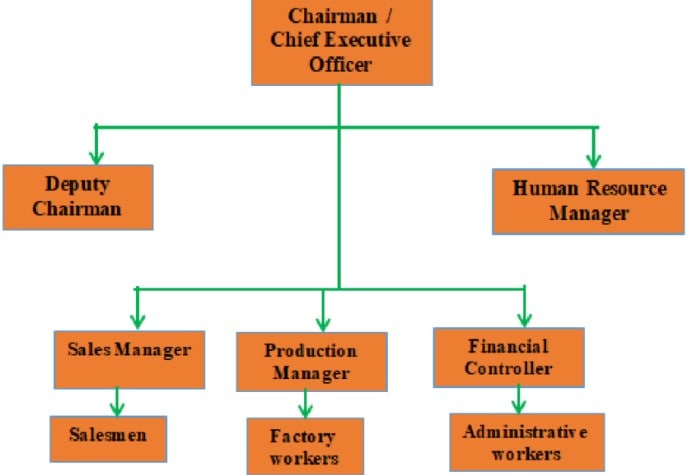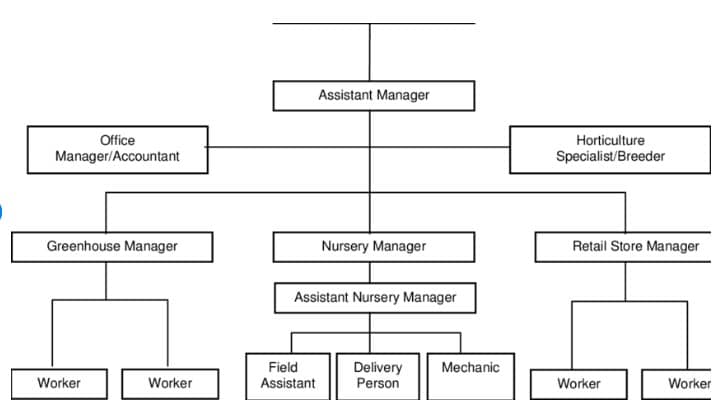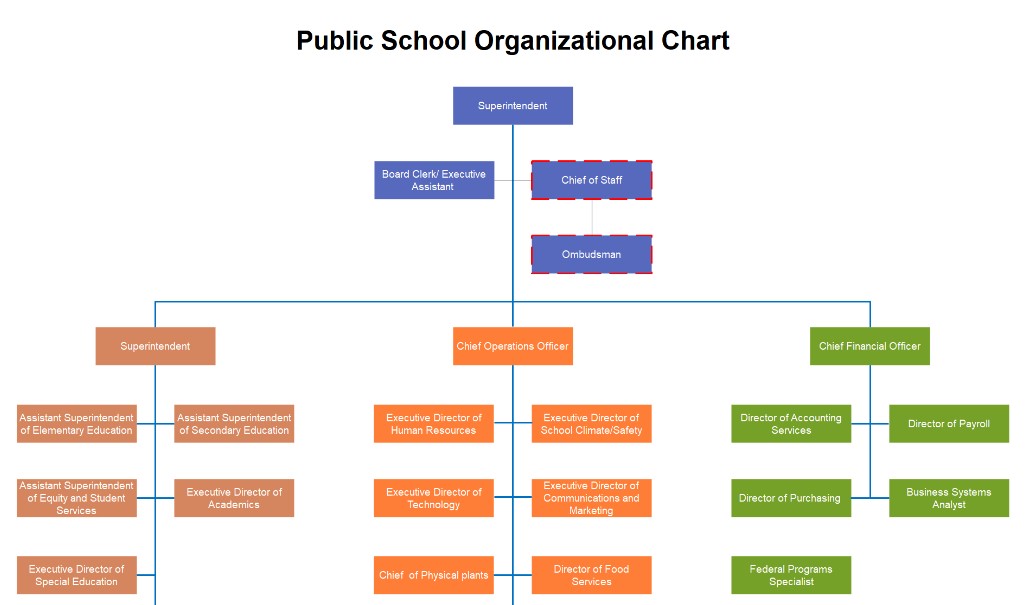In any company, each person plays a unique role and has their job to do. It's like a big puzzle where everyone's piece matters. But how do you make sure everyone knows what they should be doing? That's where line and staff organization comes in – a simple yet effective tool to show who does what in a company.
In this guide, we'll break it down and see how using this system makes it clear for everyone what their job is and how it fits into the company's bigger picture. So, let's dive in and understand how line and staff organization helps clarify work roles. Continue reading below to learn more.
In this article
Part 1: What Is a Line and Staff Organisation Diagram
A Line and Staff Organisation Diagram (or Line-staff Organisation ) is a visual representation that showcases the structure of an organization, outlining the roles and relationships between various departments and positions.
The Purpose of a line-staff structure
Unlike a traditional organizational chart, this diagram distinguishes between line roles and staff roles, providing a clear snapshot of who is in charge of making decisions and who is there to support these decision-makers.
The primary purpose of a Line and Staff Organisation is to bring transparency to the organizational structure. It vividly illustrates the chain of command, clarifying the direct reporting relationships (line roles) and the supportive advisory roles (staff roles). This visual aid becomes a valuable tool for employees and managers, fostering a better understanding of their positions and responsibilities.
Structure of a Typical Line and Staff Diagram
In a typical Line and Staff Organisation Diagram, the structure comprises two main components: the "line" and the "staff".
- The line represents the direct chain of command, showcasing roles involved in core business activities.
- On the other hand, the staff represents roles that provide support, advice, and specialized expertise to the line positions.
This dual structure ensures a balanced and efficient organizational setup.
Benefits of Line and Staff Diagrams
Line and Staff Organisation Structures aren't just boxes and lines – they are powerful tools that bring numerous advantages to an organization. By providing a visual representation of roles and relationships, these diagrams enhance clarity, streamline decision-making, and foster an environment of efficiency.
Let's explore the key benefits that make Line and Staff Organisation an invaluable asset for any company.
- Clarity of Roles: The diagram provides a visual roadmap, making it easy to understand who is responsible for what. This clarity minimizes confusion and enhances overall organizational efficiency.
- Specialized Support: The diagram's staff roles highlight specialized support areas, ensuring that the line positions receive expert guidance, advice, and assistance where needed.
- Improved Decision-Making: With a clear representation of reporting relationships, decision-making processes become streamlined. Line managers can make informed decisions, leveraging support from staff positions.
- Flexibility and Adaptability: Line and Staff Organisation Diagrams allow for easy adjustments as the organization grows or changes. This flexibility is crucial in today's dynamic business environment.
- Employee Development: Understanding the structure enables employees to see potential career paths and areas for growth within the organization, fostering a sense of purpose and motivation.
Part 2: How Does Line and Staff Organisation Diagram Work?
Creating and interpreting a Line and Staff Organisation Diagram involves breaking down the organizational structure into two main components: line positions and staff positions. This visual tool serves as a roadmap, guiding individuals on their roles and responsibilities within the company.
Line Positions
Line positions form the organization's backbone, representing roles directly involved in core business activities. These individuals are primarily responsible for decision-making and the company's day-to-day operations.
Line positions are depicted in the diagram to showcase the chain of command. This helps clarify reporting relationships, making it evident who has the authority to make decisions and manage tasks.
Staff Positions
Staff positions play a supportive and advisory role within the organization. Unlike line positions, staff roles provide specialized expertise, advice, and support to the line positions, contributing to the company's overall effectiveness.
Including staff positions in the diagram highlights the areas where additional support and expertise are available. This ensures that the line positions can leverage these resources to make informed decisions and tackle challenges.
Part 3: Line and Staff Organization Examples
Line and Staff Organisation examples are like blueprints that unveil the inner workings of various organizations.
Let's explore a few real-world examples to see how this organizational tool depicts roles and responsibilities. From manufacturing floors to corporate offices and educational institutions, these examples demonstrate Line and Staff Organizations' versatility and practical application.
1. Manufacturing Company
In a manufacturing setting, line positions might include production supervisors and workers responsible for manufacturing. Staff positions could consist of quality control experts and maintenance personnel, providing specialized support.
2. Corporate Office
In a corporate office environment, line positions may be occupied by department heads, such as finance or marketing managers, overseeing their respective domains.
Staff positions might encompass roles like human resources and legal advisors, supporting multiple departments.
3. Educational Institution
In an educational institution, line positions could be teachers and department heads responsible for academic activities. Staff positions might involve roles like counselors and administrative staff, providing support services to enhance the overall learning environment.
Part 4: How to Make a Line-staff Organization Chart
EdrawMind is a versatile and user-friendly drawing tool that empowers users to visualize complex ideas and structures effortlessly. Beyond its general mind-mapping capabilities, EdrawMind offers specialized features designed to enhance the creation and customization of organizational diagrams.
EdrawMind's Prominent Features for Organisation Diagrams
EdrawMind's organization diagram maker feature is a standout tool for crafting clear and detailed diagrams of Line and staff organization. It enables users to visually represent an organization's hierarchy, relationships, and roles with precision and ease. Here are EdrawMinds’ unique features:
User-Friendly Interface
EdrawMind boasts an intuitive interface, making it accessible to beginners and experienced users. The drag-and-drop functionality simplifies the process of creating intricate organizational diagrams.
Collaborative Capabilities
With EdrawMind, collaboration is seamless. Multiple users can work on the same organizational diagram in real time, fostering teamwork and collective brainstorming.
Versatility in Design
EdrawMind provides a rich set of templates and customization options, allowing users to tailor their organization diagrams to match their company's unique structure and requirements.
Creating a Line and Staff Organisation Diagram with EdrawMind
Unlock the potential of your organizational insights by using EdrawMind's intuitive features to create a seamless Line and Staff Organisation Structure. Follow this short guide to navigate the tool effortlessly and bring your organizational structure to life precisely and clearly.
Step 1 Open EdrawMind
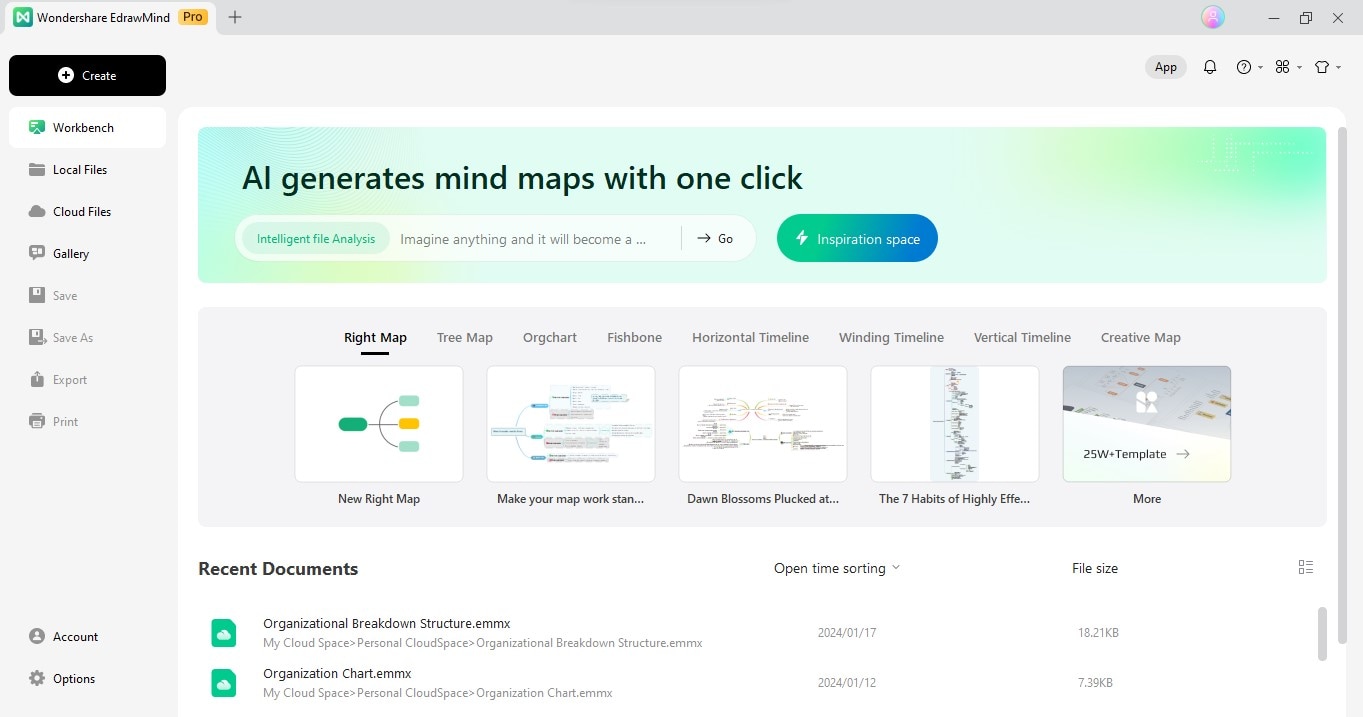
Launch EdrawMind, choose the organizational diagram template or start with a blank canvas.
Step 2 Add Line Positions
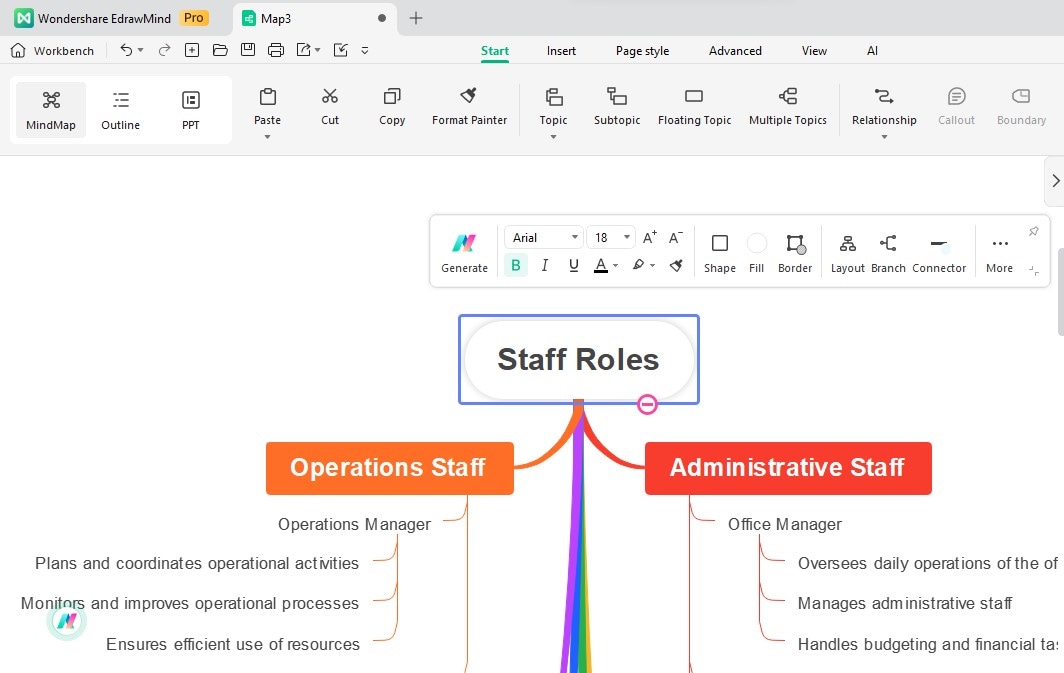
Drag and drop shapes representing line positions onto the canvas. Connect the shapes to establish the hierarchy, showcasing the reporting relationships.
Step 3 Integrate Staff Positions
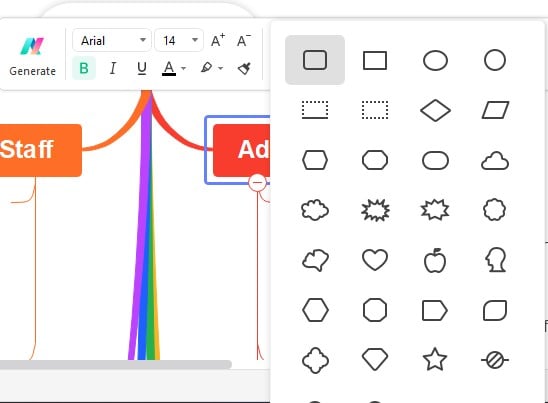
Include shapes representing staff positions in the diagram. Use connectors to illustrate the supportive and advisory roles of staff positions.
Step 4 Customize and Style
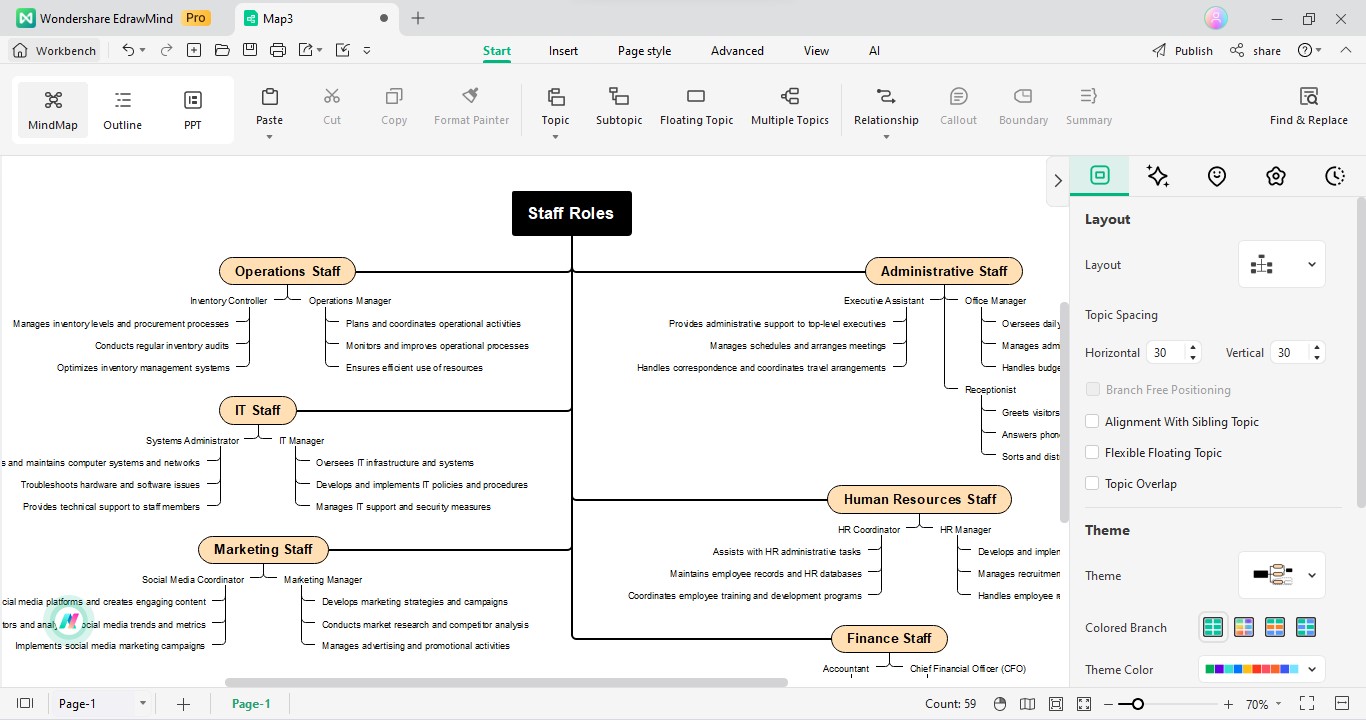
Utilize EdrawMind's customization options to add colors, shapes, and text to enhance the visual appeal of the diagram.
Step 5 Collaborate and Share
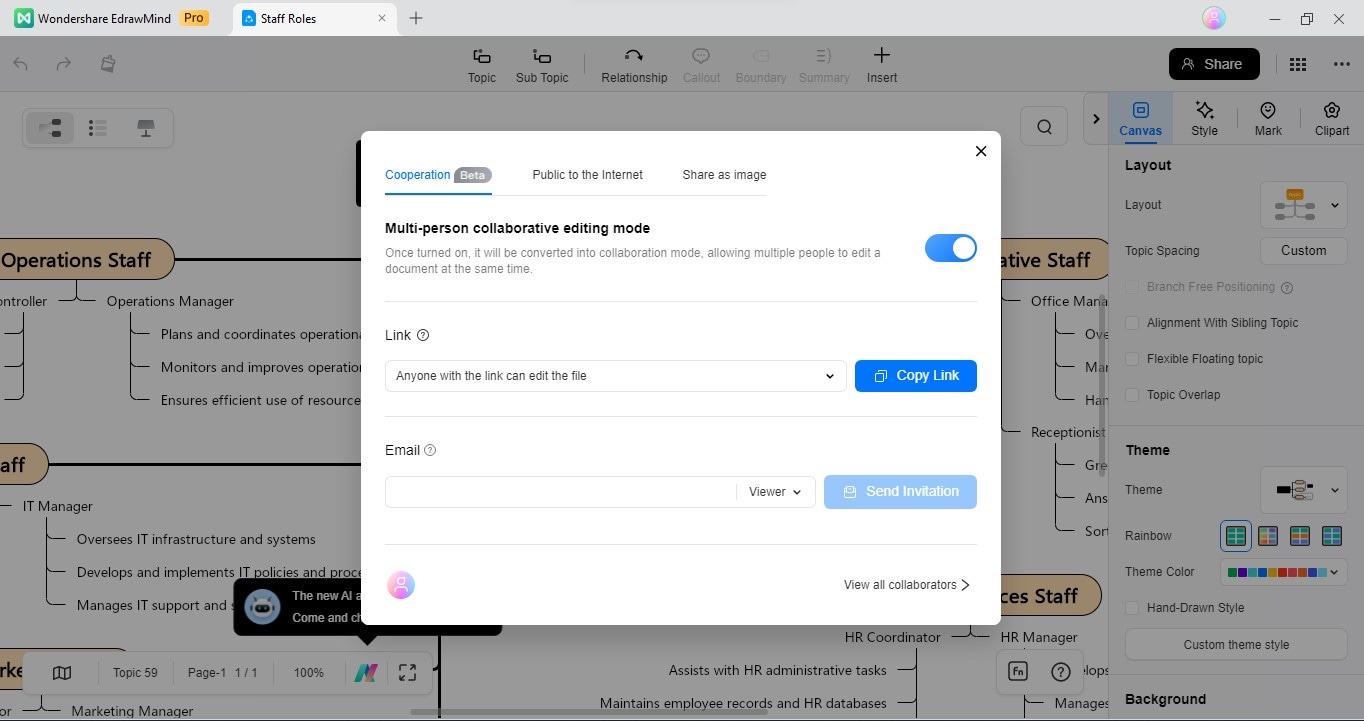
Leverage EdrawMind's collaborative features to work on the diagram with team members in real-time. Share the final Line and Staff Organisation Diagram with colleagues for feedback or presentations.
Conclusion
In the realm of organizational dynamics, Line and Staff Organisation are essential tools for deciphering roles and responsibilities within a company. This journey through understanding their mechanics, exploring real-world examples, and delving into the benefits has underscored their power in diverse settings.
As a final step, EdrawMind emerges as a game-changer, offering a user-friendly interface and collaborative features that simplify the creation of these diagrams. EdrawMind empowers users to create Line and Staff Organisation examples that enhance clarity, communication, and team efficiency.