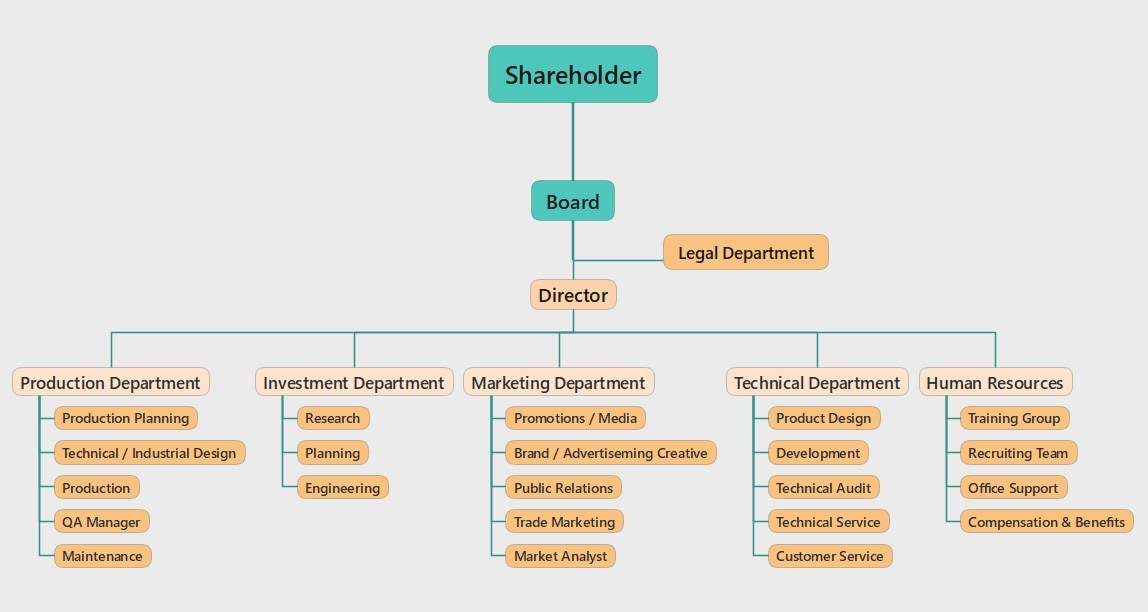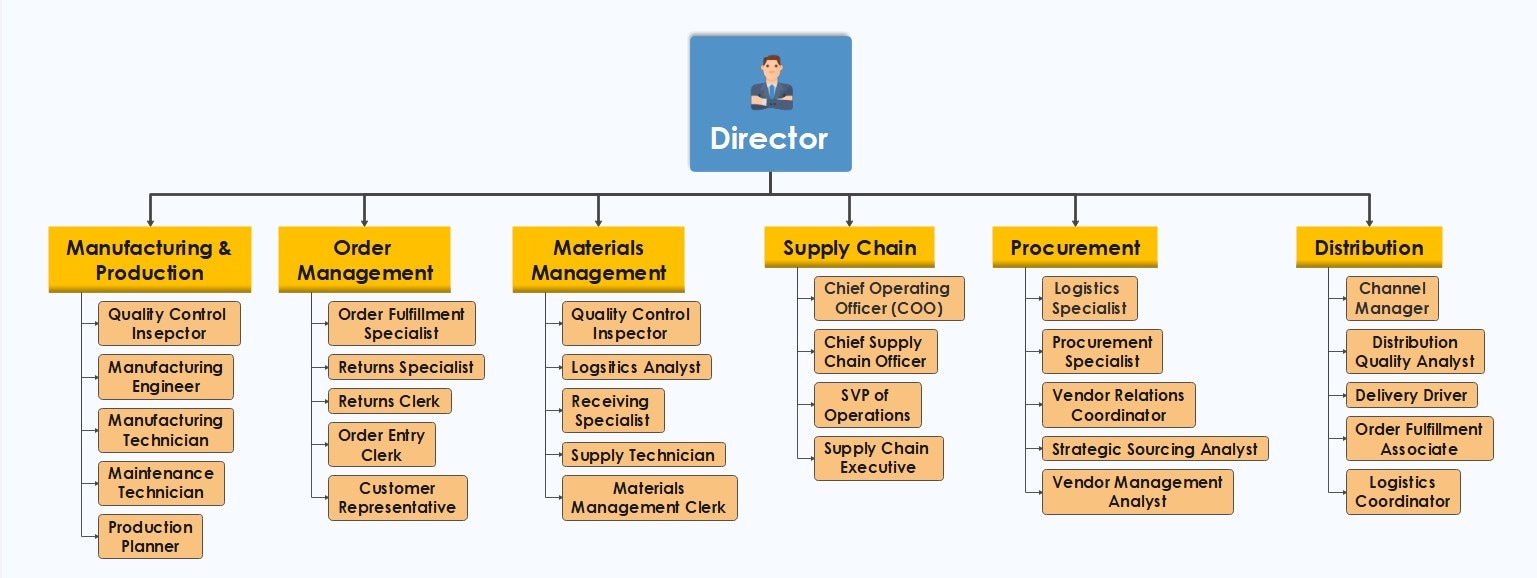In a big manufacturing company, it's crucial to know who's in charge of what and how all the teams fit together. That's why the manufacturing organizational chart is vital. It shows you who the top management is, who the managers are, and who the workers are. When everyone knows their roles, the factory runs efficiently.
In this article, you'll explore the manufacturing company organizational chart, what it means, and why it's so important. There are also some free templates to help you get started and show you how to create your own. Plus, this article will introduce different organizational chart styles for manufacturing companies.
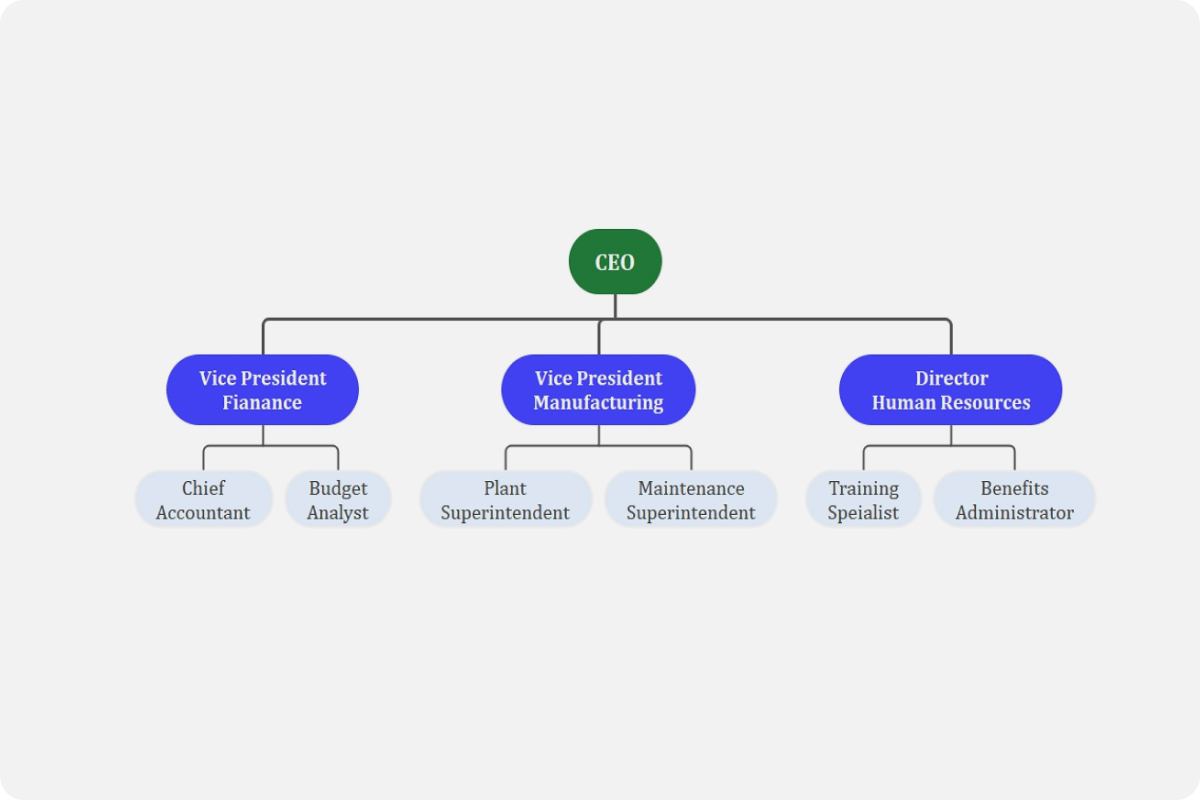
In this article
What Is a Manufacturing Company Organizational Chart?
A manufacturing company organizational chart is a visual guide to show who oversees what and how different people work together. It helps a company show who the boss or the manager is, who the supervisors are, and who the workers are. Knowing where you fit in and how your work helps the whole team is vital.
It makes the manufacturing process smoother and more productive. When everyone understands their roles, they can work together like a well-oiled machine. Let's see how the manufacturing company organizational chart works.

Establish a Clear Hierarchy
In a factory organizational chart, there are some common parts.
At the very top, it has top-level management, like the CEO or the president. They are the leaders of the entire company and make crucial decisions.
There are different departments below them, such as production, quality control, and research and development. Each department has its leader, called a manager or supervisor. These managers make sure everything in their area runs smoothly and efficiently.
Smooth Operations
A manufacturing organizational chart helps everyone know whom they should report to and whom they can turn to for help or guidance. If a worker has a problem or an idea, they can tell their manager.
Then, the manager can pass on the information to the higher-ups, like the CEO, so important things get taken care of quickly. The manufacturing company organizational chart sets up a reporting structure, meaning how information and problems move up the ladder.
Free Editable Manufacturing Organizational Chart Templates
Using templates for a manufacturing company organizational chart can make things easier. You can edit them to fit your needs, saving you time and effort in creating the chart from scratch.
Simple Manufacturing Organizational Structure Template
Let's take a look at the first manufacturing company organizational chart example. It's simple and easy to understand. Each department has its team, and they work together based on their skills. At the very top, you'll see the plant manager, who runs the whole factory. Under the plant manager, there are different departments, like production and quality.
In the production department, all the people responsible for making the products work together and report directly to the plant manager. The same goes for the quality department.
The people in charge of quality control, calibration, and quality engineering all report to the plant manager. They work together to ensure that the products are made with high quality standards. This way, everyone knows their role and can focus on what they are best at.
Factory Organizational Chart With Assistant Box Template
Let's check out another example of the manufacturing company organizational chart! This one is similar to the first but has added a feature called the assistant. It's like having an extra helper for a specific department. The legal department is added as an assistant for the board.
It means the top management works closely with them to keep things running. Sometimes, departments need extra support, and that's where the assistant box comes in. The rest of the chart is much like the first template, with top-level management, departments, and teams.
Manufacturing Org Chart With Image Template
Let's explore another manufacturing organizational chart example. This one has a picture of the director at the top, so everyone knows who's in charge. Underneath are different departments like manufacturing, order management, and more. Each department has its head, and all the employees report to them.
The manufacturing company organizational chart shows specific job titles, like quality control inspector and channel manager. It gives a clearer picture of the different positions within the company.
How to Make a Manufacturing Company Organizational Chart
In this part, let's learn how to create a manufacturing company org chart with EdrawMind. Though free tools like Google Slides and Microsoft Word can help, EdrwaMind is no doubt the king of it.
EdrawMind can help you create a manufacturing organizational chart and other diagrams. It is easy for beginners to use. Plus, there are several templates available, both blank and pre-designed. So, you can choose and create the org chart that suits your needs best.
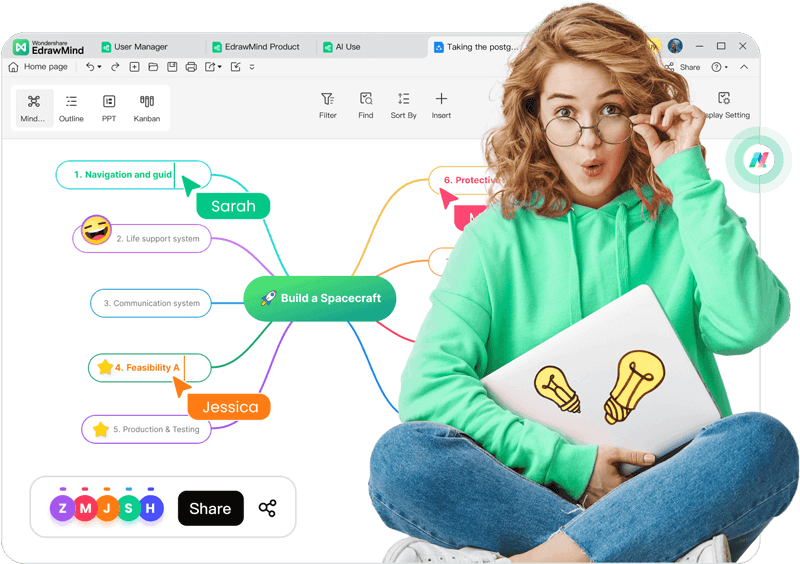
Different Structures and Themes
EdrawMind offers structures for laying out your contents in the manufacturing company organizational chart. You can also choose between light and dark themes to make your chart look more visually engaging.
Infinite Canvas Space
EdrawMind offers infinite canvas space, so you have plenty of room to explore and create. It means you can create manufacturing org charts as much as you want.
Customization and Uploading
You can create a customized theme for the manufacturing org chart. You can also upload pictures and add clipart to make your chart even more fun. And if you already have some documents, no worries. You can import them and convert them into org charts and diagrams with EdrawMind.
Sharing and Exporting
Once your factory organizational chart is ready, you can share it with others as a link. Or export it as different file formats like Word, PDF, PowerPoint, and even graphics like PNG.
Affordability and Supported Operating Systems
EdrawMind offers a free trial of some features for you to try out. You can subscribe Individuals Plan to the full version if you decide to go for it.
- Semi-annual plan for $39
- Annual plan for $59
- Perpetual plan for $118, which is a one-time payment
It works online on web browsers, Mac, Windows, Linux, and mobile devices.
Steps To Create a Manufacturing Company Organizational Chart
Learn to create a manufacturing company organizational chart using EdrawMind with these steps. Follow along and make your chart easily.
Step 1:
Go to Wondershare EdrawMind on your browser, download, and open EdrawMind on your computer once installed.
Step 2:
Select a manufacturing organizational chart template or start with a blank Org Chart template.

Step3:
Edit the text and go to the upper navigation pane to add more shapes for the different departments and positions and insert images. Alternatively, you can also use the right panel to insert a clipart.
- Add Shapes: Go to Home > Topic or Subtopic.
- Upload Images: Go to Home > Picture.
- Add Clipart: Go to the Clipart tab bar in the right panel, enter a text in the search field, or click Professions.
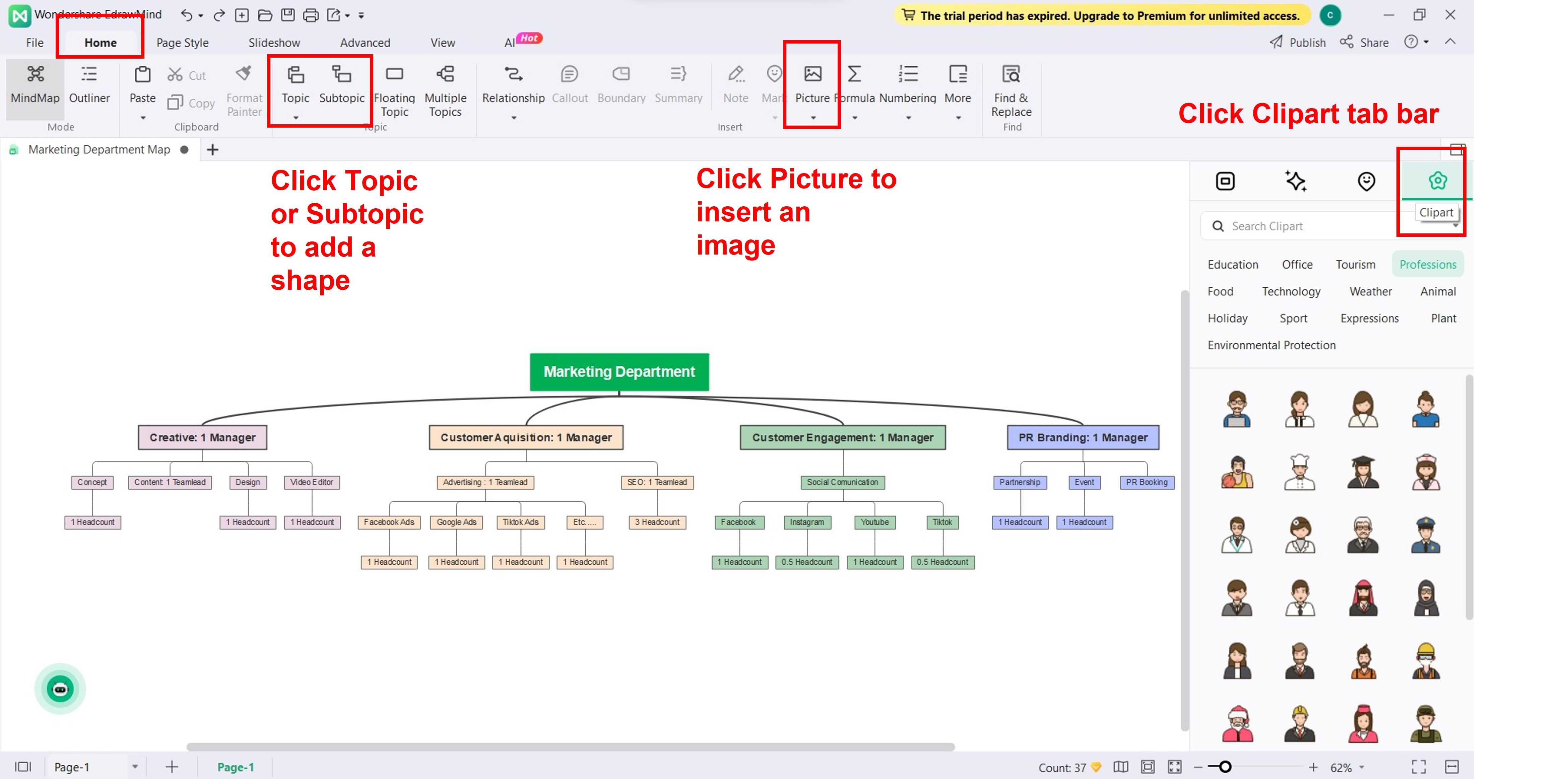
Step4:
Use the right navigation pane to add colors.
- Change the Org Chart Color: Go to the Map tab bar in the right-side navigation pane, click the Theme Color drop-down list, and select a color palette.
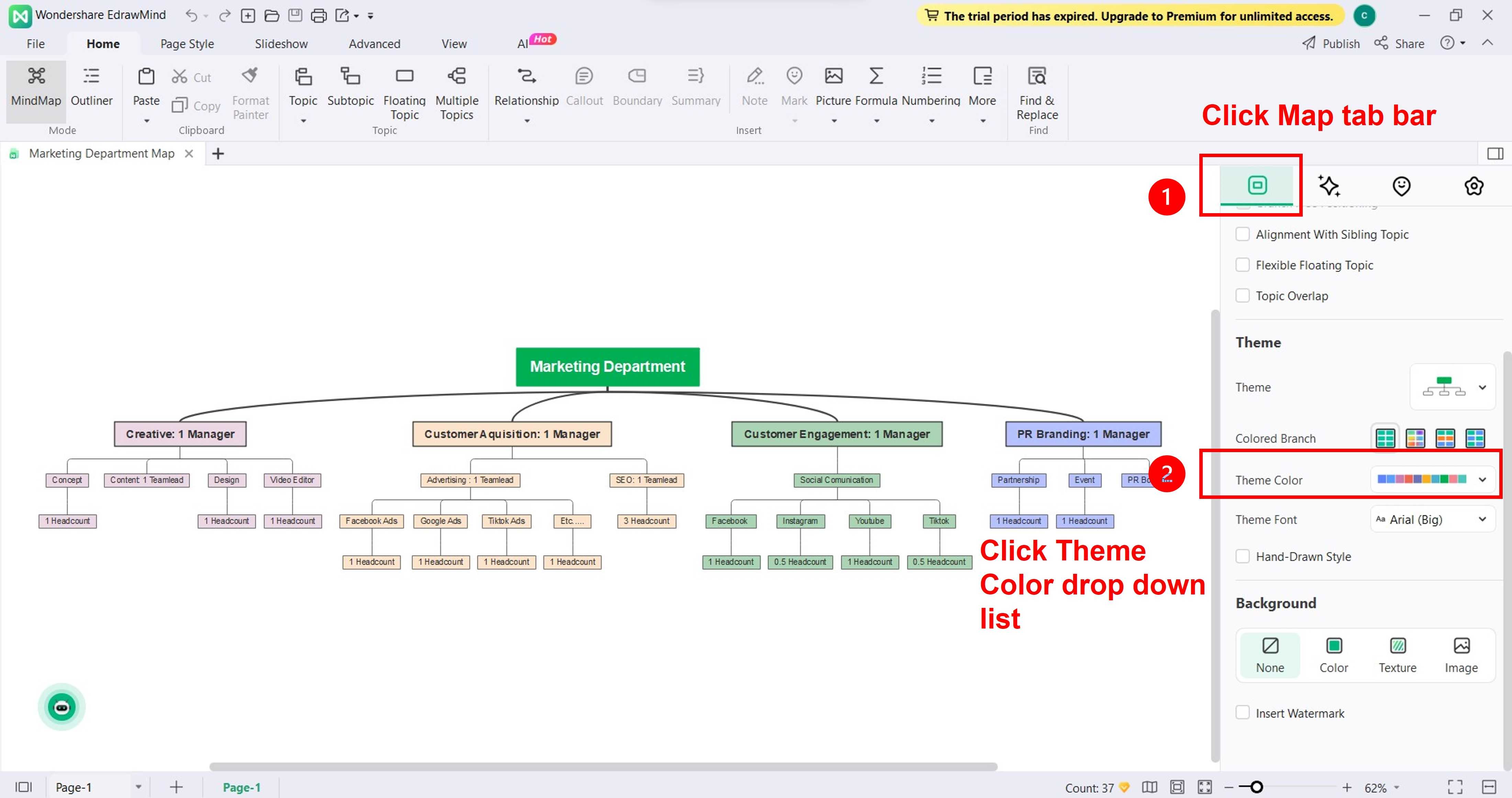
- Change the Branch Color: Select an item in the canvas, then in the Branch section from the Style tab bar, click the Line drop-down list.

Step 5:
Drag and drop the shapes and elements in the canvas to arrange and organize the org chart until you're satisfied with the layout.
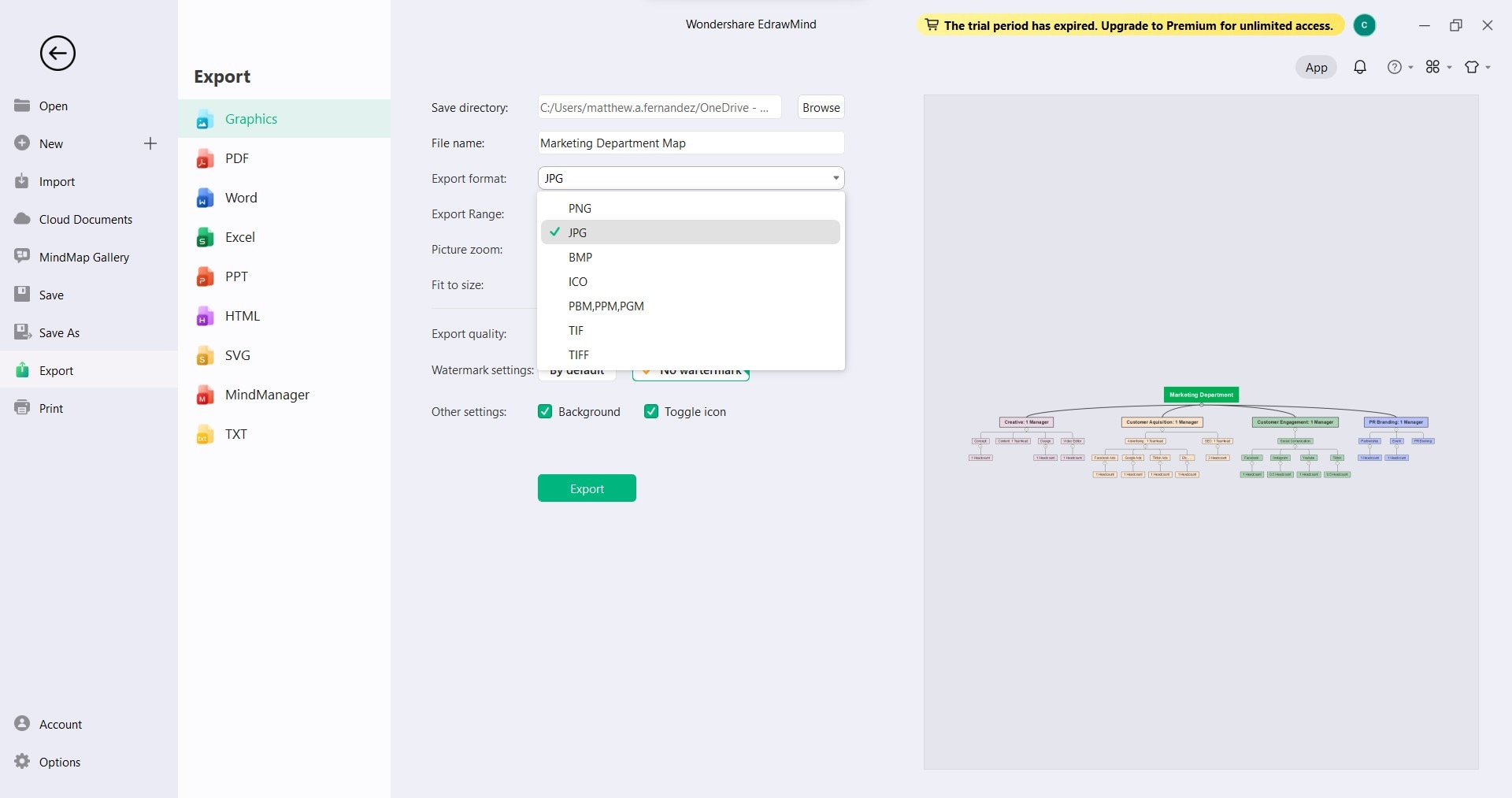
Different Organizational Chart Styles for Manufacturing Companies
Now that you know what a manufacturing company's organizational chart is, let's explore different types that factories can use.
Hierarchical Organizational Chart
The hierarchical manufacturing organizational chart is like a pyramid.
At the very top, you will see the CEO or president of the company. Below them, there are different levels of managers and supervisors. Then, at the bottom, you will see all the employees who contribute to the company. The upper management tells the managers what to do, and the managers guide the workers to get things done.
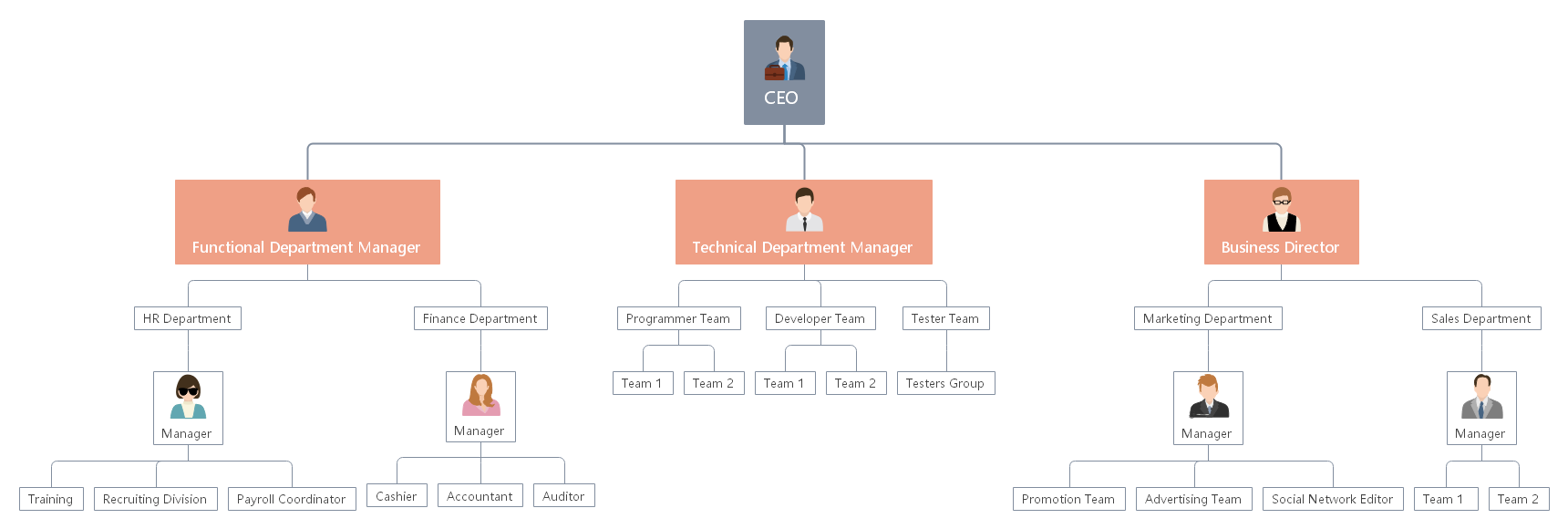
Matrix Organizational Chart
The matrix manufacturing organizational structure is a bit different. In the matrix org chart, employees report to two managers. One manager might be in charge of the engineering department, and the other might be in charge of the production department.
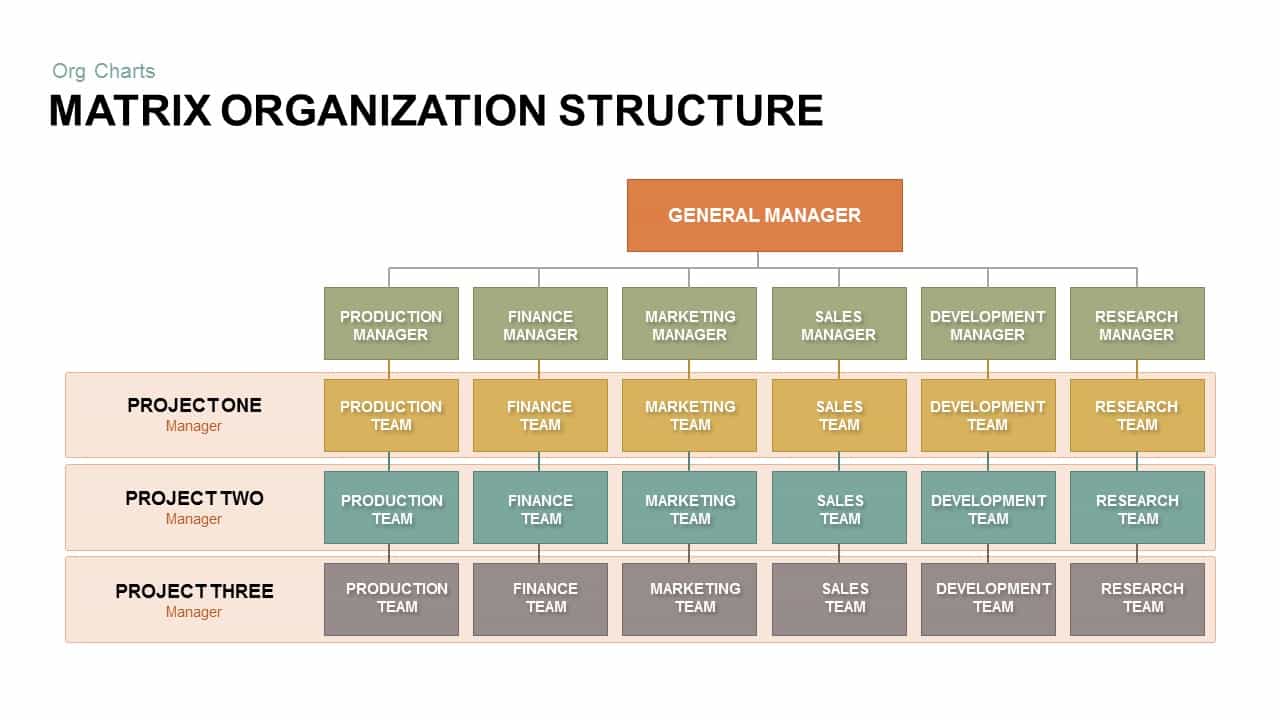
Horizontal or Flat Organizational Chart
In the horizontal factory organizational chart, there are fewer levels. It means that everyone can talk to each other easily, and there are not too many managers in between.
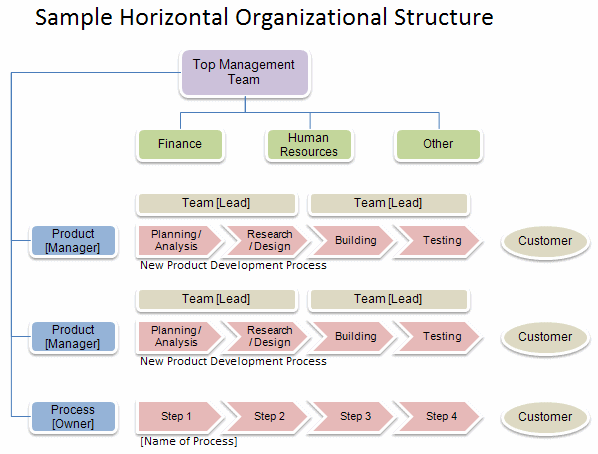
Conclusion
Creating a manufacturing company organizational chart has lots of perks. It helps everyone know their roles and how they contribute to the company. Plus, it boosts communication and decision-making. With the Wondershare EdrawMind tool, making the chart is quick and easy.
Companies can see and organize their structure, leading to better teamwork and smoother operations. By optimizing the company structure, they can achieve their goals easily. So, it's a win-win situation!



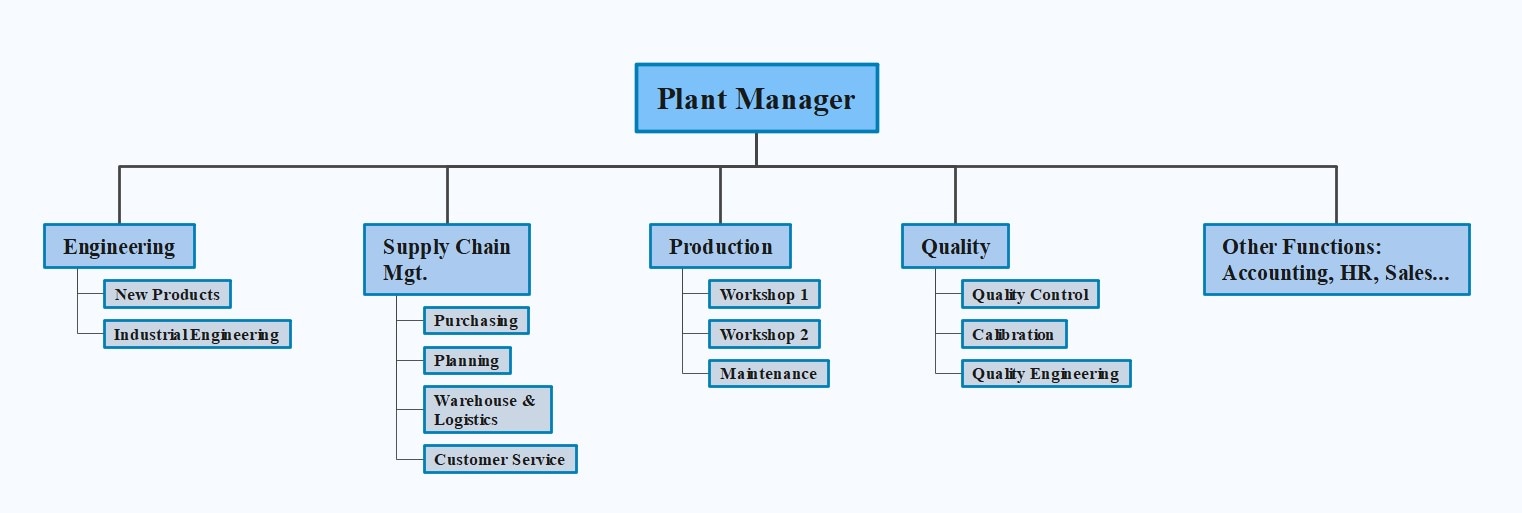
 below.
below.  below.
below.