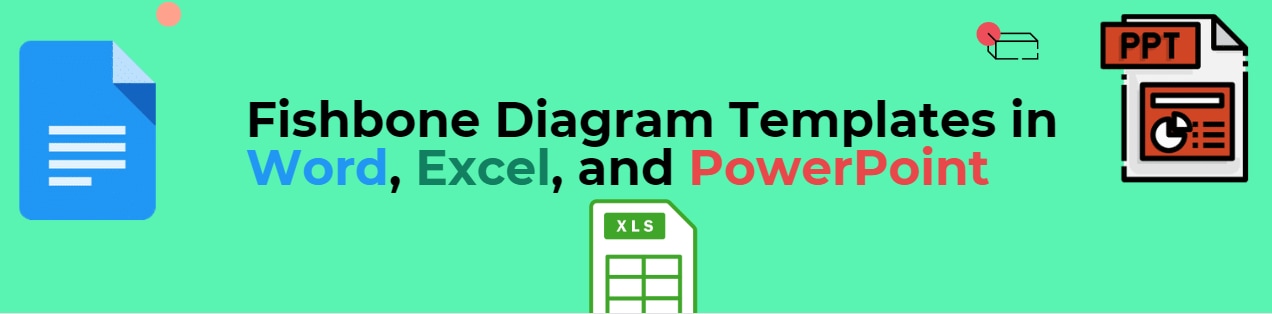
Problem-solving is an important skill in every business, serving as the basis for overcoming challenges and driving growth. One tool that stands out in helping to think creatively and solve problems is the Fishbone diagram, also known as the Ishikawa diagram. This problem-solving method takes inspiration from the structure of a fish skeleton to identify potential causes behind a problem.
Drawing fishbone diagrams is easiest if you use software like Word, Excel, and PowerPoint, but it may cost you some time. If you are short on a deadline, it is best to go with fishbone diagram templates in Word, Excel, and PowerPoint. These pre-made templates give you inspiration to draw your fishbone diagrams easily. All they need is a few tweaks, and you are set to go.
This article will show some popular fishbone diagram templates in Word, Excel, and PowerPoint.
In this article
What is Fishbone Diagram
The Fishbone diagram is also known as the Ishikawa diagram, as it was first introduced by Japanese quality management expert Kaoru Ishikawa in 1920. He took its inspiration from the structure of a fish skeleton to methodically map out potential causes of a problem.
As a staple in problem-solving tools, the fishbone is extremely simple. At the core of it is a skeletal outline resembling a fish's skeleton. Such a layout follows a specific path from right to left, comprising three parts.
The first part is the core problem that lies at the fish's head, which extends to the skeleton's bones, representing potential causes. The second part is the fish ribs, which showcase the causes of the main problem.
The primary purpose of a fishbone diagram is to help brainstorm possible causes behind a problem and find solutions. But it also features a list of other benefits discussed below:
- The diagram offers a structured approach to finding underlying problems.
- Visualizing the problem and its causes increases understanding and helps in effective communication among experts.
- The fishbone diagram promotes team collaboration, leading to team unity.
- The diagram allows professionals to consider various angles and factors contributing to the underlying problem, leading to problem-solving.
- Identifying potential causes can help using preventive measures, reducing future risks and failures.
Features Of Good Fishbone Diagram Templates
Creating an effective fishbone diagram can be time-consuming, especially for a beginner. In such a case, fishbone diagram templates are ready-to-use tools, replacing the daunting task with productive brainstorming sessions.
You can recognize a good fishbone diagram template by the various features or elements listed below:
- Simplicity and Clarity: A good fishbone diagram template has a clear and easy-to-follow structure.
- Adaptability: Fishbone templates should be able to work for problems of all types.
- Accessibility: Fishbone templates must be accessible and editable across multiple devices.
- Visual Appeal: This refers to incorporating visual elements like color shades and labels to make the diagram more attractive and appealing.
- Ease of use: The template should be easy for beginners and experts.
3 Fishbone Diagram Templates in Word, Excel, and PowerPoint
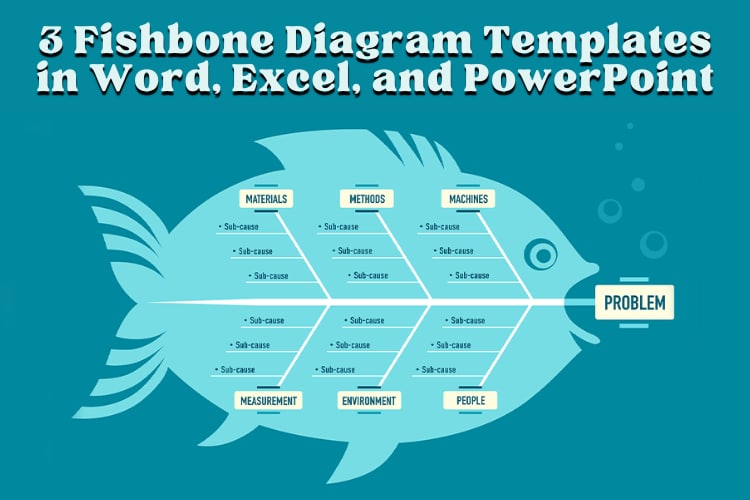
Fishbone diagrams can make complex information understandable and straightforward, be it documenting a process, presenting a new idea, or visualizing stats.
Here are some useful fishbone diagram templates in Word, Excel, and PowerPoint to spark your creativity.
Fishbone Diagram Template Word
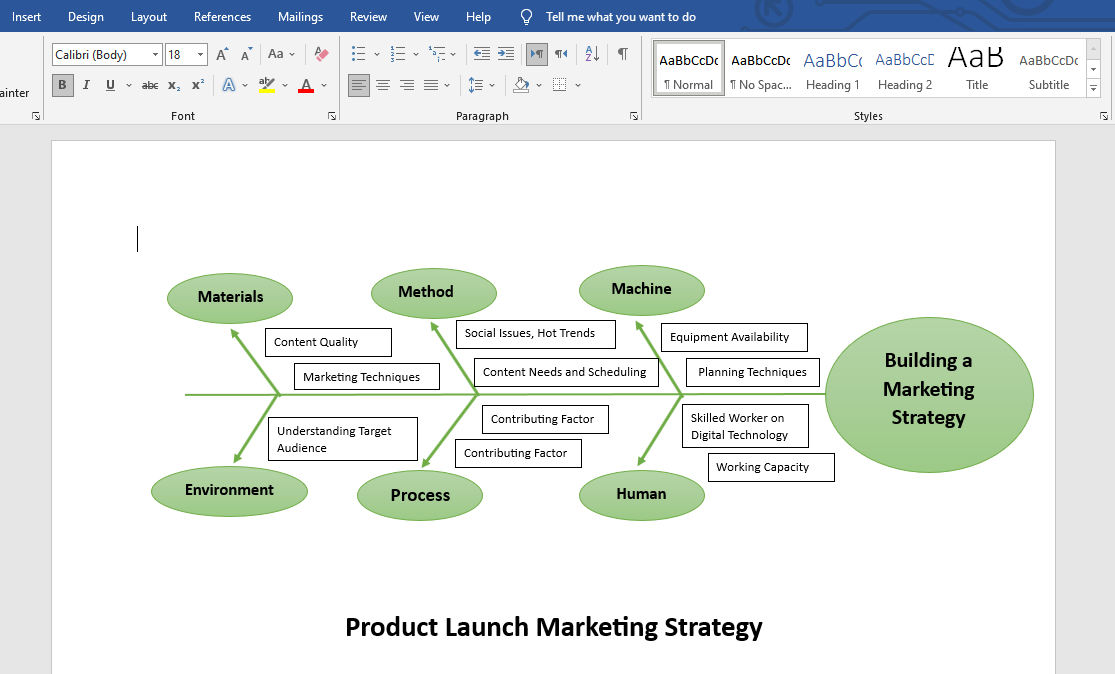
Digital marketing is the backbone of a product launch. A successful social-media campaign connects the brand to the target audience and promotes sales generation.
This marketing strategy comprehensively analyzes factors affecting any product's launch, including human resources, client feedback, competitor's stats, budgeting, and utilization of hot topics. So, if you are facing a creative block, use this example for a successful product launch and gather your team.
Take creative inspiration and brainstorm ideas to create service awareness, lead generation, and better reach. Moreover, consider the mentioned problem areas to prevent risks later on.
Fishbone Diagram Template Excel
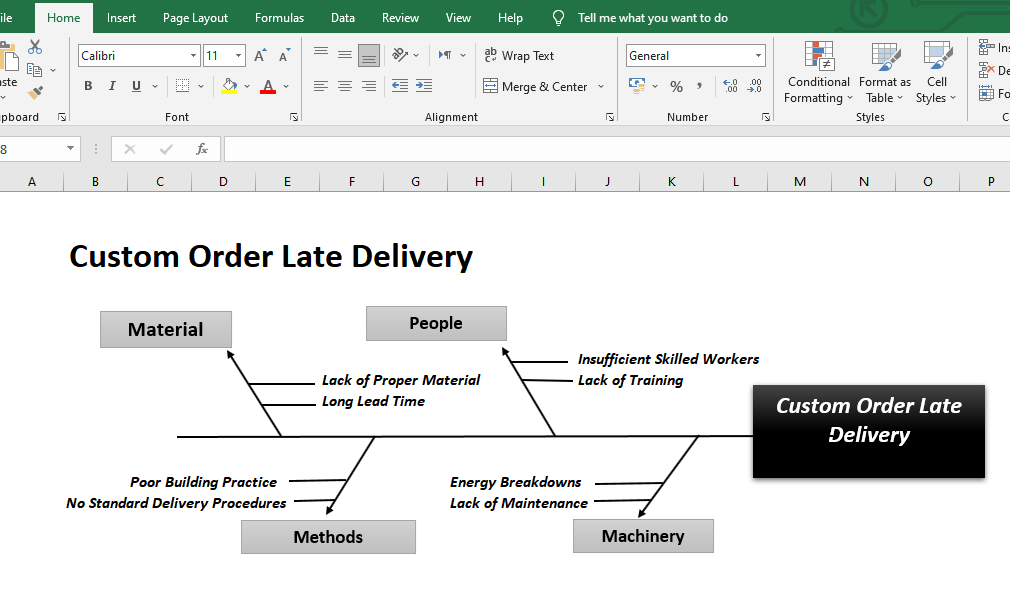
This fishbone diagram template addresses the factors that resulted in the delayed delivery experienced by a custom product manufacturer. The production team divided the causes into four categories and their contributing factors;
- Material: Updating inventory, managing safety protocols, and lack of stocks
- Human Resources: Employee turnover, lack of training, and unskilled workforce
- Machinery: Lack of machinery maintenance, operational delays, and excessive downtime
- Purchasing Methods: Short lead times and lack of inventory stocks
Any production team having operational issues can brainstorm the potential faults of a manufacturing unit using this example. All you need to do is get the team together and address the problems affecting production efficiency.
Fishbone Diagram Template PowerPoint

Brand trust accounts as the number one factor in promoting purchases and building a loyal audience. Hence, the first step of any start-up is building a safe space for buyers, and it is only possible with the proper knowledge of the characteristics that can make or break your deal.
This fishbone diagram in PowerPoint cites the elements consumers consider while investing in products and services, including successful promotion, quality insurance, customer service, and data security.
Using this example can be a good approach to exploring new and improved ideas for building brand value, providing a positive customer experience, and maintaining product quality. Just gather your team, pull a brainstorming session, and tailor it to your brand identity.
Benefits of Using a Fishbone Diagram Template
Fishbone diagram templates offer a straightforward approach, helping experts to dive directly into analysis and solutions. Such an approach offers several advantages for anyone seeking efficient problem-solving, as listed below:
- Structured Problem Solving: The fishbone template guides a step-by-step approach to identifying problems and their causes in a logical manner.
- Clear Visual Representation: Visualizing the problem and its causes makes it easier for everyone to understand the relationships between different contributing factors. Eventually, it offers a transparent pathway to finding effective solutions.
- Effective Collaboration: Collaborative brainstorming around the template promotes teamwork and mutual understanding of the underlying problem.
- Comprehensive Analysis: The template helps professionals to consider various angles and factors contributing to the problem. It leads to effective solutions that address the issue realistically.
- Preventive Measures: Identifying potential causes also helps recognize possible risks and preventive measures. This way, experts can outline strategies to reduce future issues.
Free Fishbone Diagram Maker
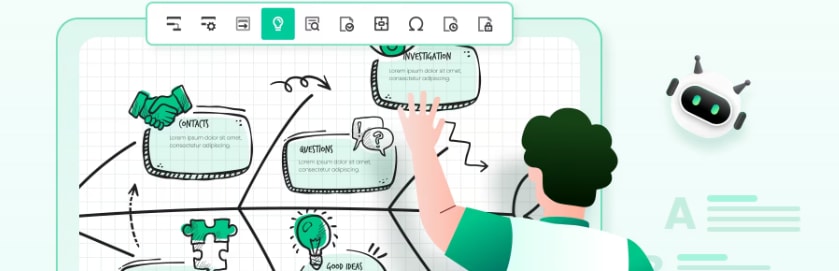
Creating a fishbone diagram in software like Word, PowerPoint, and Excel is simple. But, if you are a beginner or expert looking to save time and energy, you may go with free fishbone diagram maker - EdrawMind. This tool has many ready-made fishbone templates, making it super easy for you to brainstorm and create your diagrams.
Here are some reasons why EdrawMind is a good substitute for Word, PowerPoint, or Excel.
- Using EdrawMind will save you from the hassle of starting from scratch and lets you get right into solving problems.
- The extensive template library in EdrawMind has 6,000+ templates for all diagram types, including fishbone examples.
- EdrawMind offers the flexibility of both an online version (accessible anywhere, anytime) and a desktop version.
- It allows for productive collaboration with the ability to add team members and work together on a single fishbone diagram.
- EdrawMind simplifies document management by offering cloud storage. It automatically saves your diagram so you do not lose your design because of a mishap.
Conclusion
The Fishbone diagram is an effective tool for problem-solving across industries. The benefits are clear: enhanced understanding, streamlined communication, and collaborative unity within teams. While you can easily create the fishbone diagram in Excel, Word, and PowerPoint, it may not be the best approach for you.
Instead, what may bring you more ease at work is advanced software like EdrawMind, which comes with pre-made fishbone diagram templates. Using these, anyone can effortlessly customize the diagram to quickly identify underlying issues, potential causes, and innovative solutions.
So, if Excel, Word, or PowerPoint are too basic for you, try EdrawMind! You may find its well-organized design, comprehensive features, and easy-to-use interface exceptionally user-friendly for drawing fishbone diagrams efficiently.



