Decision Trees have proven to be one of the highly recommended learning mechanisms when it comes to mastering algorithms for data analysis. A decision tree, or a decision-support hierarchical model, is a tree-like visual illustration of decisions and their possible consequences.
In a traditional decision tree, we include chance event outcomes, different costs of resources and utilities, and more. Traditionally, a decision tree structure contains internal nodes that represent a test on any attribute, and each branch represents the outcome of that respective test. In order to understand the decision tree more precisely, we represent each leaf node with a class label that depicts the decision taken after calculating all of the given attributes.
There are several benefits of making a decision tree, like:
- It helps companies and individuals to make well-informed decisions.
- Since all the attributes are properly analyzed, the chances of making mistakes are close to null.
- Detailed decision trees allow for faster data analysis by visualizing all available options.
In this detailed guide to understanding the decision tree diagrams, we will discuss how decision trees work and how to make a decision tree using the free templates offered by EdrawMind.
In this article
Types of Decision Tree
When we delve deep into understanding the decision tree and how it works, we should first understand how data analysts and machine learning experts have classified it.
An individual or a company can make two types of decision trees to reach an optimum output:
1. Classification Decision Trees:
When dealing with a simple yes or no problem, we proceed with Classification Trees. These are created when we require straightforward answers to any queries. For instance: Has the logistics team met the deadlines? The answer here can be a simple Yes or No, and this helps the company owners to make informed decisions about the respective outcomes.
2. Regression Decision Trees:
Regression Trees help the data analysts predict and explain the variation in one variable based on a previous condition. Such decision trees are designed to predict continuous values. For instance, retail stores can create a Regression Tree to evaluate the historical data and predict their next month’s sales.
How Decision Trees Work
Decision Trees provide a transparent way for data analysts to make well-informed decisions based on input data. Here is how a decision tree normally works:
- A decision tree is a hierarchical structure comprising nodes, branches, and leaves:
- Nodes: Represent a decision on a specific attribute.
- Branches: They emerge from the nodes and represent the possible outcomes of those decisions.
- Leaves: It holds the final decision.
- We always begin with the root nodes, where the data is split based on the values of the specific attributes.
- The process is kept on repeating until a stopping criterion is met.
- The result of such continuation is a tree-like structure that represents the decision pathways.
Attribute Selection & Gain Calculations
The most important part of a decision tree is to understand how the attributes are going to get split. This attribution selection criteria is crucial because if the wrong decision was made at this stage, then the decision tree will not present the desired outcomes. Moreover, the decision trees use measures like information gain to evaluate the effectiveness of an attribute.
Simply put, the attribute with the highest gain or lowest impurity is chosen for splitting. This way, it ensures that the decision tree is well-structured and the result that it provides is accurate.
Benefits of Using Decision Trees in Data Analysis
If you are from a data analysis background or planning to transition your career into this field, you should know that decision trees have several advantages, like:
- Easy Interpretation & Visualization of Results: Decision treesare hierarchical in structure and closely resemble a flowchart. This way, it becomes easier for the interpreter to understand all of the steps and understand the causes of the split. Such transparency helps in justifying the team about the possible outcomes, which makes the decision tree a perfect solution for those data analysts who need to understand the complex relationships within the data.
- Ability to Handle Categorical & Numerical Data: Unlike other algorithms or traditional flowcharts where one is bound to use only one type of data, decision trees give data analysts the freedom to handle categorical and numerical data. Such flexibility to navigate through categorical and numerical data makes decision trees highly useful in a wide range of real-world scenarios where our datasets are composed of categorical and numerical data.
- Identifying Important Variables & Relationships: The core nature of decision trees is to identify and prioritize those aspects that contribute the most. Through attribute selection and gain calculation, decision trees can help the data analysts highlight the most important variables present in the dataset. By identifying the most important variables, data analysts can build more efficient models.
How to Make a Decision Tree?
Making a decision tree is pretty much straightforward if you know from where you need to split the attributes. If this is your first time making a decision tree, check out the easiest ways to make one.
Step 1:Launch EdrawMind
The first step you need is to download the latest version of EdrawMind on your computer. Once you have installed the mind map software in your system, you will see different diagram types in the middle. Click on the ‘New’ > ‘Tree Map’ to start with the decision tree.
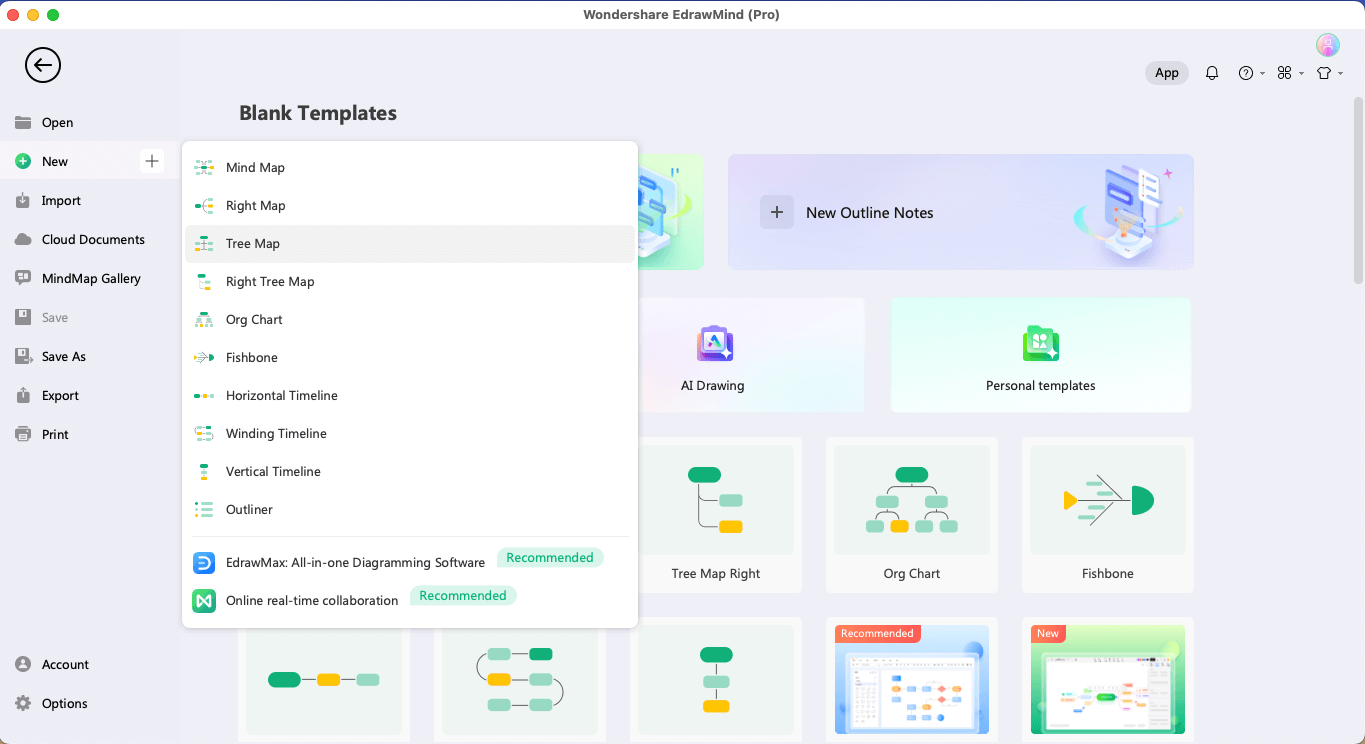
Step 2:Make From Scratch
If you select the ‘Tree Map’ from the homepage, you will be directed to EdrawMind’s canvas, where you will have a Main Idea and three topics to start. From here, you can start adding the content. Select any Topic and press Tab to add another node.
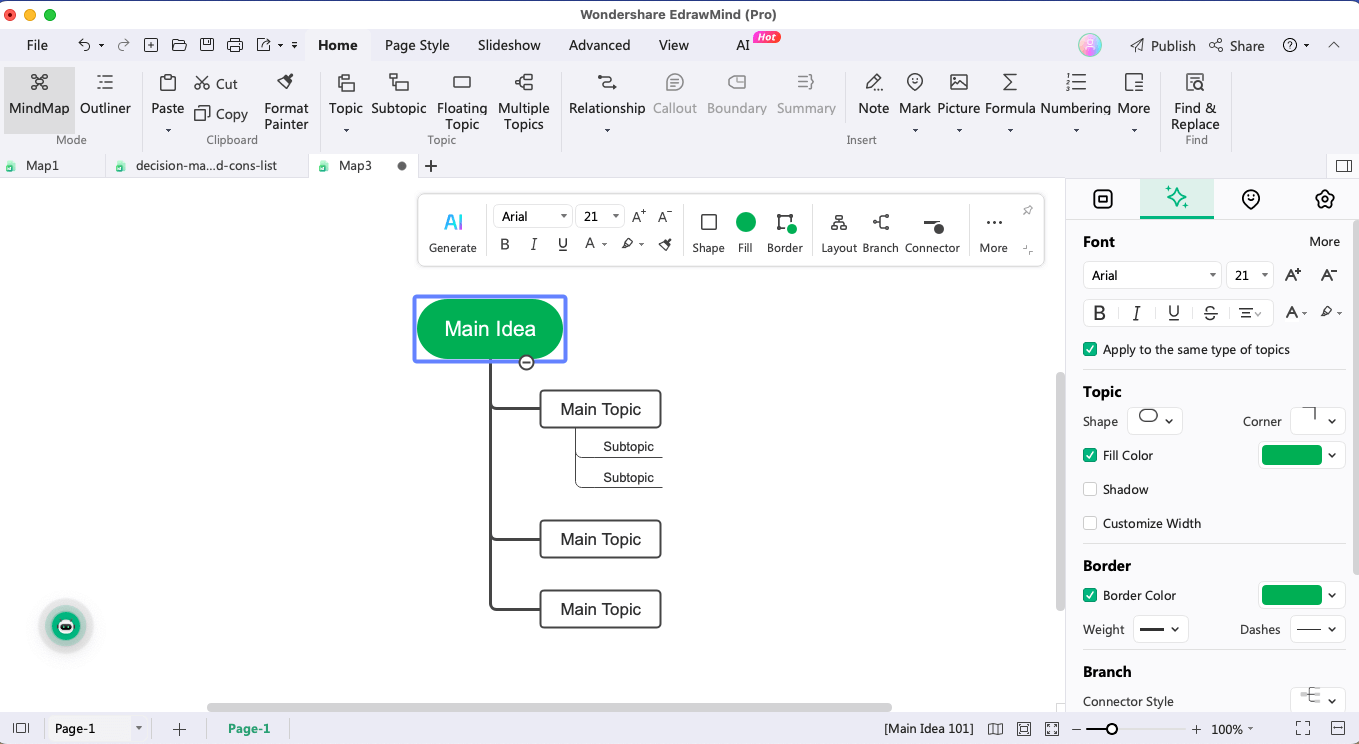
Step 3:Use Templates
If you wish to access the user-generated templates, head to the ‘MindMap Gallery’ from the homepage and type ‘Decision Tree’ in the search bar. The system will open hundreds of decision tree templates that are ready for you to use. Choose the one that comes closest to your requirement and click ‘Duplicate.’
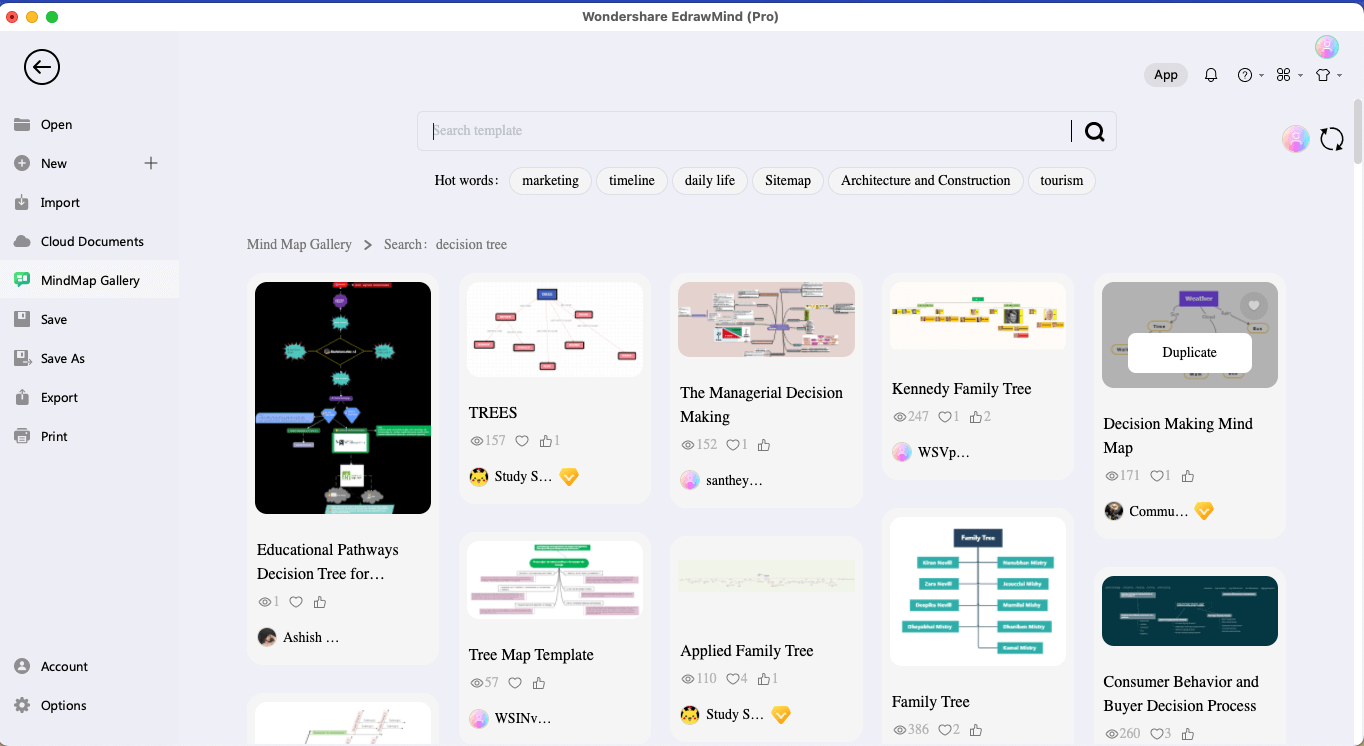
Step 4:Customize
Customize: EdrawMind lets you add multiple nodes and attributes to your content. Additionally, you can add Relationships between two nodes to make the data more dynamic. From the right context menu, you can start customizing the decision tree as much as you want. Explore different features and choose the ones that accompany your content and datasets.
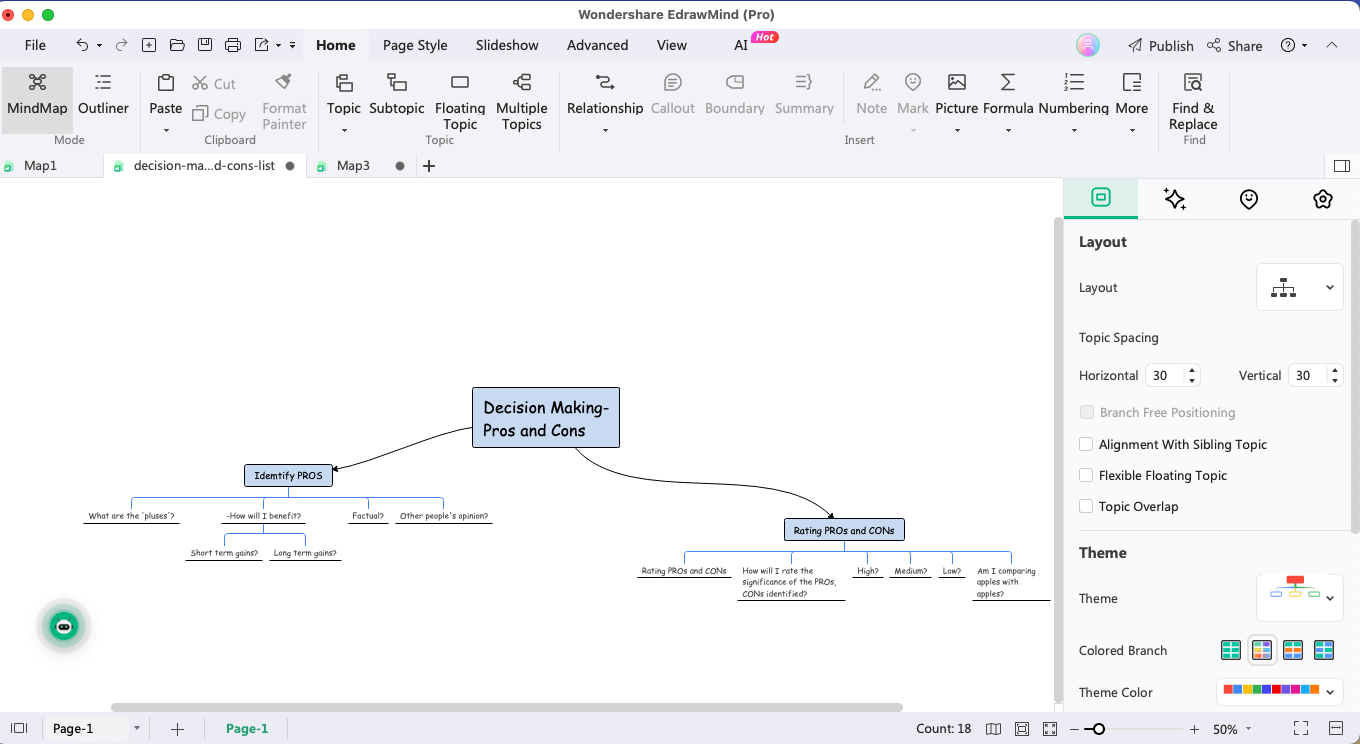
Step 5:Export & Share
After completing the decision tree, you can export it into multiple formats, like PDF, SVG, JPG, PNG, and more. You can even take a print of this decision tree and distribute it among your peers. If you plan to collaborate remotely with your team, EdrawMind also lets you create a URL that can be shared to access the decision tree remotely.
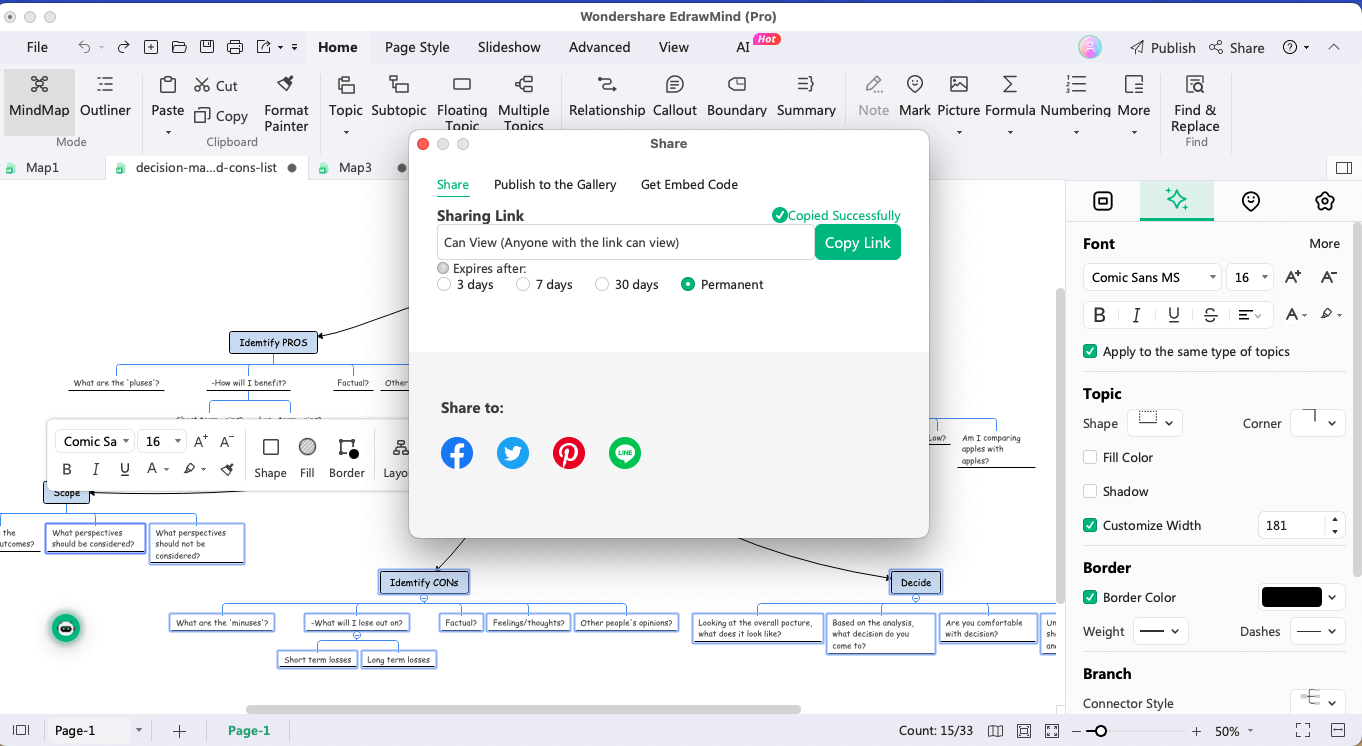
Decision Tree Template
In the following decision tree template, we are depicting the life cycles of trees. As you can see, we have split the decision tree into how they generate oxygen and how they provide resources like books, boats, and others. By using the gain analysis, we branch it into the beneficial impact on animals and humans. At the same time, we have mentioned how they help craft boats and produce books. Such decision tree diagrams serve as an educational tool for all as they depict the practical significance of trees in general.
Such decision tree diagram templates are readily available in EdrawMind, where you can download them to customize them fully.
Free Decision Tree Maker
EdrawMind is a great tool when it comes to creating complex decision trees. Some of the features of this free decision tree maker are:
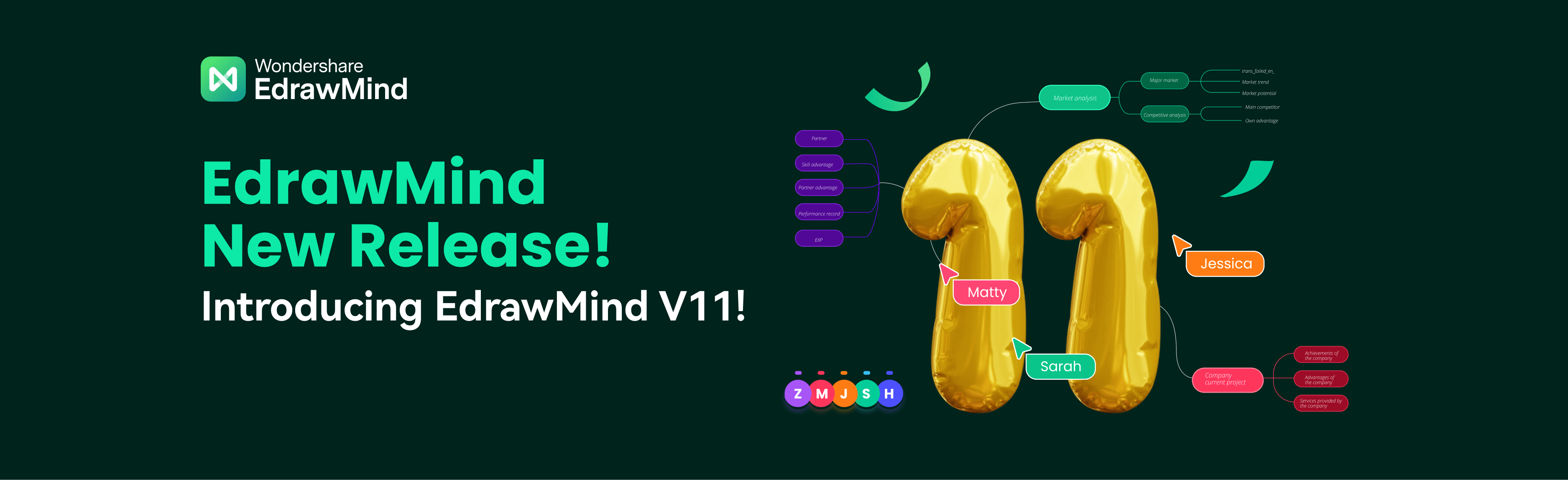
- Free to use: EdrawMind is a free decision tree maker, and even the perpetual plan of it costs very less compared to the other decision tree software.
- Templates: This free decision tree maker comes with a user-generated template community that offers hundreds of templates on different topics like education, language, life, flowcharts, timelines, decision trees, and more.
- Customization: EdrawMind gives you complete control of your diagram. From changing the background to modifying the shapes, width, and colors, adding notes/comments, and adding cliparts, you can do all sorts of customization with your decision trees.
- Artificial Intelligence: The latest version of EdrawMind comes with ‘Edraw AI’ that lets you generate content and graphics by simply providing it with the prompt.
- Version History: This free decision tree maker also lets you check the history of your decision trees, helping you to make any changes in the previous versions.
Conclusion
The benefits and purpose of decision trees extend beyond their predictive accuracy. Decision trees have the ability to pinpoint critical variables, which makes it an indispensable tool for data analysts or for anyone who is struggling to make the right decision based on the problem at hand.
When struggling while creating a decision tree, check out the free templates provided by EdrawMind. Simply duplicate the content, and within a few clicks, you can have your decision tree ready. Download this free decision tree diagram software today.
FAQ
-
Are decision trees only applicable in business settings?
No, decision trees are not limited to business settings. They can be used by students, doctors, finance, agriculture, and other domains where one needs to make an informed decision. -
How do I create a decision tree for personal use?
Head to EdrawMind and start creating a decision tree from the pool of free templates. While making a personal decision tree, remember to break down your decisions into a series of choices that would give you a better understanding. -
Can decision trees handle uncertainties and unexpected outcomes?
Yes, decision trees are created because they can easily handle uncertainties and unexpected outcomes. The structure of a decision tree allows for the addition of probability and uncertain decision nodes.



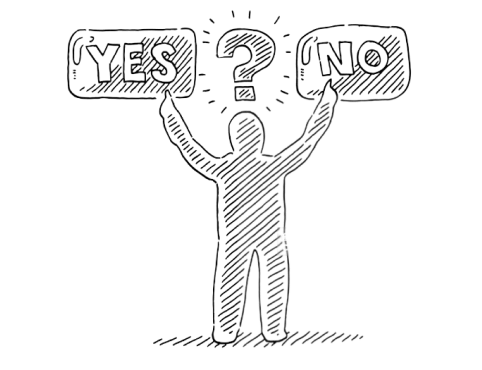
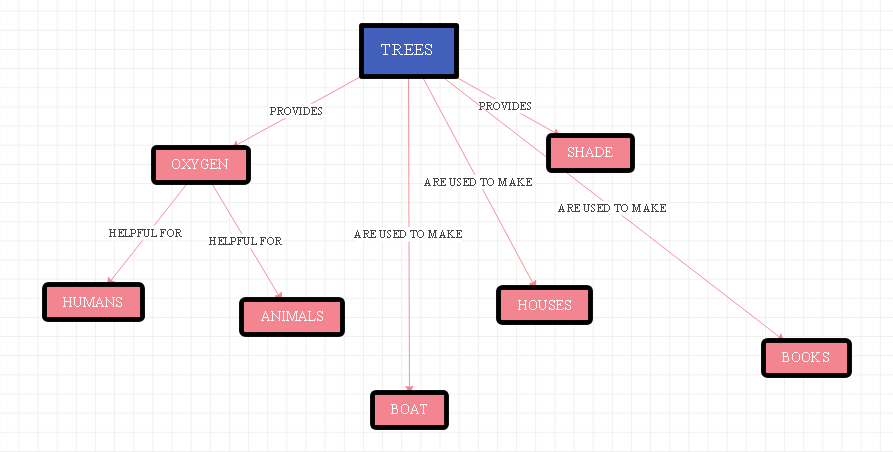
 below.
below.  below.
below. 