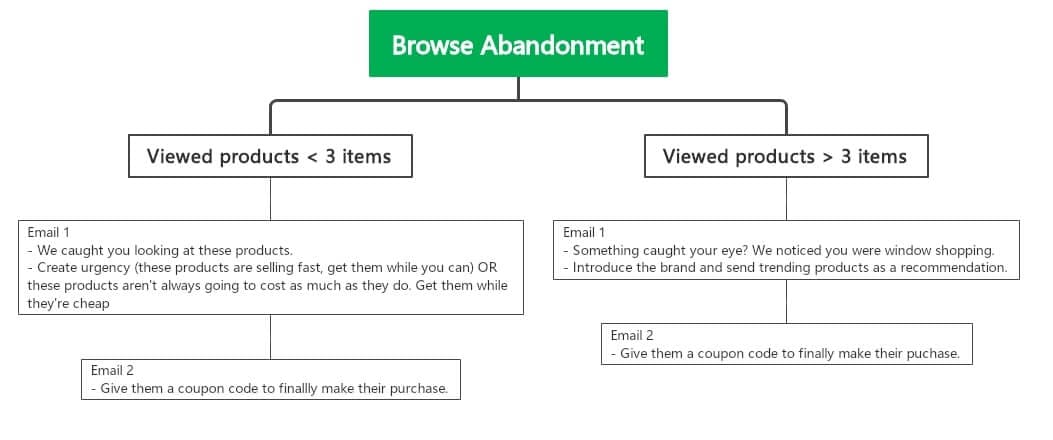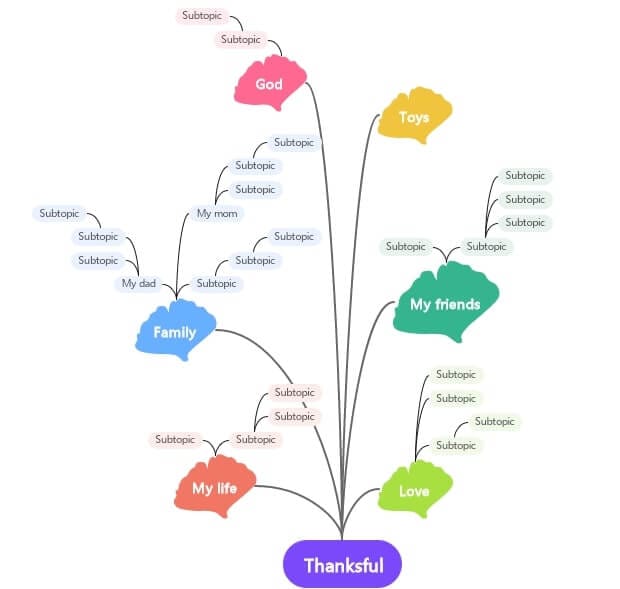A decision tree is a visual representation of choices and their potential outcomes. Oftentimes, they resemble a branching tree structure. It's crucial for mapping out complex decisions and breaking them down into manageable steps. Decision trees allow you to understand the consequences of each choice. They simplify intricate decision-making processes, providing a clear visual guide, and an online decision tree maker streamlines the process. So here we will introduce EdrawMind, a perfect online decision tree maker.
In this article
How To Draw Decision Tree Online on Wondershare EdrawMind
Decision tree creation with EdrawMind online is easy, using two distinct methods. You can start with a pre-designed template for efficiency or unleash your creativity by building from scratch. Explore the power of customization for dynamic decision visualization.
Method 1: Starting With a Template
You will learn how to create your decision tree based on the finished works to save time in designing the diagram layout. Here is how:
Step 1: Open EdrawMind online and sign in to your account.
Step 2: Browse the extensive EdrawMind Gallery. Use the Search box and choose a decision tree template that suits your scenario.
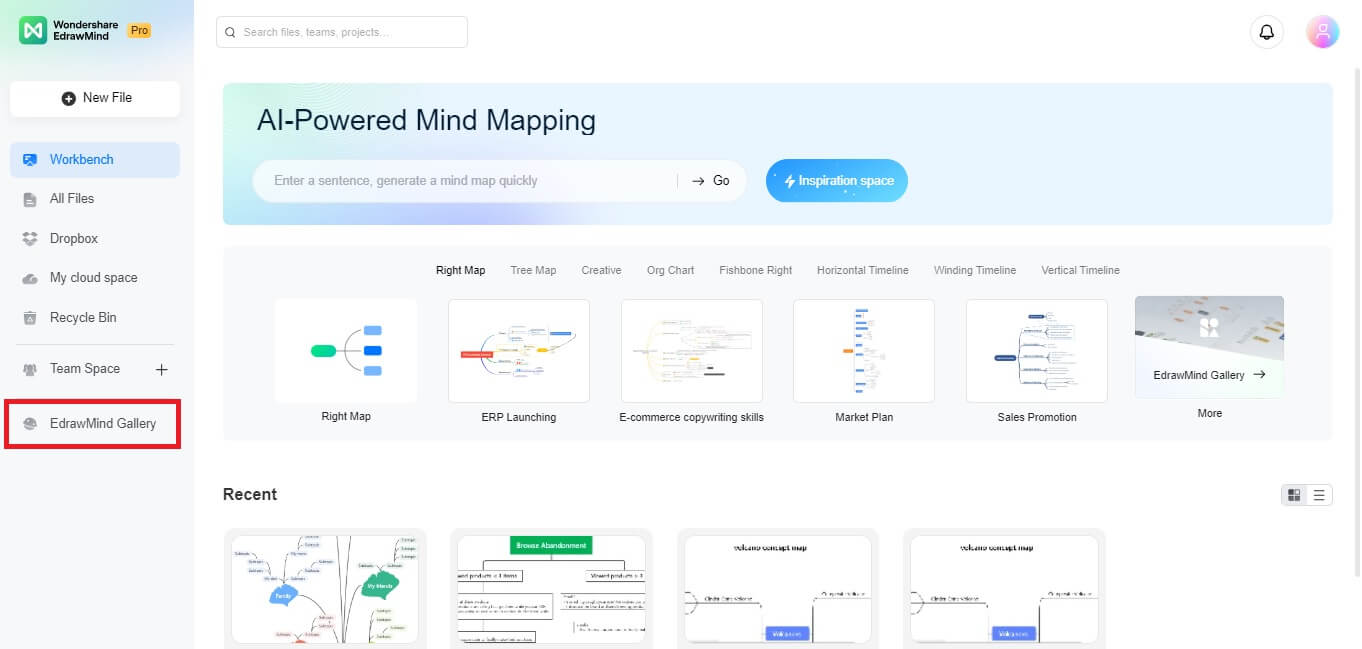
Step 3: Edit nodes by double-clicking. Add or remove shapes based on decision points. Adjust text, incorporating key details.
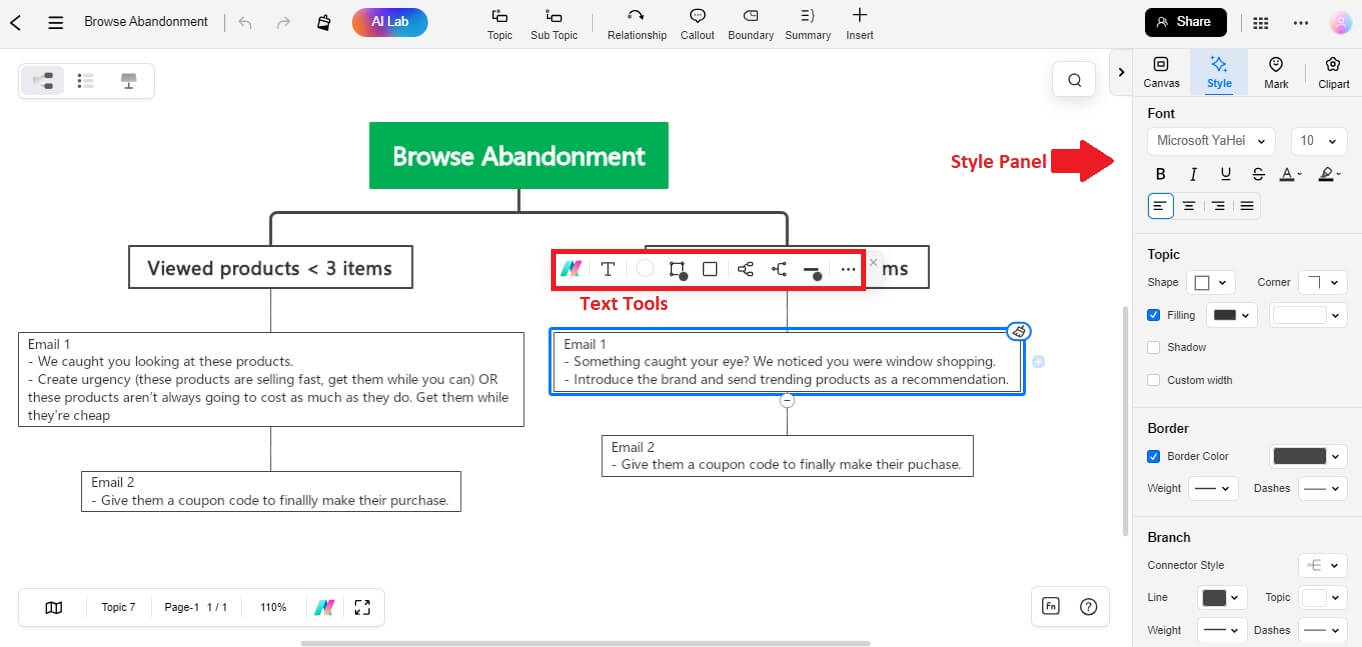
Step 4: Personalize your decision tree by customizing colors and styles. Make it appealing and aligned with your preference. You can also enhance it by adding icons and images. Choose from a rich library to represent concepts within your decision tree.
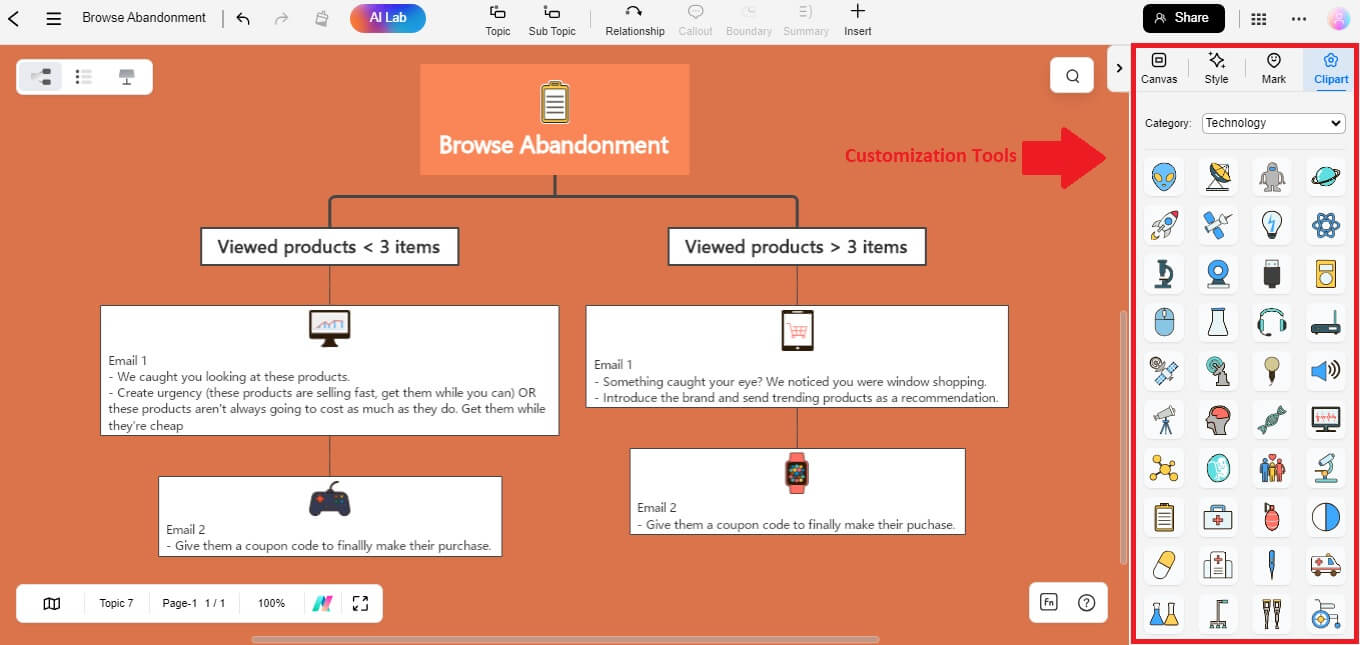
Step 5: Ensure your progress is secured with easy saving options. Share your decision tree for feedback or collaboration. You can also export it as slides for dynamic presentations.
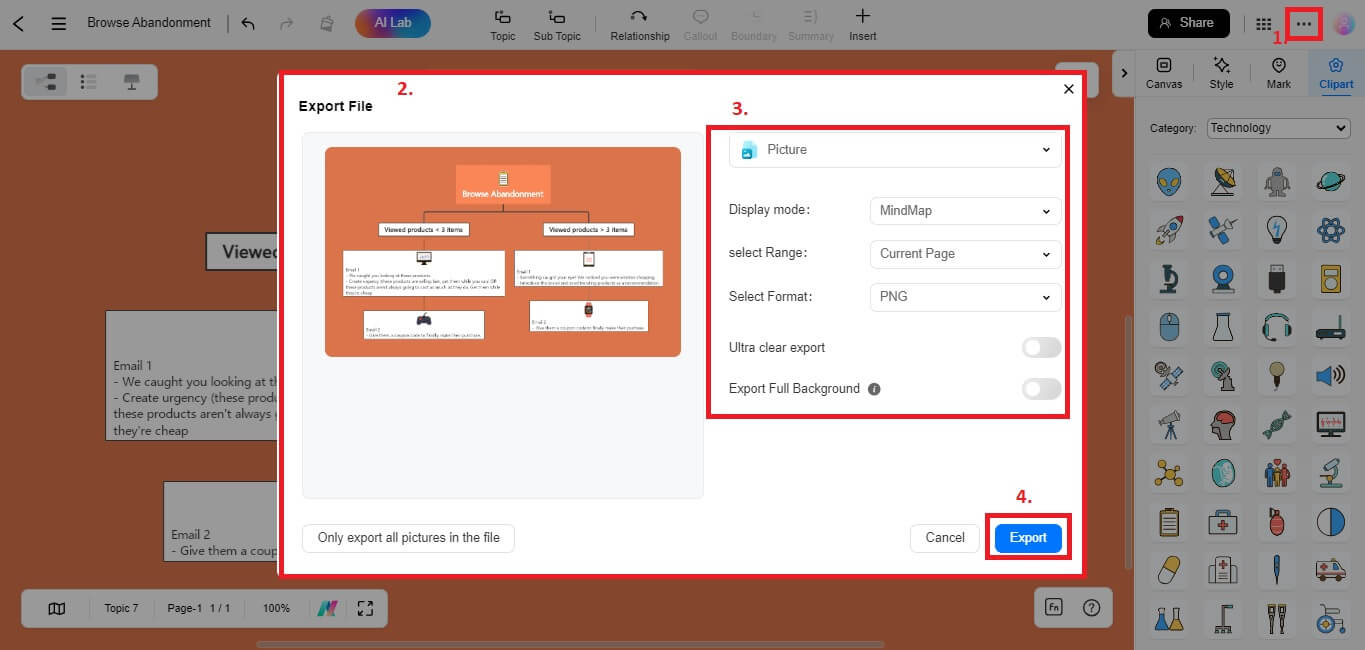
Method 2: Starting From Scratch
This is the other approach to getting your decision tree diagram from the canvas. It doesn't need specialized skills, and users can start easily.
Step 1: Open EdrawMind online and select a blank mind map canvas as your starting point for building a decision tree from scratch.
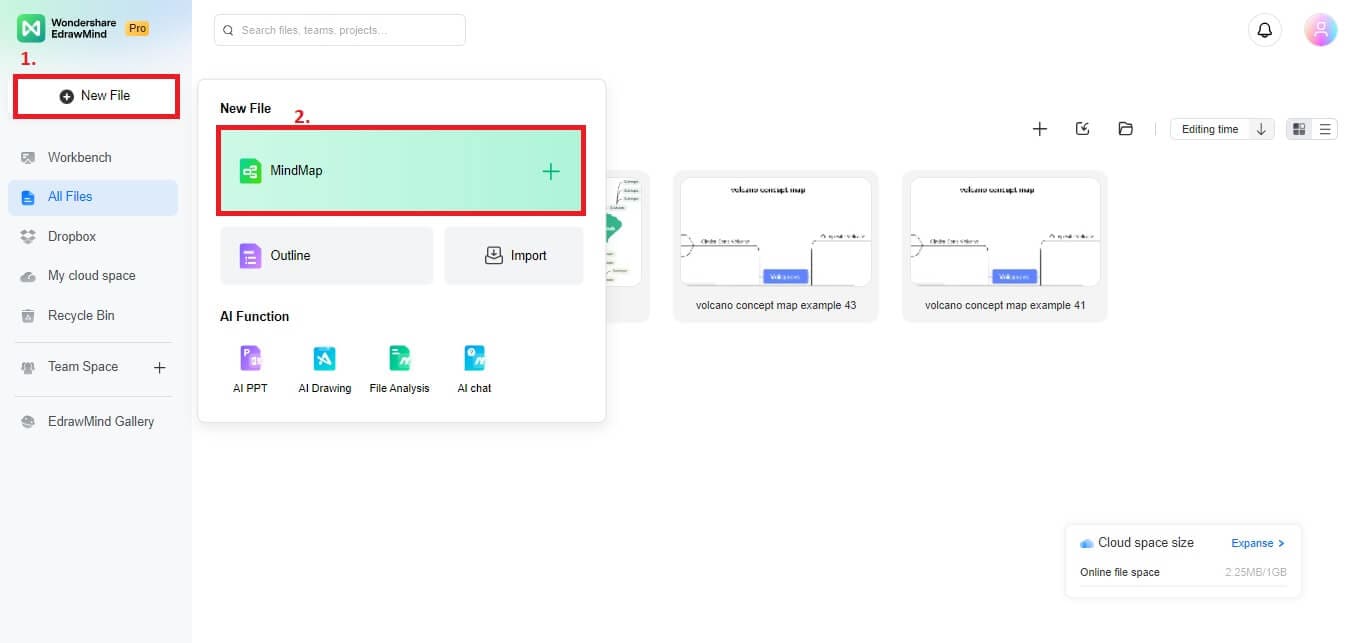
Step 2: Begin by adding shapes for your topics. Represent choices in your decision tree. The example below will separate the decision tree into two groups. One is for shipping and another for banking.
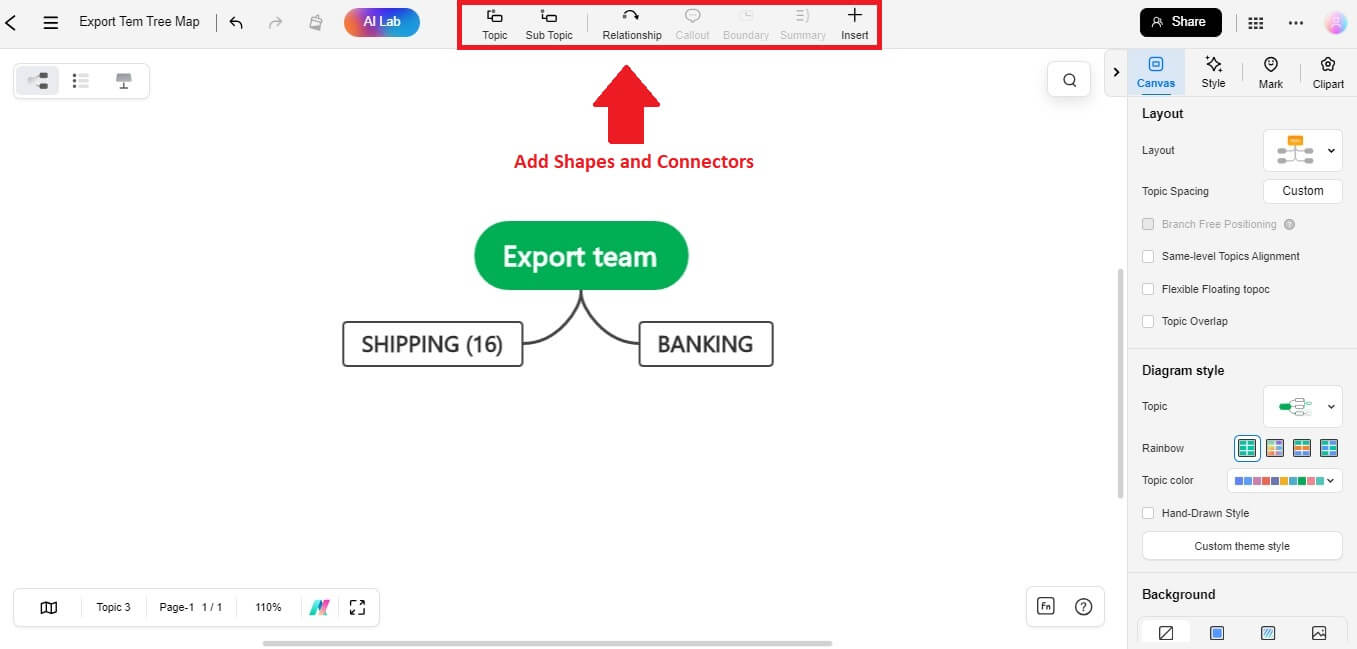
Step 3: Continue establishing connections between subtopics by dragging and dropping lines. Visualize the flow of decisions and outcomes within your tree.
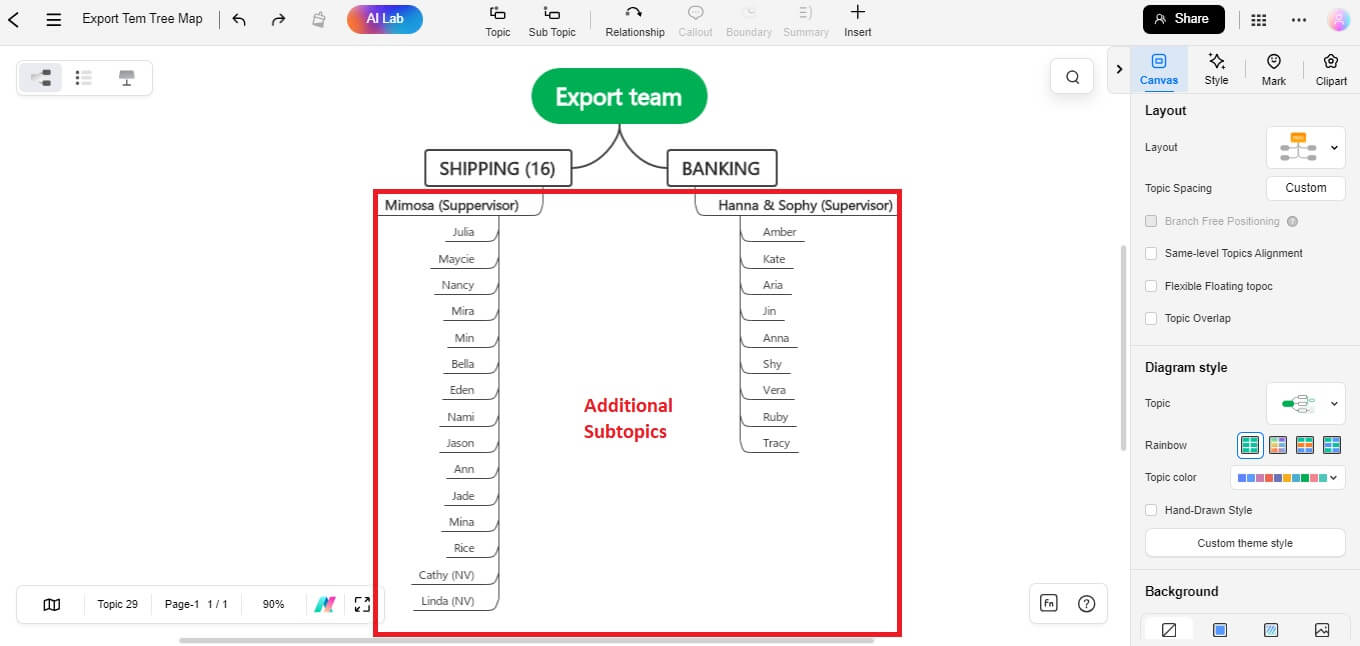
Step 4: Elevate your decision tree's visual appeal. Use features to change colors, styles, and fonts for a cohesive and engaging design. You can also embed icons and images to convey meaning. Take advantage of the extensive library providing diverse visual elements for your decision tree.
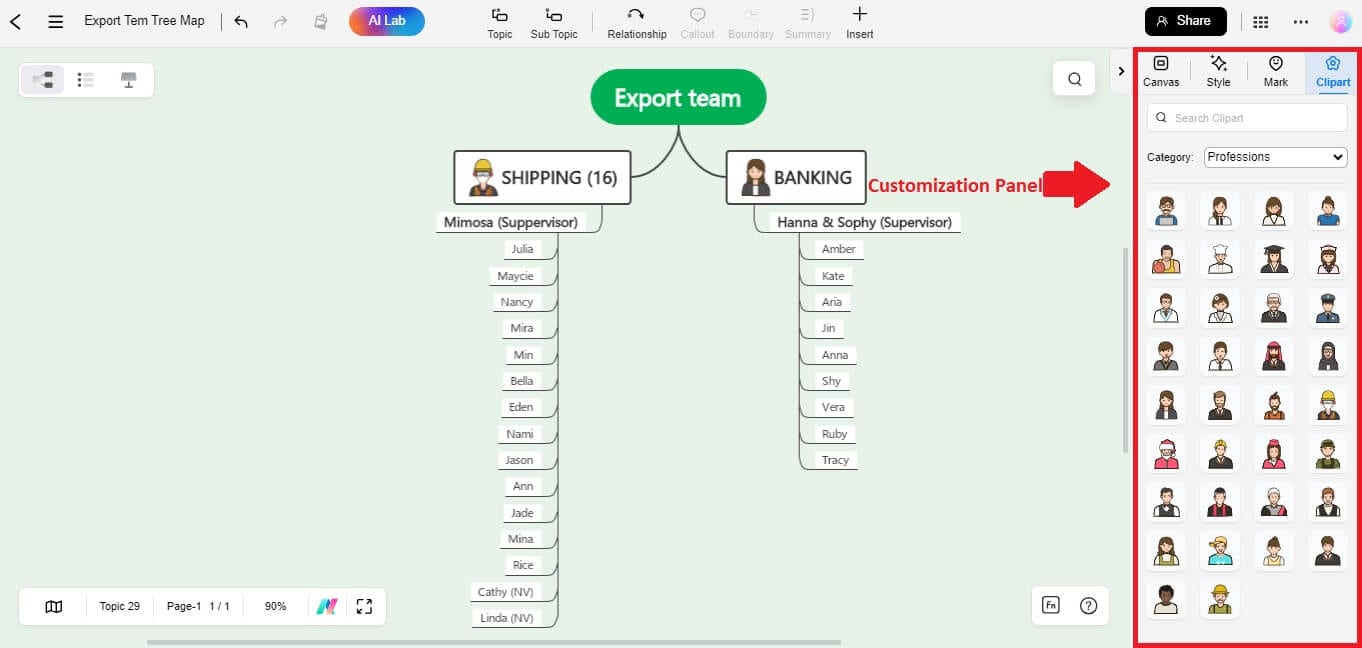
Step 5: Ensure your progress is secured with easy saving options. Share your decision tree for feedback or collaboration. You can also export it as slides for dynamic presentations.
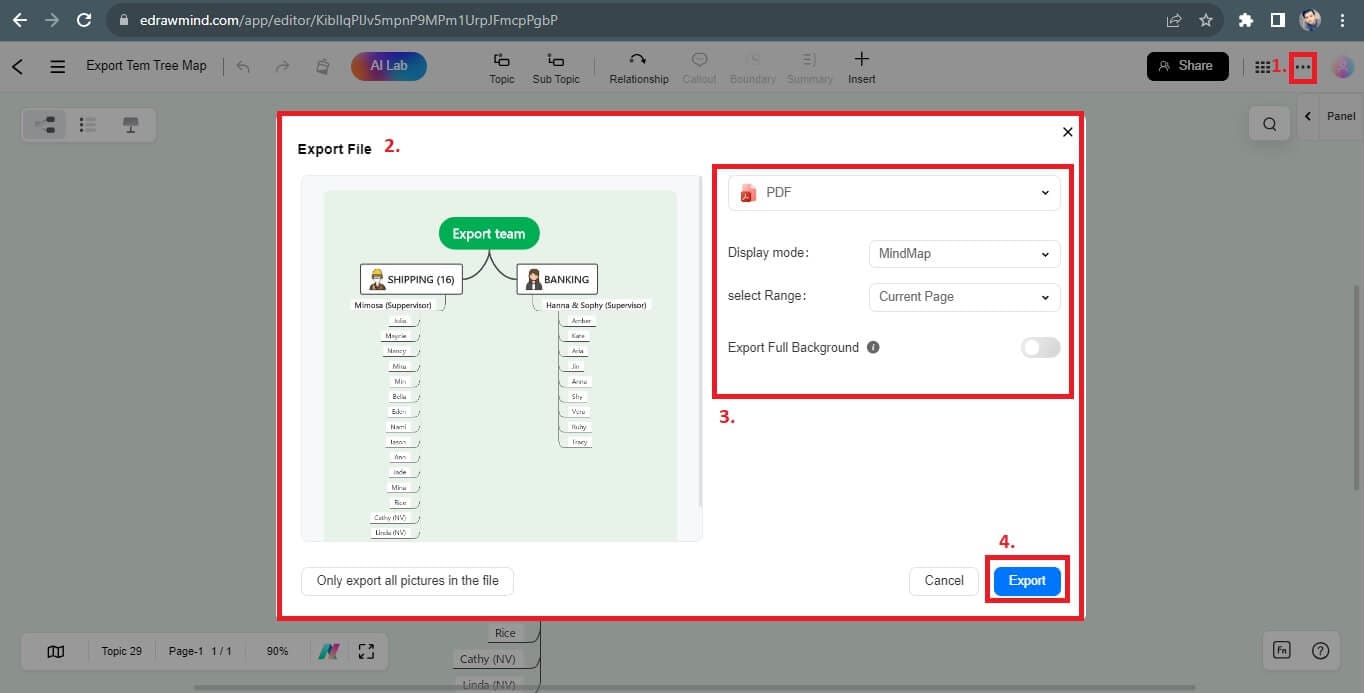
Three Templates From EdrawMind Mind Map Gallery
Here are three dynamic templates from the EdrawMind Mind Map Gallery. Unleash creativity, streamline processes, and elevate visual thinking with these versatile mind map templates.
1. Weather Decision Tree Diagram
This concise decision tree guides your commuting choice based on weather conditions. If it's sunny, walk. For heavy clouds or rain, take the bus. Walking is viable if you have over 30 minutes; otherwise, opt for the bus. The diagram is straightforward, offering a clear path for weather-dependent decisions.
2.Online Browsing Decision Tree
The online browsing decision tree below simplifies customer engagement. If a product is viewed less than three times, create an email enticing them with a coupon code. If it's viewed more than three times, offer a code to prompt purchase. Or introduce the brand with trending product recommendations, efficient and targeted.
3. Gratitude Decision Tree
The decision tree below is a heartwarming guide. Starting with God, toys, family, friends, life, and love, it allows customization for specific decisions. Express gratitude in a personalized and meaningful way, navigating through the branches of life's blessings.
Why Choose EdrawMind as Your Online Decision Tree Maker
EdrawMind is a dynamic visual platform for creating decision trees online. The app provides an all-in-one solution for diverse visualizations. It enhances creativity, collaboration, and communication. Below are the key features of EdrawMind that make it the ideal tool for decision trees and other types of diagrams.
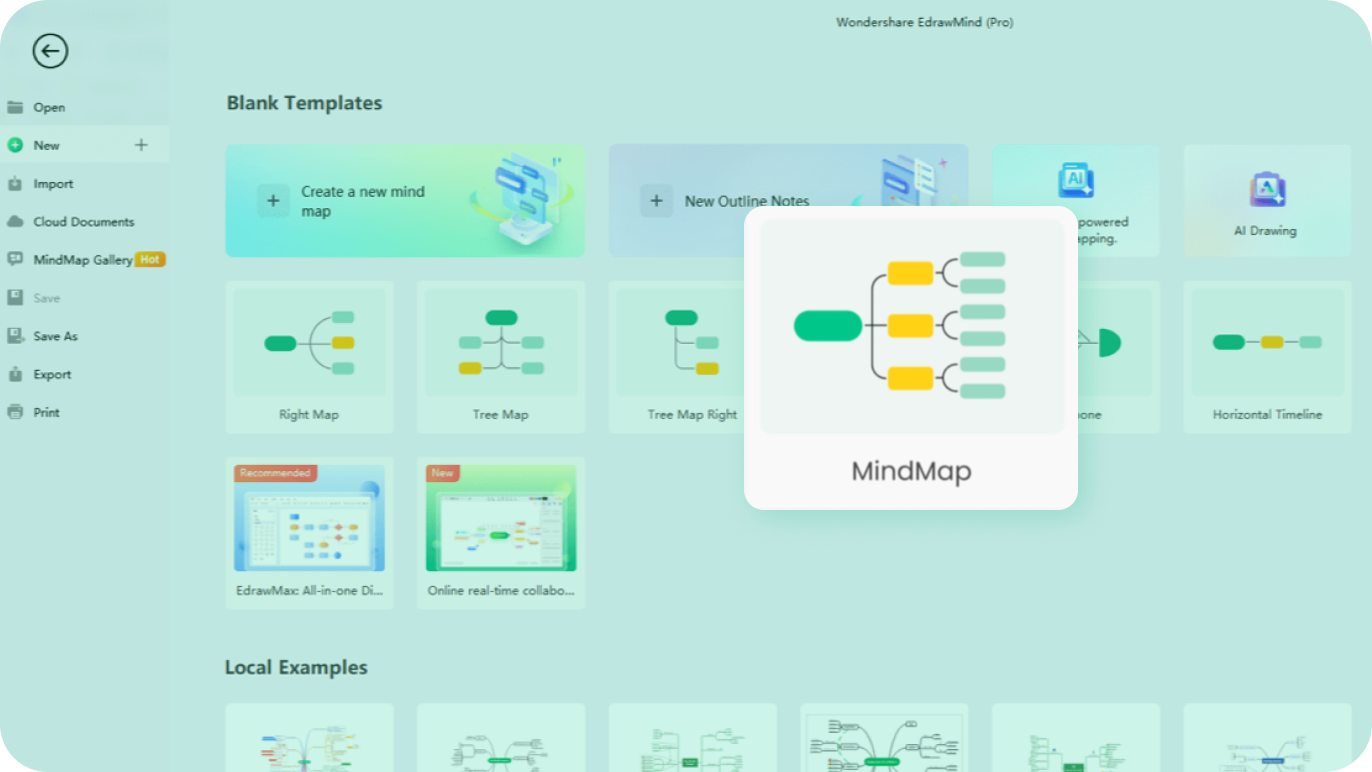
Key Features
Here are some of the key features making Wondershare EdrawMind one of the best online decision tree makers:
- Extensive Templates. Access a library of 6,000 templates for diverse visualizations.
- Real-time collaboration. Co-edit a diagram with your team on a diagram at the same time.
- Multi-platform compatibility. EdrawMind is available on all major operating systems, including Mac, Android, and iOS.
- AI features. Generate mind maps, slideshows, drawings, and video presentations with AI.
What You Also Might Find Useful
The features below ensure a smooth user experience and enhance your efficiency.
- File recovery. Safeguard your work with the File Recovery feature, ensuring resilience against unforeseen events.
- AI article generation. Enjoy the convenience of AI-driven content creation for your specific needs. Ask EdrawMind's AI to explain your decision tree diagram in seconds.
Tips for Making Decision Trees
Creating effective decision trees requires thoughtful consideration and strategic planning. Here are some tips to enhance your decision tree-making skills:

- Define Clear Objectives
Outline the decision or problem you're addressing. Define your objectives to guide the tree's structure and ensure a focused analysis.
- Identify Key Choices
Pinpoint the critical decision points. These choices should be pivotal in concluding and guiding the user through decision-making.
- Gather Relevant Information
Ensure you have comprehensive and accurate information for each decision node. Informed choices lead to better outcomes, so research and data collection are crucial.
- Simplify and Clarify
Keep each node and branch concise. Complex trees may confuse rather than clarify. Aim for simplicity to maintain user understanding.
- Consider Multiple Perspectives
If the decision involves a team or diverse viewpoints, incorporate them into the tree. It fosters inclusivity and ensures a more comprehensive analysis.
- Use Consistent Formatting
Maintain a uniform format for your decision tree. Consistency in symbols, colors, and layout enhances visual clarity, making navigating easier.
- Test for Robustness
Validate your decision tree by running hypothetical scenarios. Ensure it accommodates various outcomes and remains effective under different conditions.
- Iterate and Revise
Decision trees are dynamic tools. Don't hesitate to revise and refine based on feedback or changing circumstances. Continuous improvement is key to their efficacy.
- Visual Appeal Matters
A visually appealing decision tree is more engaging and user-friendly. Choose a design that aligns with the complexity of the decision while maintaining a clean and organized appearance.
- Incorporate Feedback
Gather feedback throughout the creation process if your decision tree involves a team or stakeholders. The collaborative approach ensures that diverse insights contribute to the final product.
Conclusion
The power to visualize your path is at your fingertips with a decision tree. It ensures that each step you do is informed and strategic. If done right, an online decision tree maker can become your compass. Whether you seek efficiency, collaboration, or data-driven insights, these tools enhance your journey. They ensure your path forward is well-crafted and charted.
For a seamless experience in creating decision trees online, you should consider EdrawMind. It has intuitive features and efficiency to make crafting your path a breeze. Try EdrawMind today to transform your decision-making process into a dynamic and appealing journey.





 below.
below.  below.
below.