An event timeline is a concept of representing different activities and tasks associated with a specific event in a certain order. These timelines help managers effectively manage any project or event. A timeline allows you to keep a close eye on every activity and know how much work is done and how much is still pending.
If you have to work in a lead role in a corporation, such as a project manager or team lead, you must be good at creating effective timelines. Making these diagrams from scratch is a lengthy process. However, event timeline templates make the job easier for you. This read lists four event timeline examples and familiarizes you with how to use them.
In this article
Part 1. Five Event Timeline Templates You Can Try
EdrawMind is a wonderful tool for crafting appealing and easy-to-use event timeline templates. Below is a list of four event timeline examples you can use to reduce effort and save time. Let’s look at where and when to use the templates given below.
Template 1: Wedding Day Event
This timeline presents events that happen on the same day, such as a wedding ceremony and a political event. The figure below shows all the activities performed on the wedding event like waking up, having breakfast, doing lunch, getting dressed, dance practice, driving, photoshoot, having dinner, last dance, and more. With this timeline, you can plan your wedding day efficiently.
Template 2: Personal Event Timeline
The timeline below lists the leadership abilities of a dean in his earlier career. It presents various events, such as working in the family business, sports activities, educational background, volunteer work, earlier career developments, research abilities, career shocks, and more. In addition, co-authoring, rejection, overseas posting, losses, and crucible experiences are also part of this timeline. It helps you create a timeline for any kind of personal event.
Template 3: Annual Meeting
This timeline shows different events that usually happen on an annual meeting day, including arrival, photoshoot, high teas, opening speech, award ceremony, party, and farewell. If you are looking forward to making a similar event timeline example, trying this template will be worth it for sure.
Template 4: Couple Event
Here is another timeline created in Wondershare EdrawMind to plan a day dedicated to couples. You can see different activities in the diagram below that can be performed on the couples’ day. They include makeup, vendor’s arrival, first look, brunch, invite time, family pictures, first dance, cake cutting, couple departs, and more.
Want to plan a couples’ day ahead? Don’t forget to use this template to create an effective timeline.
Template 5: A 3-Month Activity
This event timeline template is dedicated to showing various monthly activities like PAG meetings, pre-meet for quarterly board review, capacity board, DET board report, monthly workforce reviews, SLT meetings, and more. Do you want to create a compelling timeline to record or plan your monthly activities? If yes, this timeline will be worth using.
Part 2. How to Use the Event Timeline Templates with EdrawMind?
EdrawMind holds a wide collection of ready-to-use templates. You can explore the EdrawMind template community to find templates or examples of any timeline you need.
How to use EdrawMind Templates?
All you need to do is follow the steps listed below.
Step 1:
Find the desired templates in the template community. Download and open it on the desktop version of EdrawMind. Alternatively, you can open the chosen template online.
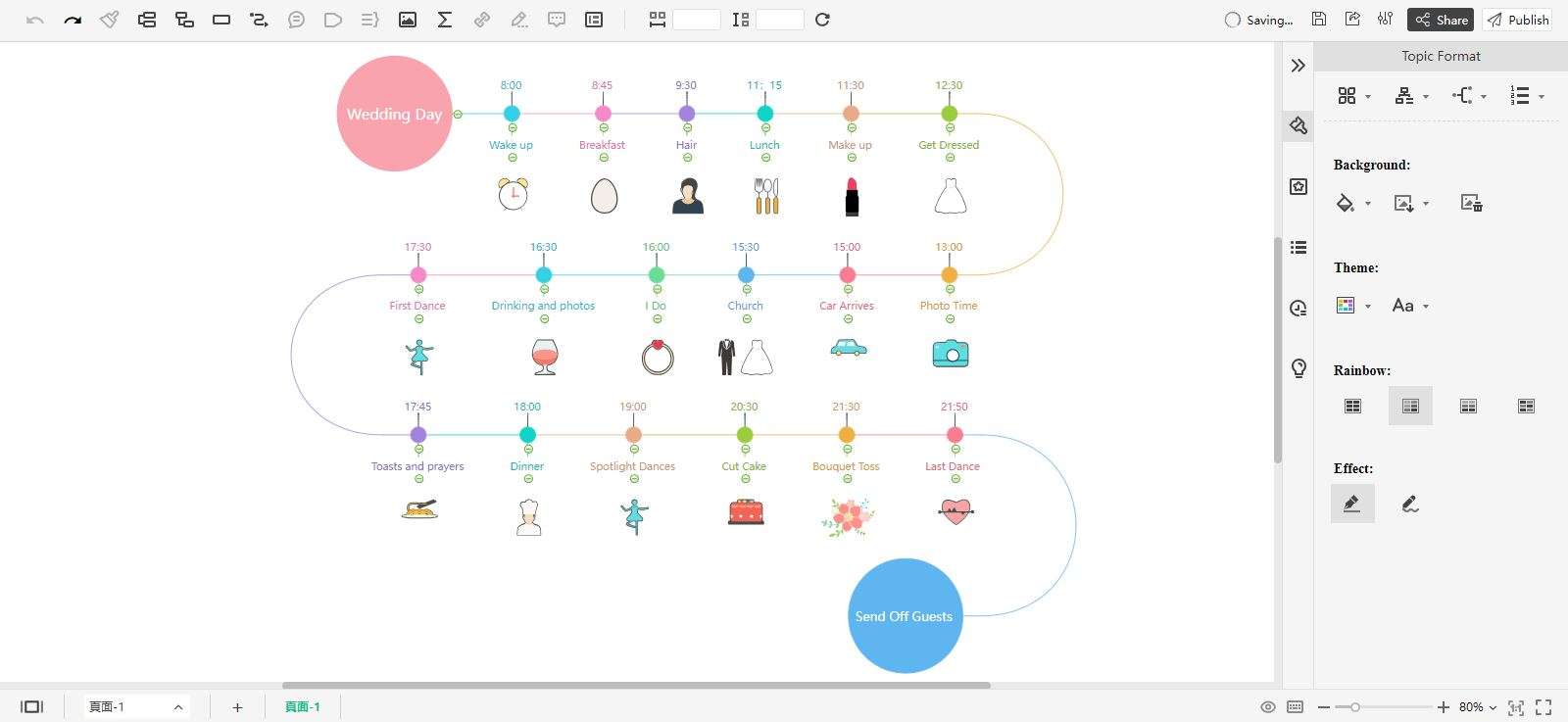
Step 2:
Now, customize the template you have opened.
For example, you can add and remove branches and change shapes, font styles, font colors, and other similar parameters. For example, in the image below, we have changed some shapes, shape colors, and text online (compared to the image shown above).
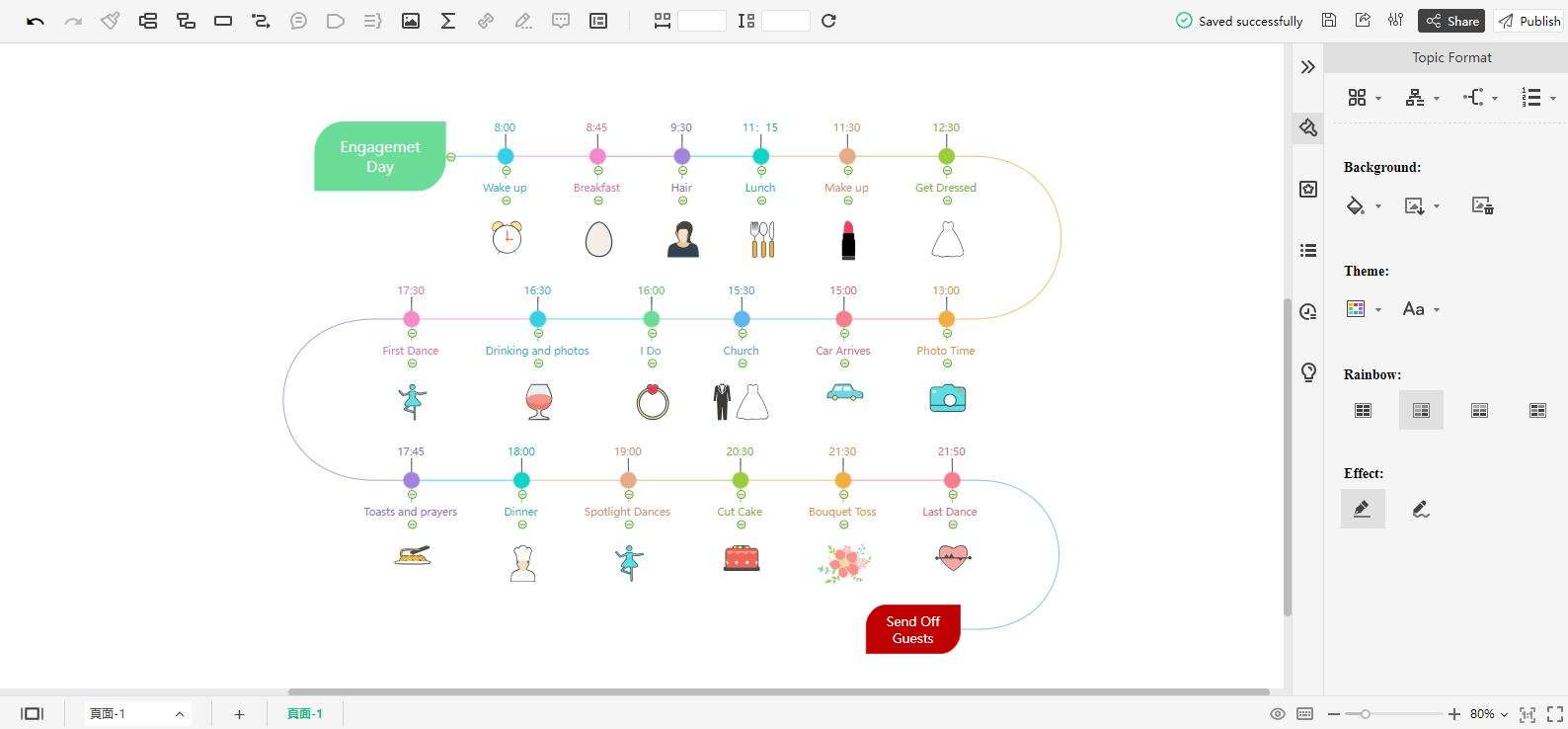
Step 3:
Once you turn the template into your desired timeline, you can download it easily with EdrawMind. In addition, this tool also allows you to share your work online with team members, friends, colleagues, or anyone else you want.
To download or export your timeline, tap on the Export icon from the top-right corner, as shown below.
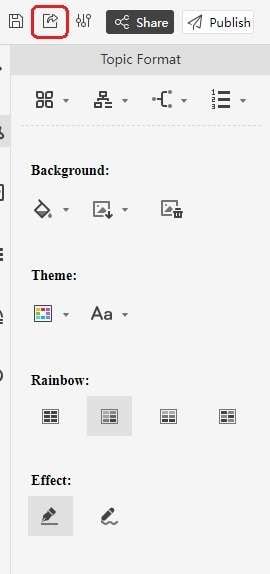
Step 4:
Now, choose whether you want to download your timeline as an image, .emmx file, or PDF. Select the desired format and tap on the Confirm button. Your work will be saved to your device in no time.
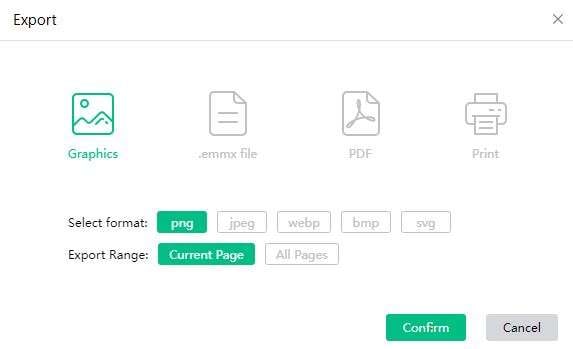
Click on the Share button to share your stuff with others. You can share it on different platforms, such as Facebook, X, and Pinterest. It lets you copy the link and share it on any platform you want.
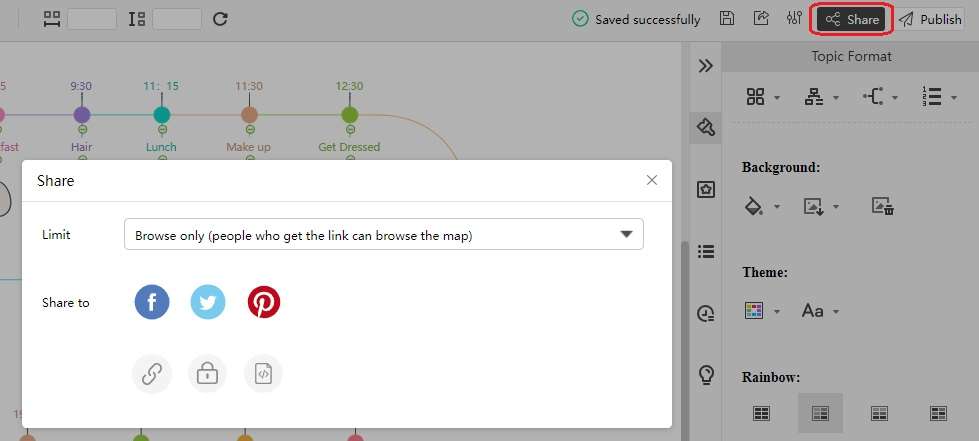
Customization
The customization feature assists you in transforming the given template into the diagram or timeline you are exactly looking for. As far as the customization with EdrawMind is concerned, it lets you fully customize any template you choose. Let’s look at some operations you can perform while customizing your timeline template.
- You can add/remove as many topics as you want.
- It allows you to introduce and remove subtopics, considering your requirements.
- Adding/removing floating topics is also part of customization.
- EdrawMind enables you to edit the format of the existing diagrams and texts.
- With this timeline maker, you can customize the page style from fonts to colors and themes.
What Is Wondershare EdrawMind?
It is an incredible diagramming tool that allows you to create professional-looking timelines, mind maps, tree diagrams, outlines, concept maps, organizational charts, fishbone diagrams, and much more.
EdrawMind is available for almost all popular devices. Moreover, you can use it online for free. It helps you structure your ideas easily. Furthermore, this tool offers real-time collaboration, a range of ready-made templates, rich layouts, outline mode, and more.

Features
- It has an elegant user interface and easy-to-navigate features.
- This tool features AI-powered diagramming.
- The template community has more than 15,000 built-in templates.
- EdrawMind is compatible with Windows, Mac, Linux, Android, iOS, and the Web.
- It offers a free online version.
- It enables you to take notes for studying or working purposes.
- Being an industry leader, EdrawMind guarantees your data privacy and protection.
Why Try It?
There are several reasons why you should give this tool a try. Some of them are as follows.
- It is a perfect diagramming tool for users of all skill levels.
- EdrawMind offers a trial for new users to familiarize themselves with the potential features it offers.
- It is trusted by the world’s leading names, such as Deloitte, Facebook, Sony, Puma, Apple, Amazon, and others.
- This software features easy collaboration in real-time.
- It allows you to share your work with others in a single click.
- It has received excellent feedback from people who use this tool actively.
Summing It Up
Planning an event is not as easy as it seems. You have to plan, organize, and implement so many things, so the chances of forgetting something very important are high. This is where an event timeline plays a crucial role. It enables you to organize all the activities you need to perform on a specific event.
Making the timeline from scratch is indeed a time-consuming process. To make it more efficient, you can use an event timeline template by customizing it according to your needs and wants. The discussion above has listed five timeline examples for different events. If you are looking for an efficient timeline maker that offers ready-to-use templates and easy customization, try Wondershare EdrawMind.






 below.
below.  below.
below. 



