A genogram is a visual illustration of a family that not only includes the primary details but extends by adding different relationships, genetic factors, medical conditions, cultural influences, etc. This way, a genogram explores a family system and its dynamics.
In recent years, several medical practitioners have started making genograms for their patients in order to find out if there is some genetic problem that they should know about. Additionally, genograms also help in understanding different behavioral patterns of individuals or groups.
If you have ever planned to make such visual representations and always got stuck wondering how to make a genogram, then this article will help you out abundantly. This detailed EdrawMind guide will provide a step-by-step solution for making a genogram using the free templates and amazing customization options.
In this article
How to Create a Genogram in General
Before we show you the easiest way to make a genogram, let us walk you through the step-by-step guide on making a genogram in general. This way, you will understand all the important elements that go into a genogram and how a modern approach is fitted.
Step 1: Gather Basic Information
The first step you need to do here is to start collecting the essential information about the family. Note down the family members, their names, dates of birth, and relationship with one another. Try to include extended family members such as close aunts, uncles, cousins, and grandparents (maternal and paternal). Also, gather information about their current dynamics, like death, marriage, divorce, separation, and others.
Step 2: Define Relationships
Symbols and colors play a very important role when it comes to making a genogram. Try to familiarize yourself with the standard symbols that are used in genograms that would represent different family members. Universally, we go ahead with circles for females, squares for males, and different connecting lines that represent relationship bonds. At the same time, try to use specific symbols to denote important information, like health conditions, emotional connections, and others.
Step 3: Draw the Basic Structure
Always start from the top tier of the family side when you start making a genogram. Place the grandparents and then parents and then the children, so one can easily understand the family hierarchy. Try to incorporate the genogram symbols that you have defined to represent each individual and their connection with the rest of the family members.
Step 4: Add Details
A genogram feels incomplete if you do not add age, gender, emotional health, and medical conditions. Try enhancing the genogram by adding these details that would help you understand the strong bonds, conflicts, and estrangements and, at the same time, shed light on physical and mental health issues.
Step 5: Analyze
Once you are done sketching the genogram, try to analyze and interpret it. Since you have not used any software, chances are you might need to erase a few things before finalizing the final one. Once you are satisfied with the content and connections, try to look for recurring themes and potential influences on the family dynamics.
As you saw in these extensive steps to make a genogram, we always require software to assist us as we work on multigenerational families. At the same time, the genogram software provides us with revision options that let us track back to the different versions to make any or all changes.
How to Make a Genogram in EdrawMind
Creating a genogram can become a daunting task if you have to do everything manually. Suppose you wish to quickly make a genogram that is fully customizable, then EdrawMind is the answer to your situation.
Check the following steps and learn how to make a genogram for free and quickly:
Step 1: Launch EdrawMind
Download and install EdrawMind from the official website. Once you have successfully logged into this software, you will be presented with different options. We highly recommend logging in to your account so you can save your genogram to your private cloud that can remotely be accessed from you anytime in the future.
Apart from the software access, you can also try EdrawMind Online. It helps us create a genogram online without a download.
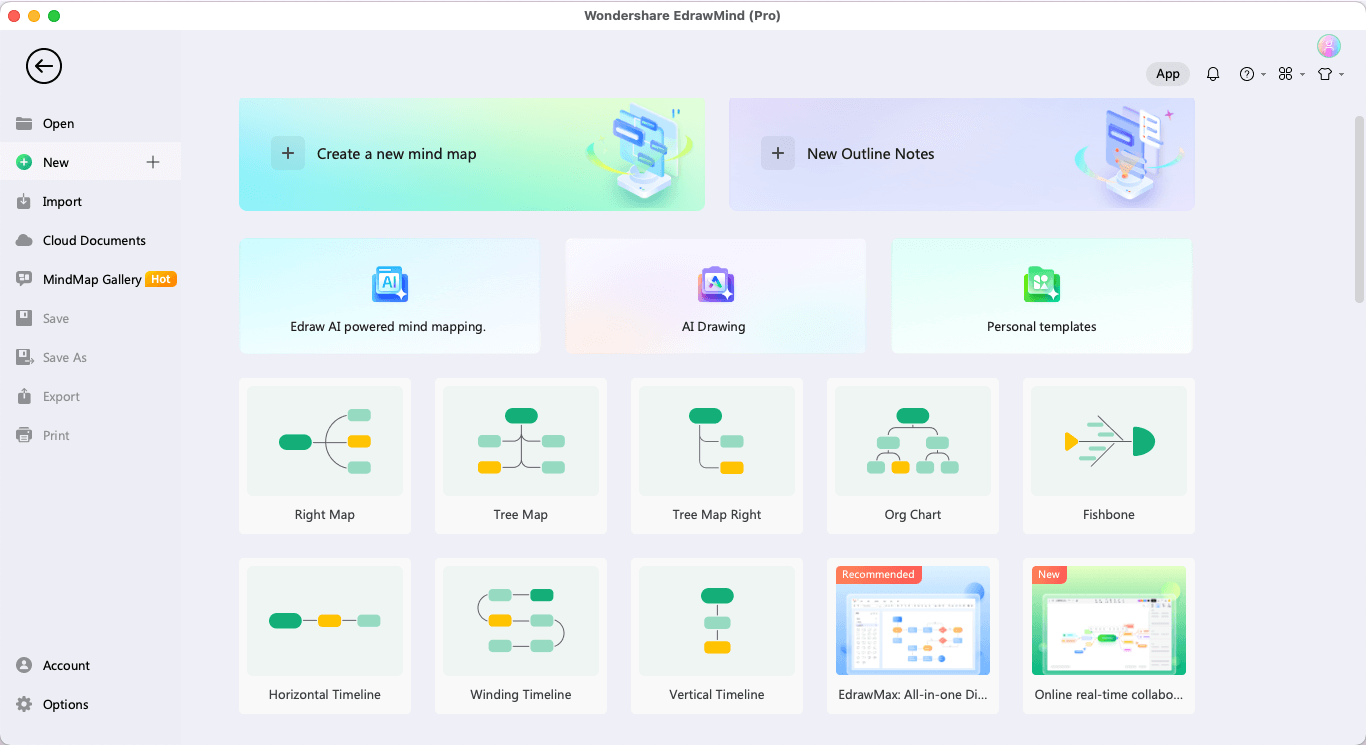
Step 2: Access Built-in Templates
From the homepage, locate ‘MindMap Gallery’ and head to the user-generated template community. In the ‘Search’ bar, look for Genograms or Family Tree, and you will find several related free templates. Choose among the best one that fits your requirements > click on Duplicate and start the customization work.
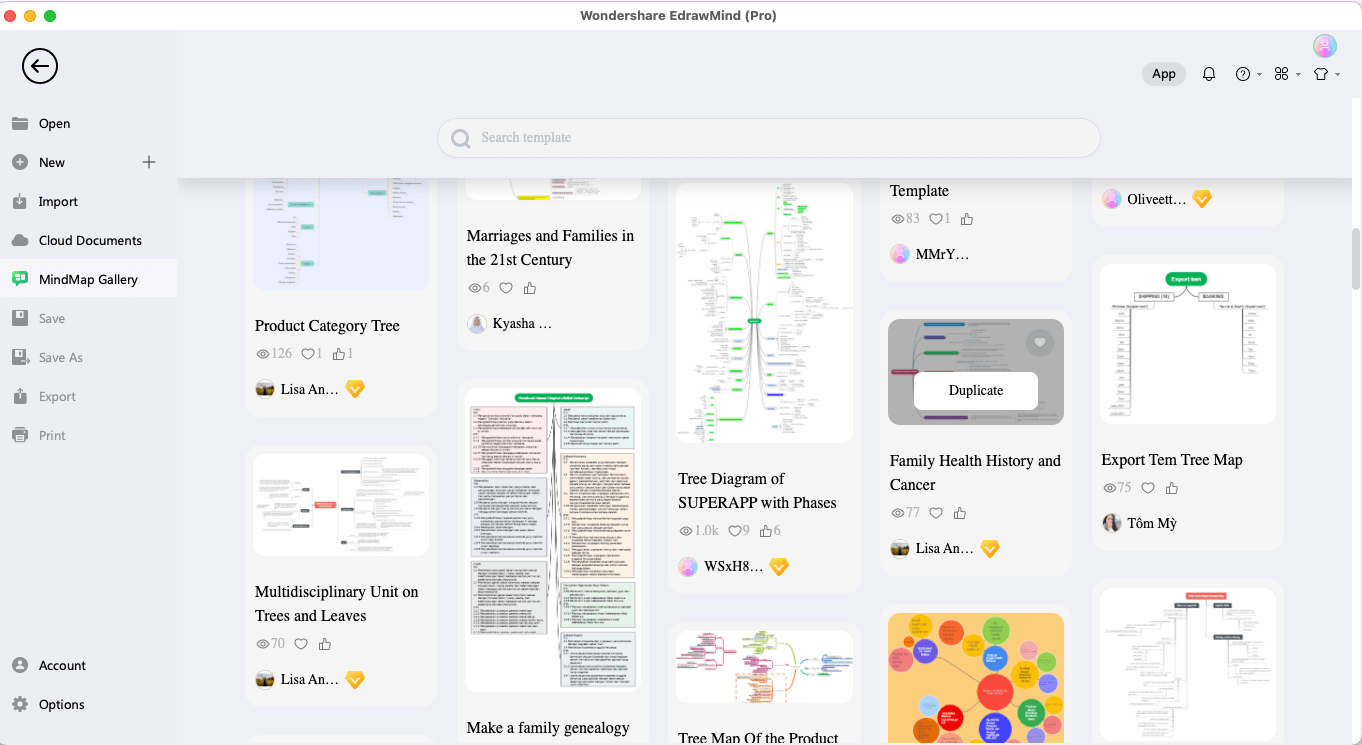
Step 3: Create From Sketch
If you have all the data with you, then simply locate the ‘New’ from the EdrawMind homepage and select Mind Map. From the EdrawMind canvas, start changing the data by replacing the content and changing the shapes.
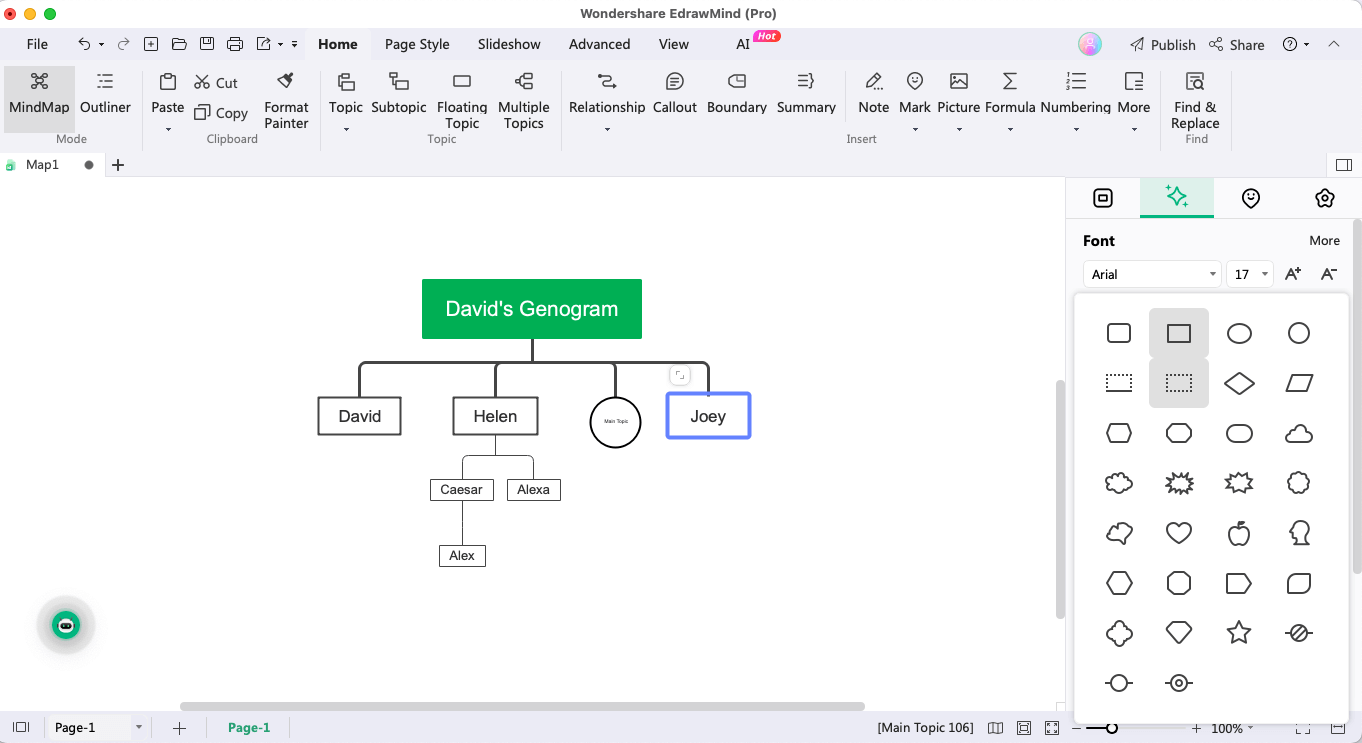
Step 4: Connection
Once you have added multigenerational members of a family, you can start making connections between them. From the top bar, select the Relationship to add the relationship connectors’ between two family members. If you want to change the connector’s style, simply select them, and a connector’s setting bubble will appear. From there, you can make different changes to the connector.
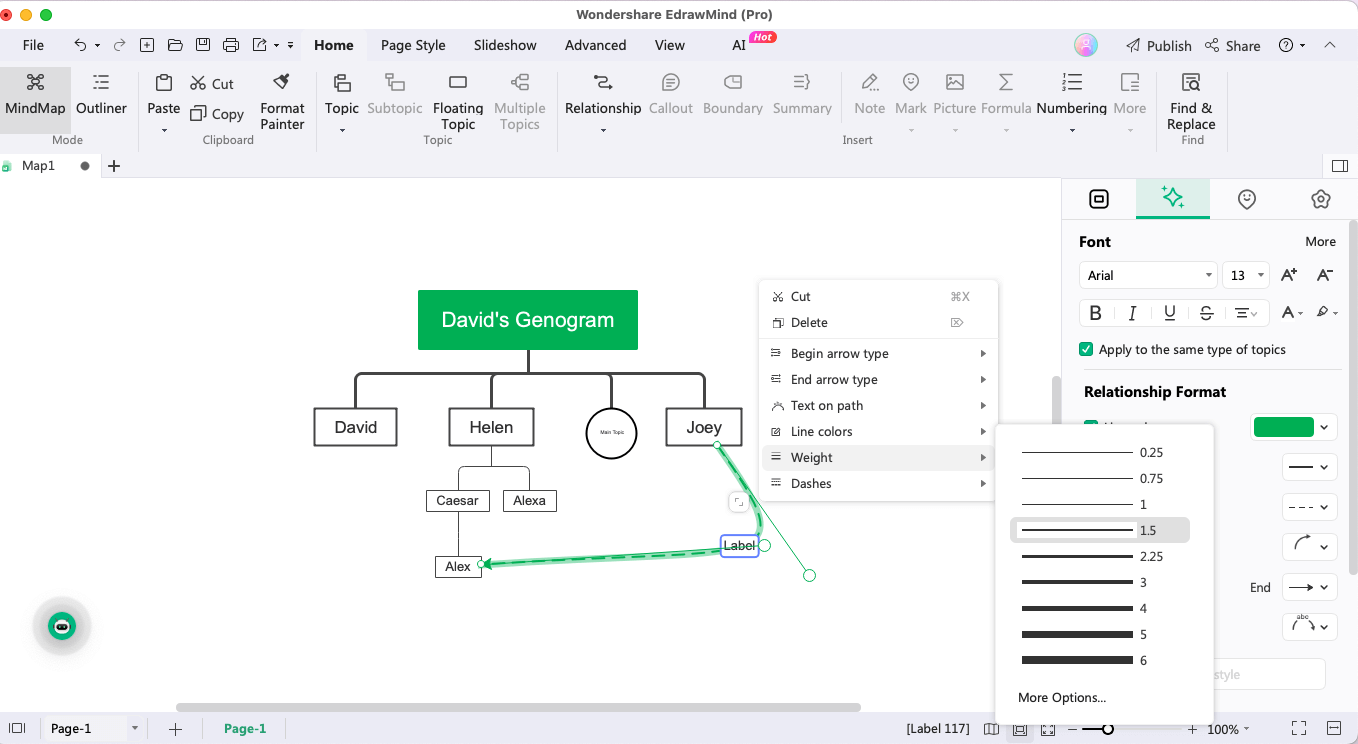
Step 5: Export & Share
Once you have made the desired changes to the content and done the theme or layout customization, you can export it into different formats, like PNG, JPG, SVG, PDF, and more. You can even share the genogram online using the built-in sharing option.
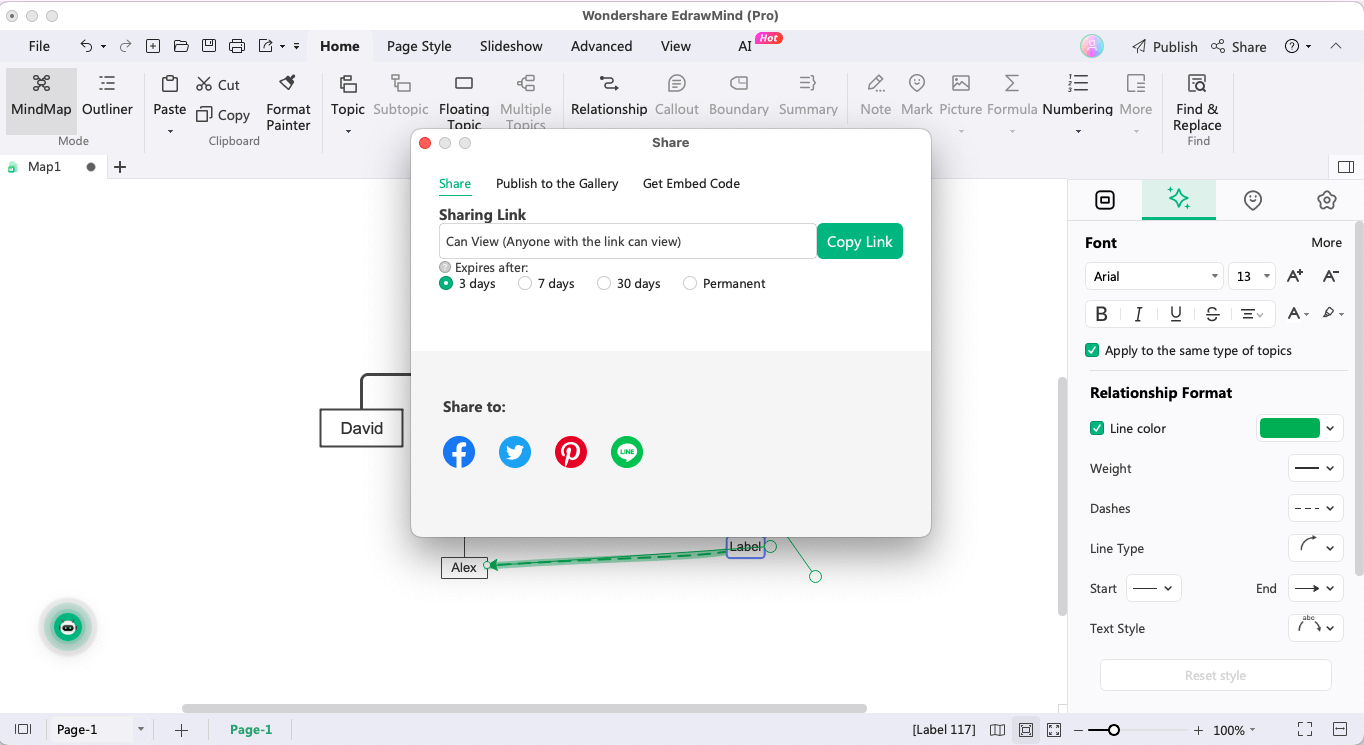
Tips for Using Genogram
Here are some helpful tips that would come in handy when you use genograms:
- Seek Collaboration: Making a genogram requires attention to detail. So, always try to collaborate with others to gather information and ensure that the genogram accurately represents everyone who is involved.
- Be Sensitive: Always ensure to be mindful when creating a genogram. Different cultures have different structures, naming conventions, and or even ways to represent certain relationships. Try to adapt this cultural aspect when you add this information to your genogram.
- Update Regularly: Most families evolve over time -- sometimes their dynamics change, or sometimes they celebrate births and the addition of new family members. It is always recommended to keep on revising the genogram to get optimum results.
Free Genogram Maker
As you saw here, creating a genogram with EdrawMind is not only simple but is absolutely free. At the same time, you do not need to have extensive tech knowledge to design a complex genogram. Some of the notable features of this genogram maker are:
- Revision History: You can always save different copies of your genogram to track back and make any changes.
- Fully Customizable: All the elements present in this genogram maker are 100% customizable. You do not need to worry about the complexities, as the tool’s built-in customization option makes everything simpler.
- Template Access: This free genogram maker comes with a wide range of free genogram templates that help beginners instantly start their genogram-making process.
- Remote Collaboration: With this tool’s online version, you can even get real-time remote collaboration.
- Customization Options: EdrawMind is one such platform where you can fully customize your genograms. From changing the connector’s style to theme layouts, you can make as many modifications as you want when you make a genogram.
Conclusion
Gone are the days when doctors and individuals used traditional methods to create a genogram. With the fast pace of access to technology, everyone prefers using free genogram software that assists them in creating diagrams for their needs. If you are still wondering how to make a genogram for free, we recommend checking out EdrawMind one time. This tool comes with built-in templates, cliparts, AI assistance, and more such features that make it a powerhouse when it comes to making genograms.
FAQ
-
1. How do I Make a Genogram in Word?
MS Word is predominantly a word processor and is not recommended to make genograms. If you still want to make one, we recommend making one in EdrawMind and then later exporting the file to MS Docs format. This way, you will have a unique genogram on your Word document. -
2. How can I create a genogram online for free?
If you are looking to create a genogram online for free, we recommend checking out EdrawMind Online. This free genogram maker offers everything that the offline version offers. At the same time, you can easily get into real-time remote collaboration with your team members to brainstorm on different genogram-related topics. -
3. What should be included in a genogram?
Traditionally, a genogram should include essential information, like names, birth, death dates, and genders. Additionally, one should always incorporate crucial details like medical conditions, emotional relationships, and other dynamics into their genograms.




