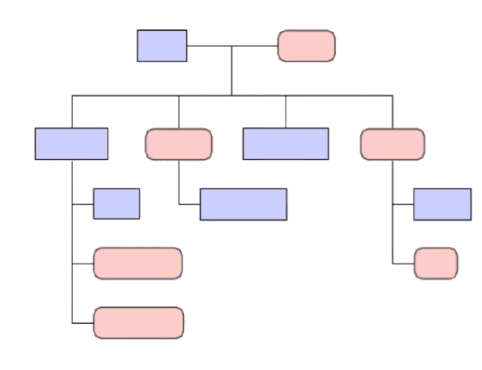A genogram is a visual representation of a family system that extends beyond your traditional family tree. Unlike traditional family tree diagrams, where we only focus on adding different family members, we take a more detailed approach while creating genograms.
During genogram making, we always focus on the number of family members and then try to add them as per their bond with one another. This way, we not only understand the relationship between two family members but can also get an idea about the behavior pattern, psychological nature, career choices, and others between them.
Some of the most common benefits of creating a genogram online are:
- With the right genogram online maker, one can easily make modifications without installing offline software.
- A genogram online software allows remote team collaboration, ensuring that different team members or individuals can collaborate to create the genogram.
In this detailed article, we will help you create a genogram online for free and share some of the amazing tips that would come in handy when you create a genogram online using the astounding tools and features provided by EdrawMind.
In this article
Step 1: Access EdrawMind Online
- The first step you need to do is to head to EdrawMind Online by entering https://www.edrawmind.com/app/create in your preferred browser.
- Once you are on EdrawMind Online's homepage, head to the login/Sign-up option and enter your credentials to fully utilize this genogram maker's features.
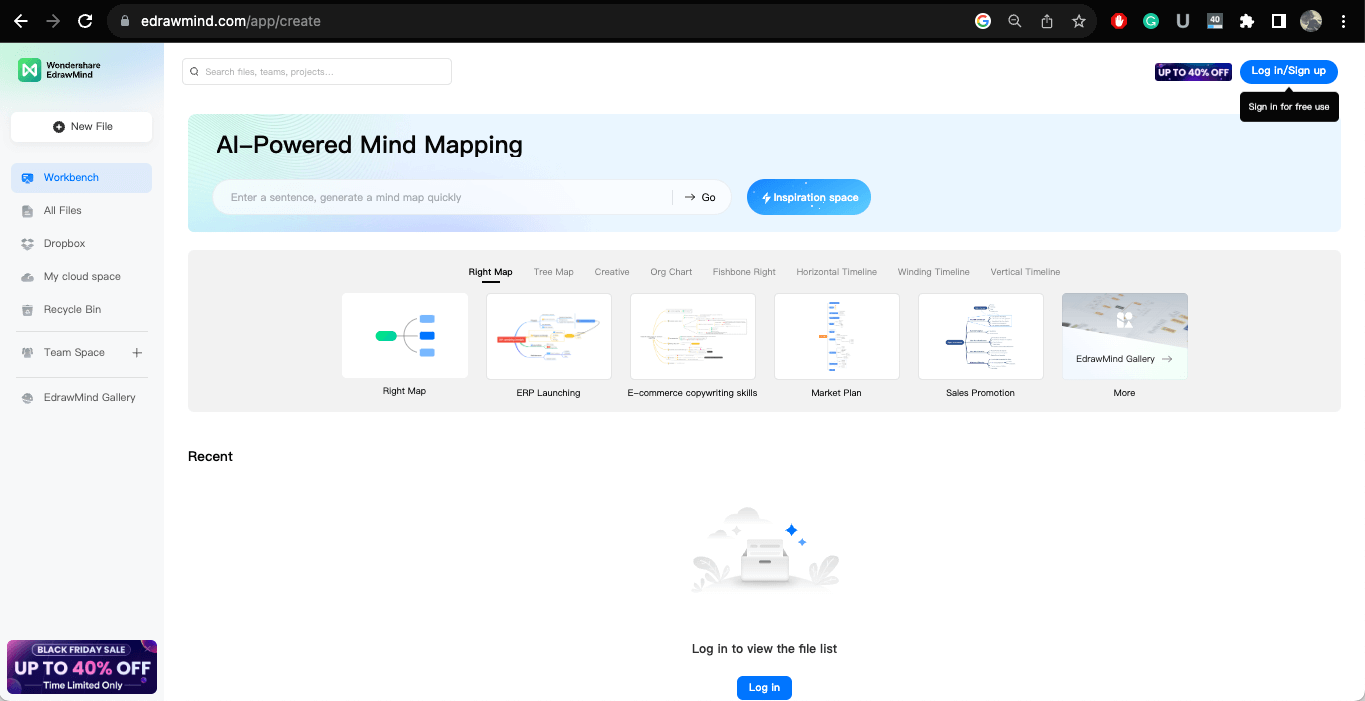
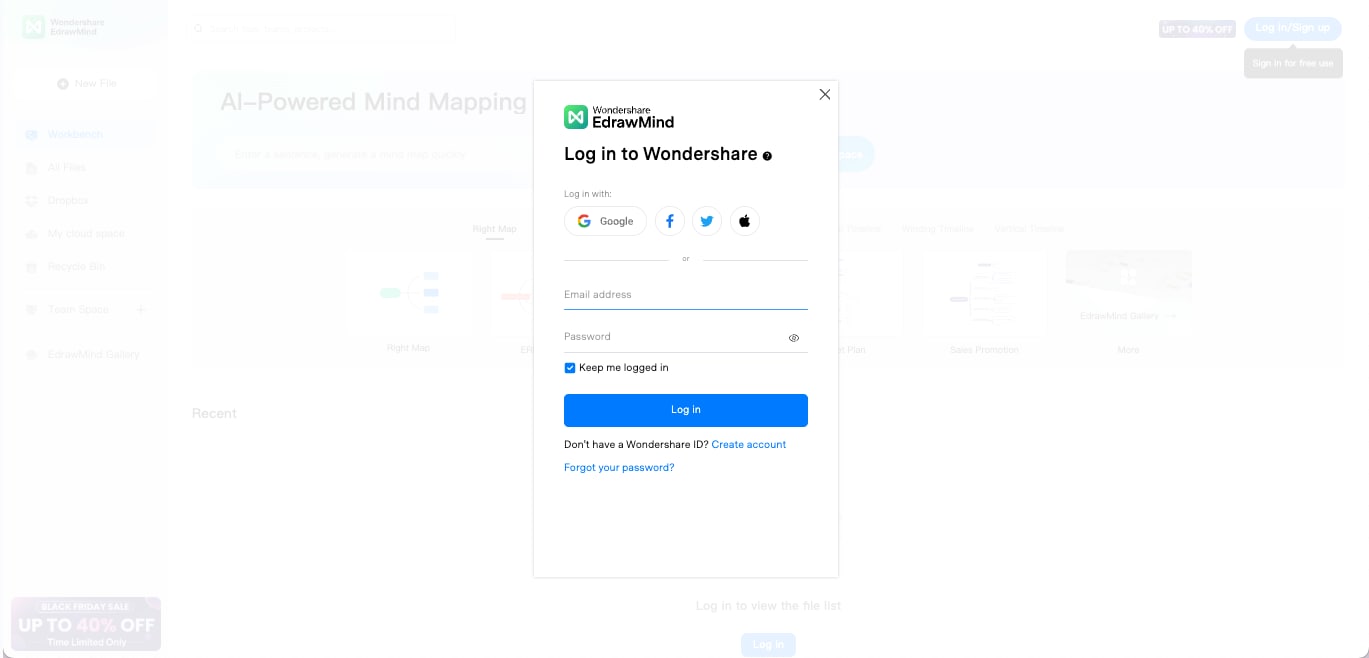
Step 2: Create a New Mind Map
- Once you have logged into your EdrawMind Online account, head to the left panel, click on 'New File,' and select the 'MindMap' option from it.
- After clicking on the 'MindMap' option, the system will create a new mind map file, and it will take you to EdrawMind Online's editor's page, where you can create a genogram online for free.
- Start by replacing the shapes of the pre-added Main Idea and Main Topic. Click on any of the items and head to the right panel > under the 'Topic' section > select from different 'Shapes' from the shape drop-down menu.
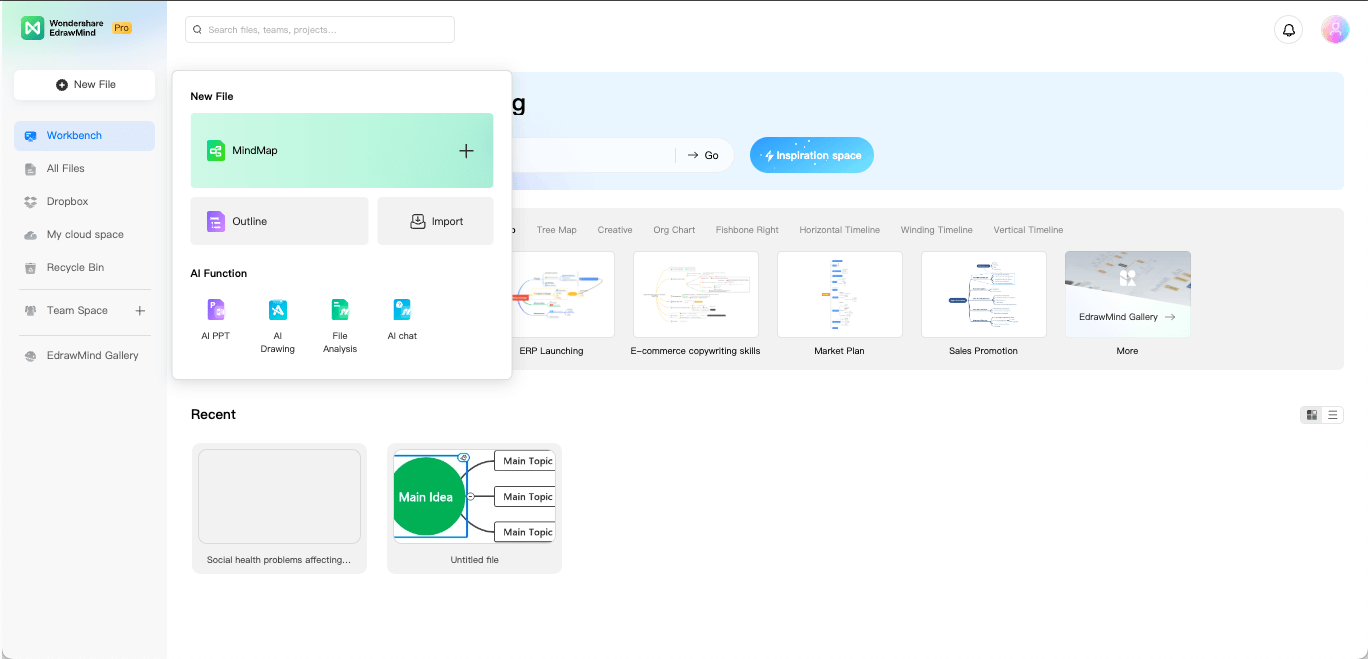
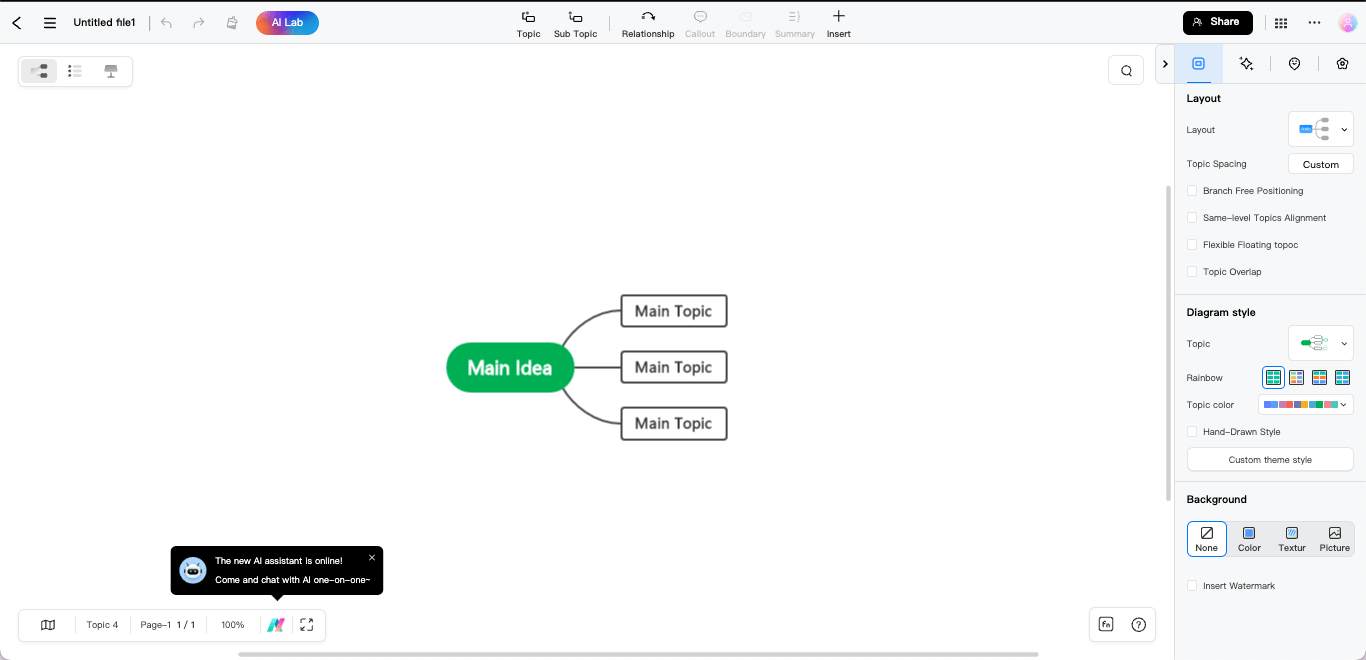
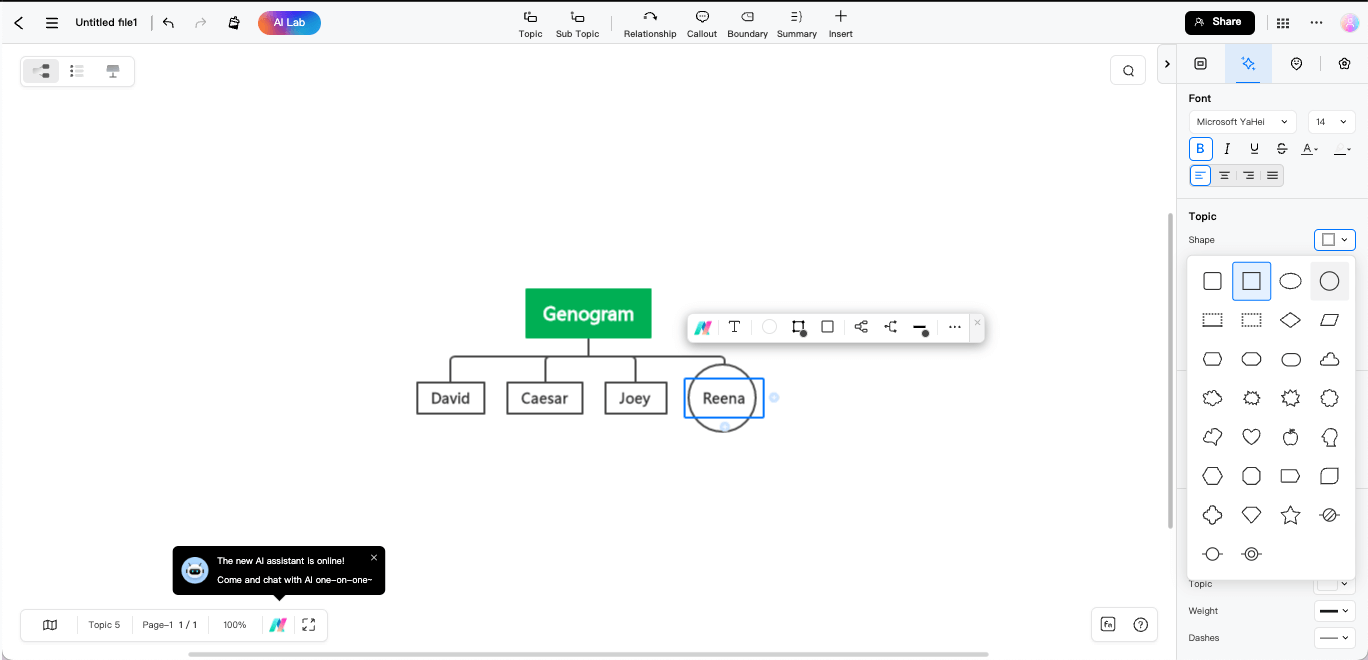
Step 3: Choose a Genogram Template
- If you plan to create a genogram online using templates, head to the 'EdrawMind Gallery' that you will find on the homepage. This will take you to a different tab from where you can easily search for a relevant genogram template for free.
- In the search bar, type 'Genogram,' and the system will showcase user-generated genogram templates that you can instantly 'Duplicate.'
- Choose from a wide range of genogram templates and select the one that comes closest to your requirements. After selection, click on Duplicate to instantly head back to the EdrawMind Online's editor.
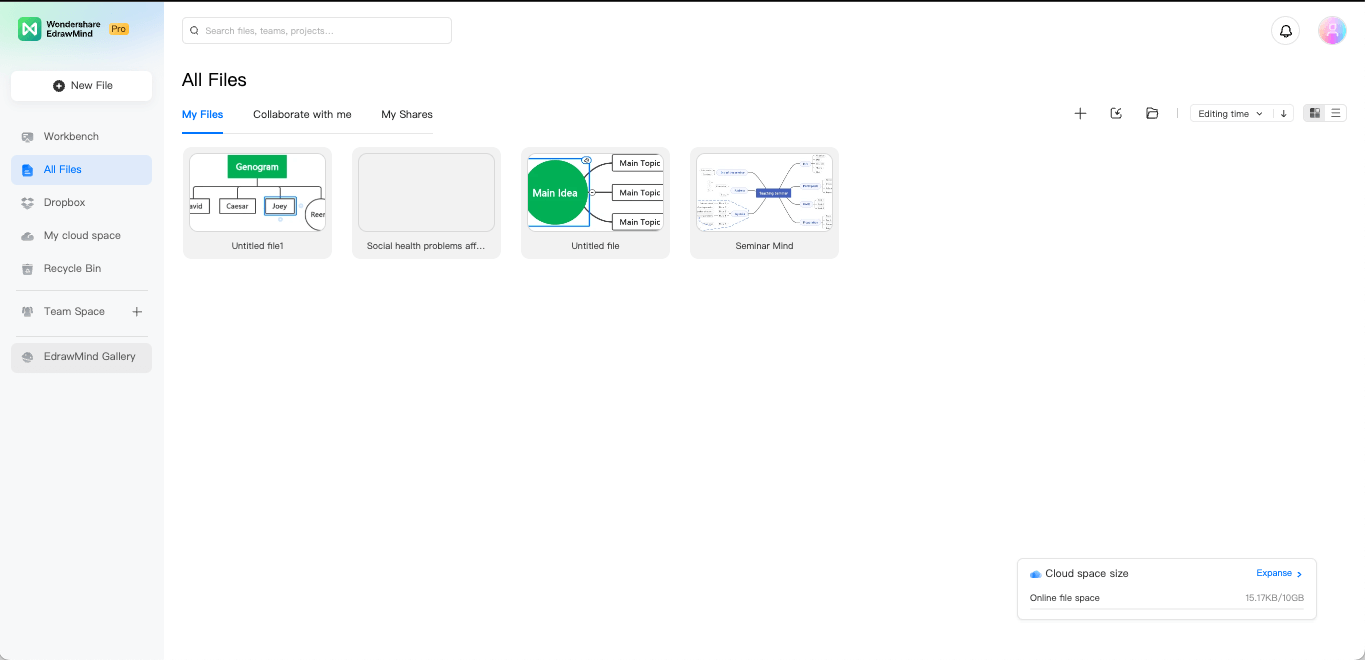
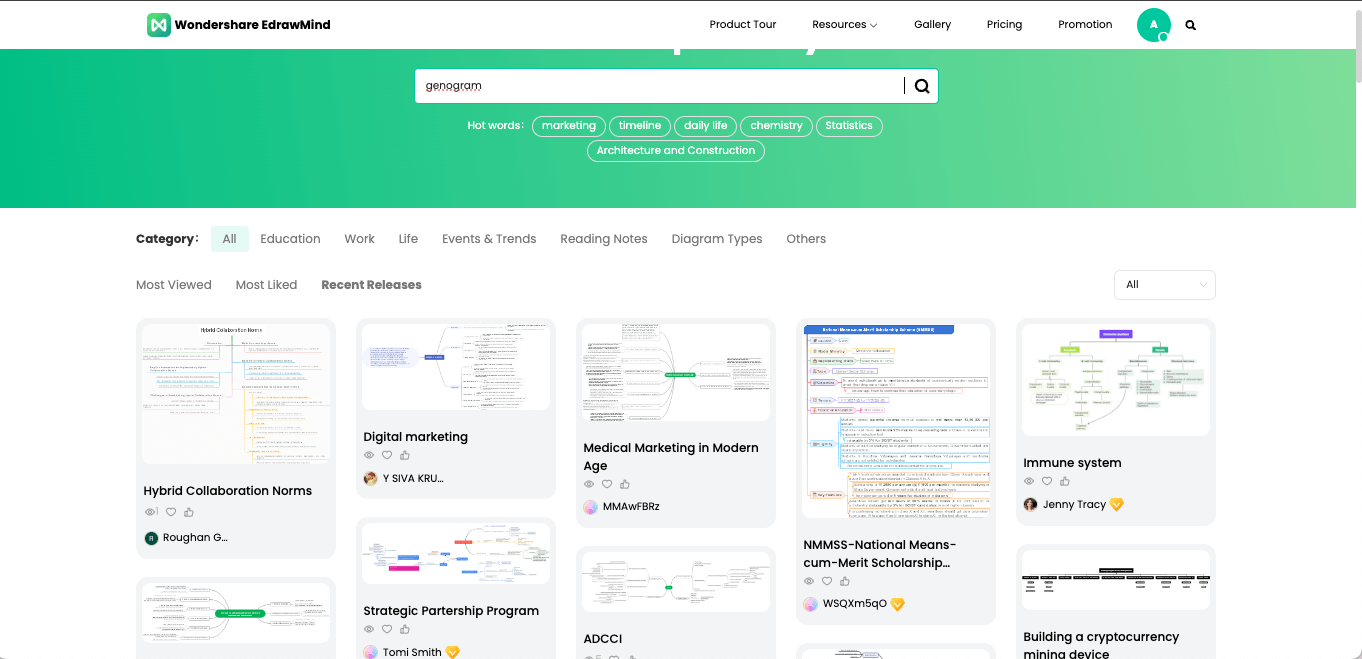
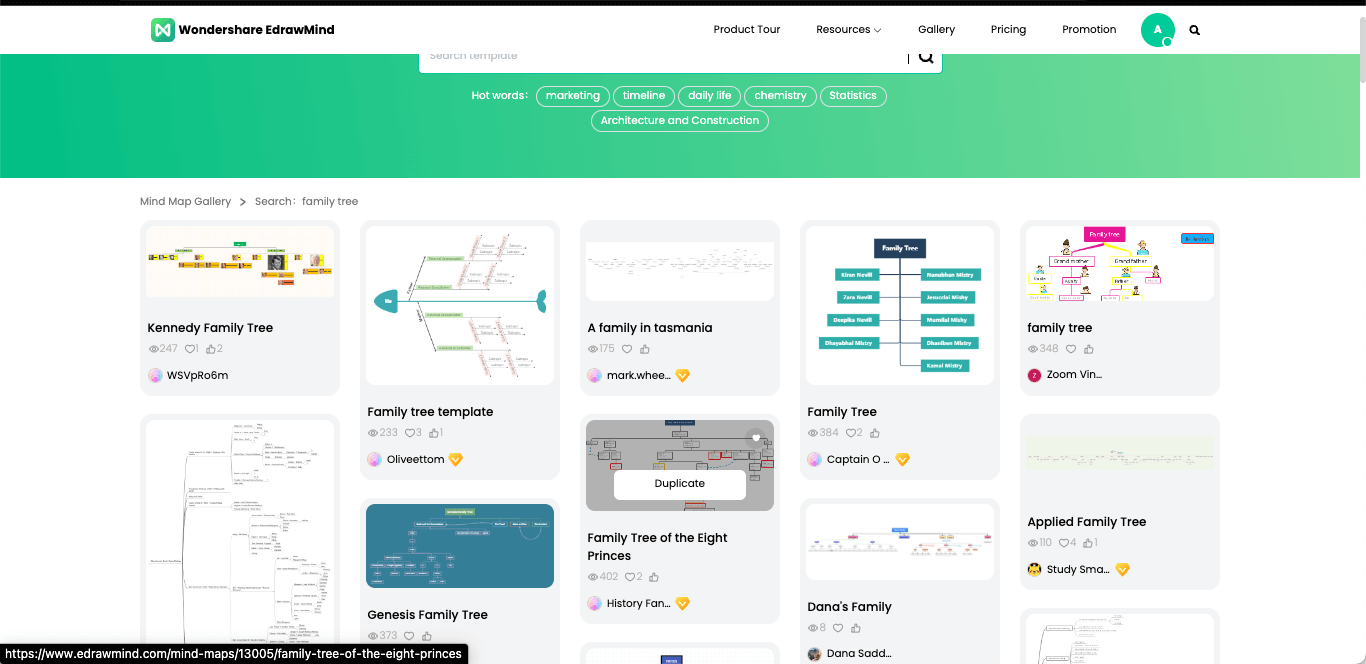
Step 4: Customize The Template
Once you are in EdrawMind Online's editing space, you will get many customization options. Head to the right panel and choose different customization options from the context menu.
- Canvas Option: From here, you can customize the genogram's layout by modifying the colors, adding background images/texture/colors/, or you can even make your genogram look like a 'Hand-Drawn' diagram by selecting the 'Hand-Drawn Style.'
- Style Option: From here, you can modify the font, topics' shape, and corners, and even customize the borders and different Connector Styles.
- Mark Option: The Mark option of this genogram software gives you different options to add Priority, Progress, Emojis, Portraits, and other important icons to your genogram.
- Cliparts: Select thousands of cliparts from this context menu and fully customize your genogram diagram.
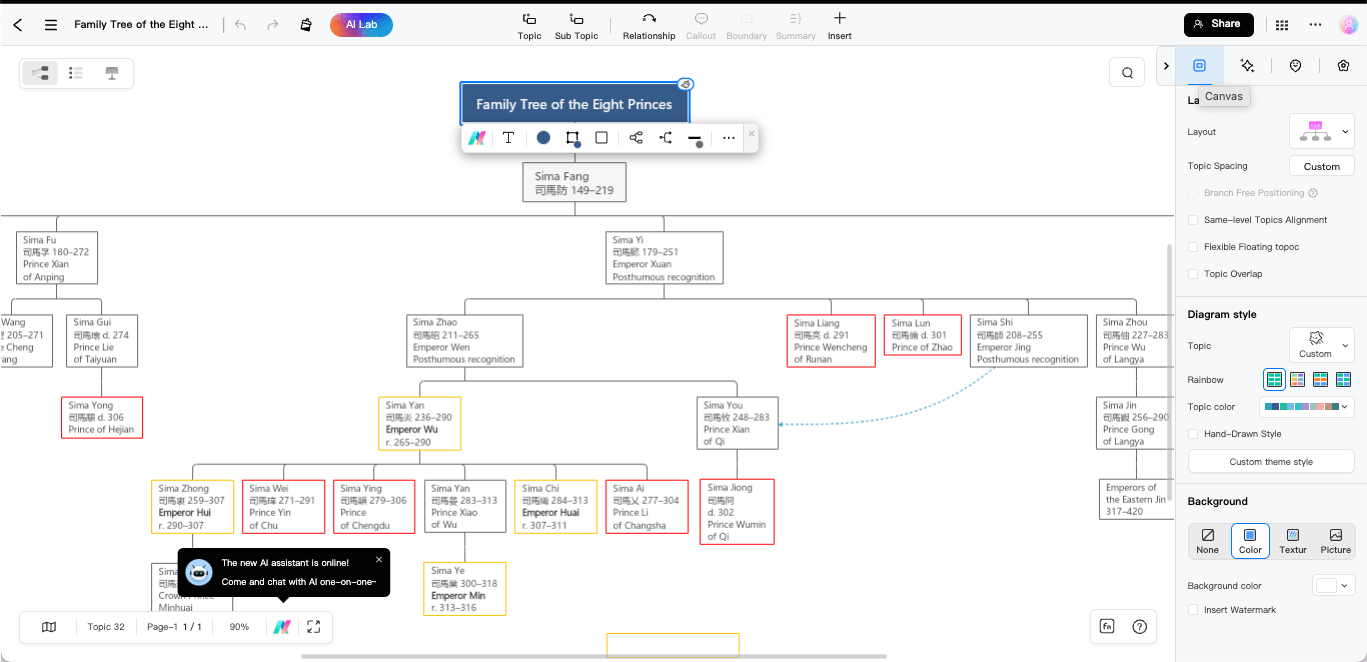
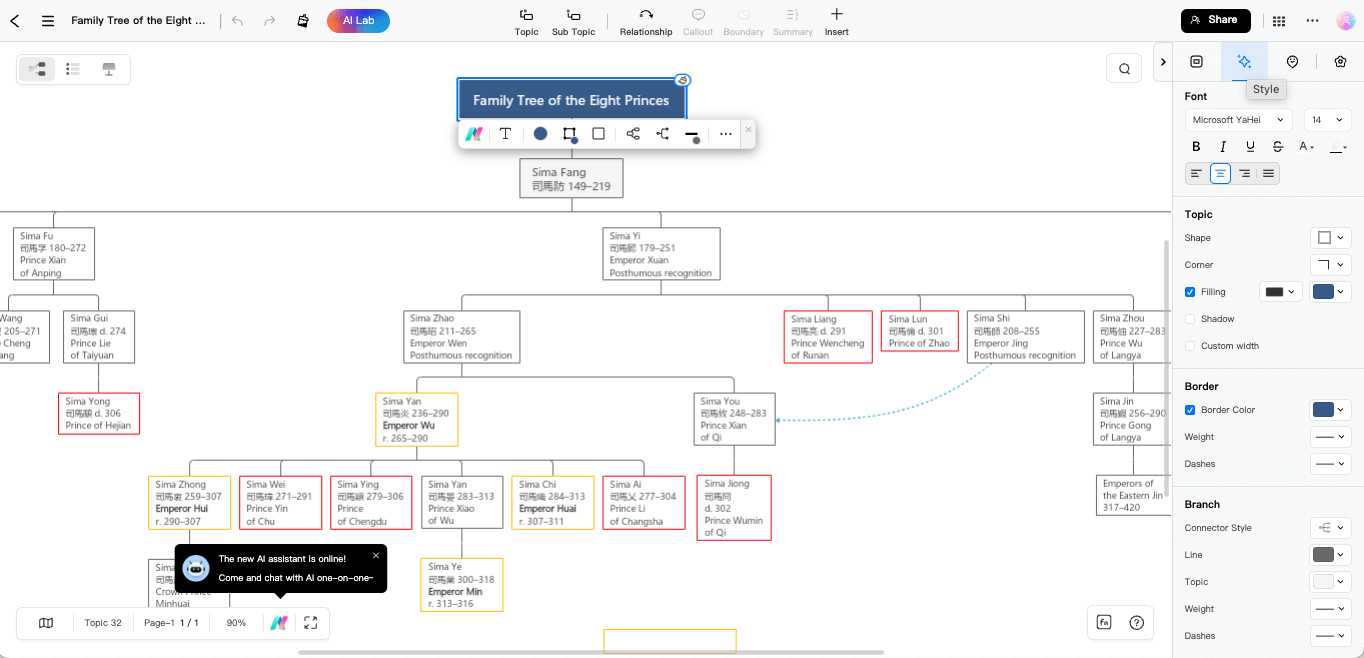
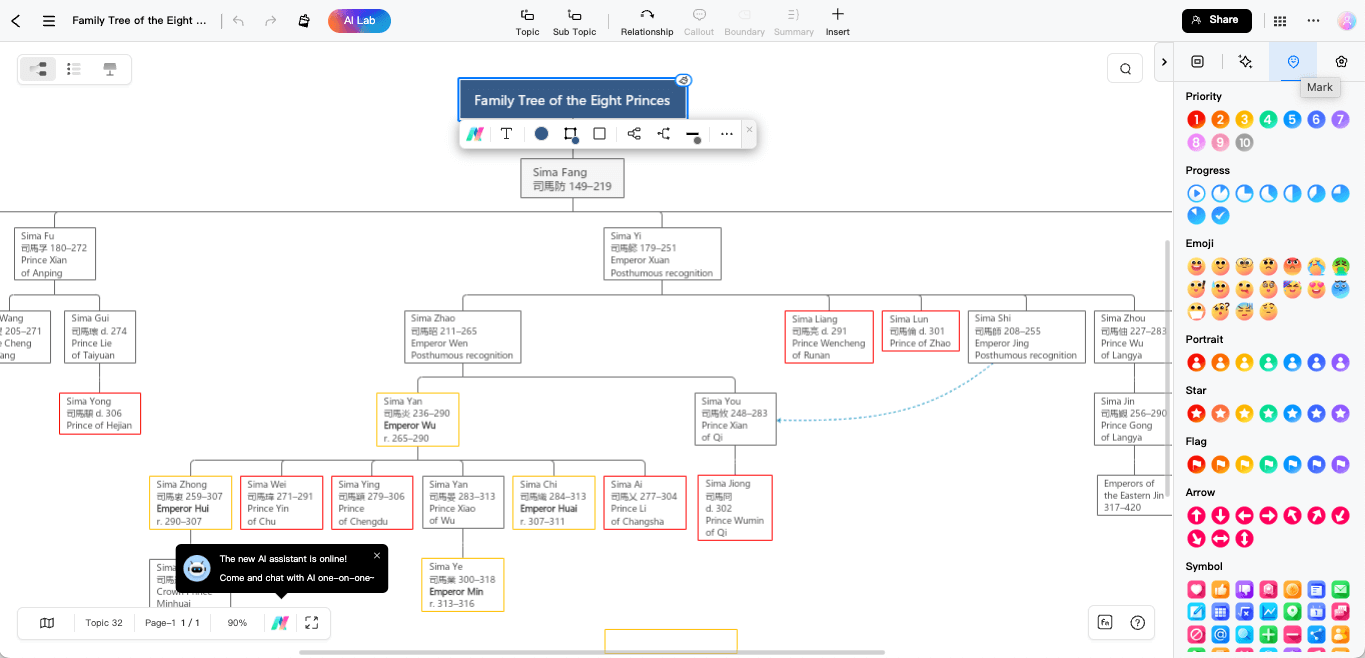
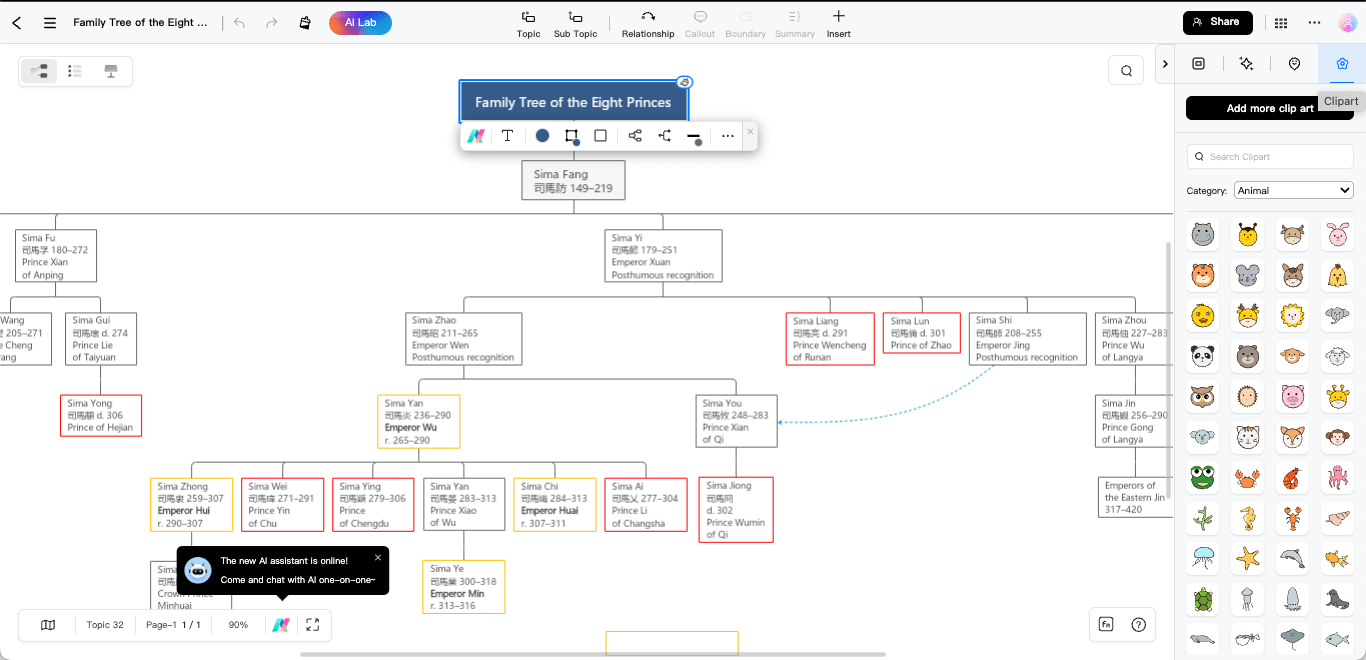
Step 5: Connect Family Members
- The important part of a genogram is making the right connection between the family members. Select any family member that you have just added > go to the top bar and select 'Relationship.' Automatically, your cursor will have a connector that you can use to connect to a different family member.
- Once you have connected two family members, a small bubble menu will open from where you can customize your connector.
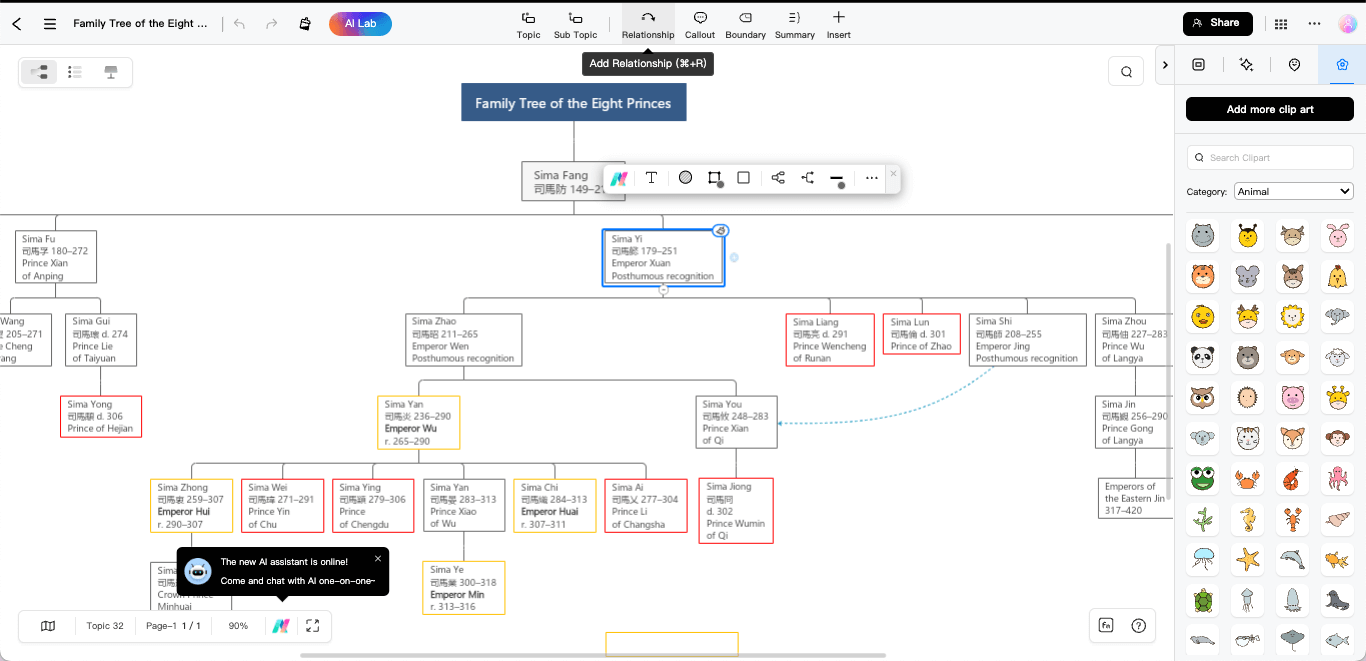
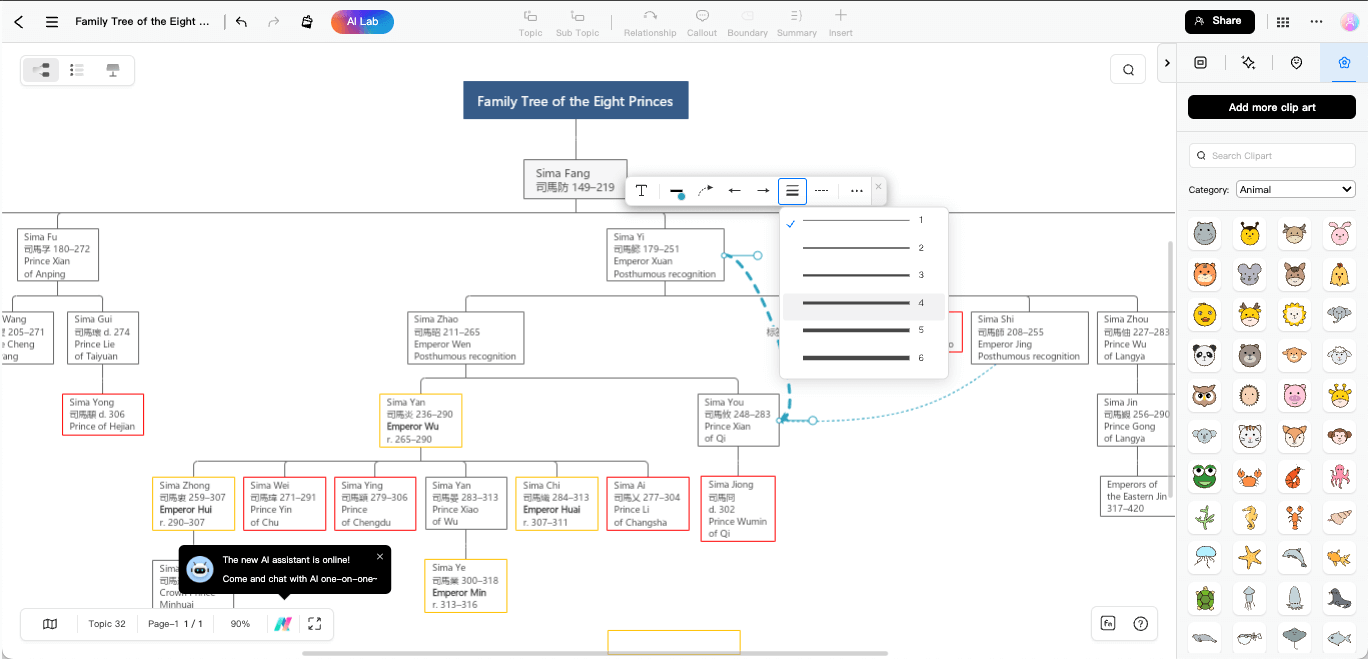
Step 6: Save and Share
Once your genogram is completed, you can save it by clicking on the three dots (...) from the top right corner.
- Export: Choose this option to export the genogram file into different formats, like JPG, PNG, PDF, SVG, etc.
- Download Source File: This will download the exact source file in your system in the EMMX format.
- Upload to the Cloud: Use this option if you wish to upload the newly created genogram file to your cloud storage. You can then later access it after logging into your EdrawMind Online account.
- Print: Directly print your genogram for any offline activity.
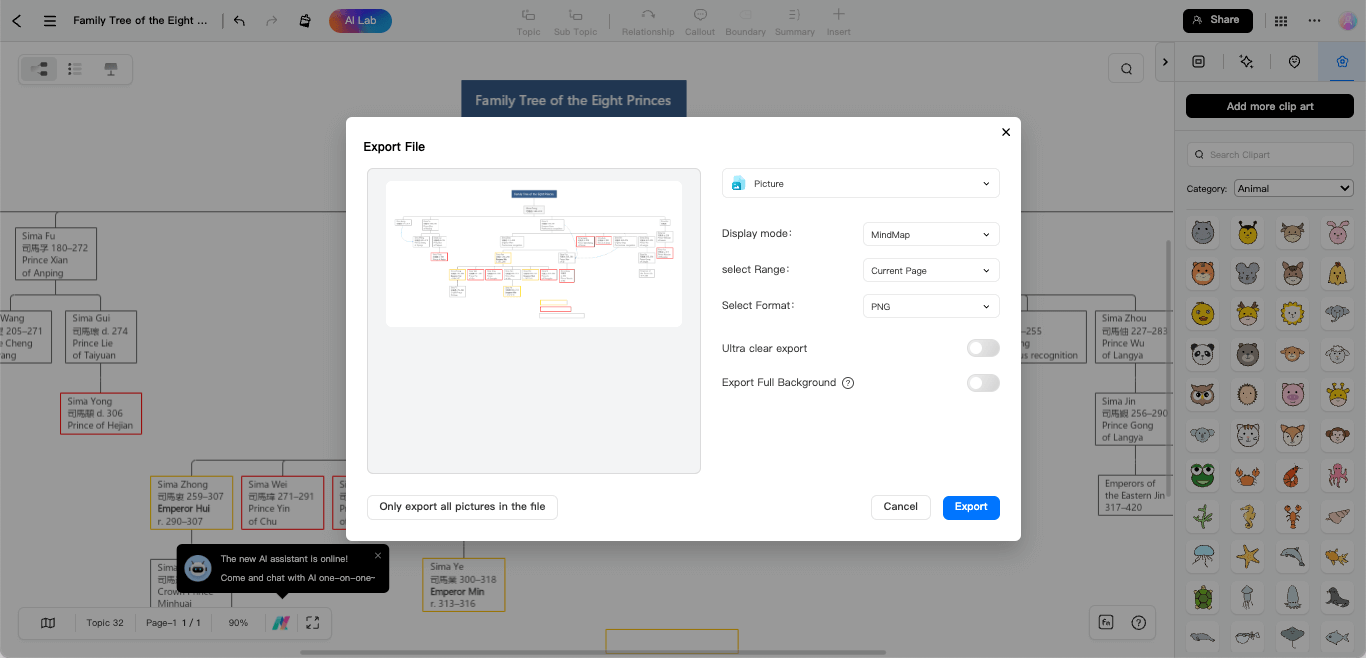
With EdrawMind, you can also share your file for remote collaboration. Click on the 'Share' button from the top-right corner, and a pop-up will appear like this:
- You can 'Copy Link' from here and assign different access rights.
- You can add Email addresses to send invitations to your team members.
- You can select the 'Public to the Internet' option to make your genogram diagram public so others can access it and may duplicate your data for their personal or professional usage. One can simply scan the QR code to collaborate on your genogram diagrams.
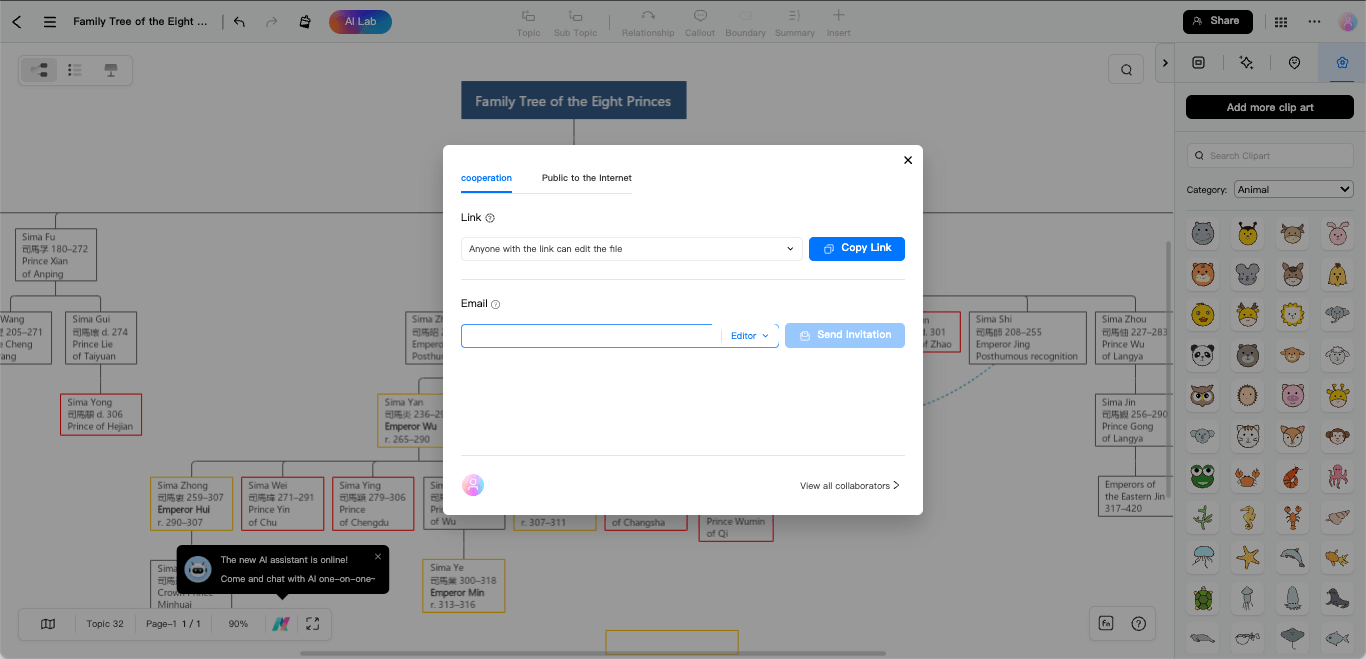
Tips for Making a Genogram Online
Now that you have seen the easiest way to create a genogram online for free let us walk you through some of the basic tips that you need to follow while making a genogram. These are the generic tips and often work for all sorts of genograms.
- Choose the Perfect Software: Always go ahead with such genogram online tools that offer several features. As you saw in this guide, if you have exported a genogram from EdrawMind Online, then you can even work on it offline after downloading it from your cloud space.
- Understand Symbols: Genograms are filled with shapes, symbols, and connectors. Try to familiarize yourself with the standard symbols and conventions. At the same time, rely only on genogram software that comes with such symbols and cliparts.
- Ensure Privacy: People often share intrinsic details when they create genograms. If you are collaborating with someone, always carefully assign them the editing rights to avoid any future problems.
- Version Control: Only choose such online genogram software that provides reliable backup options. This way, you can easily track changes over time and will have the ability to revert to a previous version without losing much time and data.
Free Genogram Creator
As you saw in the above steps, EdrawMind Online offers some latest tech that helps to create genograms online for free. Some of the note-worthy features of this free genogram creator are:
- Real-Time Remote Collaboration: Gone are the days when you had to share your file with your peers and wait for them to see it. With EdrawMind Online, you and your entire team can collaborate on genograms in real time, saving you resources.
- Templates: This free genogram software offers a wide range of free templates that are fully customizable.
- Multiple Layouts: With EdrawMind Online, you can change your genogram layouts and themes as per your requirements. This way, your genogram will have a personal touch and will also differ from the traditional genograms.
- Ease Connectors: EdrawMind Online offers a wide range of connector options that help you add different relationships in genograms. To customize it further, you can even modify the connector's width and type.
- Edraw AI: EdrawMind Online is now equipped with generative AI content that helps quickly generate texts and graphics as per the entered prompt.
Conclusion
If you create a genogram online, you not only save your computer space but ensure that you have all the files ready the whole time. With EdrawMind Online's access, you can log into your system from anywhere and start customizing the genogram on the go! Additionally, you can even share the genogram with your peers for them to review or customize.
As we saw in this detailed guide, EdrawMind Online offers a wide range of customization and features to help you create a genogram online for free. With the built-in templates, Edraw AI, and real-time remote collaboration, you and your team can create a dynamic genogram quickly.