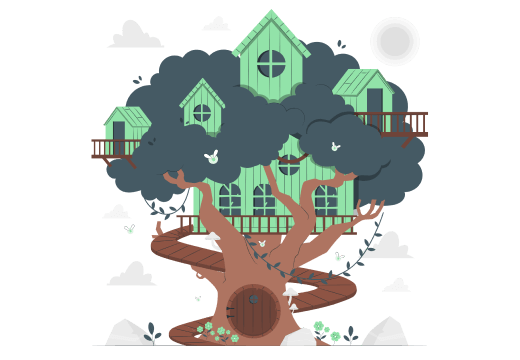In this article
Unlock the door to your family's hidden stories with the power of online family tree generators. In an ever-changing world where family members may be scattered across the globe, the need to preserve and explore our familial history has never been more critical.
If your online family tree maker leaves you feeling lost and frustrated, it's time to embrace the simplicity and easiness of family tree generators. Say goodbye to the complexity and confusion of traditional family tree makers and embark on a journey where your heritage comes to life in just a few clicks.
Let's explore family tree makers that will make your difficult task more manageable. Read till the end.
What is a Family Tree
Consider the family tree as a complex puzzle in which you have multiple scattered pieces of information. Once you have assembled those pieces, a family portrait is formed. So, a family tree is a visual representation in the form of a chart or diagram. It shows the interrelationships of different generations within a family over time.
A family tree typically includes names, birth dates, marriage dates, and pictures. Family trees can range from basic, including only immediate family members, to more extensive ones that trace back several generations. They provide a valuable tool for understanding your roots, identifying ancestors, and establishing interpersonal connections.
There are so many types of the family tree; some of the most known types are given below.
- Ancestor Tree
- Dynasty Tree
- Descendant Tree
- Family Charts
A family tree that traces a person's ancestors, showing their parents, grandparents, and so on, in a hierarchical structure.
A family tree that focuses on the lineage of a particular family or dynasty, often highlighting significant members and their relationships.
A family tree that tracks the descendants of a specific individual or couple, showing their children, grandchildren, and so forth.
Visual representations of family relationships can include various information, such as names, birthdates, and marriages, to depict a family's structure and connections.
Application and Benefits of Family Tree
Family trees help us learn about our relatives. We create them to understand our family's history. They show who our parents, grandparents, and other relatives are. Family trees are like maps of our families. When we make one, we can see where we came from.
There are many benefits to making family trees. We can share them with others so they know about our family. In school, family trees are great for projects. We can talk about our ancestors and their stories. It's like telling a story about our family. Family trees remind us of the people we love and where we belong.
Genealogical records provide great insights into our family's history and the individuals who preceded us. Family trees are similar to treasure maps, leading us to the valuable treasure of our own unique story.
Top 7 Online Family Tree Makers
Want to make fascinating family trees and records of your ancestors easily? Let's look closer at the best six family tree builders online.
1. EdrawMind
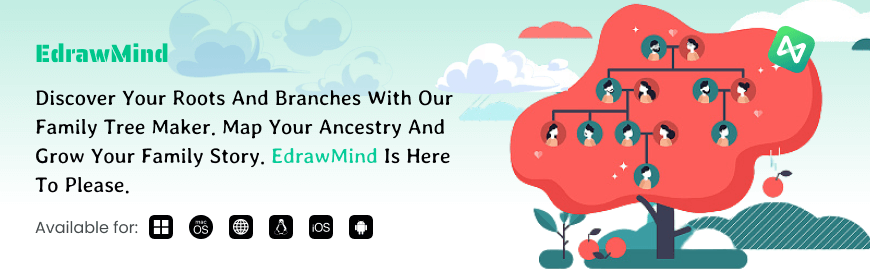
If you are a beginner and don’t know how to create a family tree online, don't worry. EdrawMind has pre-made templates, an extensive symbol library, and a theme collection to make your life easier. Not only that, it will smoothly blend mind mapping and family tree creation together, making it stand out.
EdrawMind provides rich media support and real-time collaboration, making it the perfect tool for uniting family members on a single family tree. It also includes accessibility to AI integration.
2. EdrawMax
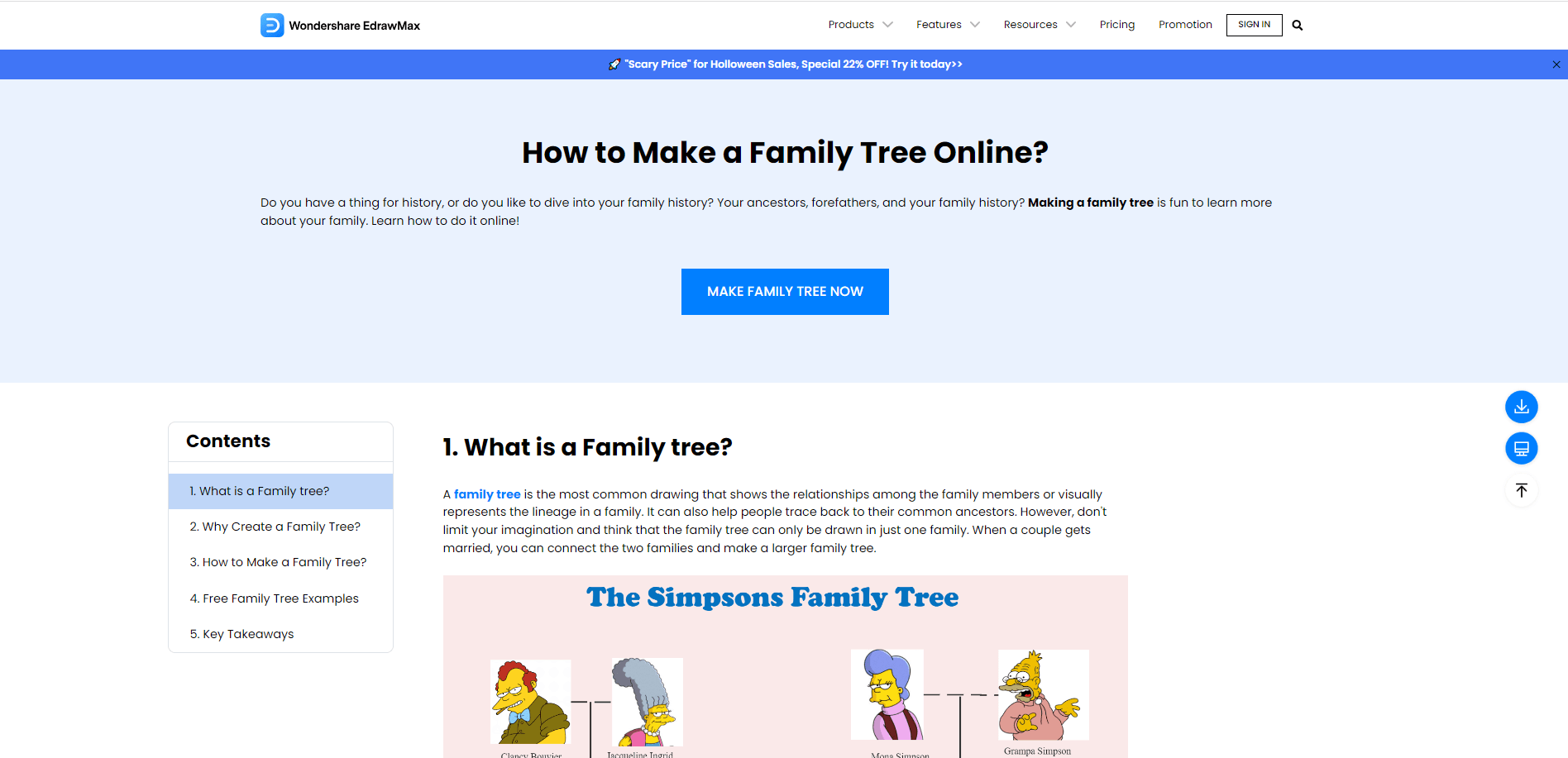
Explore the chapters of your family's history with EdrawMax, the all-in-one diagramming software that takes family tree-making to the next level. It assists with pre-made templates, an extensive symbol library, and a theme collection to help you make your family tree in less time but in the most effective way.
Focusing on family unity is what really makes EdrawMax stand out. Families can work on the same family tree project together at the same time, thanks to its real-time collaboration feature. You can add photos, videos, and personal notes to your family tree to make your family history more interesting but also more real and eye-catching.
3. Ancestry
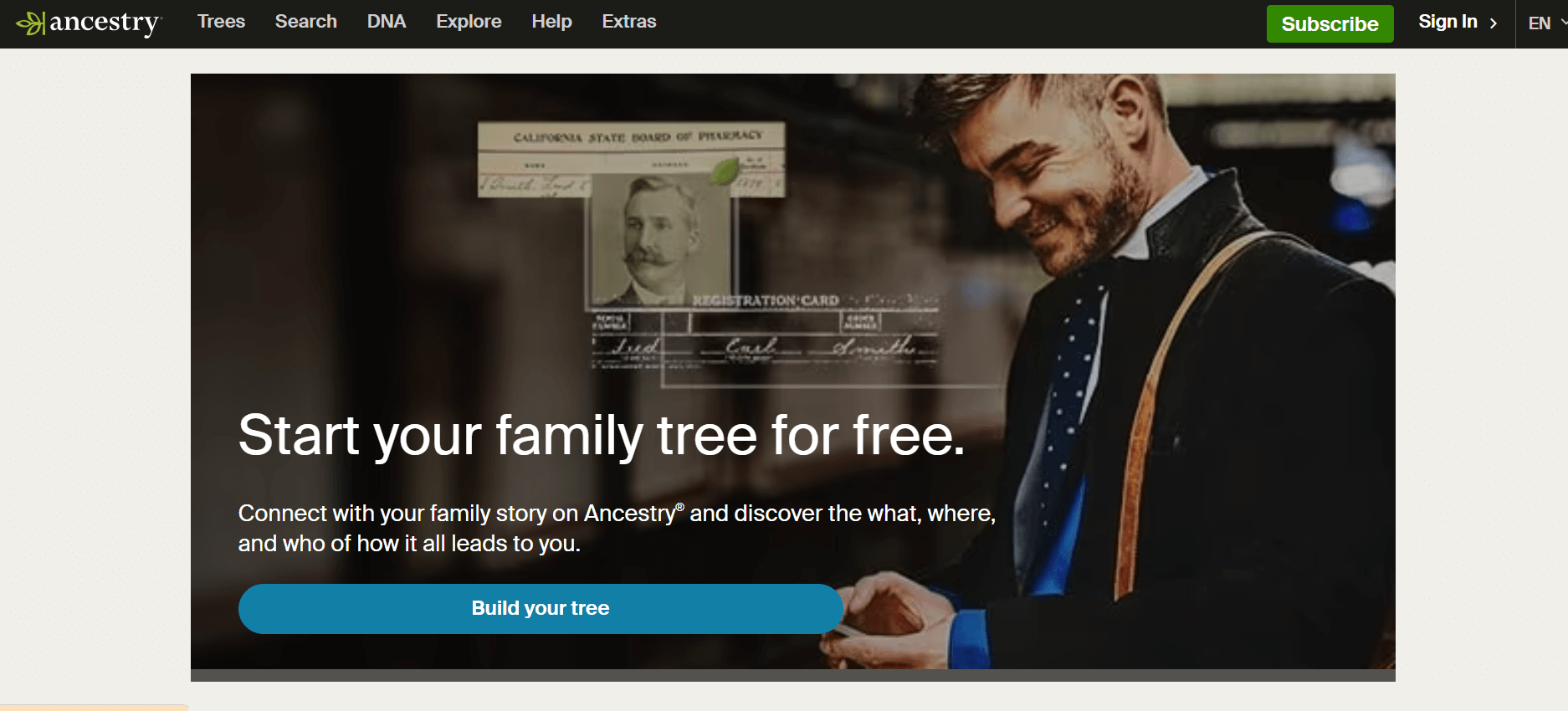
Are you curious about your family history? As the name says, Ancestry has your back. It is one of the most popular genealogical tools. The standout feature of Ancestry is that it gives access to a vast collection of historical records, including birth, marriage, death certificates, census data, military rosters, and more, to aid in genealogical research.
Ancestry gives you access to DNA testing kits that can help you learn about your genetic background and find possible relatives through DNA matching.
4. Family Echo
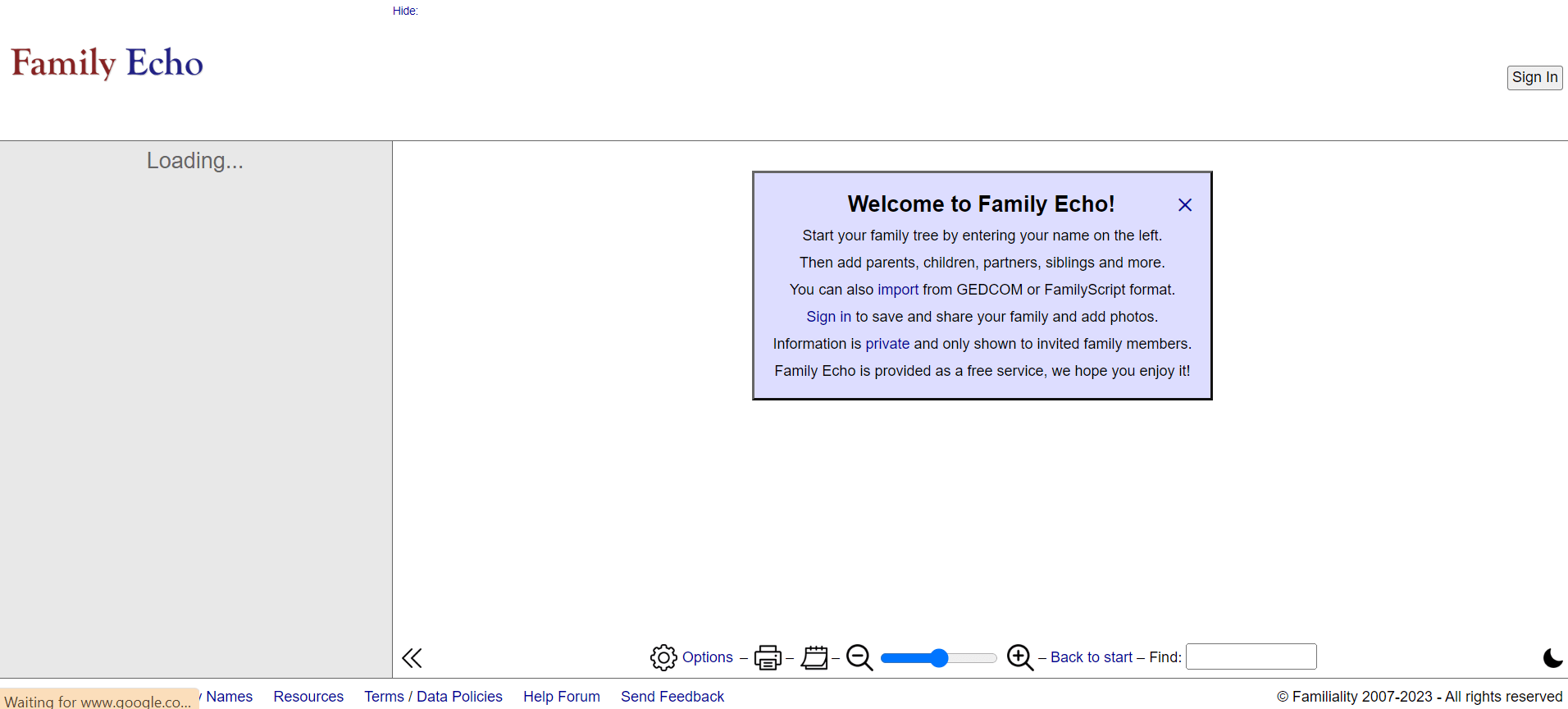
Do you need help creating an interactive family tree diagram? Family Echo is one of the intuitive online family-makers that will help you bring ancestry to life.
It has an easy interface; all you need to do is add information, and it will automatically arrange family members for you. It has strong privacy settings let you control who can see and access your family tree. Family Echo stands out because it is free to use, making it convenient for budget-tight users.
5. Canva
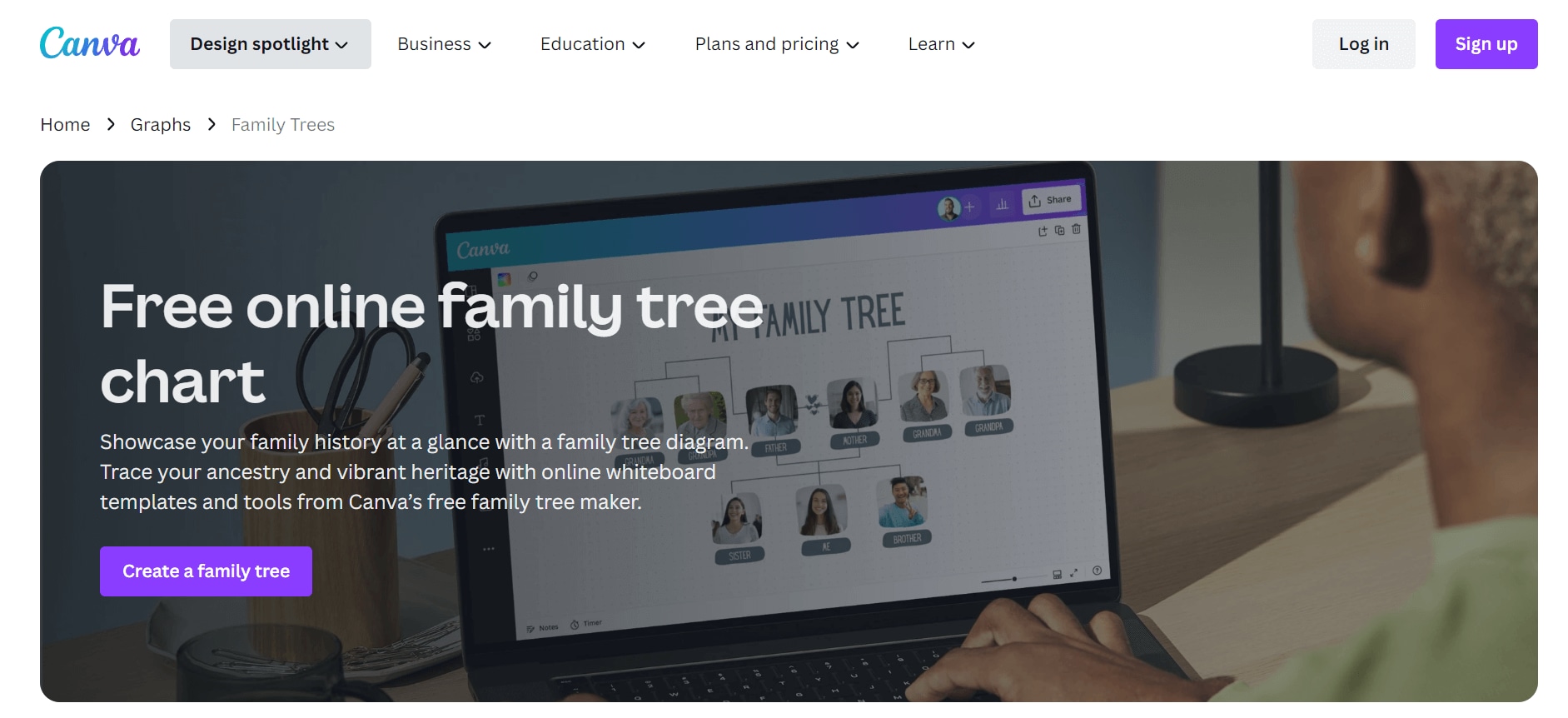
Canva is a versatile graphic design platform that allows you to create family trees and various other design projects. It helps beginners and expert-level users craft a family tree by providing versatile options of pre-made templates.
It is accessible on the web and mobile apps, making it convenient for everybody. Canva drag-and-drop options make it easy for users. You can also create presentations, edit images, and do much more.
6. My Heritage
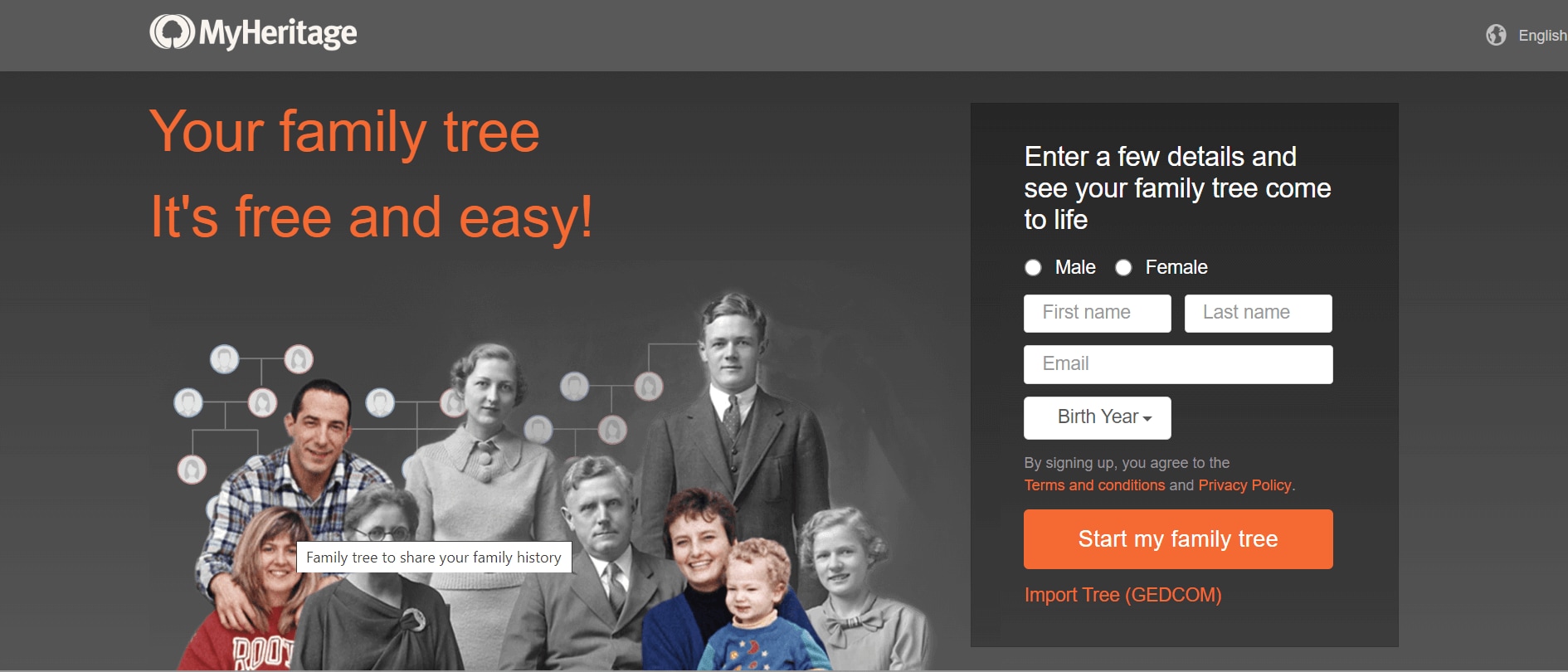
As follows, the name MyHeritage is the family tree maker. It's one of the simplest tools available, thanks to its easy interface. MyHeritage provides you with not only web access but also a mobile app for even more convenience.
It stands out for its DNA testing kits, which will help you uncover your genetic heritage and connect with potential relatives through DNA matching. Furthermore, it enables you to upload and share photos, documents, and other media related to your family history, enriching your family tree.
7. Visual Paradigm
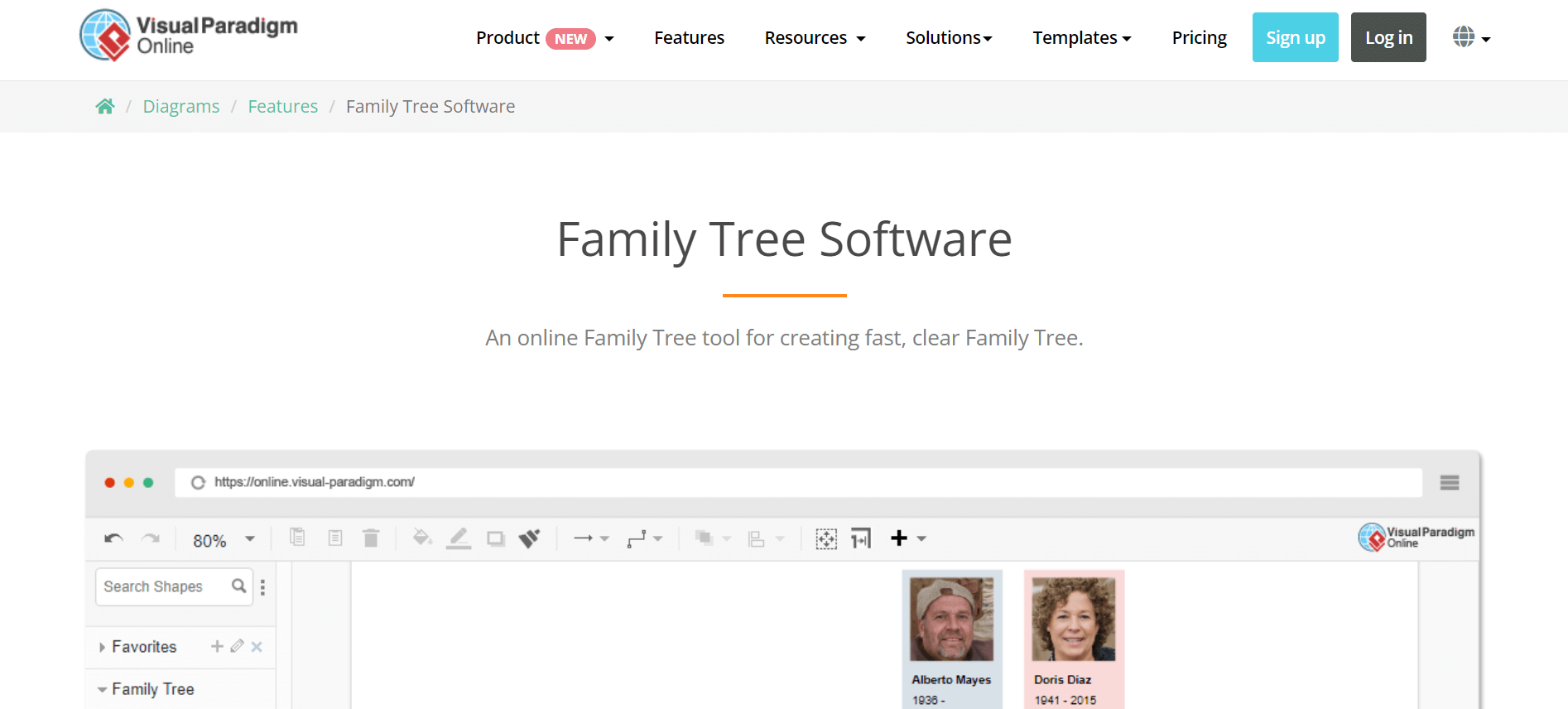
Visual Paradigm is the last tool on the list. It is an online diagram maker which is supported by multiple web browsers. Visual Paradigm allows you to create interactive and visually appealing family trees by helping you choose from pre-made templates.
It offers rich media support to help you give a personal touch to your family tree. Visual Paradigm enables the users to collaborate with their other family members to work on the same family tree diagram.
Conclusion
As we finish exploring online family tree makers, it's clear that we need to make our family tree-making experiences simpler and better. Just as AI image generators have transformed how we create intricate images, family tree generators offer a similar transformation in the world of genealogy.
While Ancestry provides extensive historical records and MyHeritage offers DNA testing kits, EdrawMind takes a unique approach by bringing your family's history to life by blending mind mapping and family tree creation. It might be the best choice if you want a powerful online free family tree maker with multiple customization options and pre-made templates. It will also help you take opinions from your other family members through its collaboration feature.