A timeline is designed to simplify a specific process or event by promoting easy understanding. No matter how complex a process is, you can easily understand the whole scenario with the timeline, as it divides the entire process into multiple phases and keeps a close eye on each phase for timely completion.
Crafting timelines from scratch takes a lot of time; therefore, this guide presents timeline templates for the history of multiple products and regions (such as Google and Spain) to save you time. These history timeline examples make it super easy to turn your narrative or idea into a perfect timeline in no time. Let’s get into further details.
In this article
Part 1. History Timeline Examples
As the name suggests, a history timeline is a visual representation of the history of a process, event, product, region, or other entity. It presents how a particular thing has evolved. Usually, the progress is shown with year-to-year comparison. Let’s look at what each timeline example carries and where you can use them.
Tip:
Below are some history timeline templates contributed by the users of the EdrawMind Community. EdrawMind is a famous brand of mind-mapping software. It offers both software and online access. Users can download the software or use the online tool to make a mind map file and share it with the community. Others can browse and download the templates for free!
For more timeline examples, you can search and browse on EdrawMind!
World History Timeline
This mind map lays out history through five eras: ancient, medieval, early modern, modern, and contemporary. It shows how empires rose, revolutions unfolded, and wars shaped the world. The visual style keeps ideas clear and connected. It’s ideal for students, teachers, and anyone eager to understand world history at a glance.
Google History Timeline
This timeline visually presents Google's history from 1996 to 2014 and beyond. As you can see in the image below, operations officially started in 1996, including developing a basic strategy, launching a search engine, and integrating products like Classroom and Gmail.
The progress between the years 2000 and 2010 includes offering support for 13 languages, introducing search categories like Google Scholar and Google Books, and improving user experience with Google Instant Previews and Google Suggest. Later, from 2011 onwards, the organization released Google Panda and Google Knowledge Graph.
iPhone Development History Timeline
This history timeline template is also known as a zigzag timeline. It resembles the roadmap diagram. This timeline is not about the iPhone device; instead, it talks about the person who introduced the iPhone for the first time. It covers everything from registering the iPhone in 1999 to launching the latest mobile models like the iPhone 12, iPhone 12 Pro, and iPhone 12 Pro Max.
If you want to monitor how the iPhone company has evolved over the years, you can use this template and customize it the way you want. EdrawMind allows you to play with infographics and add pictures to the timeline as and when needed. It makes your diagram appealing and more professional.
AI History Timeline
The picture below uses a vertical timeline format to display the history of Artificial Intelligence (AI). In such timeline examples, the information and details are presented vertically to help the audience get a solid grip on the history. It shows the evolution of artificial intelligence from 1956 to 2016 and onwards.
The AI concept was generated in 1956 and evolved over time to incorporate the use of the natural language, the first smart robot, and the expert system. Between 1990 and 2005, the second AI writer, the first AI-to-human race, and the concept of Big Data Analysis were introduced. In 2016, a huge sale of AI products was recorded.
Later, deep learning and other advanced technologies were brought to the table. You can customize this timeline to break down the evolution of artificial intelligence into different years.
Europe History Timeline
This history timeline focuses on a specific region: Europe. It displays major transformations and events that helped Europe stand out between 1800 and 1900. As the image below shows, Romanticism became a popular concept in 1800. Thomas Jefferson purchased Louisiana in 1803, and Napoleon was impeached in 1815.
It also shows the revolution in France, the technological revolution, the rise of liberalism, the unification of Germany, and more events. If you want to understand how Europe evolved in the nineteenth century by listing all the events in a certain order, try using this timeline template. It is fully customizable and easy to access.
Spain History Timeline
This timeline presents all the events and activities involved in the evolution of Spain between 206 BCE and 241 BCE, 711 CE and 976 CE, and 900 and 1978. It covers everything from the Second Punic War to the involvement of Muslims and the movement of Christian powers to the fall out of the civil war.
You can customize this template and use it to better understand the history of Spain by looking at various events that happened to evolve this country over the years.
Part 2. How to Use These Templates in EdrawMind?
Are you wondering where to find these history timeline templates? Explore the EdrawMind template center to find the template of your choice. Each template in the EdrawMind gallery is fully customizable, so you can customize it to meet your needs. The steps below show how you can use EdrawMind templates.
Step 1:
You can open the template online or use the desktop application EdrawMind. For example, we have opened the timeline template for iPhone development.

Step 2:
Now, customize the template to meet your needs. In the picture below, we have just changed the color of the main topic and a few sub-topics. You can further personalize it according to your requirements. For example, you can change shapes and elements and add images.

Step 3:
Once you customize the timeline the way you need it, export it to your system or share it with others online. To do this, click on the Export or Share button, as shown below.

When exporting your timeline, EdrawMind allows you to save it in different formats, such as PDF, .emmx, PNG, JPEG, SVG, and BMP. You can also share your work on various online platforms like Pinterest, Facebook, and Instagram. It also lets you copy a shareable link and send it to anyone you want.
Customization
As stated earlier, EdrawMind offers full customization when personalizing your timeline templates. The same is the case with other templates available in the gallery. Let’s look at some potential edits you can make to your selected EdrawMind timeline templates.
- You are free to change the shapes and elements of the chosen template.
- EdrawMind allows you to change the font style, font size, and font colors.
- You can also add pictures to make your history timeline look attractive.
- You have the option to add or remove the floating topics.
- It enables you to edit the format of the existing text or diagrams.
Part 3. What is EdrawMind?
This diagramming tool is explicitly developed to assist professionals in making professional-looking timelines, outlines, mind maps, and other similar diagrams. With so many user-shared templates, creating stunning timelines becomes easy and fun. Wondershare EdrawMind comes with diverse functionalities, from one-click mind mapping to instant note-taking. Interestingly, you can access this tool online for free.

Features
EdrawMind is equipped with lots of unmatchable features, some of which are listed below.
- It offers a free trial for beginners to explore basic features and familiarize themselves with the tool.
- It helps you collaborate online in real-time with your colleagues or team members to ask for their contributions.
- EdrawMind enables you to fully customize any timeline template you choose.
- It makes sharing your work very easy and quick.
- This tool allows you to manage the team effectively.
- It runs smoothly on Android, iOS, Mac, Windows, and Linux.
Why Try It
There are countless reasons why you should give this diagramming tool a try. Let’s look at some of the potential ones.
- EdrawMind library consists of more than 15,000 pre-built templates.
- It provides one-click diagramming solutions.
- It is trusted by big names, such as Deloitte, Puma, McKesson, Apple, Amazon, Sony, Nike, and Facebook.
- This software has very cooperative, responsive, and knowledgeable customer support staff.
- Most user reviews are positive and encouraging.
- It supports multiple languages, including but not limited to Chinese, English, Italian, German, Korean, and Spanish.
- Paid plans are budget-friendly.
Give It a Go
The introduction of timelines has made it super easy to handle complex projects and ensure timely delivery by dividing them into multiple phases and completing each phase easily. Making a timeline manually or from scratch using a dedicated tool is a time-consuming approach. You can make it efficient by using a built-in template.
The discussion above has listed 5 history timeline examples to make your diagramming experience memorable and fun. You can fully customize these templates to make them meet your requirements perfectly. This article also presents a wonderful timeline maker, EdrawMind. You can use it on all devices: Windows, Mac, Linux, iOS, and Android.





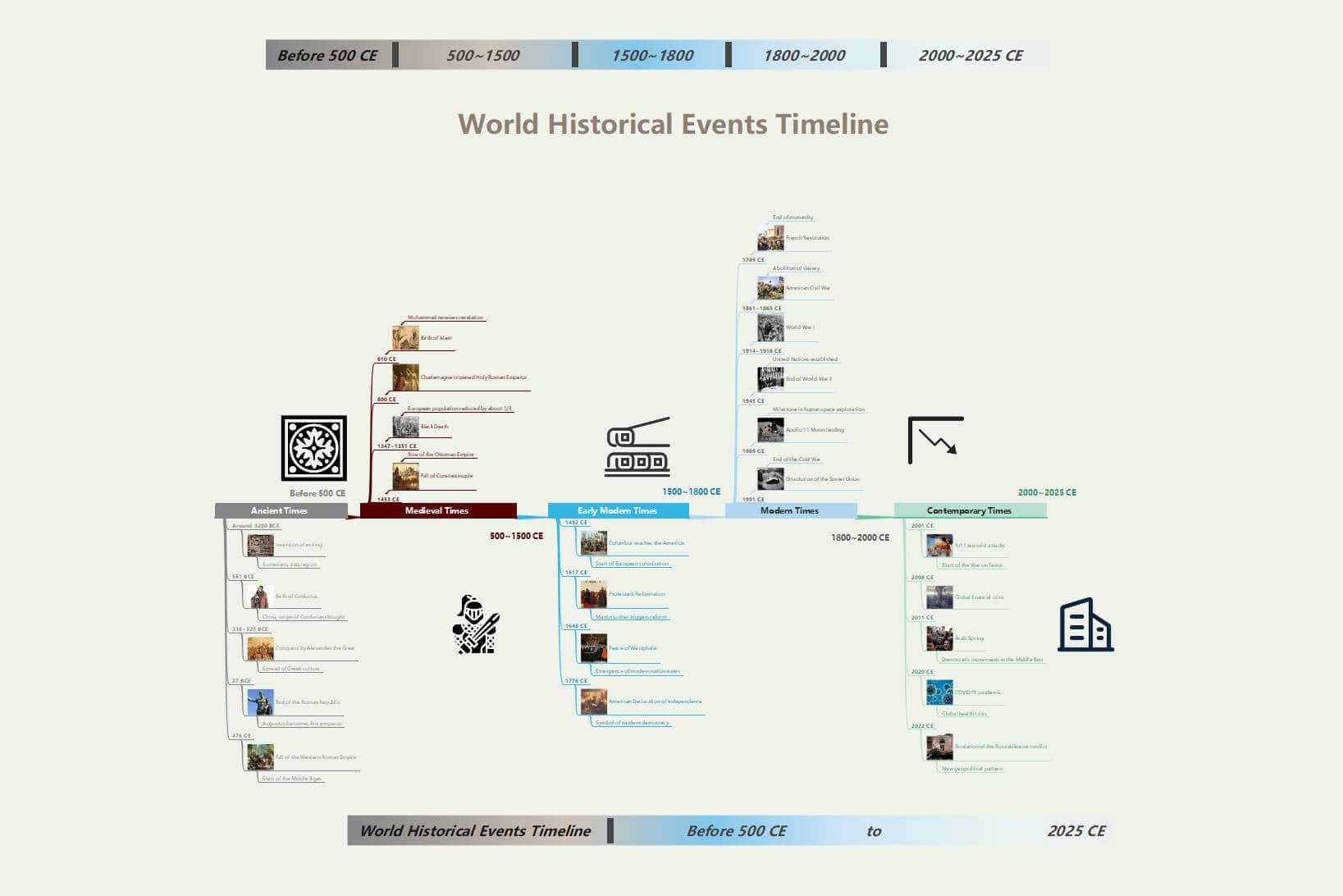
 below.
below.  below.
below. 






