Ever feel overwhelmed by information overload? Drowning in a sea of facts and figures with no clear connection? You're not alone. Without pictorial visuals, it is indeed challenging. But what if there was a way to organize your thoughts, visualize complex ideas, and boost your learning like never before? One such way is concept mapping. It is a powerful brainstorming tool that can change how you process information.
Concept mapping is a dynamic, visual approach that turns learning into an engaging adventure. Imagine colorful diagrams filled with ideas, connected by clear and concise links. That's the magic of concept maps, and in this guide, we'll not only explain what they are but also equip you with the knowledge and a tool to create your own concept maps. Let’s start!
In this article
Part 1: What Is a Concept Map?
A concept map is a powerful tool that visually represents how different pieces of information are interconnected. It goes beyond simply listing facts; it reveals the underlying structure of knowledge, making complex topics easier to grasp. Concept maps go a step further by showing the relationships between ideas, using labeled arrows or lines.
So, why use concept maps? Here are various reasons to do so:
- Better understanding: Concept maps help you truly understand the connections between ideas, not just rote memorizing facts. This deeper understanding develops critical thinking and problem-solving skills.
- Enhanced learning: Visualizing information activates different parts of your brain, boosting learning and retention. Recalling information becomes easier when you have a clear visual map to reference.
- Improved communication: Concept maps are excellent communication tools. They allow you to share complex information in a clear and concise way, making it easier for others to understand your thought process.
Concept maps are great tools that benefit students, educators, and professionals alike. Whether studying for an exam, brainstorming new ideas, or simply organizing your thoughts, concept maps can be your secret weapon to deal with information overload.
Part 2: Concept Map Examples
Example 1
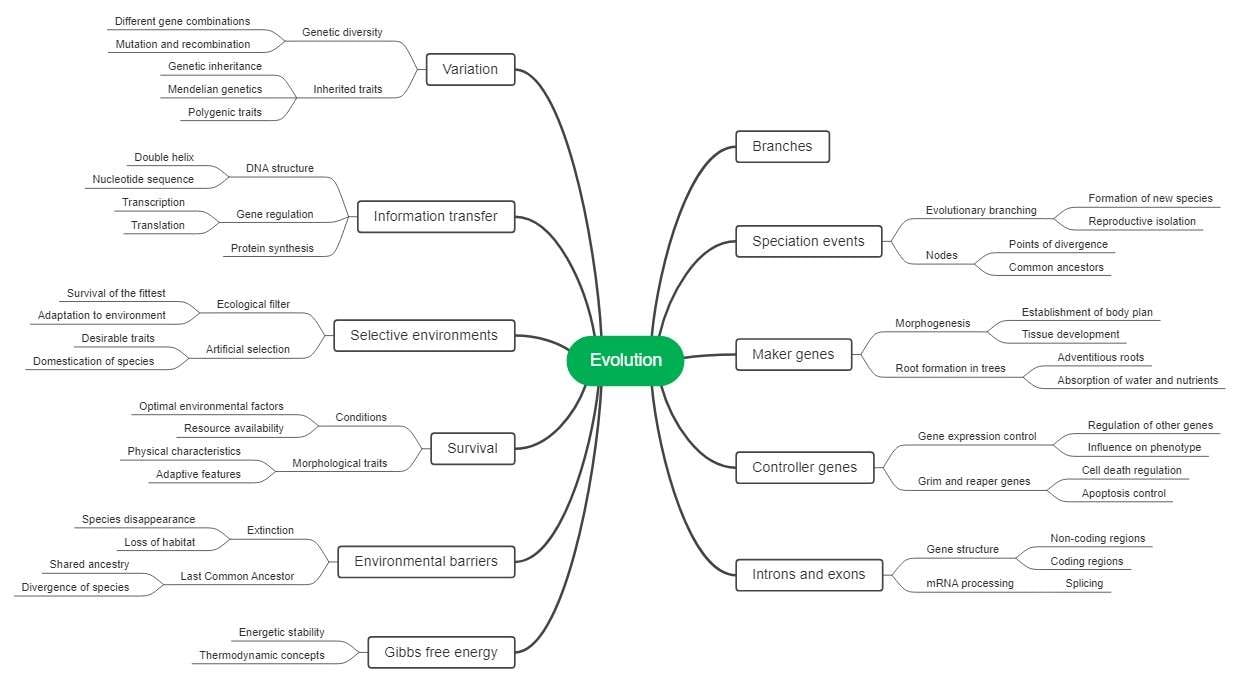
This concept map is about the evolution of different species. The main concept in the center is "Evolution" which is then broken down into multiple factors like genetic inheritance, variations, environmental barriers, survival, gene details, etc.
For instance, there is a main subdivision of evolution - variation. The concept map then breaks this down further into genetic diversity and inherited traits and then further sub-branches indicate further details of this branch.
Another branch, environmental barriers refer to the environmental factors that influence which organisms survive and reproduce. The concept map includes survival of the fittest, adaptation to environment, and extinction as subcategories. Extinction is further shown to be caused by loss of habitat or changes in the environment.
Example 2
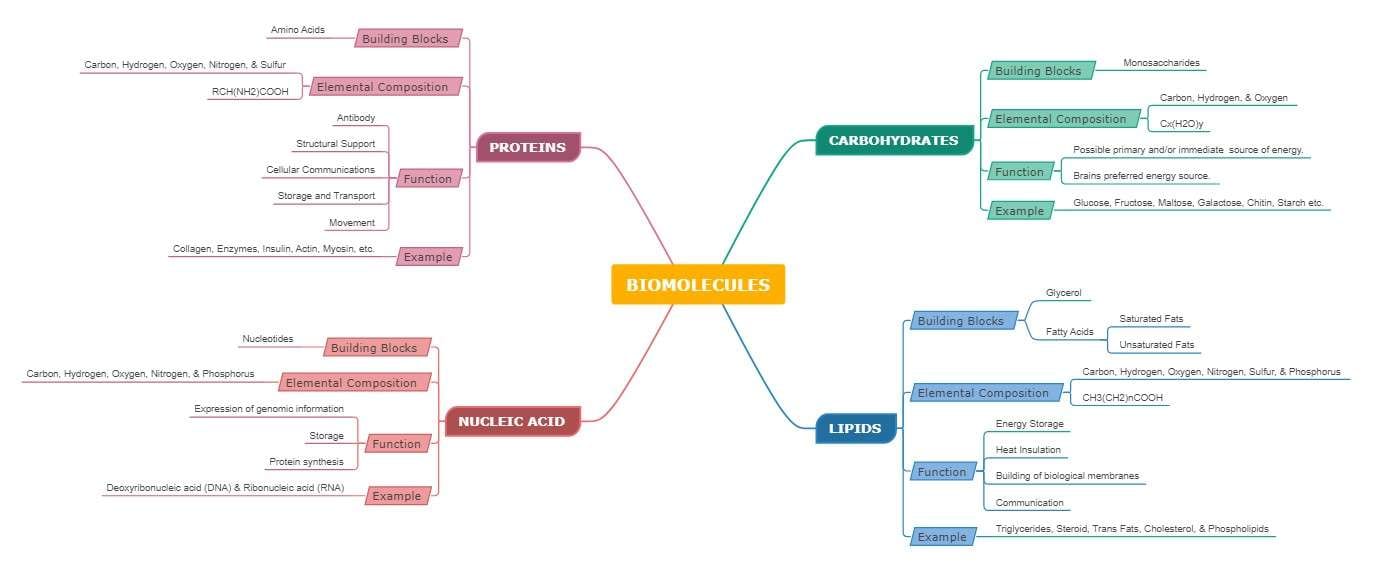
This concept map is about different biomolecules and their functions. The central theme is Biomolecules, which is placed in the center of the concept map. It branches out into different categories like Carbohydrates, Proteins, Nucleic Acids, Lipids, and Fatty Acids.
Each main category has subcategories and details. For example, Carbohydrates are broken down into Monosaccharides and Polysaccharides. EdrawMind allows users to easily add and connect subtopics to further elaborate on the main ideas. This concept map effectively presents information about biomolecules in a clear, organized, and visually engaging way.
Example 3
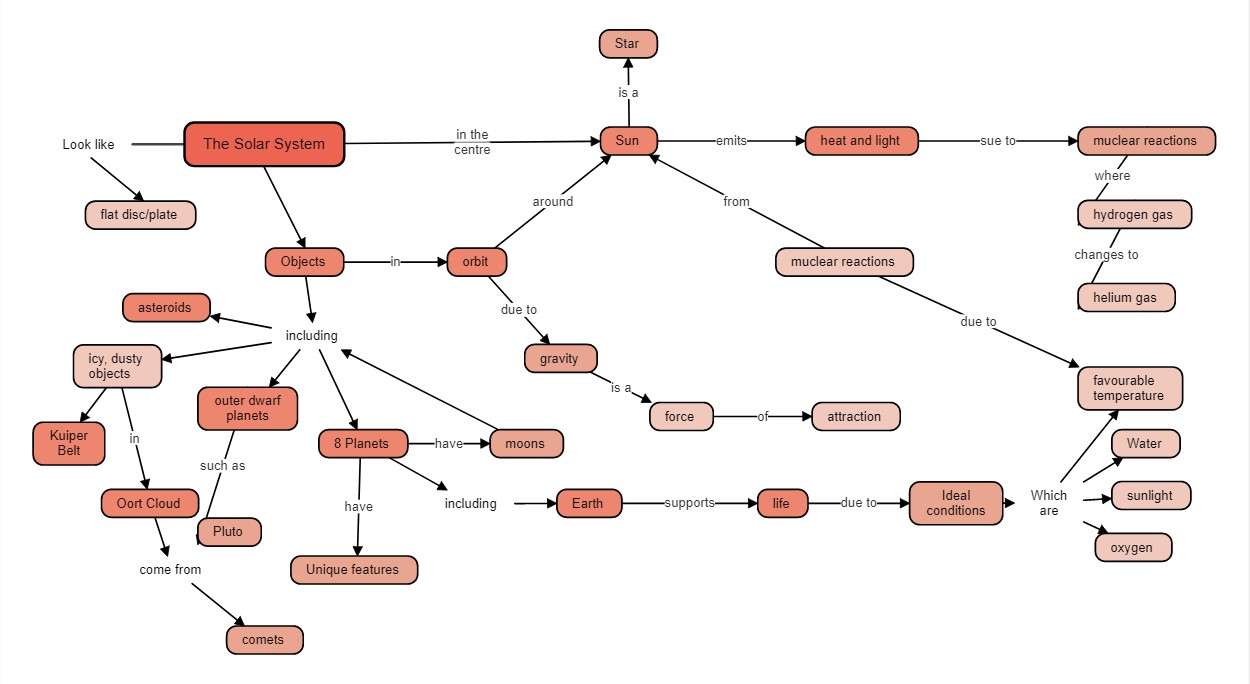
This concept map is about the Solar System. The central theme is“Star”. Branching out from the central star are several concepts related to the solar system, including planets, asteroids, icy dusty objects, outer dwarf planets, and the Kuiper Belt. EdrawMind's branching structure allows users to easily connect these related concepts to the central theme.
Some branches, like Planets, have subcategories listed (e.g., 8 Planets). Text boxes are used throughout the map to explain key concepts and details. This concept map effectively represents the structure and composition of the solar system in a clear and concise way.
Example 4
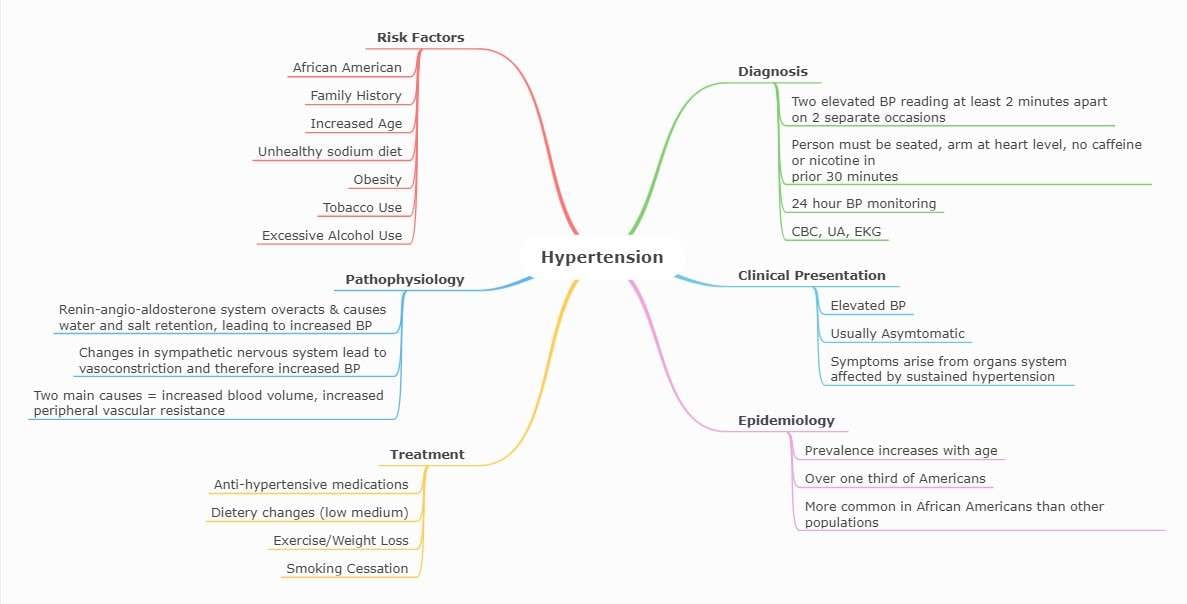
This concept map is about the causes of hypertension. The central theme is Hypertension, which then splits the central topic into multiple branches like risk factors, pathophysiology, treatment, etc.
These branches then individually explain their topic, organizing the topic in a better way. For instance, the risk branch describes the various elements that increase the risk of developing hypertension like African American race, family history, increased age, unhealthy sodium diet, obesity, tobacco use, and excessive alcohol use.
Main branches have subcategories for further explanation. Overall, this concept map presents information about the causes of hypertension in a clear, organized, and easy-to-understand manner.
Part 3: How to Make a Concept Map using EdrawMind?
You can easily make your own concept map using EdrawMind, an online mind-mapping tool. Let us tell you how!
First things first, If you haven't already, download EdrawMind or try it online for free. Follow the installation instructions to get started. Once installed, launch the EdrawMind software > Log in using your Wondershare ID or a social media account.
Step 1:
Go to the EdrawMind main menu and click Gallery on the left panel. This opens a screen showing various templates. Within the Gallery, click Search Bar. Search “Concept Maps”. Here, you'll find a selection of pre-made concept map templates.
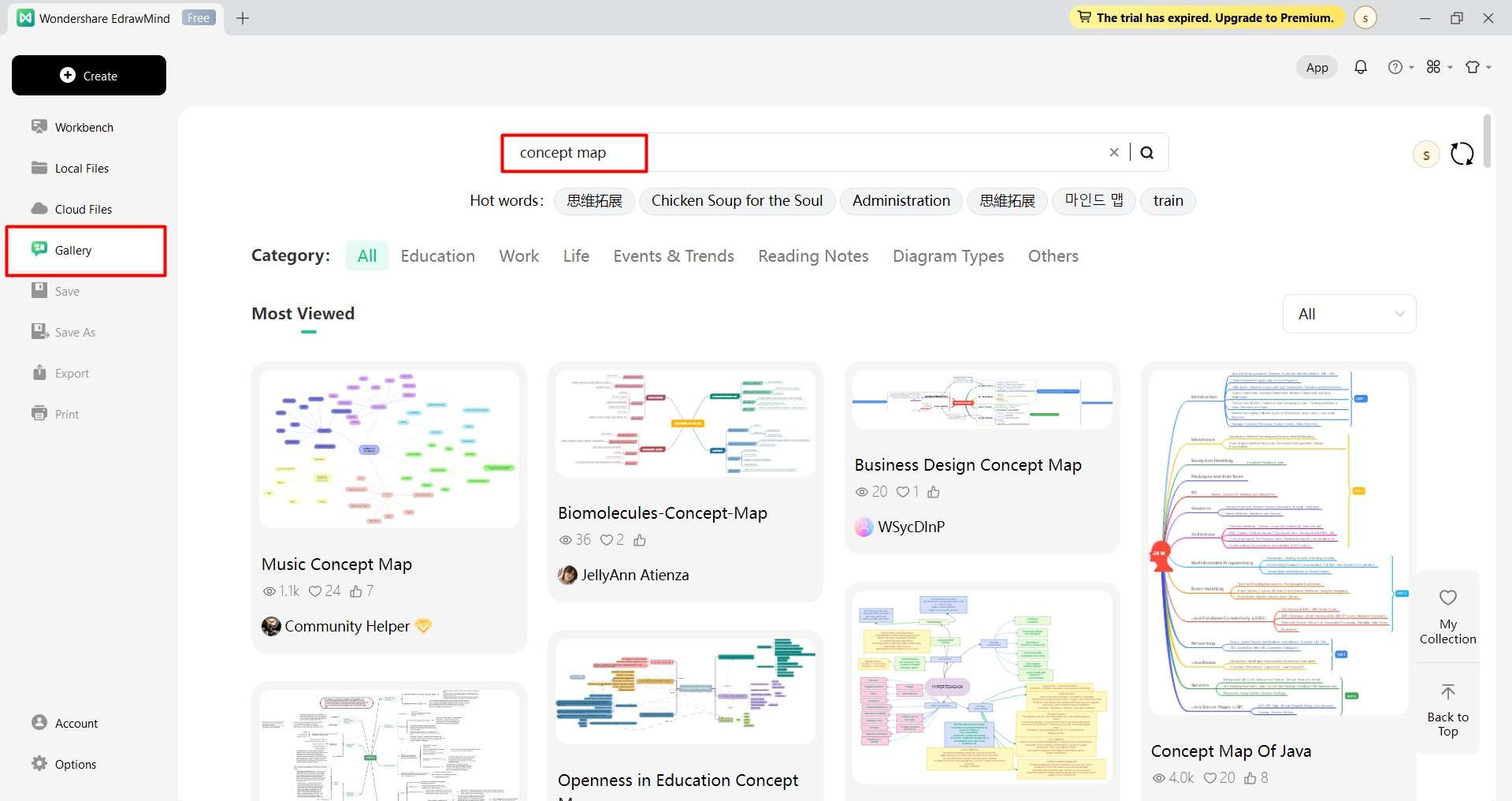
Step 2:
Browse the available templates and select the one that fits your requirements. Once you've found the perfect fit, click the Duplicate button. This creates a copy of the template as your project foundation, ready for customization.
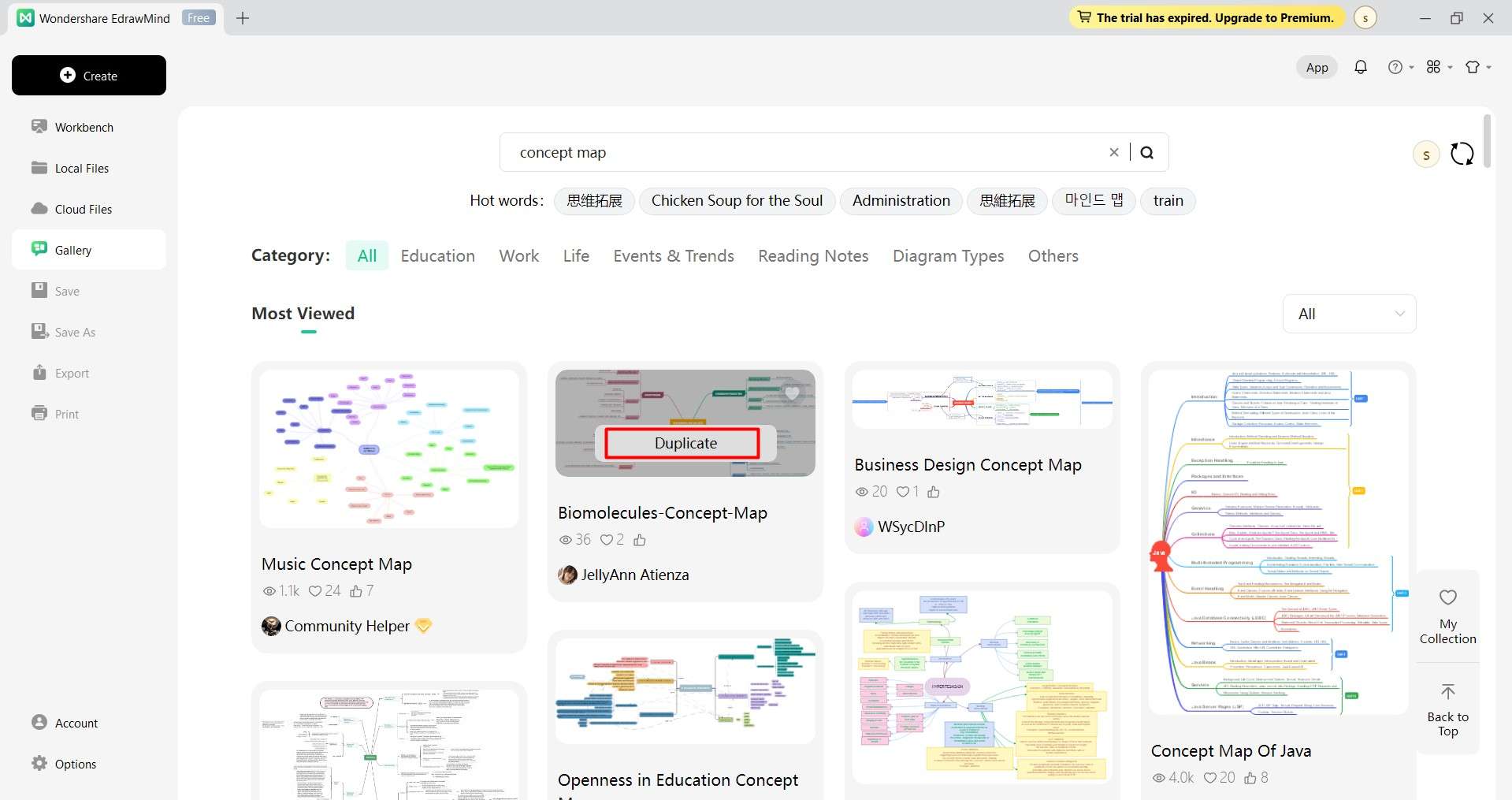
Step 3:
Edit the duplicated template to make your own personalized concept map. Add or remove shapes, and customize them with text that is relevant to your concept. Add branches to categorize your information in a more organized way. You can also add sub-branches to make your information more categorized. Change the color of your boxes and texts to enhance the visual appeal of your concept map, this not only makes it easy to grasp but also boosts your memory.
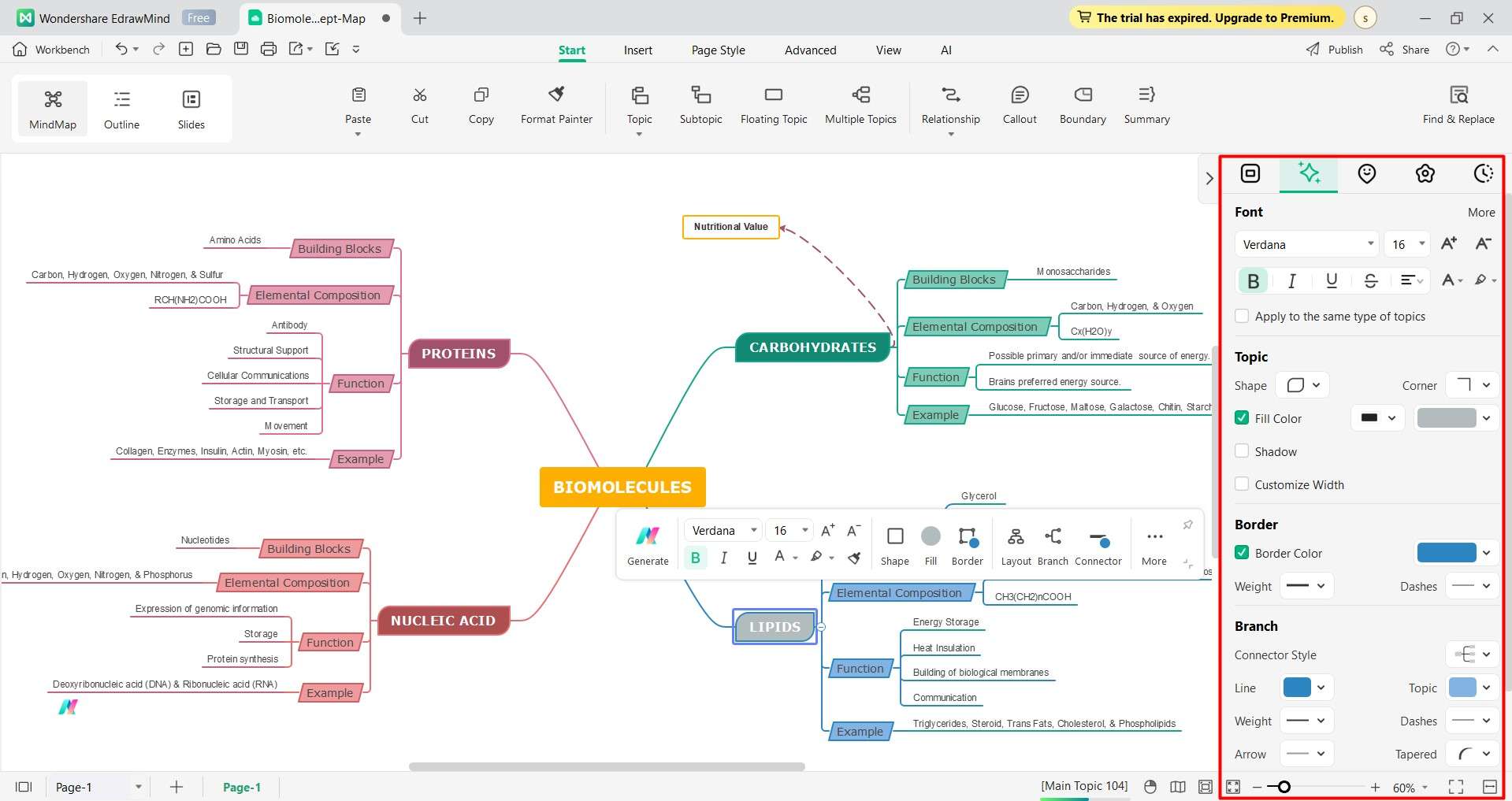
Step 4:
Use EdrawMind's relationship feature to add connecting lines and arrows to make connections and branches between different concepts. This can help you to illustrate connections between different concepts in a more organized way.
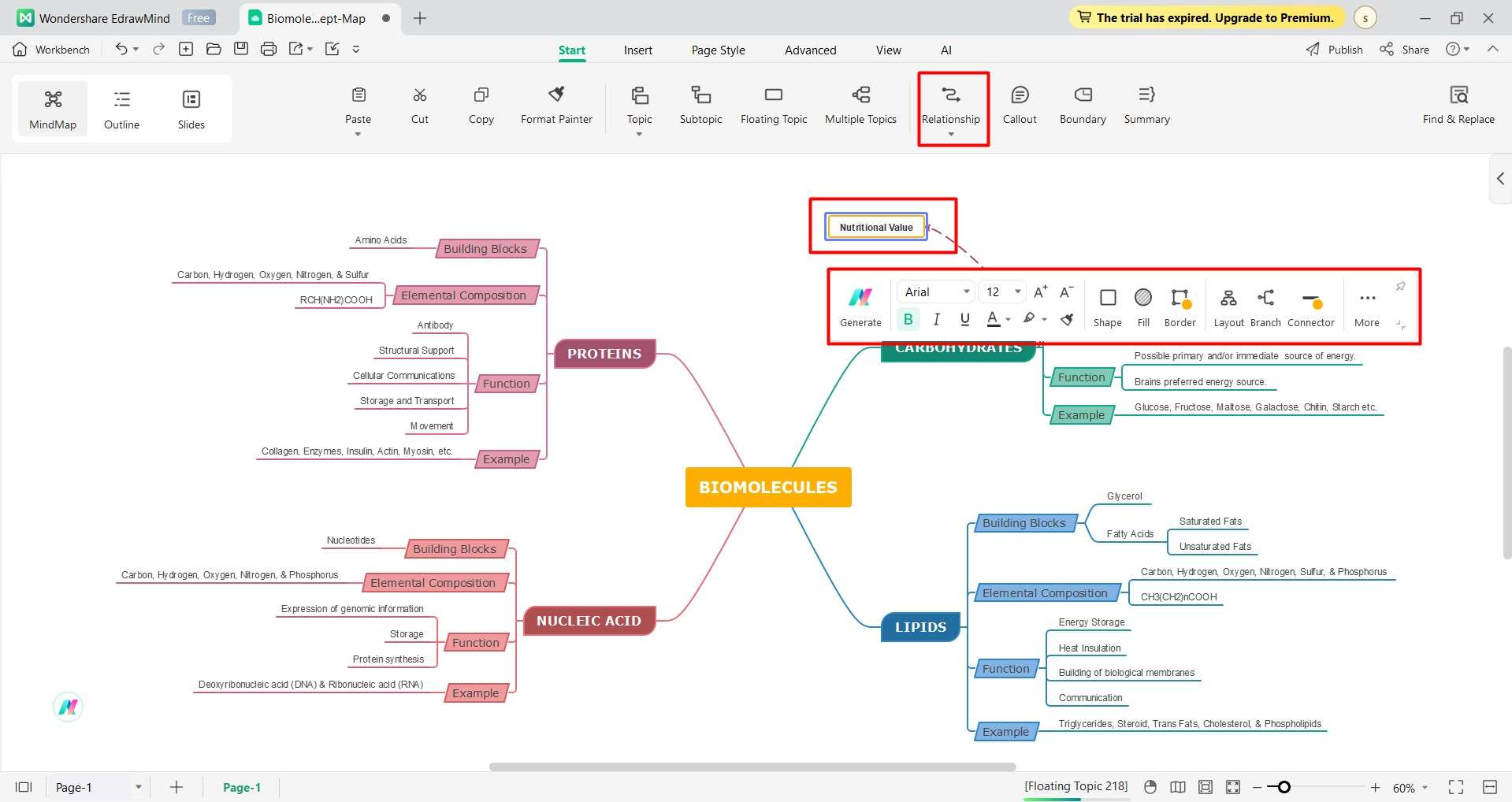
Step 5:
There is another great EdrawMind feature -Edraw AI. You can use this AI-integrated customization to get the images you need. Just add an appropriate prompt according to the image you want and let AI create that for you. Add those images to your concept map to make them more visually appealing and easy to remember.
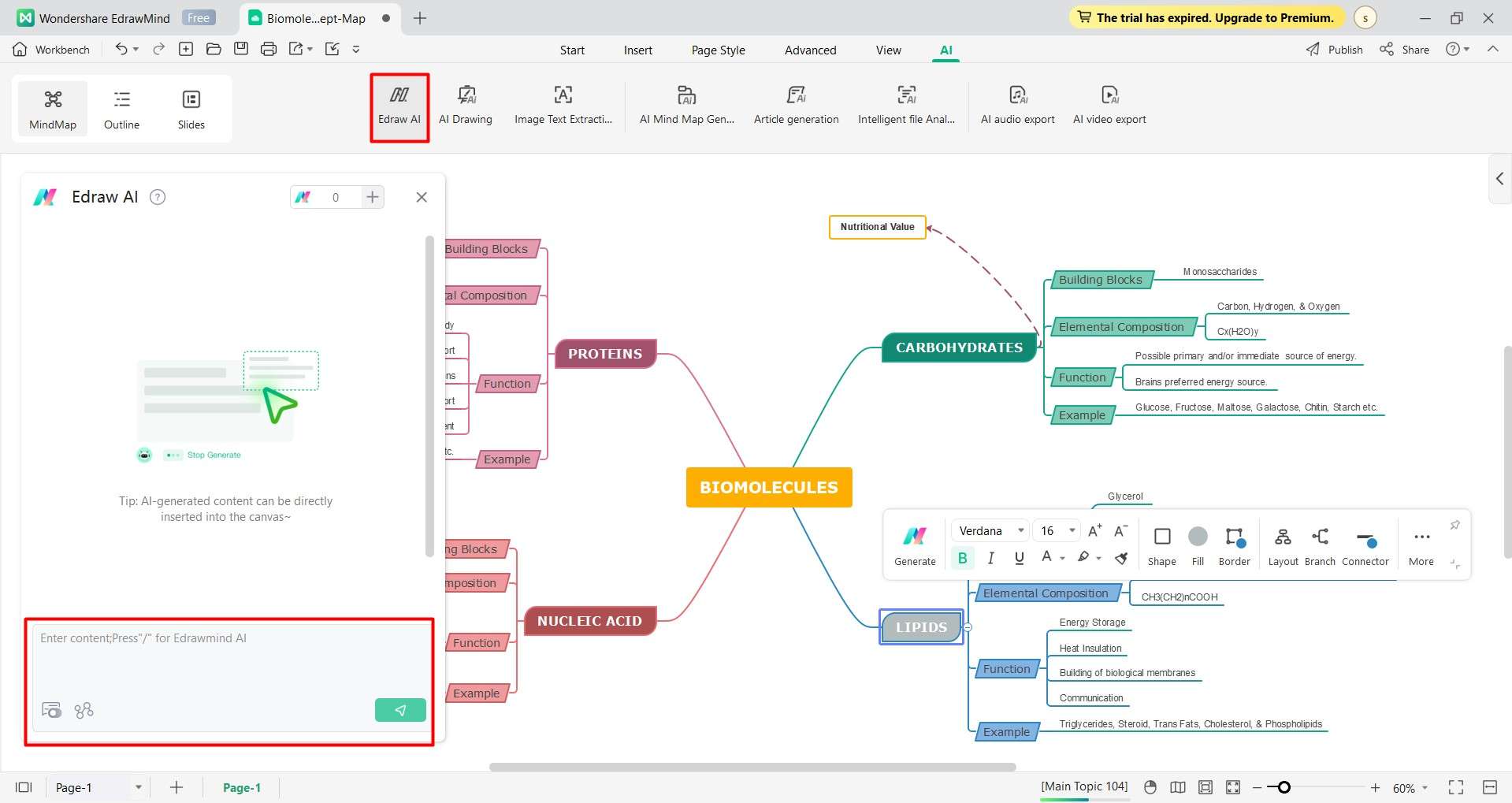
That’s it! Go through your concept map once more, and revisit and recall all the information you have inserted. Double-check it and make corrections if needed. Export your concept map in any format you want and enjoy!
Part 4: Why Choose EdrawMind?
If you struggle to organize your thoughts and visualize ideas, EdrawMind is your one-stop solution! This powerful yet user-friendly mind-mapping tool enables users to easily capture ideas, brainstorm creatively, and plan projects. Whether you're a student, entrepreneur, or professional, EdrawMind helps you unlock your full potential by transforming complex information into clear and engaging concept maps.
Key Features
- Effortless brainstorming: You can generate tons of ideas with EdrawMind's easy-to-use interface. Quickly add, connect, and organize topics to illustrate your thoughts visually.
- Variety of layouts & themes: You can choose from various pre-designed layouts and themes to kick-start your concept mapping process. You can also customize colors, fonts, and styles to personalize your concept maps and make them visually appealing.
- Powerful outlining mode: EdrawMind seamlessly switches between concept maps and outlines, allowing you to structure your ideas linearly for presentations or reports.
- Seamless collaboration: In EdrawMind, you can work with colleagues or classmates in real-time. You can easily share your mind maps, brainstorm ideas together, and track edits.
- Extensive symbol library: You can enhance your mind maps with a vast collection of pre-designed symbols, which add visual clarity and reinforce key concepts.
Reasons to Try
- Boost creativity and productivity: Visualize complex ideas, organize your thoughts efficiently, and unlock new ways of thinking with EdrawMind's intuitive brainstorming tools.
- Effortless communication and collaboration: With EdrawMind, you can easily share your mind maps and collaborate with others in real-time, fostering clear communication and productive teamwork.
- Suitable for all skill levels: EdrawMind's user-friendly interface makes it easy to learn and use whether you're a concept mapping pro or a beginner.
Ratings
Get an insight into how our users find us.
- G2: 4.6/5
- Capterra: 4.6/5
- Easy to Use: 4.5
- Value for Customers: 4.3
- Features: 4.5
- Reasonable Pricing: 4.4
Pricing Plans
Wondershare EdrawMind provides different pricing plans depending on the institutions. For more details, visit the pricing page to learn more about the latest prices and discounts.
Part 5: Tips for Effective Concept Mapping
Now that you know all the ins and outs of content mapping, here are some handy tips for creating effective concept maps:
- Start with the big picture: Think of the main theme or topic and place it in the center of your map. This serves as the foundation for all your other ideas.
- Brainstorm and organize: Note down all the relevant concepts and sub-concepts related to your central topic. Organize them logically, grouping similar ideas together.
- Choose an effective tool: Paper and pen are classic tools, but digital mind-mapping software offers versatility and easy editing. Choose what best suits your style and needs.
- Make connections: Use arrows or lines to show the relationships between concepts. Label these connections with clear and concise terms that accurately show the purpose of the link.
- Make it colorful: Colors not only enhance the visual appeal of your map but can also help categorize information or highlight key points.
- Don’t make a mess: Don't overload your map with too much information. Focus on the essential concepts and connections.
- Review and edit: Take a step back and review and reorganize your map. Does it accurately show the connections you wanted?
Conclusion
Concept maps are a fun and effective way to learn complex topics. They turn tricky information into clear pictures and connections, making it easy to understand. Plus, they help you think critically and become a learning superstar!
However, simplifying such complex topics into simpler visuals is not child’s play. You must devote your focus to only simplifying, rather than on making branches, boxes, lines, etc. To not get into these unnecessary details, you need software like EdrawMind. It provides concept-making symbols and icons at your disposal. You can create amazing and effective concept maps in minutes, no matter your skill level. Happy mapping!




