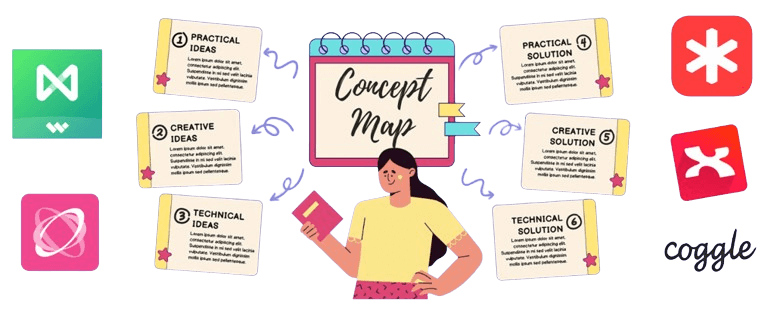If you were given a piece of information via text and diagram, which would pique your interest more? Of course, the diagram, right? The note-taking approach has become obsolete, especially in this technologically advanced era. Due to shorter attention spans, visualization is a great tool to convey your message. That is where concept maps come in. They are the visual representation of information.
A concept map includes many elements, like concepts and relationships, making it a bit complex to draw. However, by using an intelligent concept map application, you can easily create complex diagrams in minutes.
This guide will tell you some of the best ones you can use right now. We will also cover the essential information you need about concept maps. So, let’s get started!
In this article
What is a Concept Map
Simply put, a concept map is the visual depiction of information. This diagram doesn’t have one specific form. Instead, a concept map can be a flowchart, Venn Diagram, graph, or timeline. The basic premise is to convey different concepts and their relationships.
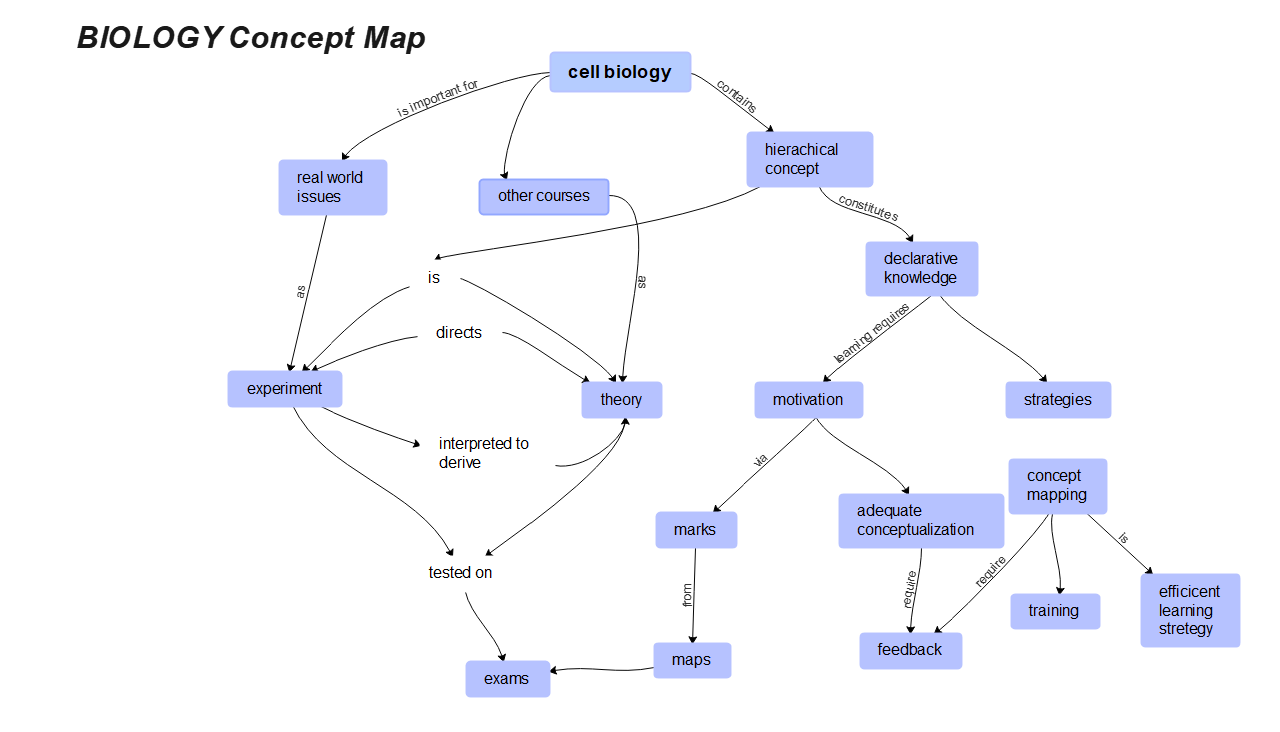
1. Concept Map Origins
Concept mapping is a relatively newer concept. It was introduced in the 1970s at Cornell University by Joseph Novak. He was working with a team of researchers to understand how a child learns new ideas. The team concluded that a single-page concept map diagram could be more effective than the same information that took about 27-28 pages.
2. Types of Concept Maps
Generally, there are four main types of concept maps:
- Hierarchy Maps: Used for organizational charts and the company’s hierarchy visualization.
- Spider Maps: Used to draw concepts and build relationships between them.
- System Maps: Used in the IT and software industry to depict systems and their frameworks.
- Flowcharts: Used to highlight a process or algorithm step by step.
3. How to Draw a Concept Map?
Firstly, you should opt for a smarter approach, for example, using software like EdrawMind to plot concept maps. But if you are going for the traditional pen and paper approach, here is how to make a concept map.
- Decide your central theme (the main idea)
- Derive relevant ideas and concepts from the theme
- Create relationships between these concepts.
- Customize your concept map using colors, images, visuals, and other graphical elements.
- Finalize the map and keep it flexible for future updates.
5 Key Benefits of Concept Map
Concept maps have a long list of benefits. It’s one of the core elements in helping a business grow. But let’s stick to the five important ones. They are:
1. Easier to Understand
The primary purpose of a concept map is to make learning easier and more effective. Many studies have concluded that our brain can process visuals 60,000 times faster than text. That is why a concept map is a far superior approach to traditional note-taking.
2. Longer Retention
An engaging diagram stays in the memory longer than plain text. Thus, the information conveyed with concept maps remains far longer in the brain because of its visual approach.
3. Easy to Make
You would think that a diagram containing complex concepts and relationships must be difficult to create. But that’s not the case. Concept maps have a surprisingly short learning curve. Even an inexperienced individual can learn how to draw this diagram quickly.
4. Many Applications
Concept maps have many use cases in different fields of life. For instance, they are helpful for advanced learning in an educational institute. Similarly, business executives can tackle complicated topics and present them more engagingly using concept maps.
5. Customize As You Like
Concept maps are easily customizable according to your requirements. Adding images, illustrations, and visuals can make drawing more fun. So, you get a more personalized outcome with an engaging diagram.
Top 5 Concept Map Applications
Are you ready to draw your first concept map? If it is your first time, then know that the beginnings are always the hardest. However, if you plan to go with these tools, you will create one in no time. So, here are the 5 best concept map applications you should know!
1. EdrawMind
EdrawMind is a feature-rich application that makes mind maps, concept maps, flowcharts, timelines, and more. It has a user-friendly UI that works smoothly for beginners and experienced users.
EdrawMind can be your ideal application if you have never created a concept map. That’s because it has an extensive collection of templates. You can edit and customize these templates to make them your own. So you don’t need to make concept maps from scratch.
Furthermore, editing and creating concepts are easier with EdrawMind. It provides you with thousands of concept map-specific symbols. It has a built-in library of 26,000+ shapes, symbols, and other graphical elements. Plus, you can add your visuals by importing them into your diagrams.
The best part is that the EdrawMind concept map application is available on Android and iOS devices. So, it’s basically a universal app connecting people all over the globe.
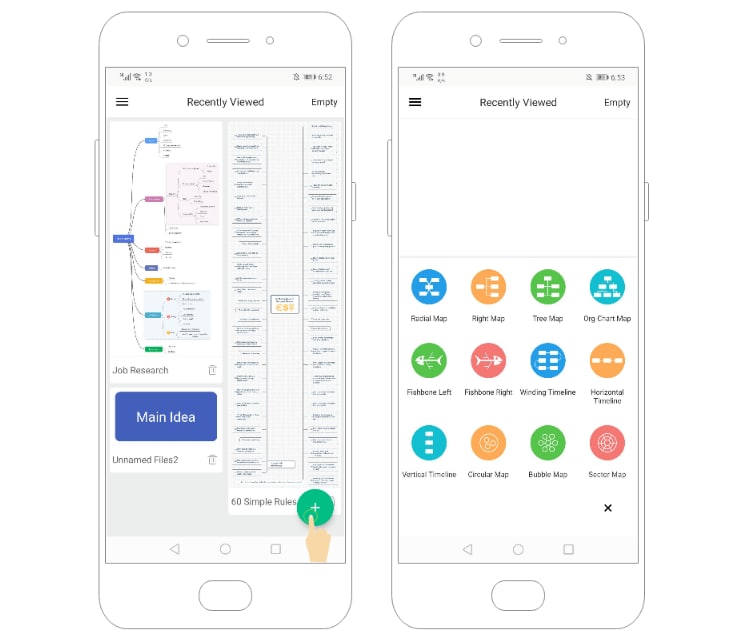
Key Features of EdrawMind
- All the essential features are free
- Allows live collaboration
- Lets you share your projects on social media platforms and via email
- Has a built-in AI assistant to generate diagrams with prompts
- Enables users to change concept map layouts
- Offers cloud storage to save memory space
- Comes with a desktop and web version
- Allows exporting concept maps in various formats like HTML, Excel, PPT, Word, SVG, etc.
- Available for Windows, macOS, Android, iOS, and Linux
2. MindMeister
The MindMeister concept map application lets you visualize ideas with its vibrant approach. Thanks to its built-in templates, editing options, and collaboration, it makes concept mapping fun.
Additionally, it allows you to connect your account via different devices. That means you can work on a single concept map from your laptop and smartphone simultaneously, ensuring you never lose your data.
MindMeister lets you share your progress with the world via social media. Also, it has built-in organizational features to manage your tasks and projects efficiently.
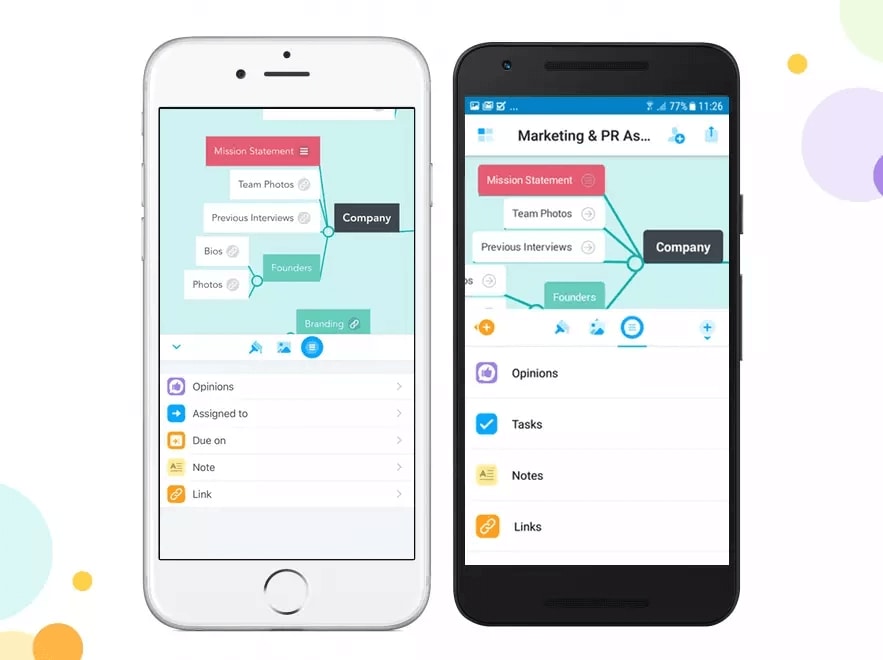
Key Features
- Easy to use
- Allows inviting and collaboration on projects
- Offers a free version
- Has a cloud-based system
- Available for iOS and Android
3. Lucidspark
Lucidspark is a sister app for Lucidchart, a well-known drawing application. It, too, is a brainstorming and organization app that allows the creation of concepts and mind maps. The most impressive feature of Lucidspark is its freestyle drawing. You can create any diagram using the built-in shapes and sticky notes.
Moreover, Lucidspark is easy to use, thanks to its user-friendly UI. Every feature is available on the main screen, enabling even non-tech-savvy people to understand the application.
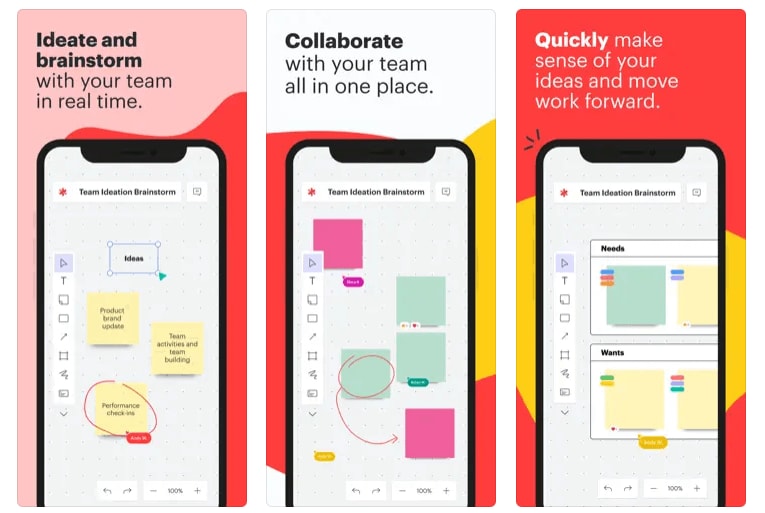
Key Features
- Allows collaboration
- Lets you create any diagram freely to create more customizable concept maps
- Has built-in templates
- The sticky notes are a unique feature in a concept mapping application
- An interactive UI
4. Mindly
One of the lesser-known concept mapping applications, Mindly, helps users organize their ideas. It allows you to plan your projects and create associate diagrams. It is suitable for teachers, students, photographers, designers, and screenwriters.
Mindly is an excellent concept and mind mapping solution for iOS and Android mobile devices. It has a built-in library of emojis and icons to make your concept map diagrams more engaging. The app lets you create atom-like diagrams with elements, sub-elements, and so on.
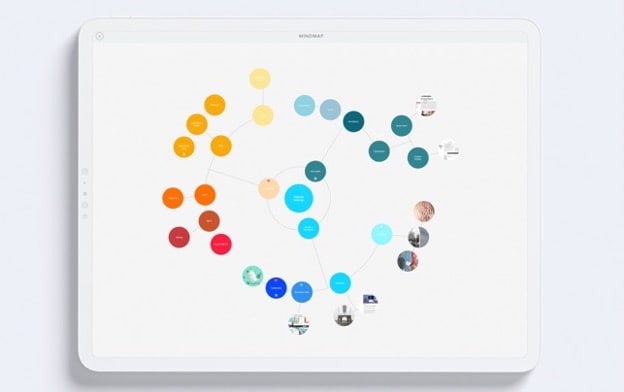
Key Features
- An impressive collection of colorful icons
- Lets you create flexible diagrams
- Allows importing pictures
- Suits various professions
- Accessible for all major platforms
5. Coggle
Coggle is one of the simpler concept mapping applications. It has a clean UI that appeals to beginners and intermediate users. Coggle uses cloud storage to keep your document updated and offers auto-saves.
Plus, real-time collaboration is also easier with Coggle. You can invite your partners and work together on a project. Coggle lets you add images and text from your device into your concept maps.
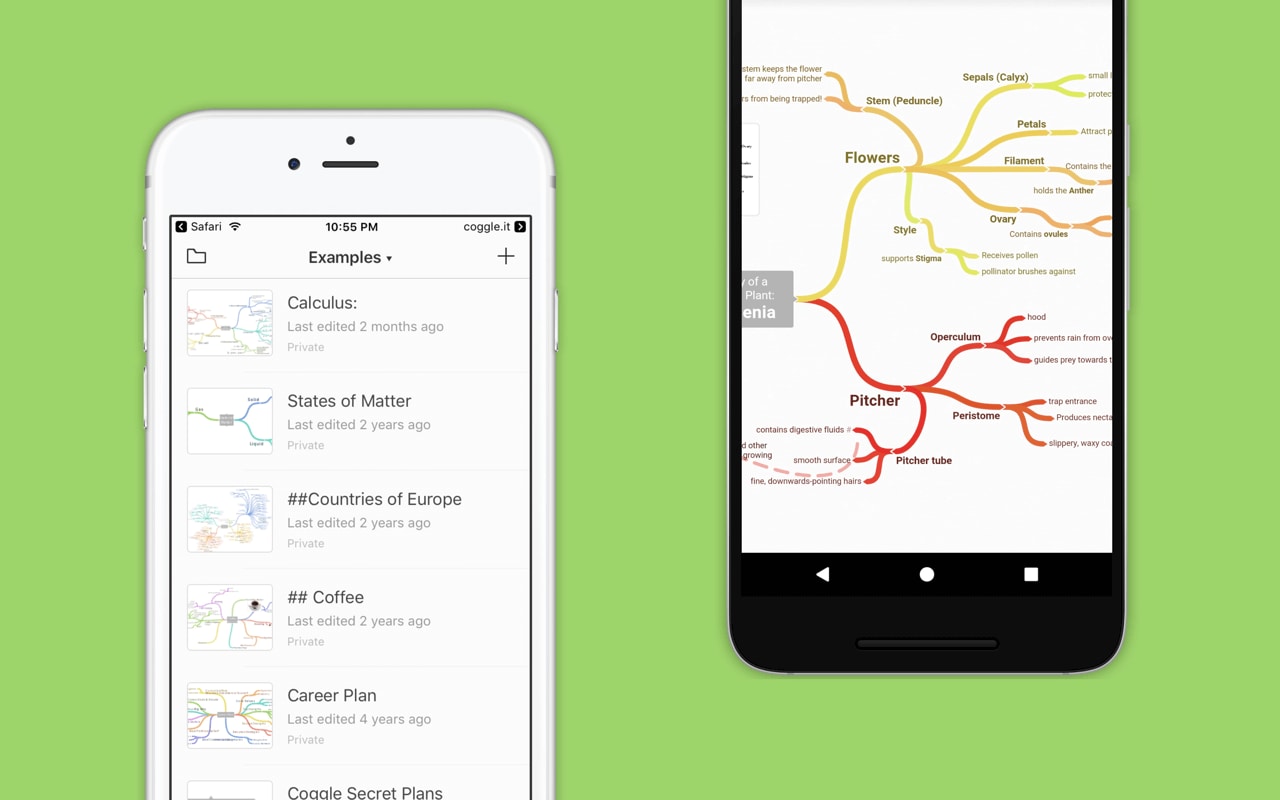
Key Features
- Available in a free version
- Supports multiple import and export formats, including .mm and text
- Has a built-in library of icons
- Lets you pick and edit public diagrams
Conclusion
Note that choosing the right concept map application can be crucial in learning this diagram. A complex app might not work for most beginners with no concept mapping experience. Thus, you should consider your requirements when going through these 5 applications.
For beginners, I would say go for apps like EdrawMind. It works for the majority of users, regardless of their experience. The best part is that you can get EdrawMind on any device, whether a computer, laptop, Mac, or smartphone. Plus, its interactive UI will help you understand the app quickly.