Ever feel like your brain is a tangled mess of ideas? Struggling to see how different concepts link together can be frustrating, but what if there was a tool to turn that mess into a clear and vibrant picture? Concept maps come in here!
Concept maps are like visual roadmaps for your thoughts. They help you organize information, identify connections, and gain a deeper understanding of any topic.
This guide will walk you through the easy steps to making your simple concept map, transforming scattered information into a clear and powerful learning tool. So, bid farewell to the frustration and take your learning to a new level!
In this article
Part 1: Simple Concept Map Examples
Following are some examples of simple concept maps from the EdrawMind template gallery.
Example 1: Diseases
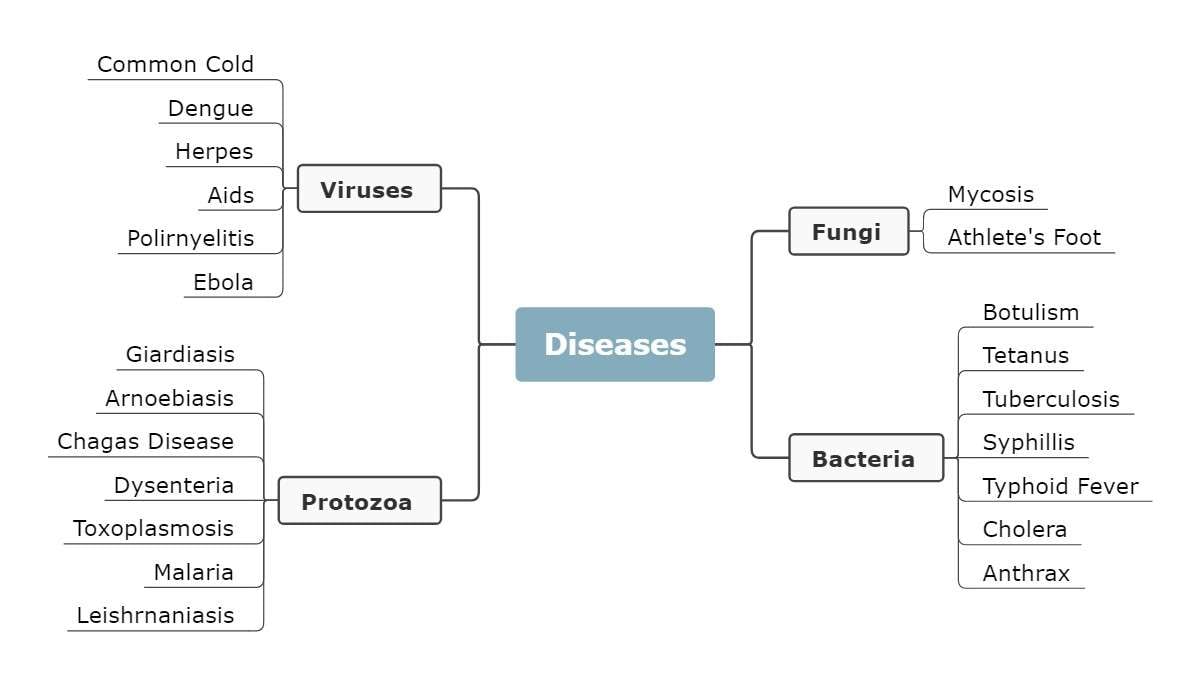
This concept map shows different types of diseases categorized by the biological agent that causes them. The concept map starts with a central topic, "Diseases." EdrawMind lets you easily create a central shape or box representing this concept.
Subcategories like viruses, protozoa, fungi, bacteria, etc., are included. Then multiple branches radiate from these subcategories, showing the diseases caused by them.
.EdrawMind provides the tools to create a clear and informative concept map illustrating how different diseases can be categorized by their cause.
Example 2: Sources of Energy
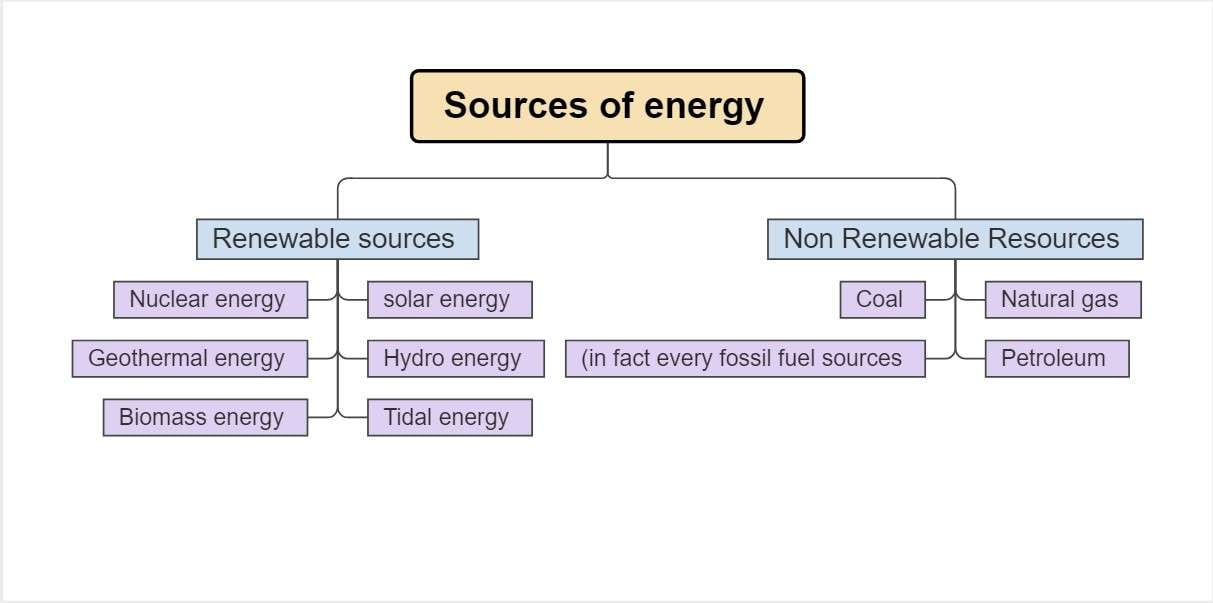
This concept map shows how various energy sources can be classified as renewable or non-renewable. The concept map centers around the main topic, "Sources of Energy." In EdrawMind, you can create a central shape or box to represent this concept.
Two main subcategories branch out from the central topic: "Renewable Resources" and "Non-Renewable Resources."
Under "Renewable Resources," there are several specific examples, including solar, hydro, geothermal, wind, biomass, and tidal energy." Similarly, "Non-Renewable Resources" includes coal, natural gas, and petroleum. You can add boxes for these specific examples and connect them to their respective subcategories using drag-and-drop.
The concept map uses lines to connect the subcategories to the central topic. Overall, it presents a clear and concise way to categorize different energy sources. EdrawMind allow you to create a similar visual representation using text, shapes, connecting lines, and optional color coding.
Example 3: Reproduction
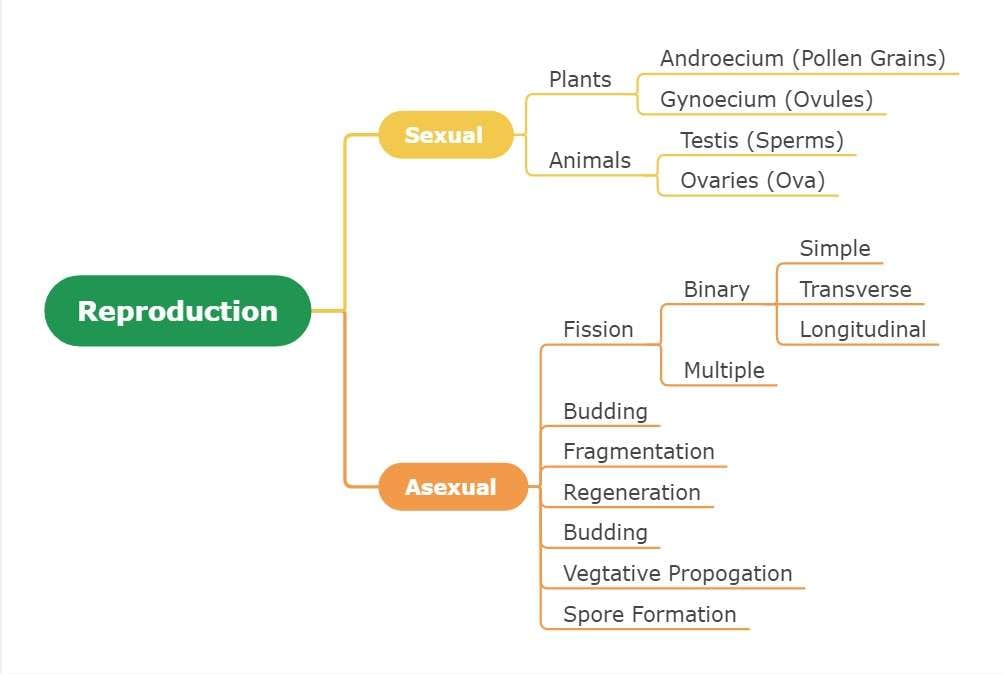
This concept map shows the different types of reproduction in plants and animals. It centers around the main topic, "Reproduction." Branching out from "Reproduction" are two main categories: "Sexual" and "Asexual."
Under "Sexual Reproduction," there are subcategories for plants and animals. The plant subcategory continues to branch into Androecium (Pollen Grains) and Gynoecium (Ovules). The subcategory for animals also continues into its further branches.
Under "Asexual Reproduction," there are several subcategories: fission, budding, fragmentation, and vegetative propagation. Fission further branches out into binary fission and transverse fission. Overall, this concept map represents the different reproduction methods in plants and animals. EdrawMind provides the tools to create a similar visual representation using text, shapes, and connecting lines.
Example 4: Population Genetics
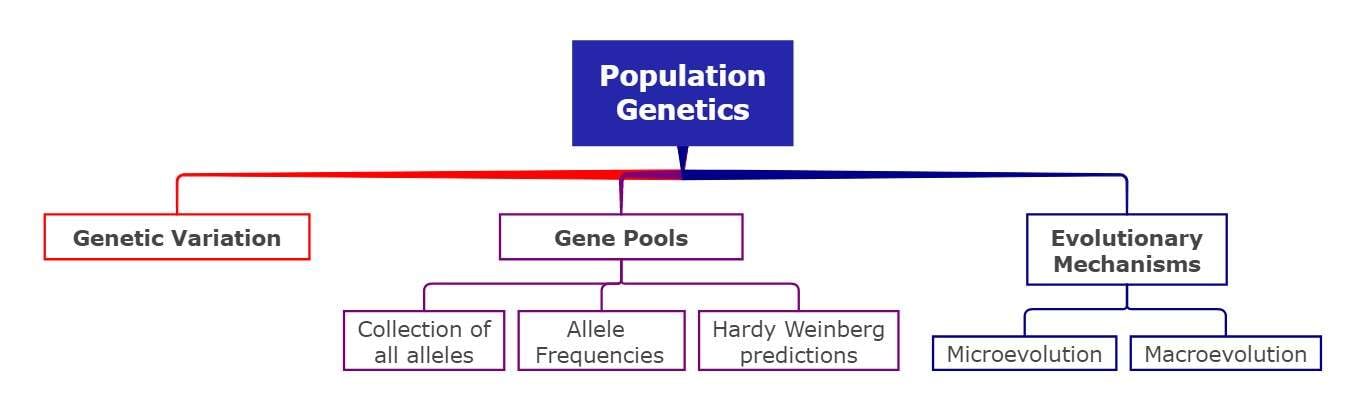
This map centers around the main concept, "Population Genetics." Three main categories branch out from "Population Genetics:" Genetic Variation, Gene Pools, and Evolutionary Mechanisms. These categories further branch out to give more details and organize them categorically.
Overall, this concept map presents a simplified view of population genetics. EdrawMind provides the tools to create a similar visual representation using text, shapes, and connecting lines. You can leverage additional features like color coding to enhance the visual impact of your concept map.
Part 2: How to Make a Simple Concept Map in EdrawMind?

EdrawMind is here to transform your ideas into a visually engaging and organized masterpiece! Follow these steps to make your own simple concept map:
While EdrawMind offers a web-based version, you can also download the desktop software. If this is your first time, log in using your Wondershare ID or a social media account.
Step 1:
Go to EdrawMind’s main menu and click Gallery on the left panel. This opens a library of pre-designed templates. Search for Simple Concept Maps in the search bar and browse the selection. These templates can provide a head start for your map's structure and visuals.
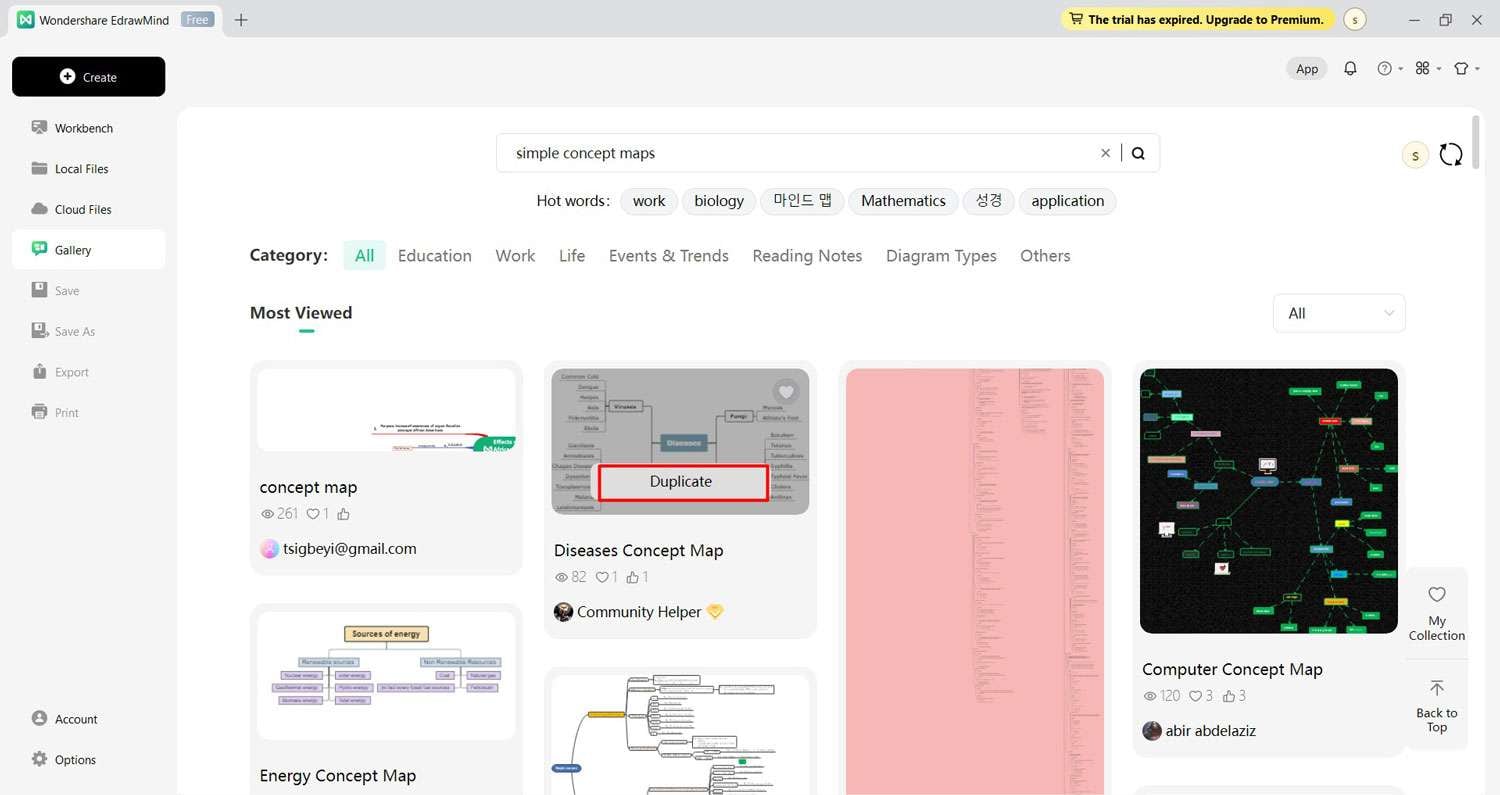
Step 2:
Once you find a template that aligns with your concept, click the Duplicate button. This creates a copy of the template as your own project, ready for you to personalize and customize.
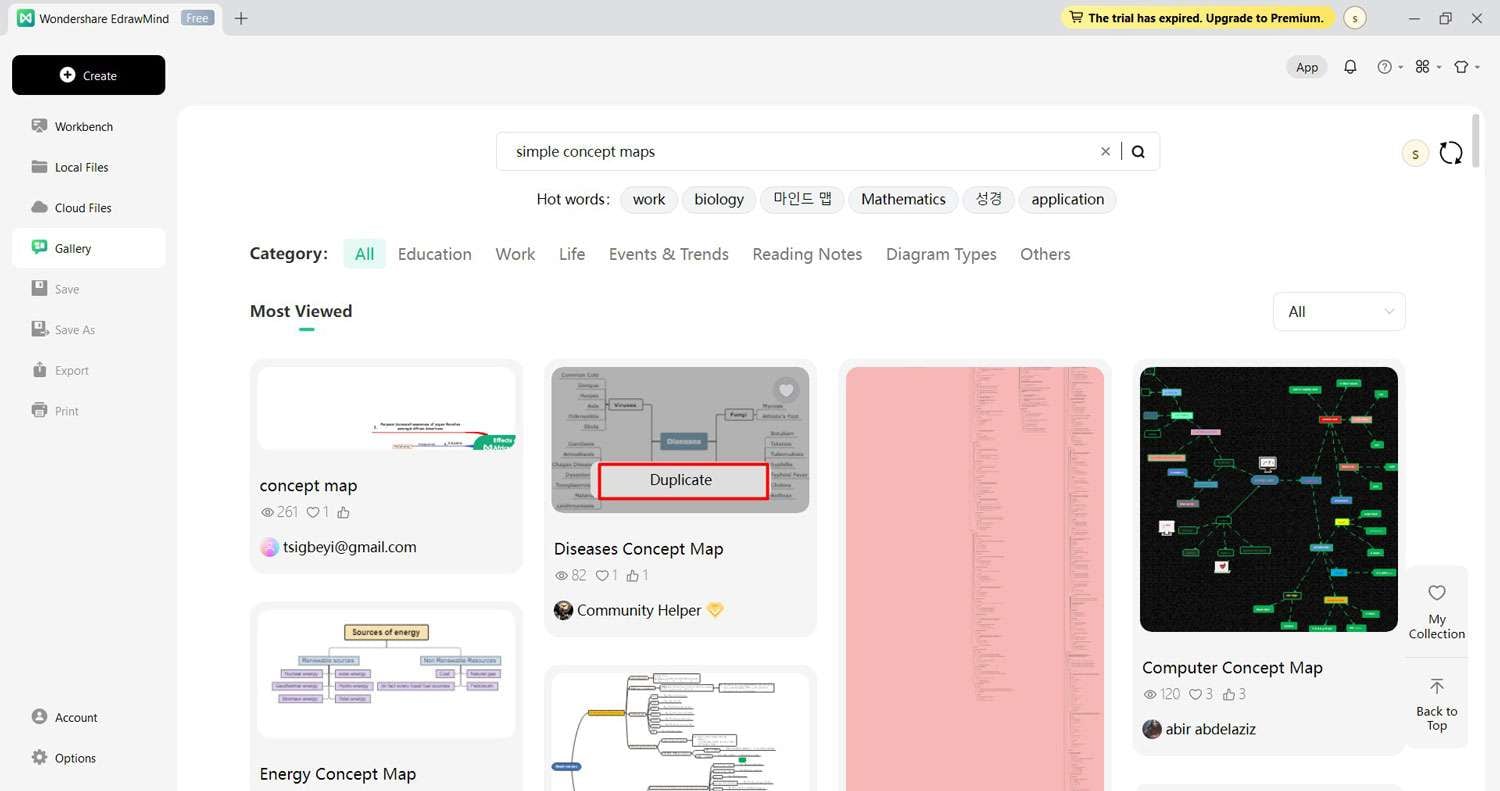
Step 3:
Double-click on each shape and enter clear and concise text to label your central topic, subcategories, and any additional details you want to include.
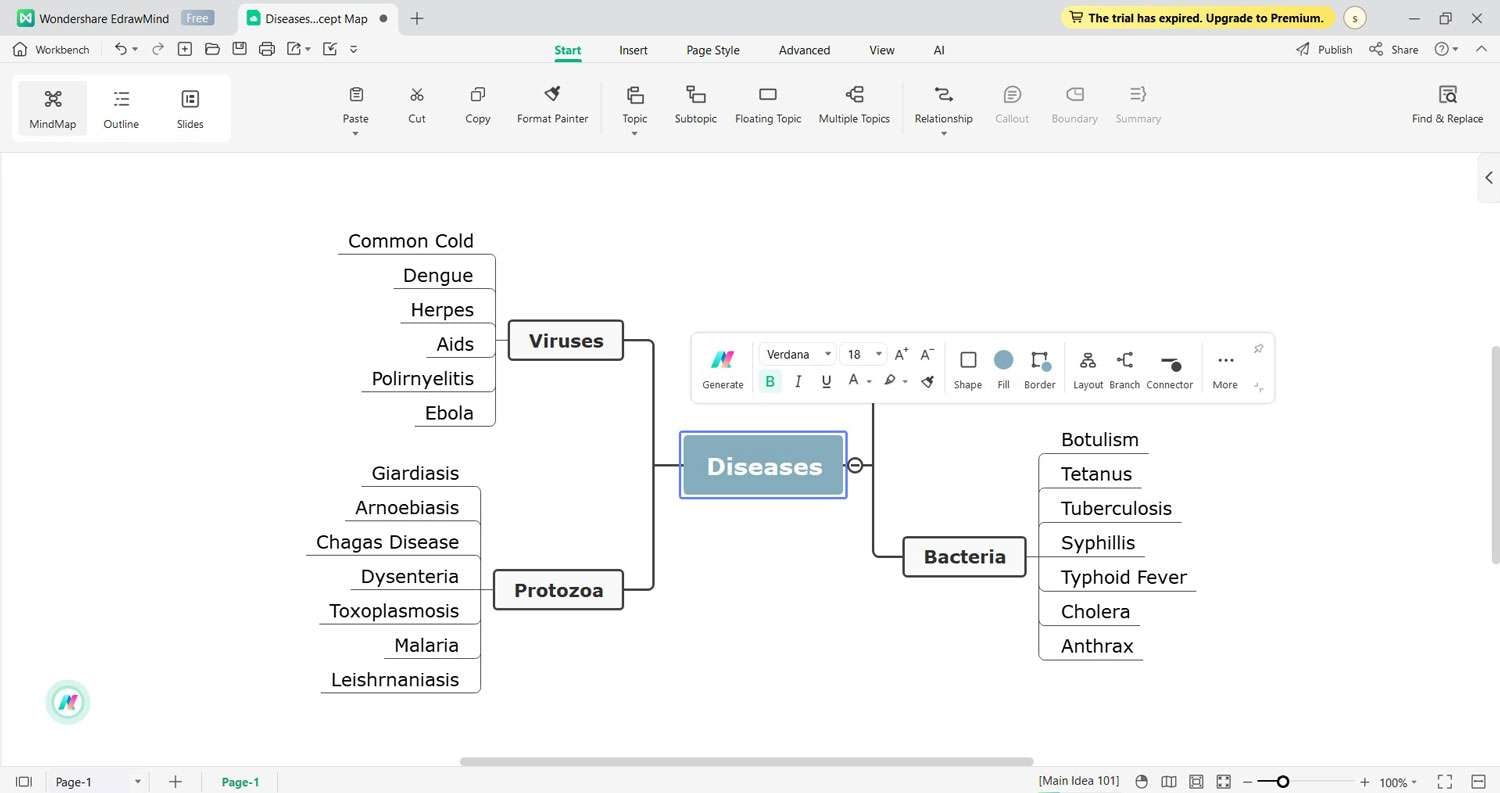
Step 4:
EdrawMind offers a vast library of shapes and icons. Drag and drop the shapes you like onto your workspace to represent your central topic and subcategories.
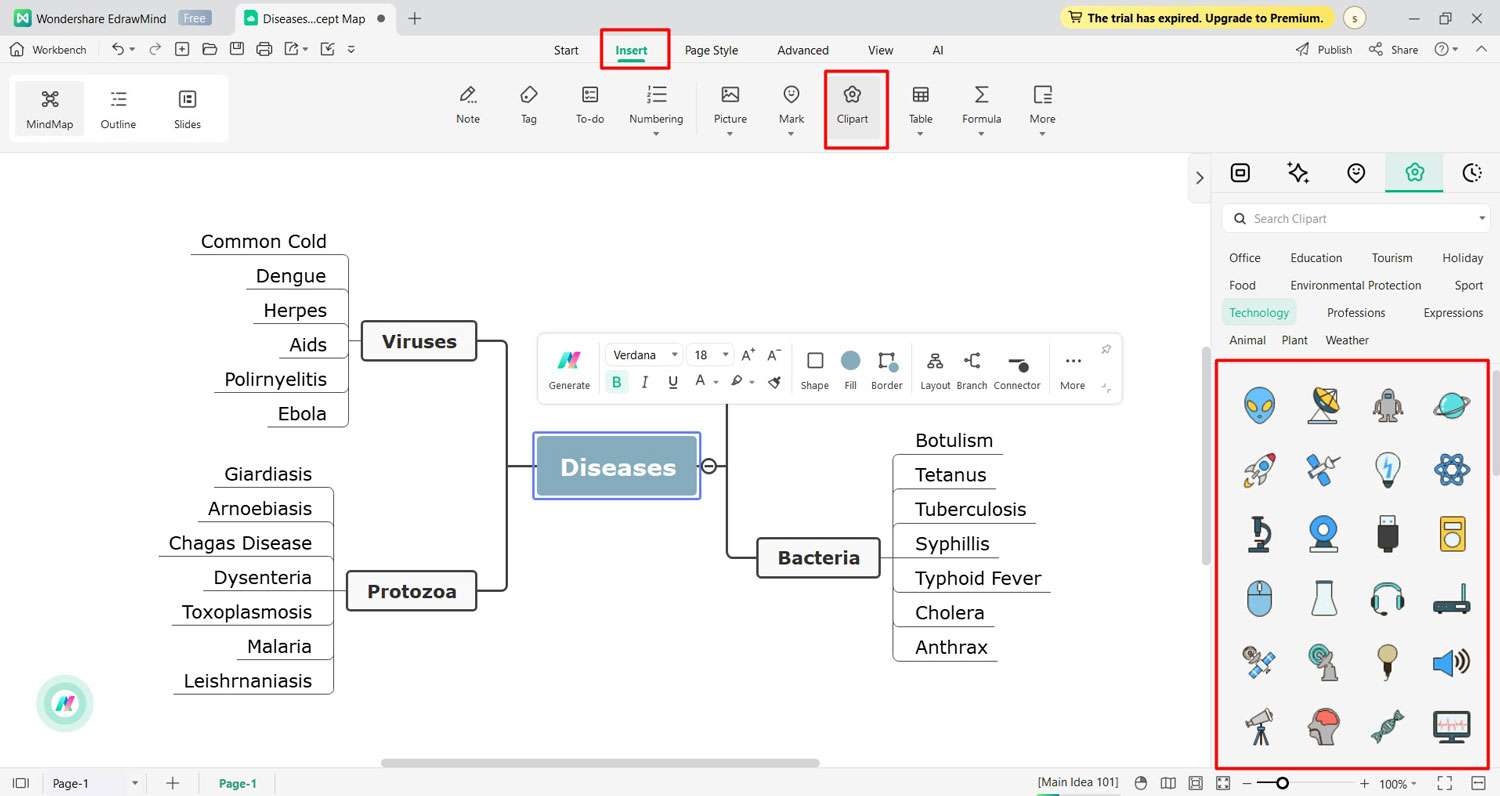
Step 5:
Use the connecting lines feature in EdrawMind to visually show the relationships between your central topic and subcategories and between subcategories themselves. Play with different line styles and colors for added emphasis.
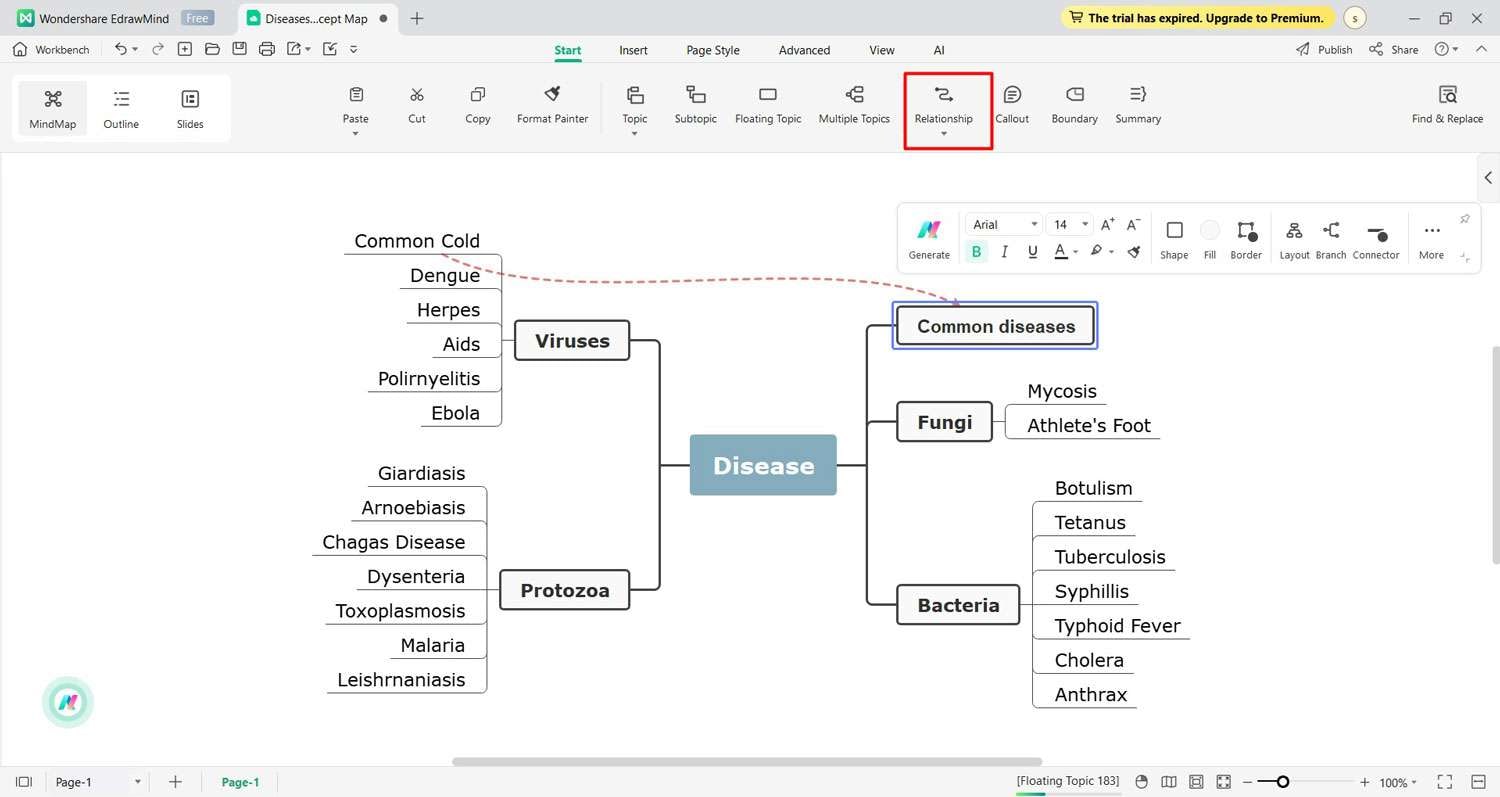
Step 6:
EdrawMind has an integrated AI technology - Edraw AI. You can use it to add AI-generated images to your concept map. Simply add a prompt, and it will create an AI-generated image accordingly. Add it to your concept map to emphasize concepts in a better way.
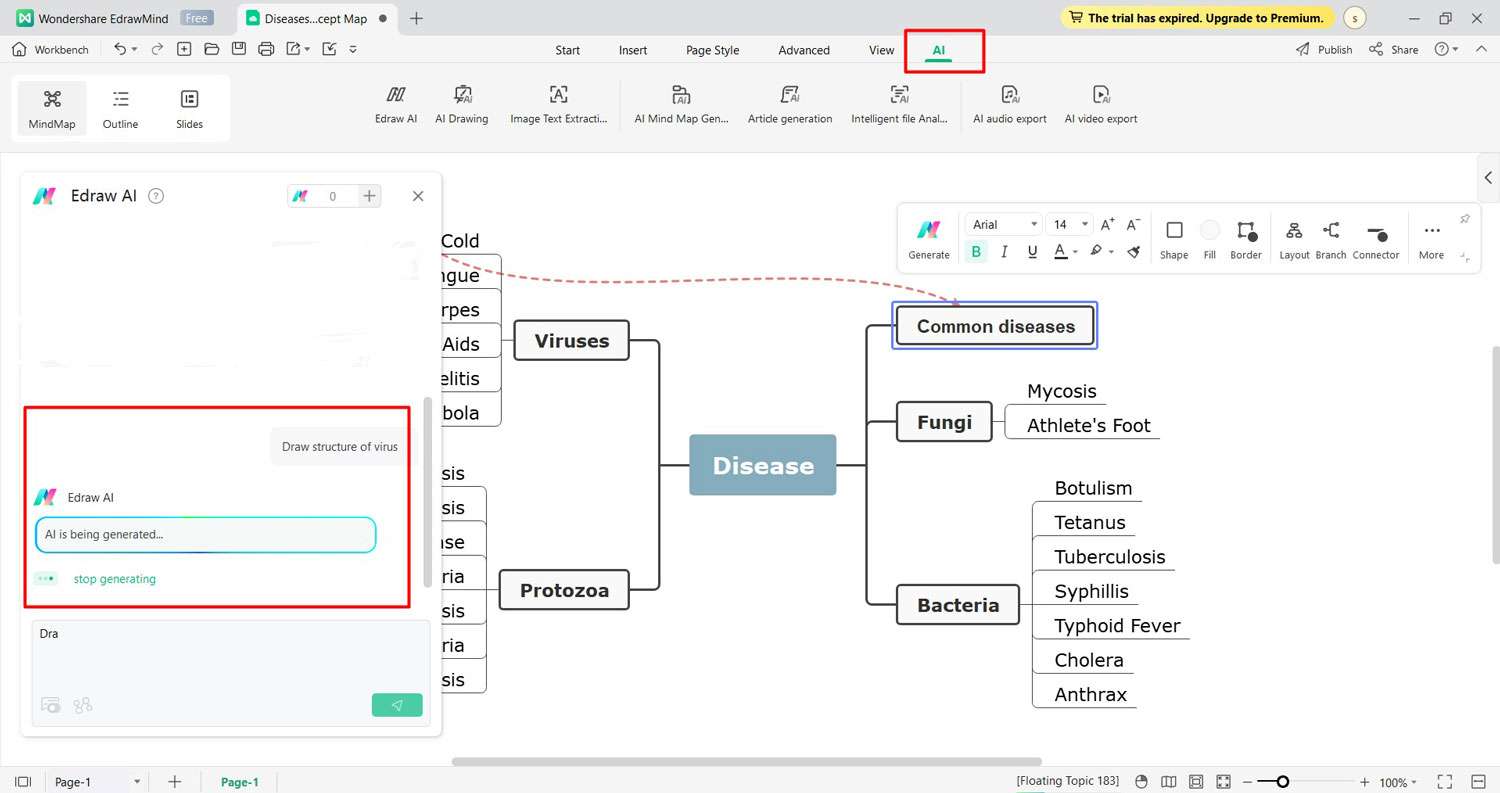
Step 7:
Save your concept map in your preferred format once it is complete. EdrawMind allows you to export your concept map in any format. Share your creation with classmates and colleagues or use it as a personal learning tool!
Part 3: EdrawMind - The Ultimate Concept Map Maker
Are you frustrated with traditional concept mapping? EdrawMind is your friendly hero, ready to empower you with a user-friendly tool. This mind-mapping tool goes beyond the basics—it's a powerhouse for capturing ideas, brainstorming, and planning projects with ease.
EdrawMind is user-friendly for everyone, from students to entrepreneurs. It lets everyone transform complex information into clear and engaging concept maps and unlock their complete learning and planning potential!
Key Features
Let’s look at some of the amazing key features of EdrawMind:
- Effortless creation: Drag-and-drop functionality makes building your map a breeze. Choose from a vast library of shapes, icons, and templates to visually represent your ideas.
- Customization options: EdrawMind offers a wide range of customization options, from vibrant colors and themes to diverse fonts and styles. Personalize your concept map to match your learning style and enhance visual impact.
- Collaboration made easy: If you want to work in a team, EdrawMind has you covered! It fosters seamless collaboration. Share your map with colleagues, brainstorm in real time, and watch your concept map evolve collaboratively.
- Multiple Working Modes: EdrawMind provides 3 working modes; Mind map mode, outlining mode, and presentation mode. The mind map mode provides a premade structure for mind mapping and brainstorming. Similarly, the outlining mode provides a quick overview of all the branches and subcategories and gives you access to edit. Last but not least, the presentation mode provides a presentation overview of your mind map.
Reasons to Use
EdrawMind caters to various needs, offering both free and premium plans. The free version provides all the essentials to get started, while premium plans unlock advanced features like cloud storage, team collaboration tools, and extensive template libraries.
Here's why EdrawMind should be your go-to concept mapping tool:
- Beginner-friendly: Even if you're new to concept maps, EdrawMind's intuitive interface makes it easy to learn and use. You'll be making stunning concept maps in no time!
- Boost efficiency: EdrawMind automates tasks and streamlines the process, allowing you to focus on the content and connections in your map.
- Professional touch: EdrawMind helps you create polished and professional-looking concept maps perfect for presentations, reports, or sharing with colleagues.
So, invest in your learning journey. EdrawMind is more than software—it's your key to unlocking concept mapping's full potential!
Pricing
EdrawMind has several flexible subscription plans for teams, businesses, and individuals. Visit the pricing page to learn more about the latest pricing.
Software Ratings
- G2: 4.6/5
- Capterra Ratings:4.6/5
- Ease of Use: 4.5
- Customer Service: 4.3
- Features: 4.5
- Value for Money: 4.4
Part 4: Benefits of Concept Mapping
Concept maps are more than just colorful diagrams; they're powerhouses for boosting your learning and critical thinking. Let's see the benefits they offer:
- Clarity and organization: Concept maps bring order to the chaos. They transform scattered information into a clear, organized web by visually representing ideas and their relationships. This makes it easier to grasp the big picture and identify key connections.
- Deeper understanding: Concept maps aren't just about memorizing facts. They encourage active engagement with the material. As you build your map, you analyze information, identify connections, and discover underlying principles. This active learning process leads to a deeper understanding beyond rote memorization.
- Improved memory retention: Our brains love visuals! Concept maps, with their colorful shapes and connecting lines, create a visually engaging representation of information. This visual encoding helps you store information more effectively, making it easier to recall and retrieve later.
- Enhanced critical thinking skills: As you build your map, you analyze relationships between concepts, identify gaps in your understanding, and explore new possibilities. This process enhances your ability to think critically, analyze information, and solve problems effectively.
- Collaboration and brainstorming: Concept maps aren't just for solo learners. They're fantastic tools for collaboration and brainstorming. Working together on a concept map allows teams to share ideas, identify common ground, and spark new insights.
So, the next time you tackle a new subject or wrestle with a complex idea, consider exploring the power of concept mapping and transform your learning journey!
Conclusion
That’s it from our side. With some practice, you'll make clear, visually engaging maps that solidify understanding and boost learning. Do you want to take your concept mapping skills to the next level? Then, EdrawMind will be of great help to you. It is a user-friendly tool packed with features to help you create stunning and effective concept maps. Sign up for a free version today!




