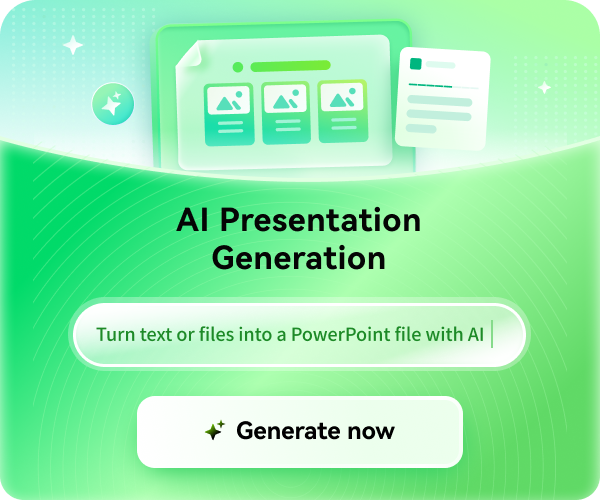Life's basis is a complicated metabolic process called cellular respiration, which is how living things obtain energy from organic molecules. Nevertheless, despite its basic significance, understanding all aspects of this process can be difficult, especially for students who have trouble understanding foreign terminology and complicated biochemical processes.
A well-organized and visually appealing framework is essential to close this gap and show a deeper comprehension. This is when concept maps become useful. They provide a clear path through the complexities of cellular respiration by arranging the information in a hierarchical and interrelated manner.
In this article, we explore how to use EdrawMind to create a thorough concept map of cellular respiration, giving learners the resources to study and visualize this key concept of biology.
In this article
What is a Concept Map?
A concept map is a visual diagram that organizes information and can help predict, record, and visualize concepts or ideas. It is useful in various fields such as business, science, education, and engineering.
Concept maps help visualize end goals, interpret concepts, and make presentations. They also improve memory retention, structure ideas hierarchically, and explain relationships between different types of ideas. They are not limited to businesses but can be used by scientists, educators, and engineers to monitor research, teach ideas, and plot components.
Glucose
At the heart of the map lies glucose, the six-carbon sugar molecule that acts as the starting point for our journey. Derived from food or photosynthesis, it enters the cell and transforms to yield the energy currency, ATP.
Glycolysis
The focus is on glycolysis, the initial step. The cytoplasm is the site of this straightforward process that divides glucose into pyruvate and glucose.
A tiny quantity of energy—two ATP molecules per glucose—is extracted during glycolysis using a complex set of reactions regulated by enzymes. Nevertheless, glycolysis possesses an undiscovered strength: it simultaneously produces intermediate molecules vital for subsequent phases.
Krebs Cycle
At this point, pyruvate enters the mitochondrion, the cell's energy factory. Here, we find the citric acid cycle, another name for the Krebs cycle. Pyruvate is converted into carbon dioxide and water through an eight-step cycle that releases energy.
It is a real biochemical marvel. However, the produced electron carriers—NADH and FADH2—are the real deal; they are the key that unlocks even more energy.
Electron Transport Chain
The electron transport chain in the inner mitochondrial membrane acts as the turbine, harnessing this energy to produce ATP. Electrons flow through a series of protein complexes, pumping protons across the membrane.
This creates a proton gradient, a dam holding back energy. The final act involves ATP synthase, a molecular maestro that uses the flowing protons to generate ATP–34 molecules per glucose!
Oxygen
While glycolysis can function anaerobically, the electron transport chain requires oxygen. This is why we breathe – oxygen is the final electron acceptor, completing the cycle and allowing for the full potential of ATP production.
The Byproducts
Cellular respiration doesn't operate in a vacuum. Waste products like carbon dioxide and water are generated. Carbon dioxide, a byproduct of the Krebs cycle, is released through cellular respiration, playing a crucial role in the global carbon cycle.
Water, formed in the Krebs cycle and the electron transport chain, is essential for various cellular functions and helps maintain body temperature.
Fermentation
When oxygen is scarce, cells have a backup plan: fermentation. This anaerobic process utilizes pyruvate from glycolysis to produce other molecules like lactate (lactic acid fermentation) or ethanol (alcoholic fermentation). While less efficient in ATP production, fermentation allows cells to survive oxygen-deprived environments.
Regulation
Cellular respiration is not a static process. Factors like oxygen availability, energy demand, and nutrient levels tightly regulate it. This ensures that cells produce ATP only when needed, preventing unnecessary energy expenditure.
Part 2: How to make a concept map of Cellular respiration with EdrawMind?
A concept map of cellular respiration needs to be precise and subject-matter knowledgeable. Fortunately, EdrawMind offers several free Cellular respiration idea map templates to help you get going.
If you want to make a free concept map of cellular respiration, follow these simple instructions.
Step 1:
Click on the Download button below and install EdrawMind on your device. Once it gets downloaded, enter the login credentials that you use to log in to your social media or Wondershare account.
Step 2:
To obtain free Cellular respiration concept map templates, navigate to the templates gallery. Click on Education or search for creating a Cellular respiration concept map directly.
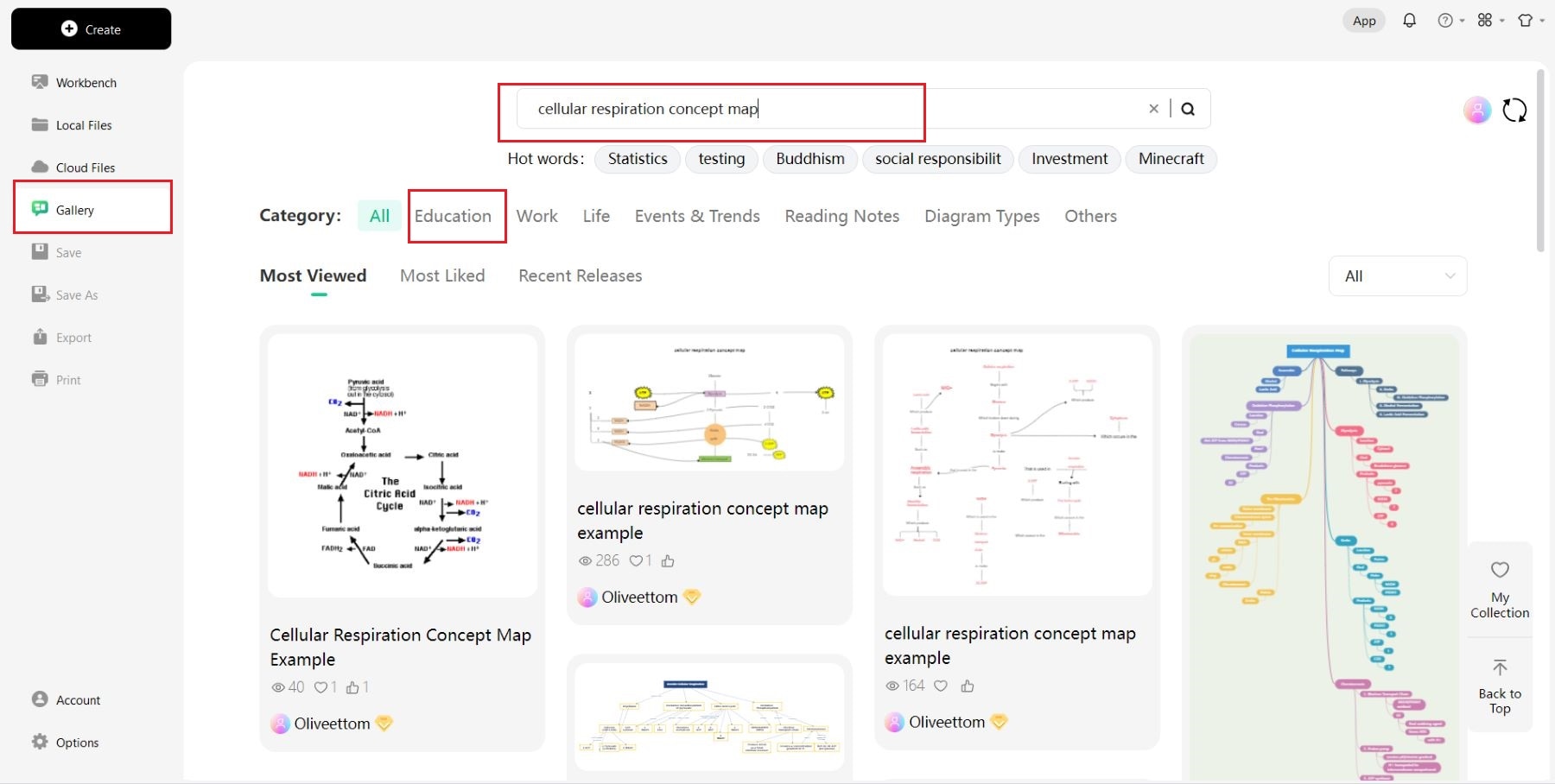
Step 3:
Select the concept map of your choice and click Duplicate.
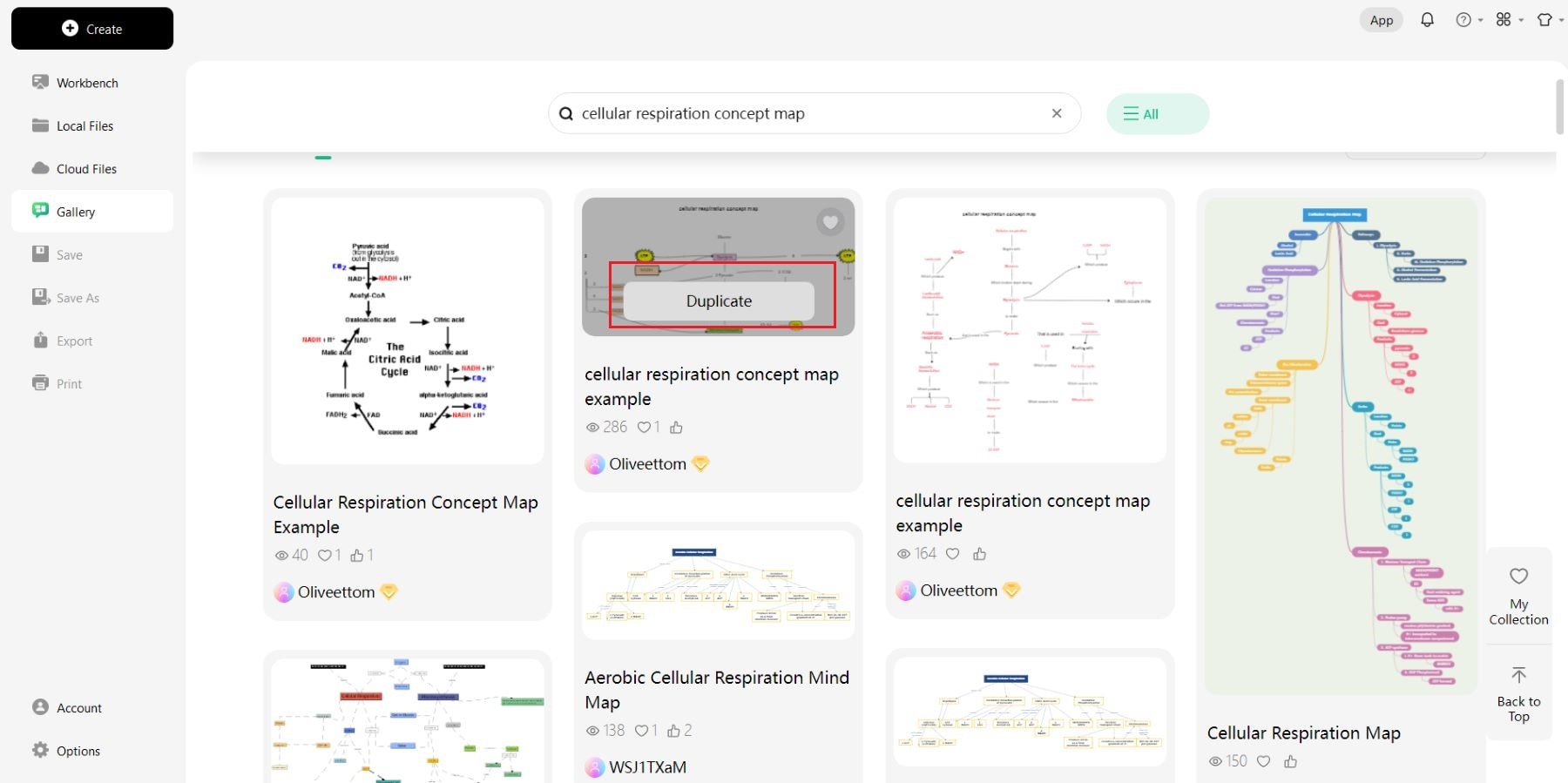
Step 4:
Modify your concept map by adding or removing sub-branches according to your research then add more pertinent information.
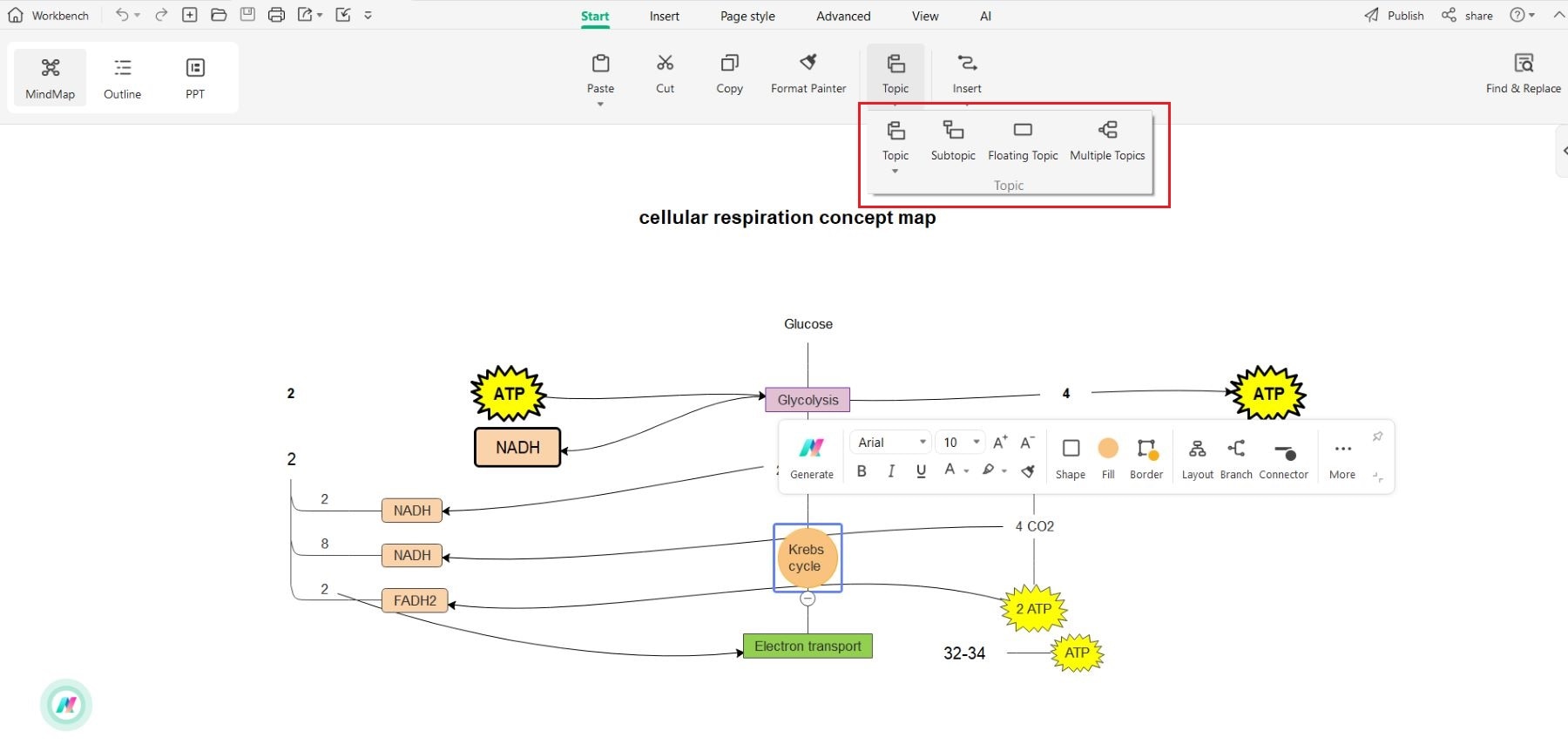
Step 5:
You can change the color of your concept map to make it uniquely yours.
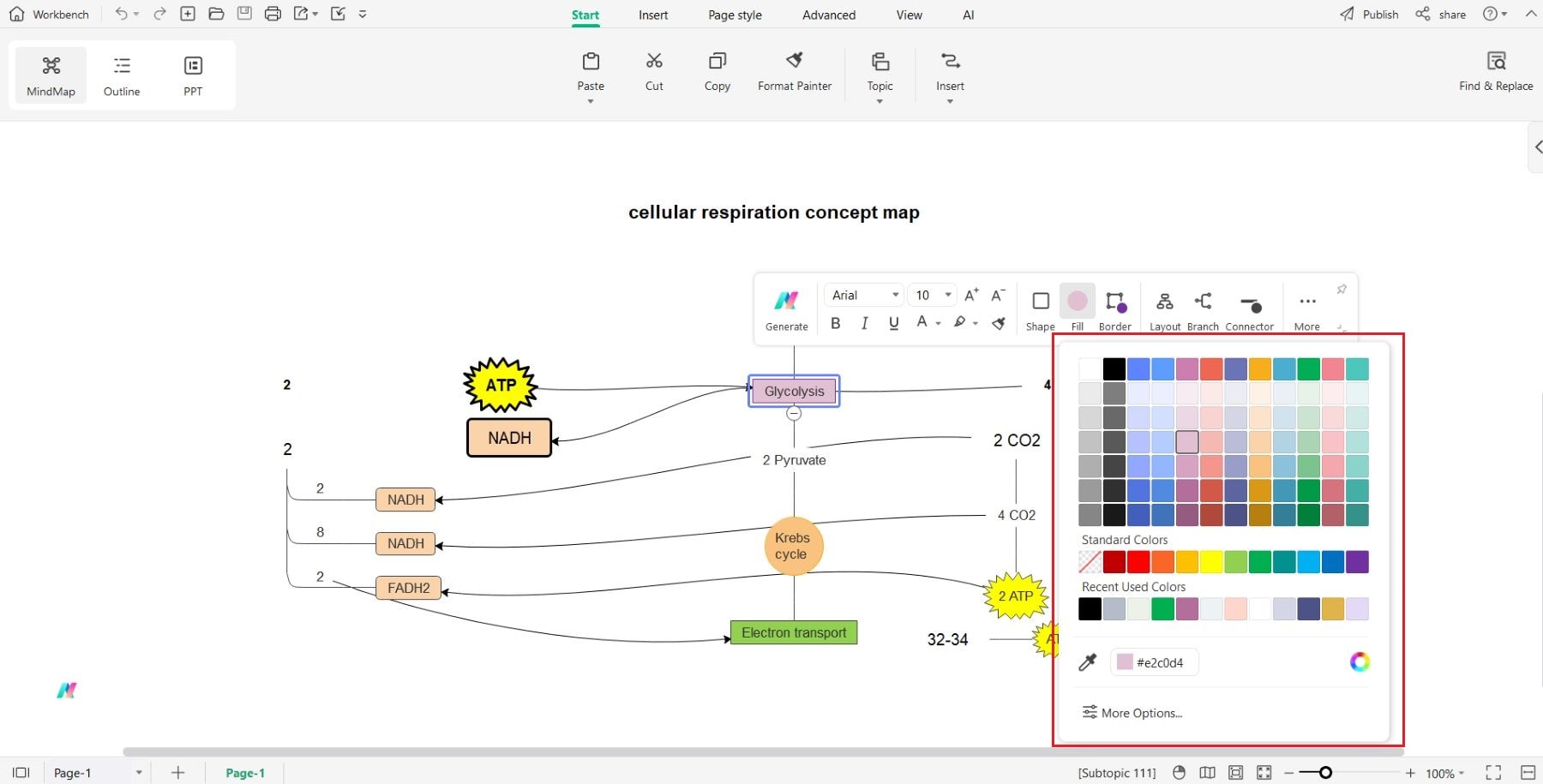
Step 6:
Once your concept map is fully personalized, you can export it in various file types, including PDF, JPG, PNG, and more. Even better, you can make a URL out of the map and send it to your classmates or teacher via email.
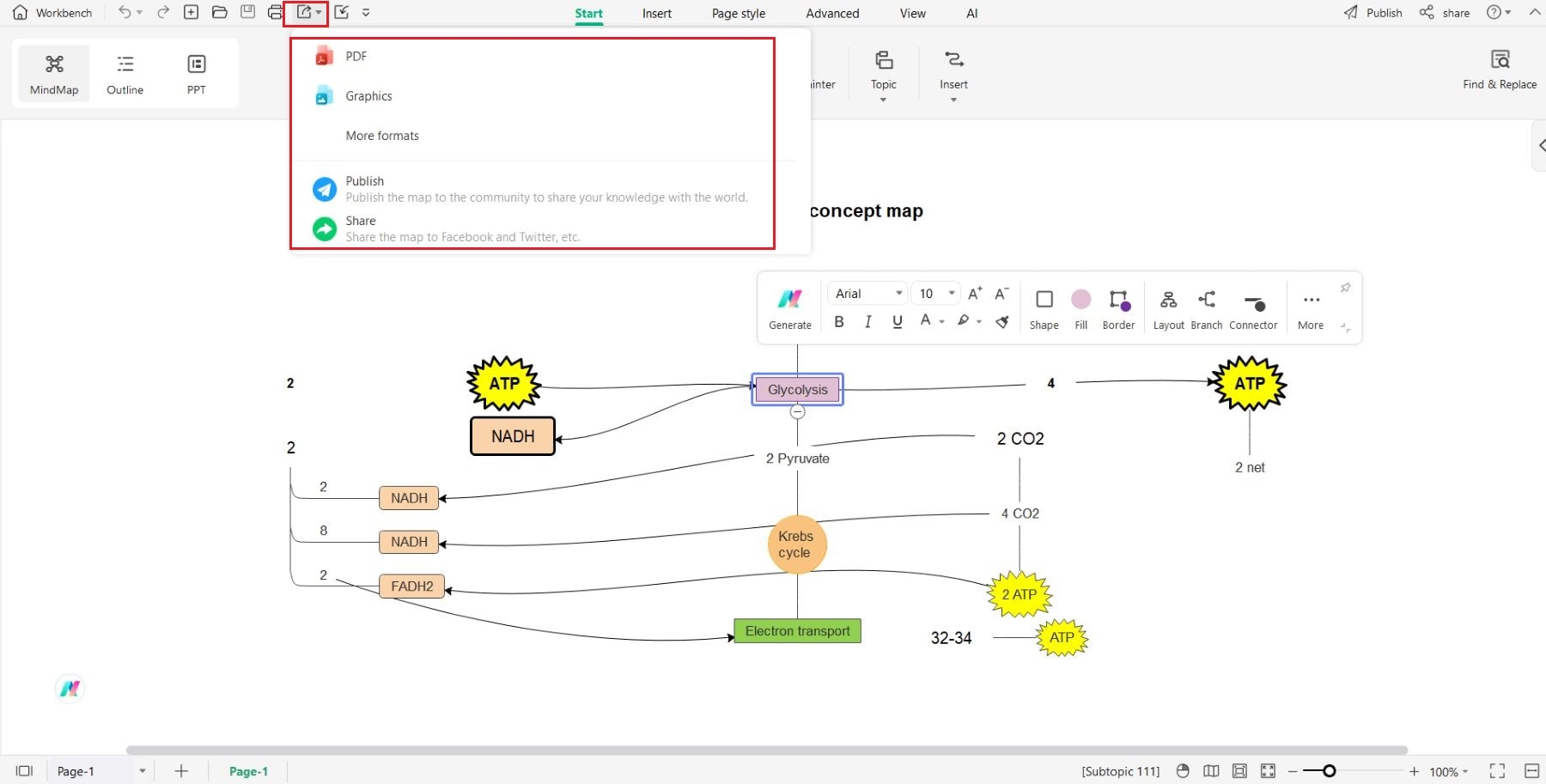
Part 3: 5 Benefits of Using a Concept Map
Concept maps are more than just visual representations of information; they're powerful tools for learning, organizing, and sparking creativity. Here are 5 key benefits of using them:
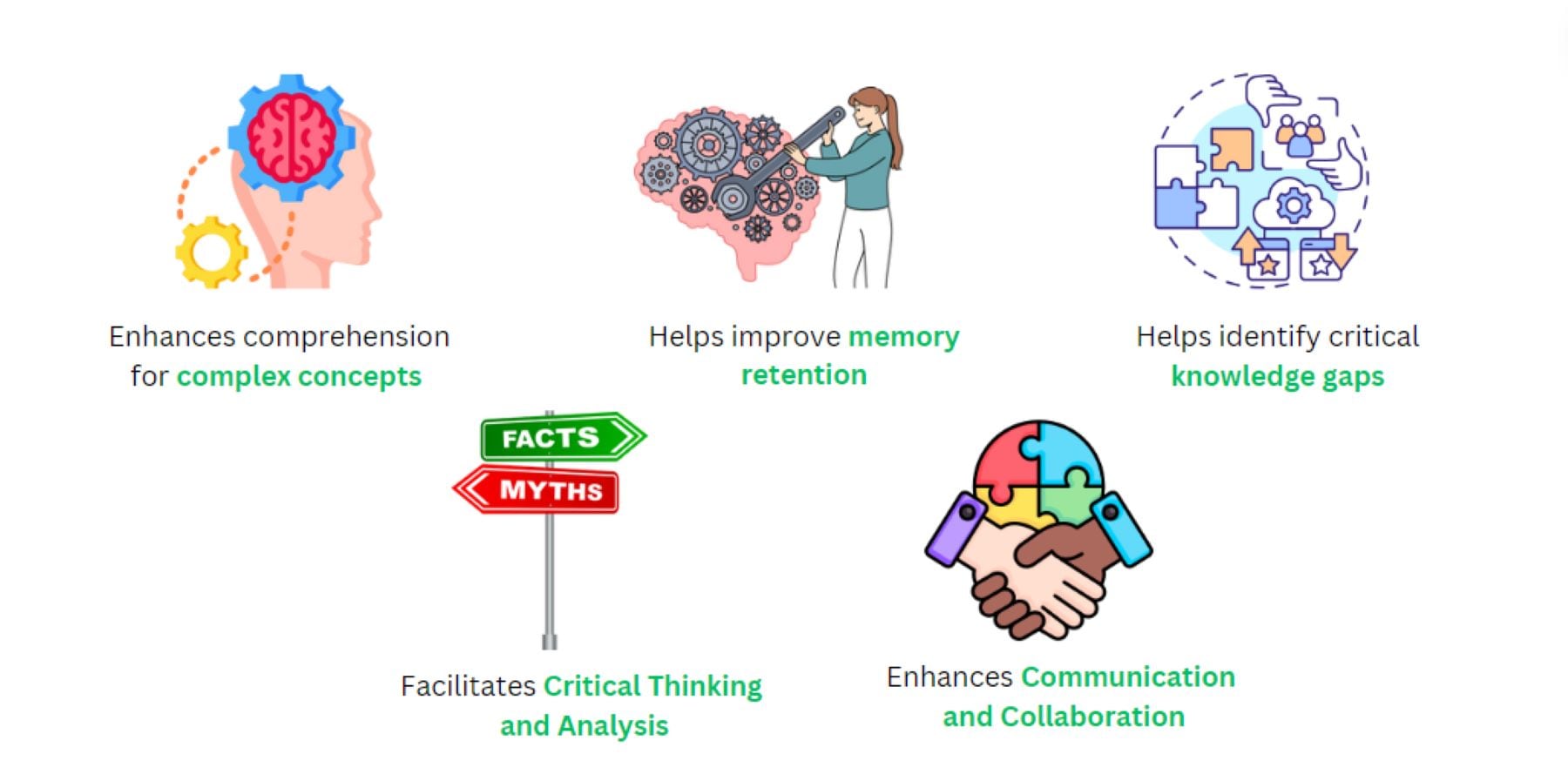
1. Enhanced Comprehension
Concept maps visually represent complex information, breaking it into digestible chunks and highlighting key relationships. With its interconnected nodes and branching pathways, this visual organization promotes a deeper understanding of the overall topic compared to linear, text-based approaches.
2. Improved Memory Retention
A concept map's spatial layout and visual elements engage multiple learning styles, stimulating the brain's left and right hemispheres. This multi-sensory approach enhances information processing and encoding, leading to better recall and long-term memory retention.
3. Identification of Knowledge Gaps
As you construct a concept map, you actively engage with the material, filling in missing elements and revealing areas where your understanding is incomplete. This self-assessment process helps identify gaps in knowledge and guides further exploration and learning.
4. Facilitates Critical Thinking and Analysis
Concept maps encourage you to go beyond memorization and actively explore the relationships between different concepts. By analyzing connections, drawing inferences, and questioning assumptions, you cultivate critical thinking skills and gain a deeper understanding of the underlying principles.
5. Enhances Communication and Collaboration
Concept maps provide a clear and concise visual representation of complex ideas, making them ideal for communication and collaboration. Sharing and discussing concept maps fosters communication skills, promotes teamwork, and allows for collective knowledge building.
Part 4: EdrawMind: Free Note Taker and Mind Mapping Tool
Feeling overwhelmed by unorganized thoughts and notes? Wondershare drawMind, a free yet powerful note-taking application, saves the day as a powerful note-taker and an intuitive mind mapper.
Whether you're a student writing down ideas, a professional pondering a solution, or simply looking for a clutter-free way to organize your thoughts, EdrawMax provides a diverse platform to help you realize your creative potential. EdrawMind’s user-friendly design and numerous functions allow you to capture thoughts, structure information, and display relationships easily.
Its note-taking tools allow you to record text, photographs, and audio recordings. At the same time, its mind-mapping functions help you visually connect concepts, enabling better knowledge and investigation of complicated topics. But wait—there's more! EdrawMind’s capabilities extend beyond the basics. Choose from various personalization options, such as themes, fonts, and colors, to personalize your notes and maps. Furthermore, seamless collaboration enables you to share your creations with others, promoting teamwork and information sharing.
Working Modes
With three different working modes, EdrawMind meets your varied needs and ensures it fits your wants exactly.
1. Outline Mode: Use the Outline Mode to organize your ideas and take effective notes. This text-based format is perfect for classic note-taking, arranging lectures, or making to-do lists. Add headers, subheadings, and bullet points to your outlines to give them a hierarchical structure.
2. Flowchart Mode: Use the Flowchart Mode to visualize workflows and processes easily. To plan out intricate processes, decision points, and data flow, simply drag and drop pre-made shapes and connectors. This style is very helpful for representing algorithms, organizing projects, and debugging technical procedures.
3. Presentation Mode: Use the Presentation Mode to turn your maps and notes into eye-catching presentations. Create a slideshow highlighting your work and including speaker comments, programmable transitions, and themes. Deliver your thoughts with impact and clarity to make a lasting impression on your audience.
Key Features
With several essential capabilities, EdrawMind enables you to explore and communicate your ideas visually:
- Flexibility in Import: Easily import your current work into EdrawMax. To ensure a seamless transfer from your preferred platform, import files from various sources, including DOCX, XLSX, PPTX, PDF, EMMX, Visio (VSDX), Word, Excel, and more.
- Exporting Made Simple: Distribute your work with ease. You can export your mind maps, diagrams, and notes in various formats, such as Graphics, PDF, Word, Excel, PPT, HTML, SVG, MindManager, or TXT, to accommodate various sharing and editing demands and platforms.
- Template Collection: Start your projects quickly with a large collection of pre-made templates. You can save time and effort by selecting from hundreds of expertly created solutions for flowcharts, organizational charts, mind maps, diagrams, and more.
- Large Symbol Library: Use a vast symbol and clipart library to improve visual storytelling. Choose the ideal icons to convey ideas, procedures, and information so your work is understandable, interesting, and visually appealing.
- AI-Powered Help: Streamline your processes by utilizing artificial intelligence. With AI-powered features like intelligent drawing tools, content recommendations, and even AI-generated diagrams, EdrawMind makes it simple to produce professional graphics.
Reasons to Try EdrawMind
Here are just a few compelling reasons to give it a whirl:

Effortless and Intuitive
EdrawMind isn't your typical, intimidating design software. Its clean interface and intuitive layout make it approachable for beginners and seasoned users. Drag-and-drop functionality, pre-designed templates, and clear tooltips guide you effortlessly through the creation process. No more wrestling with complex menus or deciphering cryptic icons.
Cost-conscious Creativity
Unleashing your creative potential shouldn't break the bank. EdrawMax boasts a free version packed with core note-taking, mind mapping, and basic diagramming features. Need more advanced functionality? Affordable subscription plans unlock a treasure trove of additional tools, templates, and export options.
Efficiency at Your Fingertips
Time is precious. EdrawMind helps you work smarter, not harder. Pre-designed templates provide a jumpstart, while AI-powered features like smart drawing and data visualization automate tedious tasks. Collaboration tools streamline teamwork, and seamless import/export options ensure smooth integration with your existing workflow.
Beyond these reasons, EdrawMind offers various perks:
- Versatility: Create diverse visual content, from flowcharts and mind maps to presentations and infographics.
- Customization: Personalize your creations with themes, colors, and branding elements.
- Cross-platform accessibility: Work seamlessly on Windows, Mac, web, and tablets.
Pricing and Rating
EdrawMind offers fundamental mind-mapping and note-taking capabilities with its free plan, while premium plans cater to users seeking enhanced functionality and specific benefits. To decide which plan suits your needs best, explore the official EdrawMax pricing page for the latest details and options.
Capterra:4.6 out of 5
G2:4.3 out of 5
Bottom Line
Understanding cellular respiration might be intimidating, but concept maps provide an effective guide. We can better comprehend this complex process's interconnecting paths by visualizing it.
With its intuitive interface and wide range of tools, EdrawMind enables you to make visually appealing and educational concept maps that turn the confusing process of cellular respiration into an exciting adventure.
So, take advantage of EdrawMind’s capabilities and start exploring the visual structure of our cells!




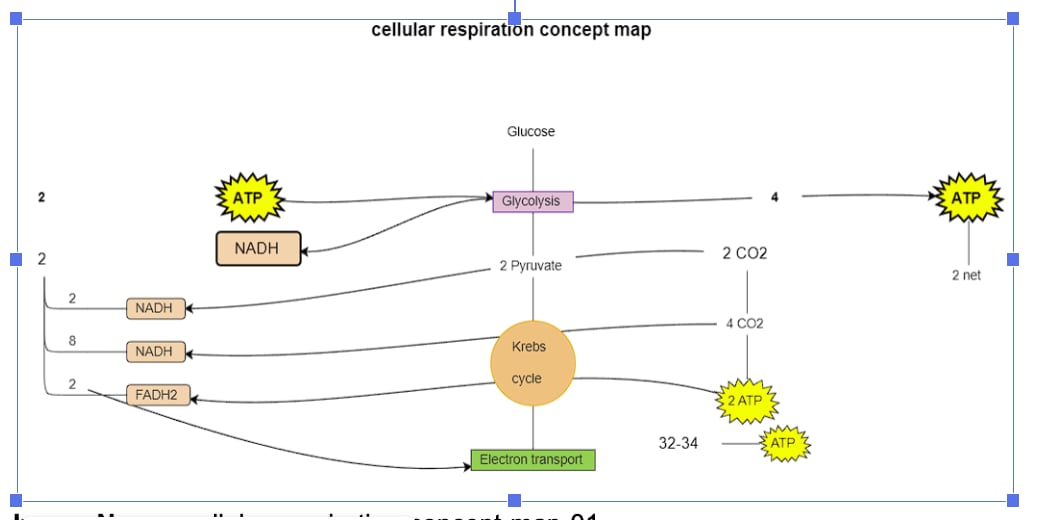
 below.
below.  below.
below.