In this article
Efficiency is important in today's world, where there's so much information and ideas. To make sense of it, we need tools that can simplify complex ideas and organize them well. This way, we don't just collect information; we actually understand it better. Concept maps are useful for understanding complex information, connecting ideas, and boosting creativity. But with so many options, how do you pick the right one?
In this article, we'll explore the top 10 concept map makers that can help you master conceptualizing and organizing your thoughts. From user-friendly interfaces to advanced features, we've curated a list of the most efficient concept map makers available today.
Definition of Concept Mapping
A concept map is a graphic representation that helps you organize and convey knowledge in a structured format. It consists of nodes or concepts connected by labeled arrows to show any form of relationship. There are several types of concept maps tailored for various purposes. Some common types include spider maps, flowcharts, hierarchy maps, and system maps.
10 Top Concept Map Makers
Concept map makers are essential for organizing and visualizing complex ideas and relationships between concepts. They make it easier to understand and communicate intricate ideas. Here are ten concept map makers that can help you create structured and visually engaging concept maps for various purposes:
1. EdrawMind
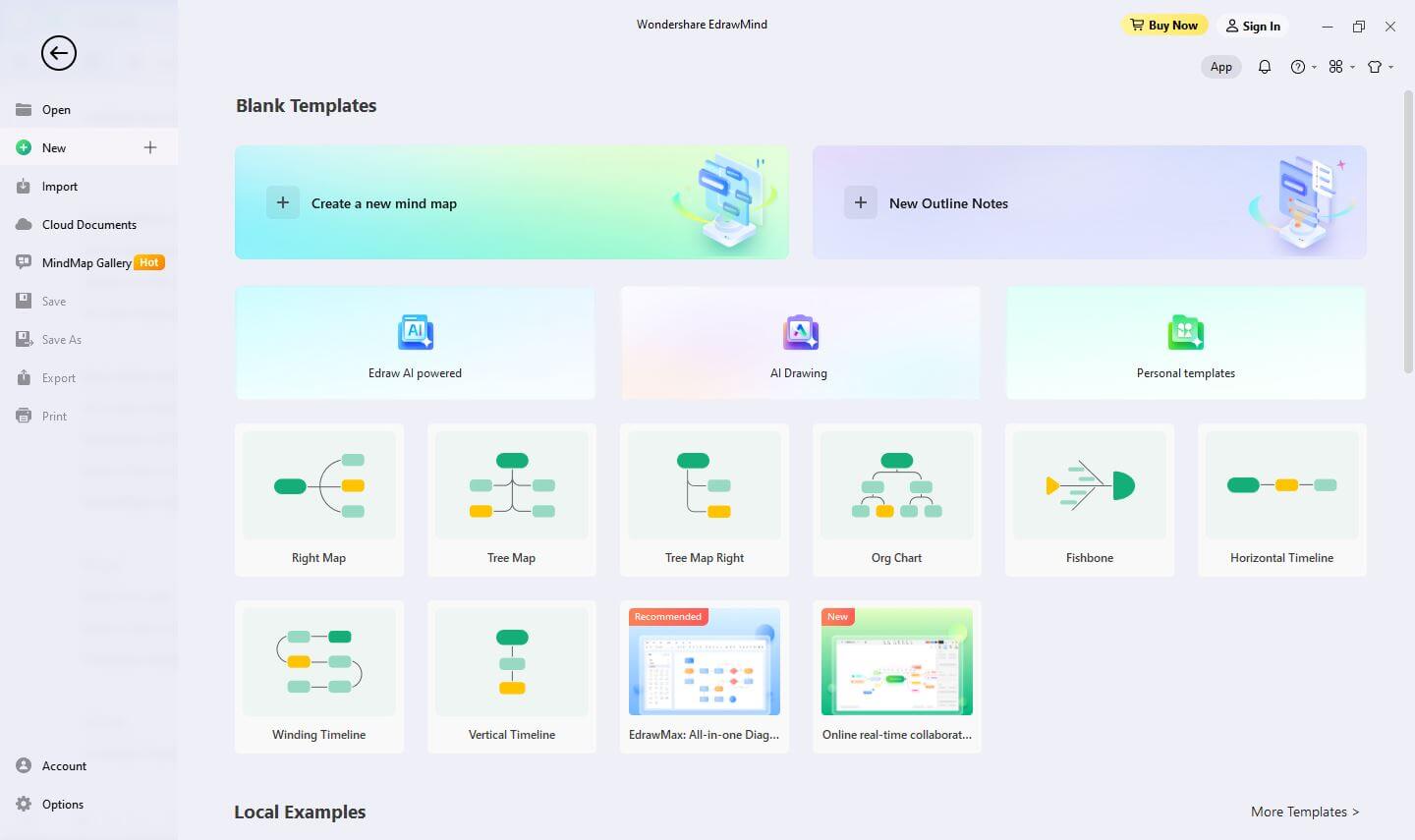
EdrawMind is a cross-platform, multi-functional mind-mapping software with brainstorming and collaborative features to bring your thoughts and ideas to life. It also has a user-friendly interface, making it simple to create professional-looking concept maps. The best part is that it has integrated artificial intelligence with new AI-driven features.
Key features:
- AI one-click mind map generation
- Multiple AI features (brainstorming, copywriting, SWOT analysis, etc.)
- Real-time collaboration and presentation
- MindMap gallery
2. Canva
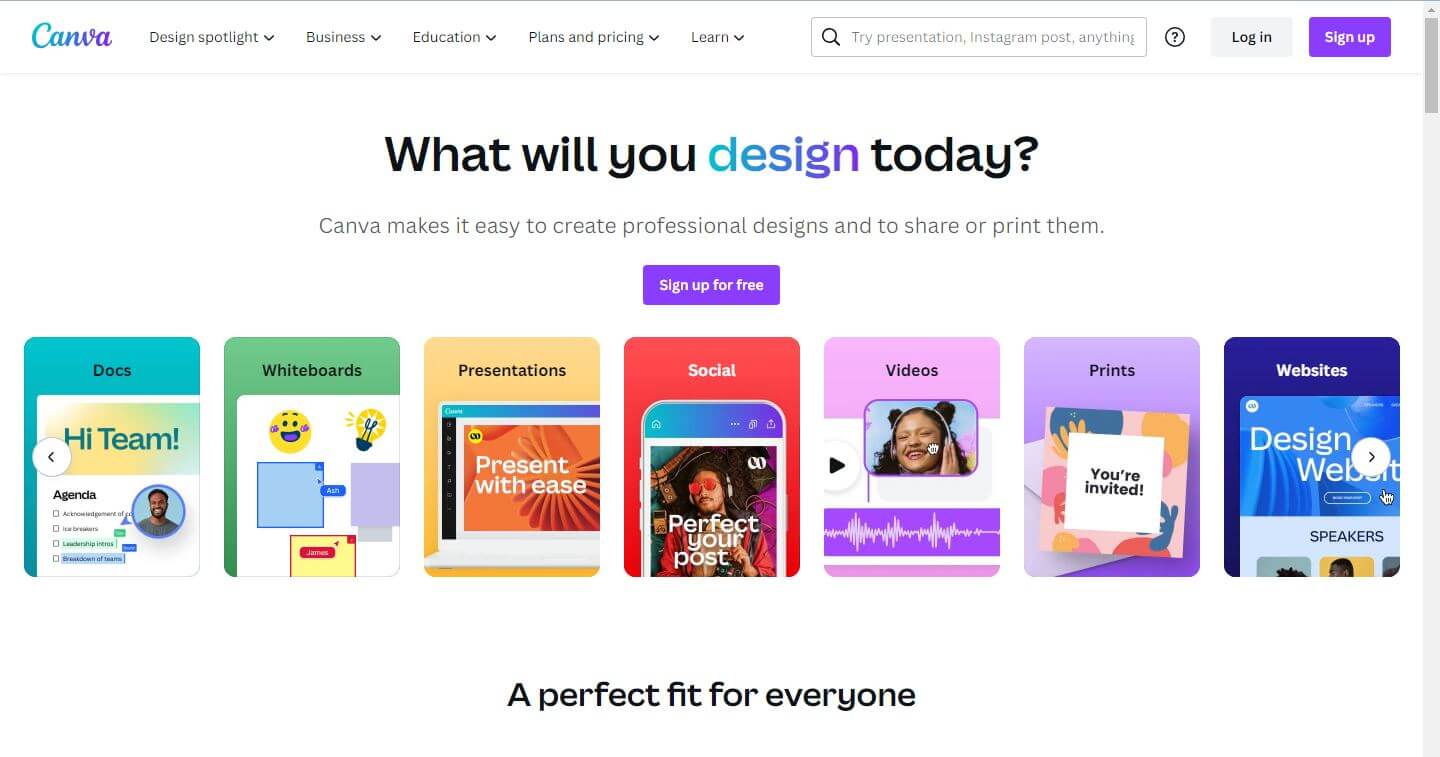
Canva is an online tool used for creating and designing stunning visuals, including concept maps. It has a user-friendly drag-and-drop interface and a large library of concept map sample templates to help you create visually appealing visuals for your ideas.
Key features:
- Free infinite canvas and whiteboards
- Diverse templates
- Team collaboration
- Large cloud storage
3. MyMap.AI
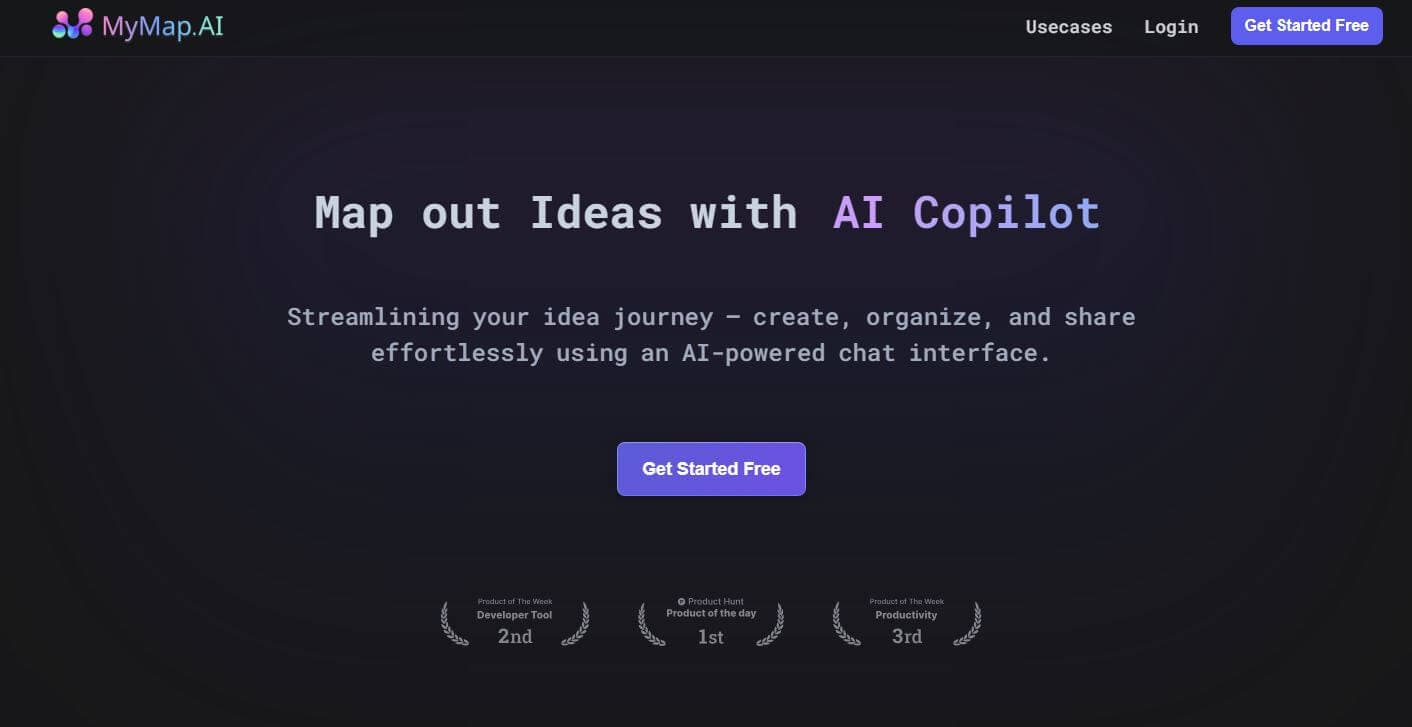
MyMap.AI is a GPT-4-powered concept map creator. It transforms your words into detail-rich concept maps that you can edit. It offers a pure AI concept mapping experience.
Key features:
- GPT-4 support
- Quick and easy AI prompting
- Collaborative tools for groups
4. Creately
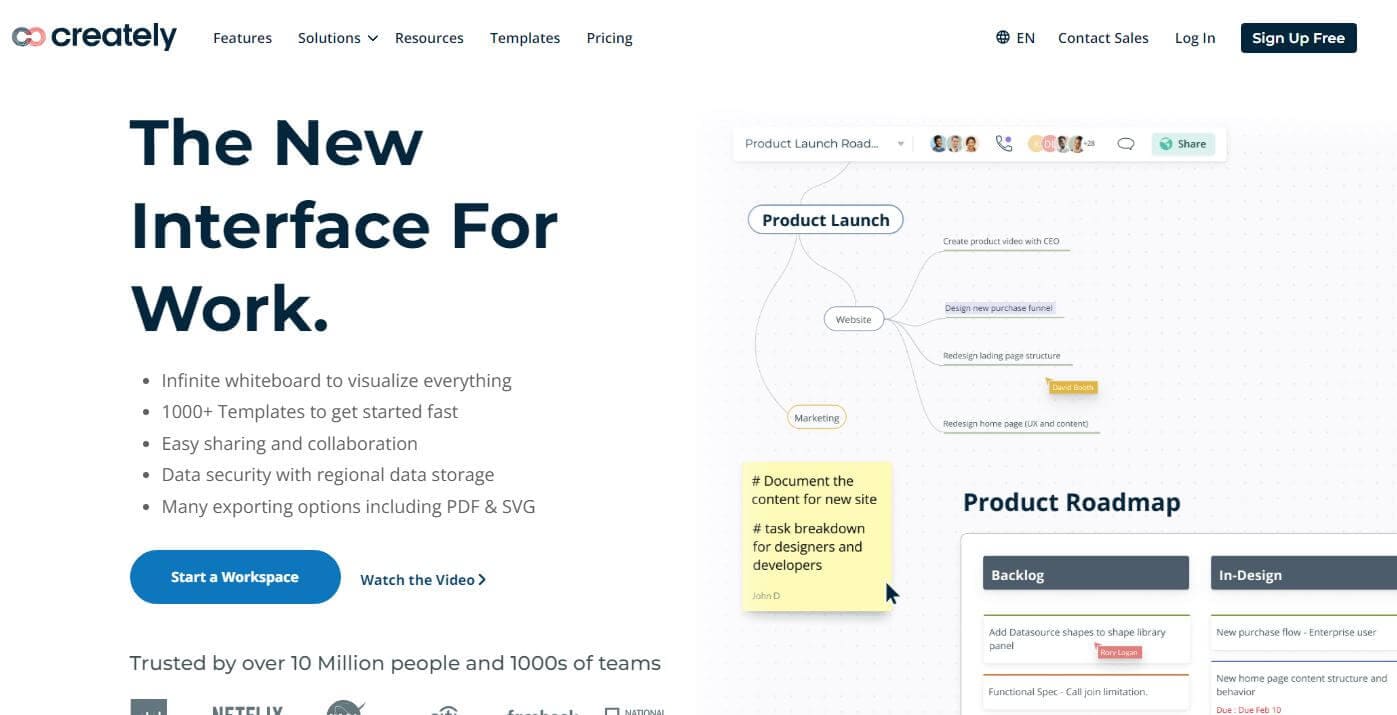
Creately is an intuitive concept map designer tool used for easy visualization of complex ideas and concepts. It can help you create professional-looking maps quickly.
Key features:
- Real-Time collaboration
- Visio compatibility
- Cloud and desktop version
- Revision history
5. Visme
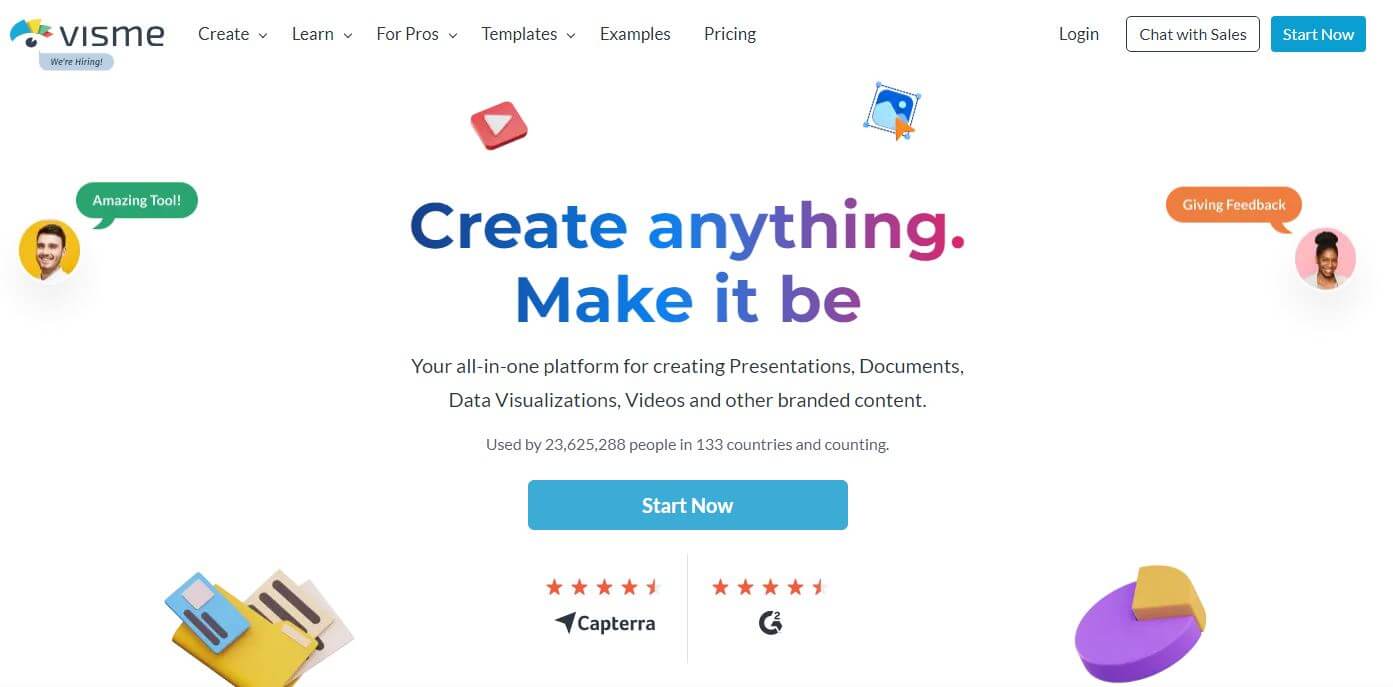
Visme is an all-in-one design tool used to create brilliant concept maps in minutes. It is an all-in-one design tool used to create brilliant concept maps in minutes. It also offers seamless team collaboration.
Key features:
- Easy drag-and-drop design tools
- Interactive and animated concept maps
- Real-time collaboration
6. GitMind

GitMind is an easy-to-use online concept map generator that can help you build informative concept maps. It also offers multiple features to help you unleash your creativity from brainstorming.
Key features:
- Team collaboration
- OCR recognition
- Slide show feature
7. MindMeister

MindMeister is a cloud-based concept web maker designed to help organizations manage brainstorming and project planning. It also allows you to create an unlimited number of subtopics and color code them for clarity and style.
Key features:
- Cloud-based
- Real-time collaboration
- Publishing and embedding
- History mode
8. Figma
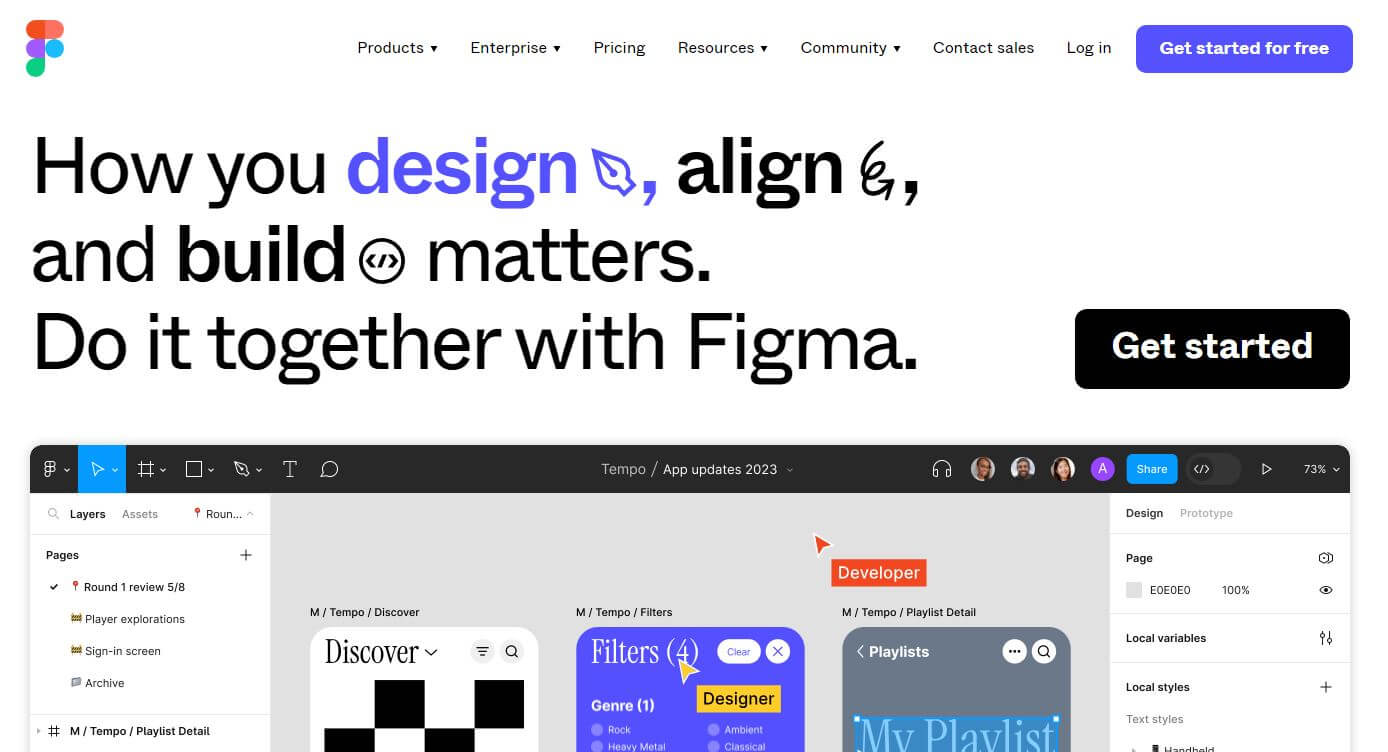
Figma has an online whiteboard tool called Figjam that can help you create prototypes and concept maps. It is a feature-rich platform that caters to its users' diverse needs by providing various tools like a concept map maker.
Key features:
- Real-time collaboration
- Customizable plugins
- Integration with other tools
9. Lucidchart
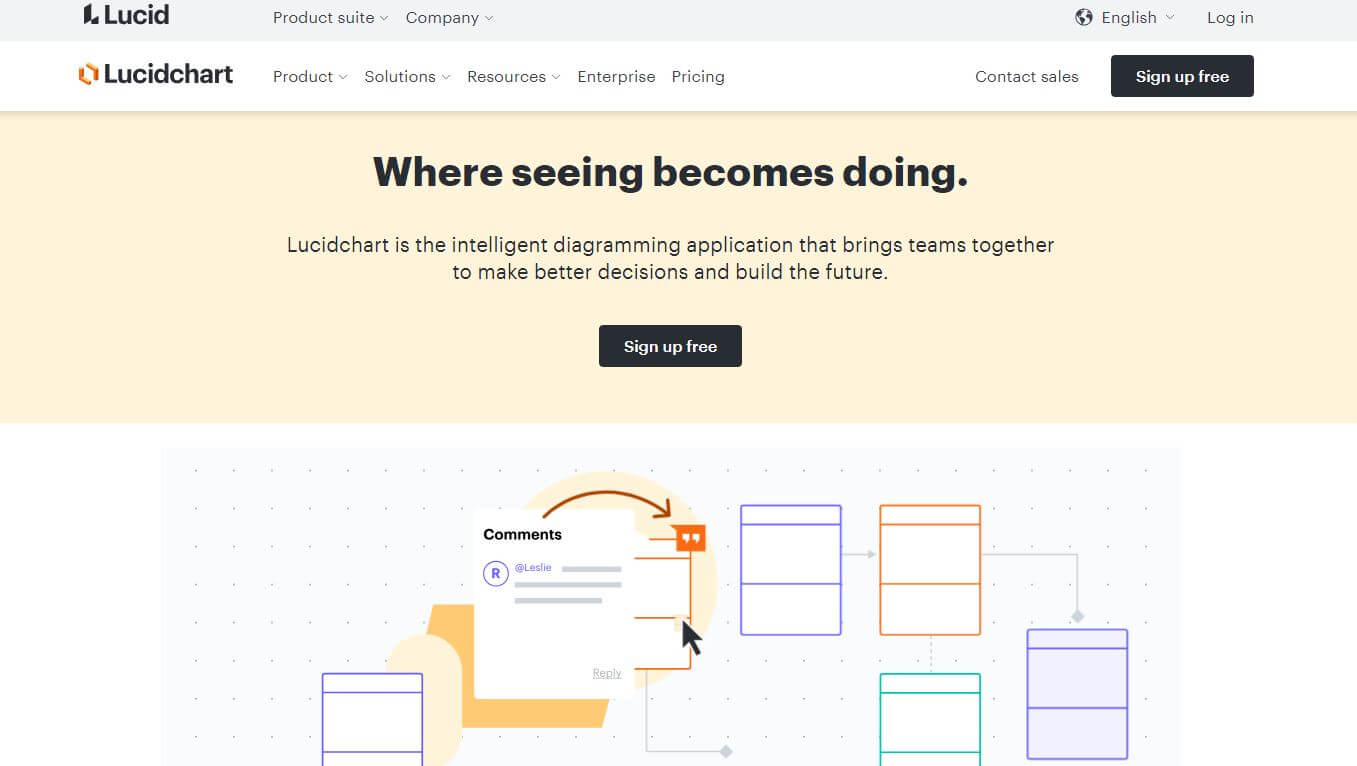
Lucidchart is a smart and free concept map maker that can help you and your team collaborate. It suits businesses and offers a safe and affordable way to create intelligent diagrams.
Key features:
- Real-time collaboration
- Intelligent diagramming
- Scale cloud infrastructure
10. Coggle

Coggle is an easy-to-use online tool for making concept maps quickly. It can be your option whenever you need to create a quick concept map.
Key features:
- User-friendly Interface
- Generous free plan
- Visio compatibility
Conclusion
Choosing the right concept map maker is crucial for effective information organization and communication. You would want something efficient, easy to use, and can help you create well-structured visual maps of your ideas. With a plethora of tools available, it's essential to choose one that suits your needs.
Among the options mentioned above, EdrawMind stands out as an excellent choice. With its intuitive interface and robust capabilities, EdrawMind simplifies the process of creating informative and engaging concept maps. The best part is that you don't have to be an expert to use it. Give EdrawMind a shot and see how easy and effective it is for your concept mapping needs.




