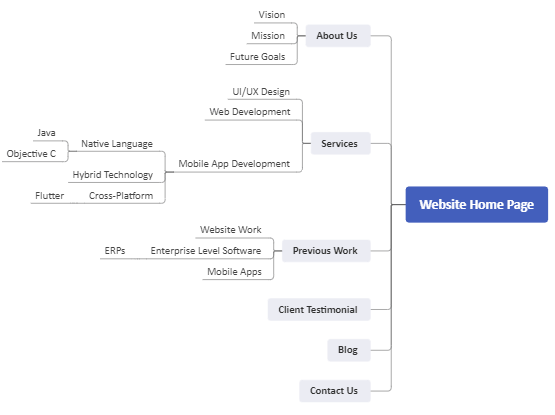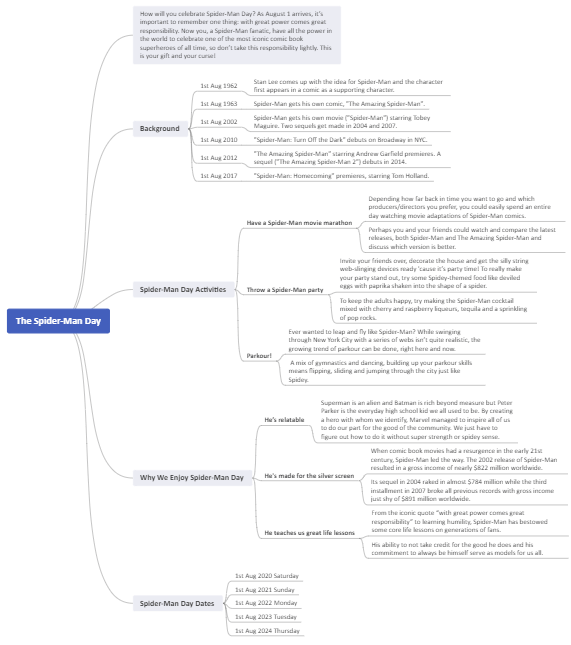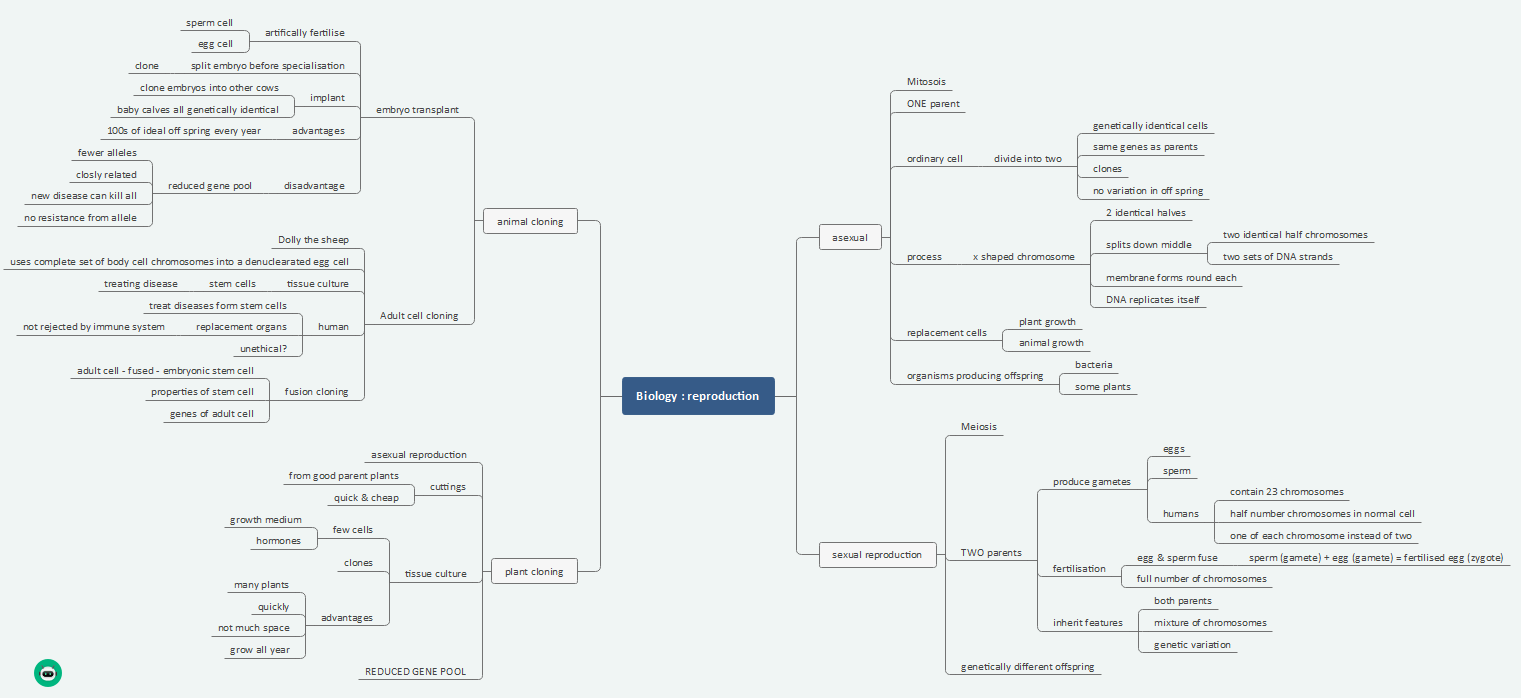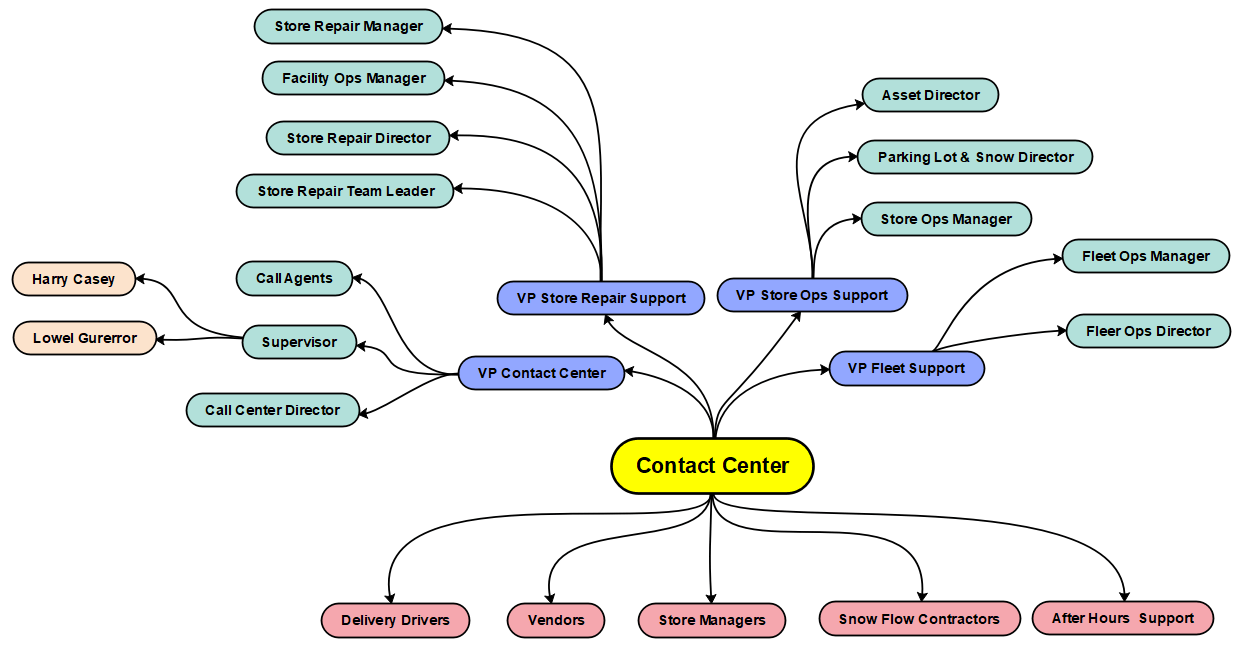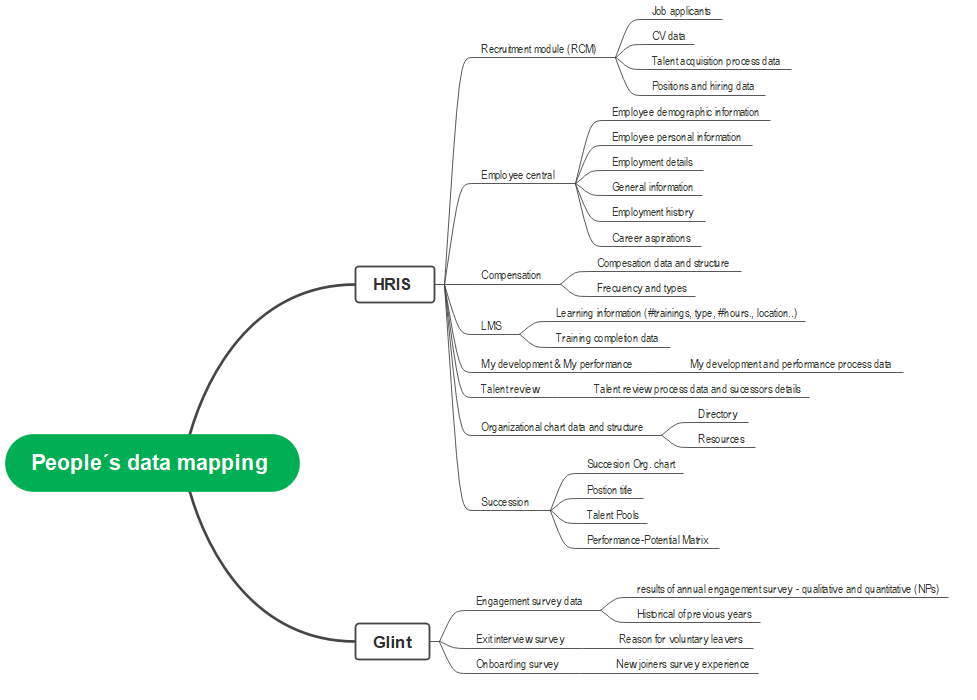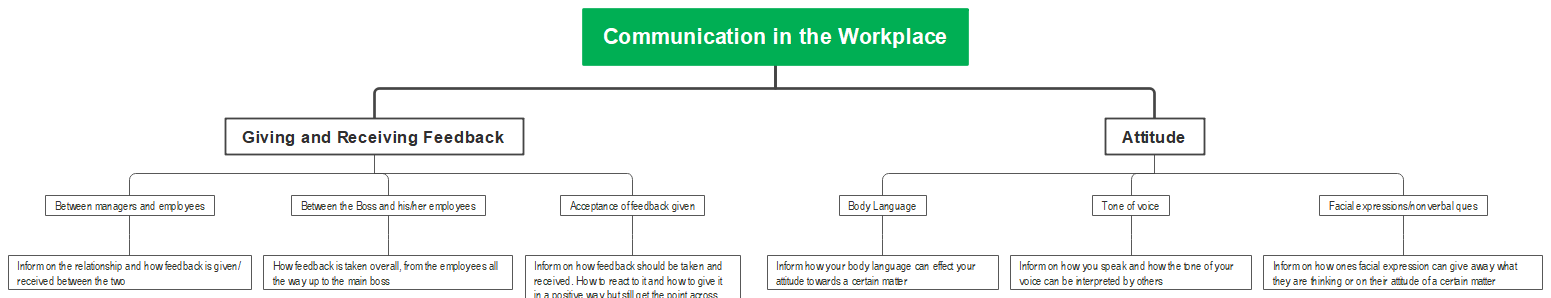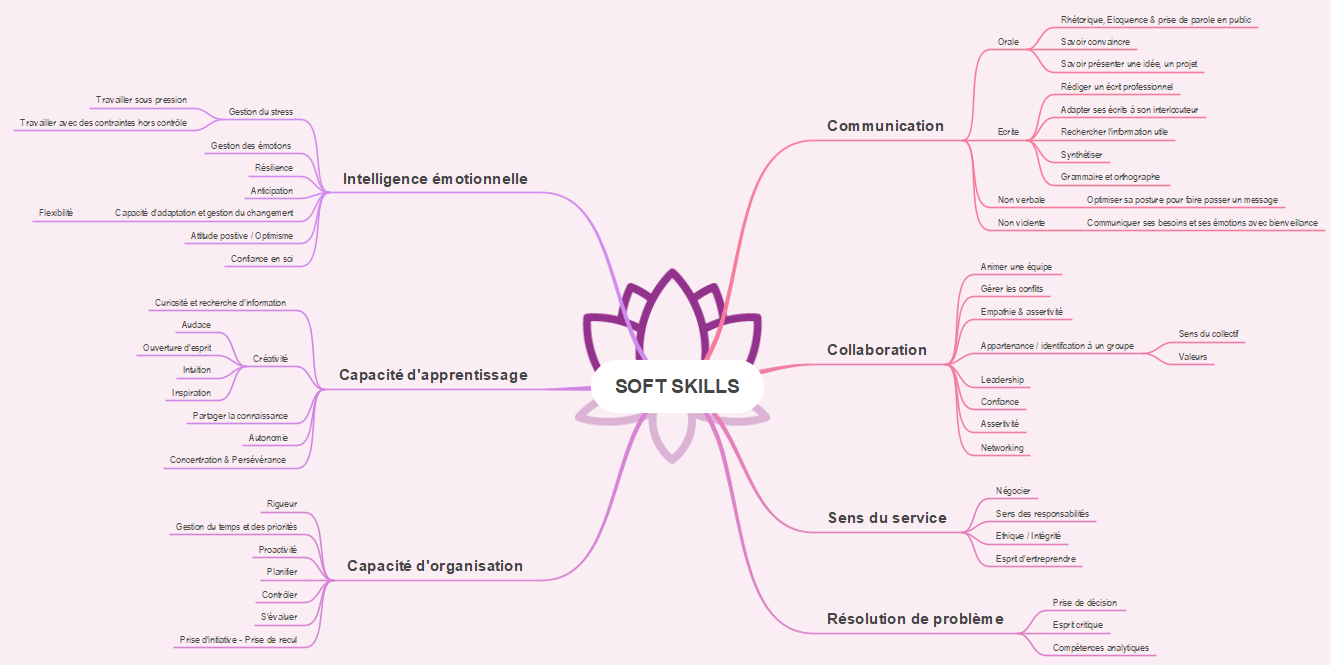Different visuals, like graphs, maps, charts, and more, have always played a key role in understanding complex subjects or problems in no time. This is what every one of us actually wants. spider diagrams are one of these visuals that enable you to organize information appealingly and make it easy for the readers to understand it.
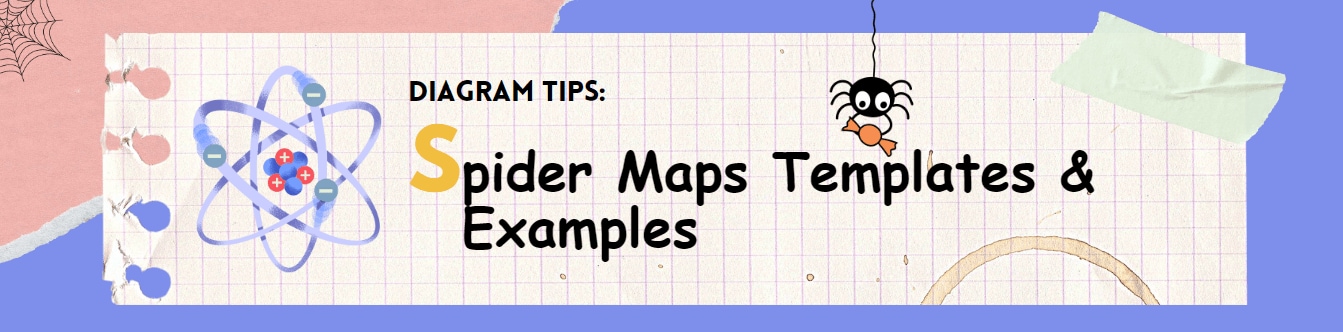
It does not matter which visual we talk about; their respective examples help us better understand the subject. The same is the case with spider diagrams. This guide presents a comprehensive discussion of spider diagram examples. Moreover, you will see some easy steps to create your spider diagram at the end of today’s discussion. Let’s get started.
In this article
What is a Spider Diagram
The word “spider” is assigned to these maps as they resemble the real-life spider’s appearance. The main idea in this map is presented in the middle, just like the body of the spider. Whereas the subtopics are branched out from the central subject, and they look like spider’s legs.
Simply put, the main topic at the center is connected to relevant sub-ideas with arrows/lines. This diagram provides you with an organized way to present your information in front of the viewers. The spider diagrams share a couple of similarities with mind maps. You can use them as the note-taking tool or idea organizers.
Start from the center when reading the spider diagram and move toward sub-topics and other ideas later on. This way, you will get deeper insights into the root of the purpose of the central subject. The reason why people prefer using spider diagrams over traditional notes is that they present the structure of the human brain and make it easy to understand even complex problems within minutes.
Several tools are available in the market to make spider diagrams, including Wondershare EdrawMind. You can also create spider diagrams on PowerPoint and other similar utilities. You can find a couple of spider diagram PowerPoint templates for efficient diagramming.
8 Spider Diagram Templates & Examples
This section provides 8 spider diagram examples from the EdrawMind gallery to get into the specifics of this diagram. Let’s go ahead.
1. Marketing Ideas Spider Diagram Example
Regardless of the nature of the business you own, appropriate marketing is a necessary factor to make it give good returns. This example presents different marketing ideas to make a business stand out in the market.
The ideas listed around the main subject include trade shows, brochure drops, monthly newsletters, business mascots, fundraisers, holiday-themed competitions, and more. If you want to make the spider diagram, try using this editable template available in the EdrawMind gallery.
2. Website Spider Diagram Example
In this spider diagram graphic organizer example, you will see the number of pages a website has. The main page or the home page is placed in the blue box at the center. Whereas other pages are displayed in grey boxes as subtopics. They include About Us, Services, Previous Work, Client Testimonial, Blog, and Contact Us.
Every page has a special purpose and objective, like the Services page displays that the website deals with web and mobile application development services. You can get access to this editable template from the EdrawMind gallery.
3. The Spider Man Day Spider Diagram Example
This spider diagram example talks about the way to celebrate Spider Man Day. The central subject extends five branches, covering everything associated with this special day. The first branch briefly describes how to celebrate the day. The second branch, “background,” presents the history of this day.
The top activities to perform on the day are presented in the third branch, namely “Spider Man Day Activities.” Then, you see the reasons behind enjoying this day in the fourth branch. Last but not least, the fifth branch lists the dates to celebrate Spider Man Day.
4. Biology Reproduction Spider Diagram Example
This spider diagram example is also created in EdrawMind - a free spider diagram maker. It talks about reproduction as the main topic and four subtopics, including sexual reproduction, asexual, animal cloning, and plant cloning.
Different branches come out of every subtopic, as you can see in the picture below. For example, “plant cloning” is connected to four branches, i.e., asexual reproduction, cuttings, tissue culture, and reduced gene pool.
5. Stakeholder Spider Diagram
This spider diagram example is about the contact center and depicts its relationship between various subtopics, including but not limited to delivery drivers, vendors, store managers, contractors, after hours support, VP contact center, and store repair support.
The subtopics listed in the blue boxes are further connected to different concepts. For example, “VP store repair support” is connected to four parameters, including store repair manager, facility operations manager, store repair director, and store repair team leader.
Similarly, other subtopics also have relationships with the other information presented around them, as you can see in the picture below. Try this editable template if your requirements match the flow of this diagram. It offers full customization to fulfill your needs.
6. People’s Data Spider Mind Map Example
This spider diagram graphic organizer example helps you learn how you can get a detailed view of a specific person by piecing together various pieces of personal information. When exploring different resources to gather information (like interests, habits, location, and more) about a particular person, this map enables you to organize everything effectively.
When collecting personal information, you may come across privacy issues. This is where the spider diagram can help you get out of this problem. Simply put, you can use a spider diagram to highlight the problematic areas and avoid them throughout the process of handling people’s information.
If you are looking forward to collecting people’s data, you can use this EdrawMind editable and customizable pre-built template from the gallery.
7. Workplace Communication Spider Diagram Example
Communication in the workplace matters the most, and everyone working in an organization must understand its importance. There is no better way of understanding this thing than using a spider diagram example that is the purpose of the diagram below.
If you look at the picture below, “communication in the workplace” is the main topic that is connected to two relevant subtopics, i.e., attitude and giving/receiving feedback. Each subtopic is further connected to three different ideas that are connected to more details.
It is also an editable spider diagram template created in Wondershare EdrawMind. You can customize it fully, keeping your requirements in mind.
8. Soft Skills Spider Diagram Example
This spider diagram example presents a set of soft skills and connects further ideas with every skill, as shown in the image below. The term “Soft Skills” is placed in the center, as it is the main subject to deal with. The subtopics include collaboration, communication, intelligence, resolution, and more.
If you see the collaboration skill, it is further connected to more information, like networking, leadership, and confidence. The same is the case with other soft skills. This is an editable EdrawMind template, so you can use it at any time you want.
Apart from these 8 spider diagram templates, there are more on the EdrawMind gallery. Besides these ready-to-use templates, there are some blank spider diagram templates. You can enter words and adjust the layout. Then, the spider diagram is good to go!
How to Make a Spider Diagram
Here, we will learn how to make a spider diagram quickly in EdrawMind.
Step 1:
Download EdrawMind on your system. Open the software and click “Create a new mind map.”
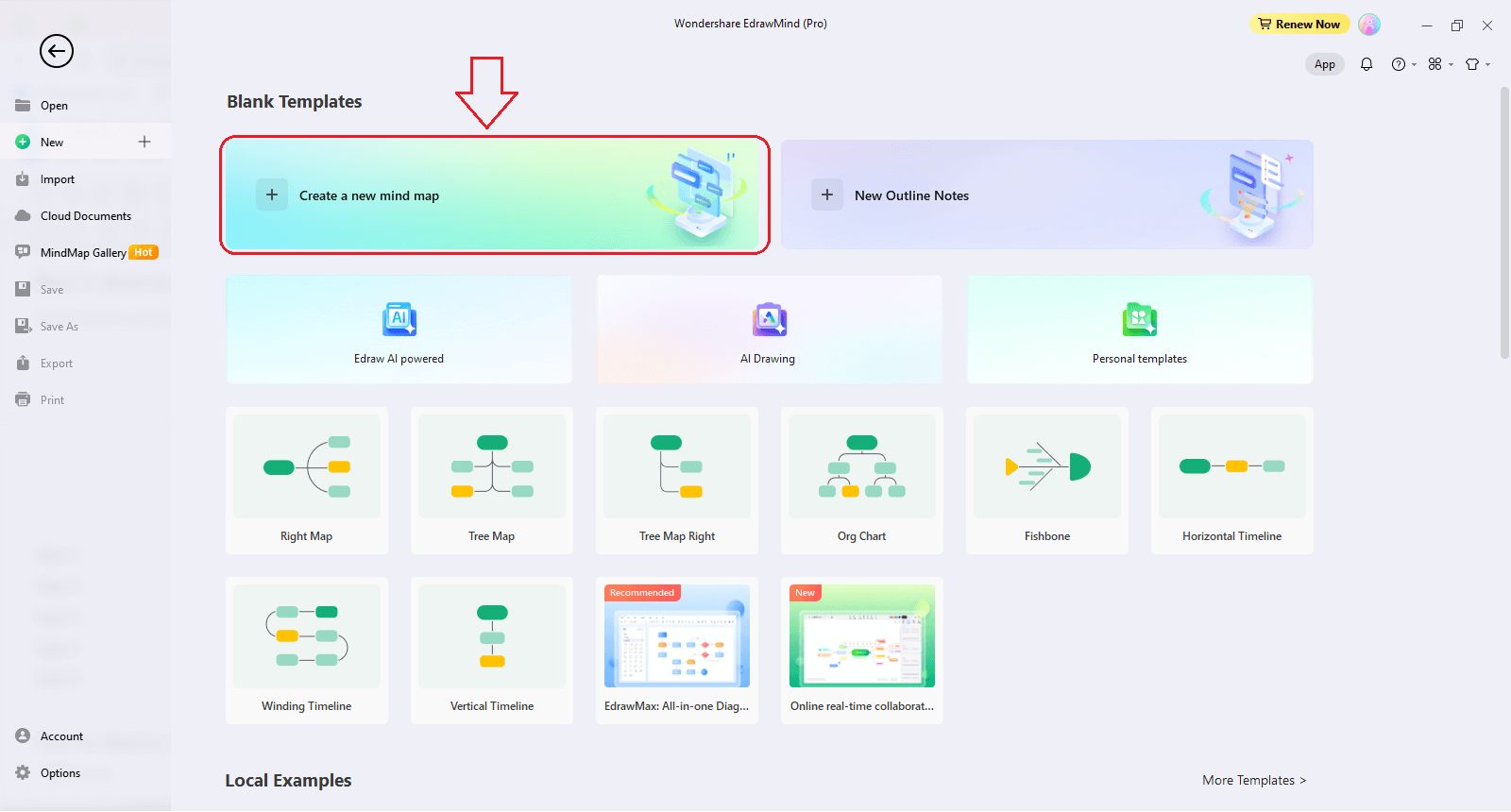
Step 2:
Go to the layout panel and choose the first option from the top-left corner, as shown in the image below.
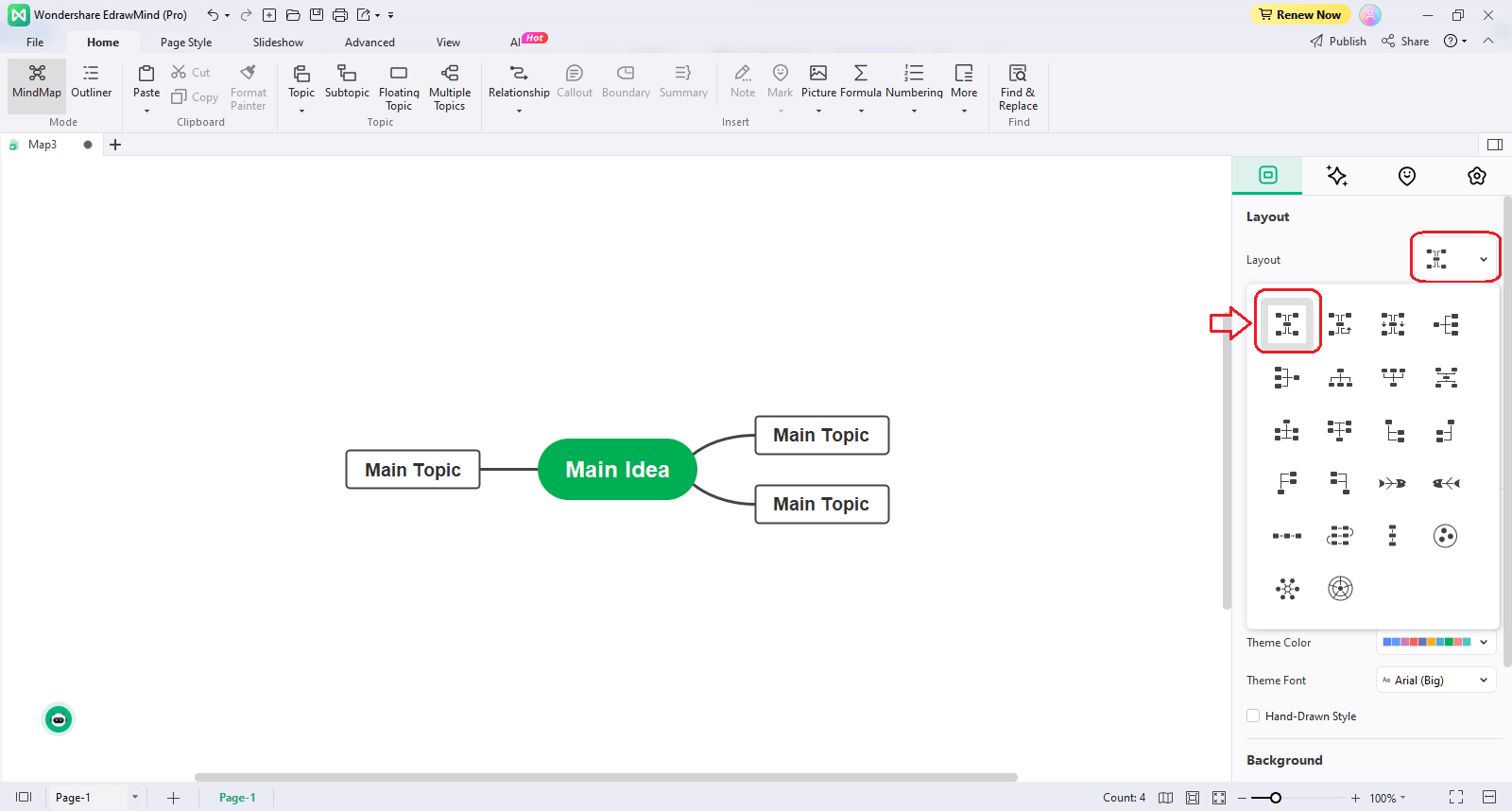
Step 3:
Add the main subject, its relevant subtopics, and more ideas if needed, as shown below.
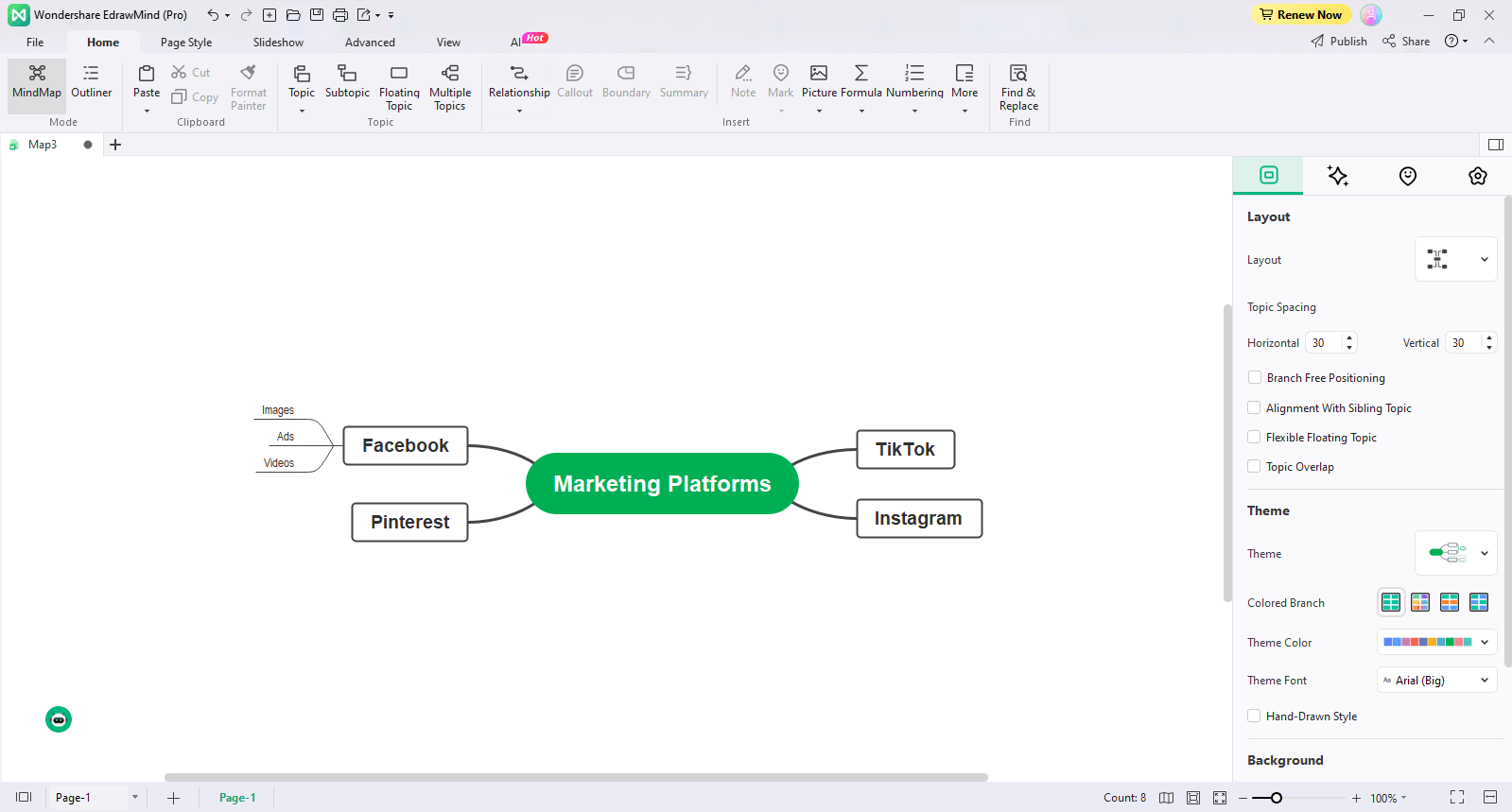
Step 4:
Now, you can customize your spider diagram by changing its colors, font styles, themes, and other similar parameters.
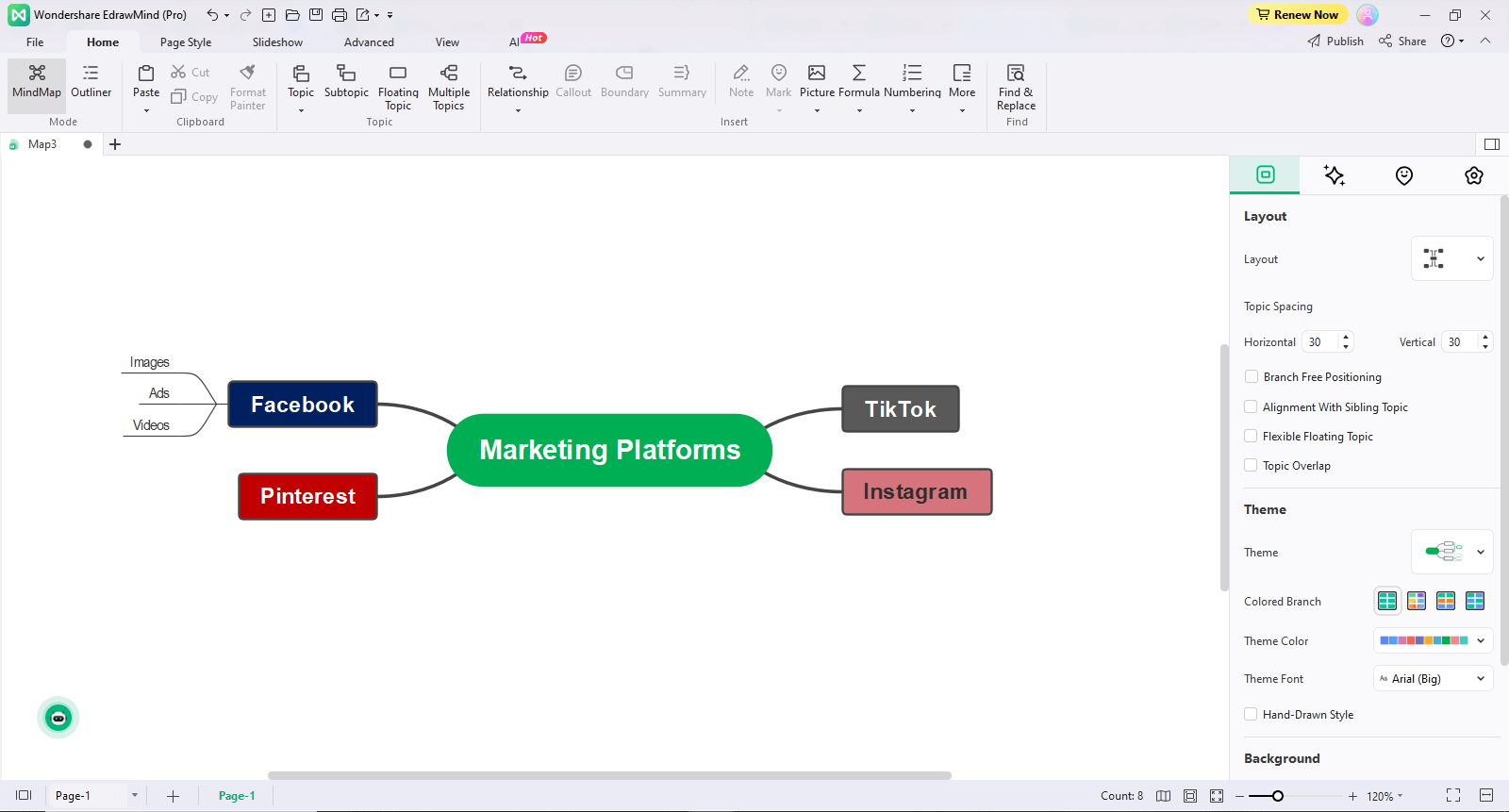
Step 5:
Look for the “Export” option in the file menu. Choose the appropriate file format for the output file, and hit the green-colored button, “Export.”
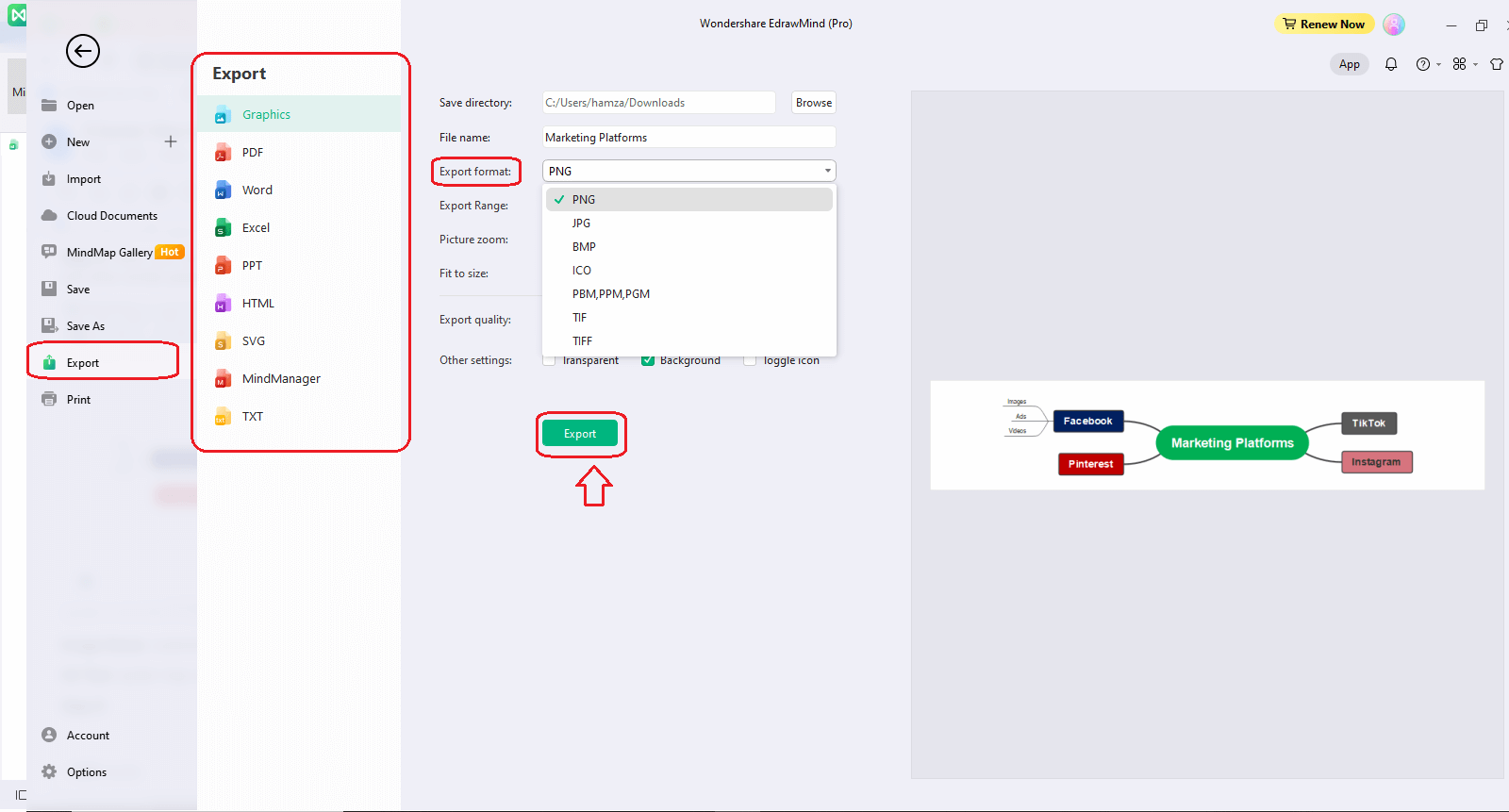
Tips for Making Your Spider Diagram More Attractive
- Get your team ready for brainstorming.
- Ensure to add relevant ideas only, keeping the main topic in mind.
- Work on improving the readability.
- Try using pre-built templates if you are making the spider diagram for the first time.
- Add colors to give your map an elegant and eye-catching look.
Wrapping Up
A spider diagram is an incredible and highly efficient information organizer that helps you understand complex subjects easily. In addition, you can use this tool as an amazing note-taking utility. Moreover, it is best known for boosting your critical thinking and creative skills. The discussion above has presented 8 spider diagram examples for better understanding.
If you are looking for a free spider diagram maker, Wondershare EdrawMind must be your number one choice. This software is available in both desktop and online versions and offers various built-in spider diagram templates to make the drawing process simple and efficient.



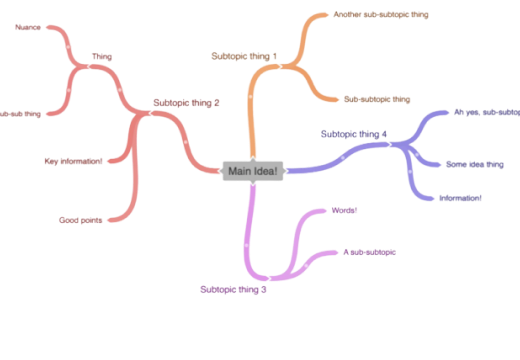
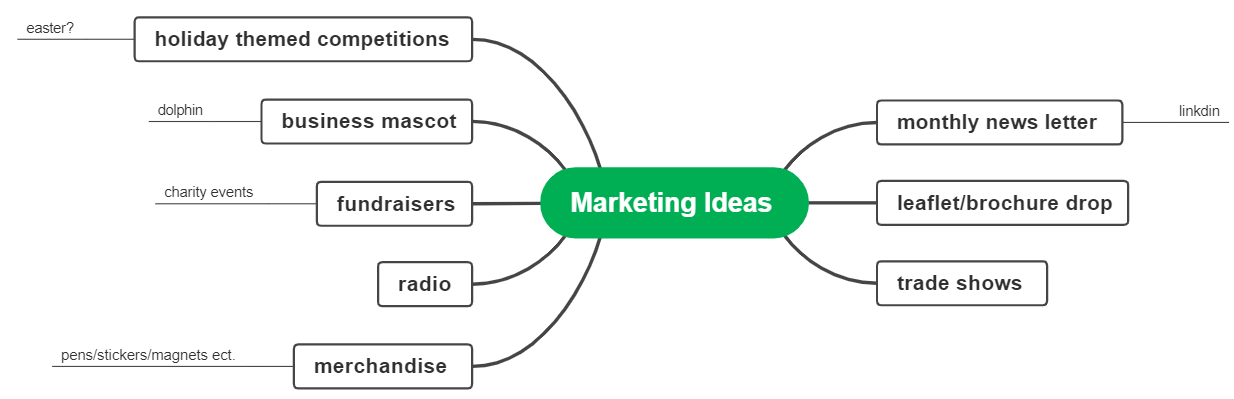
 below.
below.  below.
below.