A spider diagram, also known as a mind map, is a powerful visual tool that organizes and structures information through circular shapes, colors, images, and media content. By placing a central idea at the core and radiating subtopics around it, spider diagrams help in visualizing connections and relationships among ideas. When discussing such diagrams, we realize the importance of blank spider diagrams.
Blank spider diagrams offer flexibility, allowing users to customize them according to their needs. Whether used digitally or printed for offline use, these blank spider diagram templates can be fully customized using EdrawMind's built-in customization features.
In this article
Part 1: Blank Spider Diagrams
To understand more about the importance of blank spider diagrams, here are a couple of them that you can use for different work-related scenarios:
Blank Spider Diagram for Website Development
If you are into website design and development, you can download this blank spider diagram template and customize it as per your requirements.
Blank Spider Diagram for Business Analysis
These blank spider diagram templates can be used by business owners who want to understand business growth and expand their business.
Blank Spider Diagram for Biological Research
Go ahead and download this blank spider diagram if you want to create cool diagrams highlighting different dog breeds.
Spider Diagram for Project Management
You can use this blank spider diagram template to add different project-related information that can later be shared in your project files.
Blank Spider Diagram for Students and Teachers
You can download and customize this blank spider diagram template to add information about your school-related assignments.
Part 2: How to Use the Empty Spider Diagram Templates?
To understand the usage of these blank spider diagram templates, you will easily download them using EdrawMind. Here are some quick steps to print these blank spider diagram templates:
Step 1: Download Free Template
Now, from the above blank spider diagram template, choose the one that comes closest to your requirements, hover over it, and click on the download icon to save this template in your system.
Step 2: Download EdrawMind or Access Online
You can use EdrawMind both offline and online. If you plan to use the templates in the offline tool, you can easily download them for free or try online.
Step 3: Customize The Template
Locate the blank spider diagram example and double-click on it. The EdrawMind canvas will instantly open from where you can perform several customizations if it is required from your side.
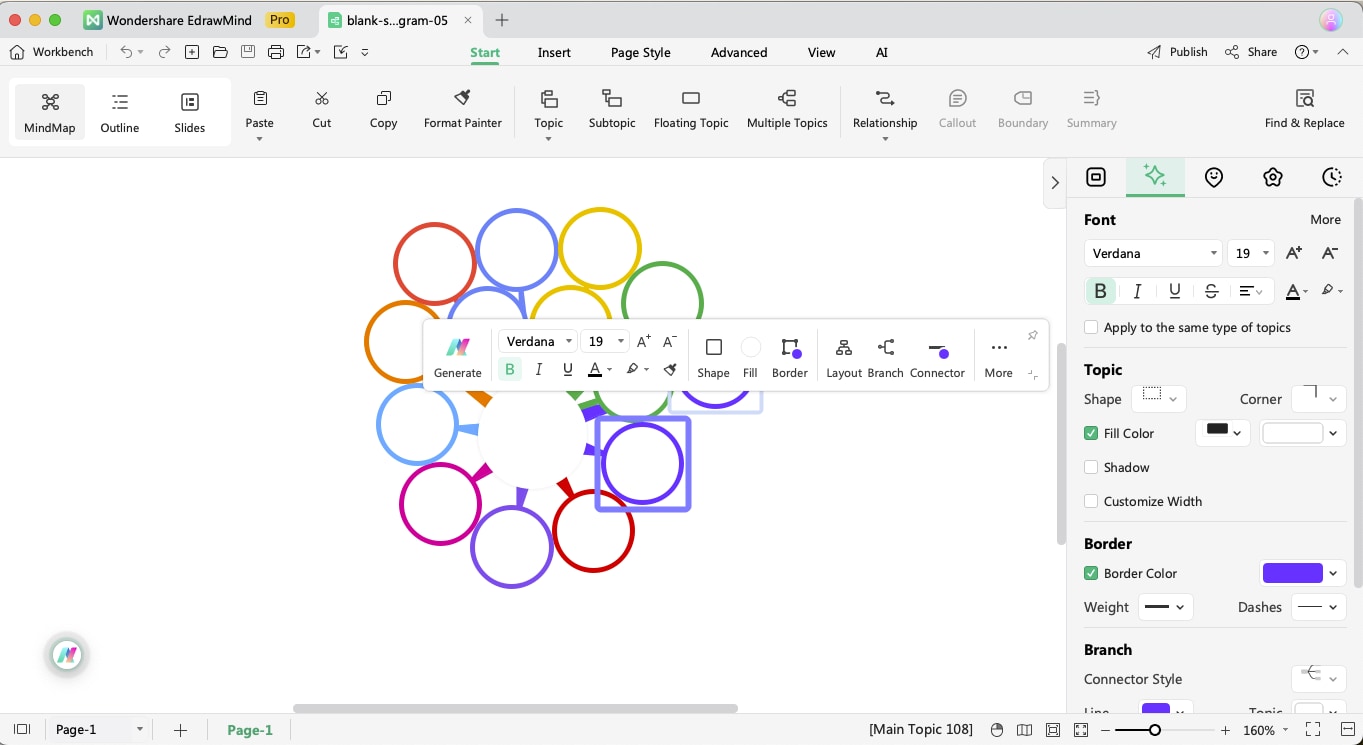
Step 4: Export & Print Blank Spider Template
EdrawMind offers instant export options in multiple formats, including Graphics, PDF, MS Office, SVG, and more. Choose any of the formats and instantly save the spider diagram template in your system.
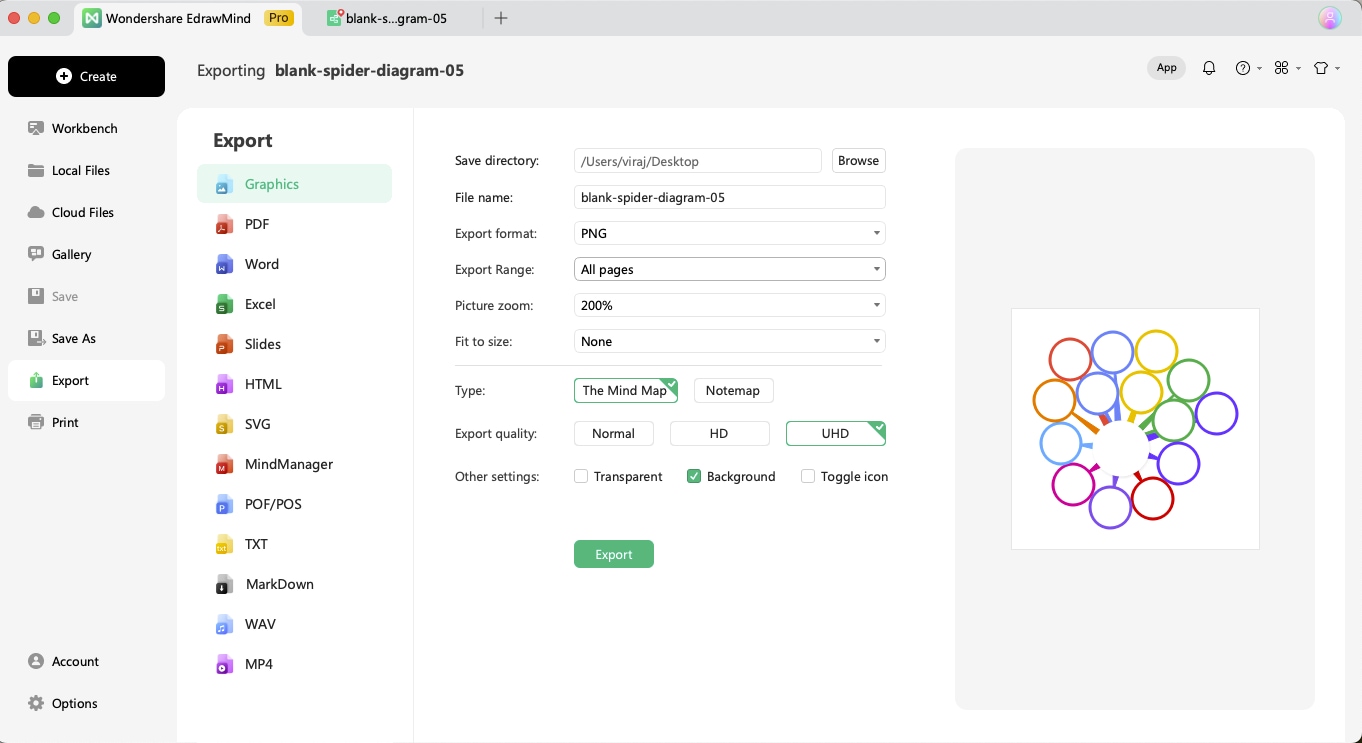
Head to the ‘Print’ option from the homepage to access all print-related features, such as page settings, layout, and size. Make setting changes as required and click on the ‘Print’ icon.
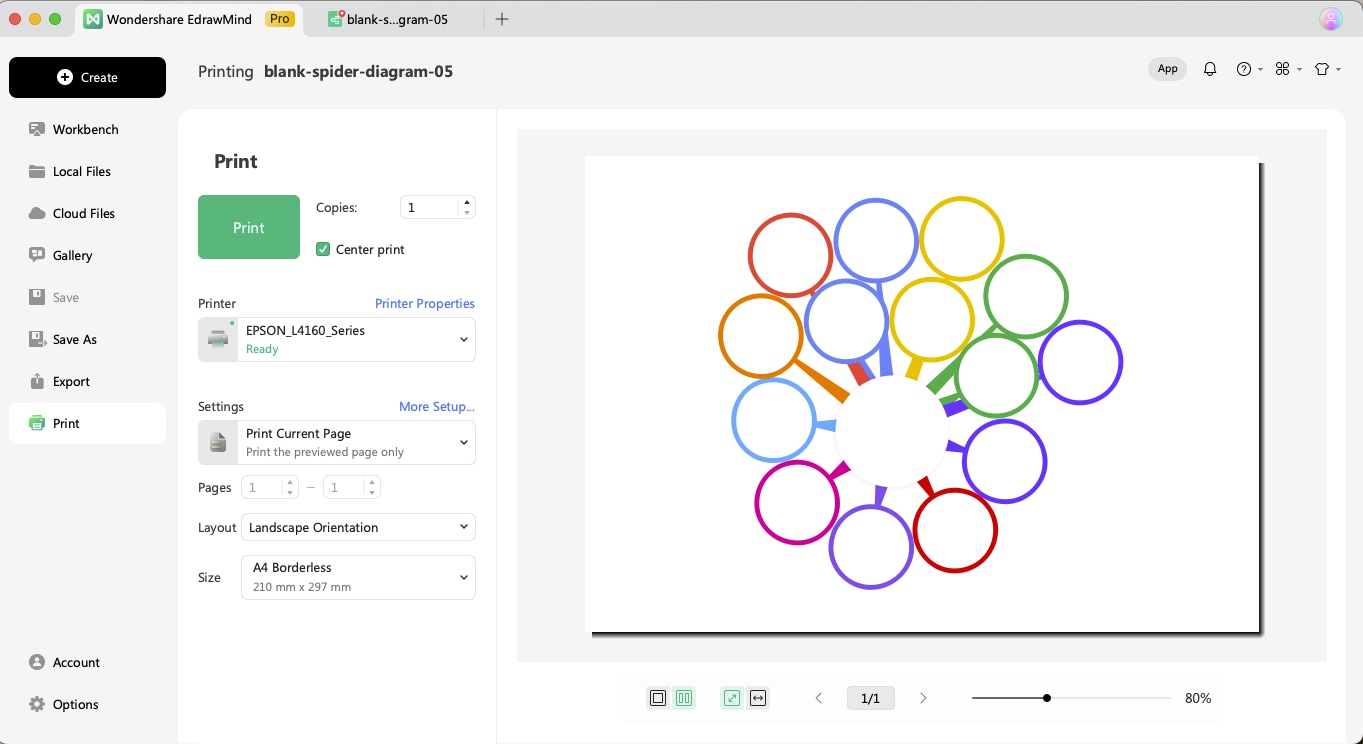
Part 3: Use Cases of Spider Diagram
Spider diagrams are versatile tools for students, teachers, and project managers. They are used across various fields to organize information and stimulate creativity. Here are some of the most common key use cases of spider diagrams:
Brainstorming Sessions
Spider diagrams are a great way to have a perfect brainstorming session. They help individuals or teams generate ideas quickly and visually map out connections between them. For instance, when you use a blank spider diagram and use it for a marketing brainstorming session, you can have the central idea for ‘Marketing Strategies,’ while you can add different branches for "Social Media," "Content Marketing," "SEO," and more.
Project Planning
For project management and methodologies, spider diagrams can help break down complex information and data into smaller, digestible parts. You can always start with the project name at the center and add different branches that represent different phases of the project development, assigning tasks and deadlines to different team members.
Study and Revision
Students and teachers from different fields can use spider diagrams to summarize and review subjects. By placing a main topic (e.g., "Biology Concept Structure") in the center, students can create branches for key topics, definitions, concepts, examples, and quick summaries. With the help of such study-related spider diagrams, students can retain the information during the exams.
Creative Writing
Several academics, technical writers, and fiction writers use spider diagrams to outline plots, characters, and themes. For instance, a novelist might start creating a spider diagram with the book title at the center. Later, they can add different branches in the diagram for each chapter, character development, and subplots. With the help of such illustrations, they can even find connections between different characters or subplots.
Problem-Solving
Project managers and analysts often use spider diagrams for problem-solving scenarios. This graphical illustration helps them identify the root cause and potential solutions. They can place the problems in the center and add branches to represent various causes, effects, and possible solutions.
Ending Notes
As you can see from the above examples, blank spider diagrams are free-form and less structured compared to traditional mind maps. With spider diagrams, one can focus on visualizing a broad concept with various related ideas spread out in a web-like fashion.
If you have ever wondered how to get started with the spider diagram, then you can simply download these blank spider diagram templates and start customizing them in EdrawMind.





 below.
below.  below.
below. 



