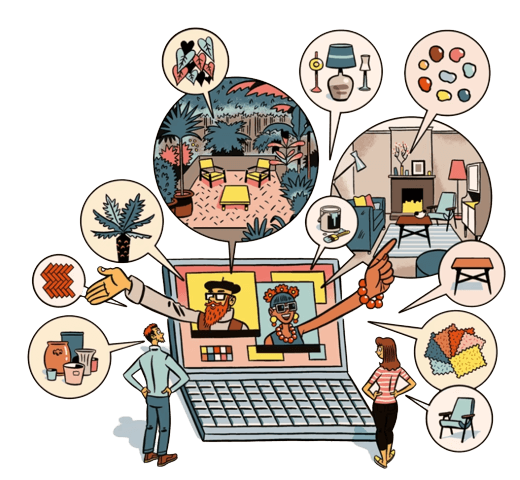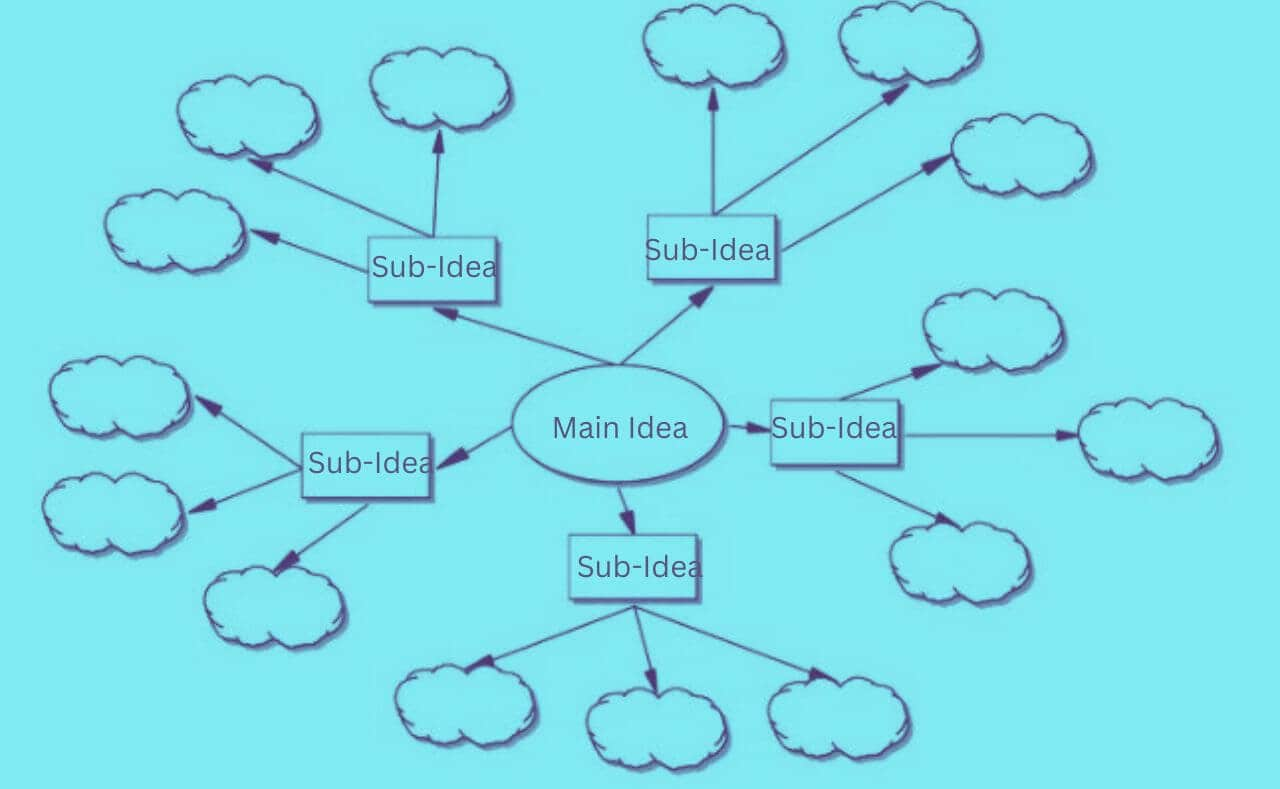
Imagine grappling with a vast trove of data, searching for a way to distill it into a compelling narrative. Plain text fails to captivate, leaving ideas drab and forgettable. It is where concept maps come into play. They breathe life into data by fostering connections and enhancing comprehension. Using an online concept map generator, you can create visually appealing maps without installing heavy software. Also, web-based concept map makers are equipped with state-of-the-art technology to offer innovative features.
Against this backdrop, this article presents a cutting-edge free online concept map maker, EdrawMind Online, to impart you an elevated mapping experience. Also, the guide will equip you with the detailed procedure to sketch a well-organized concept map using EdrawMind Online.
In this article
How to Create Concept Map Online
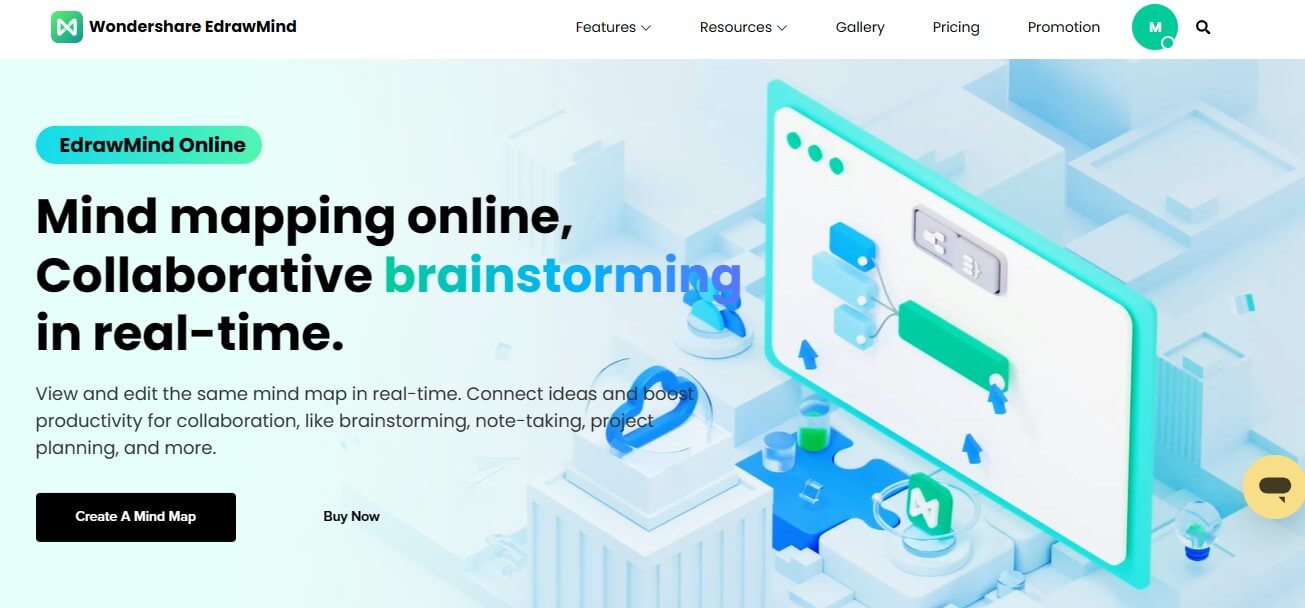
With EdrawMind, the process of creating concept maps online becomes an intuitive and enriching experience. Guided by an array of powerful tools and innovative features, you can transform abstract concepts into vivid entities. The concept map creation via EdrawMind Online involves two methods: from scratch or using a prebuilt template. We will cover both processes in detail.
Method 1: Start with a Template
This process involves using a prebuilt template to design a concept map. You just need to edit the edit, making minor adjustments to shapes & texts. Follow the given steps to create a concept map using EdrawMind's predesigned template:
Step 1: Open EdrawMind Online. Go to "EdrawMind Gallery" in the main interface.
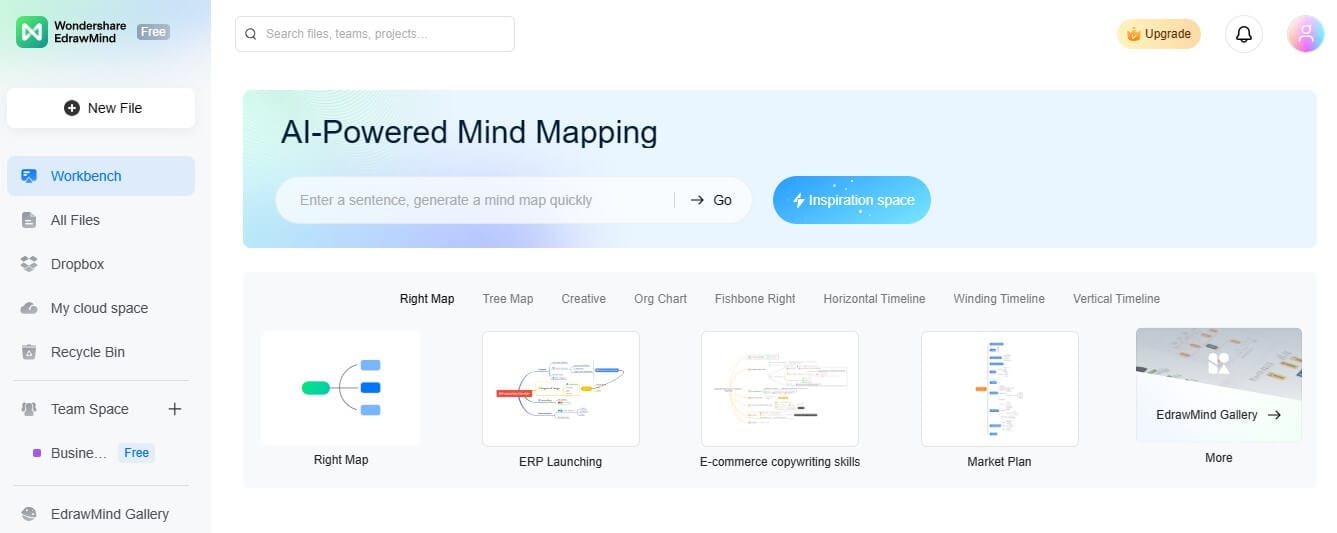
Step 2: Choose your desired template. You can also search for relevant templates using the search bar.
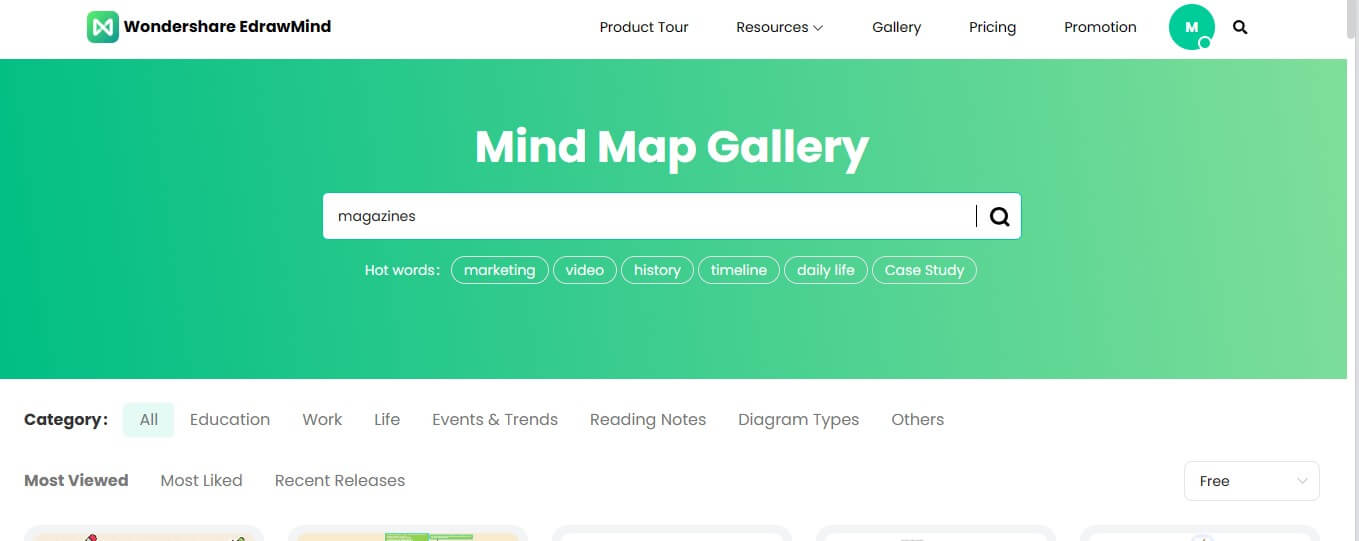
Step 3: Edit the template's content by selecting each topic and adding a custom text.
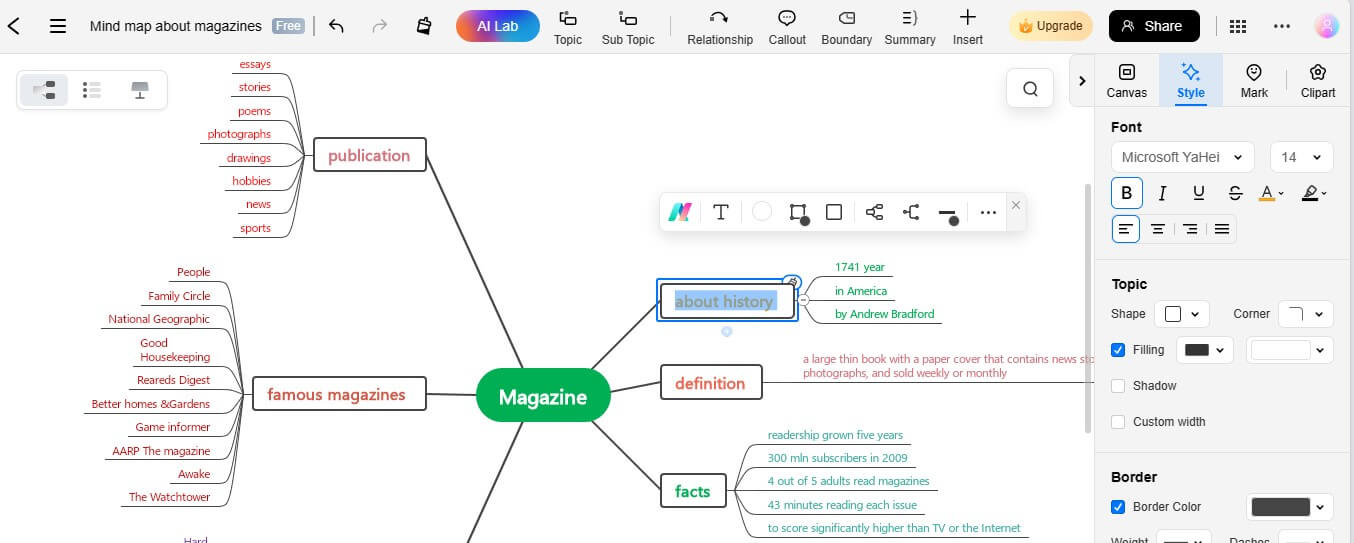
Step 4: Add or remove the shapes & their content to customize and complete the map.
Method 2: Start from Scratch
EdrawMind Online's intuitive interface makes it super convenient to create a map from scratch. The process is straightforward, requiring no technical competence. Just add topics and subtopics to develop a full-fledged concept map. Here is how to craft your concept map from scratch:
Step 1: Access EdrawMind online. Sign in with an ID of Wondershare, Google, Facebook, or Twitter.
Step 2: Click New File> MindMap in the main window.
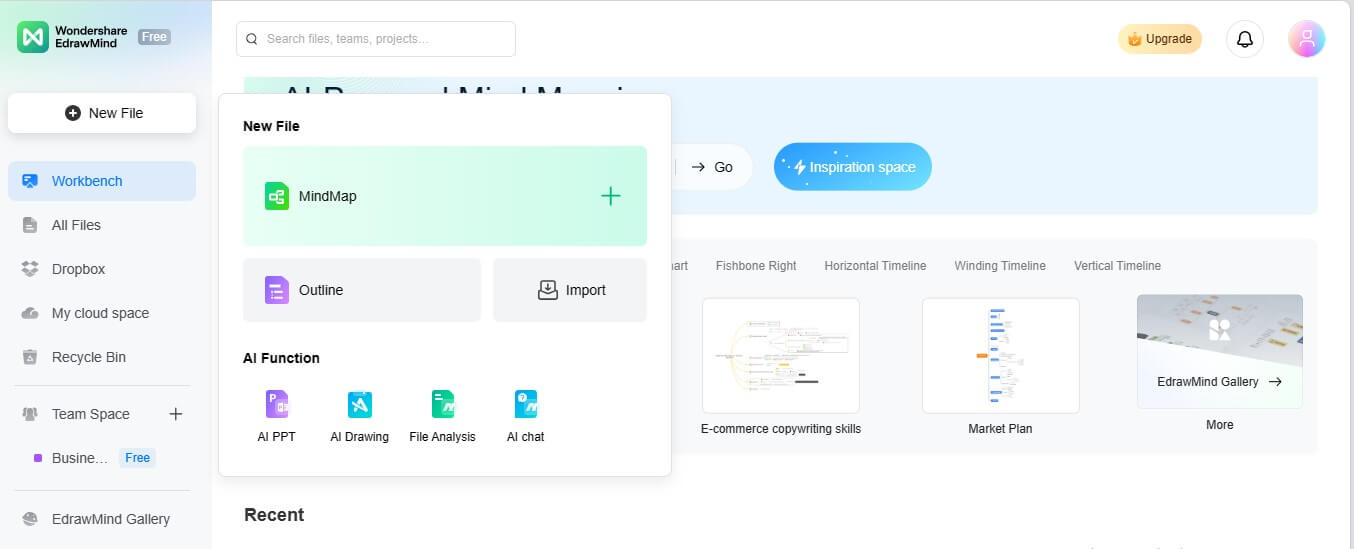
Step 3: Introduce your main idea in the centre.
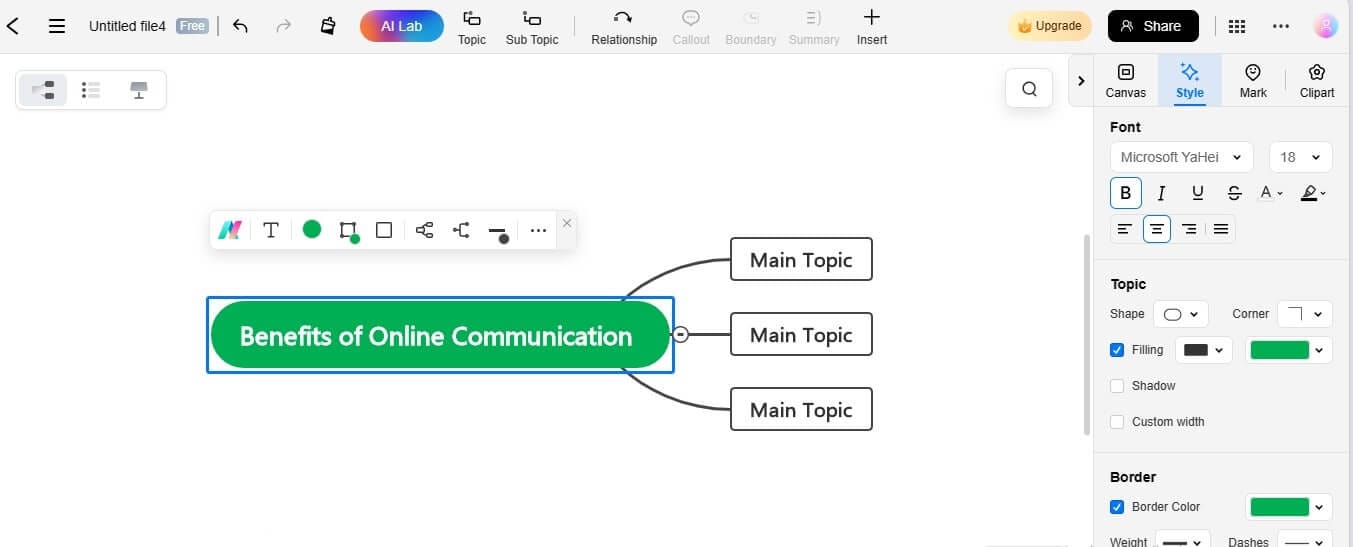
Step 4: Now add topics containing relevant ideas. Click Topic above or the topic icon in the toolbar to add a new branch.
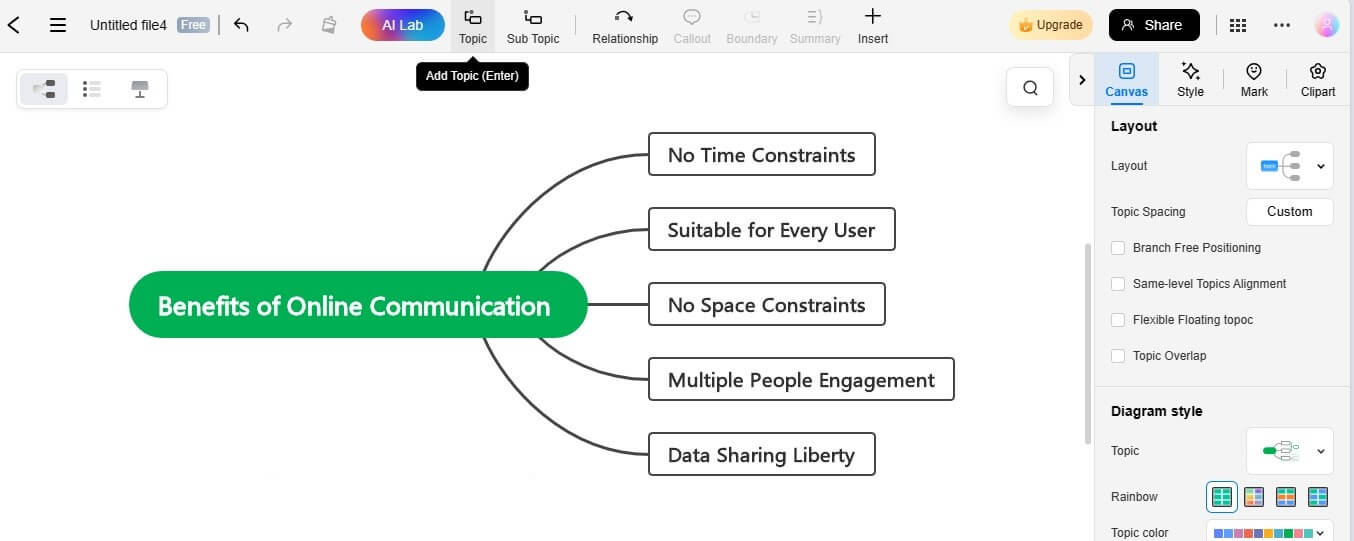
Step 5: To add a sub-idea, select that specific topic and click Sub Topic.
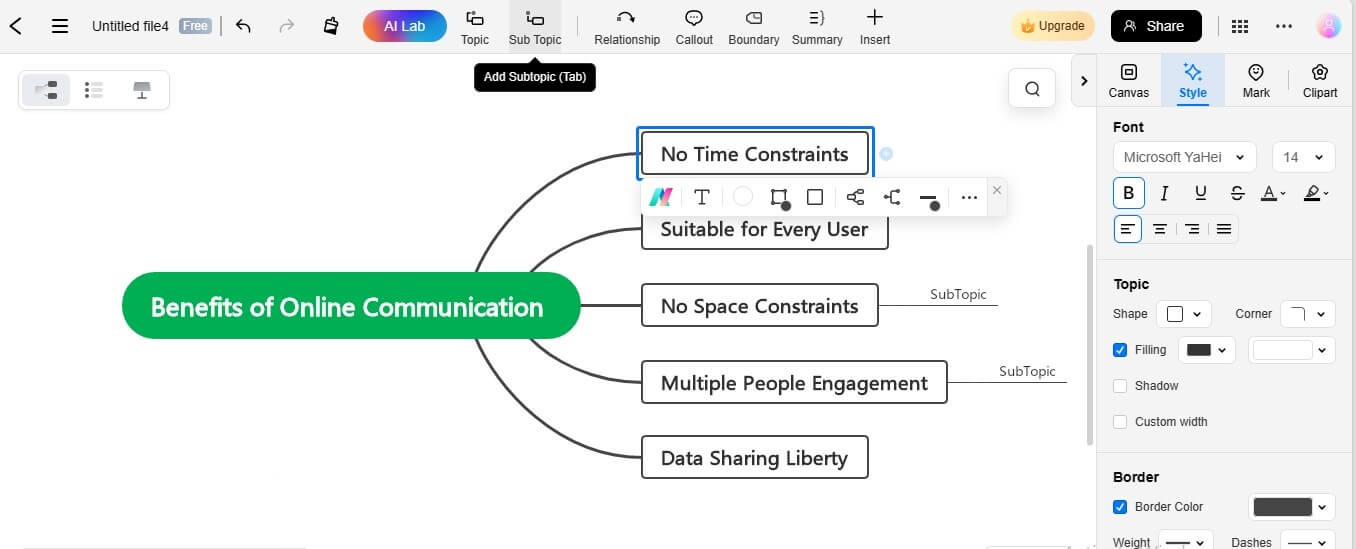
Step 6: Complete your concept map in this way by adding required branches & sub-branches.
?️???You can learn more methods about how to make a concept map using EdrawMind.
How To Customize the Concept Map
After completing the structure of the concept map, the next step is customization. Concept maps created from templates often need little customization. It is because their theme, font, & shape layout is pre-adjusted. However, concept maps created from scratch need considerable customization. We have demonstrated how to use different customization features of EdrawMind Online:
Adding or Removing Shape
Step 1: To add a new shape, click on the Topic or Subtopic options above. Another way to add a shape is to right-click a shape and insert the parent or subtopic.
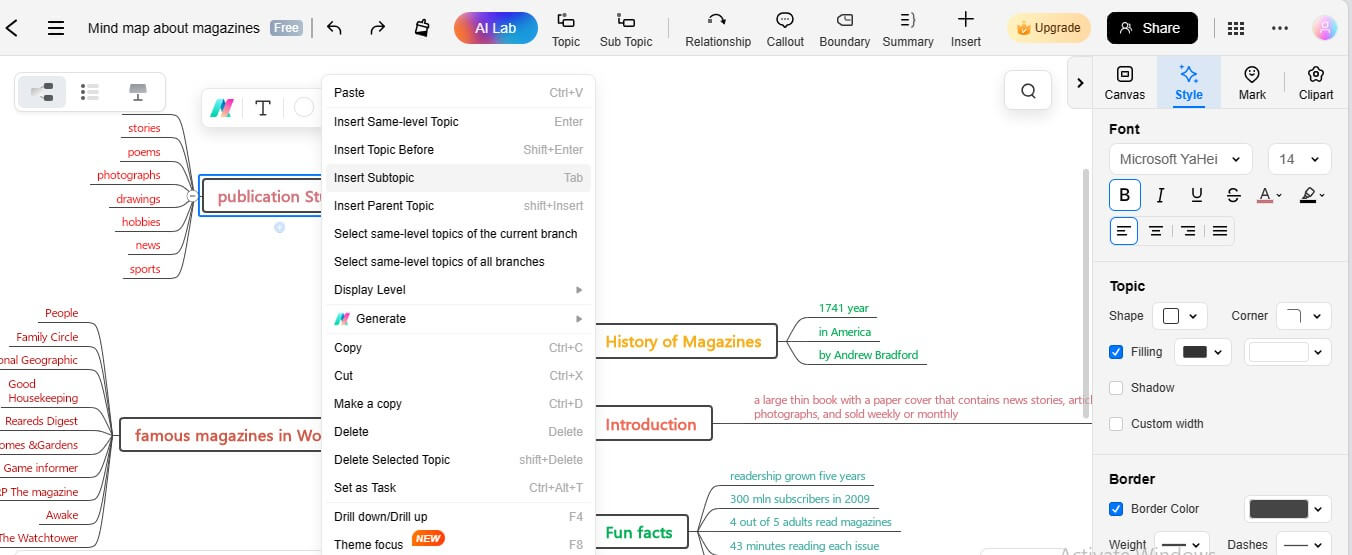
Step 2: To remove a shape, simply select and backspace it. Another way is to right-click that shape and click Delete.
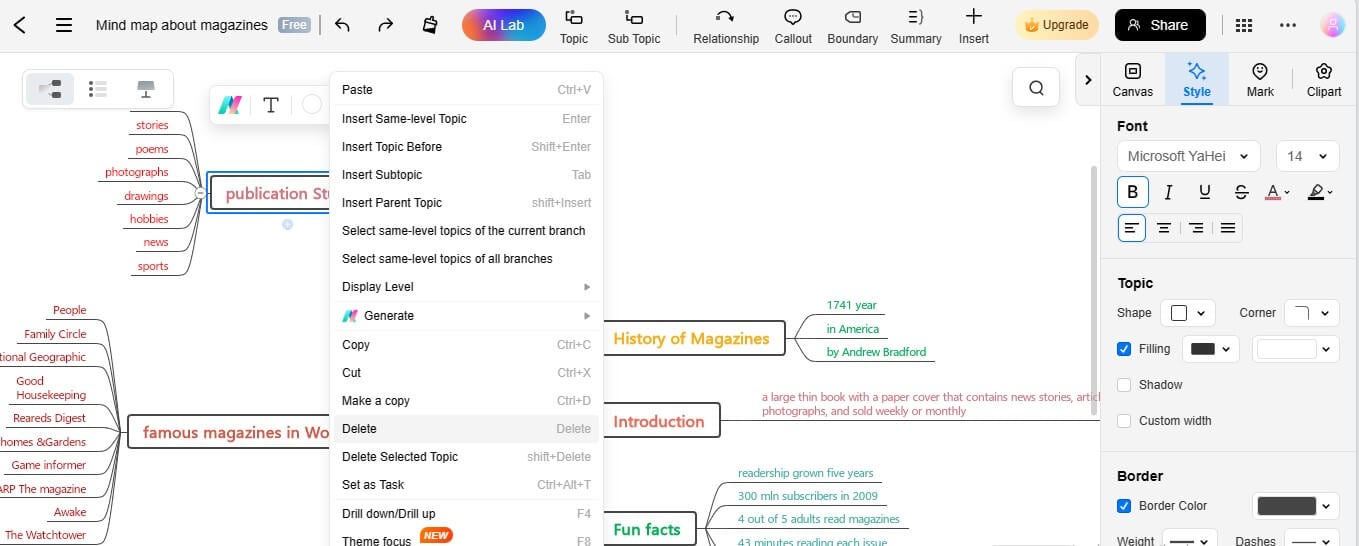
Adding Relationship & Summary
Step 1: To add a relationship between two shapes, select a shape, click "Relationship," and drag the arrow towards the other shape.
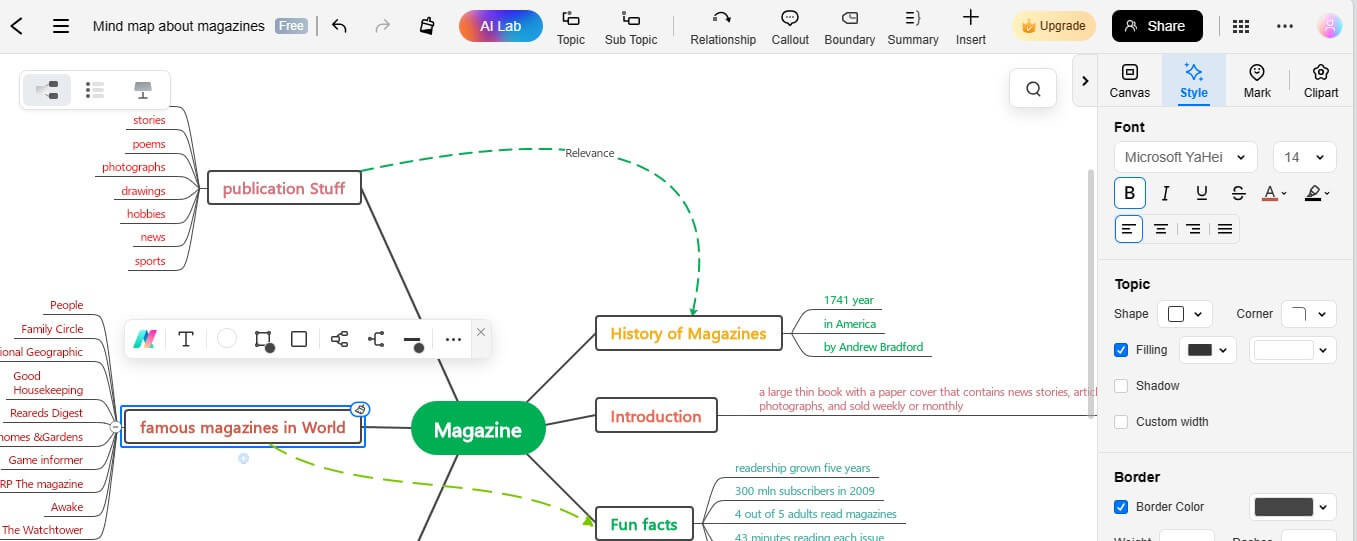
Step 2: To add a summary, select the intended boxes and click "Summary".
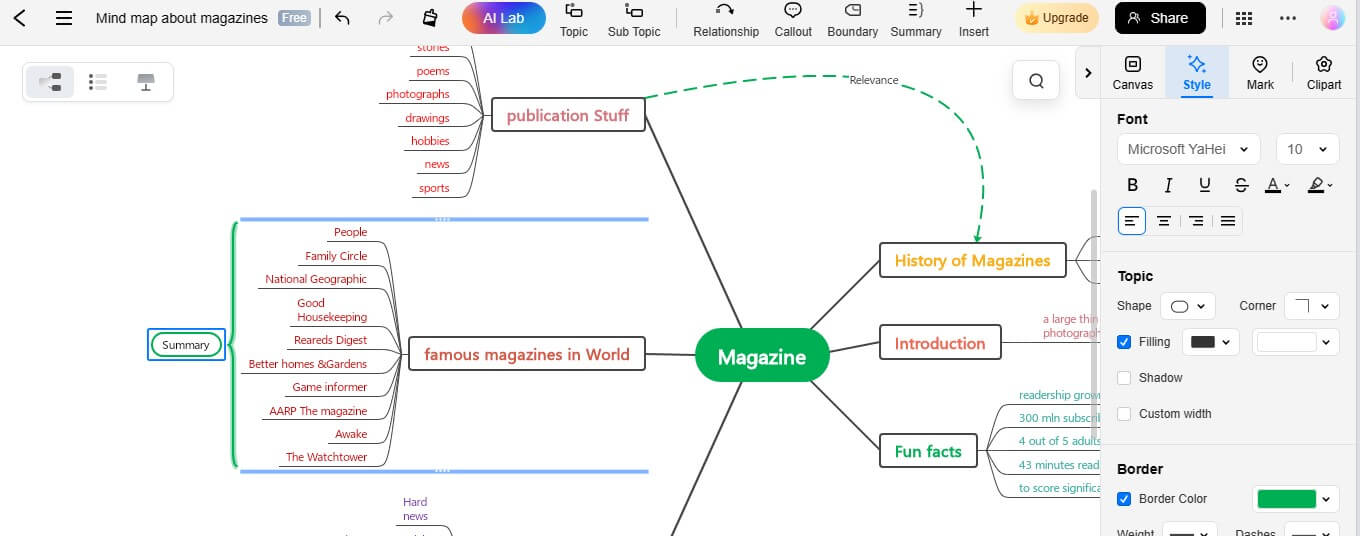
Font, Color & Style Customization
Step 1: To customize the color, shape, & outline of fonts or shapes, click "Style" in the right panel.
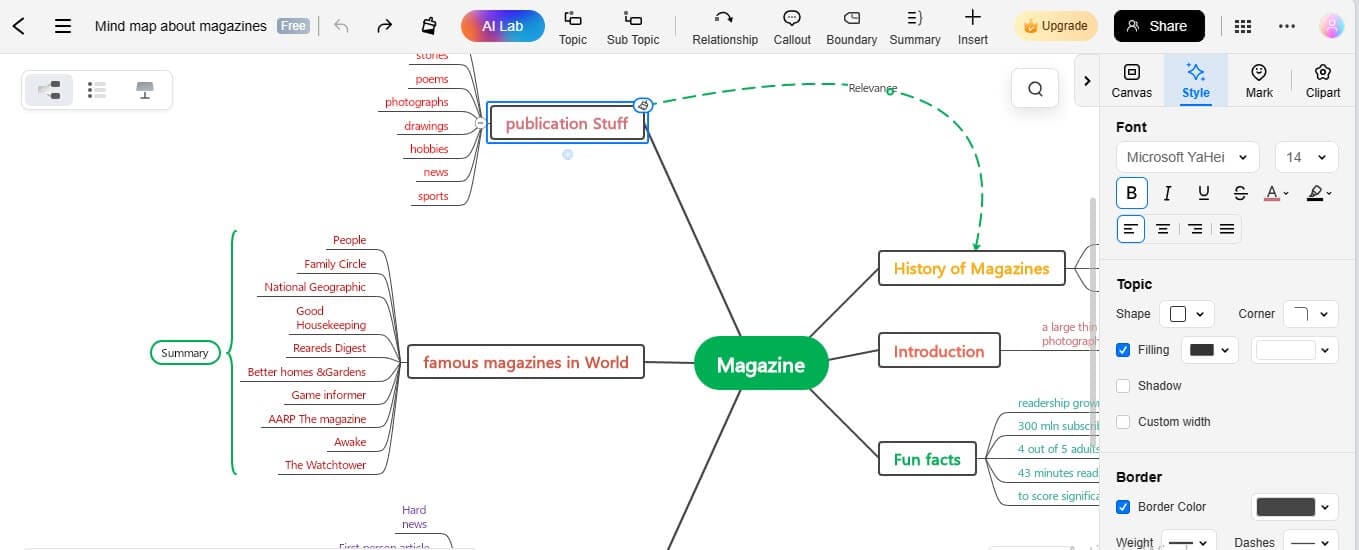
Symbol & Image Incorporation
Step 1: Click "Insert" above to add symbols, images, hyperlinks, marks, clipart, tables, attachments & more.
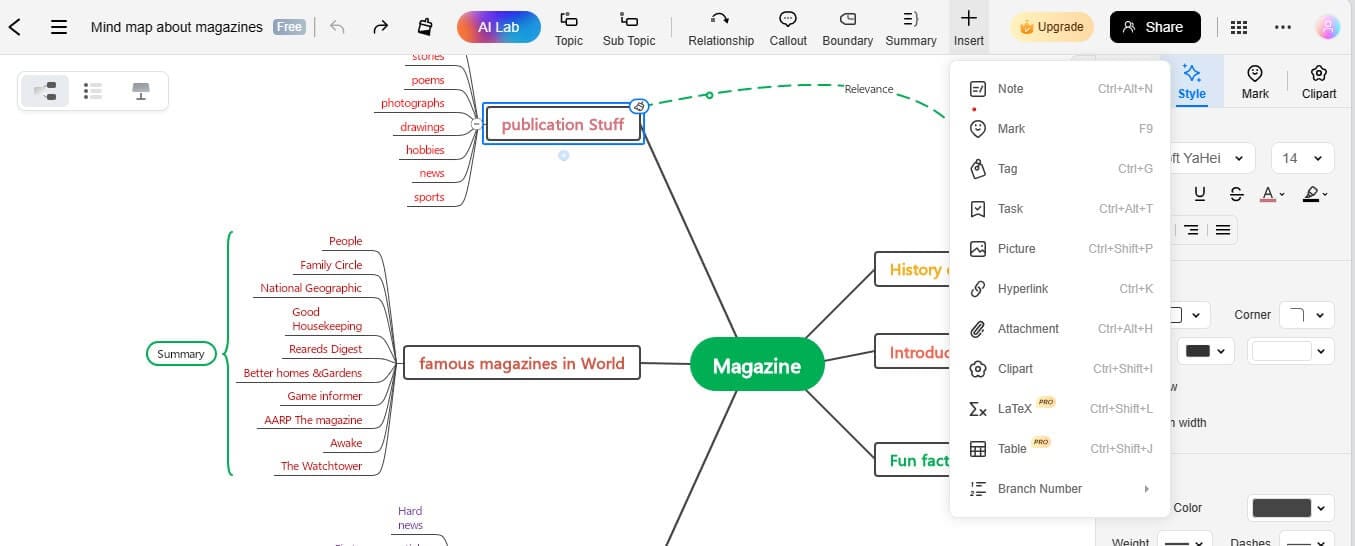
Professional Templates from EdrawMind's Mind Map Gallery
EdrawMind offers an ending templates gallery that allows you to create a concept map online effortlessly. Here are a few exquisite templates picked from EdrawMind Gallery:
1. Health Concept Map
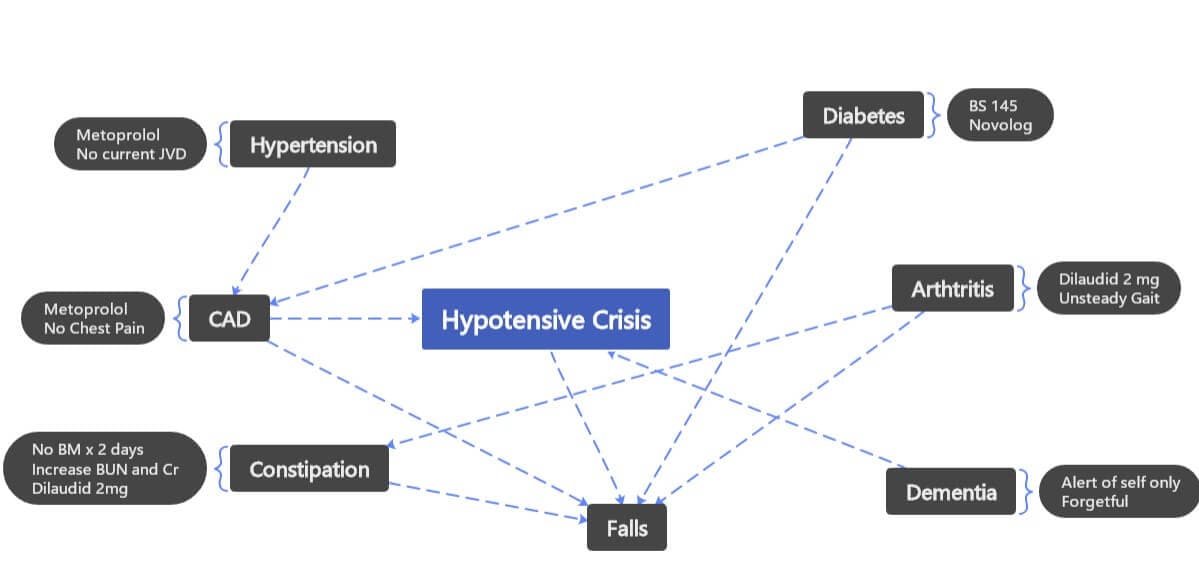
Healthcare & medical researchers have embraced concept maps as valuable tools for evaluating the credibility of their ideas under scrutiny. These visual representations serve as dynamic aids, allowing researchers to navigate the intricate web of their thoughts. Medical professionals uncover meaningful connections using visual hierarchy.
2. Business Plan Concept Map

Concept maps have entrenched into the business world. Enterprises now harness the power of concept maps to elucidate their business models, workflow, and processes. By leveraging the structured maps, they can visually articulate the complex interconnections.
3. Education Concept Map
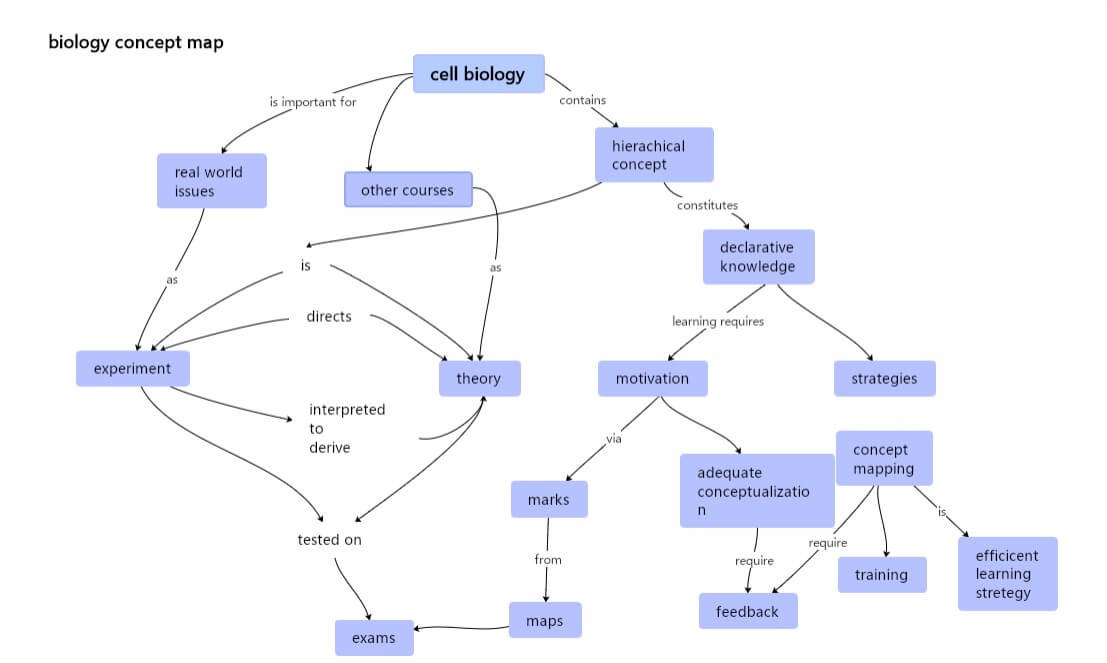
Structured with visual elements, concept maps have become instrumental in enhancing students' visual thinking abilities. Educators have recognized the transformative impact of incorporating visuals into learning processes. Also, they enable students to grasp and retain information more effectively compared to traditional text-based methods.
Why Choose EdrawMind as Your Online Concept Map Maker
When it comes to visualizing complex ideas, EdrawMind stands out as the ultimate choice. Here are some compelling reasons to choose EdrawMind as a concept map maker online tool:
- EdrawMind offers a user-friendly platform that makes concept mapping a breeze, even for beginners.
- You can select from an immense collection of professionally designed templates tailored for various industries.
- EdrawMind enables the effortless conversion of concept maps into PowerPoint, ensuring a seamless presentation experience.
- The tool features AI drawing functionality to craft innovative and tailored icons & objects.
- You can access EdrawMind anytime, anywhere, as it is available both online and offline.
- You can export your concept maps in various file types, such as PDF, Word, Excel, video, audio, and image formats.
- If you accidentally close your concept map editor window, EdrawMind will automatically save your file in its Cloud storage.
Tips for Making Concept Maps
Creating effective concept maps involves a thoughtful approach and attention to detail. Here are some valuable tips to help you make the most out of your concept mapping experience:
- Have a clear idea of what you have to create. Define the central concept or topic you want to explore.
- Arrange concepts hierarchically, with the main idea at the top and subtopics branching out.
- Use simple words and key phrases in your map. Overcrowding your concept map with excessive information can lead to confusion.
- Maintain an appropriate and equal distance between all branches & sub-branches. Structural discrepancies often lead to disharmony and asymmetrical maps.
- Add effective visual elements. You can incorporate colors, symbols, and icons to differentiate between concepts and create visual appeal.
- Maintain consistency in font styles, colors, and shapes to create a cohesive look. Consistency enhances the professional appearance of your concept map.
Conclusion
Concept maps are renowned for their remarkable ability to declutter complex ideas. If you are looking for an ideal solution to create concept maps, you should go for a free online concept map maker like EdrawMind Online. The tool emerges as a competent and user-friendly platform for creating compelling concept maps online. This guide has explained everything in detail about how to use EdrawMind Online for concept mapping.
Besides using an apt tool, there are certain tips you should keep in mind. For example, consistency, brevity, and visual appeal are the prime requisites of a concept map. By following the provided tips, you can construct a well-coordinated concept map that will do wonders.