Ever since the remote work culture has risen, more and more institutes and companies have started looking for online tools that increase their productivity. One such domain is brainstorming, where several remote team members come together to find a solution, or teachers use them to assign different activities to their remote students.
Gone are the days when we had to mail our documents or diagrams. Technological advancement allows us to collaborate in real-time and create mind maps for our brainstorming sessions. This extensive guide will introduce you to the top 10 online mind map makers that provide mind map templates and are also easy on your pocket.
In this article
10 Online Mind Map Makers
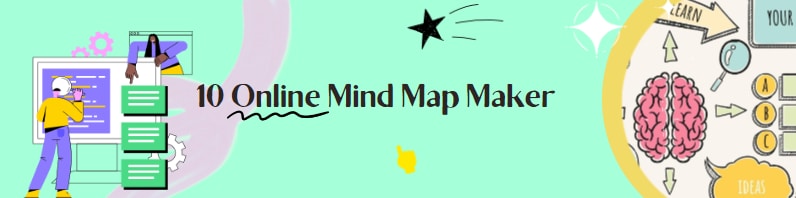
1. EdrawMind
EdrawMind is a powerful mind-mapping tool, and if you plan to use the real-time collaboration feature, head to EdrawMind Online, and you will find that this online mind-mapping tool has a lot to offer.
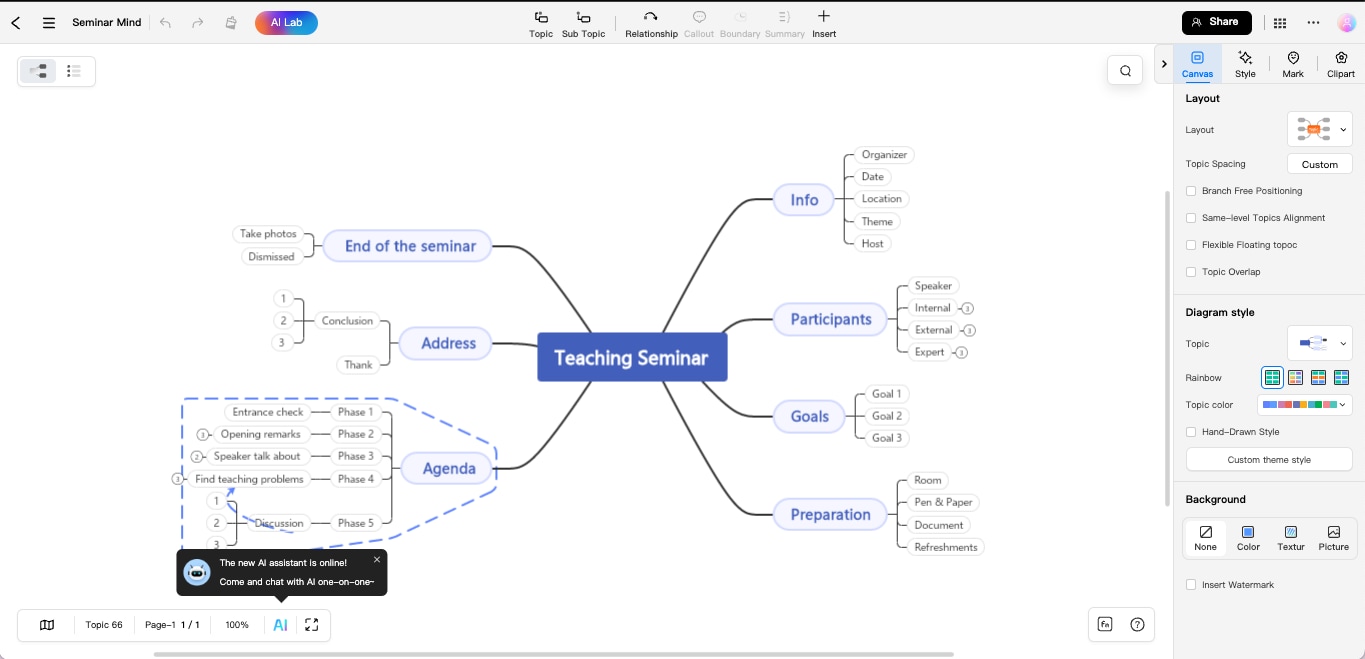
Quoted from YouTube partner channel
Some notable features of EdrawMind Online are:
- It lets you create a virtual workspace.
- The tool comes with built-in templates and cliparts that help in customization.
- There is a wide range of layouts and themes that you can choose to create online mind maps.
- Real-time brainstorming helps in creating complex mind maps.
2. MindMeister
MindMeister is one of the most famous mind-mapping software out there. From integration with Google Drive to creating virtual teams, MindMeister always goes one step to impress the users.
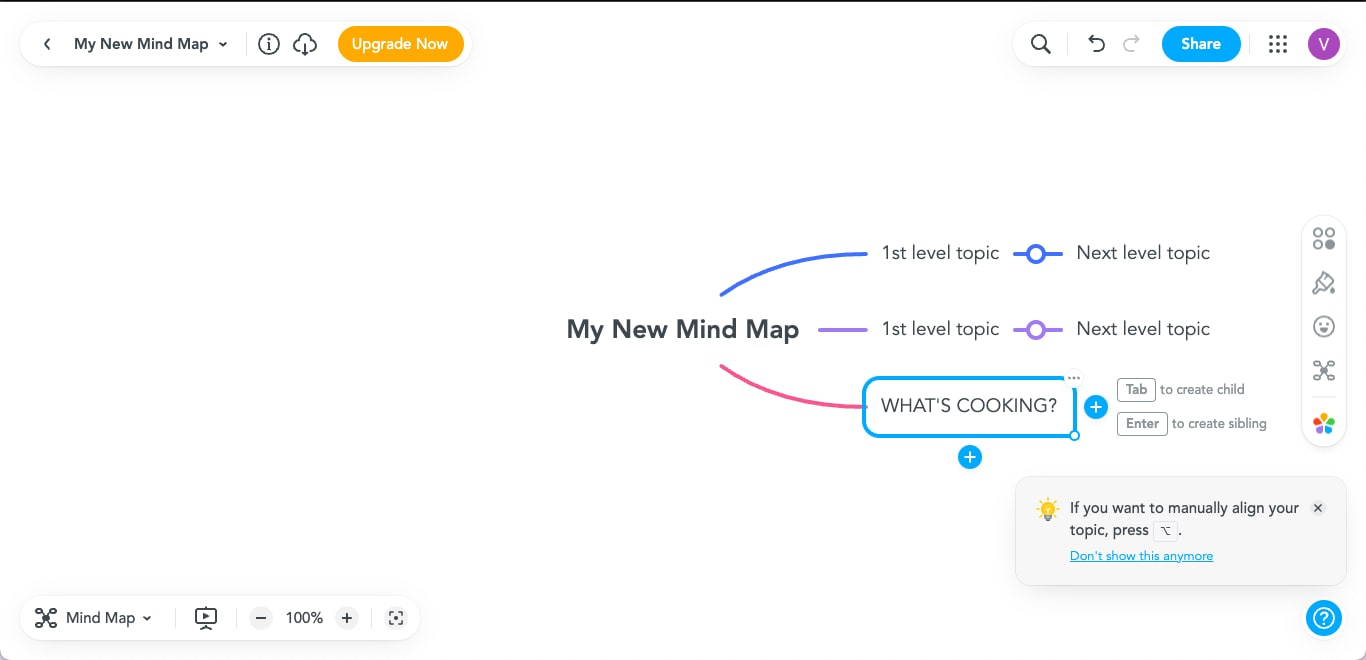
3. MindMup
Just like EdrawMind, MindMup is also a free mind-mapping tool that can be used to create online mind maps and conduct note-taking sessions. This online mind-mapping software offers many features that help create great-looking mind maps.
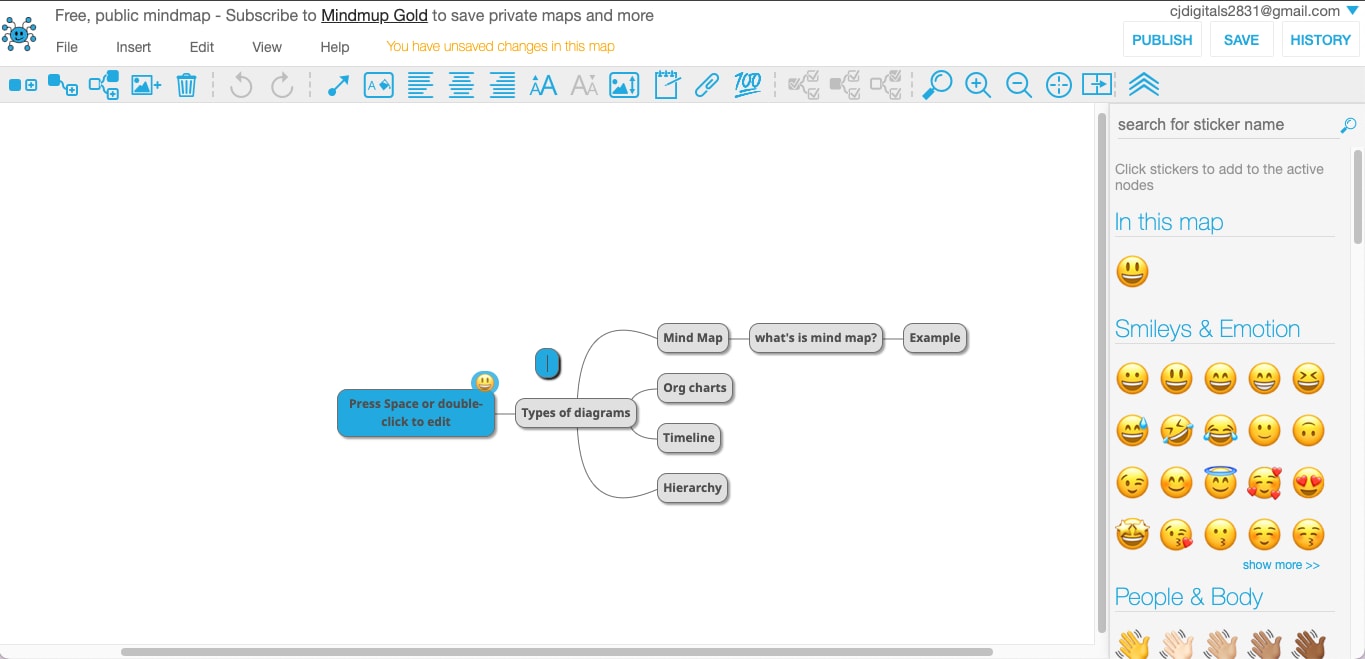
4. Venngage
When creating infographics and project management diagrams, companies prefer Venngage for its intuitive designs and stock photo collections. From templates to icons, charts, background removal, and image uploads, Venngage truly offers some great customization options.
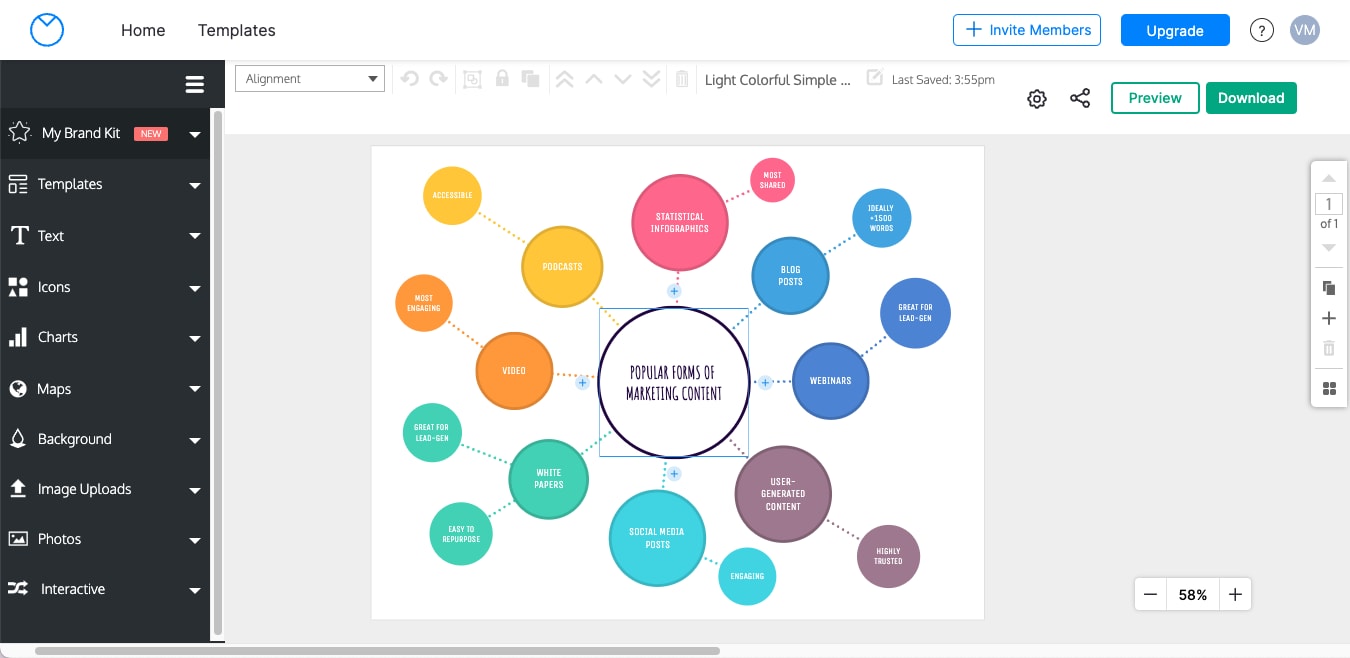
5. Canva
Canva is a brilliant online diagramming tool that offers astounding features at zero cost. With Canva, even a non-designer can become a professional -- all thanks to its simple-to-use and user-friendly dashboard that provides highly intuitive design options.
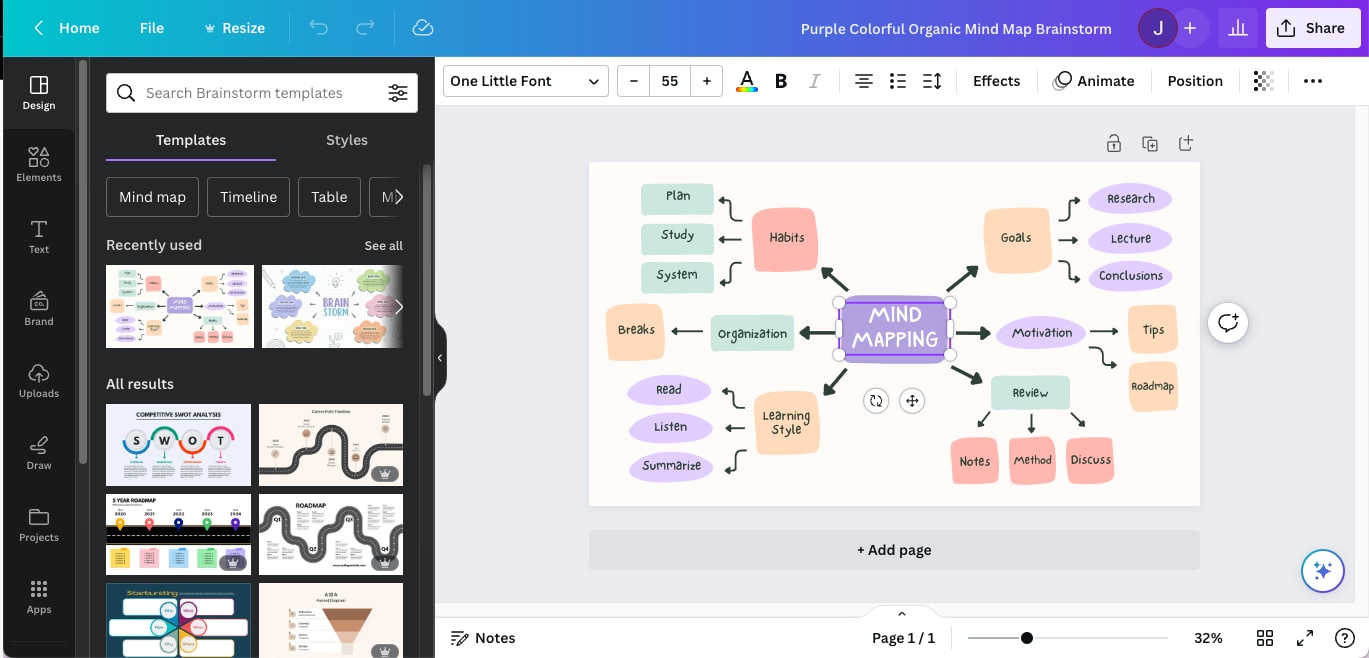
6. Miro
If you are planning to create a virtual workspace and are looking for ways to securely share information for mind maps -- Miro can be your mind-mapping software. This online mind map maker offers a wide range of features, like Talktrack recording, video chat, timer, and voting.

7. Creately
Creately is a powerful diagramming tool for everyone who is looking for an all-in-one diagramming suit that lets them create mind maps, flowcharts, and other project-related diagrams. With Creately, users can even convert projects to different libraries so they can reuse the diagrams for later purposes.
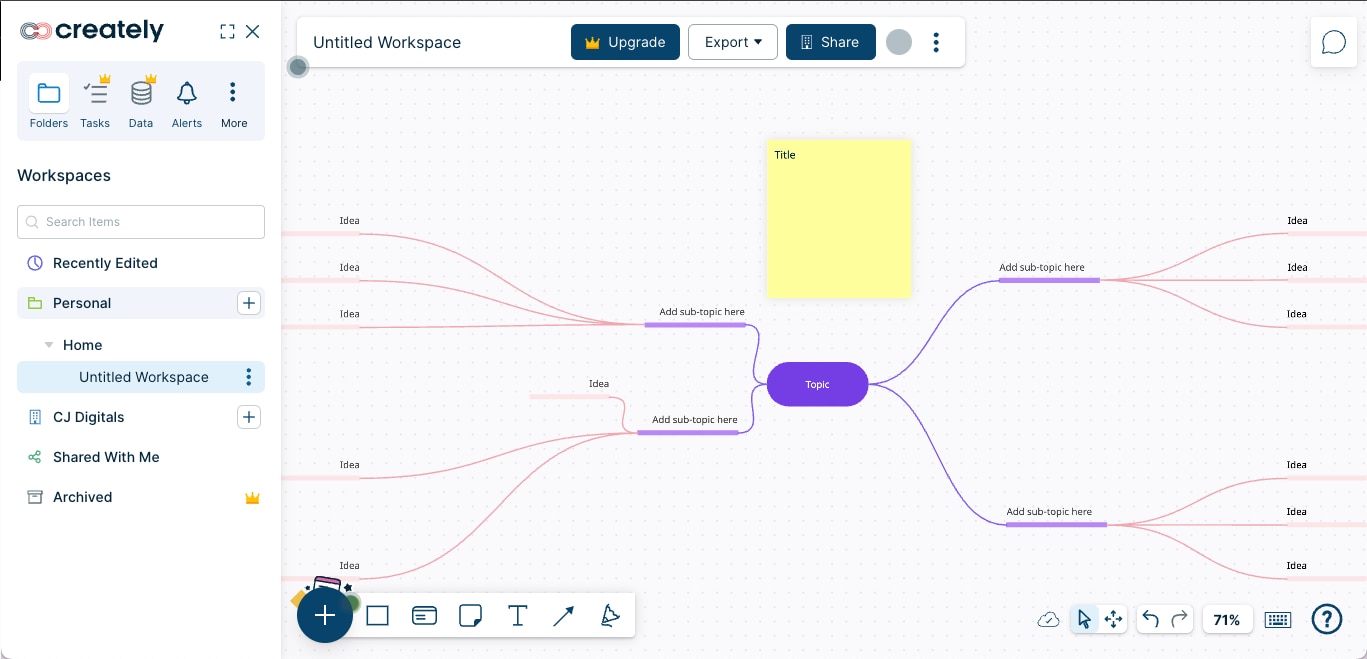
8. GitMind
GetMind is the latest edition in the world of mind mapping. This online mind-mapping software is great for brainstorming and stimulating the flow of ideas. Like other prominent mind mapping software, GetMind lets users create organizational charts, UML diagrams, Swimlanes, and mind maps.
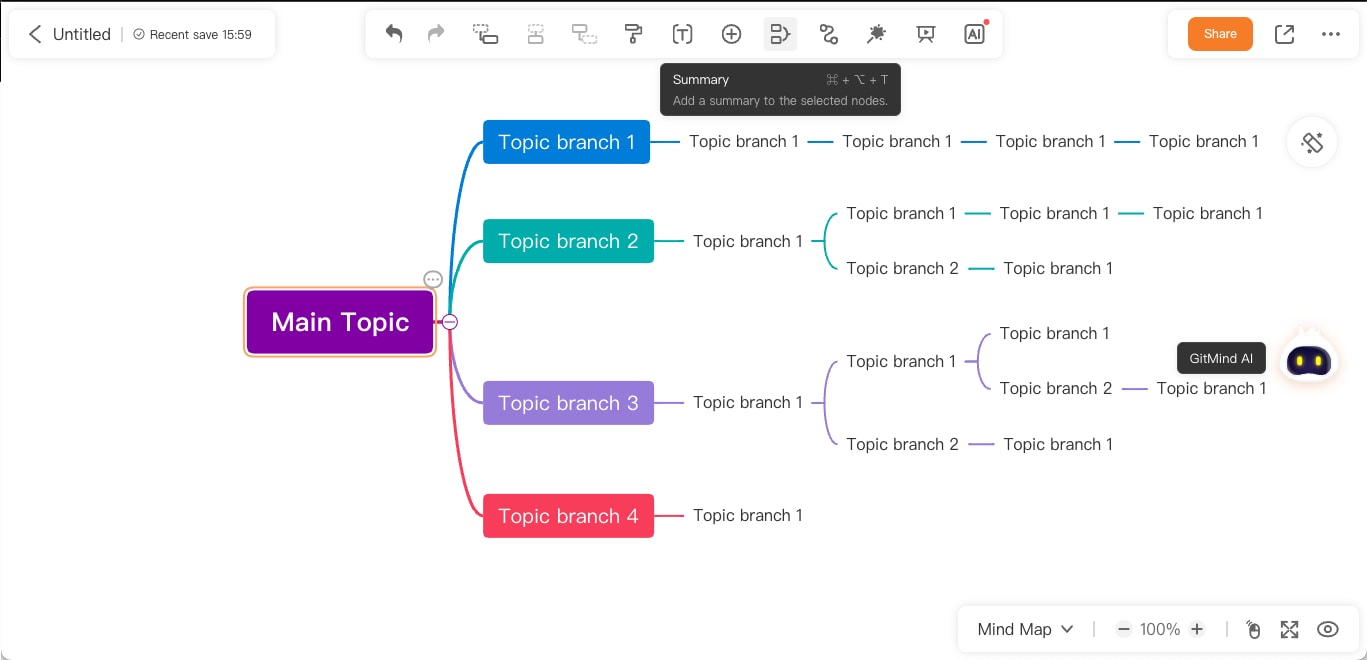
9. Boardmix
Boardmix is considered a go-to tool for collaborative whiteboards because of its amazing features. In this online mind-mapping software, users can easily find ways to create Venn diagrams, SWOT analysis, timelines, and more.

10. EdrawMax
EdrawMax is a great diagramming tool with dynamic features that help create diagrams. EdrawMax Online lets you create your diagrams on the go and does not require any extra charges to access the web version.
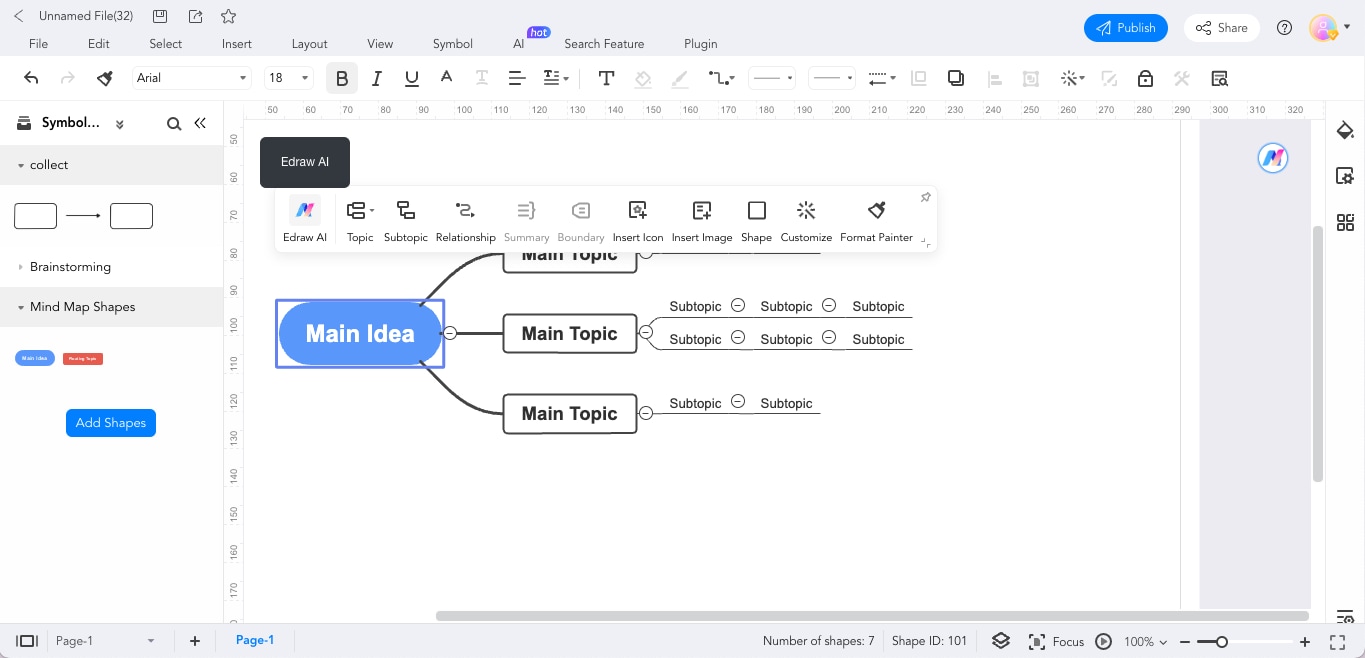
How to Make a Mind Map Online?
Check out the following steps if you are planning to make a mind map online:
Step1Open EdrawMind Online
In your internet browser, type and enter https://www.edrawmind.com/app/create. This will take you to the online mind mapping maker's homepage. From here, you can either click on New MindMap or New Outline. You can also check One-Click AI MindMap if you plan to generate a diagram using the written prompts.
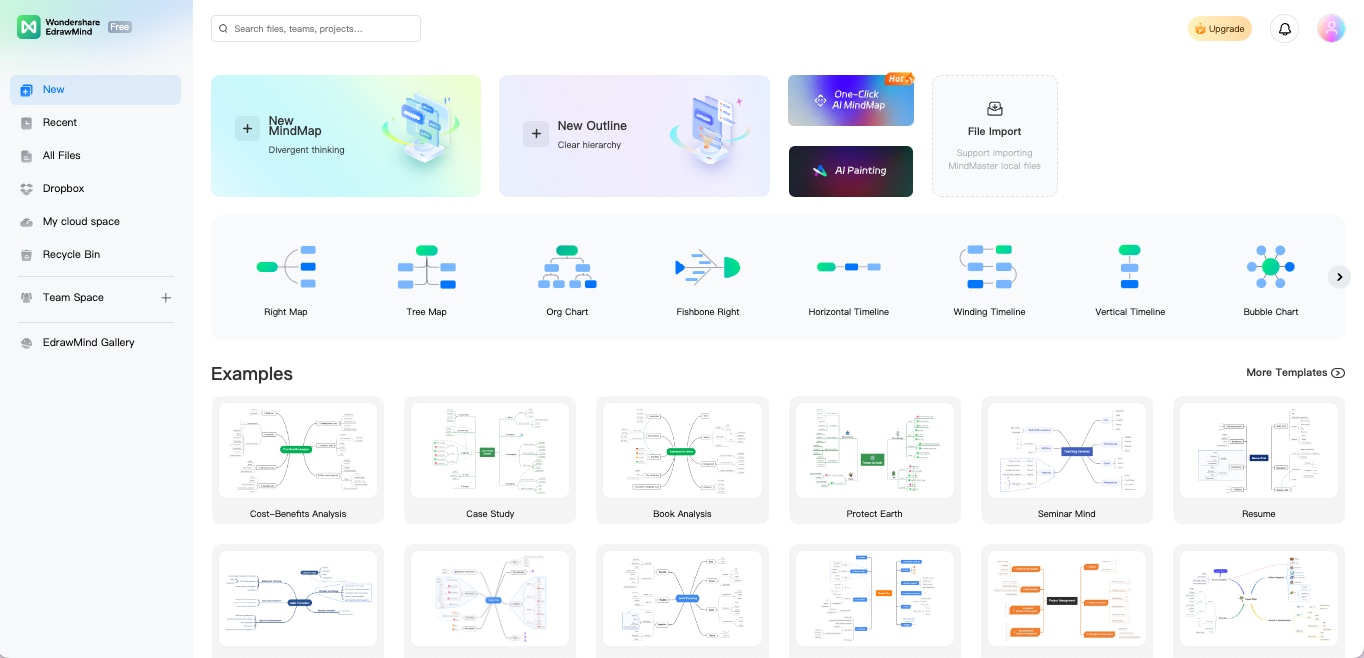
Step2Duplicate Templates
Head to EdrawMind Gallery from the left panel and search for the mind map template that comes closest to your requirement. Click on Duplicate and instantly start with the free online mind map template.
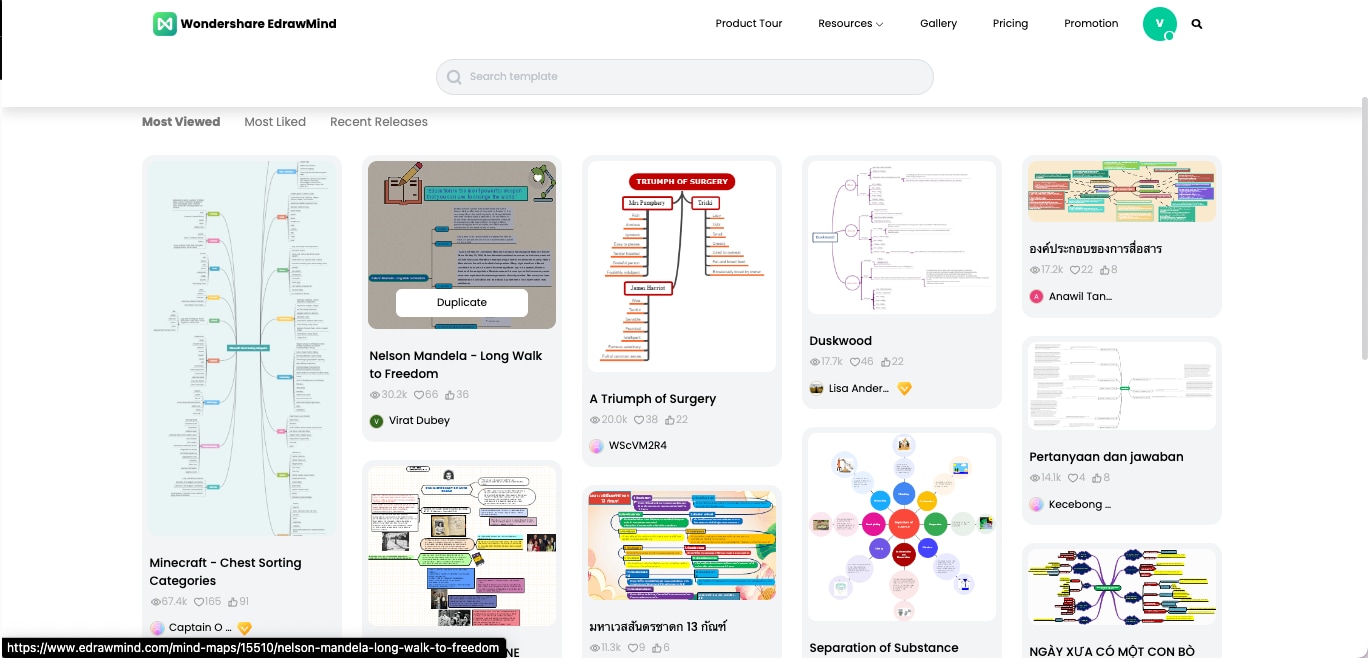
Step3Customize
Once you are in the online canvas, you can start labeling it as per your requirements. You can add and remove different topics or subtopics and even add different relationships between them to properly categorize them. Use EdrawMind's built-in customization options to change the theme, color, and text size.
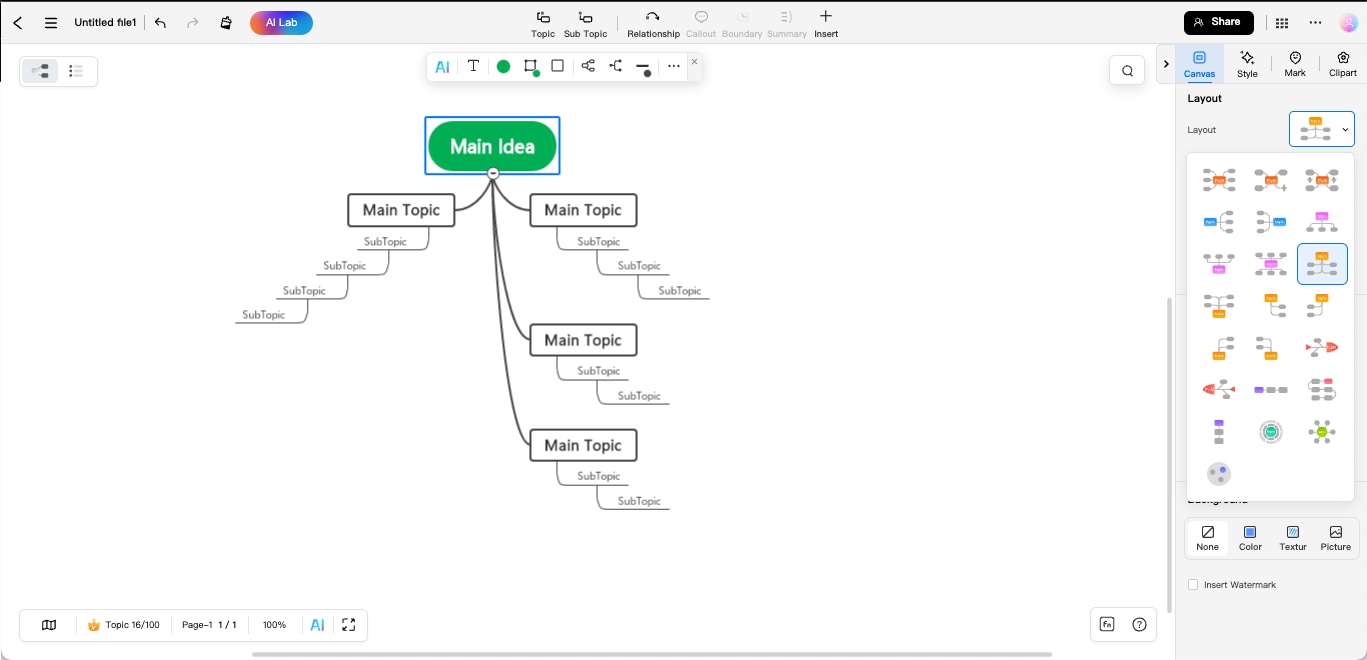
Step4Share
After you are done making the mind map, you can instantly share it with your team using the 'Invite to Collaborate' feature or make the diagram public by selecting the 'Public Sharing' option.
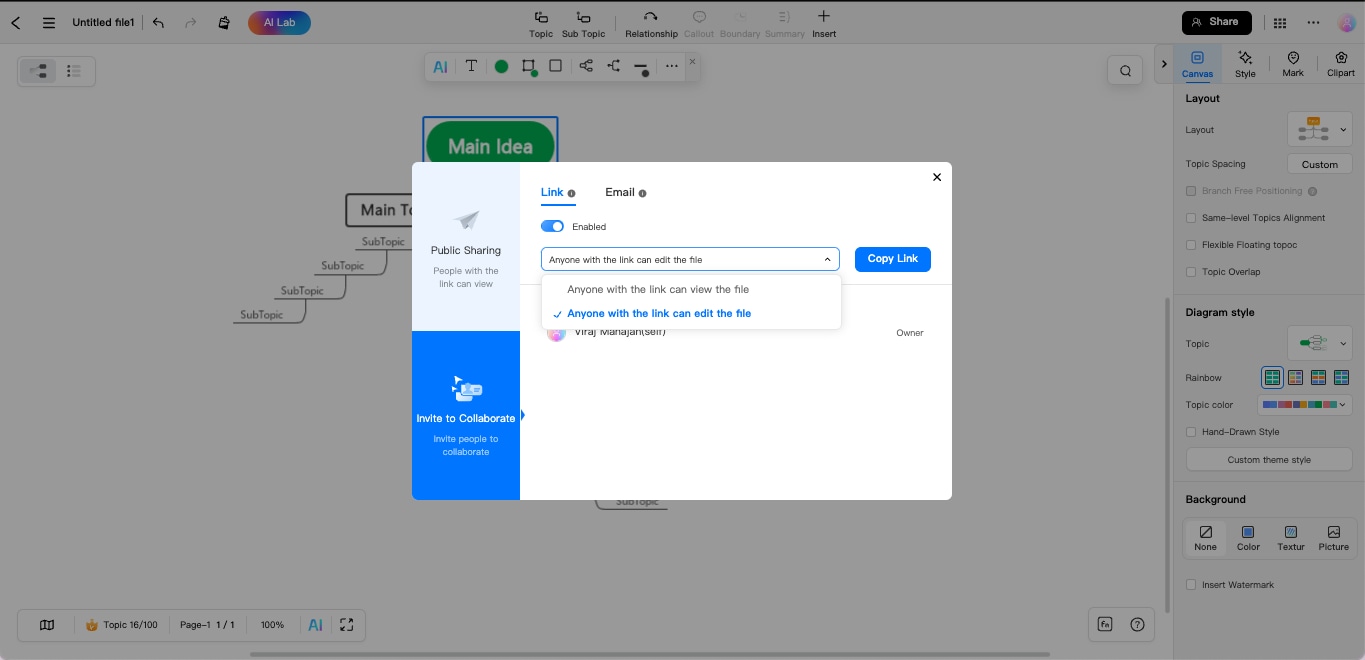
Mind Map Online FAQs
-
1. What are the benefits of using a mind map online tool?
Using an online mind map software offers flexibility, organization, and accessibility. With different online mind mapping software in the market, users can choose the one that fits their requirements. -
2. Is it possible to export or share mind maps created online?
Yes, most online tools allow you to export and share mind maps in various formats. As mentioned in this article, Boardmix lets you export in JSON format, which is a unique feature. -
3. Can I collaborate with others on a mind map online?
As mentioned here, multiple online mind mapping software, like EdrawMind, Creately, and MindMeister, support collaborative mind map creation with others in real-time.
Conclusion
Creating online mind maps allows you to collaborate with your team in real-time. With the mentioned online mind map makers, you and your team can brainstorm on different mind maps and find solutions to your problem. Even though there is some great mind map software, we recommend checking out EdrawMind Online. The free mind map maker offers templates and lets you collaborate with your team.




