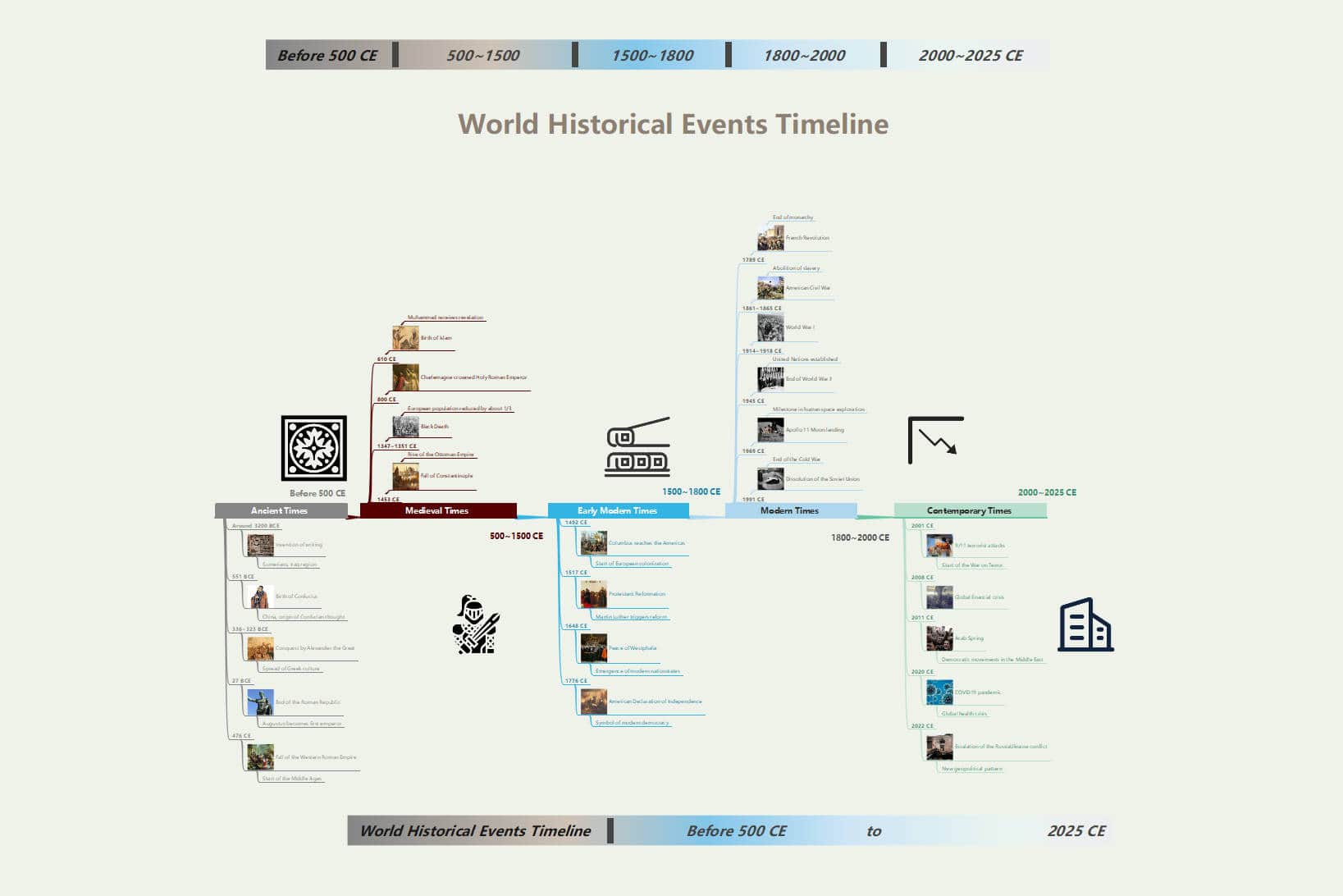Mind maps, coined by Barry Buzan, offer a dynamic solution to memory recalling, organizing information, and sharing it. History mind maps organize historical events and information visually. Worldwide, educators, students, and researchers use these mind maps for organizing, memorizing, and visualizing specific historical episodes.
This article explores a few editable history mind maps to learn about ancient world history effectively. You can take inspiration from these concept maps and kickstart the idea-generation ride. It further delivers into creating a similar mind map of history using AI assistance and graphing components of EdrawMind. So, let’s get in.
History Mind Maps
Want some inspiration to build your history mind maps? Check out these mind maps of history from the EdrawMind gallery.
History of English Literature Mind Map
Literature in English has grown across centuries, and this mind map shows that journey. It begins with Old and Middle English, then highlights the Renaissance and Neoclassical traditions. Romantic and Victorian works follow in sequence. The map ends with Modern and Postmodern movements. Writers, styles, and texts are highlighted to guide learners step by step.
World History Timeline
In this mind map, the scientific method is simplified into eight stages. The process starts with curiosity and research followed by a hypothesis. The steps continue with designing and performing the experiment. Finally, data is analyzed, conclusions are drawn, and results are shared. It’s an excellent guide for classrooms, labs, and science enthusiasts alike.
Cold War History Mind Map
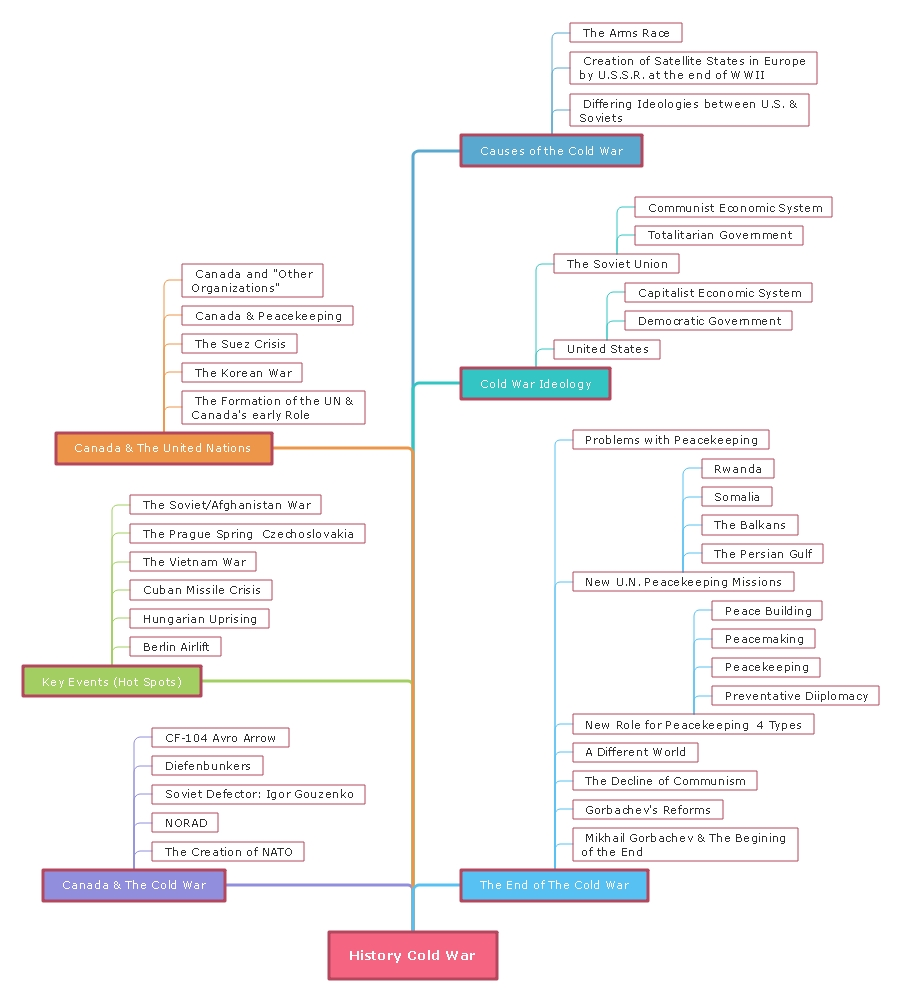
This Cold War mind map is a fresher’s guide to the five-decade-long proxy war. It depicts the USSR and USA block with their allies and ideological differences. The additional key events offer a sneak peek into the regional conflicts during the time.
Indian History Mind Map
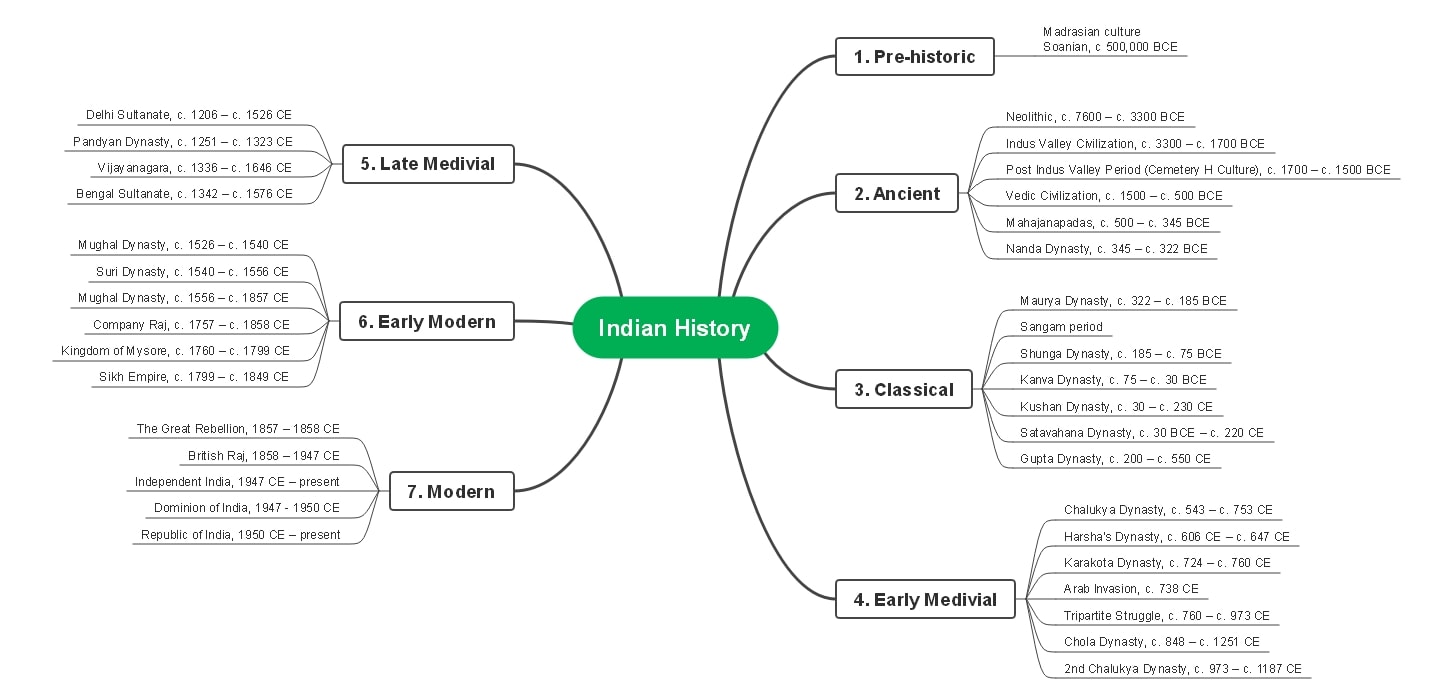
South Asian history is inarguably complex and extensive. But, this mind map has made it easier to understand the themes, diversity, and legacy of the intertwined Indian history. The diagram explores major periods like the Indus Valley civilization, the Vedic period, the Gupta Empire, and the medieval era.
Second World War Mind Map
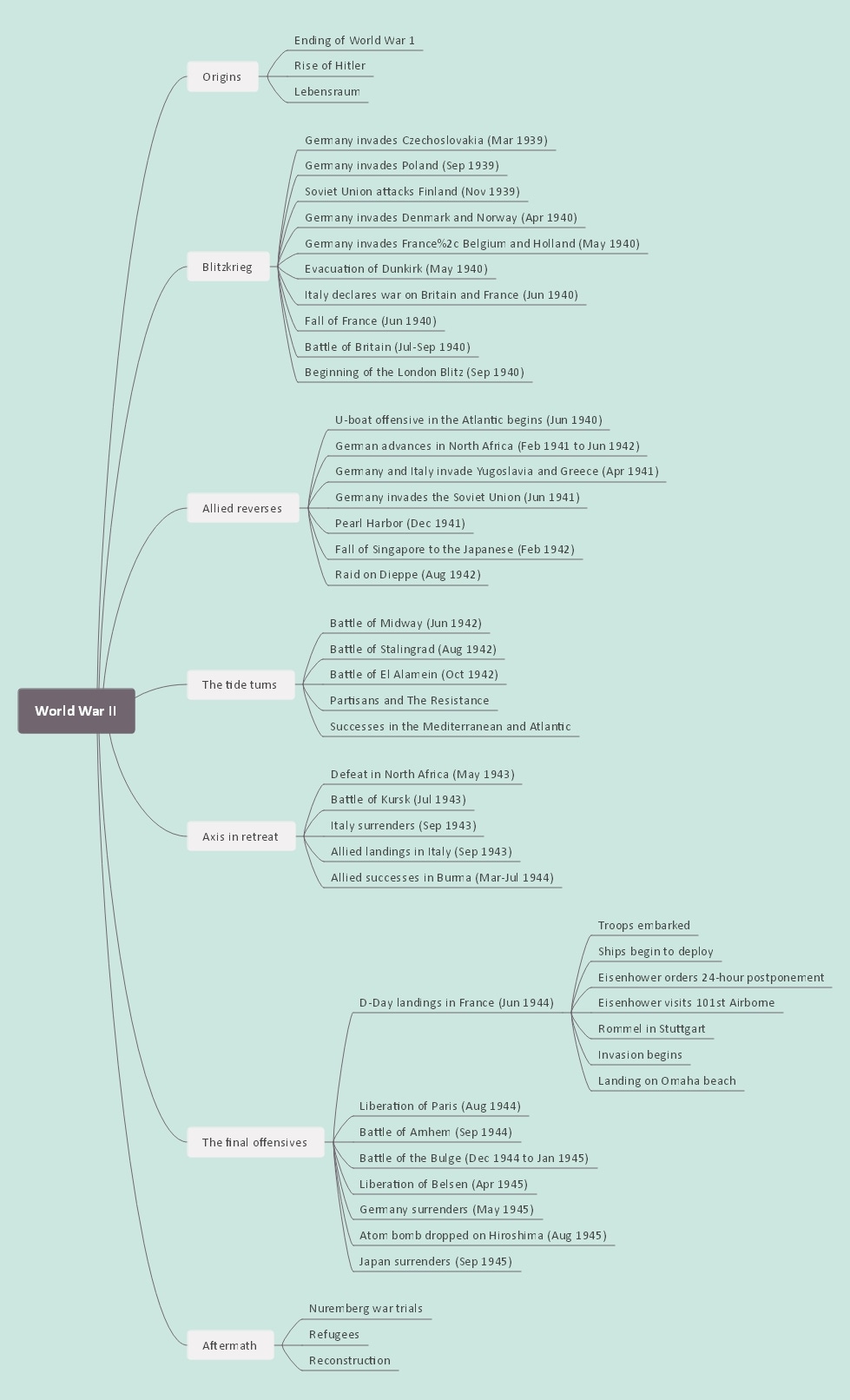
Writing an essay on WWII but having no time to research through extensive documents? Try this Second World War mind map. It explores key events, starting from the rise of Hitler to Axis retreat, and the final offensives.
Indus Valley Civilization Map
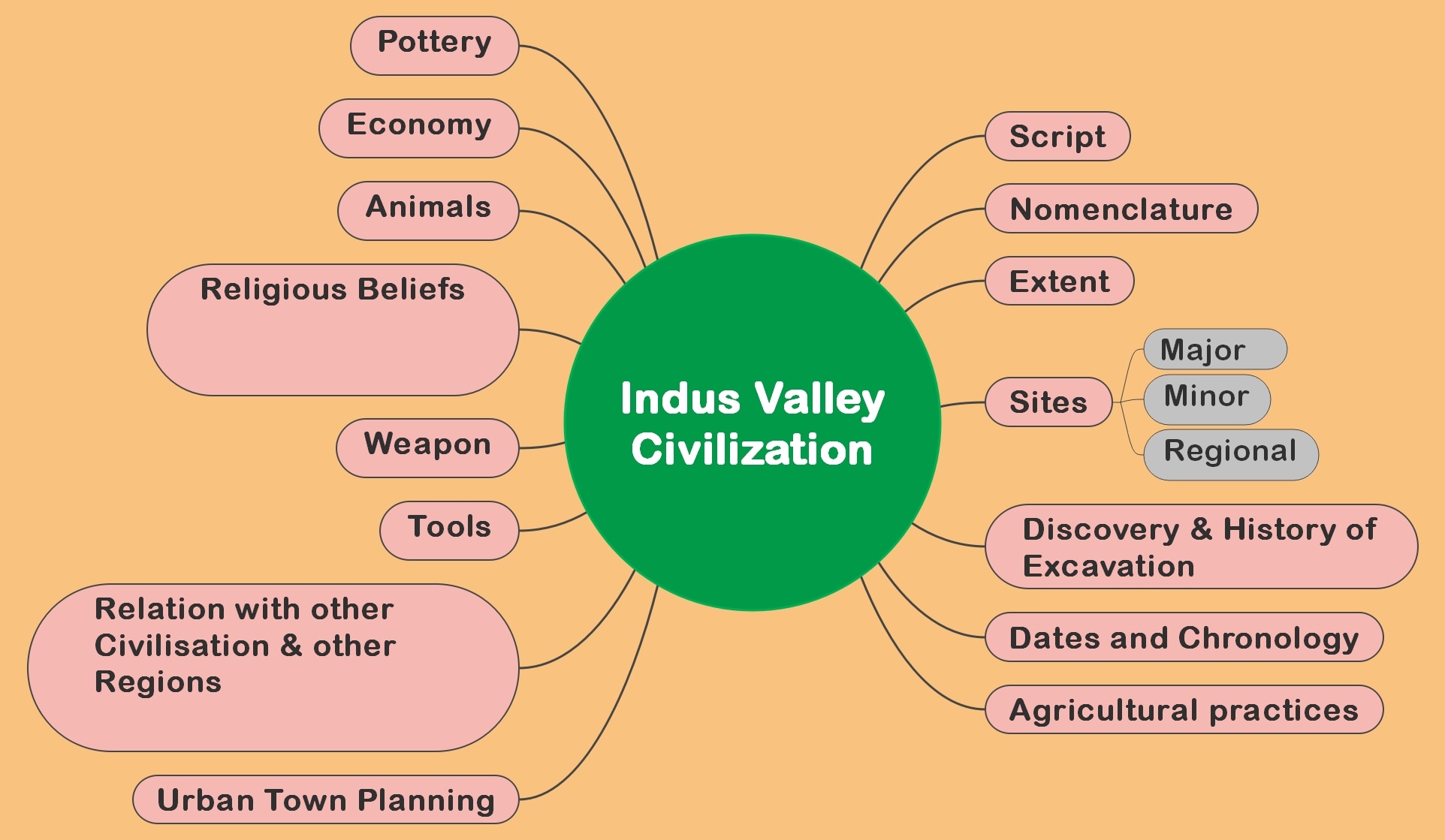
Popularly known as the Harappan civilization, the Indus Valley remained a prominent era of Indian history. It flourished in the sub-continent around 2600 BCE and 1900 BCE. This mind map explores the renowned characteristics of the civilization like sophisticated civilization, drainage system, and advanced urban planning.
Ancient World History Mind Map
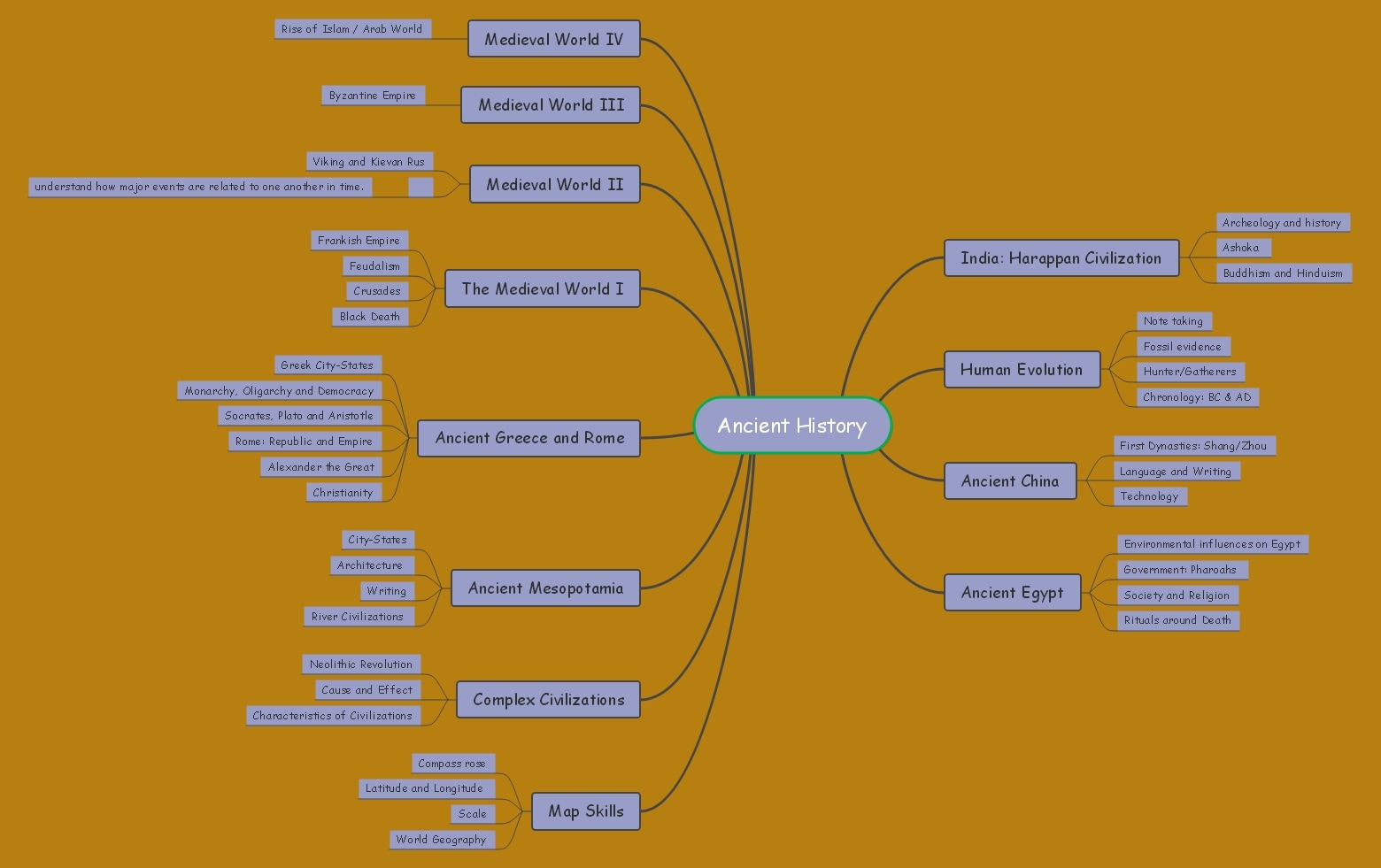
This history mind map offers a glimpse of ancient world history. It explores themes like ancient Greece, Rome, Mesopotamia, India, and China. The visual guide is apt for students in the early stages of learning social history.
Sports History Mind Map
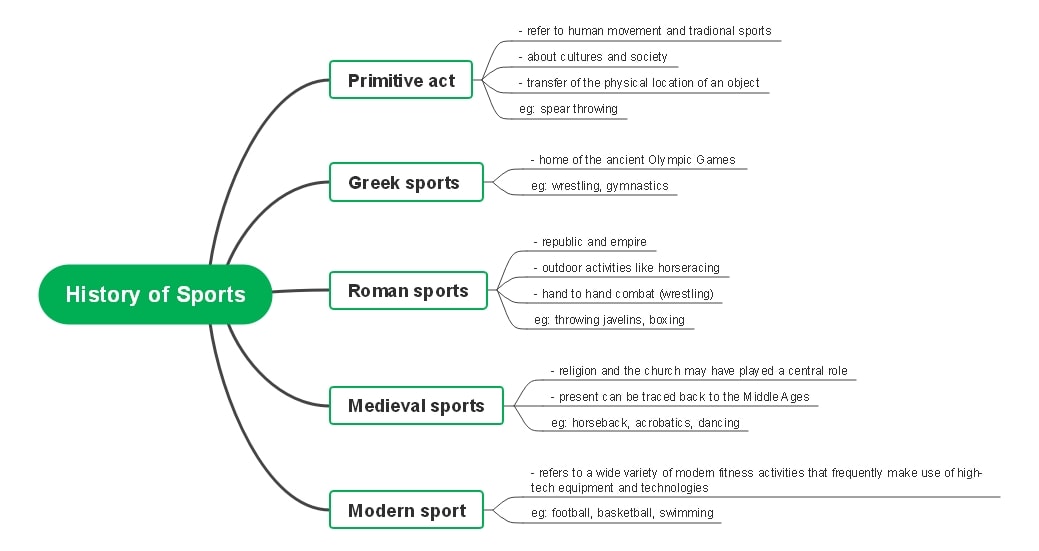
The history of sports goes centuries back. This mind map gives you an account of diverse athletic themes across ancient civilizations. The creator has described five major sports eras and their characteristics. Anyone interested in traditional sports can get insights with this map.
Generate a Mind Map with AI
If none of the mind map templates fits your need, don't worry. Let's generate one with EdrawMind AI Mind Map Maker. Enter your requirements in the box and hit Generate for Free Now. AI will do its job! Let's try it!
How to Make a History Mind Map (with EdrawMind)?
Want to build your history mind map from scratch? EdrawMind has made it faster and more efficient with its pre-designed structures. Learn how to use them effectively by following these steps.
Before jumping to the steps, download, install, and launch the EdrawMind desktop version. Log into your Wondershare ID or access the software using social media accounts.
- First, go to EdrawMind's main menu and click Create > The Mind Map.
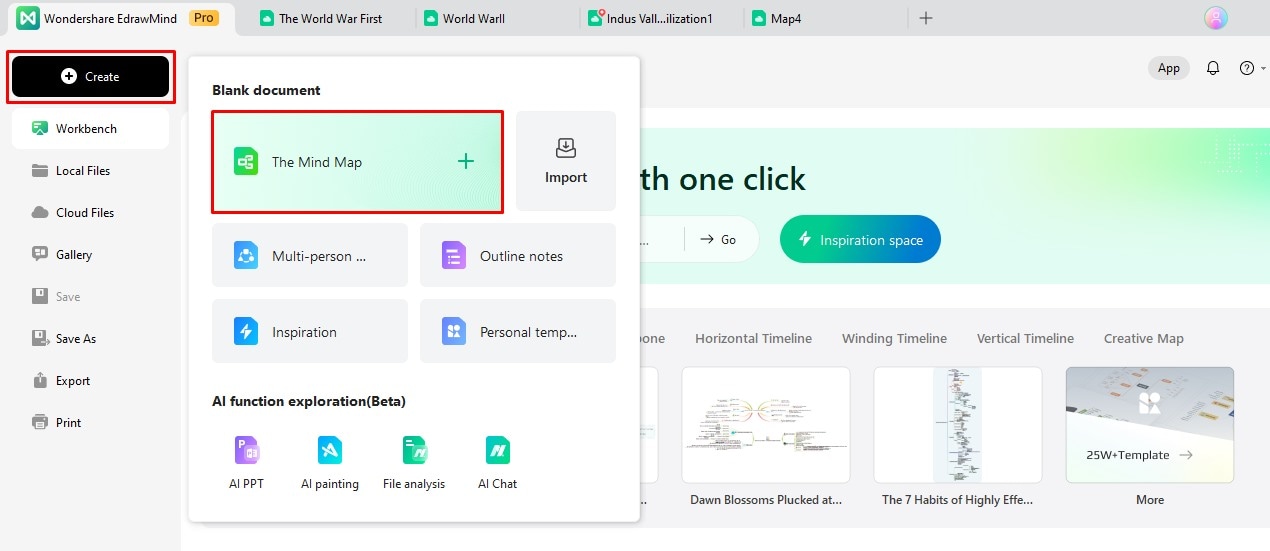
- Once on the editing panel, you will see a mind map structure on the screen. Adjust its layout. Go to the Start tab on the top and add or remove topics and subtopics.
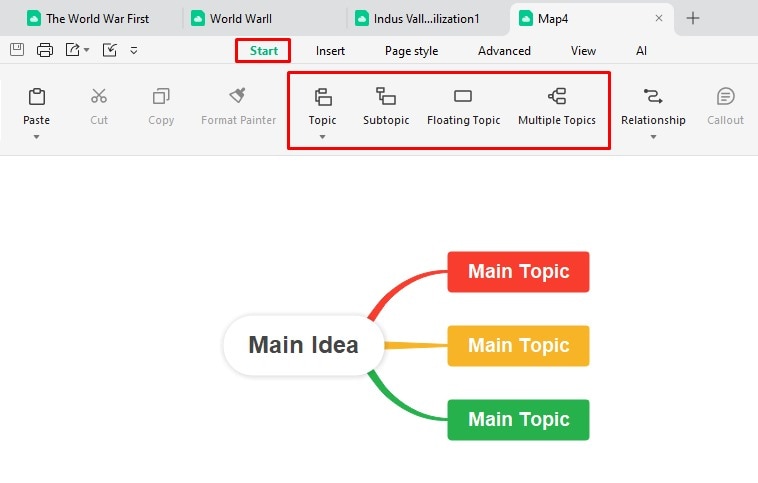
- After you are satisfied with the layout, start writing. Double-click any field and add a text description.
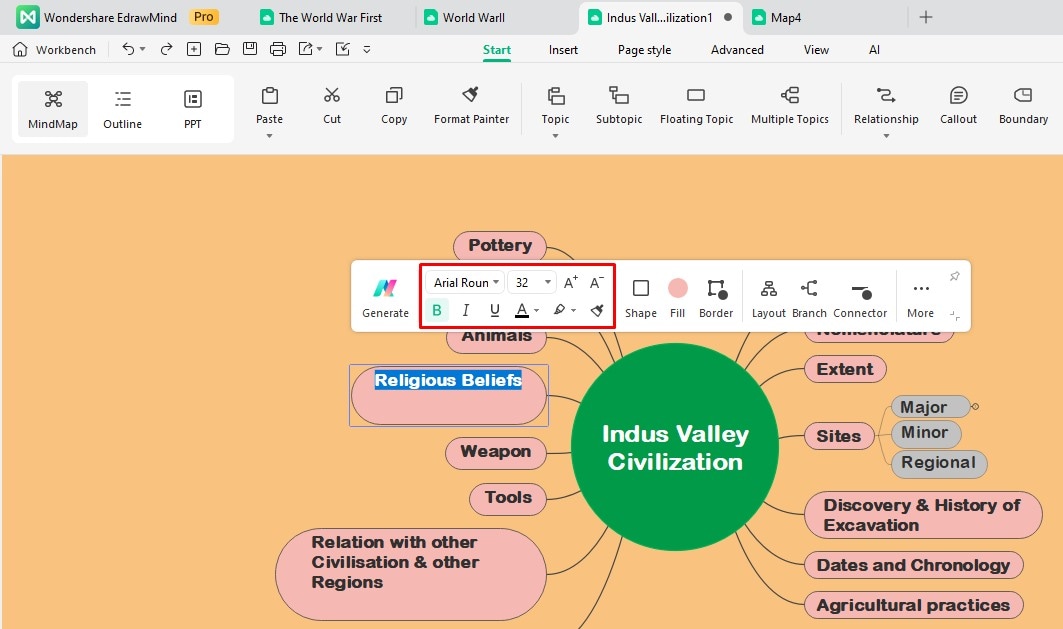
- Alternatively, go to the AI tab on the top and click Mind Map Generation. Enter a written prompt and hit the Generate.
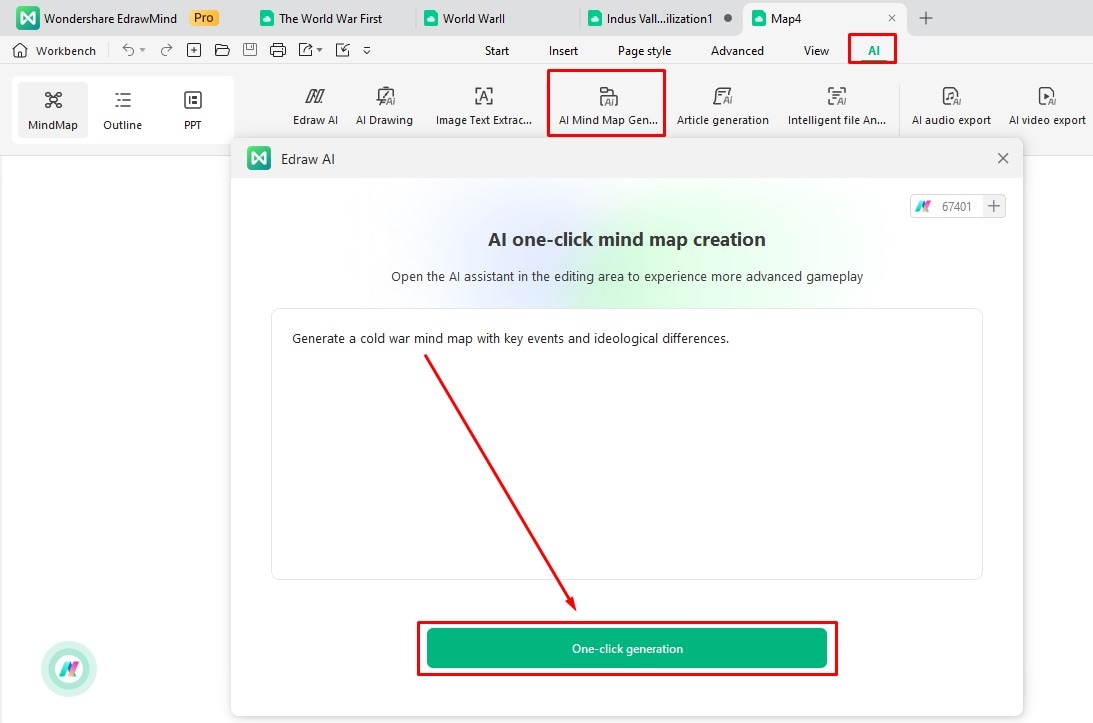
- Ta-da, your mind map is ready. But, adding a pop of color might add to its appeal. Go to the Page Style tab on the top and change its theme or color scheme.
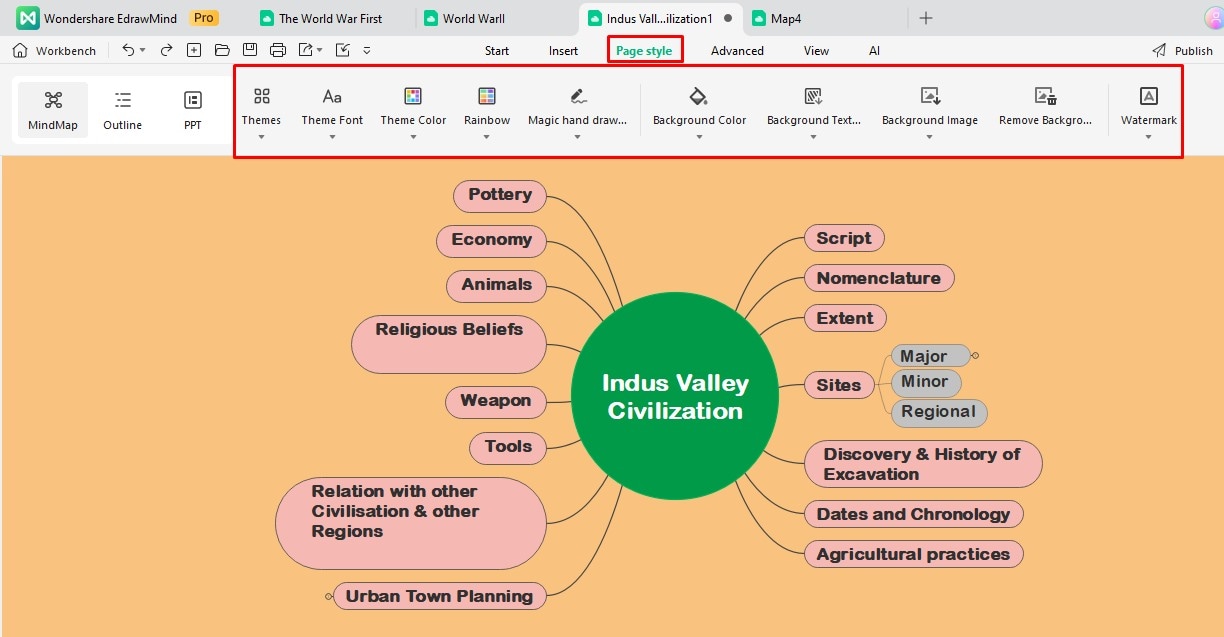
- Finally, download and share your mind map. Press the Export icon from the quick-access toolbar and select the preferred format (PNG, JPG, PDF, etc). Or click the Share button from the top-right corner and show your work to your social media friends.
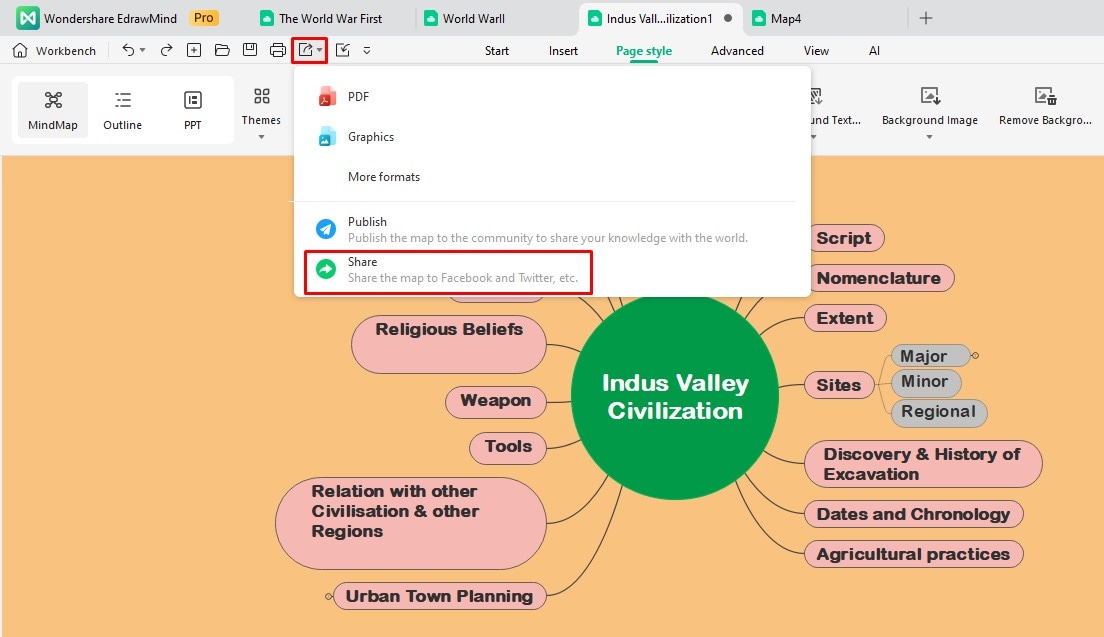
Free Mind Map Maker: EdrawMind
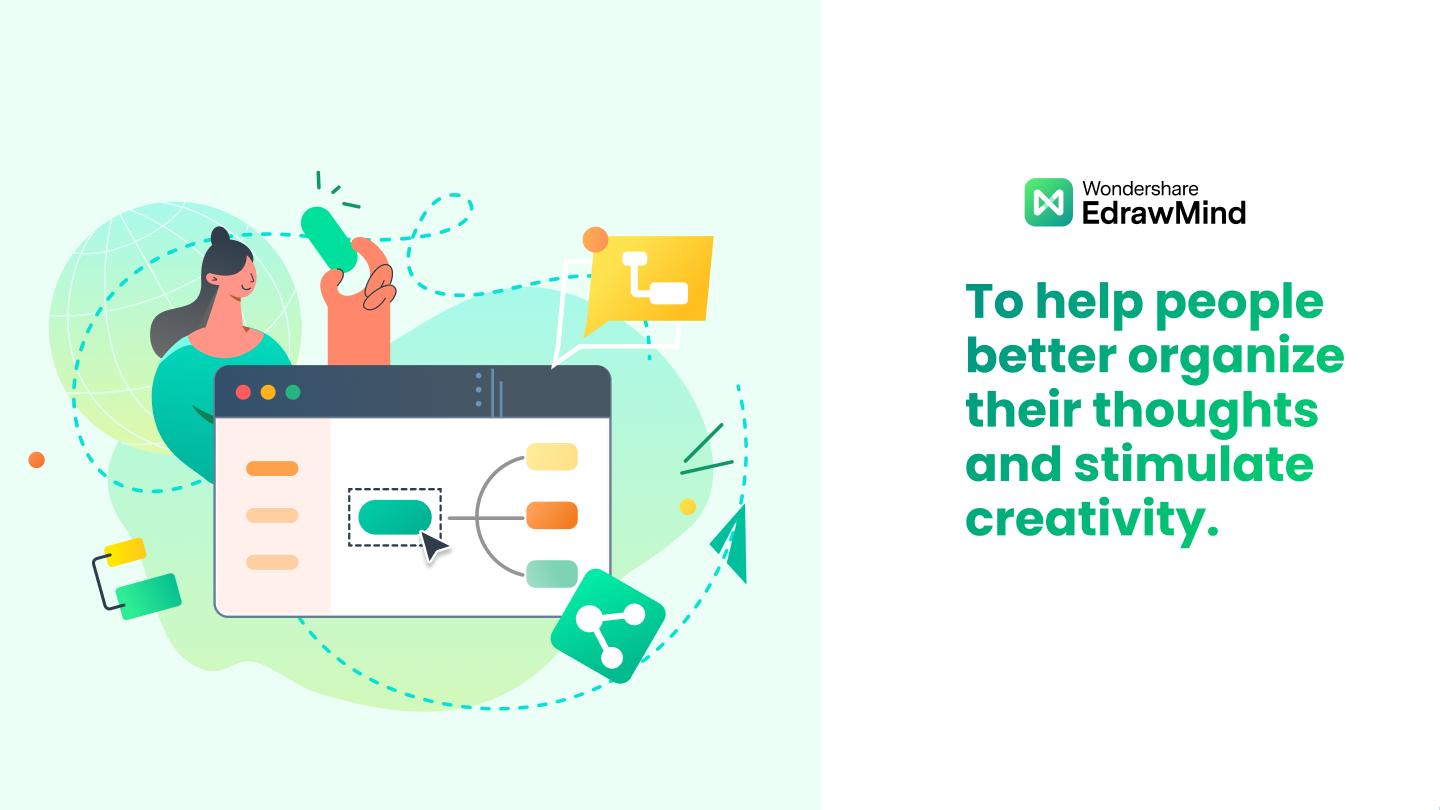
EdrawMind is a full-featured mind mapping and brainstorming software. It supports several working modes, diagramming assistance, and AI functionality. Sounds cool, right? Wait. This tool features abundant themes and a powerful toolkit with hyperlinks, callouts, summaries, attachments, and much more.
Users can leverage this package to sort out thoughts, generate ideas, take notes, and visualize projects. Additionally, its built-in templates and vector-enable clipart make EdrawMind competent in the designing aspect. Here is why it might be a better mind-mapping alternative.
Working Modes
EdrawMind working modes ensure functionality and convenience. Here are the three modes you can use to effectively brainstorm, memorize, and collaborate.
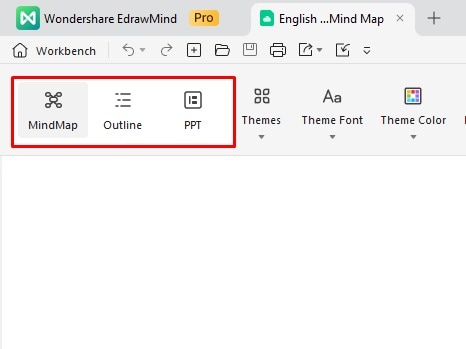
- The EdrawMind Outline Mode offers a new outlook to brainstorming with linear layouts. It allows switching to outlines from mind maps with one click. In this mode, you can easily rearrange, edit, and expand topics for better understanding.
- The Mind Mapping Modeof EdrawMind makes idea-generation visual. It features preset mind map structures, expandable branches, vector-enabled clipart, and design elements. The mind map mode enables users to brainstorm and plot non-linear extensive maps for memorization, problem-solving, and note-taking.
- The EdrawMind Presentation Modeaids the sharing process. It allows for creating automatic or manual slides of a diagram or its sections. There is no need to switch between platforms. Once the slides are done, just press the preview mode and present your work directly from the software.
Key Features
- Multi-Export File Support: EdrawMind makes sharing possible, even with friends who do not use the platform. It supports several export formats (PNG, PDF, Graphics, PPT, etc), and even lets you share the work with social media friends. Plus, you can also invite other members to view and co-edit.
- Import Files: EdrawMind enables users to import their work from other platforms. The service is available for MindManager, EdrawMax, XMind, FreeMind, and several others.
- Preset Structures: EdrawMind features non-linear preset map structures, including tree diagrams, concept maps, and fishbone diagrams. This way, you do not have to put any effort into the layout.
- Editable Templates: This mind-mapping software features a massive template gallery with numerous premade examples. Here, you will find mind maps, bubble maps, tree diagrams, concept maps, and more to reduce the creation time. Just find an easy-to-customize example and kickstart your brainstorming journey.
- AI Tools: EdrawMind features several AI-assisted functions, including single-click mind map generation, image-to-text extraction, text-to-presentation conversion, and AI drawing. Thus, you can save time and replace manual tasks with these tools.
Reasons to Try
- Beginner-Friendly and Functional Interface: An intuitive mind-mapping software like EdrawMind is all you need when stepping up your brainstorming journey. Its drag-and-drop functionality and easily accessible tools are perfect for non-technical freshers.
- Affordable Mind-Mapping Alternative: EdrawMind offers a reasonable alternative for mind mapping. It has a free version and flexible paid plans for individuals and enterprises. So, all you need is to set a budget and choose an appropriate plan.
- Time-Saving and Efficient: A better way to approach the project is to channel your efforts and time productively. This is where EdrawMind’s AI assistance and pre-designed templates have got you covered. It lets you focus on significant tasks like brainstorming and filtering new ideas rather than spending time arranging and building layouts.
Software Rating
G2: 4.6/5
Capterra Ratings: 4.6/5
- Ease of Use: 4.5
- Customer Service: 4.3
- Features: 4.5
- Value for Money: 4.4
Pricing
EdrawMind supports six paid versions for individual creators, enterprises, and educators. You can visit the pricing page to learn about the latest prices.
Conclusion
History mind maps are an effective way to memorize, organize, and present historical episodes. These maps help educators and office workers write assignments, conduct research, and plan events effectively. However, instead of plotting these mind maps on paper, switch to EdrawMind!
It has a massive gallery of editable mind map templates. So, visit the software, find the right fit, and start customizing. Use vector-enabled clipart and non-linear branches to adjust it accordingly. Give it a try and you may like it for future assignments.



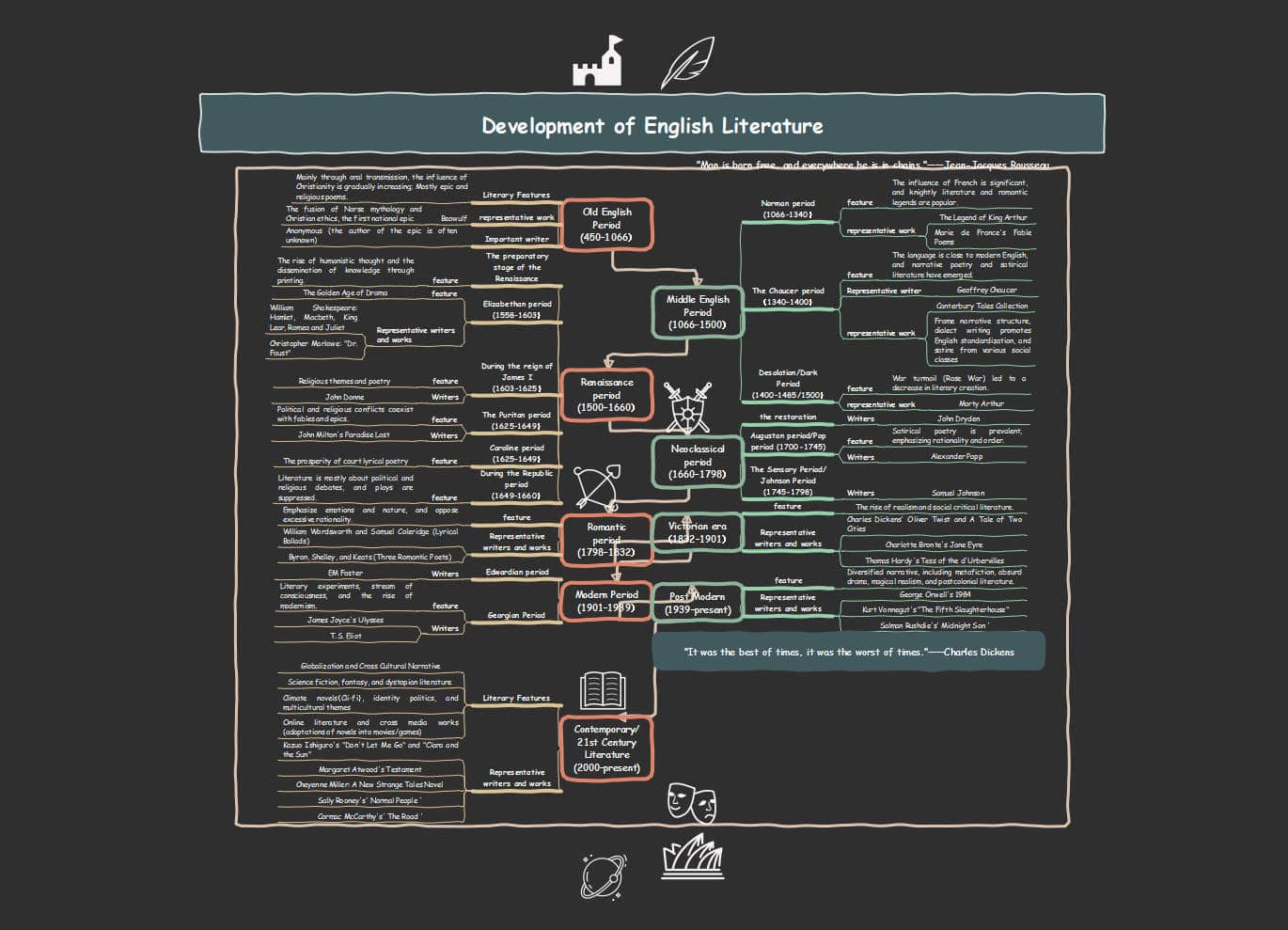
 below.
below.  below.
below.