Concept maps graphically represent the interconnected ideas in a hierarchy. Educators and researchers use them to understand literature, review literature, and resolve academic problems. However, unlike outlines, making research-oriented concept mapping is tricky. It requires skill to build cross-links while maintaining the data structures within a concept.
But, no worries. This article explores six literature concept maps for researchers and students to save time and effort. You can also find similar literature mind maps from the EdrawMind mind map gallery that are specific to your requirements. It further delves into understanding how you can build one from scratch.
Literature Mind Maps
Let us explore some literature mind maps from the EdrawMind gallery. You can find out similar examples by visiting the software.
Development History of English Literature Mind Map
This is a mind map about the development of English literature step by step. It starts with Old English and Middle English, then moves into Renaissance, Romantic, and Victorian eras. Modern, Postmodern, and Contemporary periods are also included. Writers, works, and features appear clearly. It’s a simple reference for students and readers.
English Literature Mind Map
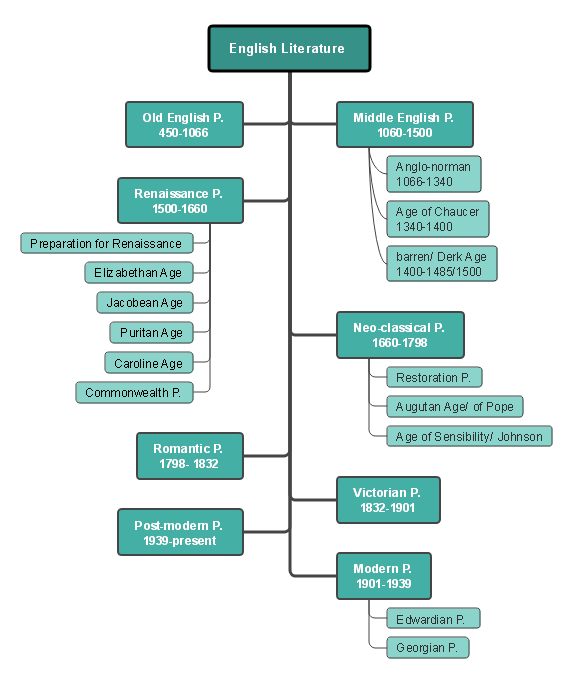
Putting English literature into a mind map is tricky. However, this literature concept map leverages the non-linear historical structures to showcase different periods in literature history. Therefore, anyone can quickly glimpse literature throughout centuries.
Literary Genres Mind Map
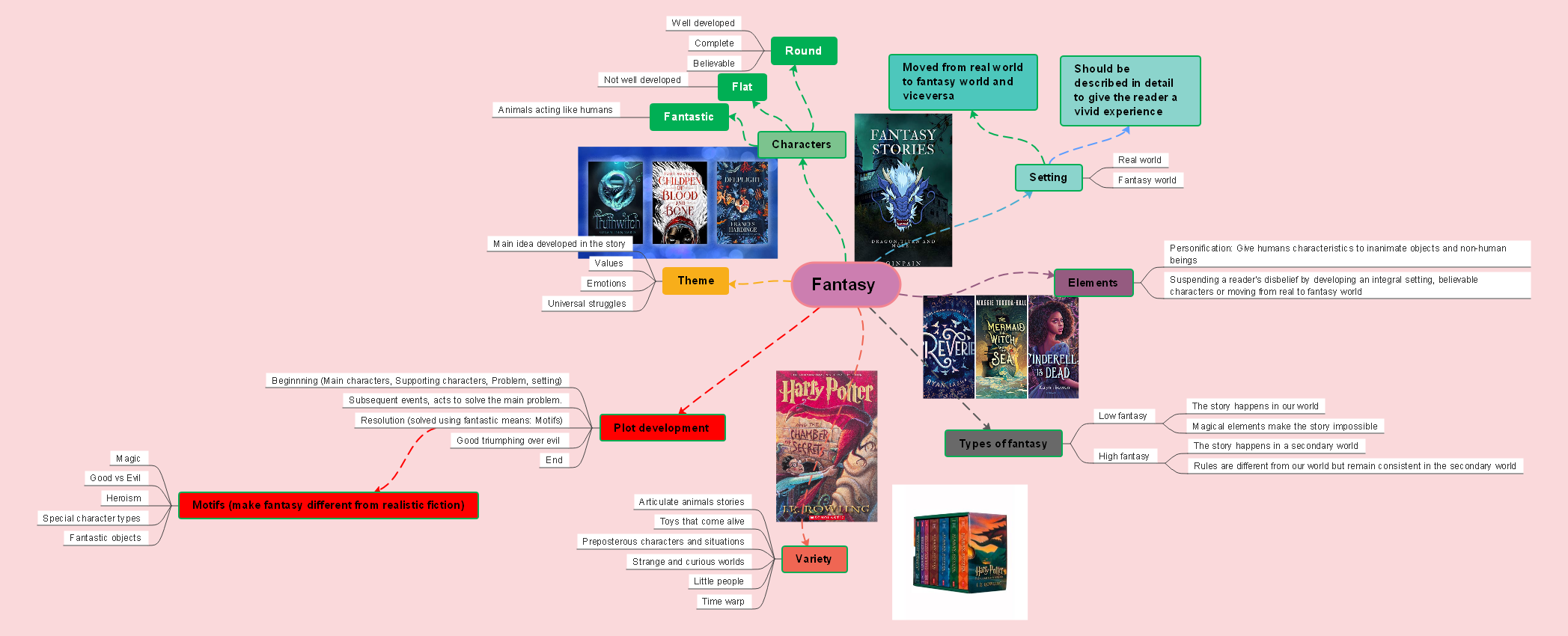
This mind map depicts the fantasy literary genres and their development. The creator has used images and keywords to convey the idea. The cross-linkages and reference points make it an excellent guide for students interested in story writing.
Vedic Literature Mind Map
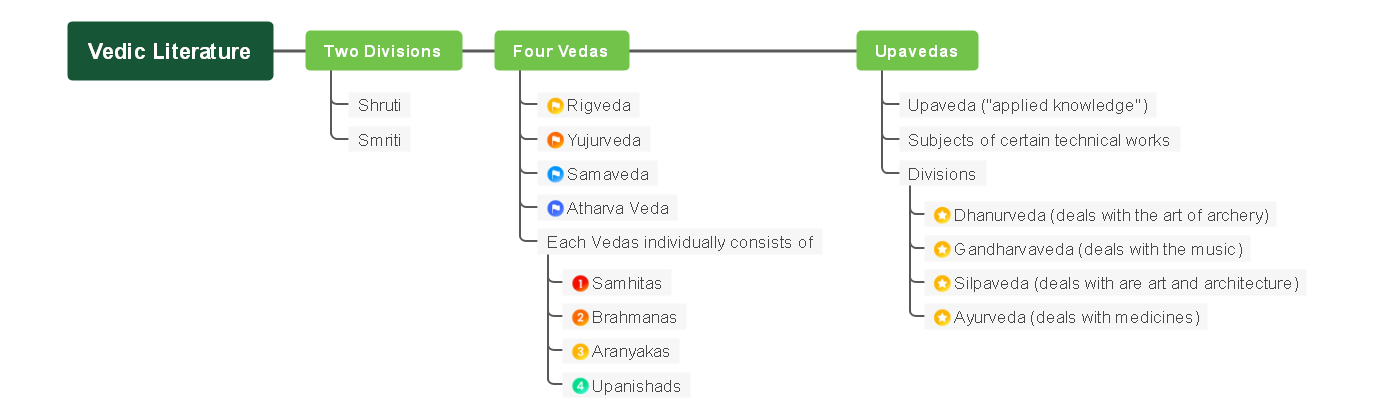
The Vedic literature maps encapsulate the two Indian Vedic divisions, shruti and smriti. It makes a clear distinction between the Vedas and Upavedas. The creator has further emphasized the elements of each Vedas. Simply put, it is a fresher’s course in the Vedic literature.
Introduction to Literature Theory
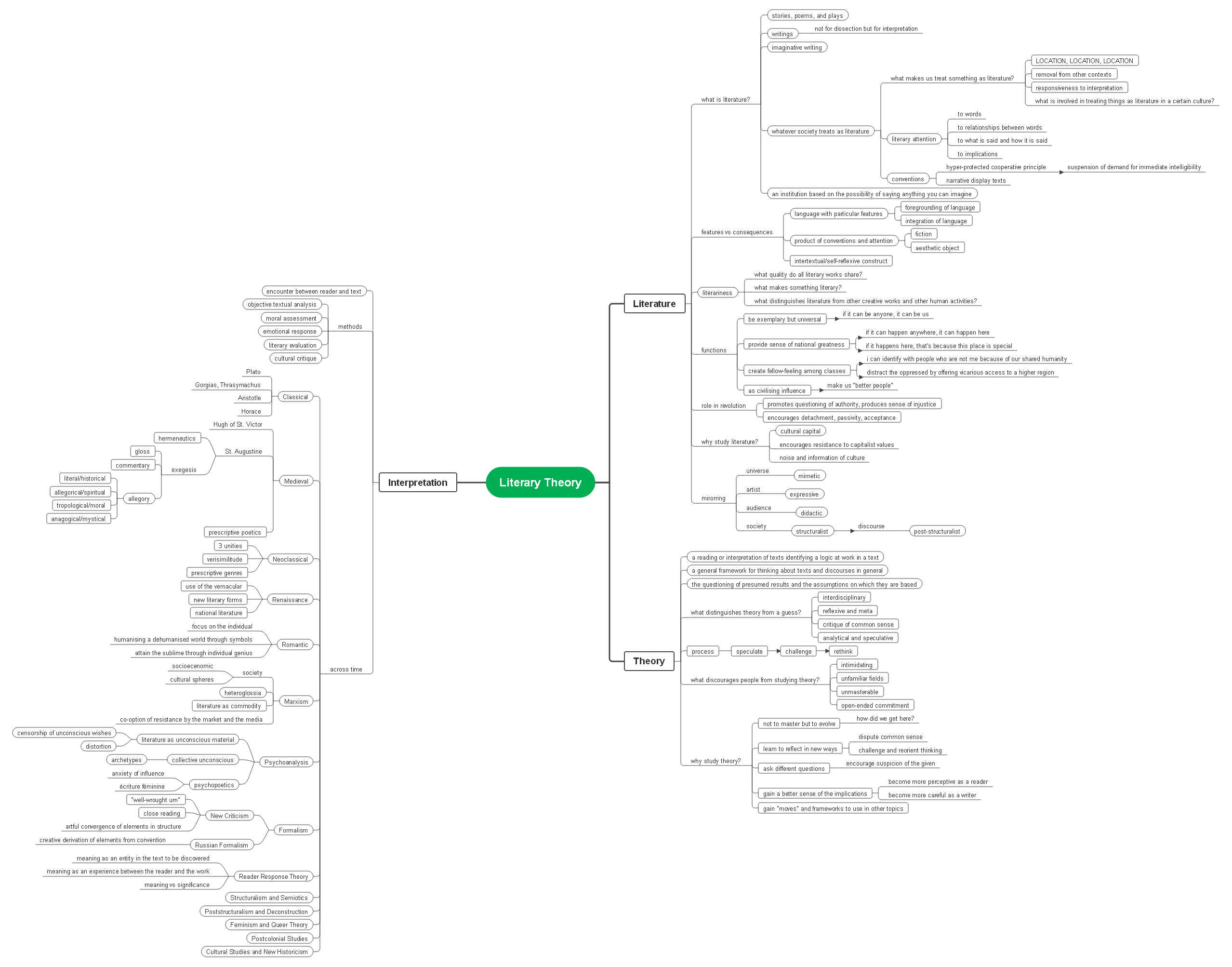
Finding it difficult to memorize the crux of literary theory? Try this literature mind map. It explains the three theoretical concepts - literature, interpretation, and theory. The non-linear structures emphasized each process. Anyone starting literature needs this guide for a fresh understanding.
Literature Review Mind Map
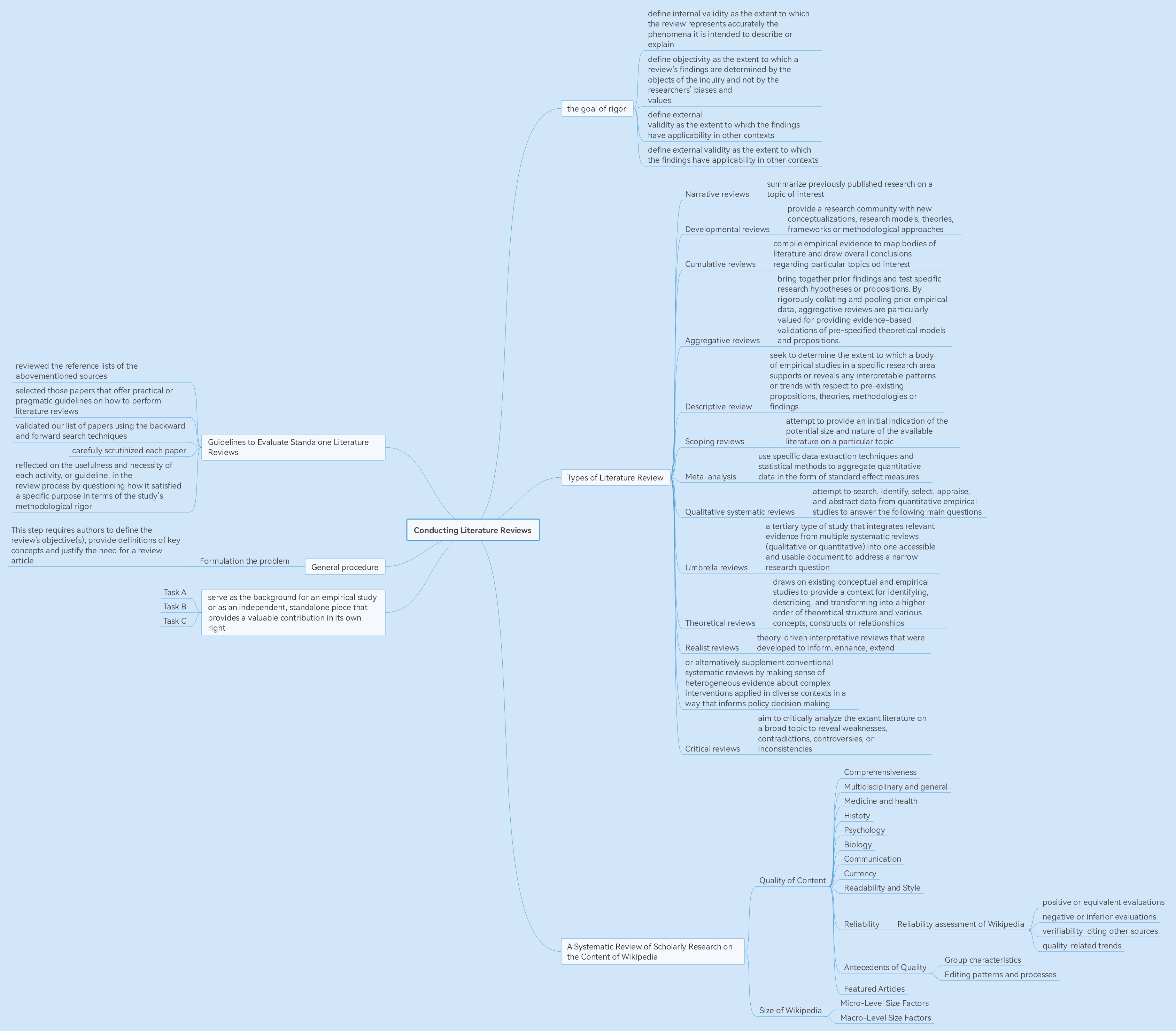
This literature review example critically analyzes scholarly sources - articles, books, etc. It oversees existing knowledge, theories, and outcomes of a specific literature problem. Researchers and students can leverage this mind map to evaluate an academic issue.
Traditional Literature Mind Map
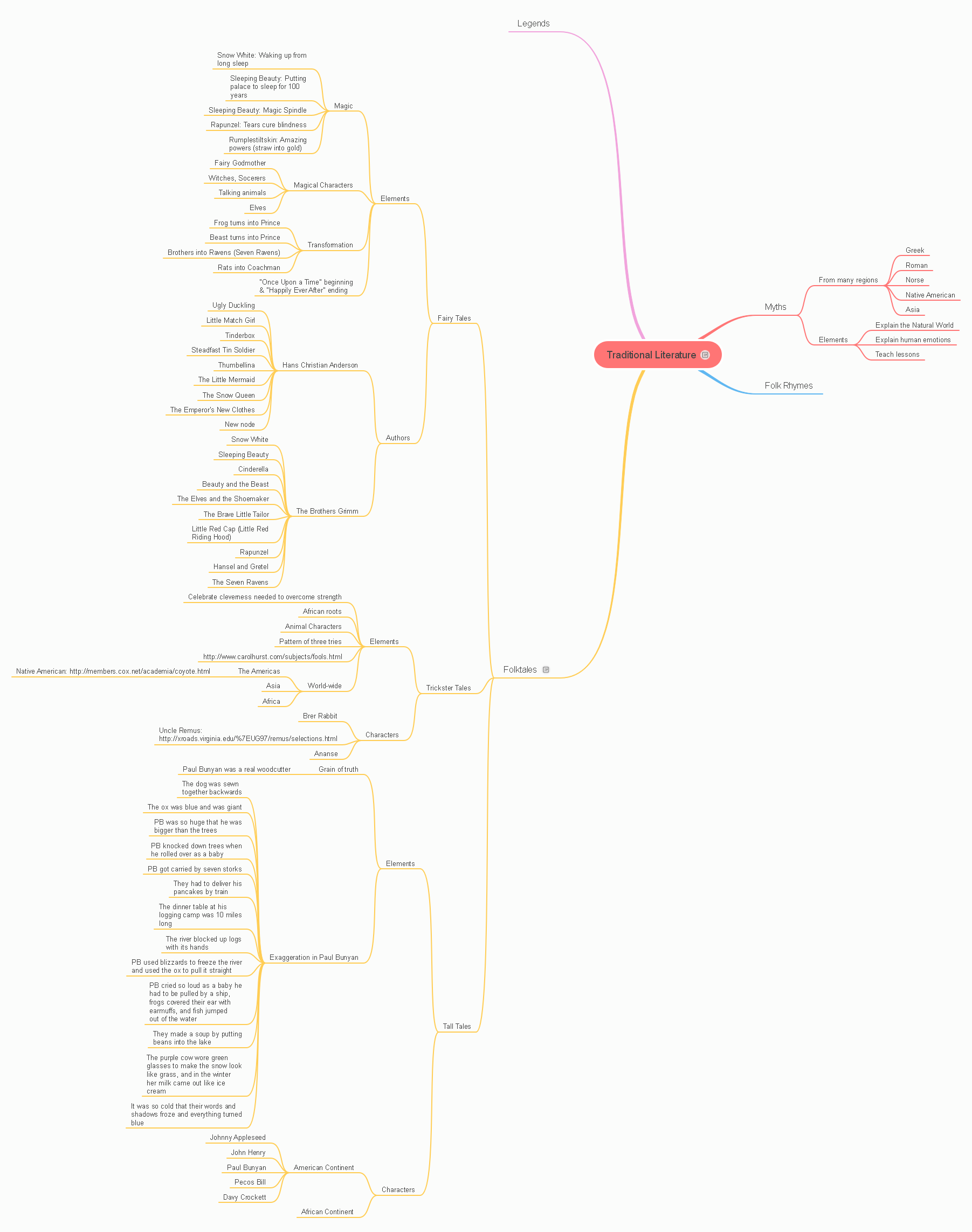
Generate a Mind Map with AI
If none of the mind map templates fits your need, don't worry. Let's generate one with EdrawMind AI Mind Map Maker. Enter your requirements in the box and hit Generate for Free Now. AI will do its job! Let's try it!
Mind maps are a dynamic tool to comprehend complex concepts like traditional literature. At first sight, the creator has divided ancient literature into different categories, extending further into masterpieces. It might come in handy for students and educators trying to understand and remember the history of old English literature.
How to Make a Literature Mind Map (with EdrawMind)
Want to make your own literature map? It is easier and faster if you are using EdrawMind. Let us see how it is done.
Before you begin, download, install, and launch the EdrawMind desktop version. Log into your Wondershare ID or access the software with your social media account (Facebook, Google, etc.).
Step 1. First, visit the EdrawMind main menu and click Create > The Mind Map to create a mind map from scratch.
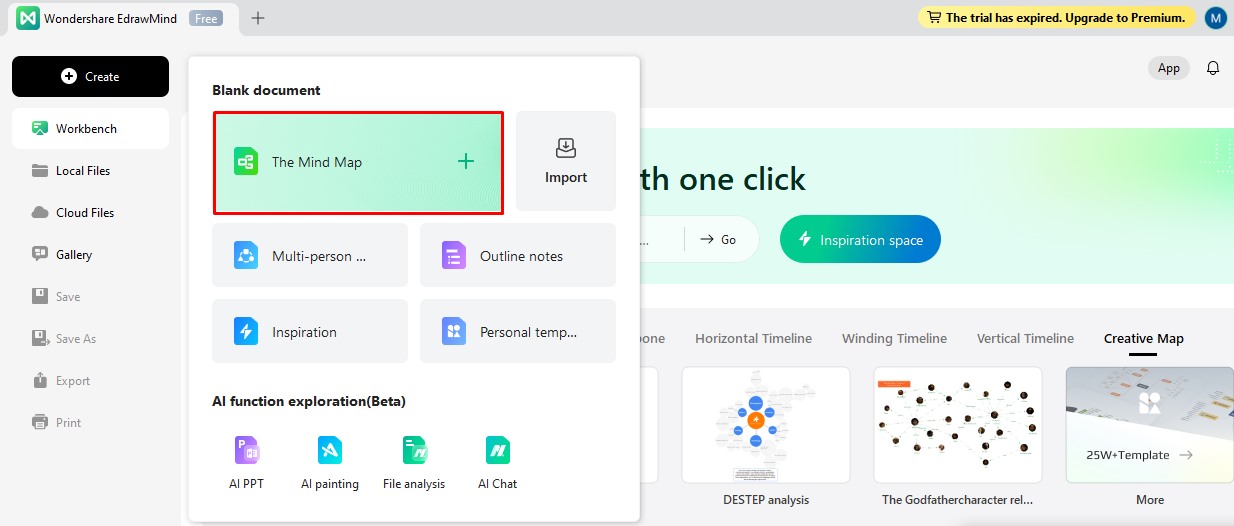
Step 2. Alternatively, visit the Template Gallery and type Literature Mind Map in the search box. Scroll down to find a perfect match and press Duplicate.
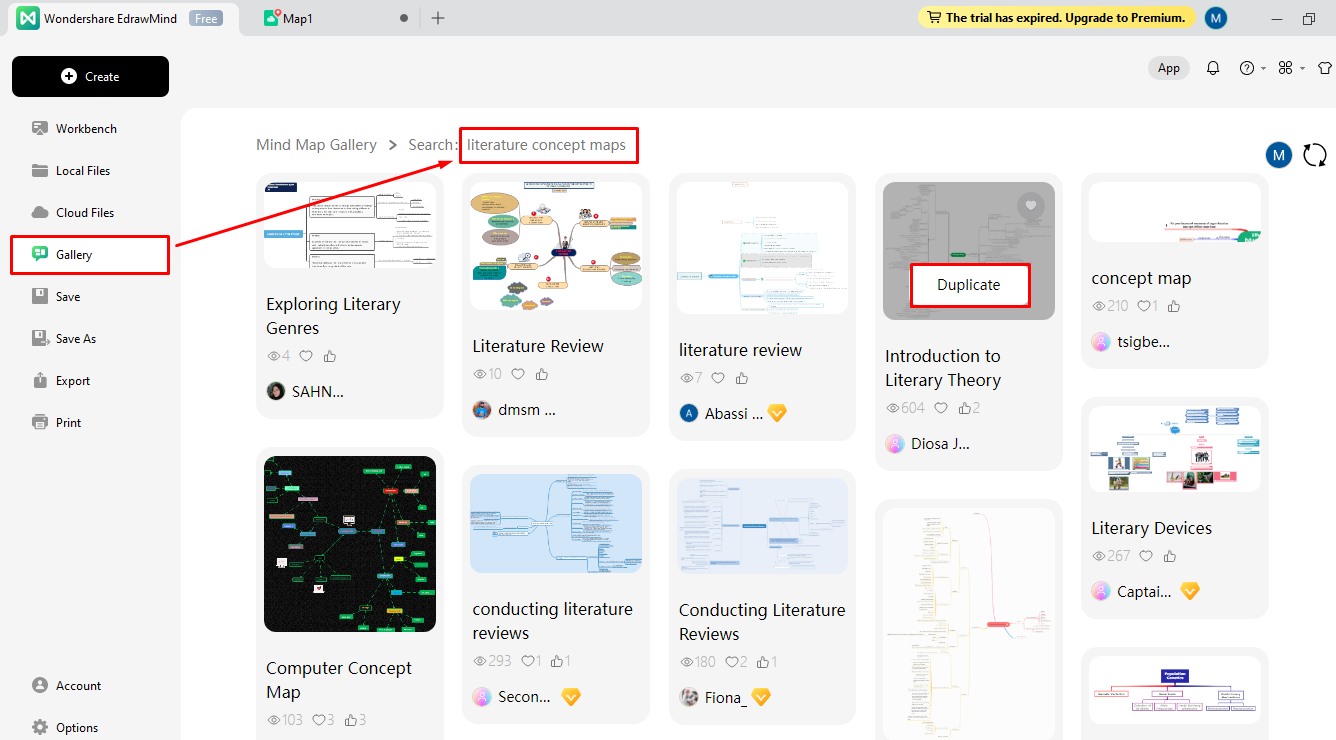
Step 3. Once on the editing panel, add or remove branches from the map. Go to the Start tab on the top and insert Topics, SubTopics, Floating Topics, etc.
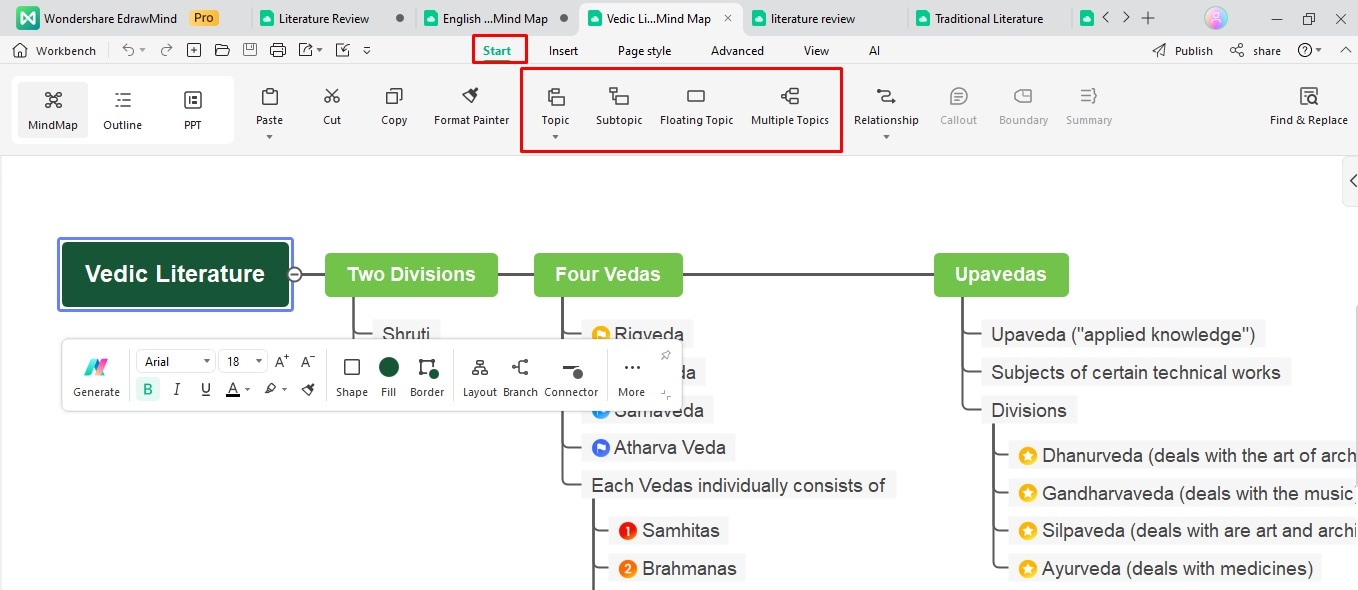
Step 4. After a basic layout is achieved, begin writing. Double-click on any branch and start typing. You can also change the font style, size, and color directly. Ta-da, your literature mind map is ready.
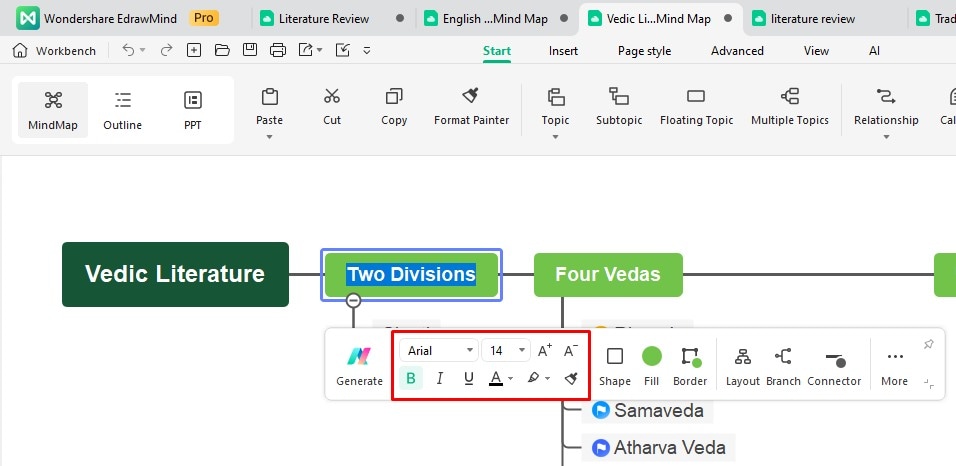
Step 5. But it can do well with a pop of color. So, go to the Page Style and adjust the theme and color scheme of the diagram accordingly.
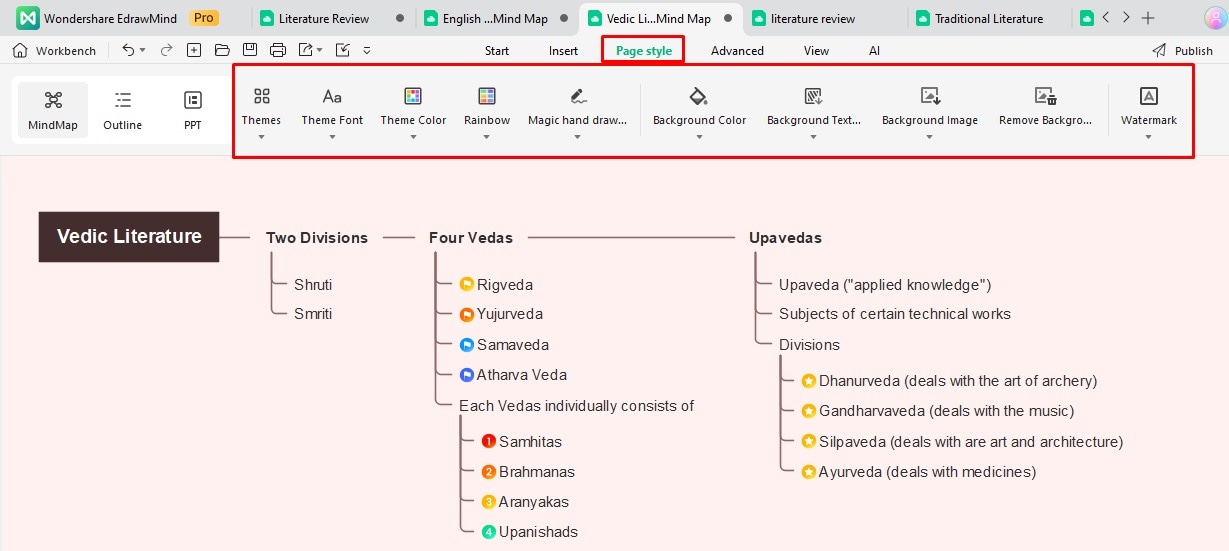
Step 6. Lastly, download your mind map. Go to the Export icon from the quick-access toolbar and select a preferred format (PNG, JPG, PDF, etc).
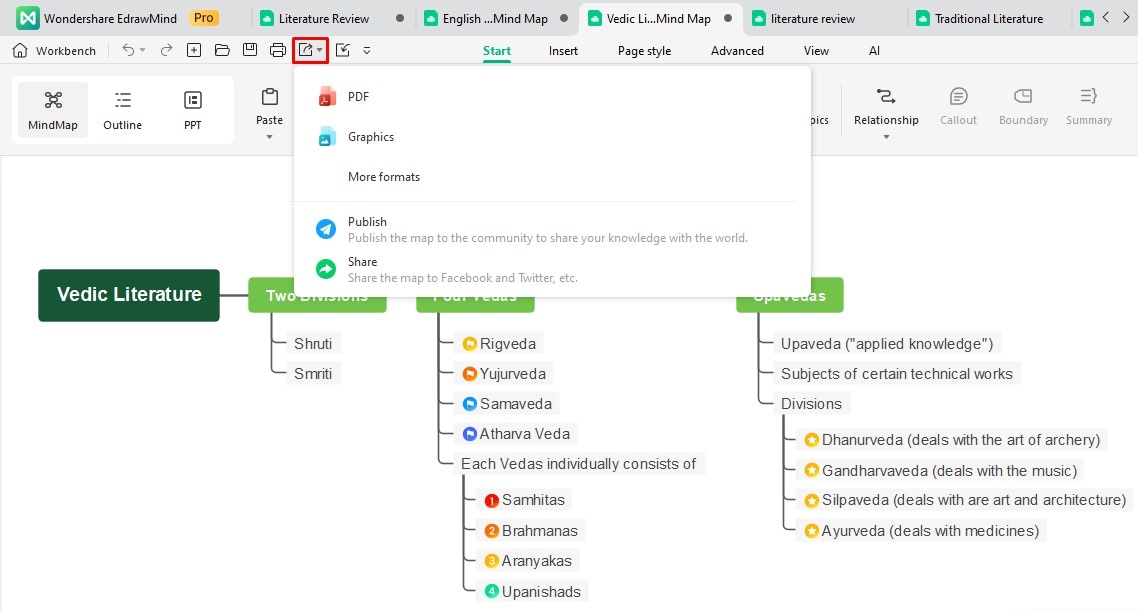
Benefits of Using a Concept Map
Concept maps are an excellent alternative to problem-solving and note-taking. Here is why they are preferred over traditional mind maps.
1. Makes Interpretation Easier
Concept maps have hierarchal information structures. It helps you break down complicated topics within the map. Yet, the ideas are connected, helping you process large data structures.
2. Complements Different Learning Styles
Traditional learning techniques often involve written exercises. It can become tedious for visual learners. However, this is no longer the case with concept mapping. They are visual and incorporate text, appealing to different learning styles.
3. Helps Visualize Outcome
Unlike traditional maps, concept maps incorporate cross-links between ideas. It influences the decisions taken toward the problem solution. This way, you can better understand the potential consequences of an action.
4. Helps Solve Problems Effectively
Resolving a problem can easily get you stuck in unnecessary details. Hence, it is natural that you forget the broader picture. But, with concept maps, you can always zoom out and keep your focus intact.
5. Promotes Collaboration
Contrary to popular belief, brainstorming is best within a team. Here, concept maps come in handy in getting ideas from several contributors for a favorable outcome.
Free Note Taker and Mind Map Maker - Wondershare EdrawMind
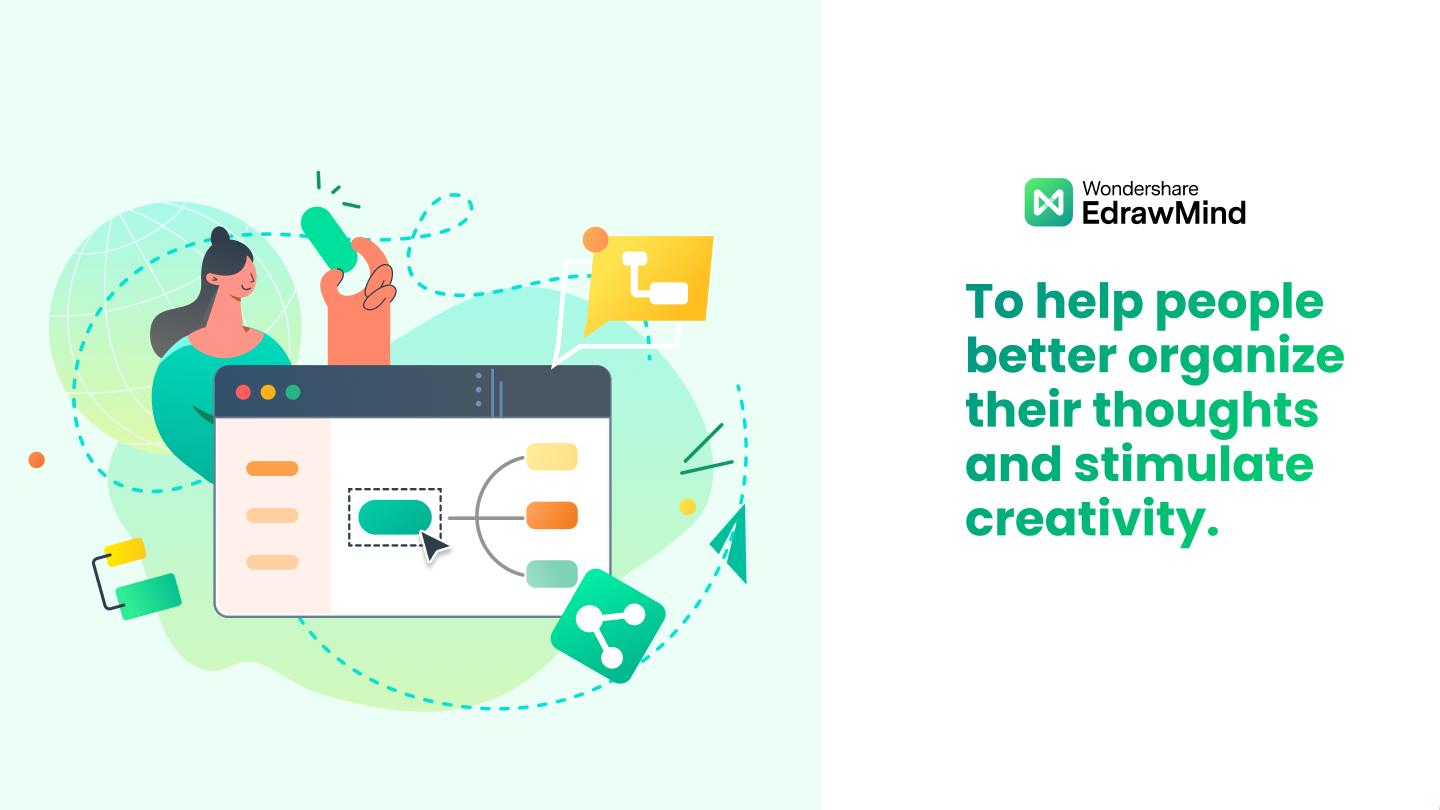
Mind maps are dynamic tools for idea generation, memorization, and note-taking. And digital tools like EdrawMind have made it much easier. It is an advanced mind-mapping tool that combines AI and drawing assistance to organize brainstorming sessions and streamline building mind maps.
EdrawMind’s resourceful templates, preset structures, and user-friendly interface have made mind mapping simpler than it sounds. Moreover, its versatile editing tools make it a valuable addition for individuals and businesses. Here is all you need to know about this intelligent mind-mapping software.
Working Modes
EdrawMind supports three working modes as follows.
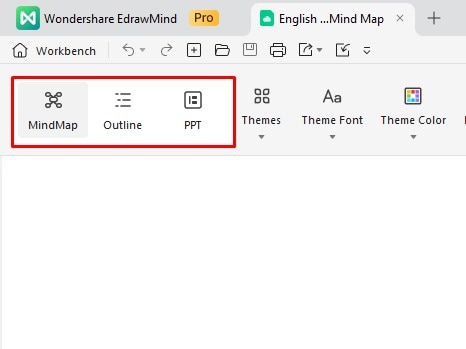
- EdrawMind’sMind Map Mode allows for building and editing mind maps. It facilitates the idea-generation process with preset expandable structures (mind maps, concept maps, bubble maps, etc) and non-linear branches. Hence, it is easier to take notes and memorize them.
- Outline Mode permits an easy switch between mind maps and outlines. It gives you a clear topic overview with linearly listed topics. You can also edit, rearrange, and expand the ideas for better understanding. Just click the outline icon from the canvas's top-left corner and grasp complex topics in minutes.
- The Presentation Modeis handy when it is time to share your outline and mind maps. It can make detailed slides of a specific mind map section automatically or manually. Once done, you can preview the slides and present the information within the platform. So, enable the presentation function and make your life simple.
Key Features
- Export files. You can make your mind maps accessible to a wider audience by exporting them into several formats, even if they do not use EdrawMind. Sounds cool, right? Wait, it even has a sharing feature. You can invite team members to view and edit your mind map for effective brainstorming.
- Import files. EdrawMind even allows you to import mind maps from other applications, including MindManager, Markdown editors, XMind, FreeMind, etc.
- Rich templates. EdrawMind has a massive template gallery with over 6,000 templates. It has premade editable examples, including mind maps, bubble maps, tree maps, etc. So, be it a student, educator, or corporate official, finding a match for your task is simpler.
- Preset structures. This mind-mapping tool has expandable preset structures (concept maps, bubble maps, tree diagrams, etc). So, even non-technical users can produce non-linear diagrams without spending hours.
- AI tools. EdrawMind features a collection of AI tools to streamline the brainstorming process. It can build fully-fledged mind maps from a simple written prompt. Additionally, you can leverage Edraw AI to translate text, answer queries, and conduct brainstorming sessions, all with a few clicks.
Reasons To Try
- Intuitive and beginner-friendly. EdrawMind makes brainstorming easier and simpler for newbies. Its preset structures and easily accessible toolbar demand no training. So you can get started on the app right away.
- Cost effective. EdrawMind’s free and flexible paid plans are perfect for freshers and experts. Hence, it empowers users to allocate the right resources and generate ideas without a higher cost.
- Efficient. If you want an effective note taking or mind mapping tool amidst a hectic schedule, EdrawMind is it. Its AI assistance and premade templates save you time and effort. Also, the collaborative canvas space aids the teams to generate and filter ideas in half the time.
Software Rating
G2: 4.6/5
Ratings
- Ease of Use: 4.5
- Customer Service: 4.3
- Features: 4.5
- Value for Money: 4.4
Pricing
EdrawMind has six pricing plans for individuals, enterprises, and educators. Visit the software to find a suitable plan and kickstart your idea-generation journey.
Conclusion
Concept mapping demands skill, effort, and resources. It can be a challenge for freshers starting out their diagramming journey. For such newbies, digital tools like EdrawMind have made mind mapping easier. It leverages AI and resourceful templates to aid your idea-generation process.
Furthermore, there are premade editable literature concept maps, tree diagrams, and bubble maps. All you have to do is open the template and start editing. Alternatively, you can also produce AI mind maps with written commands using Edraw AI. Give it a shot, and it may become your study companion.



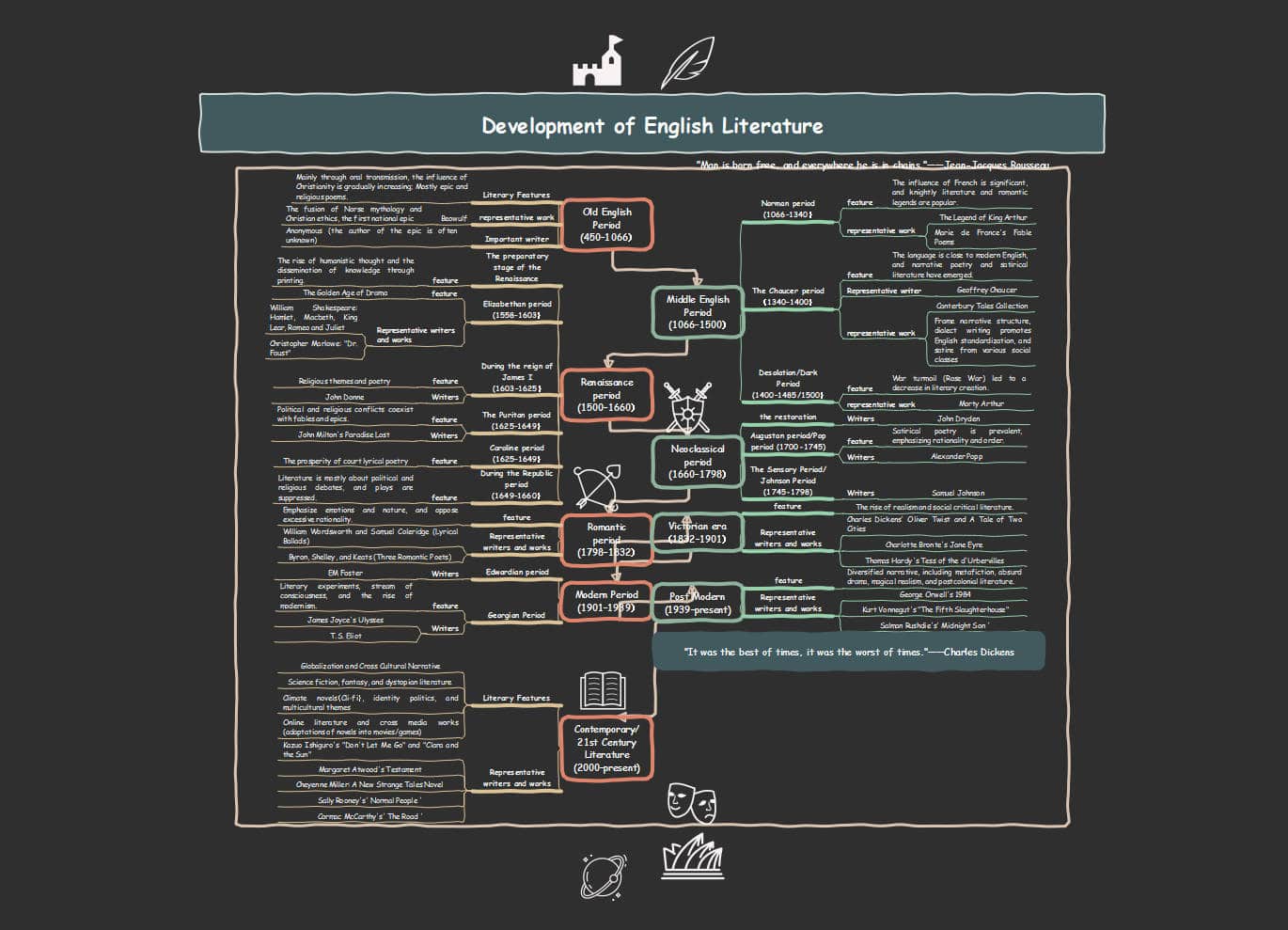
 below.
below.  below.
below. 