Creative mind maps or concept maps are the visual representation of complex information, broken down into smaller elements that help the viewer understand them to the fullest. A typical mind map consists of a central theme on which the core idea of a mind map is based. Followed by the first level of categories that radiates from the central theme. In most mind maps, you will later find the higher-level subtopics, which mostly include clipart, keyphrases, and other sub-elements.
The key benefits of creating a mind map are:
- Creative mind maps provide a fun and engaging way to learn new and difficult topics.
- With mind maps, students can learn how to easily collaborate with others.
- Mind maps are a modern form of the note-taking method, allowing students to take important notes quickly.
In this comprehensive guide to understanding mind maps to the fullest, we will discuss the step-by-step process of using EdrawMind to make creative mind maps. At the same time, we will outline 5 creative mind map examples for beginners and professionals.
In this article
How to Make a Creative Mind Map for a Beginner
In order to make creative mind maps for beginners, we recommend downloading and installing EdrawMind. This free mind mapping tool comes with multiple options that help beginners and students to create mind maps of their desire. Moreover, the tool comes with free creative mind map templates that come in handy when a professional needs some inspiration to get themselves started with mind mapping.
Here is a step-by-step guide to making creative mind maps:
Step 1: Utilize AI Assistance
EdrawMind comes with built-in AI that helps beginners easily create mind maps. On the homepage, type the mind map prompt in the AI search bar and click on "->Go." This will instantly generate a mind map based on your query.
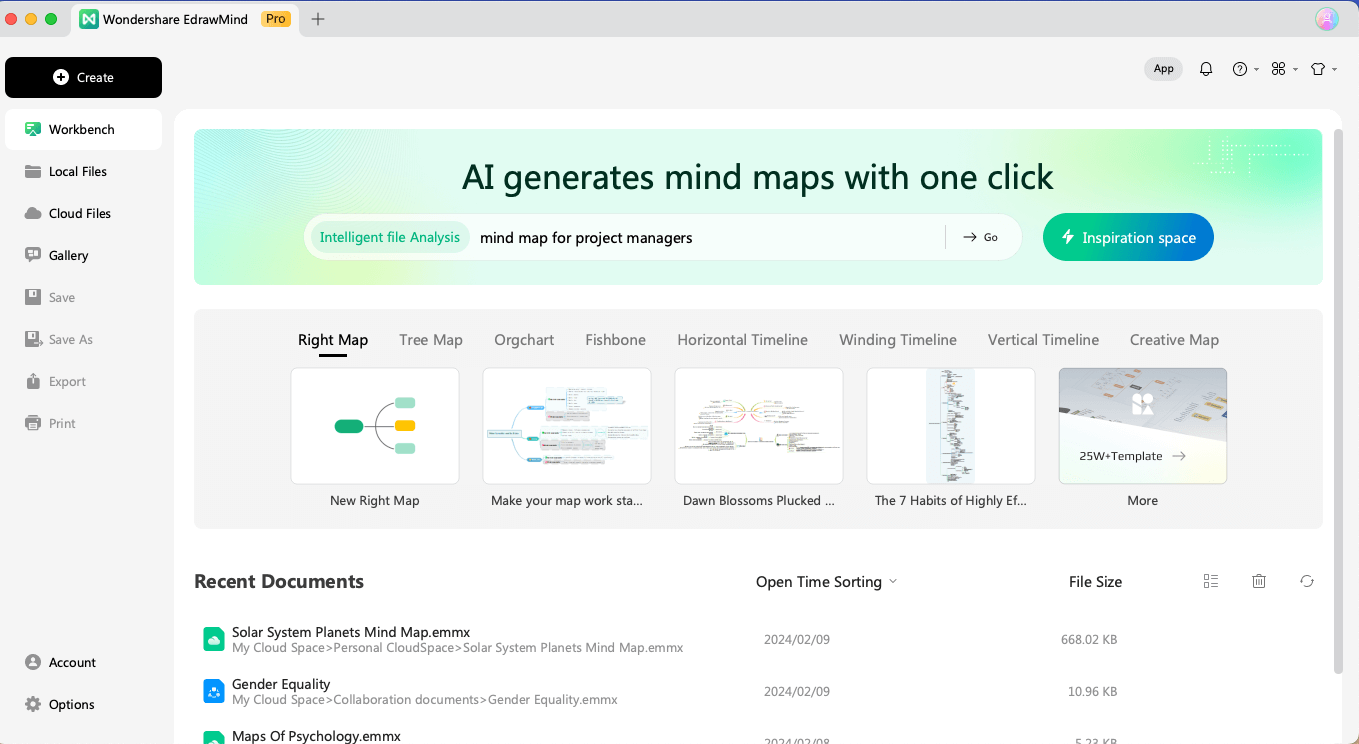
Additionally, you can click on "Inspiration Space"> click on The Mind Map to get help from the built-in AI Assistant.
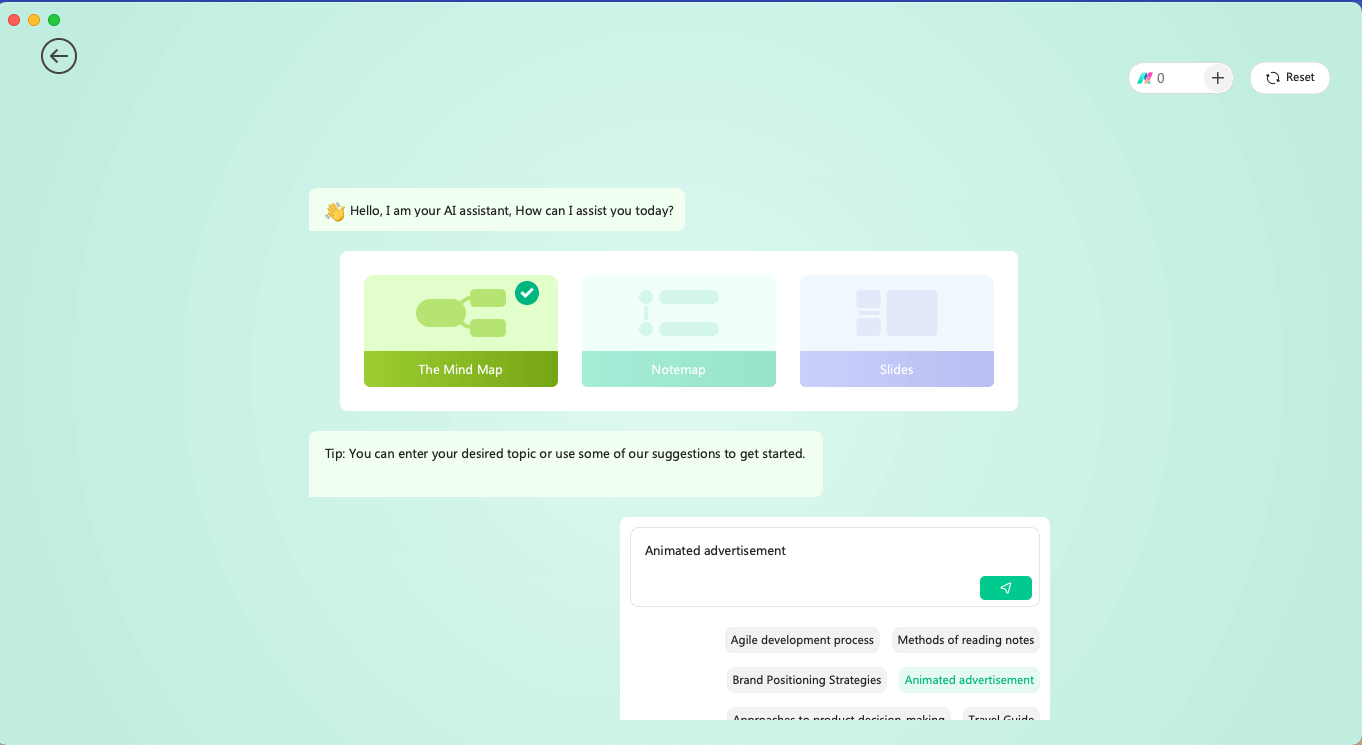
Step 2: Create a Local Mind Map
If you want to create a mind map from scratch, click on "+ Create"> Local MindMap to get yourself started.
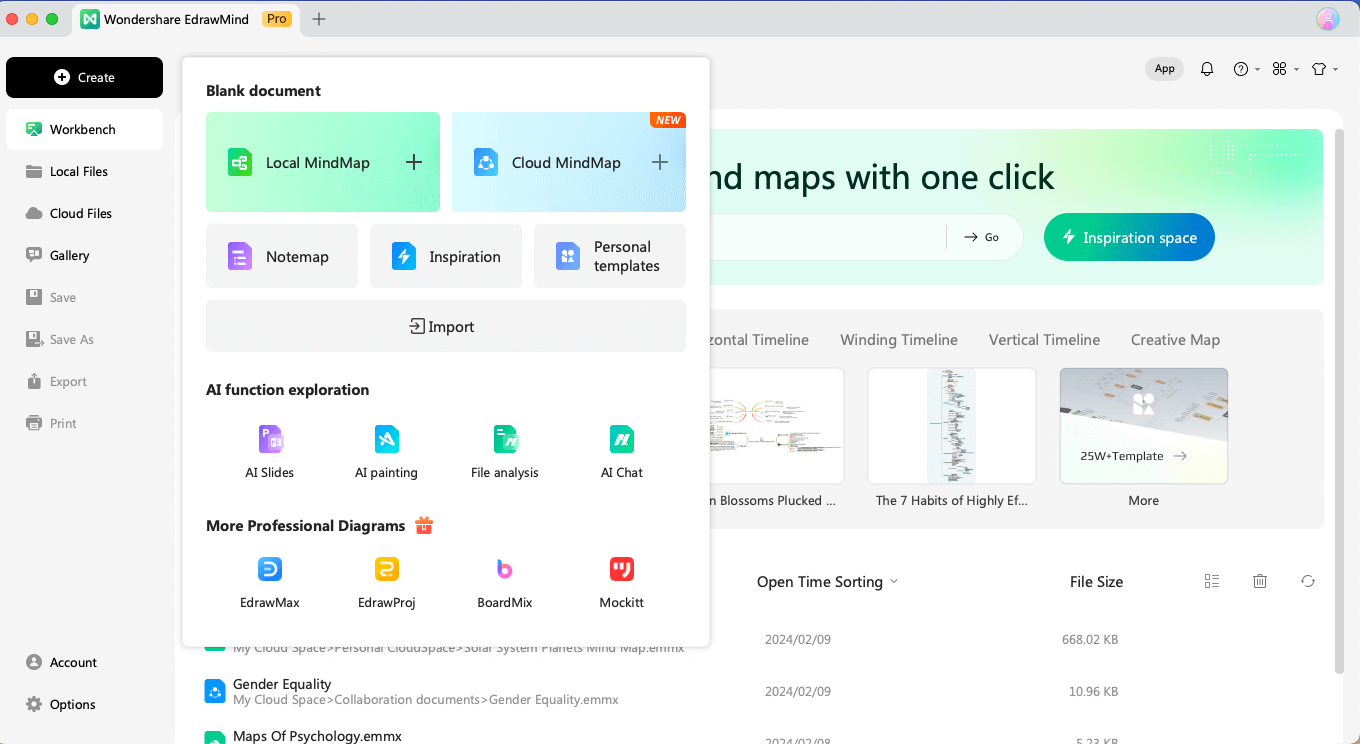
The first thing that you will need to do is to rename the Main Idea, followed by modifying the primary categories.
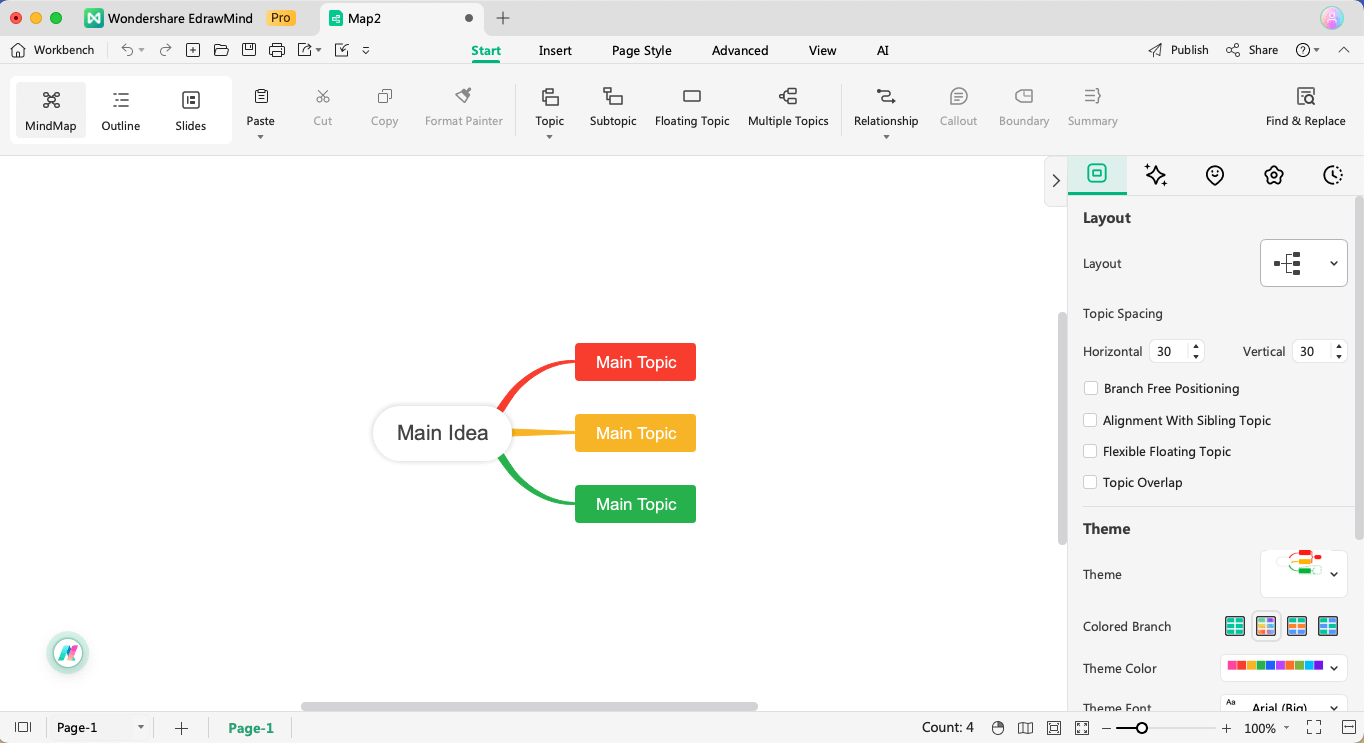
Start adding more categories and subcategories as per your requirements. Double-click inside of them to add relevant texts.
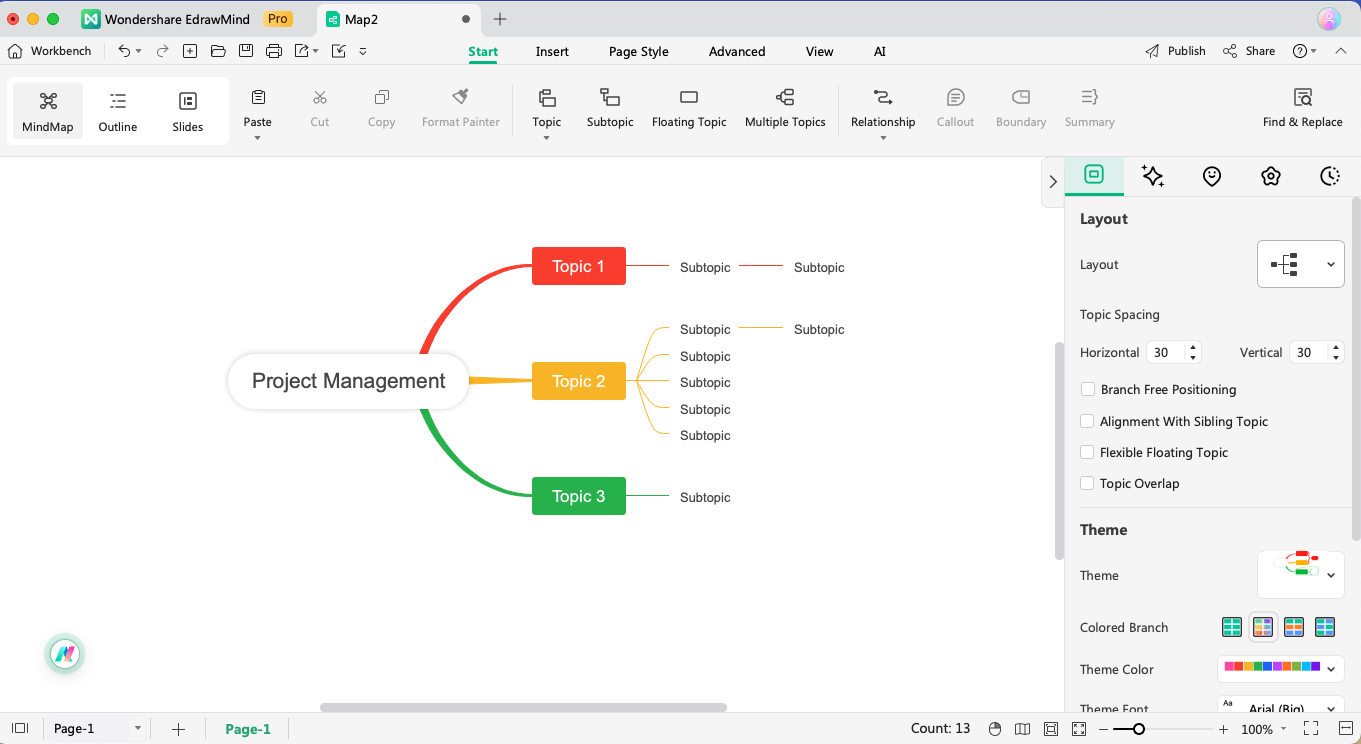
From the top toolbar, select Start > Relationships to make connections between different categories and subcategories.
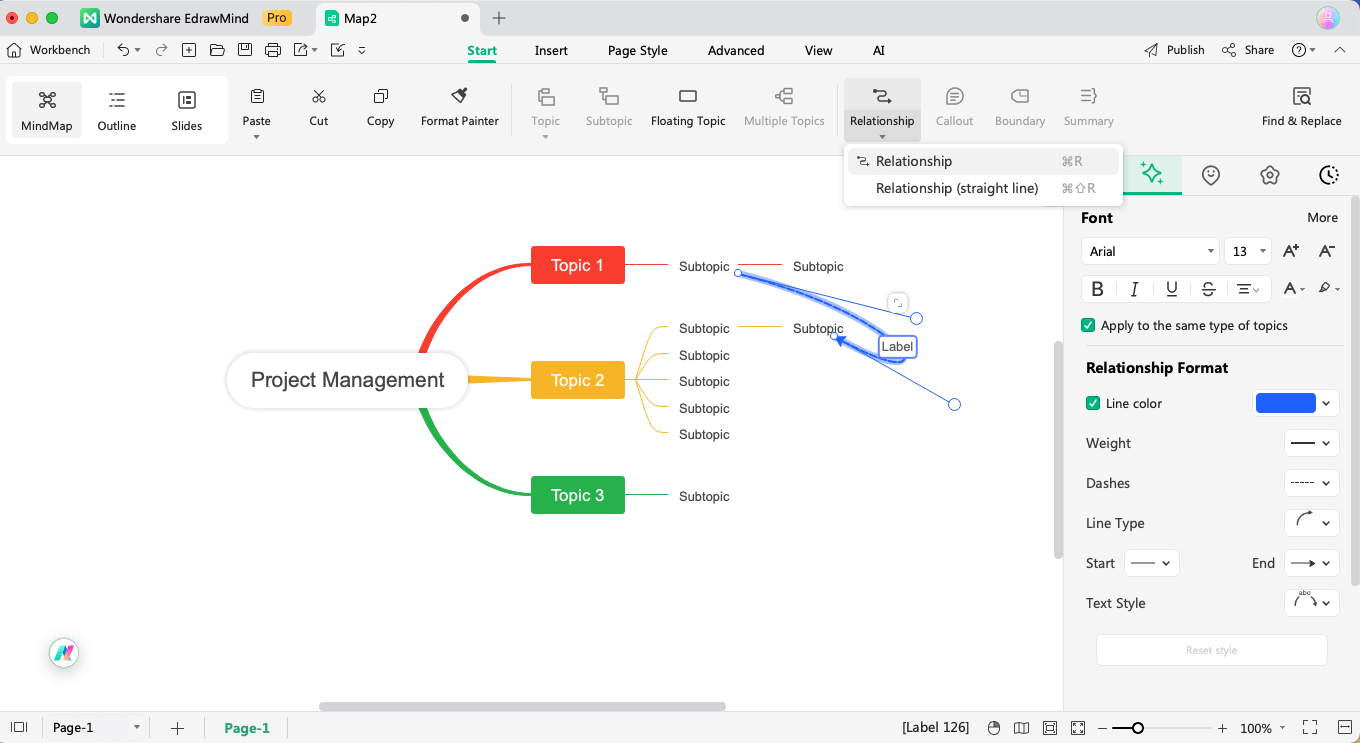
Step 3: Access Mind Map Gallery
If you are looking to access a free creative mind maps gallery, head to EdrawMind's homepage > Gallery and look for different mind maps.
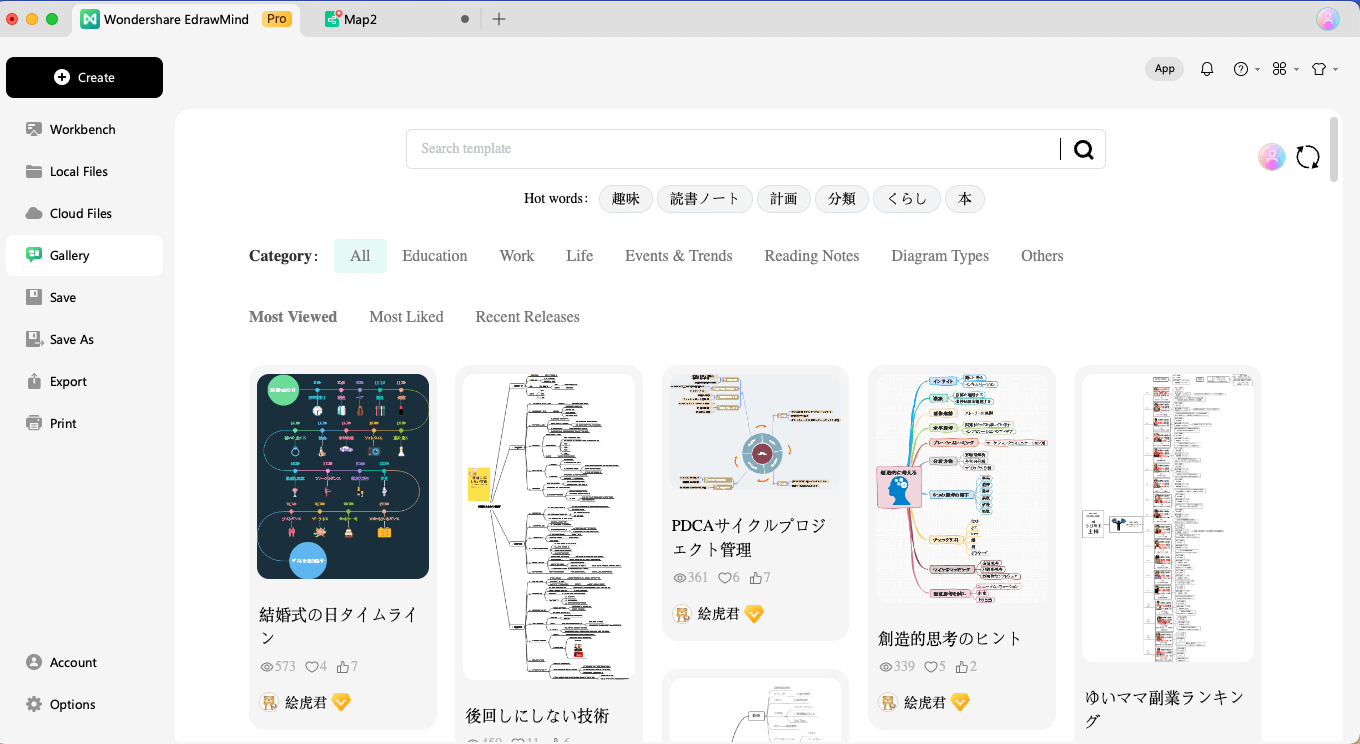
Once you have found the mind map of your choice, click on the "Duplicate" icon to instantly copy-paste the entire content of the selected template to your canvas board from where you can customize it.
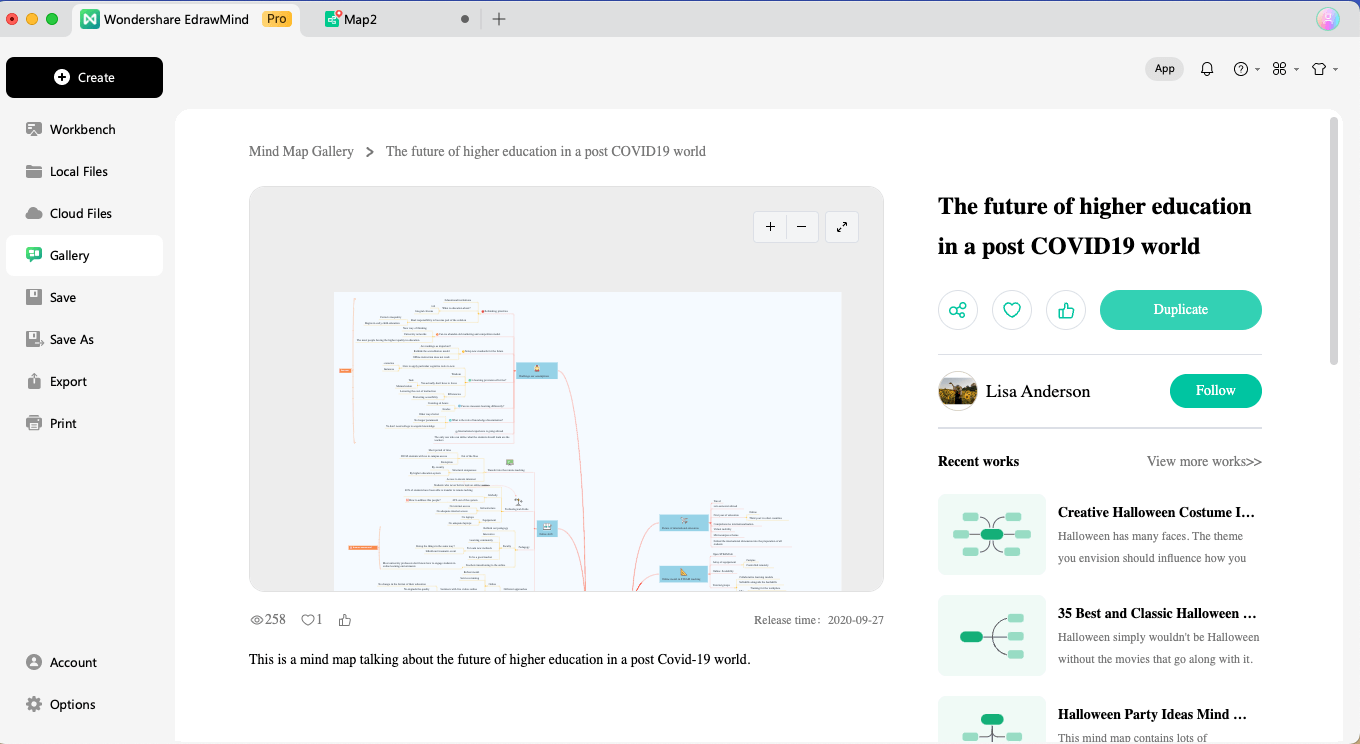
Step 4: Customize & Share
Now that you have created the creative mind map, you can utilize EdrawMind's customization features. Head to the right, where you will find different customization options, like background change, connector styles, layouts, themes, and more. Start customizing the mind map till you are satisfied.
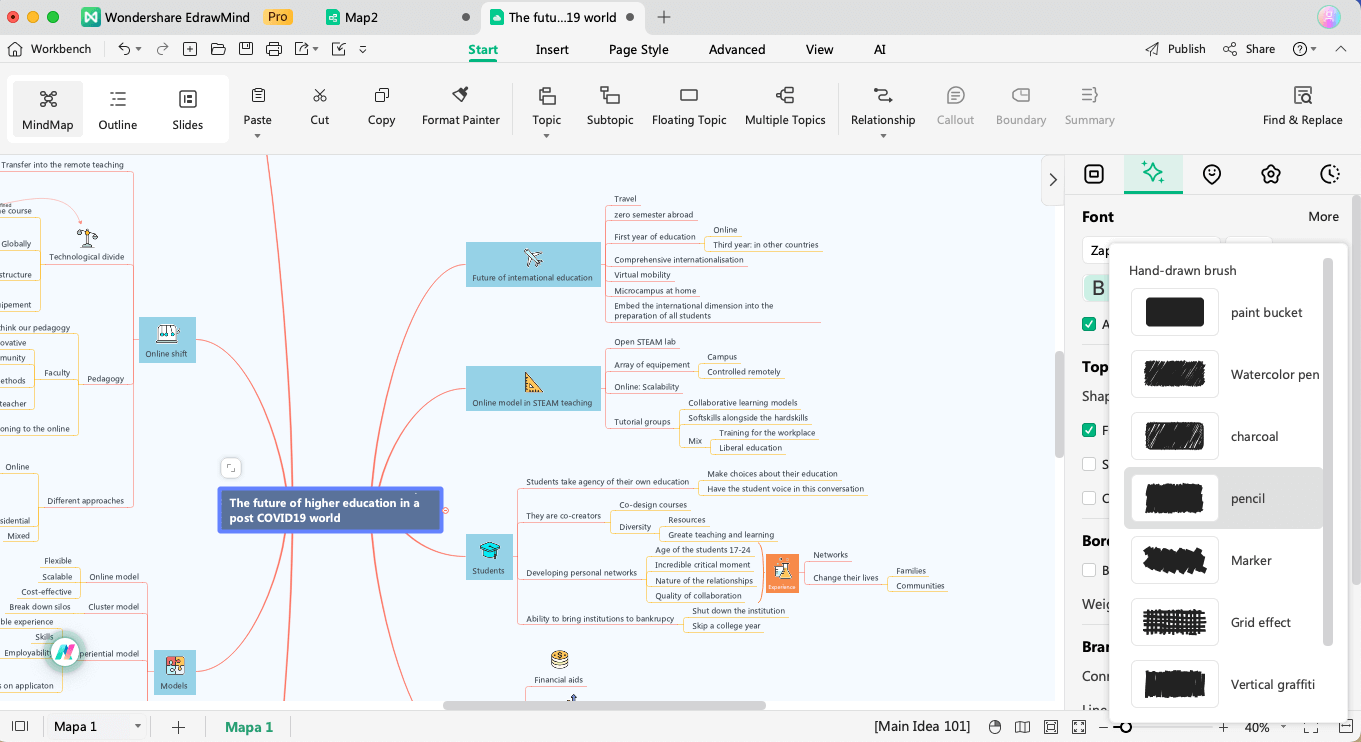
Once the creative mind map is customized as per your needs, you can export and share it in your desired format. EdrawMind lets you export the diagram in multiple formats, including PNG, SVG, HTML, SVG, and more.
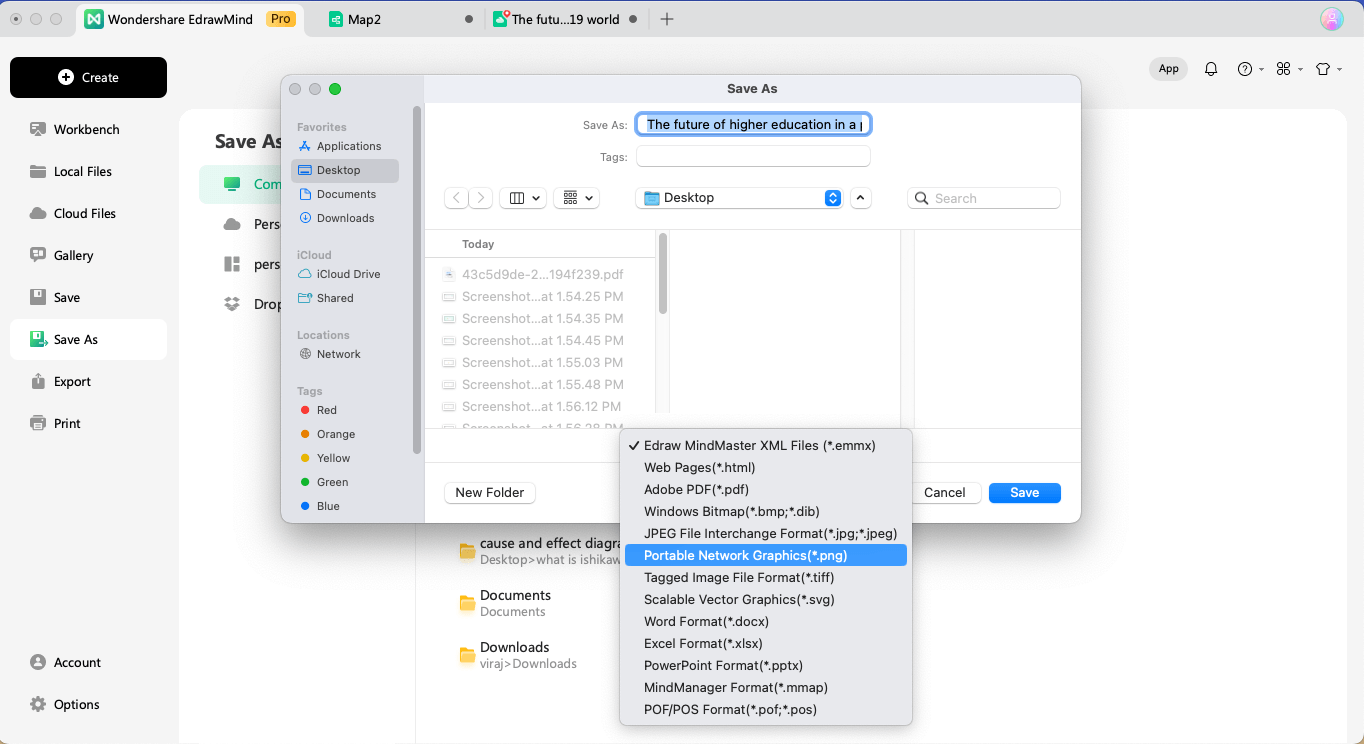
5+ Creative Mind Map Examples to Get Inspire
EdrawMind comes with 1,500+ creative mind map templates that help beginners and students create diagrams as per their needs. Here, we are presenting five such mind map examples that would help you get inspired.
The Brainstorming Mind Map Example
The Brainstorming Mind Map Example provides a visual representation of the dynamic brainstorming process. To make the content of this mind map look more creative, we have transformed a simple-looking mind map into a bubble map format. This creative mind map example easily illustrates the various elements involved in brainstorming sessions, including search, ideas, problems, teamwork, and solutions, which brings a collaborative environment within the team members for generating innovative concepts, ideas, solutions, and better overall communication.
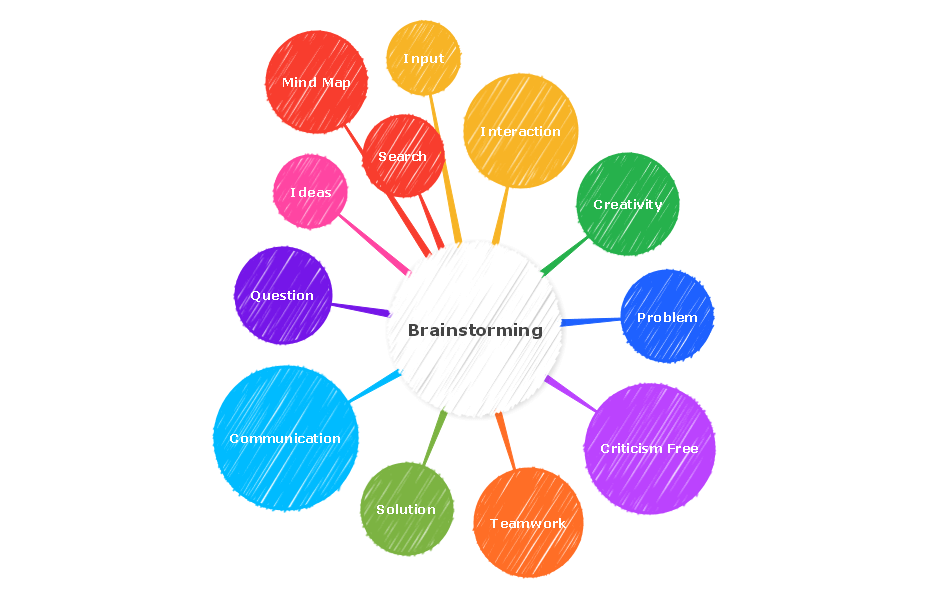
The Designer Mind Map Example
The Designer Mind Map Example presents a comprehensive overview of different types of graphic designers and UX/UX designers through a visually engaging sunburst chart. In this mind map template, we have added different sections that outline the importance and differences between these two types of designers, like the tools they use, the images they make, the content they add, and the resources they use. Such creative mind maps provide valuable insights into design professionals' creative processes and workflows.
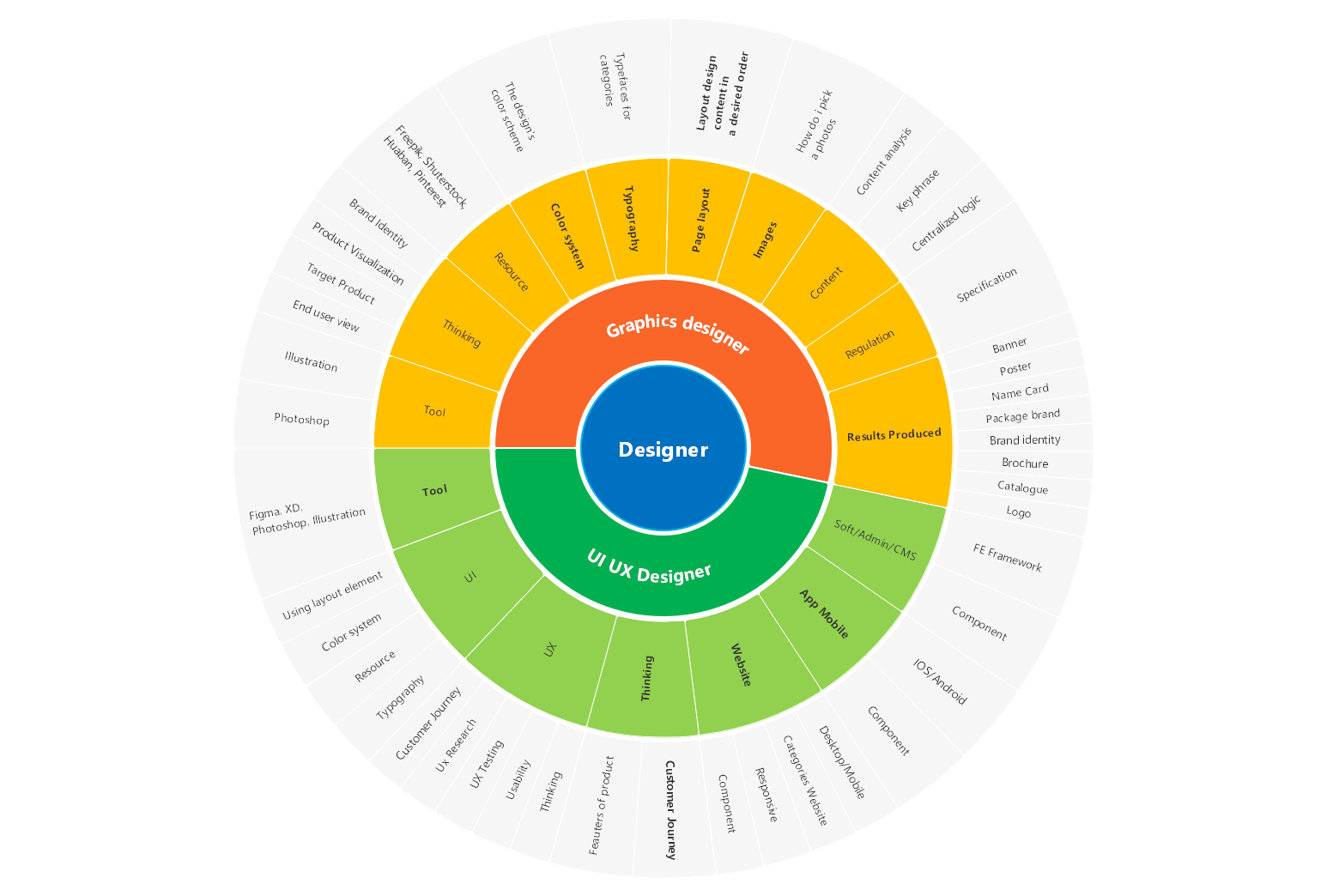
The Community Project Mind Map
The Community Project Mind Map in EdrawMind showcases the multifaceted successes of social and community projects through a creatively structured mind map. Such detailed mind maps effectively capture the diverse achievements of such initiatives, highlighting common elements shared between successful social and community projects while delineating unique aspects that contribute to their respective triumphs.
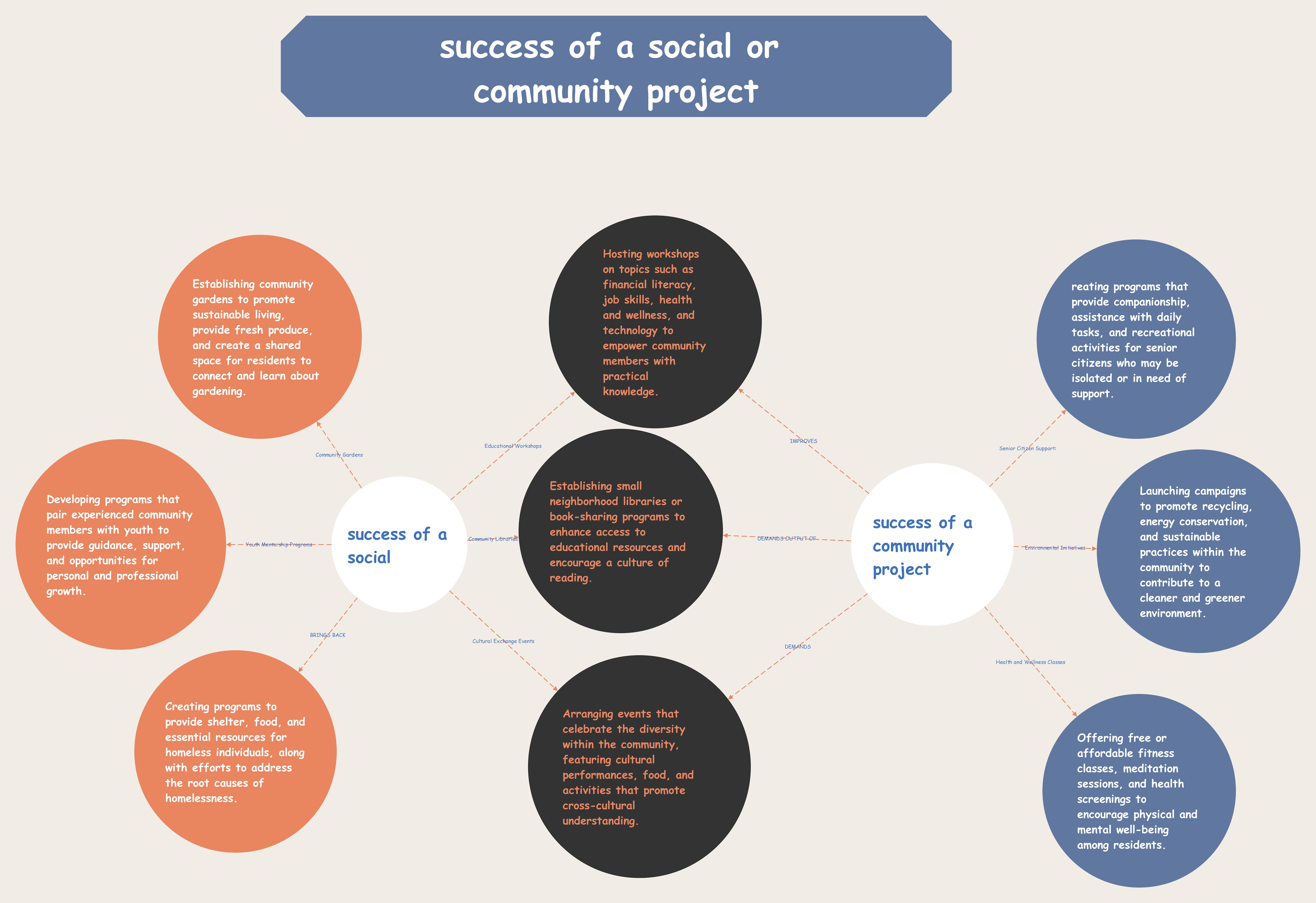
New App Name Mind Map
The new app name mind map template offers a modern approach to brainstorming potential names for a mobile application, demonstrating the team's creative process through a well-structured and creative-looking mind map. Some of the names that are brainstormed by the team are MindTask, Focus, TeamGeist, AutoTask, and FireTask. Additionally, this mind map template showcases the guidelines for selecting the most suitable app name. One can easily customize this mind map as per their product and services.
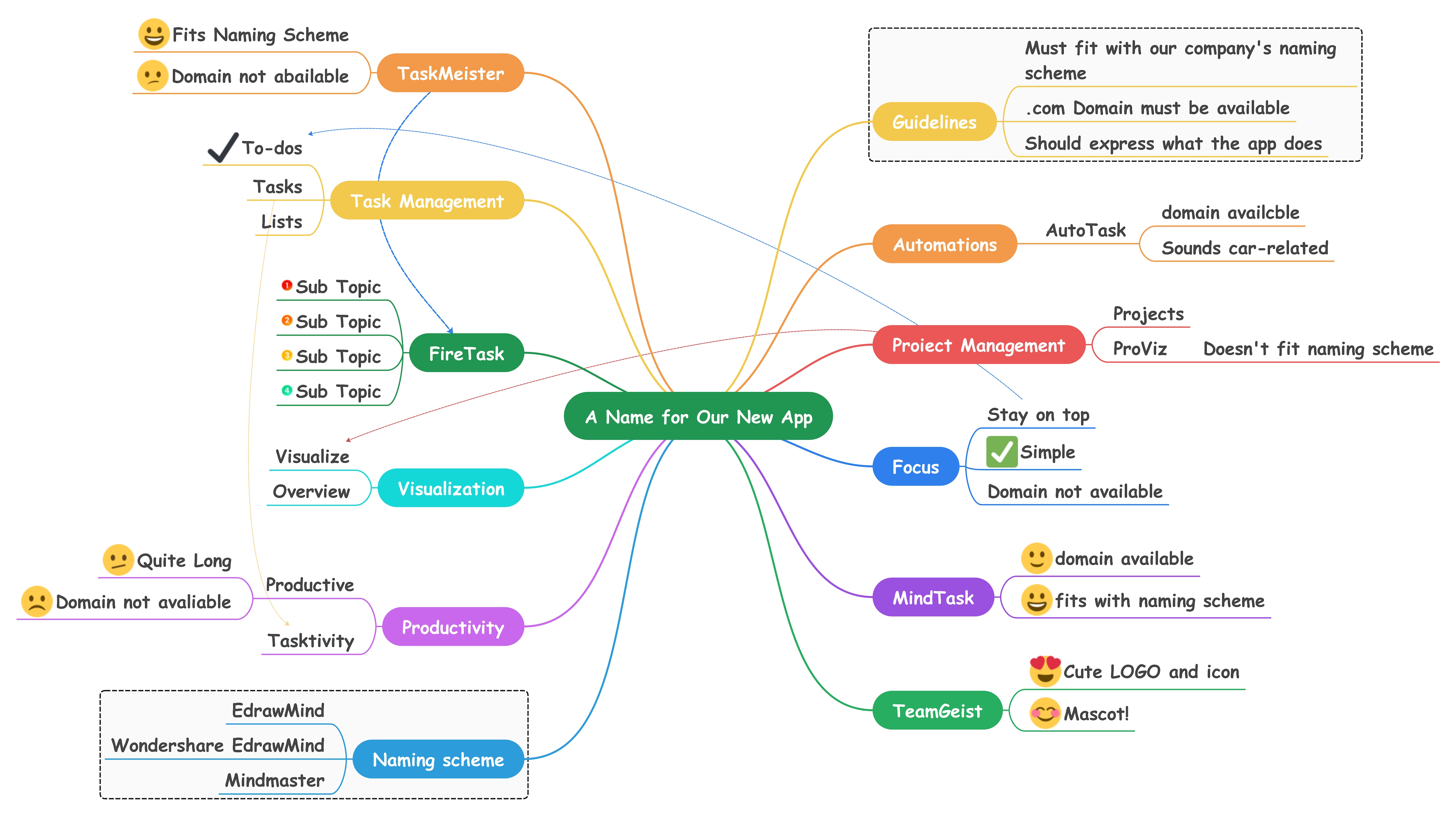
Geography Mind Map Example
The geography mind map presents a comprehensive exploration of various geographical areas and topics, including environmental, physical, urban, and economic aspects, in such a way that such complex topics become easier to understand. Through this creative mind map, users can grasp a holistic understanding of key geographic concepts and themes, which helps them learn more about the field of geography.
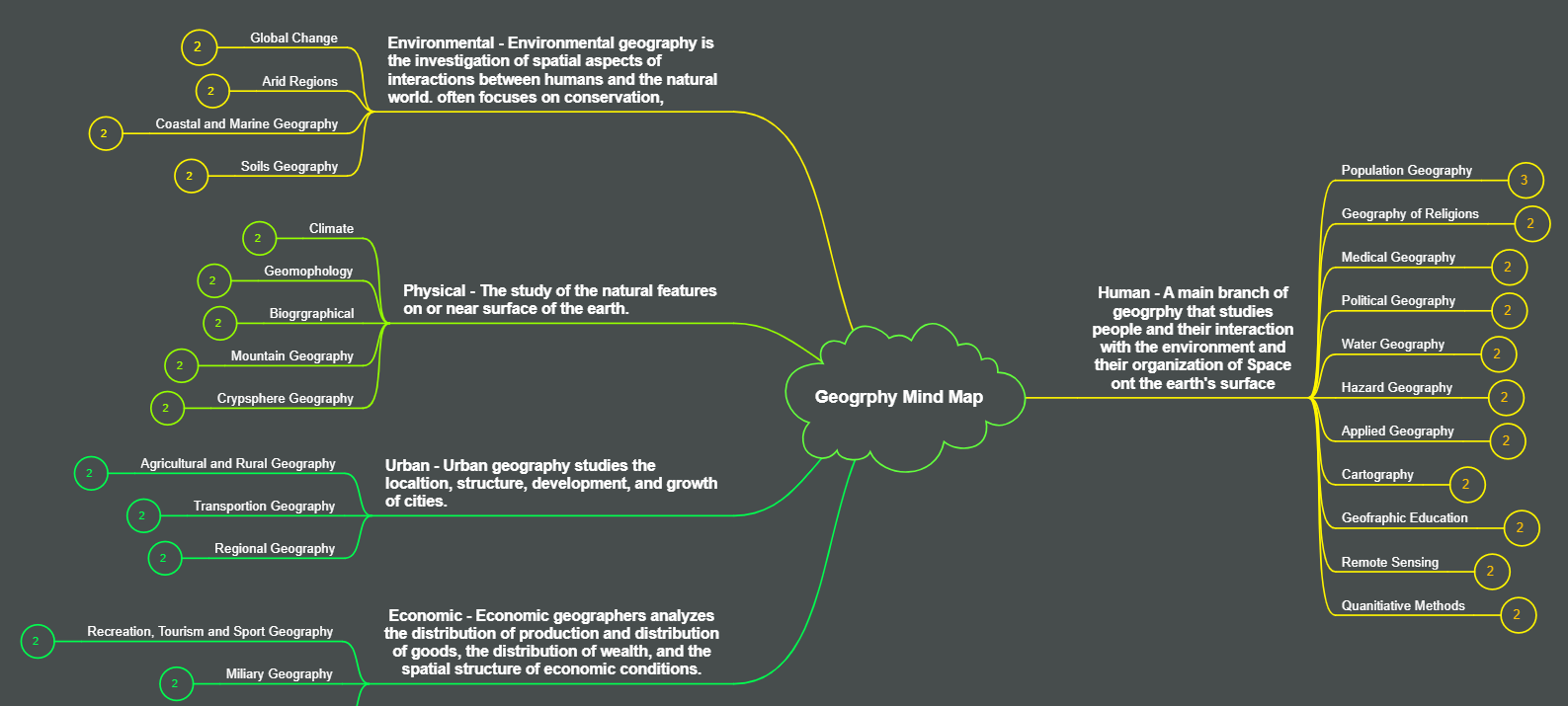
Start Mind Mapping With EdrawMind
As discussed in this article, creative mind maps provide an engaging way for users to read and understand complex information. Designing a creative mind map in EdrawMind is not only fun but also quick and engaging.
With modern AI assistance and such creative mind map examples by your side, you can create mind maps in just a few clicks. Download this free mind-mapping software today and start making creative mind maps using the provided examples.



