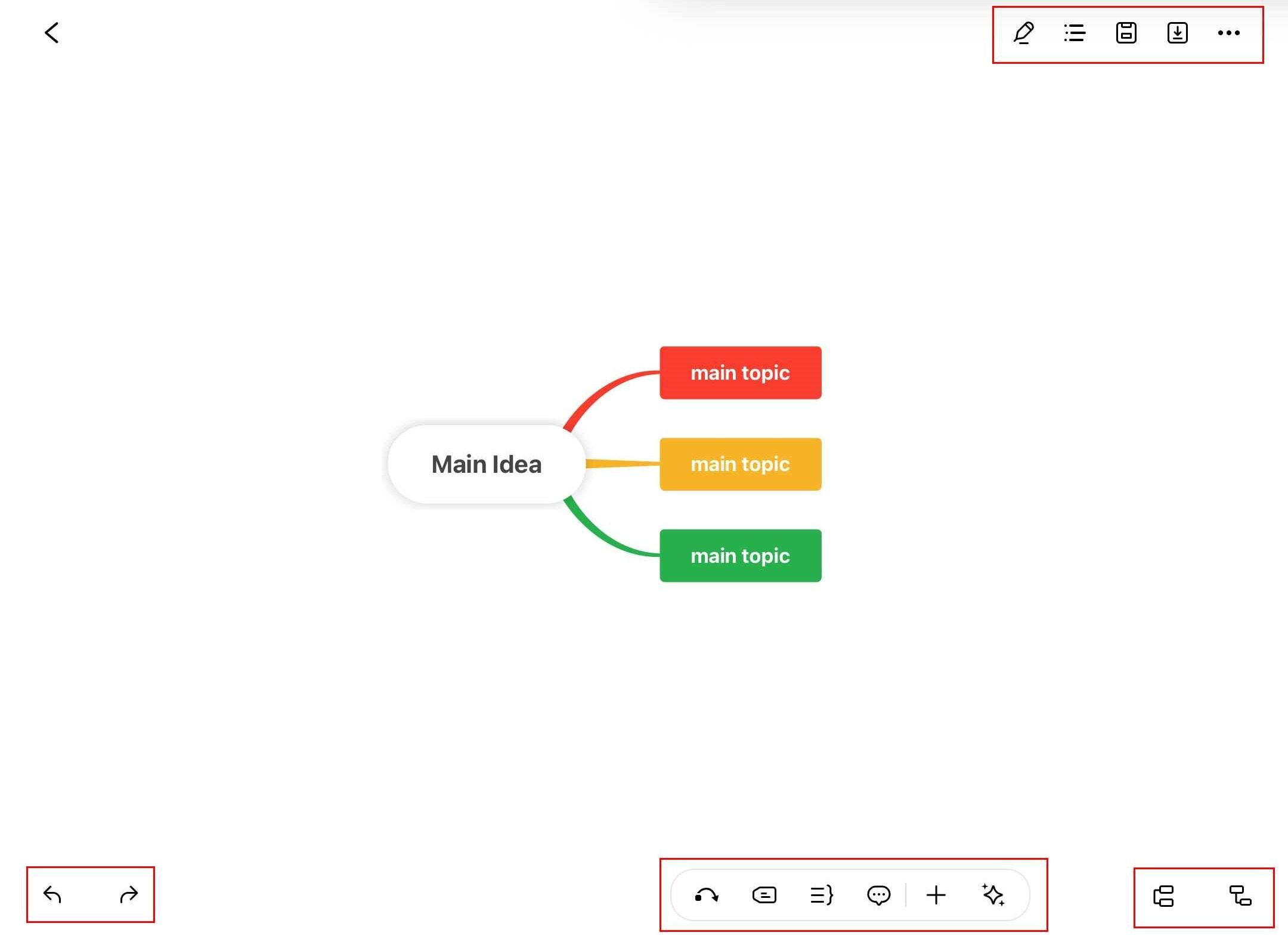Start with EdrawMind Tablet Guide
Generate a mind map with AI
Enter prompts & generate a mind map
System Requirements
EdrawMind is available on both the App Store and the Play Store. For a smooth user experience, your device must follow the following minimum operating system versions.
iPadOS Compatibility
Your iPad should be up to date for a smooth user experience. Here are the minimum requirements to run EdrawMind on your iPad:
- Your iPad must have at least iPadOS 11.0 or later.
- Make sure your iPad is updated to the latest version to access all features of EdrawMind.
- EdrawMind is compatible with both Apple Pencil and Touch.
Android Compatibility
Your Android Tablet must be fully updated. Here are the minimum requirements to run EdrawMind on your tablet:
- Your Tablet must be running on Android 5.1 (Lollipop) or later.
- Your Tablet must have at least 3GB RAM or higher and a modern processor to run EdrawMind
- EdrawMind supports stylus and touch-based navigation.
Recommendations
- Your device must have sufficient storage to download and save EdrawMind files.
- A stable internet connection is important to sync the cloud and protect your files
- Update EdrawMind to the latest version to access new features and better security patches.
User Interface
EdrawMind's user interface offers various advantages for easy and quick drawing. For example, you can change font style, color, size, shapes, themes, and more directly from the quick access toolbar. Let's see how you can edit mind maps on this interface.
Step ❶ Create New Mindmap
- Open EdrawMind, go to Recents, tap New (+), and choose Blank Mindmap to get full interface access.
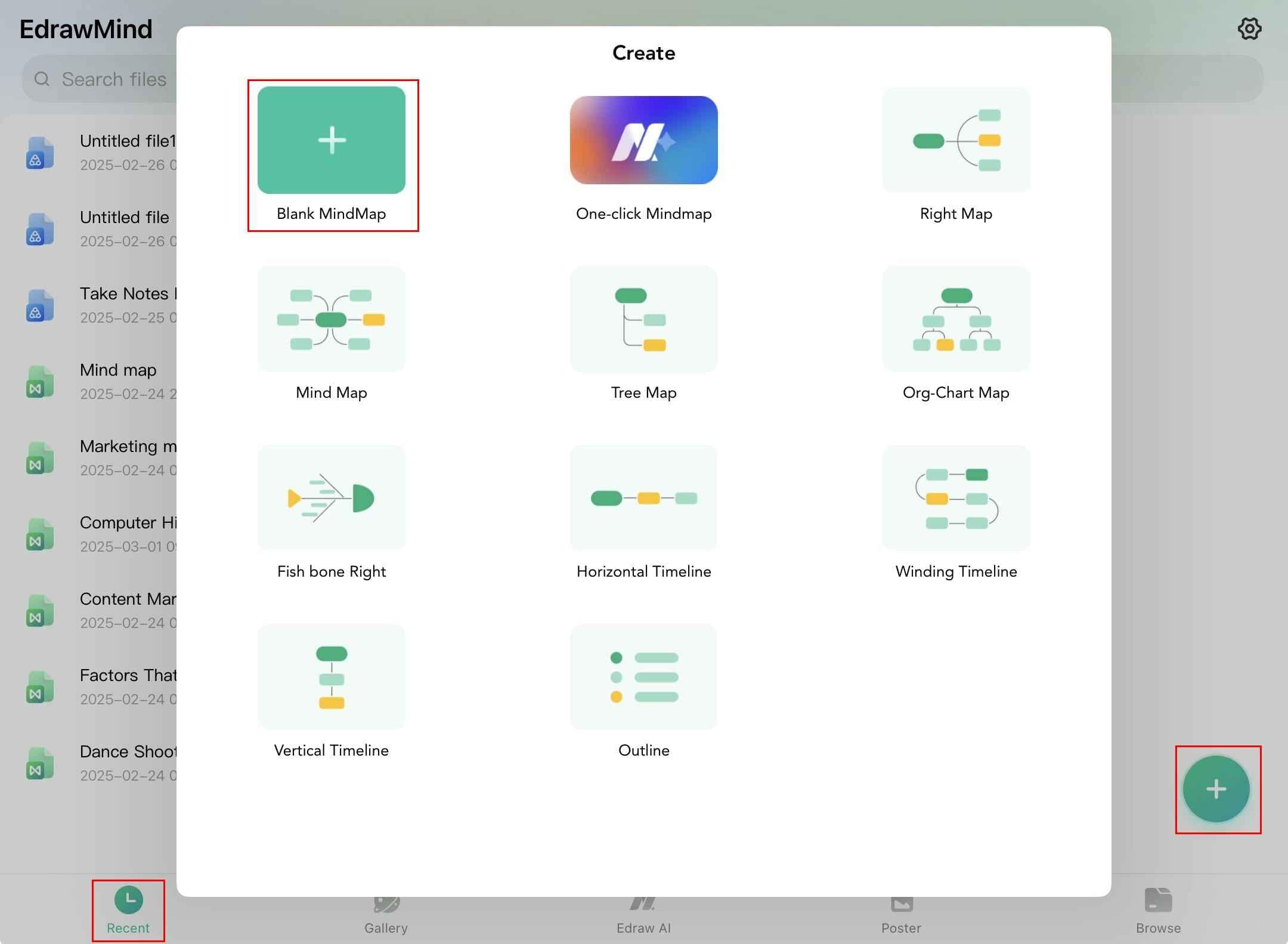
Step ❷ Edit Your Mindmap
- Edit your mind map by using quick access toolbars.
- Add main topics and subtopics from the bottom right corner.
- Tap on any box and get more options to edit text and relations.
- The best part is that you can easily correct your mistakes by tapping on the Undo button from the bottom left corner or tapping on the Redo to bring back your previous step.