Start with EdrawMind Tablet Guide
Generate a mind map with AI
Enter prompts & generate a mind map
Convert a Mind Map into Slides
EdrawMind allows you to convert your mind map into a slide to understand your structure easily. Break down your structure using EdrawMind slides feature. If you want to export your file into slides then it should be uploaded to the cloud or you can choose any template from EdrawMind gallery.
Step ❶ Launch EdrawMind
- Open EdrawMind on your iPad
- Tap the Download button if you're using a new template
Step ❷ Select Template or File
- Choose any template from the EdrawMind Gallery or
- Open your own existing file
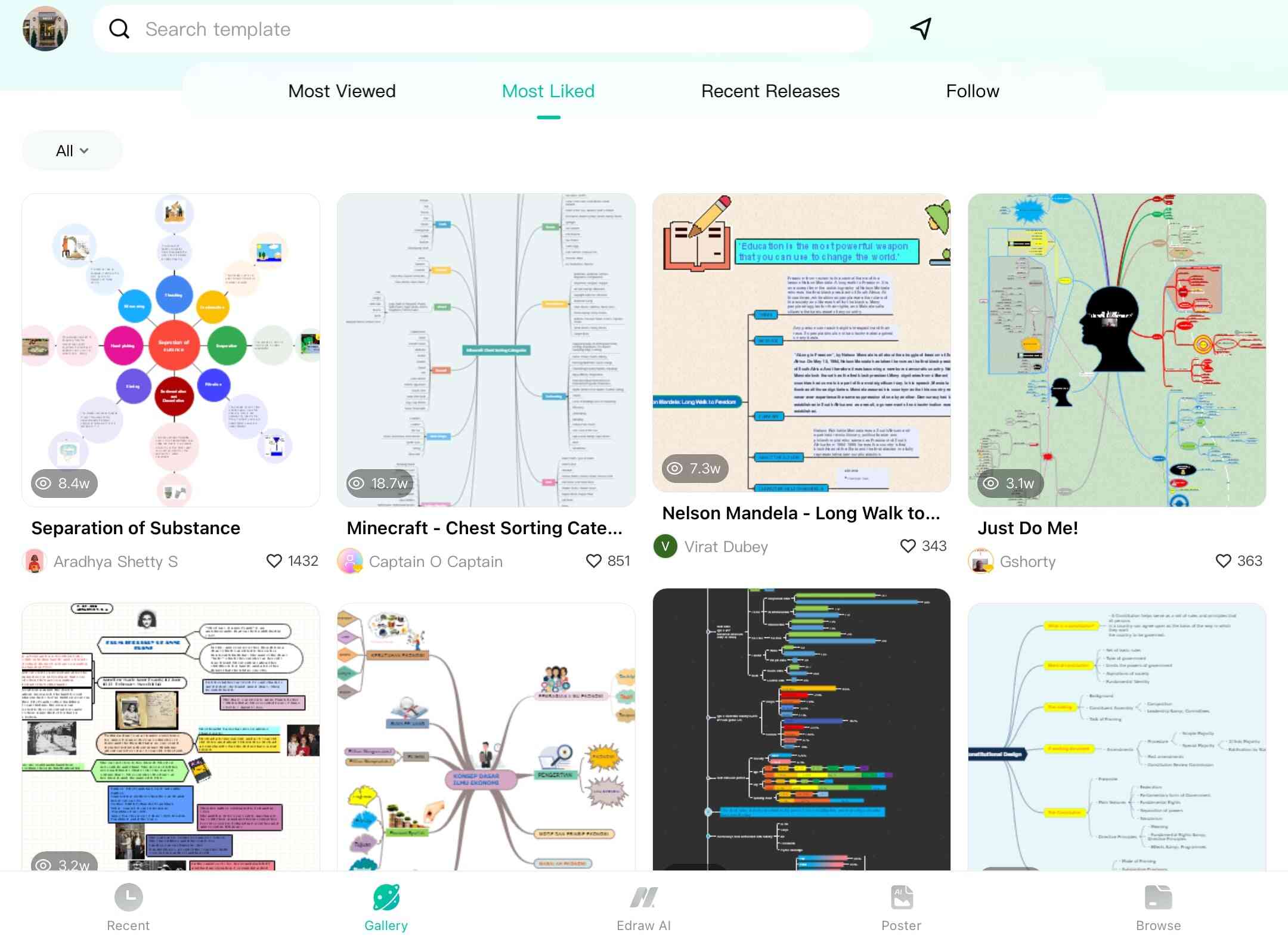
Step ❸ Access Export Menu
- Tap the menu icon from the top quick access toolbar
Step ❹ Select Export Option
- Choose the Export option from the pop-up menu
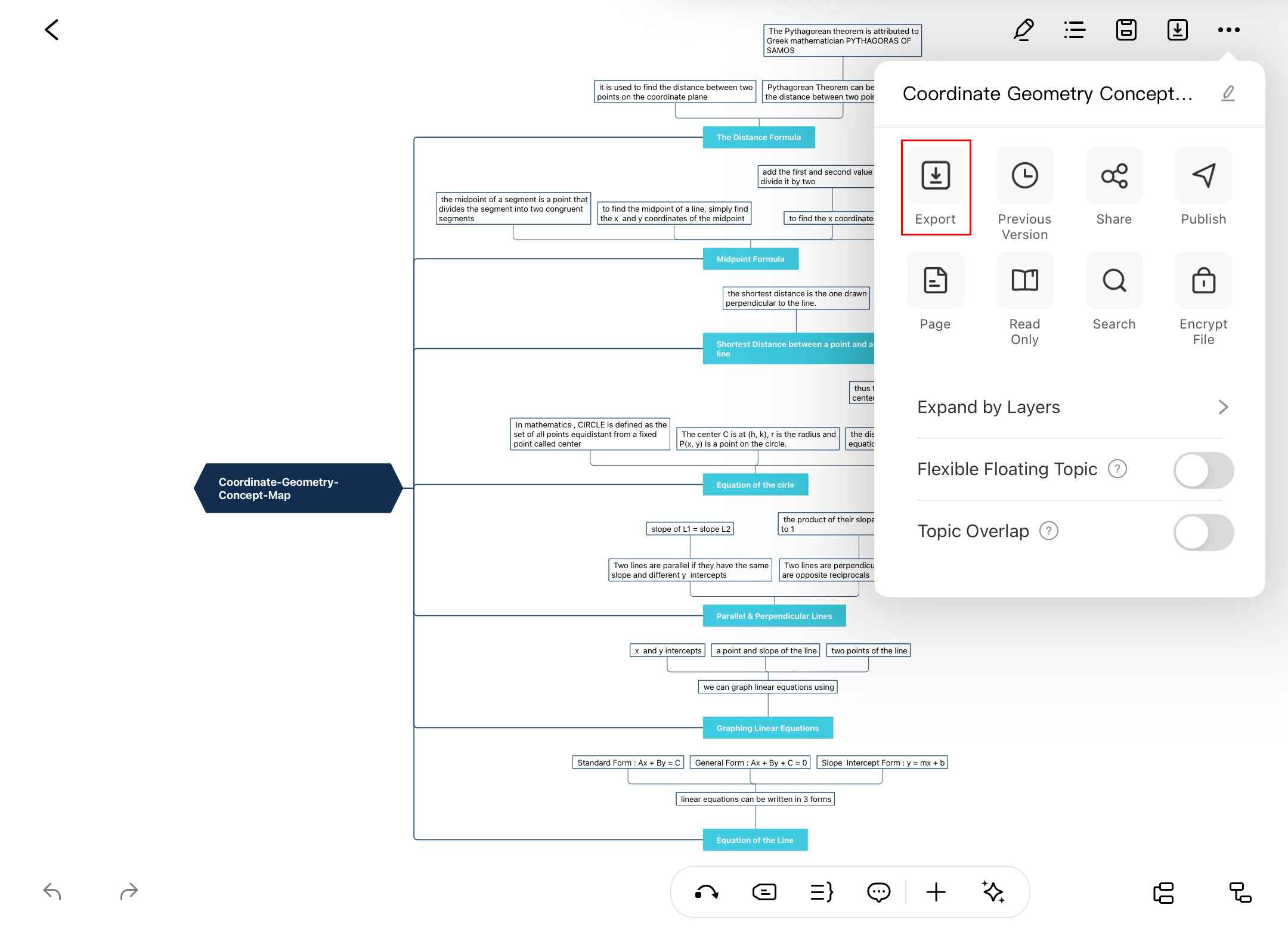
Step ❺ Choose PPT Format
- Select the PPT option to convert to slides
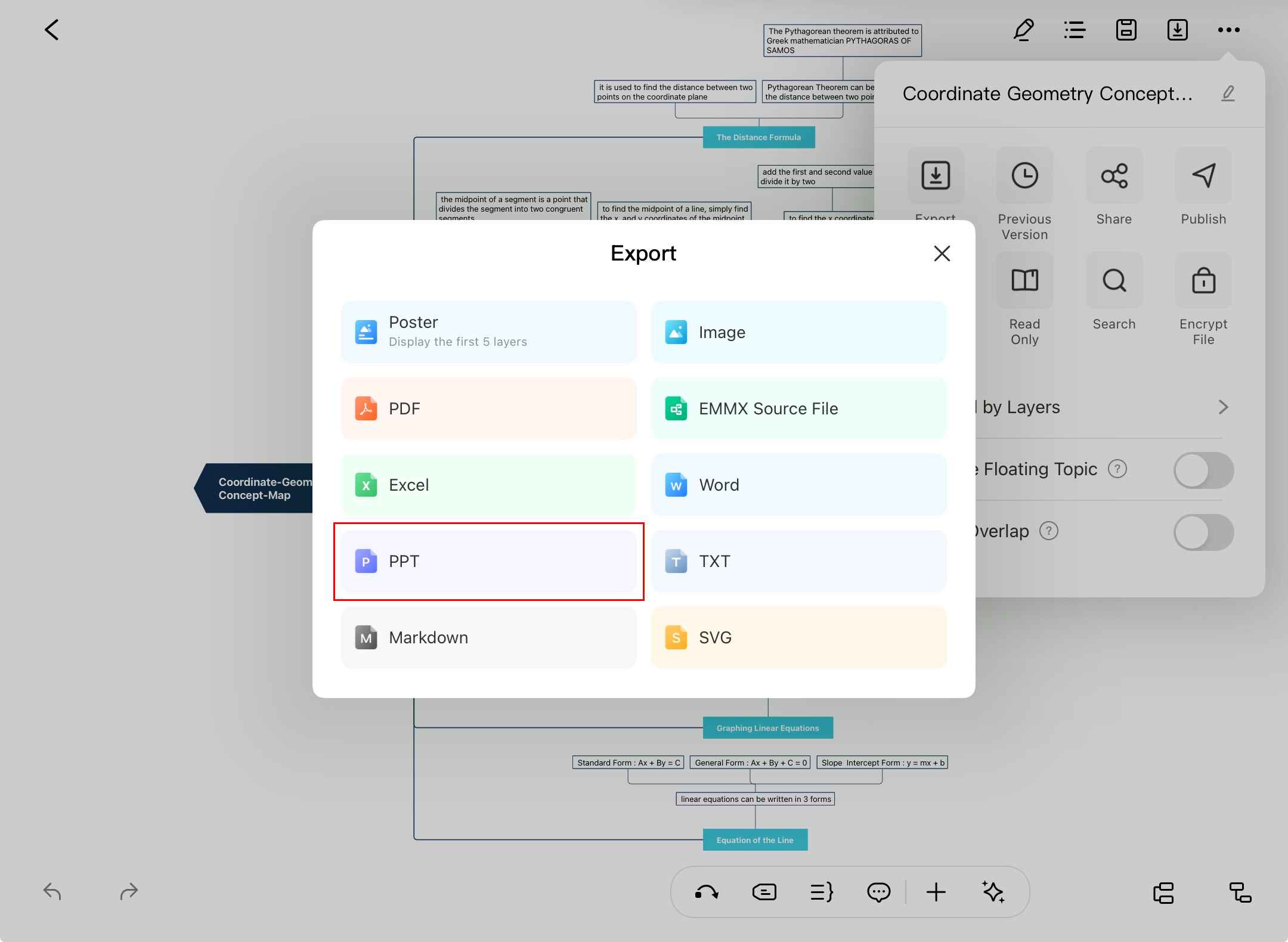
Pro Tip:
For best results, organize your mind map hierarchically before converting to slides.
Step ❻ Save Your Presentation
- Choose your preferred save option
- Select destination folder or app
- Confirm the export
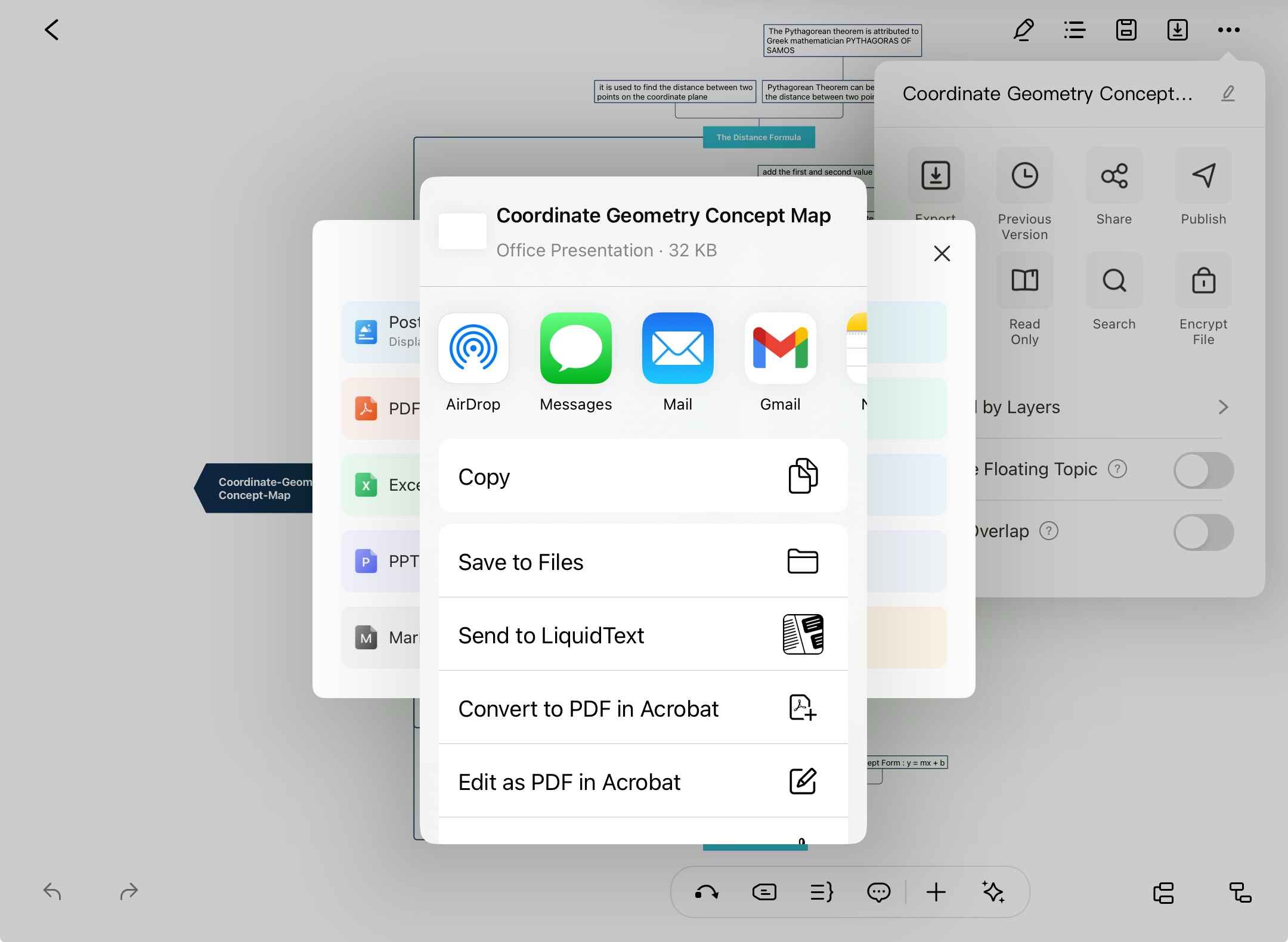
Note:
Each main branch of your mind map will become a separate slide in the presentation.