Start with EdrawMind Tablet Guide
Generate a mind map with AI
Enter prompts & generate a mind map
How to Delete Topics in EdrawMind
You can remove unnecessary main topics, subtopics, and floating topics from your mind map. Follow these steps to delete unwanted topics from your EdrawMind project.
Step ❶ Open EdrawMind
- Launch the EdrawMind app on your iPad
Step ❷ Access Your Mind Map
- Browse through the Templates Gallery with numerous engaging templates
- Choose a template or open your existing mind map file
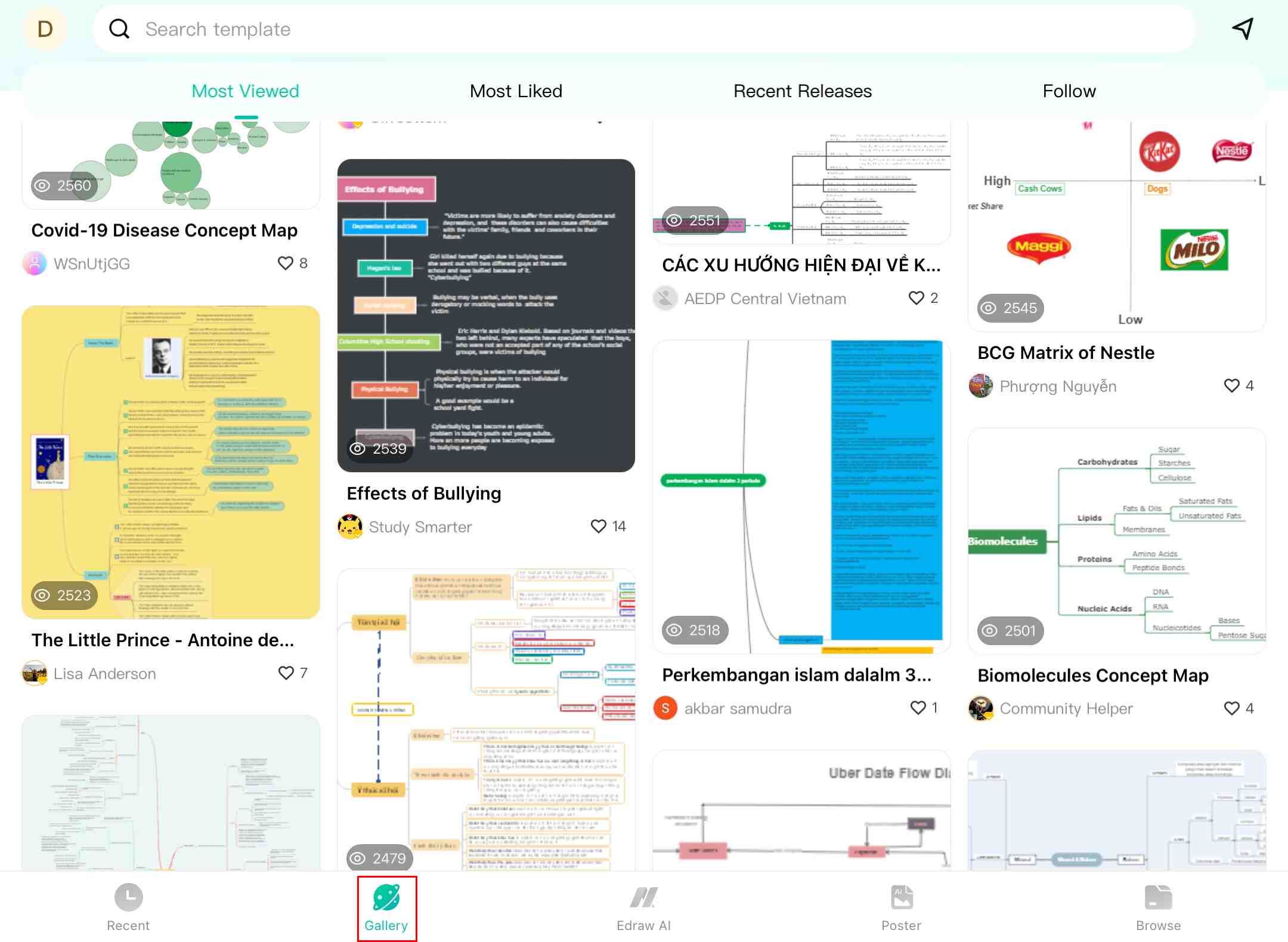
EdrawMind templates gallery
Step ❸ Select Topic for Deletion
- Tap to select the topic you want to remove from your mind map

Selecting a topic in EdrawMind
Step ❹ Delete the Topic
- Tap the Delete button to remove the selected topic
- Note: All subtopics will automatically be removed when you delete their main topic
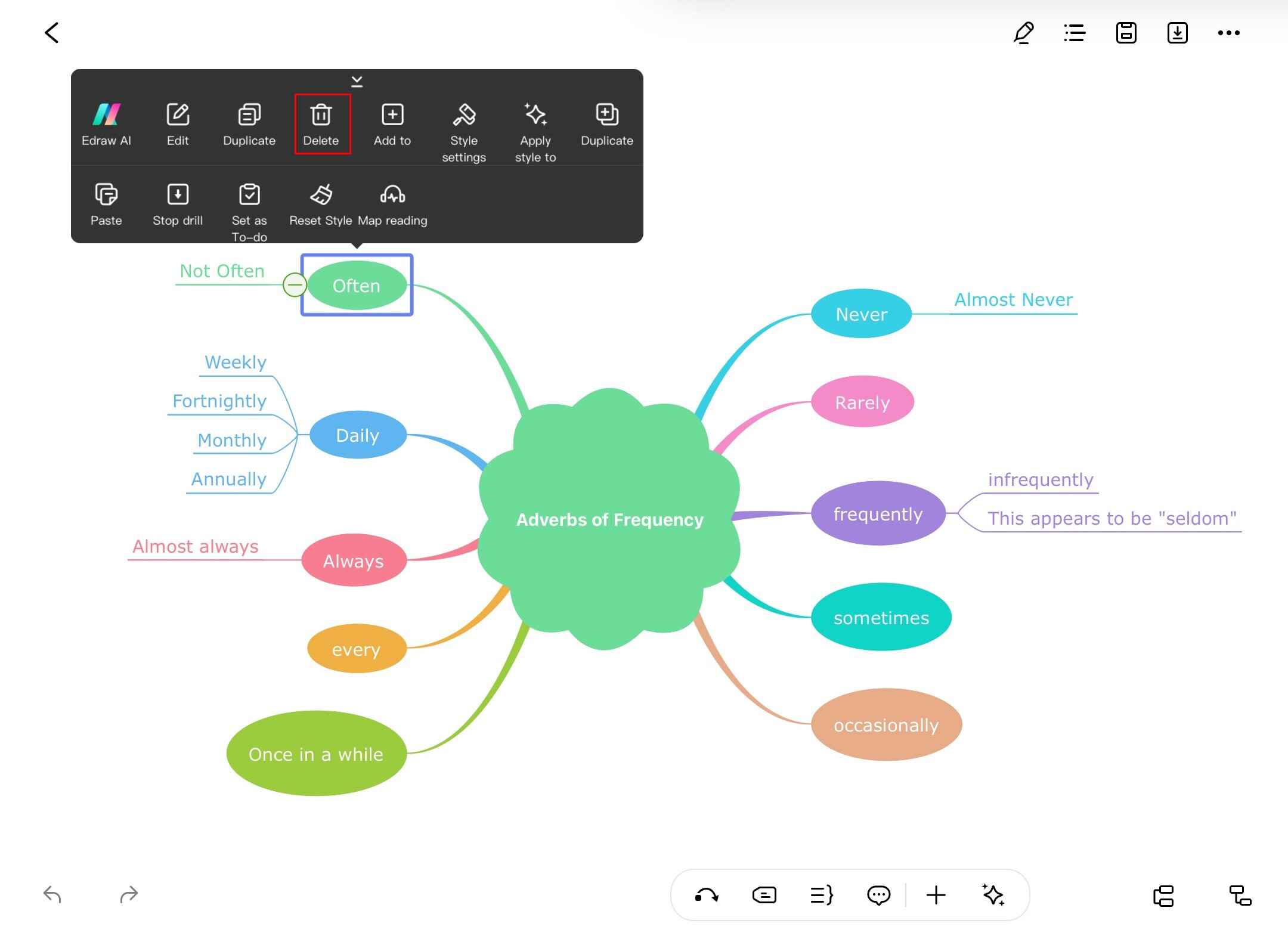
Deleting a topic in EdrawMind
Important:
Deleted topics cannot be recovered unless you undo the action immediately (Ctrl+Z or Undo button).