Effective communication and streamlined organizational structures are paramount to the success of corporate businesses. Organizational charts serve as visual blueprints of a company's hierarchy. They play a pivotal role in achieving these objectives. They provide invaluable insights into an organization's inner workings. Among the array of tools available, Microsoft Visio has emerged as a go-to software for crafting professional org charts.
But as technology continues to advance, new alternatives present themselves. One such alternative is EdrawMind. It's a powerful software that redefines the process of creating org charts. This article delves into the potential of the Visio org chart and EdrawMind.
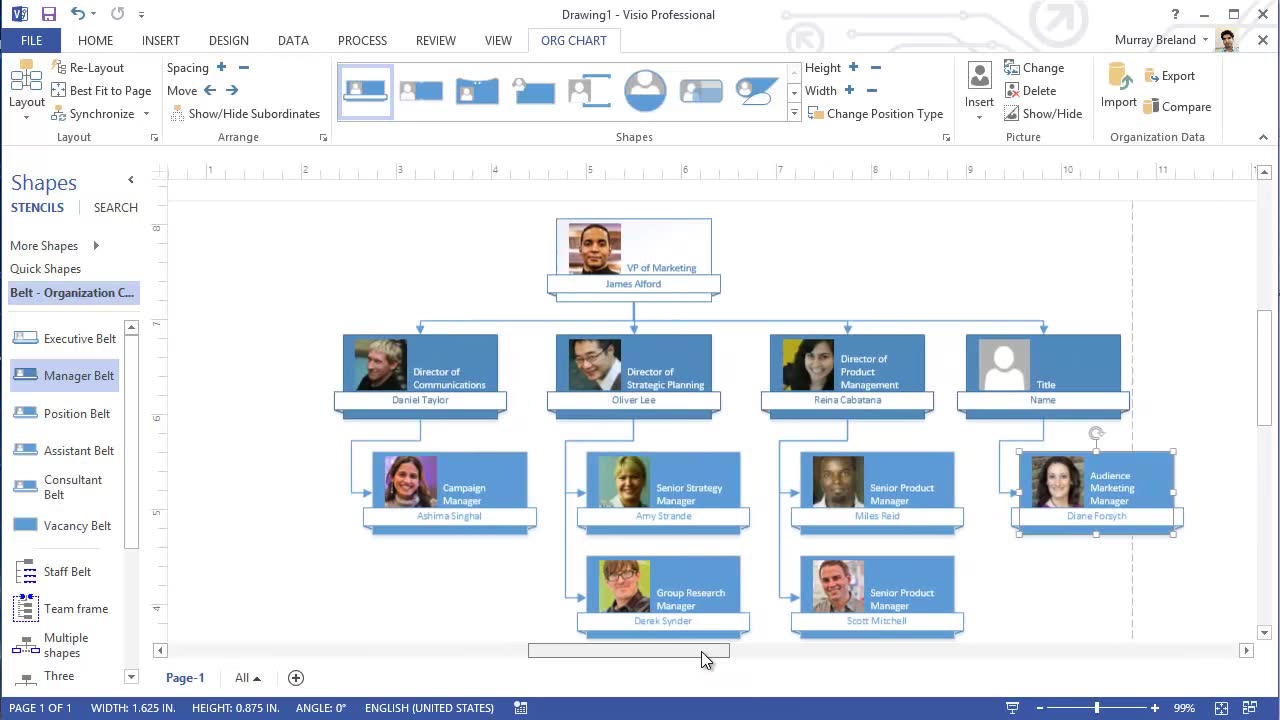
In this article
Microsoft Visio Org Chart: A Comprehensive Overview
Microsoft Visio is a tool renowned for its diverse diagramming capabilities. It offers a dedicated solution for creating a wide range of visuals. They include flowcharts, floor plans, and of course, organizational charts. Its popularity stems from its seamless integration with other Microsoft products. This point makes it an attractive choice for businesses already embedded in Microsoft.
1. Steps To Create an Org Chart in Visio
If you want to create an org chart using Microsoft Visio, check out the guide outlined below:
Step 1: Launch Visio on your device. On the File tab, select New, then click Organization Chart.
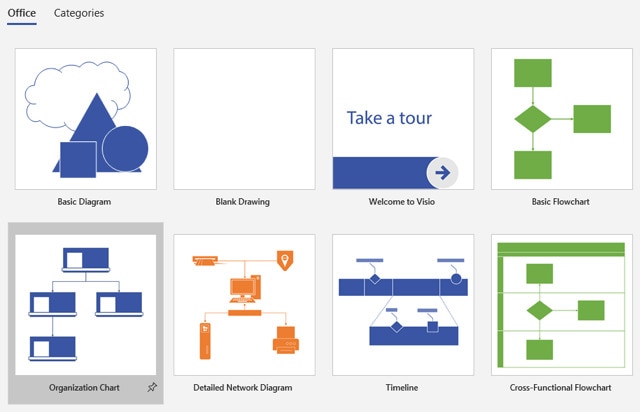
Step 2: Choose either Metric Units or US Units, and then Create.
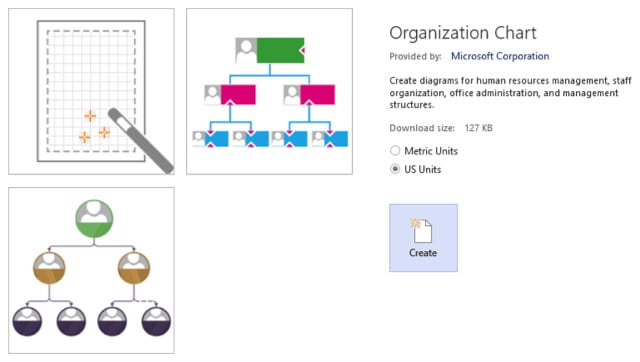
Step 3: If you only want to construct a simple org chart with default information fields, click Cancel when you see the Organization Chart Wizard dialog box.
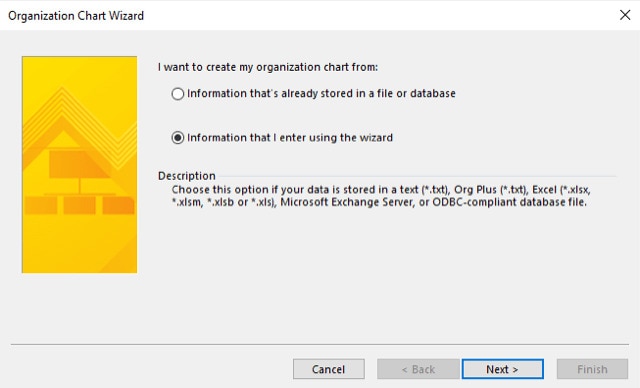
Step 4: The Org Chart tab's choices display numerous shapes you can use for members of your organization based on their positions.
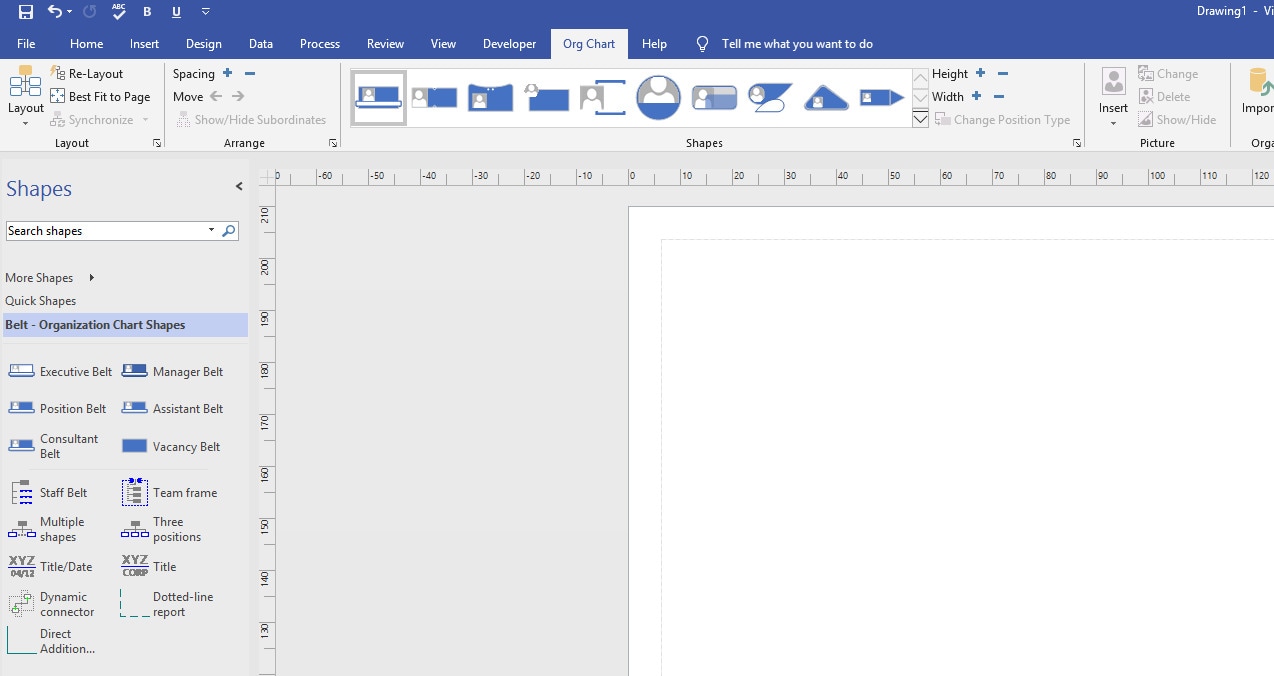
Step 5: To connect the shapes automatically, drag the subordinate shapes onto the superior shapes according to your organization's hierarchy. You can also connect manually using the connector shapes. Type a name and a title for each one, and if desired, include a photo of the members.
Step 6: Use the various commands and parameters on the Org Chart tab. You may change the layout of the org chart, the spacing between shapes, and the height and width of shapes.
Step 7: Review the org chart for accuracy and completeness before finalizing. Visio allows easy chart sharing via various formats, including PDF and PowerPoint.
2. Strengths of Using Visio for Org Chart Creation
Microsoft Visio stands as a robust and reliable choice for org chart creation. Learn more about its strengths below:
- Familiar Interface: Visio's interface feels friendly and navigable for individuals already accustomed to Microsoft. This reduces the learning curve.
- Extensive Customization: Visio offers an extensive library of shapes, templates, and customization options. It enables users to design org charts that reflect their organization's unique structure.
- Integration with Microsoft Ecosystem: Seamlessly integrates with other Microsoft tools, facilitating data import and export. It allows a seamless collaboration with team members.
- Offline Availability: You can use Visio used offline. So, it is accessible even in environments with limited internet connectivity.
3. Limitations of Using Visio for Org Chart Creation
Using Microsoft Visio in creating org charts also has its drawbacks. See the list below to know more:
- Pricing: While Visio offers a free trial, it is a paid tool, and its full version may be cost-prohibitive for smaller organizations or individual users.
- Steep Learning Curve for Novices: New users might find Visio's features overwhelming. They require time and effort to become proficient in creating complex org charts.
- Platform Dependence: While Visio integrates seamlessly within the Microsoft ecosystem, it may pose challenges when collaborating with users on non-Microsoft platforms.
Wondershare EdrawMind: A Powerful Alternative to Visio To Create Org Charts
Visio org chart's integration with the Microsoft ecosystem makes it particularly appealing to businesses already using Microsoft tools. However, despite its strengths, it's essential to acknowledge Visio's learning curve and potential cost considerations. The Part II of this article will explore an innovative alternative, Wondershare EdrawMind. It addresses some limitations while providing an efficient and modern approach to org chart creation.
1. EdrawMind Overview
EdrawMind is an all-in-one mind mapping and diagramming software. It empowers individuals and teams to express ideas, streamline workflows, and create professional organizational charts efficiently. While it is an excellent mind-mapping tool, its application extends beyond brainstorming sessions. This makes it ideal for creating insightful and visually captivating org charts.
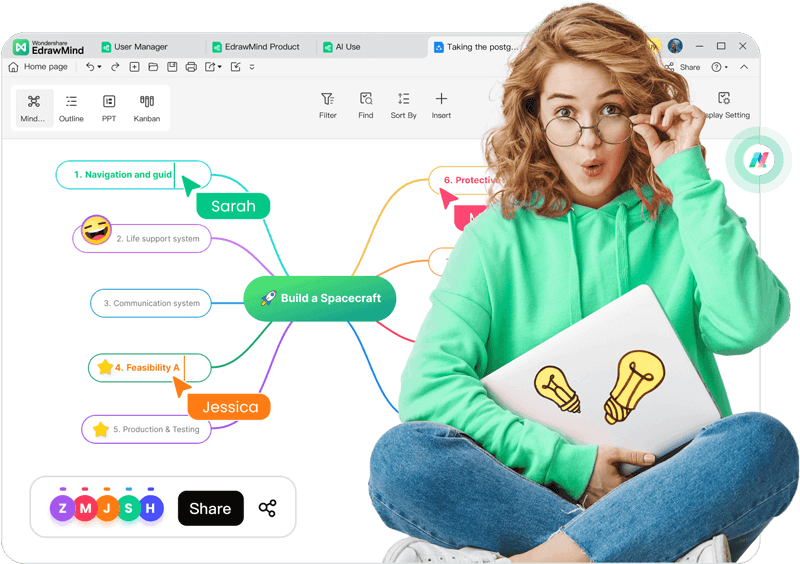
2. Unique Features of EdrawMind for Org Chart Creation
EdrawMind has emerged as a dynamic and versatile tool. It redefines the process of visualizing ideas and organizational structures. Check out its unique features below:
- Intuitive Interface: EdrawMind boasts an intuitive and user-friendly interface. It caters to users of all levels, from novices to seasoned professionals. The drag-and-drop functionality and innovative formatting options enable seamless chart creation without extensive training.
- Extensive Template Library: EdrawMind provides a vast selection of org chart templates tailored to various organizational structures, helping users jump-start their creations and save valuable time.
- Real-time Collaboration: EdrawMind offers real-time collaboration features. They facilitate teamwork and ensure seamless communication among team members. This aspect is particularly beneficial for remote or geographically dispersed teams.
- Export and Integration: EdrawMind allows users to export org charts in various formats, including PDF, image files, or directly to Microsoft Office applications, enabling easy sharing and collaboration across different platforms.
3. Steps To Create an Org Chart in EdrawMind
To create an org chart using EdrawMind, refer to the tutorial guide provided below:
Step 1: Launch your web browser and navigate to the EdrawMind website. You can either DOWNLOAD the program to your computer or utilize EdrawMind Online by selecting Workspace.
Tip: Signing up for an account will allow you to access more EdrawMind features.
Step 2: To begin creating an org chart, click the Org Chart icon. It takes some time to load the first time. EdrawMind will redirect you to your project in a few seconds.
Tip: To access full-screen focus mode, press F11.
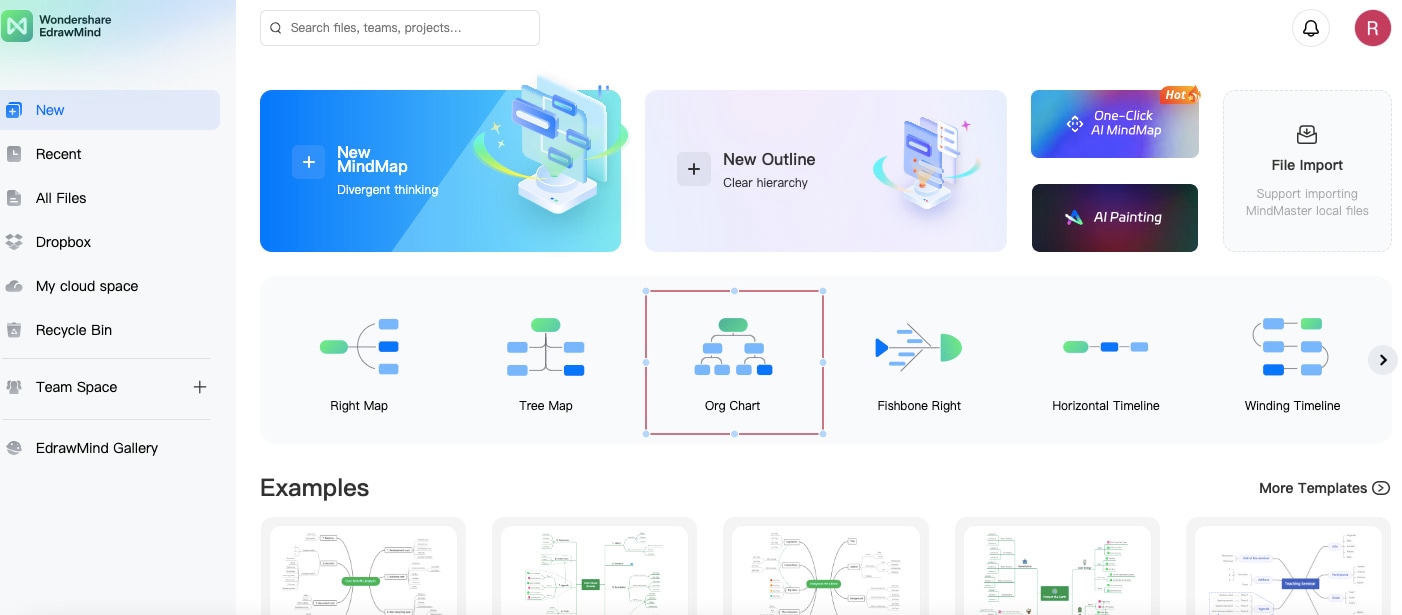
Step 3: Construct your org chart based on your needs and preferences. EdrawMind provides a plethora of tools and capabilities for creating an organizational chart. For starters, you may begin creating employee positions in your chart. Click the Topic or Sub Topic button from the Home tab, then choose your preferred shape.
Tip: From the Style bar, choose your desired Font, Filling color, Border Color, Connector Style, and more.
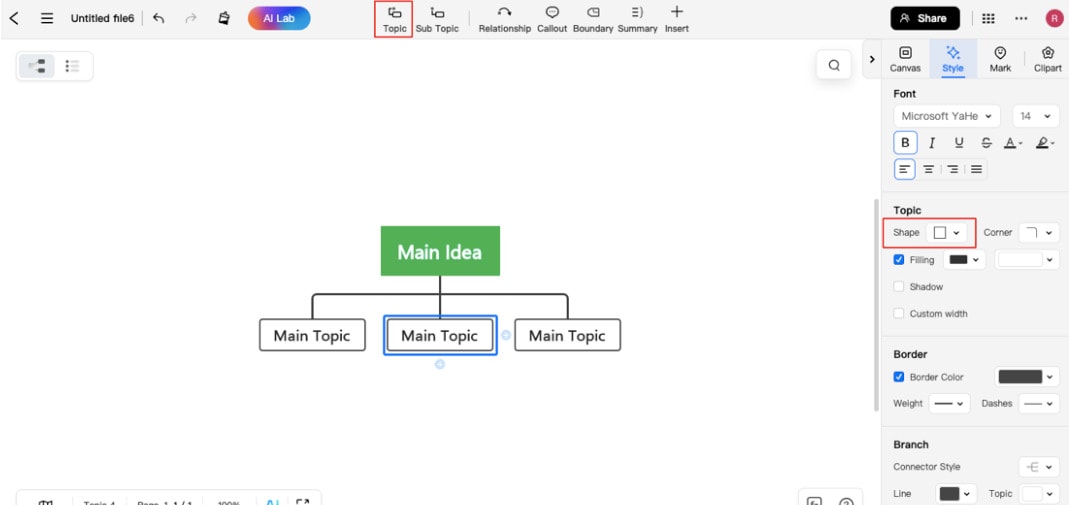
Step 4: You may also upload photos of your staff from your local storage. Just click the Insert button found in the Home tab, then click Picture from the drop-down menu that will appear beside it.
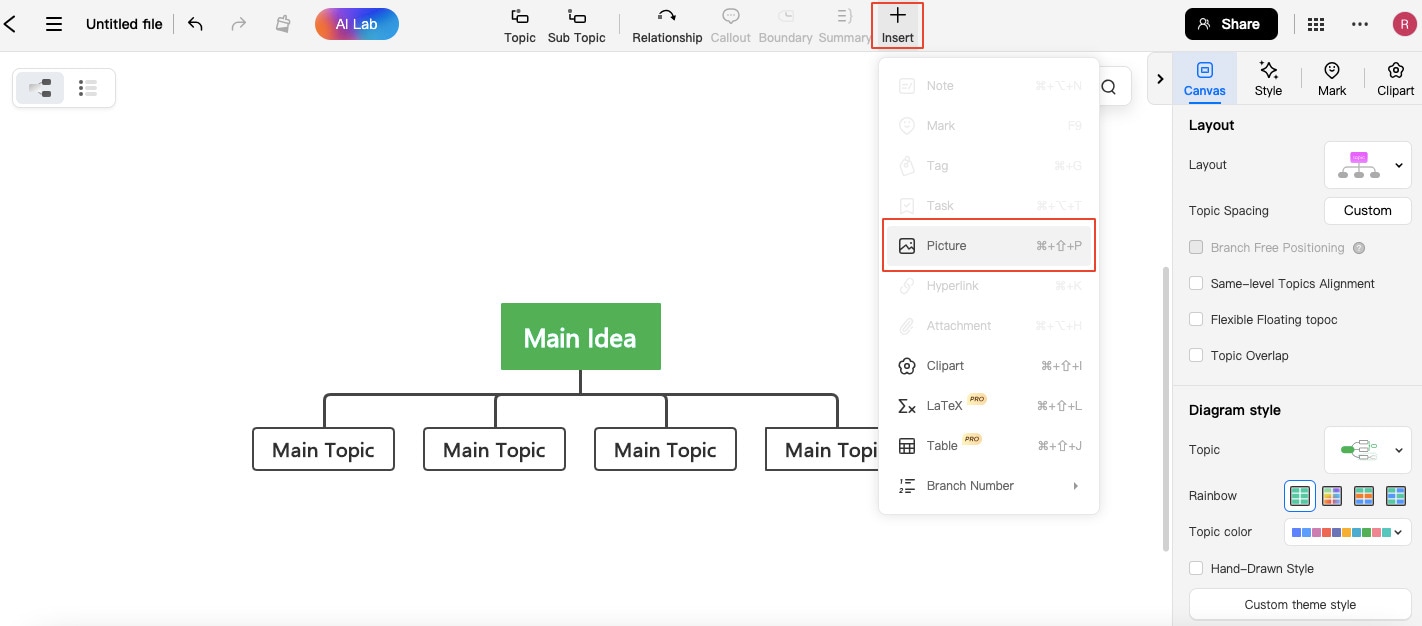
Step 5: You may also take advantage of EdrawMind's many customization options. Click the Panel button on the right side of your screen, then choose Canvas. From there, you may modify the Layout, the Diagram Style, and the Background of your org chart.
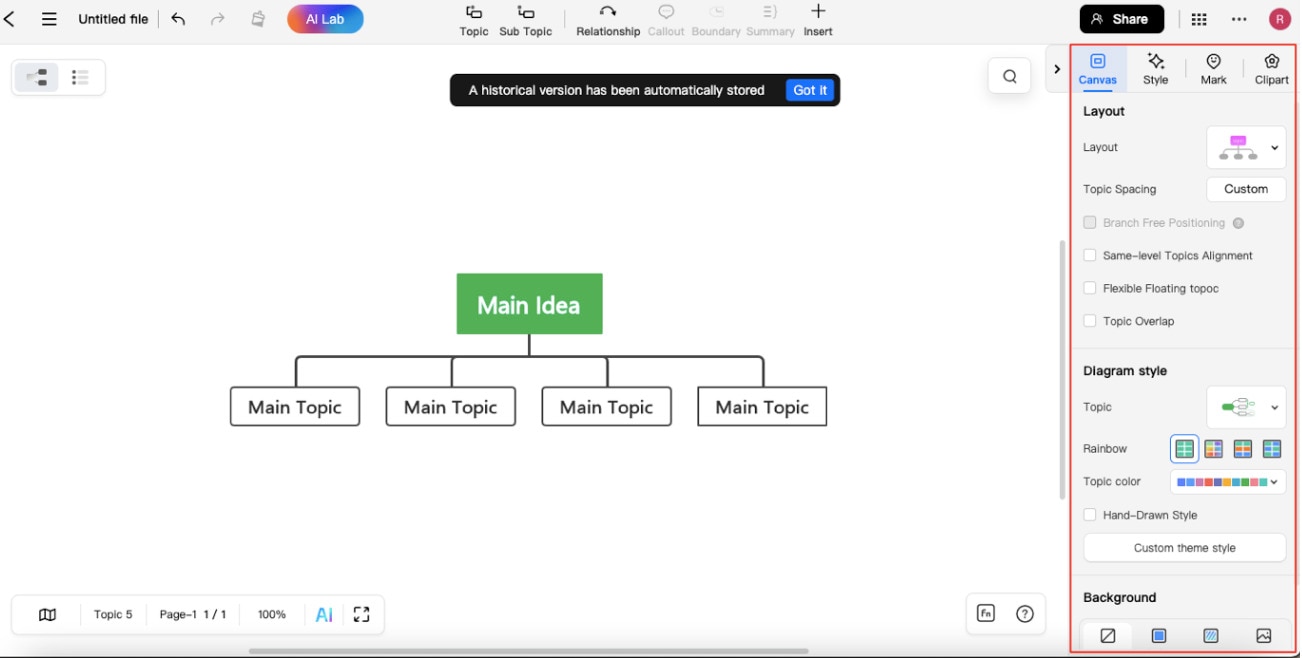
Step 6: To save your file, click the three horizontal dots "···" found on the upper right corner of your screen. From there, you may choose Export, Download source files, Upload to the cloud, or directly Print your file.
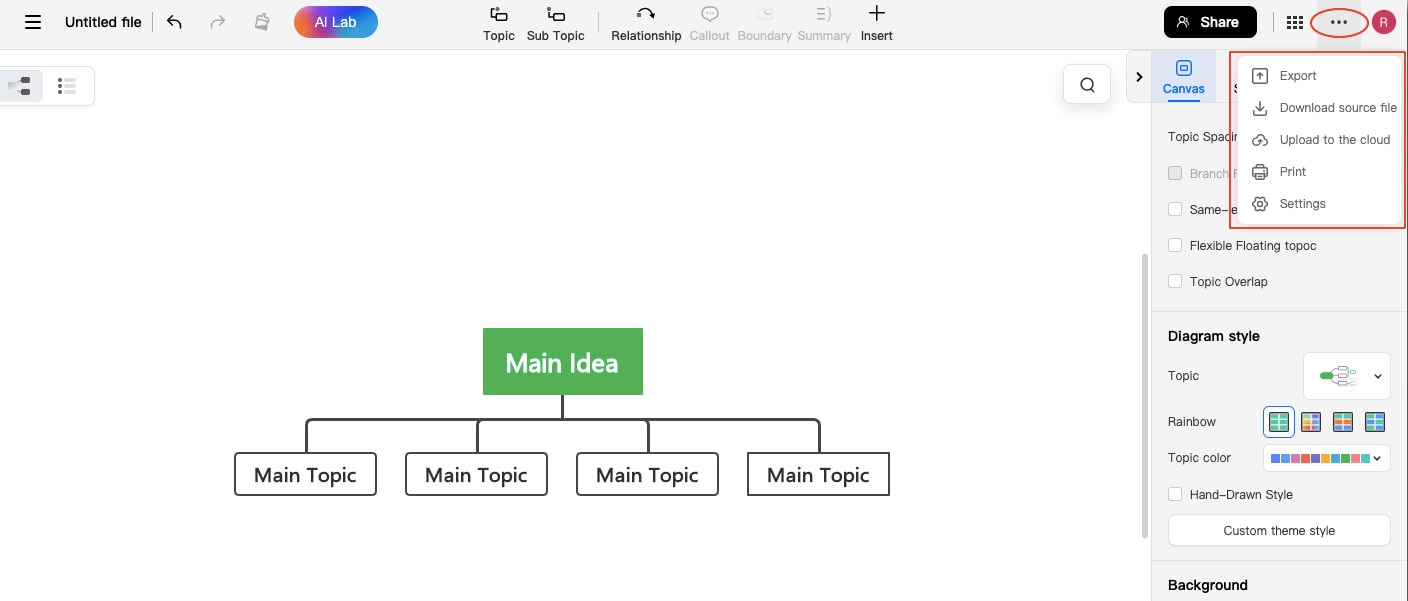
- You can use an email address and a cell phone number to invite others to collaborate on your file.
- To view a collaborator's editing view, click their avatar.
4. Strengths of Using EdrawMind for Org Chart Creation
Outlined below are the strengths of EdrawMind in org chart creation.
- User-Friendly Experience: EdrawMind's intuitive interface makes it accessible to users of all skill levels, ensuring a smooth and hassle-free org chart creation process.
- Visual Appeal and Customization: EdrawMind has a wide array of formatting options, themes, and styles. Hence, it empowers users to create visually appealing org charts that effectively communicate the organizational structure.
- Collaborative Features: The real-time collaboration capabilities enable teams to collaborate seamlessly, fostering efficient communication and promoting cross-functional teamwork.
- Cost-Effectiveness: EdrawMind offers competitive pricing plans compared to other diagramming software. The plans make it a cost-effective solution for organizations looking to create compelling org charts.
5. Limitations of Using EdrawMind for Org Chart Creation
Learn about EdrawMind's drawback below:
- Learning Curve: Some advanced features of EdrawMind may need a learning curve for beginners. But most users can get started quickly and create their stunning charts with various features.
Exploring Advantages of Organizational Charts
Organizational charts, the visual blueprints of a company's structure, are vital in enhancing communication. They help foster transparency and streamline operations.
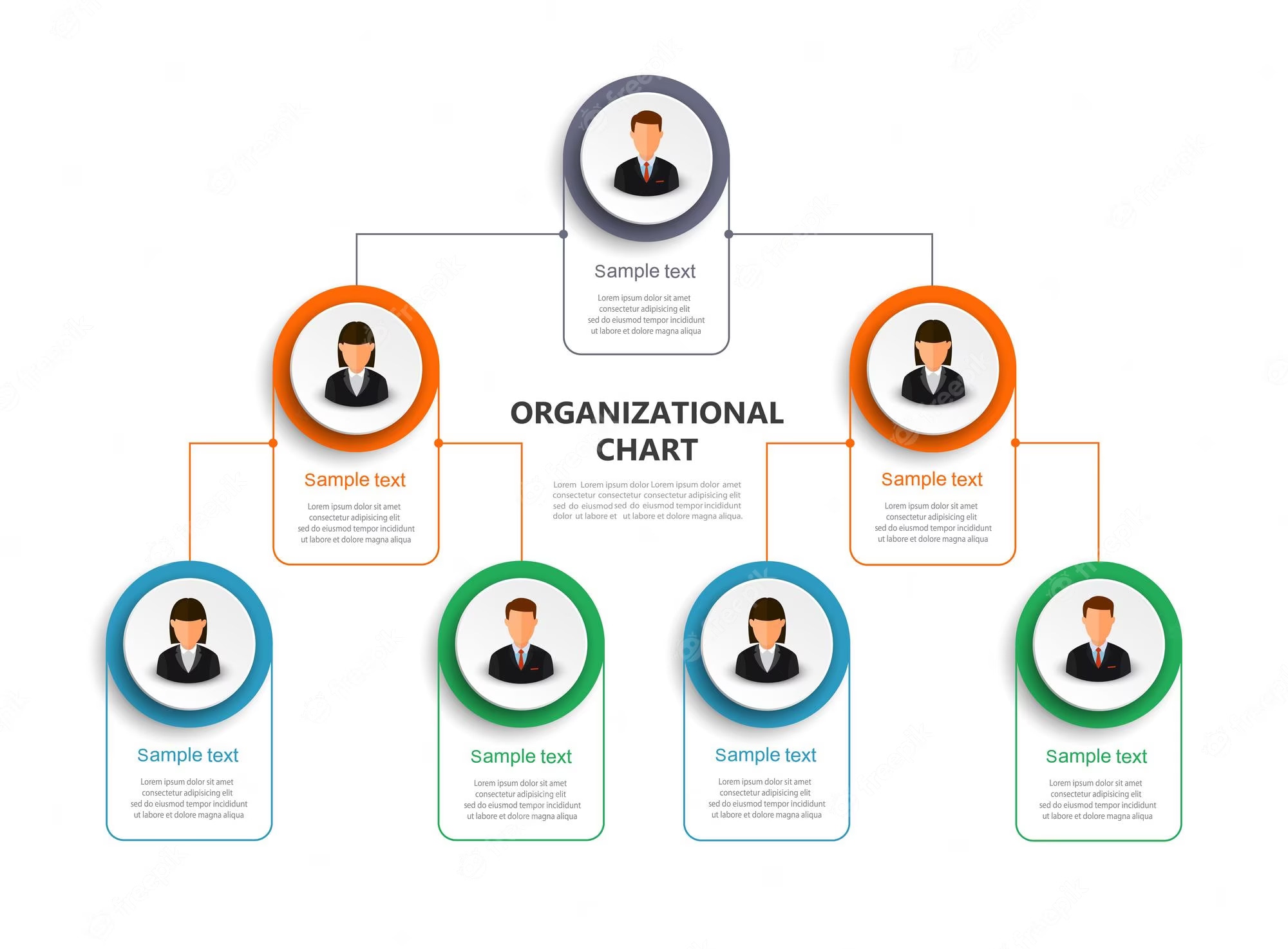
1. Benefits of Using Organizational Charts
Organizational charts are indispensable tools that offer valuable insights into the hierarchical makeup of an organization. Learn more about their benefits below:
- Improved Communication: Org charts foster efficient communication by presenting a concise and visual representation of an organization's structure. This makes it easier to navigate the organization's hierarchy and reach out to the appropriate individuals.
- Streamlined Decision-Making: A well-designed org chart ensures a smooth decision-making process by clarifying the reporting lines and identifying the decision-makers within the organization.
- Delegation of Authority: Organizational charts aid in delegating authority by outlining the levels of management and their corresponding responsibilities.
- Transparent Organizational Structure: Transparency is a cornerstone of a healthy and functional organization. It allows employees to understand how decisions are made and their roles contribute to the overall objectives.
- Enhanced Onboarding Process: For new employees, navigating an unfamiliar organizational structure can be daunting. Org charts make it easier for new hires to familiarize themselves with their colleagues and superiors.
Conclusion
Selecting the right software for org chart creation is equally crucial in unleashing the full potential of these visual tools. Microsoft Visio remains a popular and robust choice, especially for organizations deeply embedded in the Microsoft ecosystem. However, EdrawMind emerges as a powerful contender for those seeking an innovative alternative.
To unlock the true potential of org chart creation, readers should explore EdrawMind. It offers an intuitive interface, an extensive template library, and real-time collaboration. By choosing EdrawMind, businesses can empower their teams to create dynamic and insightful organizational charts. It facilitates effective communication and decision-making for a successful organization.



