You know those family trees that show who's related to whom? Well, businesses have something similar called organizational charts. They've been around for ages, showing how companies are structured.
Back in 1855, Daniel McCallum, a clever engineer, made the first modern business chart for a railroad company. Instead of family connections, it showed who was in charge—kind of like a tree with roots, a trunk, and branches.
But things have changed since then. Now, we have circular org charts, a different way to organize teams. In this article, we'll explore how circular organizational charts can improve communication and teamwork in your company. Let's find out.
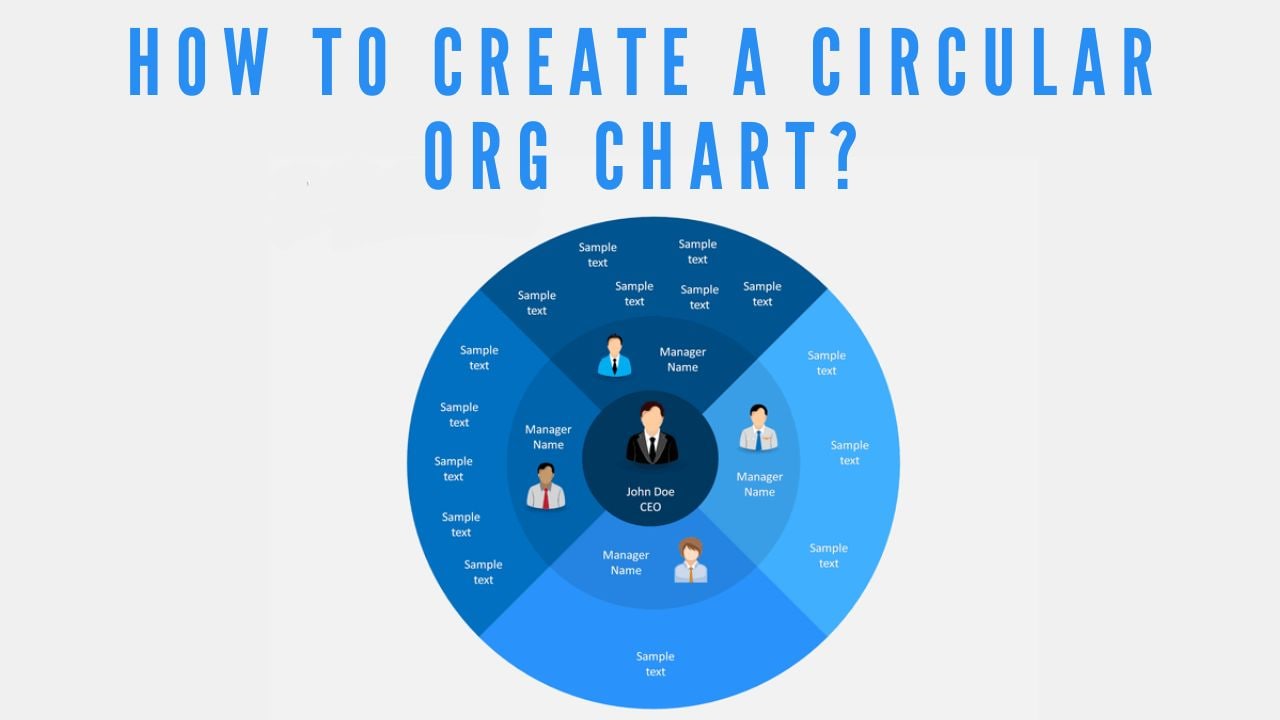
What is a Circle Organization Chart?
A circle org chart is a variation of the traditional hierarchical org chart, where the members are arranged in concentric circles instead of vertical levels. The center of the circle represents the leader or the core of the circle, and the outer circles represent the subordinates or the collaborators. The lines between the circles indicate the reporting or the working relationships.
Here is an example of a circle org chart for a company XYZ.
The org structure of XYZ. is as follows:
- The CEO is the head of the company. They make important decisions and plan what the company will do next.
- The Marketing team is in charge of making the company look good. They create ads, take care of the company's image, and handle social media.
- The Sales team is all about finding people who want to buy the company's stuff. They talk to customers, try to make sales, and keep them happy.
- The Finance team takes care of the company's money. They keep track of how much is spent, make budgets, and tell others about the money situation.
- The HR team looks after the people who work at the company. They hire new people, help with training, and deal with any problems that come up.
- The IT team handles all the technology stuff. They make sure computers work, keep everything safe from hackers, and fix any tech issues that pop up.
How to Make Such an Org Chart in EdrawMind
Since many people are used to the top-down approach, shifting to a hierarchy that spreads from the center might feel a bit unfamiliar at first. However, making a circular org chart is easy—and adaptable to fit your company's needs.
EdrawMind offers a flexible visual platform for creating org charts that represent your organization. It provides all symbols, icons amd features to make the diagramming process a breeze. Furthermore, upon completion of diagram, your chart is securely saved in the cloud, accessible to all employees from anywhere and at any time. Any changes you make to the org chart are instantly updated and visible to authorized users.
Before you start, download EdrawMind or try it online for free. Sign in with an account of Wondershare, Google Facebook, or Twitter.
To make a circle org chart on EdrawMind, here are the steps to follow:
- Lanch EdrawMind, select Orgchart from the main menu, and open a new Org Chart.
- Now, we have a fresh layout on the canvas, but it's not circular. So, we will have to head to the right toolbar and click the Layout icon.
- Next, click the drop-down arrow next to Layout. Pick the Circular layout from the end of the list.
- We have a basic circular layout for our org chart, but we still have to customize the content. So, double-click a section to change its text.
- Let's say you want to add more sections to your org chart. Right-click the central part, hover over Insert, and select Topic. Similarly, you can add more teams/departments to your org chart.
- Now, your circular org chart is all set to be saved. Click the disk icon to save this diagram. Alternatively, click the export icon to get this project in your required file format.
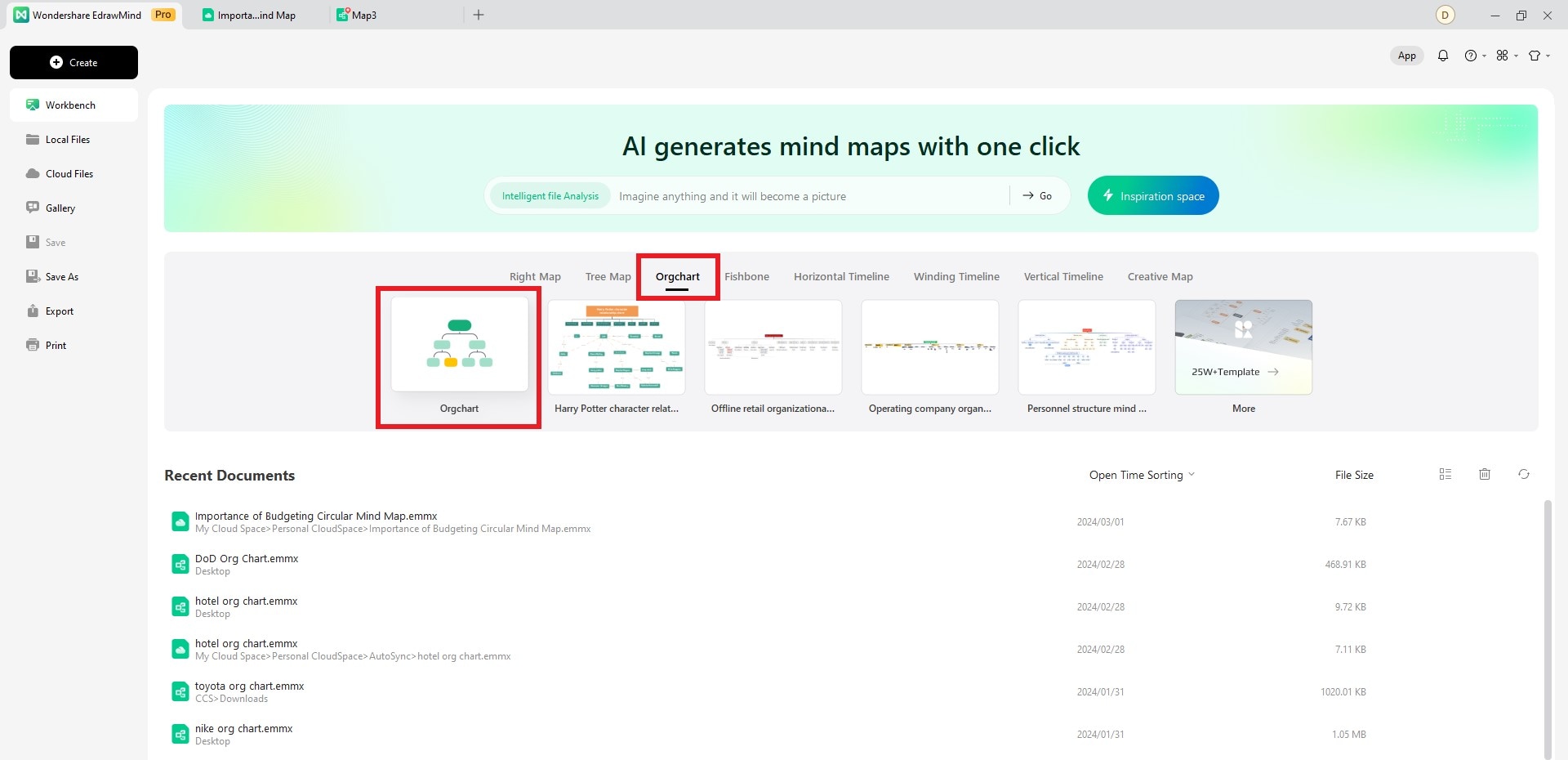
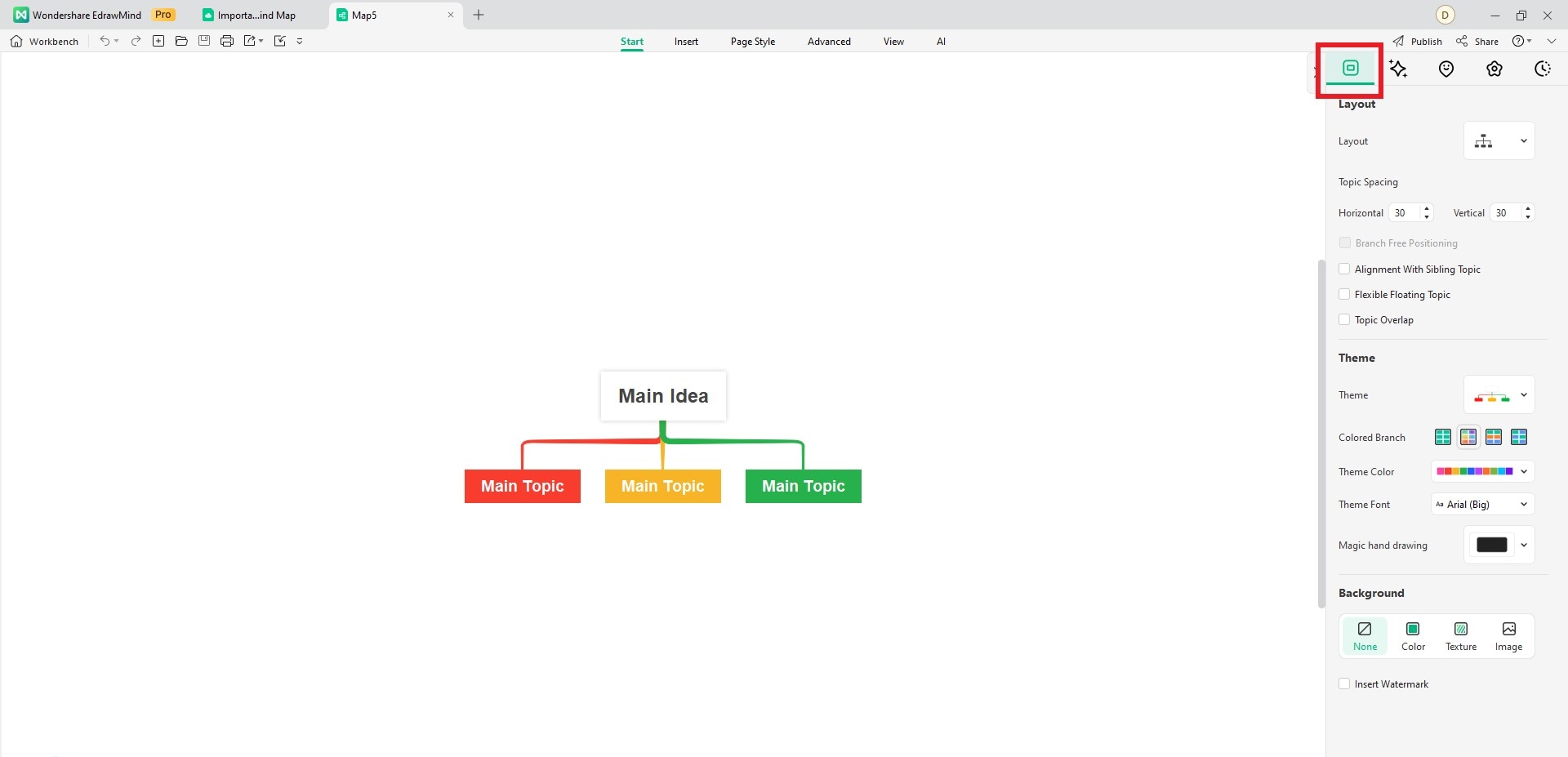
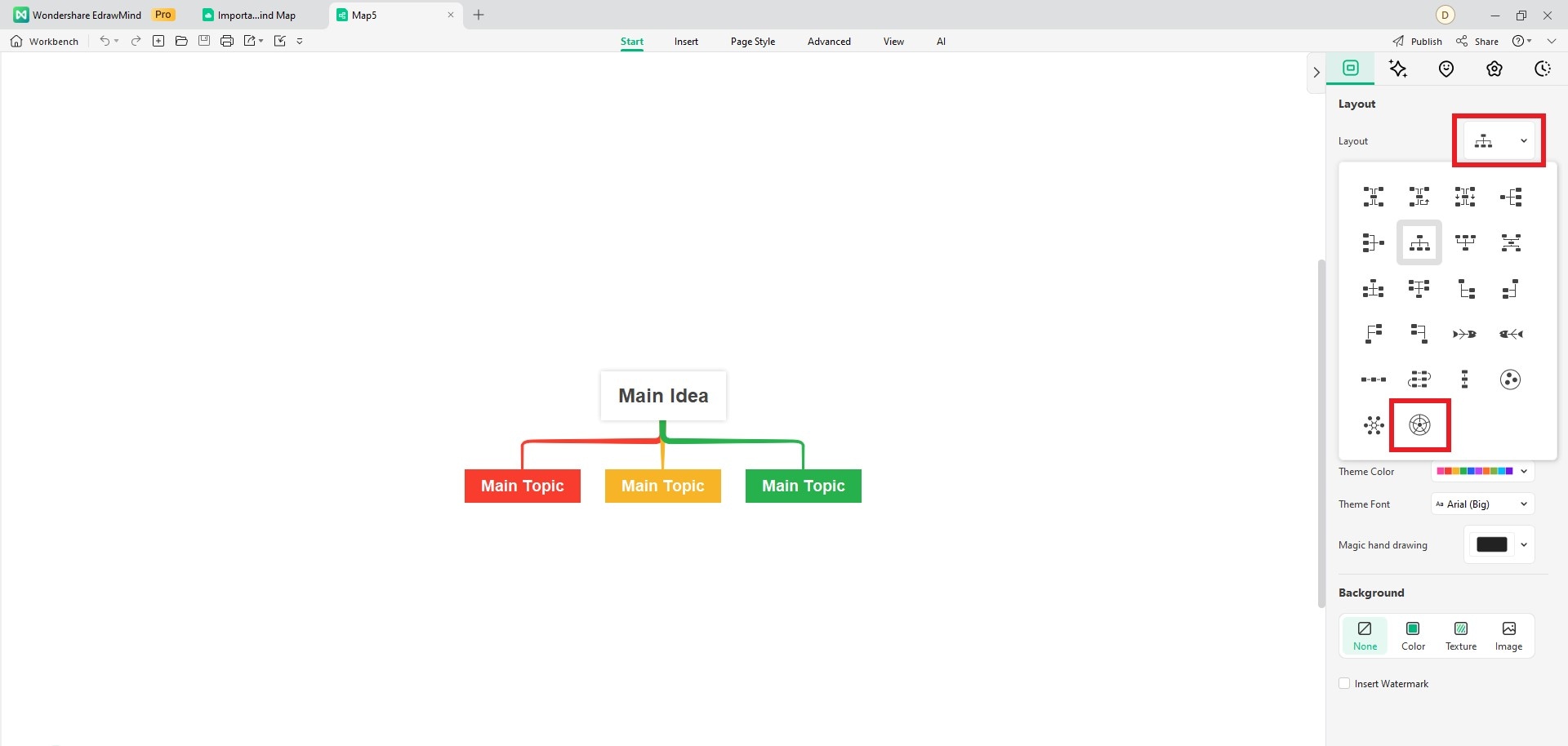
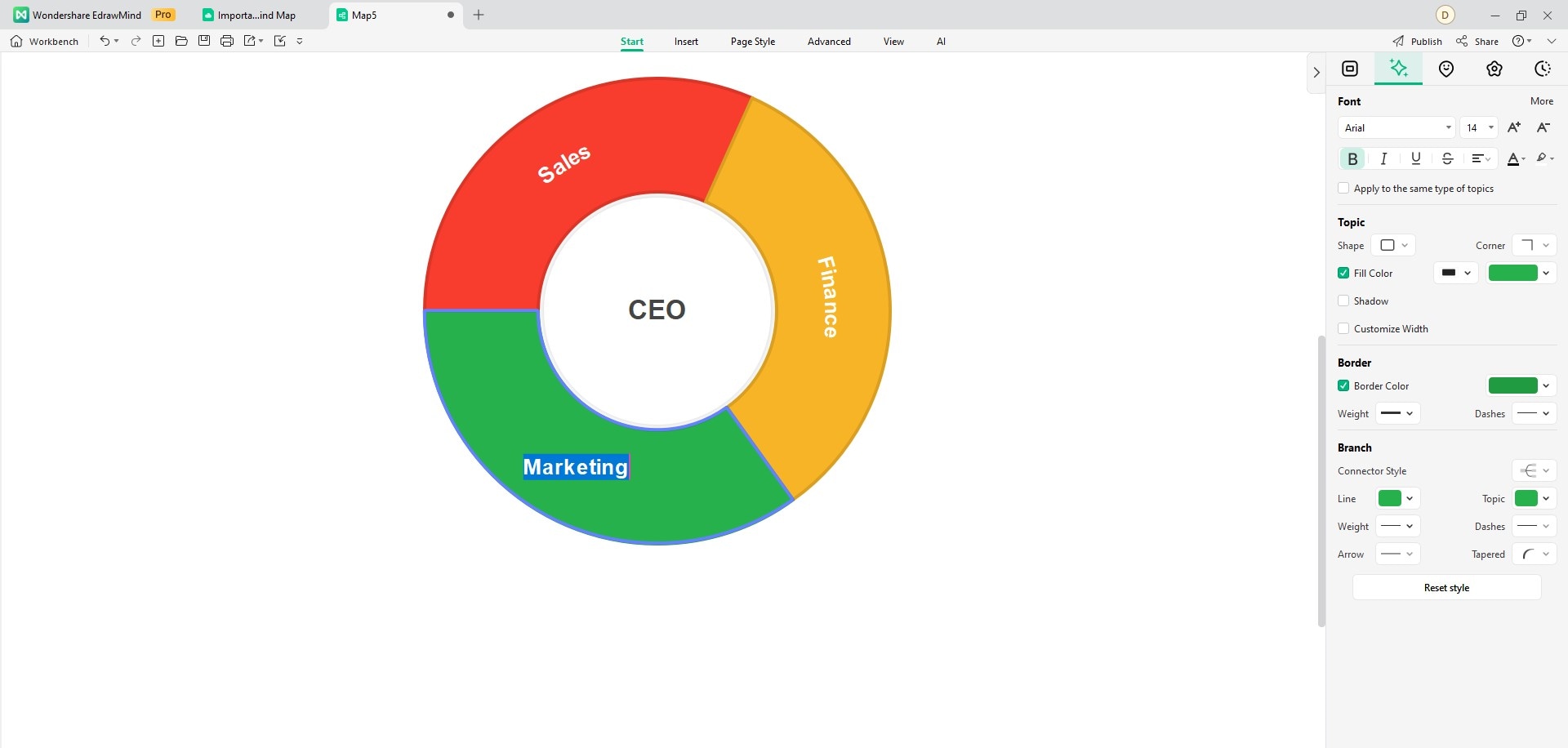
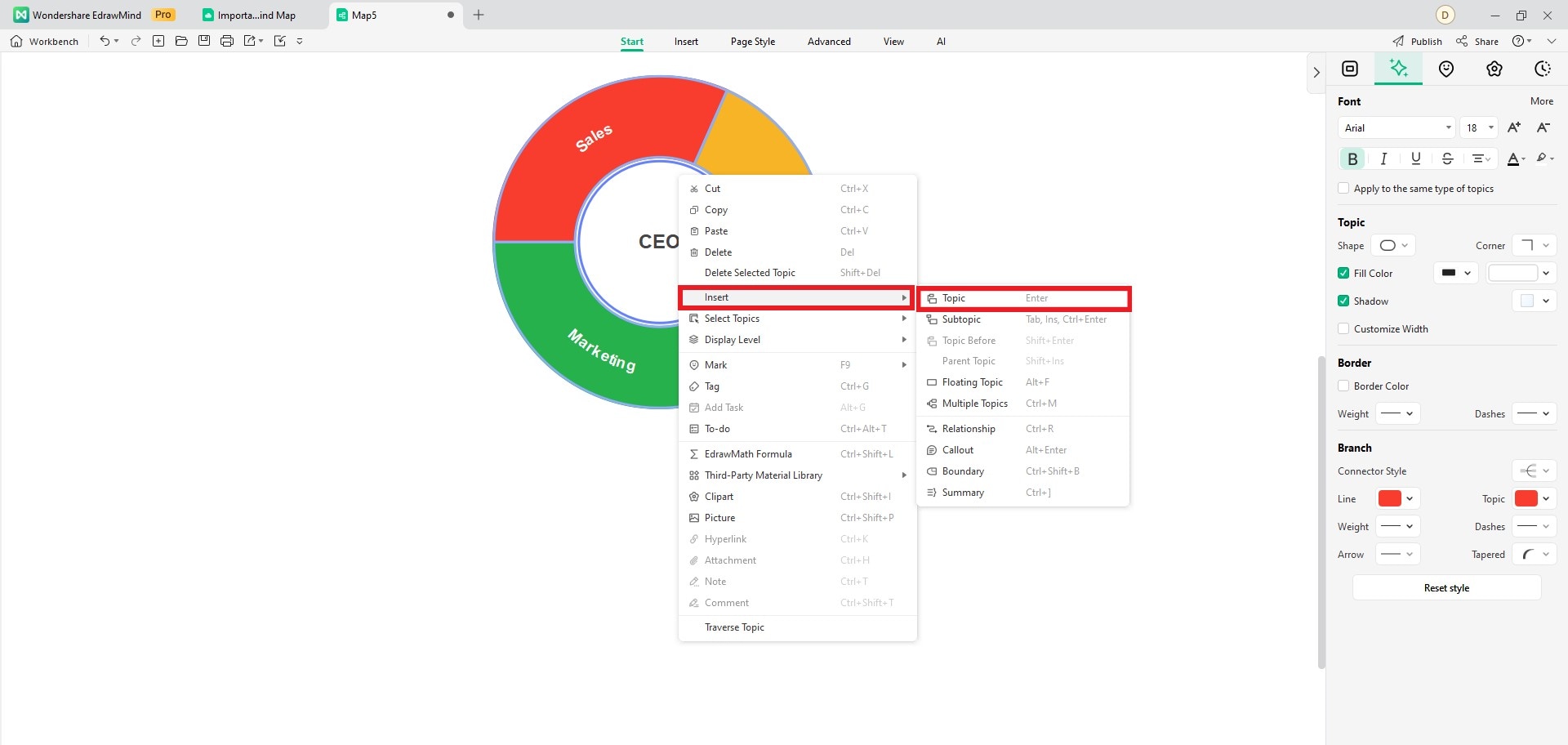
Bonus tip: You can also add sub-sections for each section. Right-click any section, go to Insert, and click SubTopic.
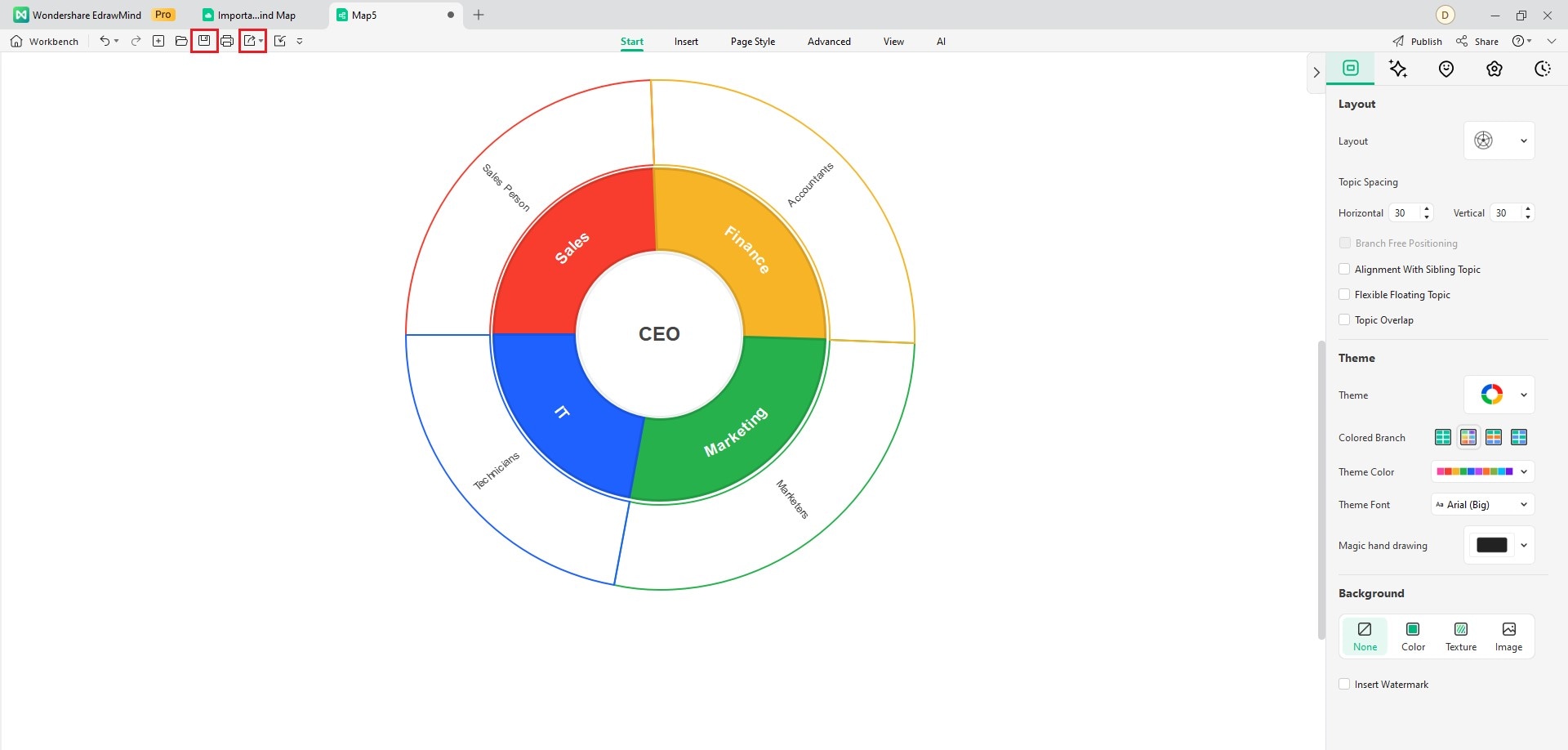
What is Wondershare EdrawMind?
Wondershare EdrawMind is a collaborative free online mind map maker, note taker, and team management tool. It is available for multiple platforms, including Windows, Mac, Linux, iOS, Android, and Web. It helps you create content-organized and style-rich mind maps for various purposes, such as brainstorming, project management, knowledge management, and business presentations. It also offers AI-powered features, such as AI one-click mind map creation, AI SWOT analysis, AI language translation, and more.
Key Features
Some of the key features of Wondershare EdrawMind are:
- Real-time collaboration: EdrawMind allows several users to edit the same document at the same time seamlessly. Additionally, it supports chatting, commenting, and sharing work with others in real time.
- Template community: It offers a large collection of ready-made templates and examples for different categories, such as business, education, life, and fun. You can also publish your own mind maps to the community and get inspired by others.
- Import and export: It supports importing and exporting various file formats, such as PDF, Word, Excel, PowerPoint, Visio, SVG, PNG, JPG, and more. Furthermore, mind maps can be exported as dynamic slideshows or HTML web pages.
- Customization and styling: EdrawMind offers a rich set of tools and options to customize and style your mind maps. You can change the theme, layout, shape, color, line, font, and more. Additionally, enriching mind maps with images, icons, symbols, notes, hyperlinks, attachments, and other elements is possible.
Reasons For Choosing EdrawMind
Some of the reasons to choose Wondershare EdrawMind are:
- Simple and intuitive: EdrawMind has a user-friendly interface and a drag-and-drop functionality that makes it easy to use for anyone. You can create and edit mind maps with just a few clicks and keystrokes.
- Powerful and versatile: It can handle complex and large-scale mind maps with ease. You can also use EdrawMind for other purposes, such as outlining, note-taking, Gantt charts, timelines, fishbone diagrams, and more.
- Affordable and flexible: EdrawMind offers quite affordable pricing plans compared to its competitors, in addition to the free version. You can choose between the online and desktop versions, depending on your needs and preferences.
- Reliable: Wondershare EdrawMind is a leading software company that has over 15 years of experience and over 200 million users worldwide. It is constantly updated and provides a secure and stable cloud service that protects your data and privacy.
Ratings
Wondershare EdrawMind has received positive ratings and reviews from users and experts on platforms like Capterra and G2.
G2: 4.6/5
Capterra Ratings: 4.6/5
- Easy to Use: 4.5
- Value for Customers: 4.3
- Features: 4.5
- Reasonable Pricing: 4.4
Pricing Plans
Wondershare EdrawMind has flexible subscription plans for its users. You may visit the pricing page to learn more about the latest prices and discounts.
|
Subscription for Individuals |
Subscription for Teams |
Subscription Plan for Education |
AI Tokens |
|
|
|
|
Benefits of Org Charts
An org chart is a visual representation of the structure and hierarchy of an organization. It shows the roles, responsibilities, and reporting relationships of the employees and departments. These charts can have many benefits for the organization, such as:
- Clarifying Roles and Responsibilities: Org charts help employees know what they're supposed to do, who they report to, and who reports to them. This reduces confusion about job duties and who's in charge.
- Improving Communication Flow: It shows who to talk to for different things like sharing information, making decisions, solving problems, and giving feedback. This makes communication clear and efficient across the organization.
- Identifying Resource Gaps: Managers use org charts to see if they have enough staff with the right skills. They can figure out if they need to hire more people, provide training, or rearrange teams.
- Facilitating Growth and Change: It helps managers plan and make changes in the organization, like growing the company or trying new things. They can see how changes might affect the structure and explain them to everyone involved.
Conclusion
A circle org chart helps you understand who is in charge and how people are connected in a team, department, or project. It's like a map that shows the structure and relationships within a group. Using a circle org chart can improve how your team works together and the overall atmosphere.
All the world's leading organizations use such org charts to clarify things. However, making and editing one weekly or maybe daily is not an easy nut to crack. Therefore, many such leading organizations use EdrawMind to create and edit org charts in real time. One can edit this chart according to the change of employees, promotion or other changes live. You can try EdrawMind for free online or by downloading its application. Furthermore, there are thousands of free templates too. So, giving it a shot is free!



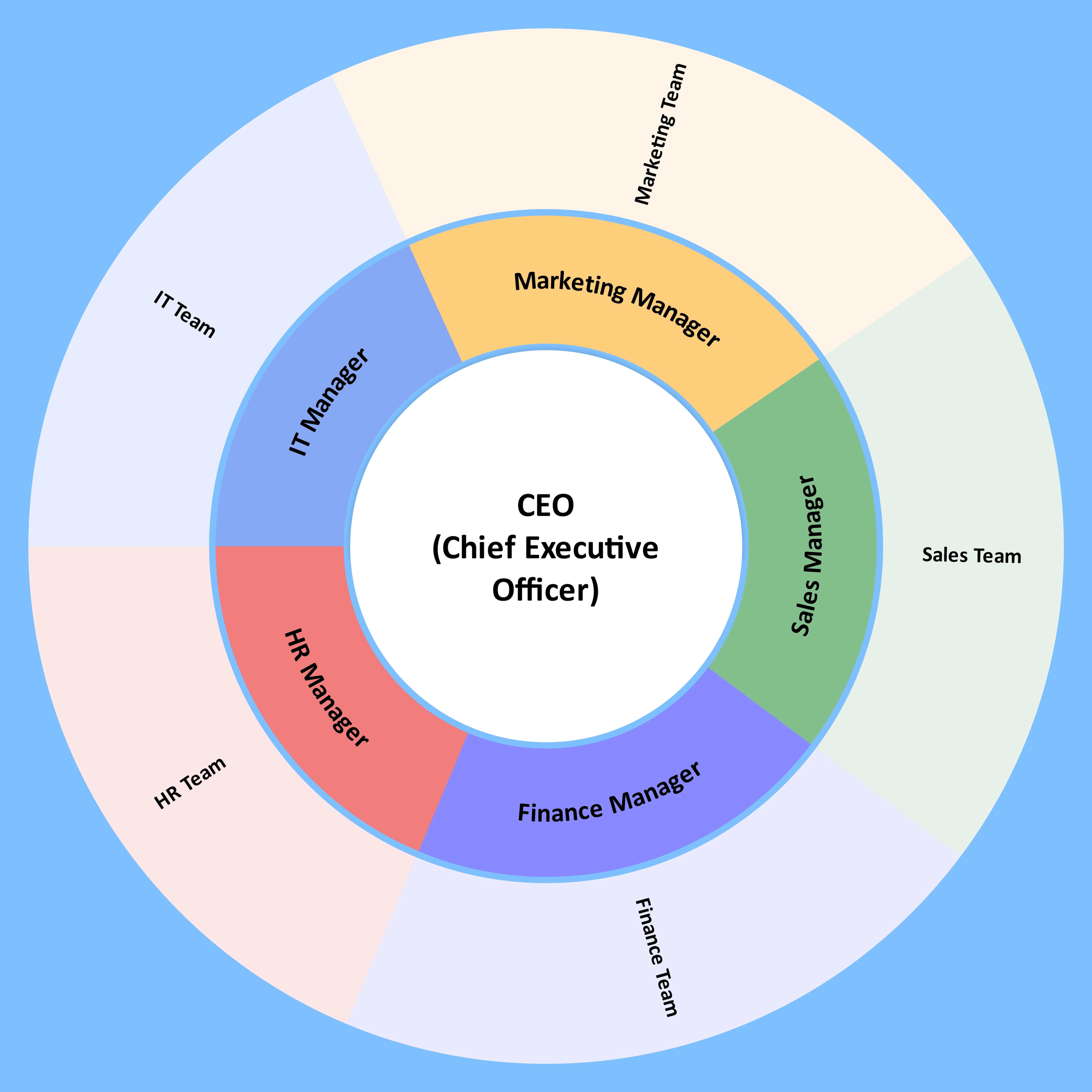
 below.
below.  below.
below. 