An organizational chart is useful to tell every employee about their responsibilities and roles and who to report to. Especially for new employees often get confused. The lack of clarity may stop them from doing what they can deliver in actuality. This affects their performance. In such matters, they can get help from an org chart.
If you're working or running a tech company, you must get your company a well-crafted tech company org chart. It not only helps new employees to understand their responsibilities quickly but also accelarate the collaboration of the whole team. Each knows what they should do and who they should talk to when issues come.
This article explains what an org chart for a tech company is and how it plays its part in making the business successful.
Part 1. Tech Company Org Chart
Below, we have presented three organizational charts (created in EdrawMind) of big technology companies:
- Apple
- Microsoft
Let’s look at each chart one by one and understand how these tech companies exactly work.
1. Organizational Chart of Google
The org structure of Google is flat and supports informal communication between various units of an organization. This tech company uses the cross-functional org structure, which is also called a matrix org structure. The best thing about Google's org structure is that it encourages openness and supports changes.
What helps this organization stand out is that its culture and org structure are perfectly aligned. They consider employees to be the most important and valuable assets of the organization. This is why they go the extra mile to make their employees innovative and up-to-date. Similarly, they promote communication between various departments and suggest their employees to increase social connections.
When it comes to solving problems, Google empowers its employees to come up with different solutions they have in mind. This is the reason they always get the most effective solutions to any problem. At the same time, they expose every employee to the problem to find a credible solution.
2. Apple Org Chart
This org structure follows a hierarchical approach. It strongly focuses on efficiency and control. The management has tight control over the entire process of business management. This structure offers fair opportunities for growth, which is why it encourages performance-based promotion of employees.
In addition, Apple has divided its operations into 5 categories, including
- iPhone,
- iPad,
- Mac,
- products like Apple Watch,
- services like iCloud.
This is commonly called the product-based grouping approach. This technique assists the organization in boosting specialization and focuses on each category. Dedicated teams are assigned to each product category.
Another important aspect of the Apple org structure is strong, cross-functional collaboration. It increases the growth and productivity of the company. People from different departments and teams collaborate with each other to share knowledge and skill sets. This is how innovation reaches its peak.
3. Microsoft Org Chart
This company follows a divisional, product-type organizational structure. It is based on engineering and functional business groups. The company has adopted a hybrid approach among engineering groups, functional business groups, and senior management.
Engineering groups at Microsoft are categorized into 3 areas: artificial intelligence and research, experiences and devices, and cloud and AI groups.
On the other hand, business groups are divided into 9 areas. They include worldwide commercial business, marketing group, LinkedIn, HR group, finance group, business development group, corporate strategy and planning, corporate, external, and legal affairs.
Part 2. How Can You Make Such an Org Chart in EdrawMind?
Now that you have seen the org structures of three big tech companies. It is time to learn how to make an org chart for a tech company using a wonderful org chart maker: Wondershare EdrawMind. Let’s look at the steps required to make this diagram in Wondershare EdrawMind.
Step 1:
After downloading and installing EdrawMind, open the tool and click on Orgchart,” as shown below.

Step 2:
Here, you will see a basic layout for the org chart, as shown below.

Enter the data you need in your org chart. A demo org chart of a tech company is presented below. You can change the color, shape, and other similar parameters in your chart.

Step 3:
Once your org chart is ready, you can export it in different formats on your device. To do this, tap on the “Export” option and choose “More formats.”

Step 4:
Now, choose the file format for exporting your organizational chart. Then, hit the “Export” button.

These 4 steps will help you make a tech company org chart within minutes. One thing that sets EdrawMind apart from traditional tools is that it gives you full command over customizing your organizational charts.
Part 3. What is Wondershare EdrawMind?
EdrawMind is a top-performing tool launched by Wondershare. It is a full-featured mind map maker and note-taking, multi-platform utility. If you are searching for software for planning projects, creating timelines, visualizing your thoughts, or taking effective notes, EdrawMind will surely be your go-to partner.
This tool has hundreds of built-in templates for a variety of fields. Unique styles and innovative designs add extra value to EdrawMind's competence. The presentation mode provides you with an appealing opportunity to present your organizational chart. While creating your org chart in EdrawMind, you can insert different objects, like clip art, pictures, summaries, marks, boundaries, callouts, and others.
List of Potential Features
The features that keep EdrawMind ahead of the competition are listed below.
- Easy Navigation: The user interface is super easy to use. Even if you are a beginner, you can use all of its features easily. This is something that has attracted millions of people from around the world to use it.
- Pre-Built Templates: A huge template community offers many templates for all fields. You can access them at any time to make the org chart creation process quick.
- Real-Time Collaboration: You can collaborate with your colleagues in real time while creating an organizational chart.
- Import/Export: It allows you to import data and images when crafting the chart. At the same time, you can export it in different file formats, keeping your requirements in mind.
- Compatibility: EdrawMind is super compatible with Windows, Mac, Android, iOS, and Web.
- Multi-Format Support: This tool enables you to extract the output file in the format you choose.
- AI-Assisted Features: These functions include AI presentation, AI translation, AI copywriting, AI summarization, AI video, AI drawing, and more.
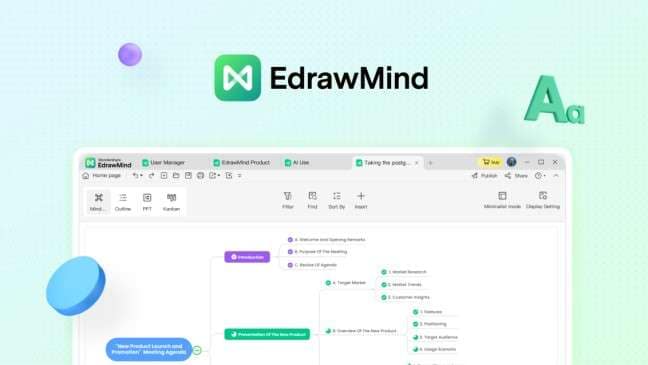
Reasons to Choose
There are a number of reasons why you should try Wondershare EdrawMind to make org charts and other diagrams. A few of them are as follows.
- It is easy and simple to use, even for beginners.
- This tool allows you to customize your organizational charts fully.
- EdrawMind uses the latest AI-powered algorithms to make your diagrams stand out in the market.
- It is compatible with different operating systems, like Android, iOS, Mac, Web, and Windows.
- 25+ million users trust this tool.
- User reviews are positive and super satisfactory.
- It comes with a free trial, and the paid version is cost-effective.
- This software allows you to convert your org chart into easily understandable presentations.
Ratings
As per the official website of EdrawMind, user reviews are super amazing. Let’s look at how users respond to this tool on other credible platforms, like Capterra and G2.
A total of 51 users have rated this product on Capterra. They have given EdrawMind 4.6 stars out of 5.0. As far as EdrawMind’s rating on G2 is concerned, 11 users have rated it so far. According to their reviews, this tool has received 4.6 stars out of 5.0, just like Capterra.
Pricing Plans
EdrawMind has divided its pricing plans into 3 categories: individuals, businesses, and education. The individual and education plans are further divided into multiple categories. Let’s look at the price of each package.
- Education: $35 per month (semi-annual plan), $49 per month (annual plan), and $79 per month (2-year plan)
- Individuals: $59 per month (semi-annual subscription plan), $118 (perpetual plan), and $245 (perpetual bundle plan).
- Teams and Businesses: $335.75 per year (billed annually)
Note: The prices provided above are taken from the official website while writing this article. For the latest pricing updates, ensure to visit the pricing page of EdrawMind’s website.
Part 4. Why Make an Org Chart?
Employees need to understand their roles and responsibilities clearly. This is where an org chart lends them a helping hand. As a result, the communication between employees and management becomes effective.
Another leading benefit of an organizational chart is that it promotes scalability and makes everyone accountable for what they do. In addition, this diagram has proved to be a great succession planning tool.
One more potential reason why you should create an organizational chart for your business is that it assists you in making informed and better decisions. It is vital for increased productivity and enhanced employee performance.
Making a well-crafted organization chart helps you onboard unmatchable employees and take your business to the next level. It empowers everyone to create a transparent working atmosphere and provides everyone with equal opportunity to grow and excel.
Summing It Up
A tech company org chart is a visual diagram that presents the entire team of employees working within an organization in a hierarchical manner. Every employee can clearly understand his or her duties by looking at this diagram. It also makes you familiar with who to report to.
If you need an efficient and trusted tool to craft appealing org charts, try Wondershare EdrawMind. It is a powerful mind map maker, note taker, and an incredible diagramming utility that uses the power of AI to generate amazing diagrams, like org charts, timelines, bubble maps, and more.




 below.
below.  below.
below. 

