A well-functioning Information Technology (IT) department is critical to success. This department oversees an organization's technological infrastructure, assuring network stability and software functionality. A well-defined IT organizational chart (org chart) is required to achieve maximum efficiency.
This article discusses the significance of an IT organizational chart, including its many structures and essential positions within it. We will offer essential information for businesses wishing to improve the structure and communication of their IT departments for long-term success.
In this article
Information Technology Organizational Chart Template
The Chief Technology Officer (CTO) is at the top of the organizational hierarchy, responsible for the company's technology components. The CTO oversees four major divisions: application development, IT management, IT security, and user support and service.
- System Analysts, System Engineers, and Application Developers work together to design, construct, and maintain software systems.
- In IT Management, the Enterprise Architect creates and controls the overall IT infrastructure, the IT Project Manager supervises and manages IT projects, and the Business Analyst examines business needs for IT solutions.
- The IT Security, Cyber Security, and Information Security teams are responsible for protecting digital assets and information.
- Finally, user support and service include technical and IT teams that support and troubleshoot end-users.
This hierarchical structure defines the tasks and reporting relationships inside the technology department, ensuring the smooth operation and support of the company's technological infrastructure.
Part 2: How to Make an Org Chart in EdrawMind?
The above template chart for an IT organizational chart. You can download it directly and apply to your company. Or, you can add your own personal design based on the situation of your company.
To do so, use an org chart maker: EdrawMind, a quick solution to create and edit charts for free. EdrawMind provides an intuitive interface for generating visually engaging organizational charts utilizing images.
To create your own, adhere to the following steps:
Step 1:
Enter your account login details in EdrawMind to create your organizational chart. If you do not presently have EdrawMind, click the Download option.
Step 2:
Click Workbench and select Org Chart from the main category list.
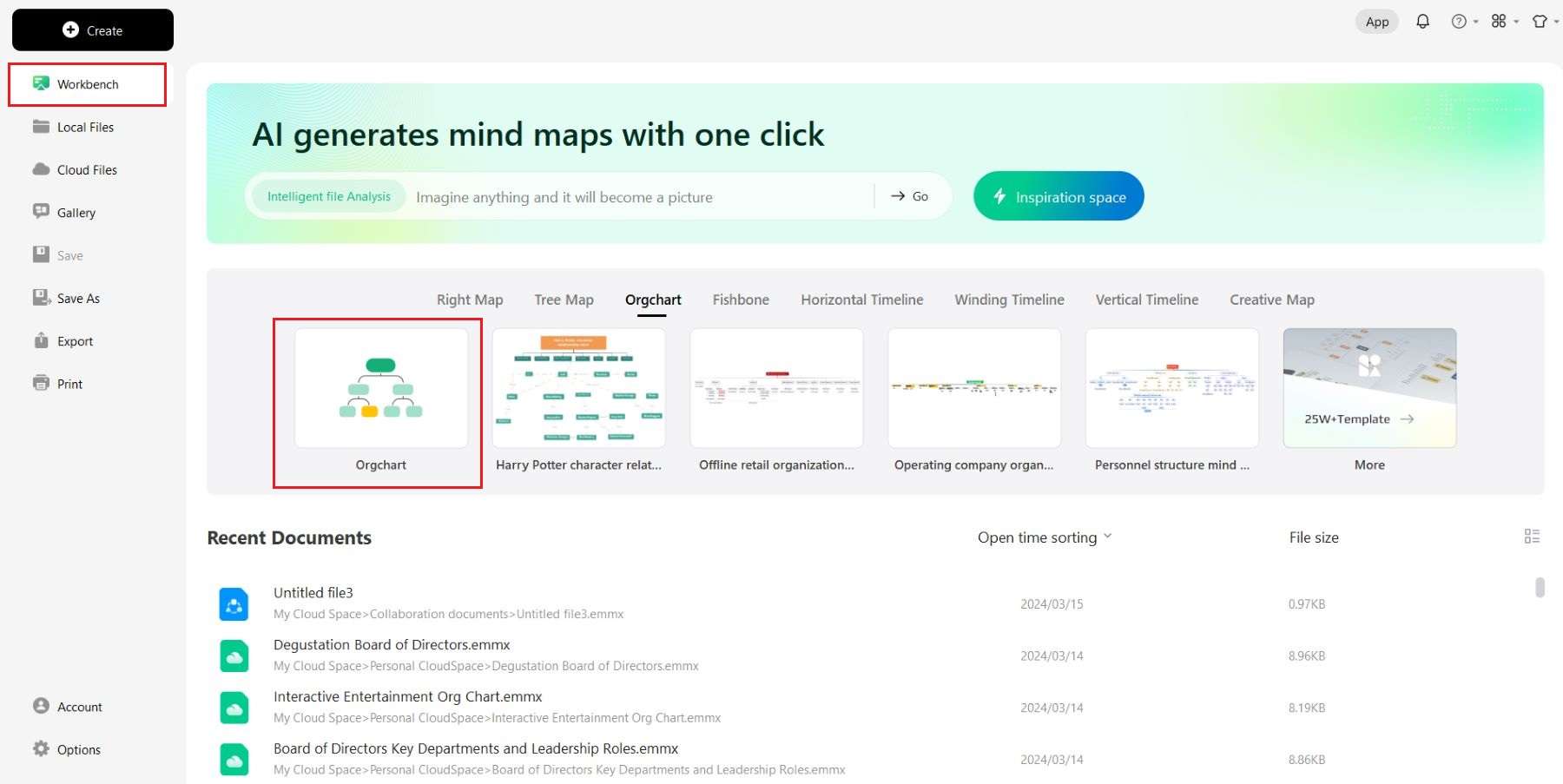
Step 3:
The painting canvas appears when you choose the Org Chart option. You can make your chart come to life with various options and tools.
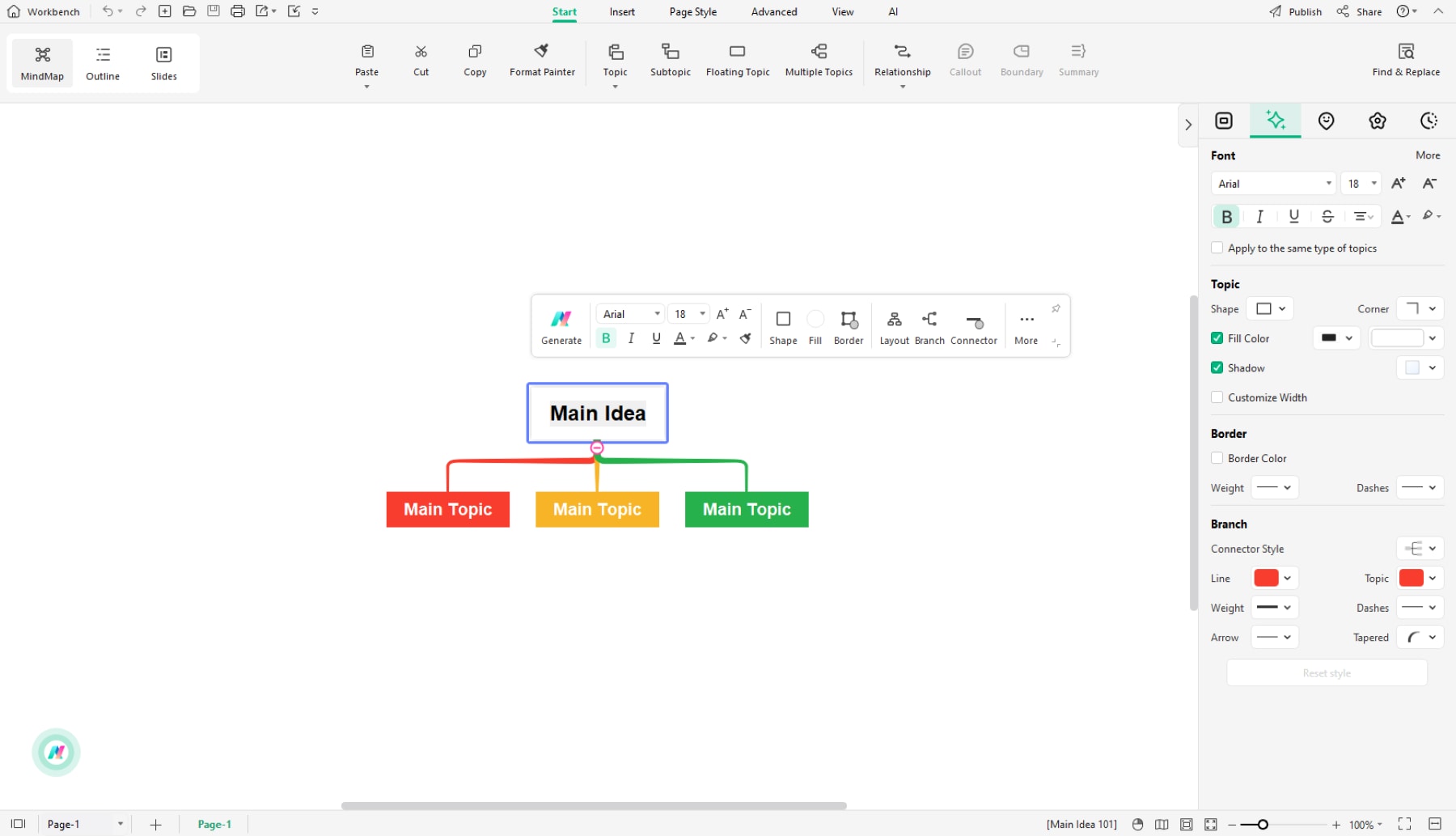
Step 4:
Complete the chart's main idea. Add as many shapes as needed to represent organizational units, groups, or positions. Examine the many available formats. The mark and' clipart' options are on the right side of your canvas.
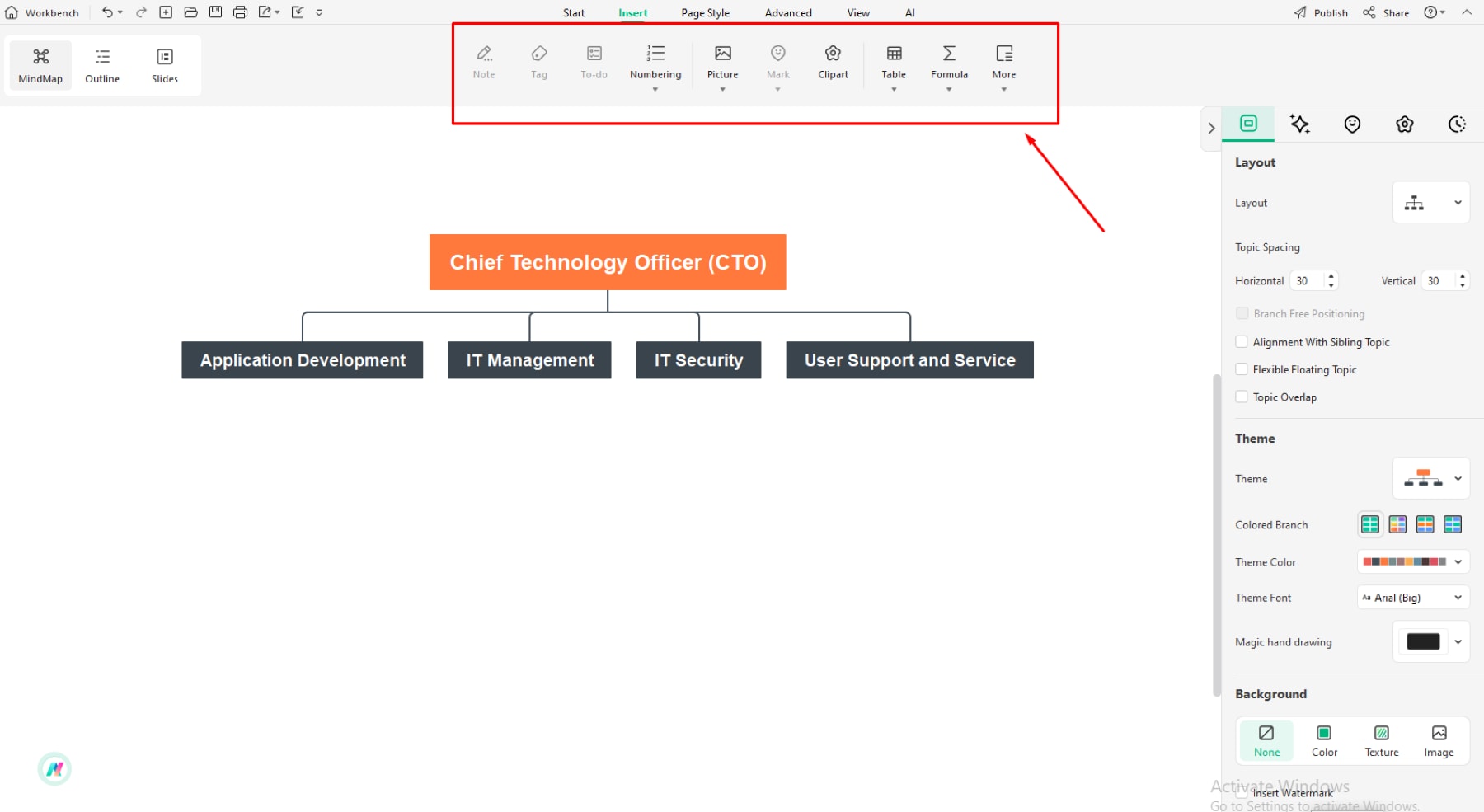
Step 5:
To make your organization chart more appealing, you can experiment with many customization options, such as adding emojis, altering the font style, switching themes, adding symbols, etc.
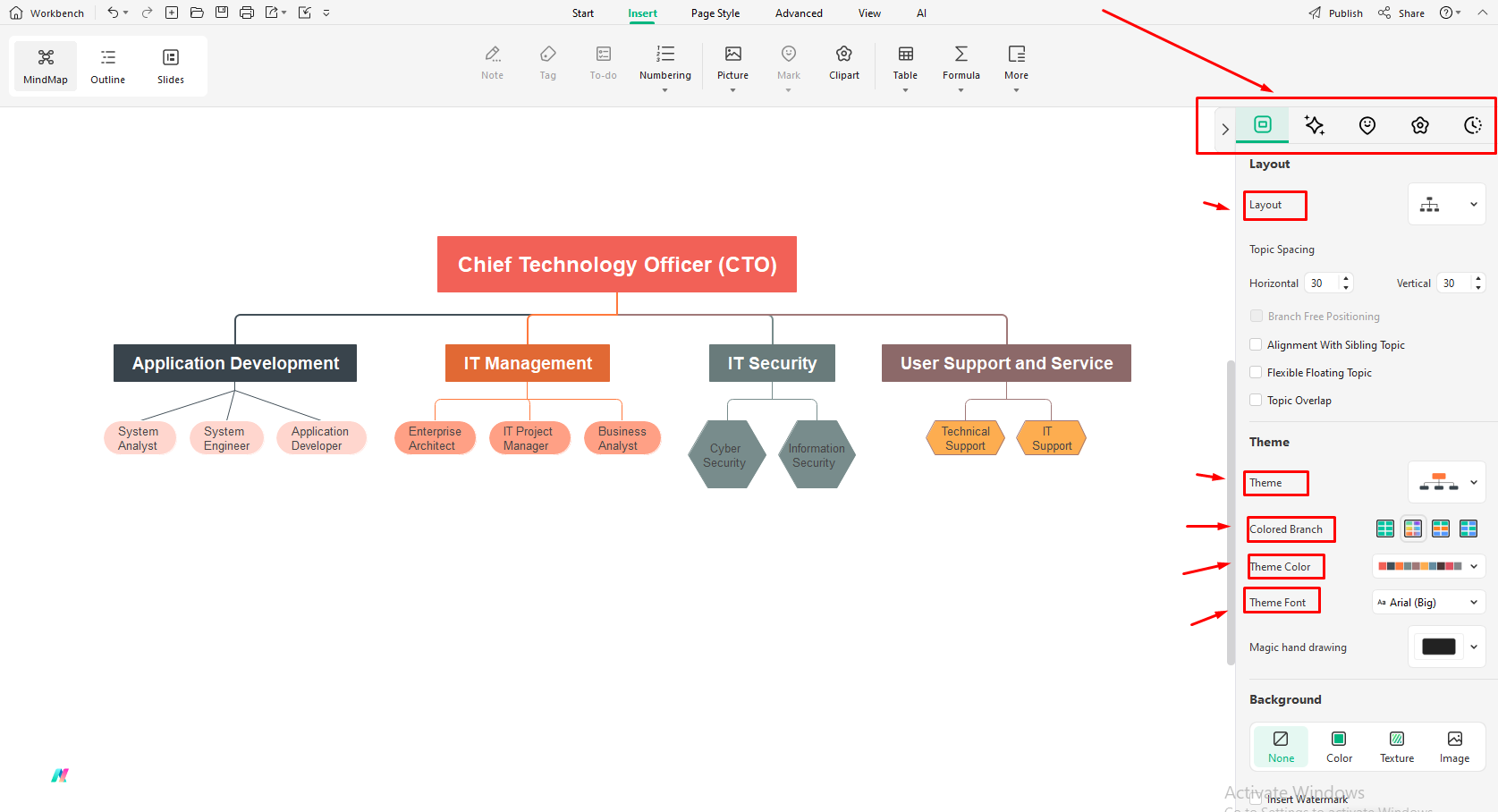
Step 6:
Export your organizational chart in PDF and Graphics formats. Using the Publish and Share options, you can distribute your diagram to your community and team members.
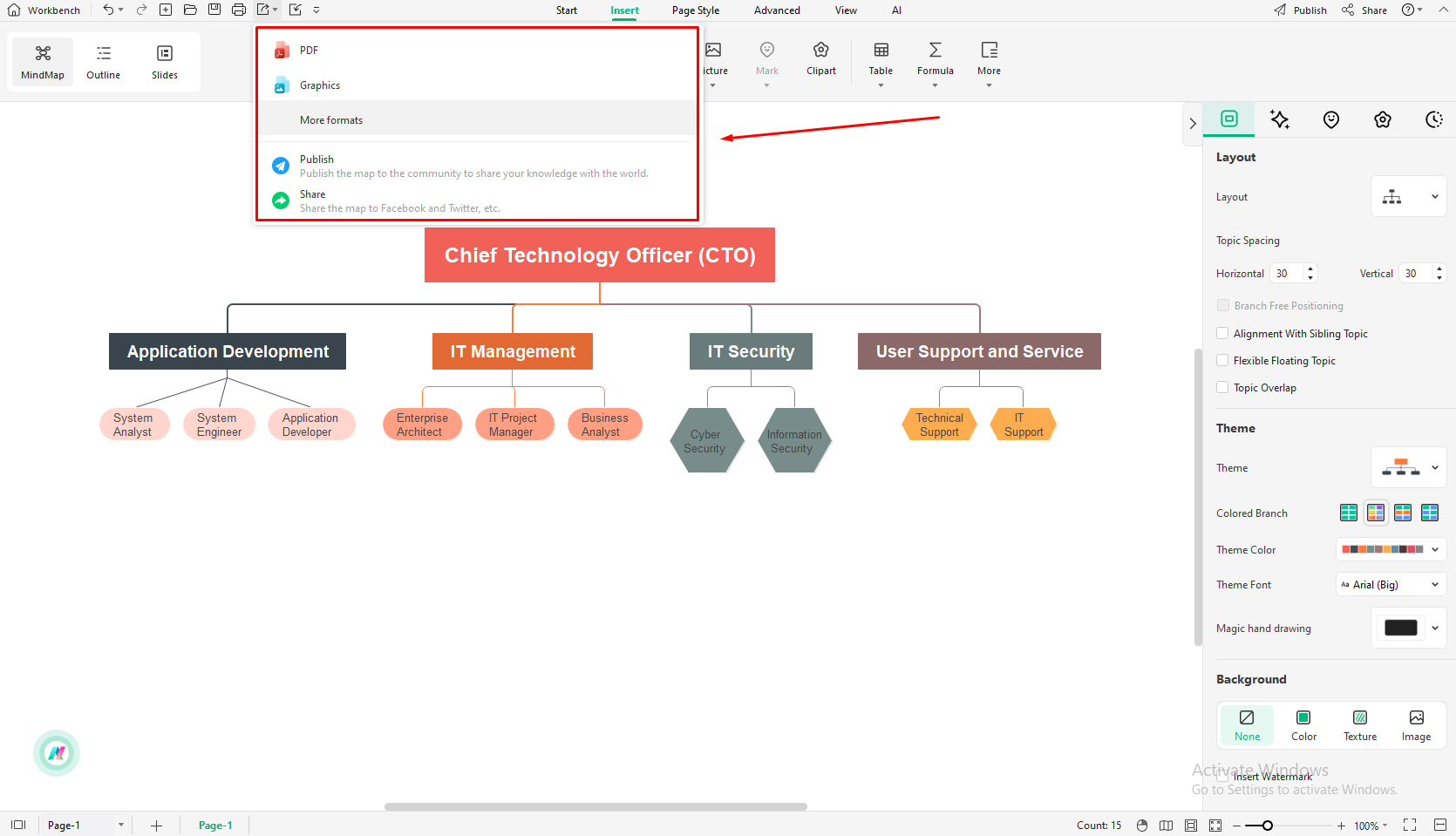
These methods will assist you in creating visually functional organizational charts that appropriately represent your team structure. Remember to utilize all of EdrawMind's many customization options.
What is Wondershare EdrawMind?
Wondershare EdrawMind is a comprehensive mind-mapping application that allows individuals and teams to brainstorm, organize ideas, and collaborate visually. Here's why it stands out:
- Free and Collaborative: EdrawMind is a tool that supports real-time co-editing with team members. This encourages knowledge sharing, project planning, and brainstorming sessions on one platform. Notably, it is available to individuals and small teams via a free subscription with access to basic functionalities.
- Multi-Platform Accessibility:EdrawMind guarantees smooth access on various platforms, whether you're using it on a phone, tablet, laptop, or desktop computer. Because of this flexibility, you can take notes and work on your mind maps.
More Than Just Mind Mapping
EdrawMind's primary function is mind mapping, but it also has other functions to improve your workflow. It can be applied to:
- Taking Notes: Arrange your ideas and thoughts using text, pictures, and attachments in a structured manner.
- Outlining: Make compact and understandable articles, reports, and presentation outlines.
- Task Management: Use mind maps to track progress, set deadlines, and divide large projects into smaller, more manageable tasks.
EdrawMind's Key Features
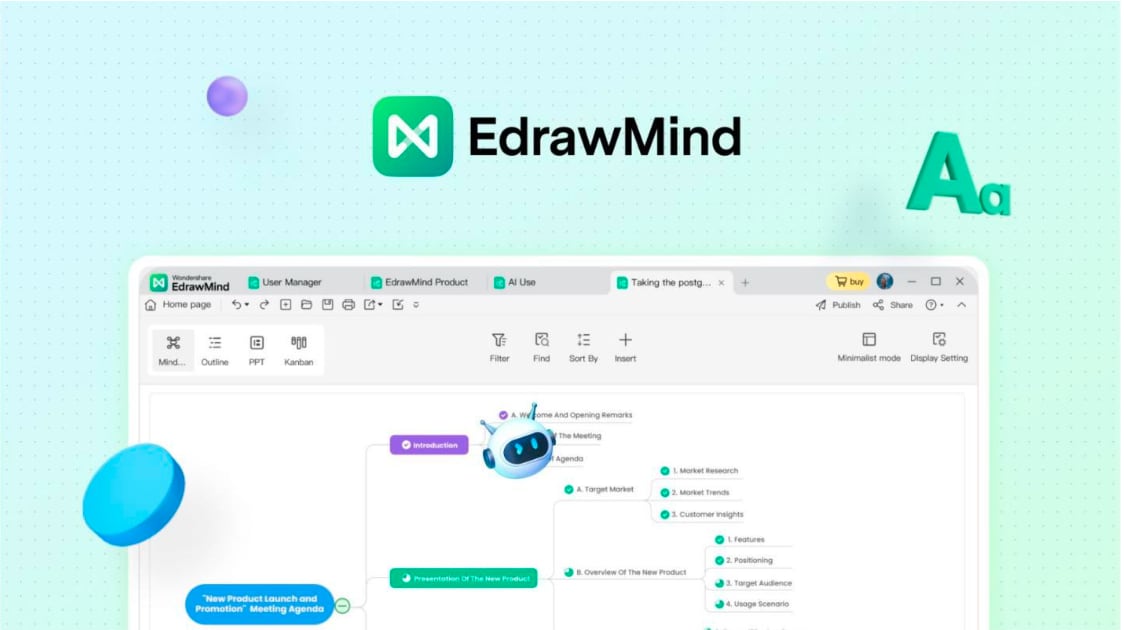
EdrawMind's amazing features allow you to channel your creativity and enhance your productivity.
- Real-time Collaboration: Multiple users can work on the same mind map simultaneously, encouraging teamwork and avoiding version control difficulties.
- Template Community: Gain access to a wide collection of pre-made mind map templates for various applications, saving you time and effort.
- Import and Export: Import mind maps from various formats and export your creations to other forms for greater compatibility.
- Rich Style Options: Personalize your mind maps using a variety of themes, colors, fonts, and visual components to improve clarity and attractiveness.
- Endless Canvas: Don't be bound by spatial constraints. Brainstorm freely and record all of your thoughts on an infinite canvas.
- AI Collaboration: Use AI-powered capabilities such as one-click mind mapping, language translation, and automatic presentation building.
- Adjustable Themes: Select from various pre-designed themes or create your own to reflect your style and branding.
- Multiple Modes: Use the mind map, outline, and presentation modes to efficiently work with your material.
- High Security: Your data is safeguarded by strong security methods such as password protection and encryption.
Reasons to Choose EdrawMind
Here are 7 compelling reasons why EdrawMind stands out as the top choice for mind mapping:
- User-Friendly Interface: EdrawMind boasts a clean and intuitive interface, making it accessible for users of all levels. Whether you're a beginner or an expert, navigating the platform is simple.
- Enhanced Brainstorming Capabilities:EdrawMind goes beyond traditional mind mapping with features like branching, grouping, and relationship connecting, empowering users to organize thoughts, uncover connections, and capture ideas more efficiently during brainstorming sessions.
- Multi-Device Compatibility:Enjoy seamless access to your mind maps across different devices, including Windows, macOS, Linux, web browsers, and mobile devices. EdrawMind ensures that you can work on your projects anytime, anywhere.
- Real-Time Collaboration:Collaborate effortlessly with multiple users on the same mind map simultaneously, making EdrawMind ideal for team projects, brainstorming sessions, or collaborative meetings.
- Secure Cloud Storage:EdrawMind provides reliable cloud storage, allowing you to store and access your mind maps online from any device. Say goodbye to concerns about data loss and enjoy the convenience of accessing your work wherever you go.
- Continuous Updates and Enhancements: EdrawMind evolves with regular updates, introducing new features, fixing bugs, and optimizing performance. Stay ahead of the curve with access to the latest tools and functionalities for mind mapping.
- Flexible Pricing Plans:Choose from various affordable plans tailored to individual needs and budgets. Whether you opt for the free version or upgrade to the premium plan for advanced features and additional storage, EdrawMind offers options suitable for individuals, students, and businesses.
EdrawMind Ratings
- Capterra: 4.6 out of 5
- G2: 4.6 out of 5
Why Make an Organizational Chart?
Organizational charts, often called org charts, are visual representations of an organization's structure, highlighting the hierarchy and interactions across departments, teams, and individuals.
While building and maintaining an organizational chart may appear straightforward, the benefits are vast and essential for smooth operation and growth. Here are some fundamental reasons why having an org chart is important for every organization:
Transparency and Comprehension
Improved Awareness of Duties and Responsibilities: A clear organizational chart visually illustrates who reports to whom, reducing confusion and ensuring that everyone understands their position in the organizational structure. This increases awareness of individual and departmental duties, promoting accountability and streamlining operations.
Improved Communication and Collaboration: An organizational chart helps teams and departments communicate more effectively by detailing communication channels and reporting lines. This improves teamwork, minimizes information silos, and keeps everyone on the same page.
Effectiveness and Administration
Effective Resource Allocation: A thorough understanding of departmental duties and reporting systems allows for efficient resource allocation. By studying the organizational chart, managers can find areas that require reinforcement or potential redundancies, resulting in optimal resource usage.
Streamlined Decision-Making: Knowing who to contact and report to enables faster and more informed decision-making. An organizational chart allows people to navigate the hierarchy and locate the right decision-makers, reducing bottlenecks and delays.
Organizing and Expanding
Strategic Planning and Development: An organizational chart depicts the organization's current structure and aids in future planning. Analyzing the present structure allows firms to find areas for development, expand strategies, and strategy for growth, assuring long-term scalability and adaptability.
Improved Onboarding and Employee Retention: By using an organizational chart, new hires may rapidly understand the organization's structure and location. This allows a smooth onboarding process and avoids misunderstanding, ultimately enhancing employee retention.
Conclusion
A well-defined IT organizational chart provides a road map for your IT department's success. It clearly defines roles, responsibilities, and reporting systems and promotes effective communication, collaboration, and problem resolution.
Designing a framework tailored to your organization's requirements enables your IT team to provide optimal technological support while driving business growth



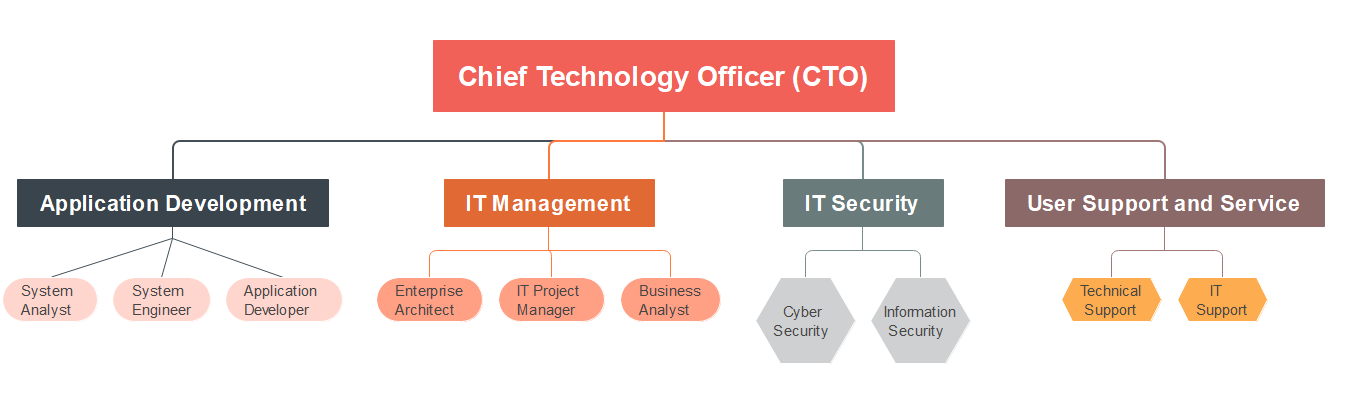
 below.
below.  below.
below. 