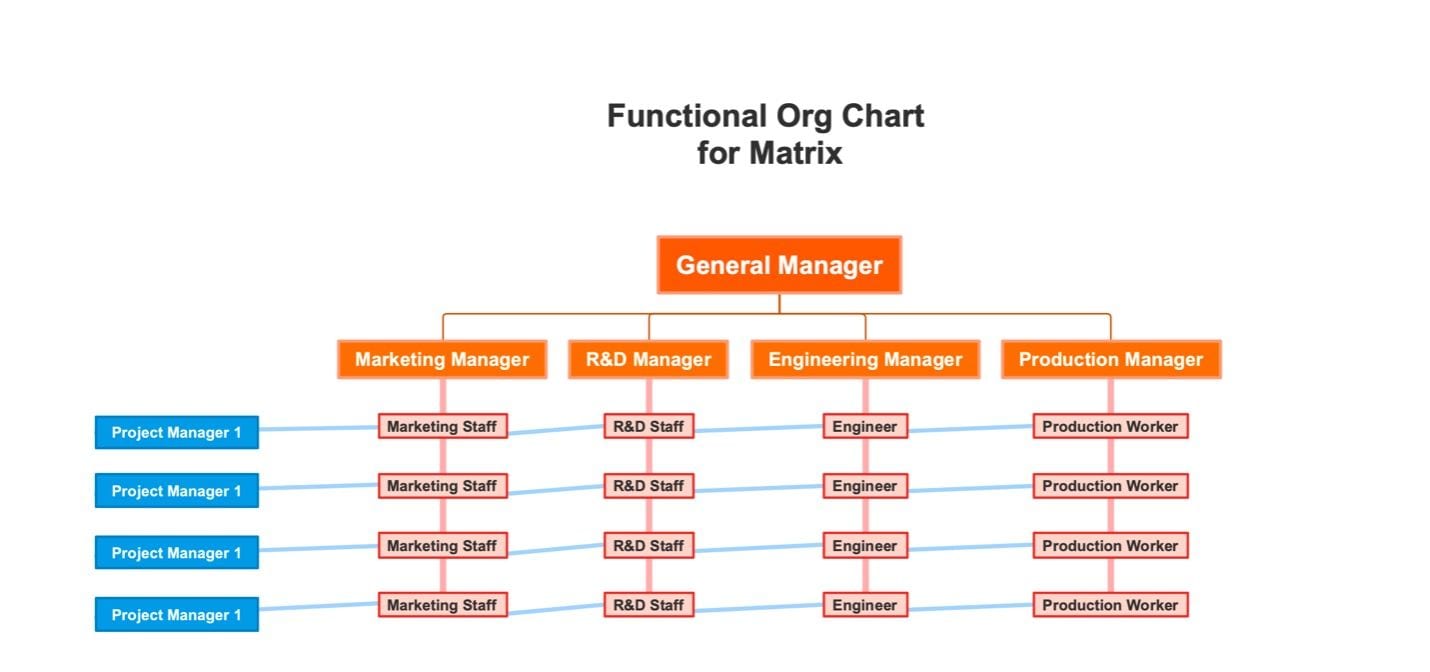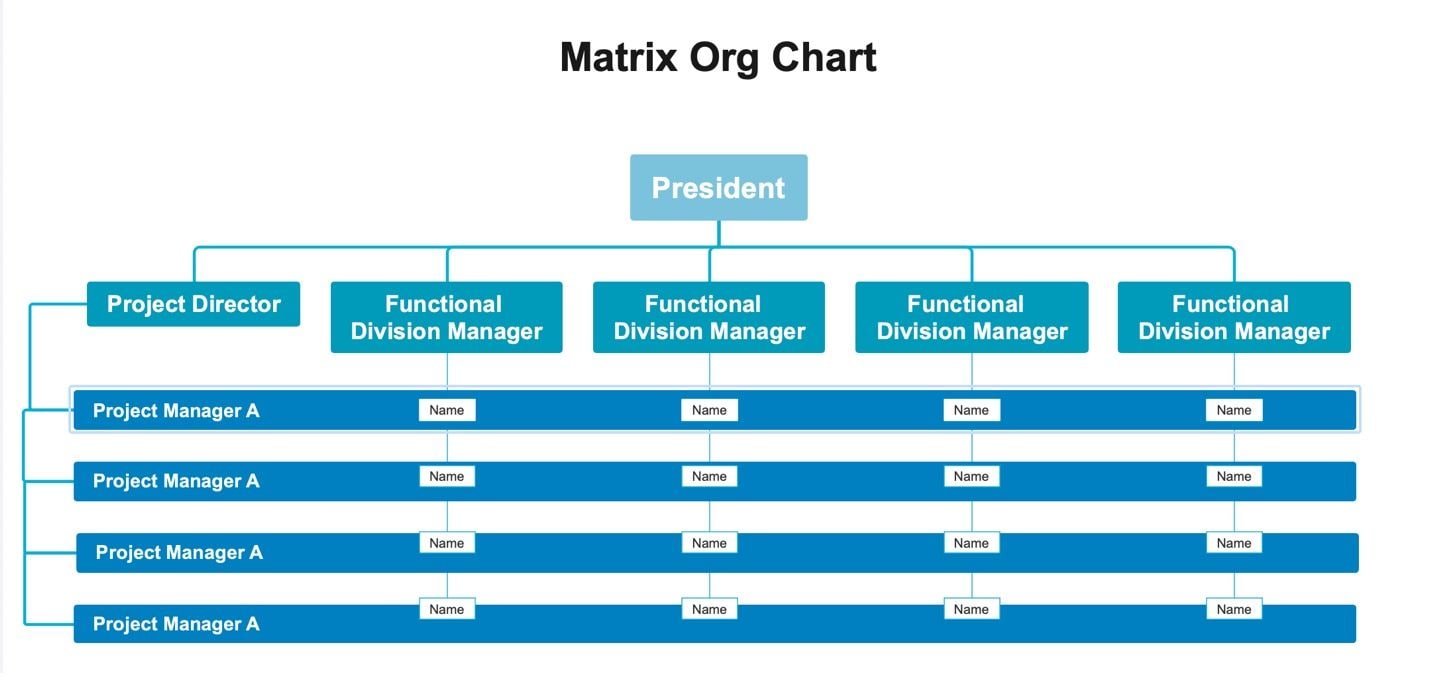Managing companies with many staff and departments can be challenging. That's where a matrix organizational chart comes in handy. It keeps everything in order, even with a large employee base. The staff will be able to know their immediate supervisors. This way, they'll know who to report to or to work with. It's also great for onboarding new employees in the team.
This article will explore how to create matrix organizational charts using EdrawMind, a powerful diagram and mind-mapping tool. It will also provide easy-to-use templates to optimize your company's management. Discover how EdrawMind simplifies chart-making for better business management.

In this article
Learning About Matrix Organizational Charts
Managing companies with many staff and departments can be a daunting task. A matrix organizational chart comes into play to bring order and structure to such complex organizations. This valuable tool introduces a dual reporting system that ensures clarity and collaboration. Hence, it allows companies to operate efficiently, even with a large employee base, by
A matrix organizational chart is particularly suited for companies dealing with intricate projects and multiple lines of authority. In this system, employees report to functional managers. These managers oversee department operations and ensure that tasks are carried out right. Lastly, project managers coordinate departments or teams to achieve project objectives.
1. Benefits of Matrix Organizational Charts
Its dynamic nature sets the matrix org chart apart from traditional hierarchical charts. It fosters a flexible working environment that encourages cross-functional teamwork. This promotes a culture of innovation and adaptability, which is vital in today's fast-paced business world.
One of the main benefits of matrix organizational charts is improved communication and collaboration. The dual reporting system enables smooth information flow and enhances coordination between teams and departments. This results in better decision-making processes and efficient resource allocation.
2. Usual Roles in a Matrix Organizational Chart
In a matrix org chart, employees play different roles to ensure the smooth functioning of the organization.
- Functional managers oversee the day-to-day operations of their respective departments and ensure that specialized tasks are executed effectively.
- Project managers, on the other hand, focus on coordinating cross-functional teams and aligning their efforts toward achieving project goals.
- At the heart of it all, team members or employees contribute their expertise to individual projects, working together to accomplish shared objectives.
The matrix organizational chart empowers employees with clear roles and responsibilities. This sense of ownership and accountability motivates individuals to perform at their best.
Three Stunning Examples of Matrix Org Charts
Discover three matrix organizational chart templates made with EdrawMind. These examples showcase the power and versatility of EdrawMind's diagram and mind-mapping tool.
1. Business, Development & Quality Assurance Matrix Organizational Chart
This matrix organizational chart is perfect for production companies. You will have three departments: Business, Development, and Quality Assurance. They are all led by a manager. The staff under them, however, report to different project teams. Adding lines distinguishing the project members is a great way to showcase their relationships.
2. Marketing, R&D, Engineering & Production Matrix Organizational Chart
Now, this is another alternative for product production companies. This matrix organizational chart expands the departments with a research and development, engineering, and production team. There is no need for a Quality Assurance team with this matrix. The R&D and Engineering teams will work together to create quality outputs.
3. Standard Matrix Organizational Chart
Lastly, this is a matrix organizational chart that you can follow. It's like a blank template. You'll only have to fill in with details. You'll have functional division managers who oversee their staff. Project managers are those who give tasks.
Wondershare EdrawMind: A Tool To Make Matrix Organizational Chart Creation Easier
Wondershare EdrawMind is a versatile and incredible tool that goes beyond mind maps and timelines. Did you know it can also be your go-to solution for creating well-organized and professional organizational charts? Whether you have a startup or a large company, EdrawMind offers a range of excellent features that can take your matrix organizational charts to the next level.
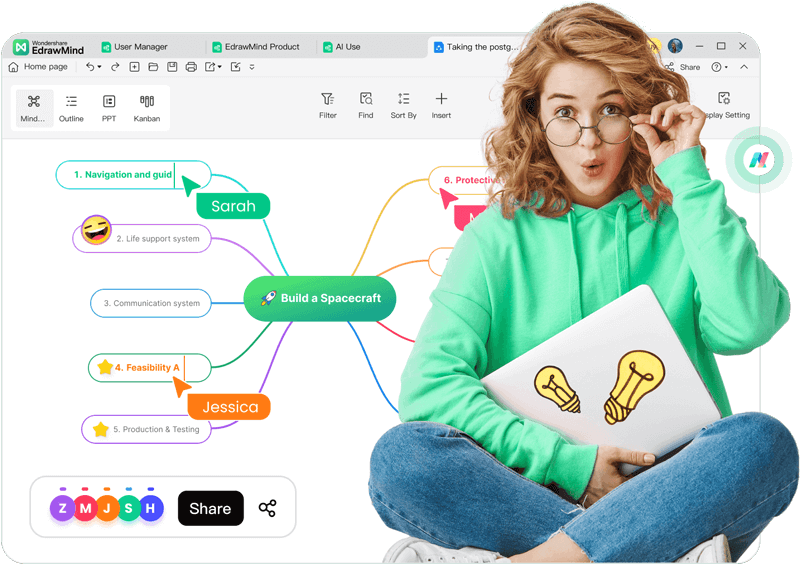
Check out its key features that can help you out:
- Ready-to-Use Templates: EdrawMind has many cool templates to help you get started. You can find beautifully designed options in the MindMap Gallery made by others, so you don't have to start from scratch.
- Easy Drag-and-Drop: Making your org chart is super easy with EdrawMind. Just drag and drop to move things around and customize your chart to fit your business perfectly.
- Infinite Canvas: No worries if your team is growing. EdrawMind's canvas has plenty of room for everyone, ensuring no important details get left out.
- Zoom and Pan: Use the Zoom and Pan feature to see the big picture of your org structure. It helps you review your chart thoroughly and ensure everything is in place.
- Org Chart Mode: EdrawMind has a special Org Chart mode perfect for creating and optimizing org structures. It's got all the tools you need to make your chart look great and fit your unique business needs.
Creating Matrix Organizational Charts With EdrawMind
It's easy to create beautiful organizational charts with EdrawMind. To start creating your matrix organizational charts, follow the steps below:
Step 1: Download EdrawMind from the official website. Install and launch the program.
Step 2: Click Org Chart from the Quick Templates after launching the app.
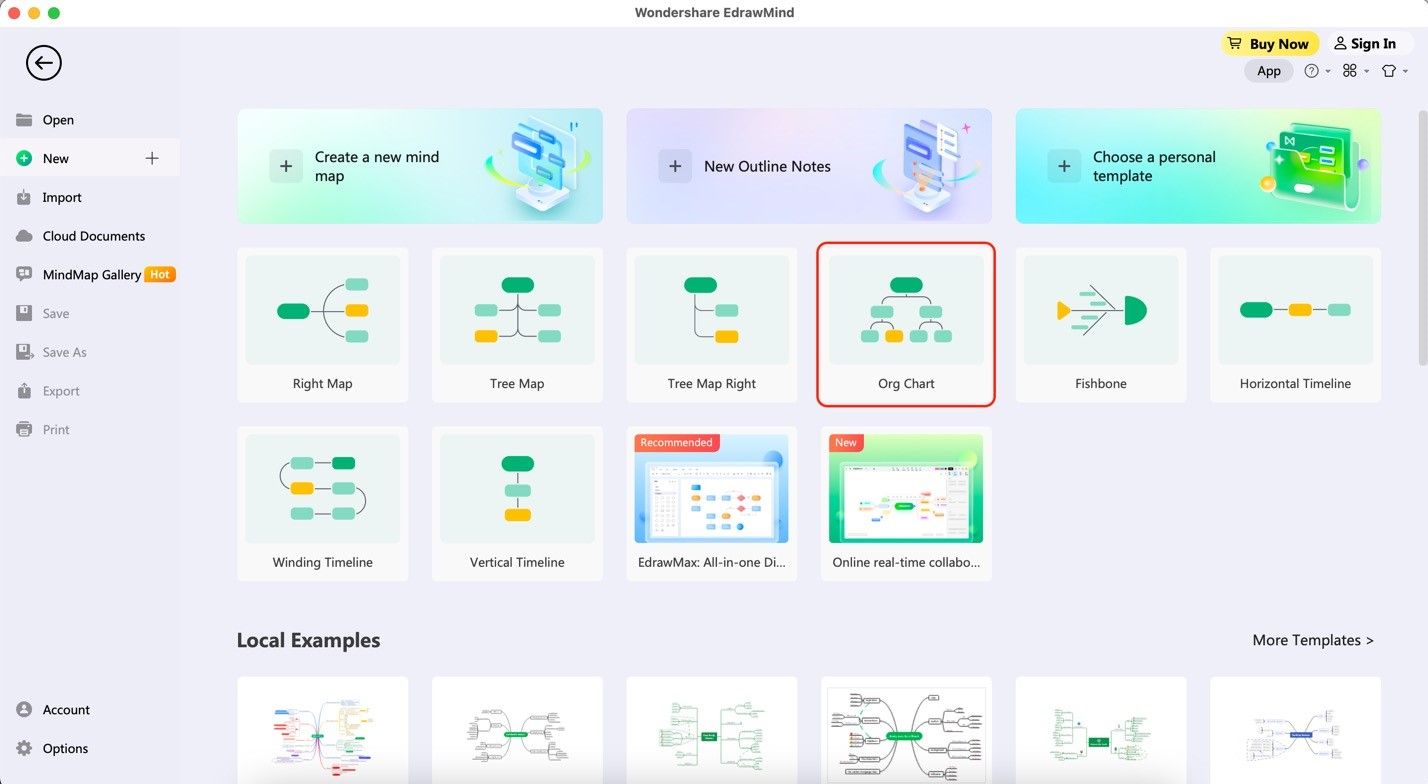
Step 3: Add job titles to the main departments by double-clicking on the text boxes. Type in your desired job title names.
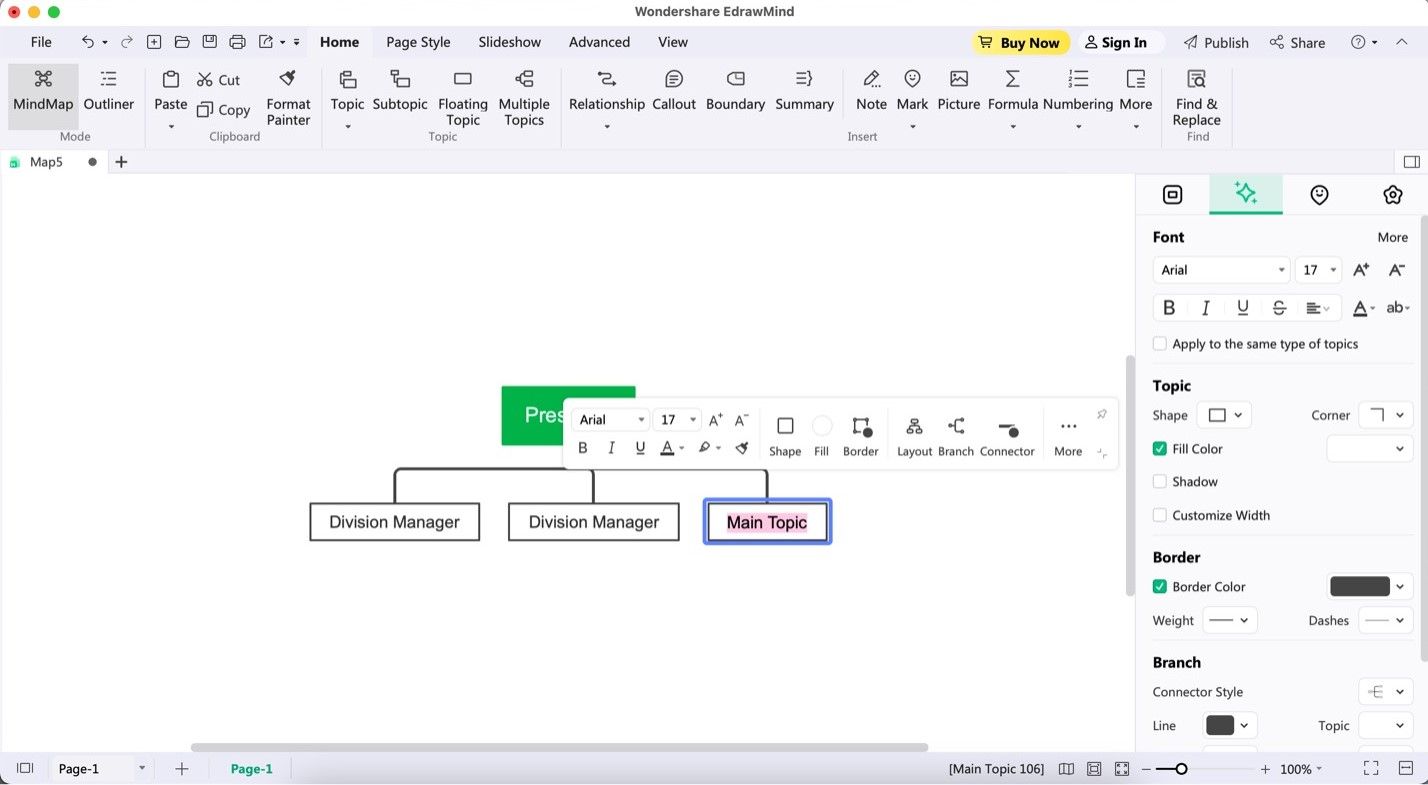
Step 4: Add staff/downline roles to the departments by clicking on a specific division and then clicking Subtopic on the upper toolbar.
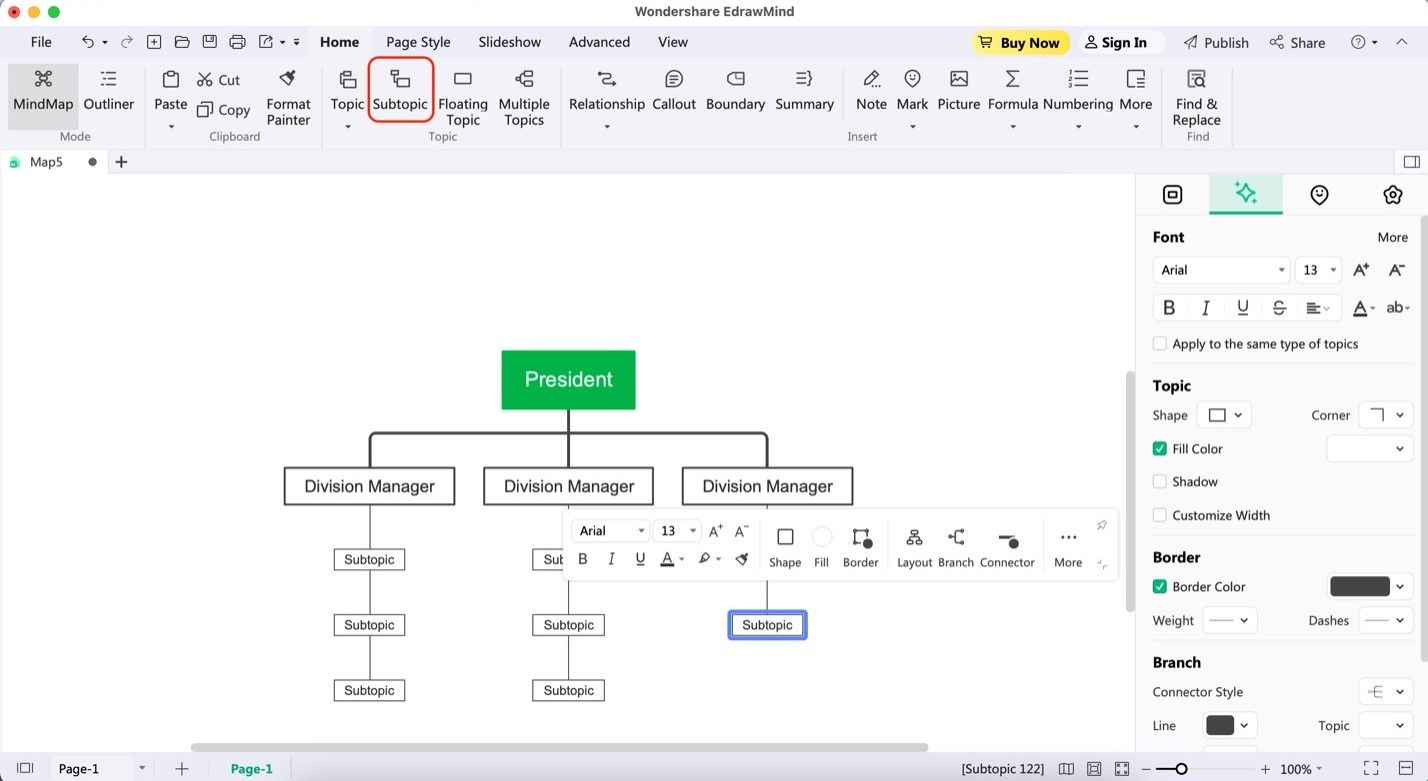
Step 5: Add the Project Managers to your chart by clicking the Floating Topic button on the upper toolbar. Once the cursor changes, click on where you want to place them. Edit their job titles accordingly.
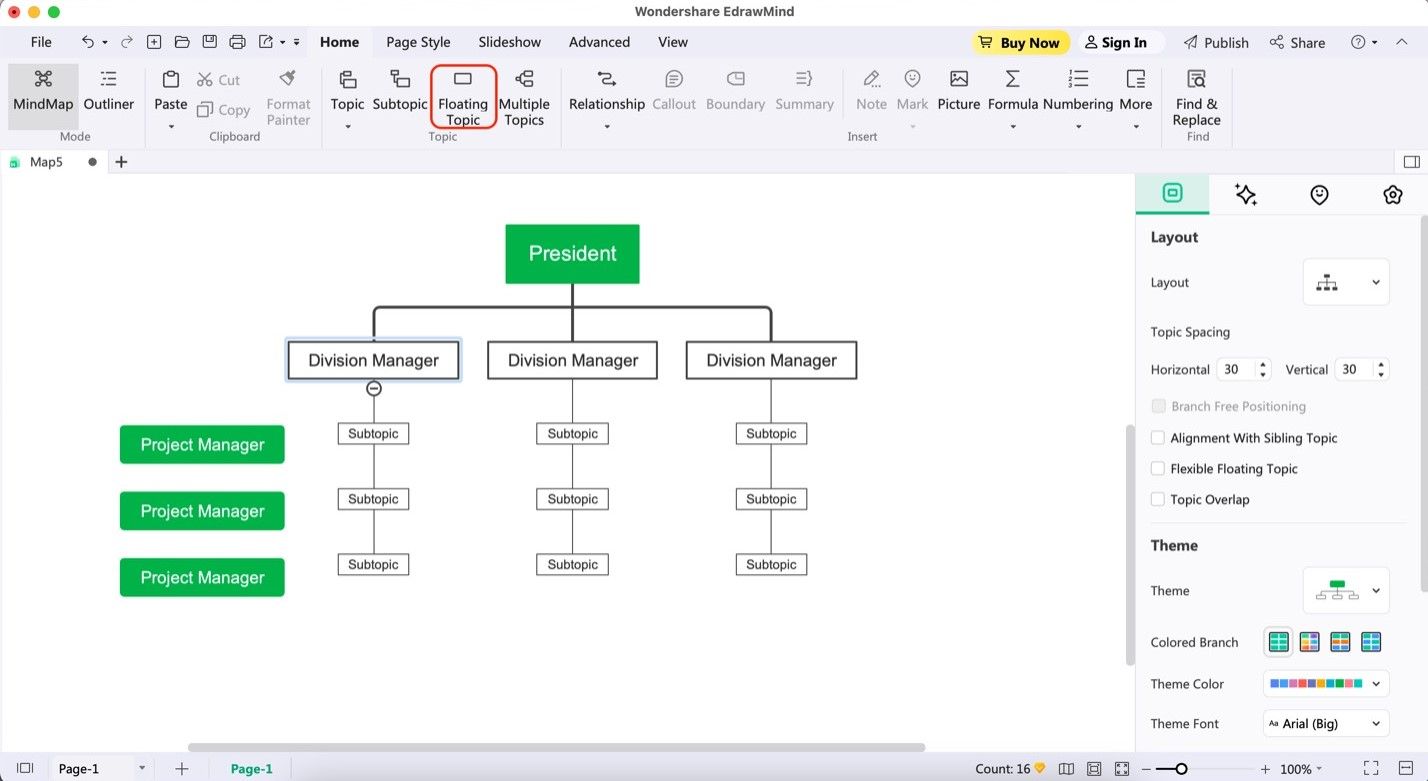
Step 6: Lastly, click Relationship on the upper toolbar. On the pop-up menu, click Straight Line. Then, click and drag the line from the Project Manager node to the last subtopic where they are designated.
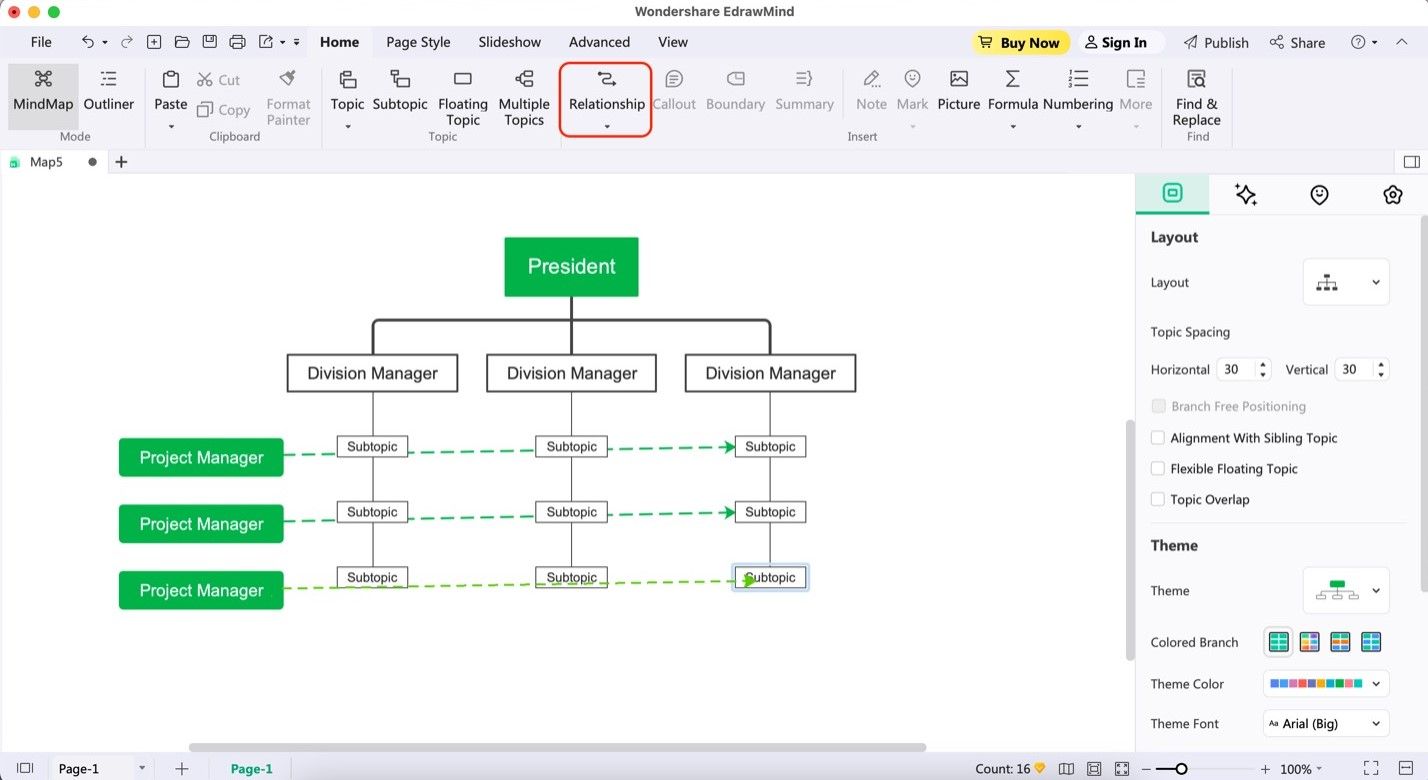
Step 7: You can change the appearance of the nodes by clicking on them and using the customization options. Use Shape to change their shape. Use a Connector to change the color of the lines and boxes or change their thickness. Use the Layout menu to change the appearance/order of your entire chart.
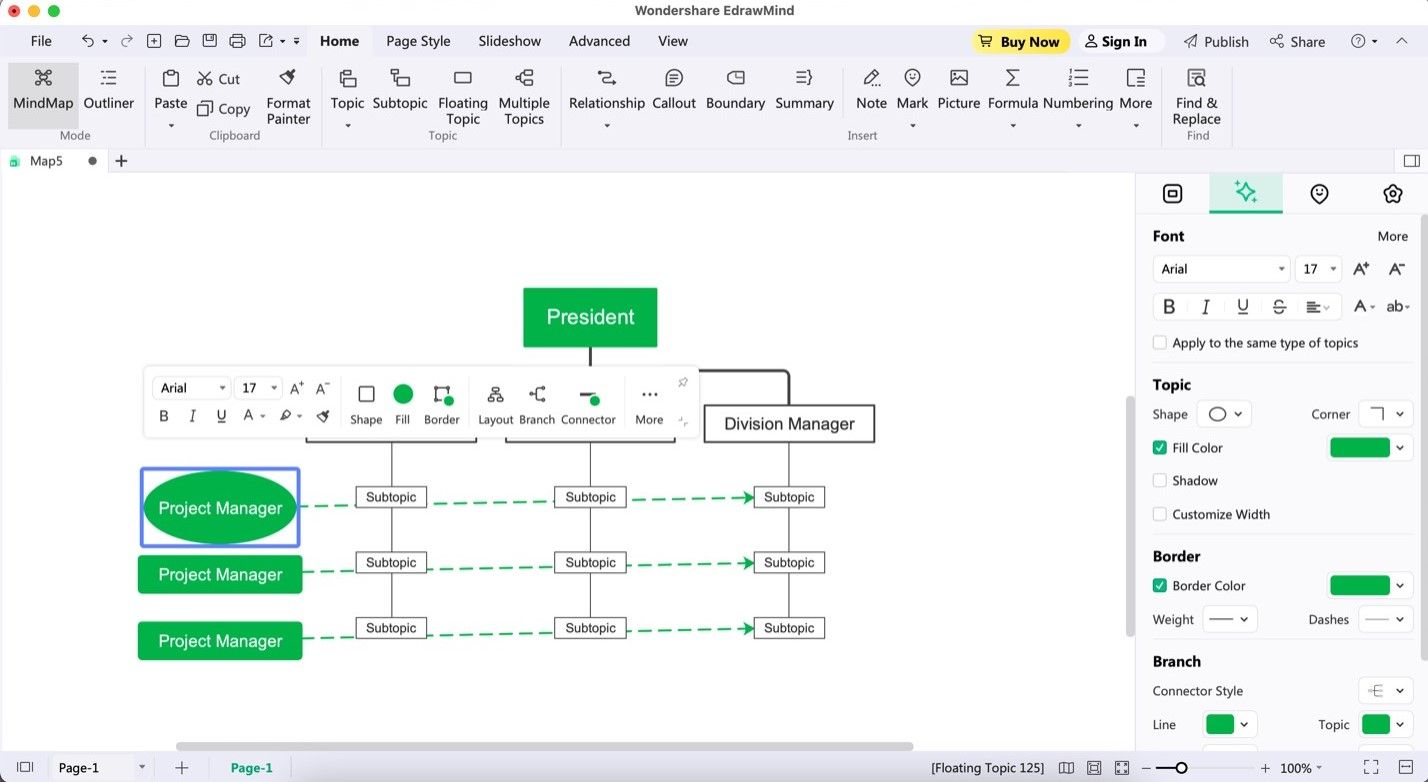
Things To Note When Making Matrix Organizational Charts
Creating matrix organizational charts may seem overwhelming. Here are some simple tips to help you make fantastic charts to keep your company running smoothly.
1. Keeping the Soft/Editable File of Org Charts
An important thing to remember is always to keep the soft or editable file of your org chart. Companies go through changes over time, like new departments or team members. A flexible chart that you can easily update will save you time and effort in the long run.
2. Keeping It Simple
It might be tempting to add many details to your org chart. However, it's best to keep things clear and straightforward. A super detailed chart can confuse people and make finding the information they need harder. So, please keep it simple and focus on the most important roles and relationships.
3. Using Different Colors for Each Department
Using different colors for each department or role is a great idea. It makes the chart more visually appealing and helps people quickly identify their teams and responsibilities. For example, you can use blue for the marketing department and green for the sales team. This simple color coding can significantly affect how easily people understand the chart.
4. Adding a Legend
Adding a legend is like having a map for your org chart. It explains what each symbol or color means. This makes it much easier for employees to understand the chart and find the necessary information. A clear legend is like a helpful guide that keeps everyone on the same page.
5. Using the Right Tool
Lastly, use the right tool to create your matrix org chart. EdrawMind is a fantastic tool that makes chart-making simple and fun. It's user-friendly, and you don't need to be a tech wizard to use it. EdrawMind offers many cool features, like different shapes and templates, to make your chart look professional and organized.
Follow these tips and use EdrawMind. Create awesome matrix organizational charts that keep your company organized. Remember, keeping things clear and flexible is the key to success. With creativity and the right tools, you'll have a chart everyone in your company will love.
Conclusion
Matrix organizational charts are real lifesavers for managing big companies. They keep things in order and help teams work together better. Remember to keep your chart simple and use different colors for each department. Don't forget the legend to guide everyone.
The best part is that you can easily create excellent matrix org charts with EdrawMind. It's a powerful tool that makes chart-making fun and stress-free. With EdrawMind, you'll have the perfect chart to keep your company running smoothly and everyone on the same page.



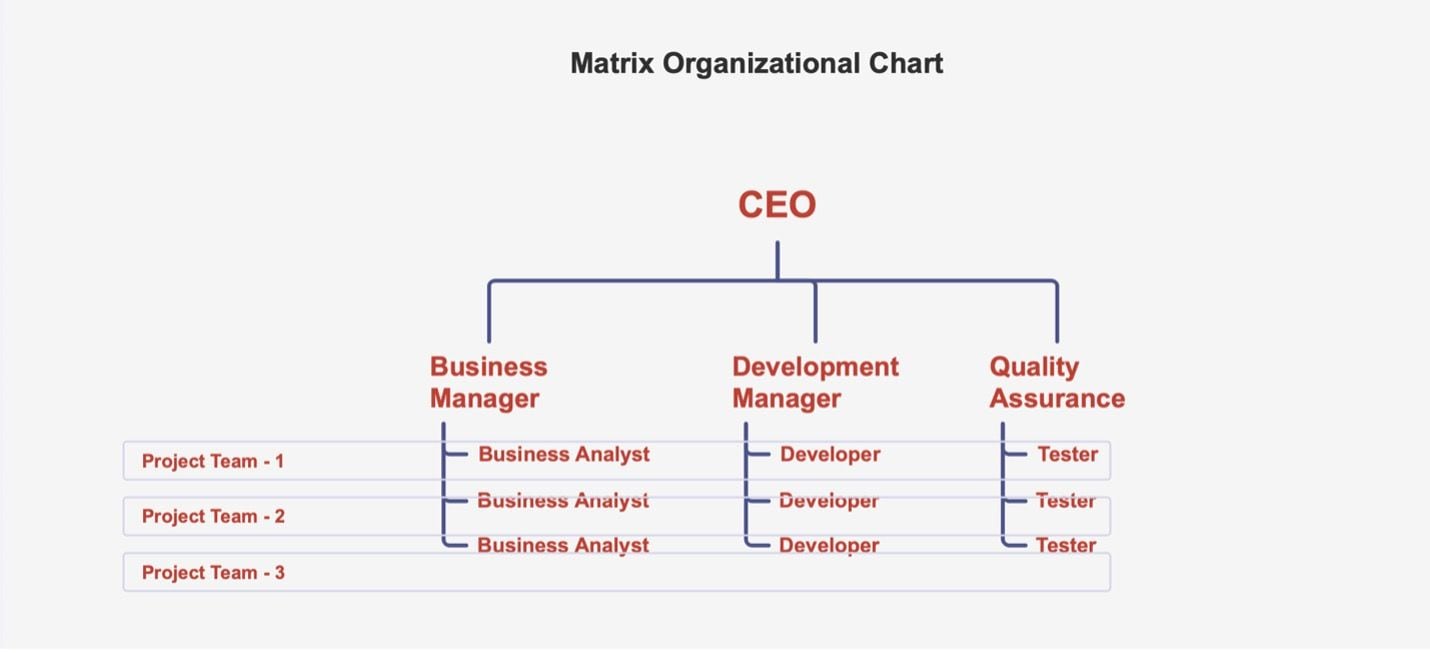
 below.
below.  below.
below.