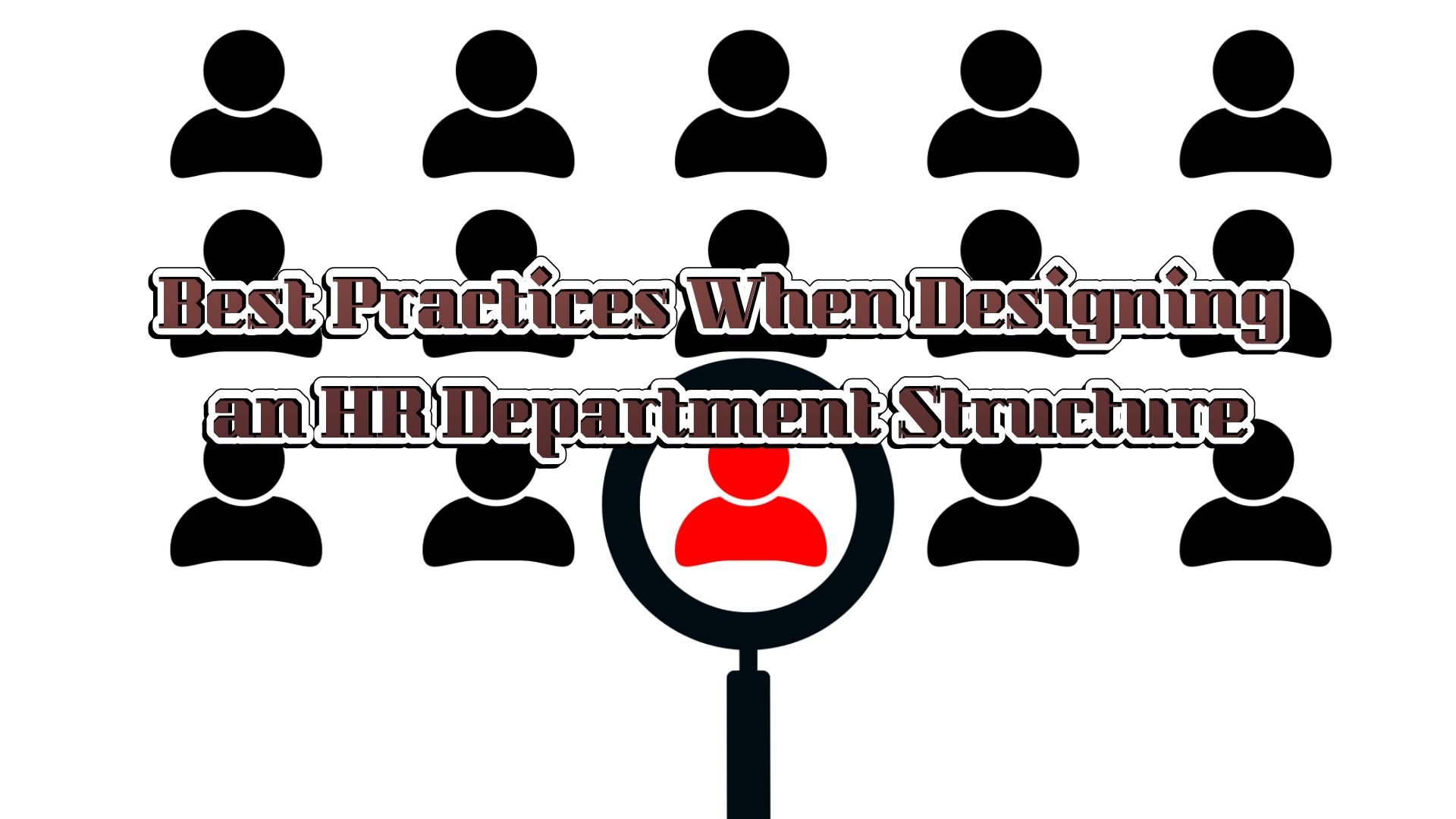
Every company needs a human resources team or department. To ensure the HR team functions 100%, they should work under a clear, efficient, and quick-response structure. With the guidance of the HR chart, each personnel knows their roles, responsibilities, supervisors, and career path.
So, in today's article, we will walk through several common structures of the human resources department. And there are three free HR diagrams. You can download and use it directly for your HR team. If you want to design a unique structure for your HR department, there's a guide in this article too. Read on!
In this article
Part 1: Basic structures for HR organizational charts
Normally, when you design the structure for the human resources department, think about the current organizational structure of your company.
- e.g. If your company is a traditional manufacturing company in a hierarchical structure, design the HR team in the same structure too.
This is helpful because the whole company will follow the same rules and order. Employees know who to speak to when there's a cross-department project. Of course, you can design a new structure just for the HR team when you have special errands for them.
Hierarchical Structure for Traditional Human Resources Teams
Hierarchical charts suit traditional, vertically oriented organizations and teams. Here are its benefits.
- Clear Chain of Command: Hierarchical org charts provide a clear reporting structure. It streamlines decision-making and promotes accountability.
- Role Clarity: Employees understand their roles and responsibilities, reducing role ambiguity and enhancing productivity.
- Career Progression: The hierarchical layout showcases career advancement paths, motivating employees and aiding talent development.
Matrix Structure for Cross-Functional Human Resources Teams
Matrix structures suit projects requiring cross-functional collaboration. Below are the advantages of adapting its design.
- Enhanced Collaboration: Matrix-based org charts promote collaboration between functional teams and projects. It encourages knowledge-sharing and cross-functional cooperation.
- Resource Optimization: Specialized skills can be shared across many projects, maximizing resource use and reducing redundancy.
- Flexibility: This structure accommodates complex and dynamic projects. It allows teams to adapt quickly to changing priorities and market demands.
Flat Structure for HR teams in startups
Flat structures are ideal for startups and organizations valuing a democratic and agile work environment. Below are their key benefits.
- Open Communication: Flat org charts encourage direct communication and feedback between employees and leaders. It promotes a transparent and inclusive work culture.
- Agile Decision-Making: With fewer management layers, people can make decisions faster. This can lead to more agile responses to challenges and opportunities.
- Empowerment: Employees have a greater sense of ownership and responsibility. This can boost morale and foster innovation.
Part 2: Free templates for HR department structure chart
If you aren't sure which structure to adapt, below are three examples for reference. if these are not enough, don't worry. EdrawMind provides more free examples of human resources department structures. You can go to the EdrawMind gallery and find one that fits the situation of your company.
1. Functional HR Department Org Chart for Startups
The HR Director and Assistant take the top positions in this functional HR department org chart.
Below them are distinct departments for
- Recruitment and Interviews,
- Compensation and Benefits,
- Employee Relations,
- Training and Development.
- Extra Department.
It showcases a well-structured and organized HR department layout. This structure is good for startups, small-sized and big businesses.
As you can see, if it's a big company, you can assign the five missions to different teams. Or if it's a small company with one human resource director and a few HR assistants, each assistant can take care of one mission. And the director will be supervising everything.
2. Hierarchical HR Department Chart
This org chart depicts the hierarchical structure of Human Resources. Level 1 comprises the overall HR division. At Level 2, there are HR Systems Support, Planning and Recruitment, Employee Development and Remuneration, and Employee Services. While HR Systems Support lacks a Level 3, the other three departments have their respective subsections. The subsections indicate specialization and reporting within each area.
3. An HR chart for big companies
Below is a popular org chart for Human Resources. The VP of HR holds the top position. They are followed by the Benefits & Comp Director, Recruiting Director, HR Director, and L&D Director. Each director leads their respective departments, with additional specialists below them. The structure highlights a clear hierarchy and division of responsibilities within the HR team.
Part 3: How to make a human resources organizational chart
For company managers, an efficient human resource department structure matters a lot. We can't be reckless. Spend some time checking other companies' examples. And make your structure for the company.
We will use EdrawMind to make an HR department structure chart. This is a helpful program that's perfectly designed for mind mapping, chart generating, and brainstorming.
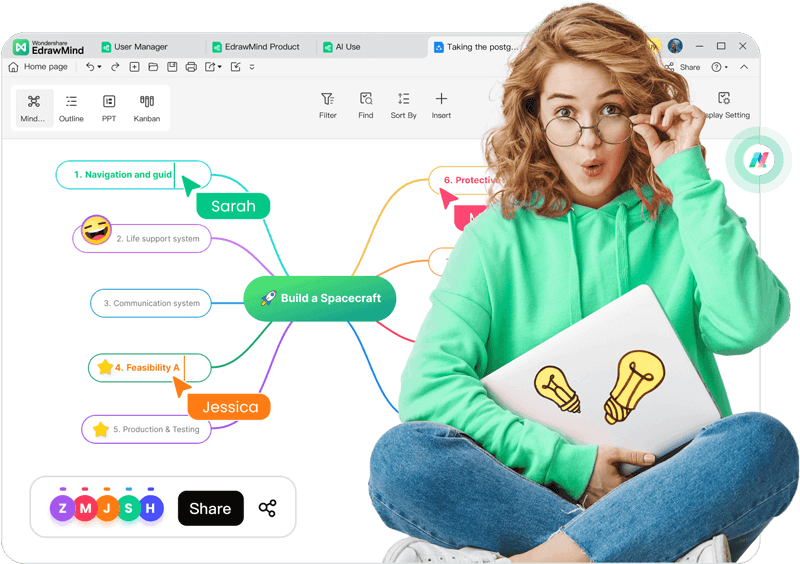
As an easy-to-use chart maker, EdrawMind provides this intuitive interface. All buttons and options are easy to find and understand. You can easily find a feature and apply it to the chart. Let's not mention it provides so many free examples. You can browse for the suitable HR structure chart and use it directly.
EdrawMind boasts several features that make it the perfect tool for HR departments.
If you'd like to edit a chart from scratch, sure, no problem. EdrawMind has this AI analysis feature to check and analyze the chart you make. And give you the advice to make the structure chart flawless. All to make your computer efficient.
- Org Structure Maker: You can design HR hierarchy charts using EdrawMind's beginner-friendly drag-and-drop interface. Without any advanced knowledge, you can start right away.
- Built-in Template Gallery: Access an extensive Mindmap Gallery within EdrawMind and choose from various org chart templates. This saves you time by choosing professionally designed templates and building upon them.
- Edraw AI: Edraw AI will provide intelligent recommendations to enhance the chart's structure and appearance by entering prompts within EdrawMind.
Steps To make an organizational chart with EdrawMind
Designing an HR department structure using EdrawMind is a user-friendly and straightforward process. Follow the steps below to get started.
Step 1A:
After downloading and installing EdrawMind, launch the app and click New. Then, select the Org Chart option to commence your HR department project. Alternatively, you can use EdrawMind online and follow the same steps for instant access.
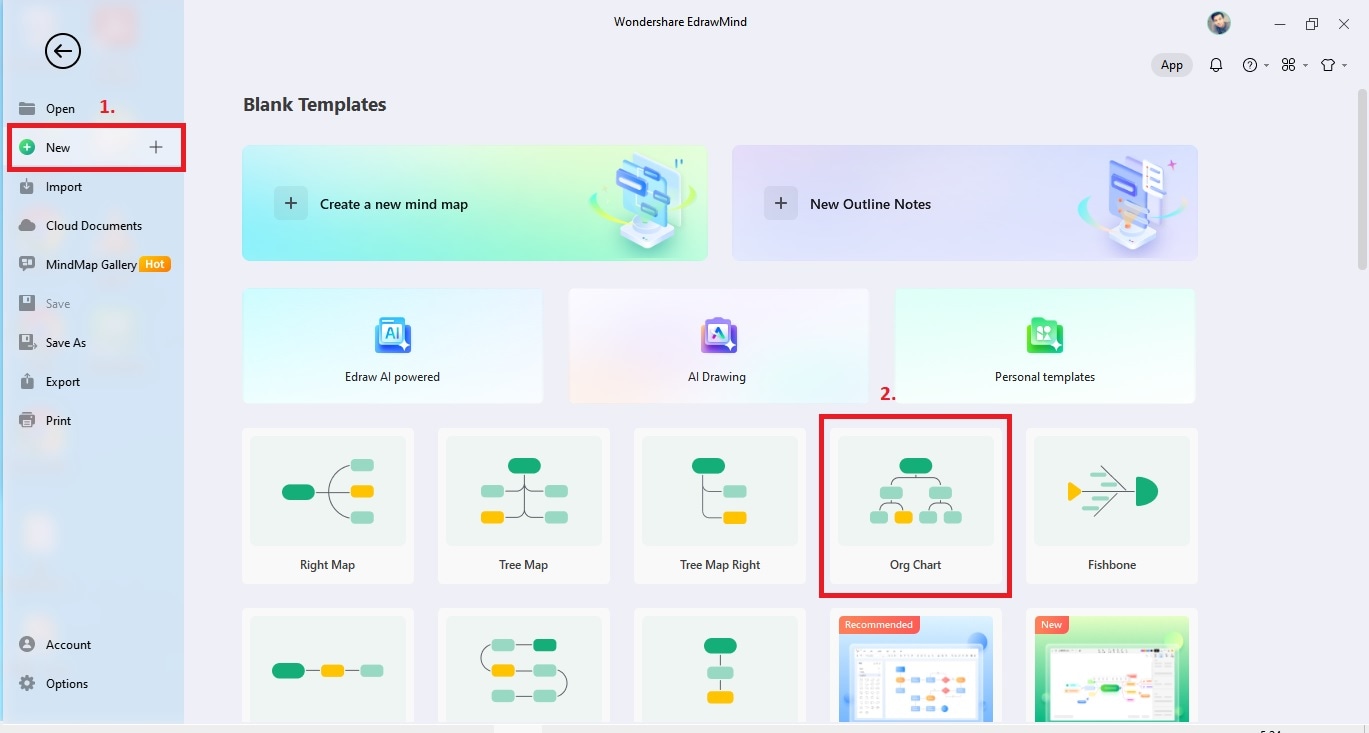
Step 1B:
To avoid creating an org chart from scratch, click the MindMap Gallery button. Explore a variety of pre-designed org chart templates available. Choose the one that best suits your HR department's structure.
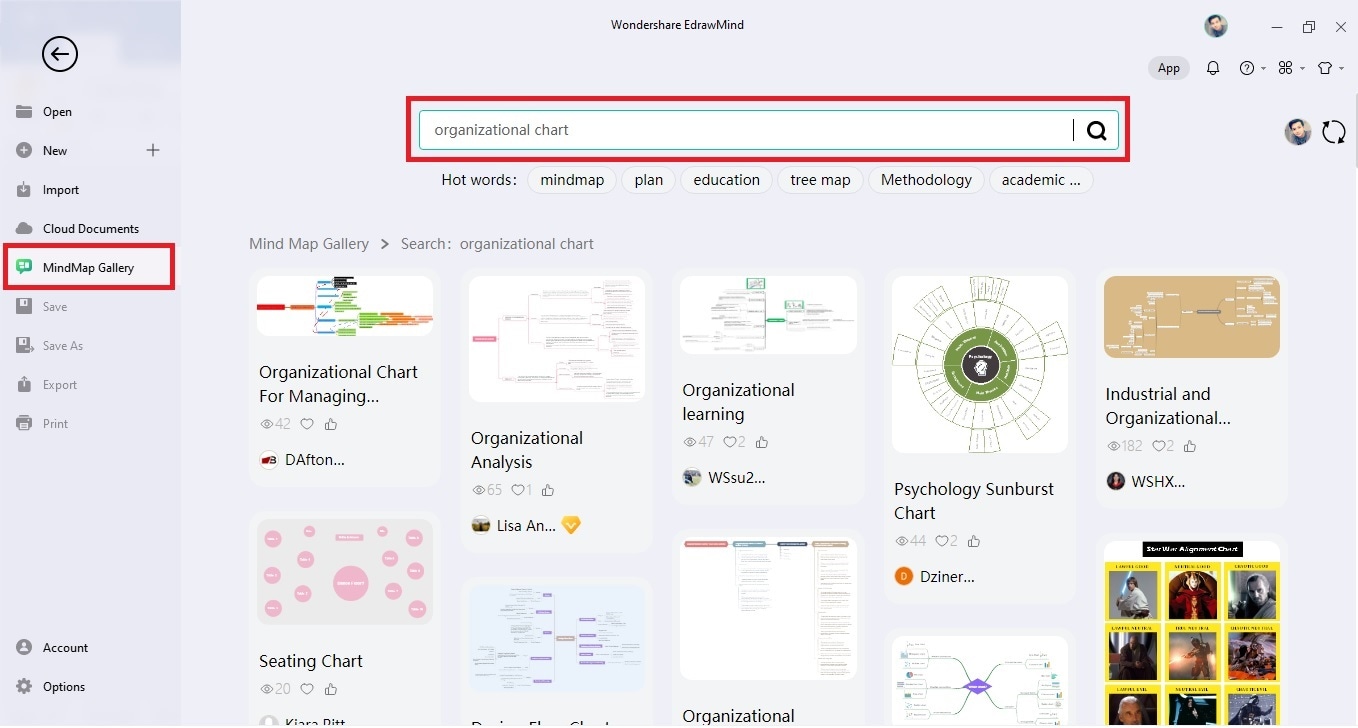
Step 2:
Customize your org chart using Topics and Connectors. Click on Topic at the top toolbar to add topics to your department structure. Input the titles and names of your team members accordingly. To enhance the appearance of your org chart's connectors, click Style > Branch > Connector Style. This allows you to modify the visual presentation of your org chart's connections.
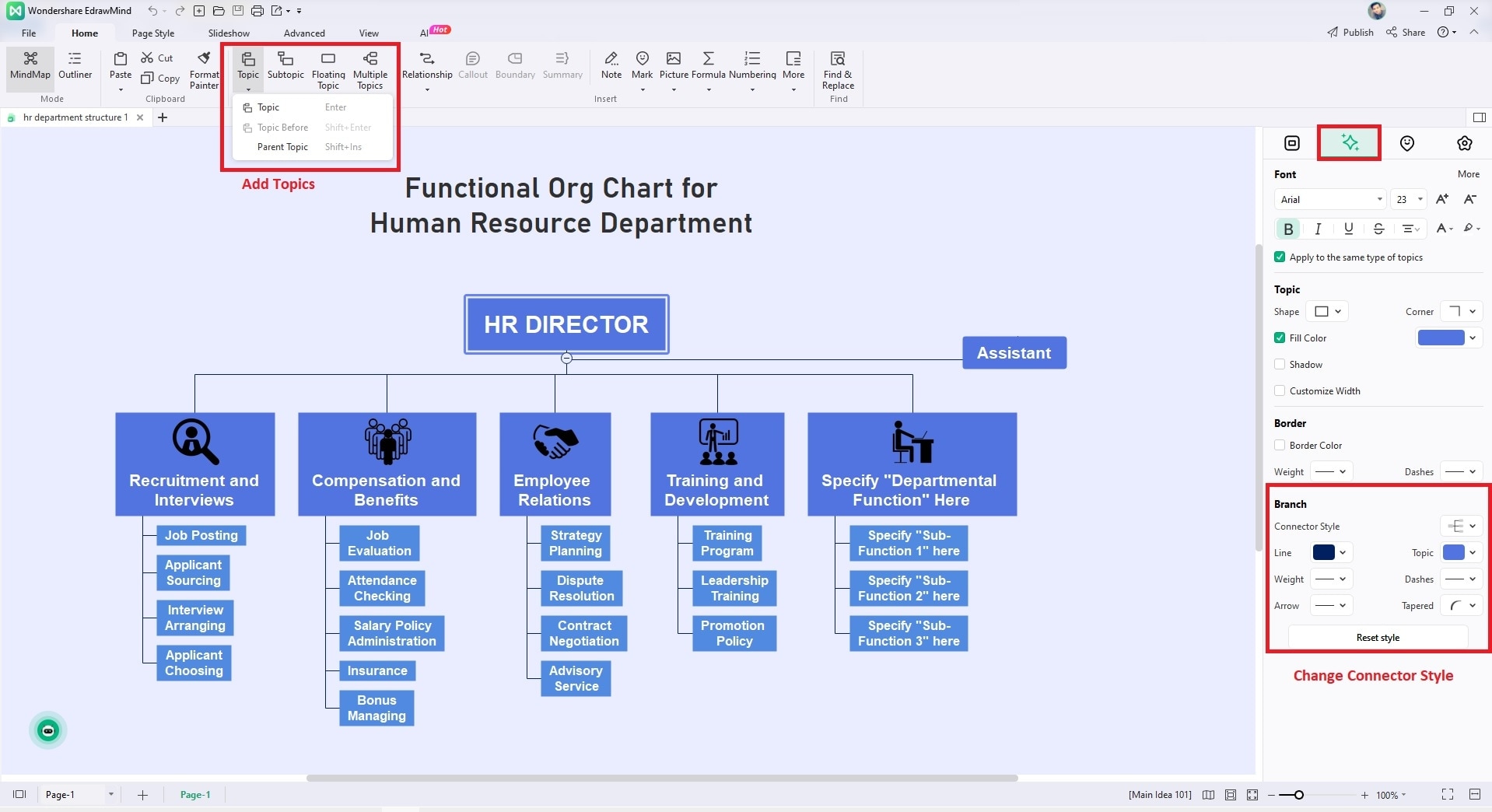
Step 3:
Change the theme of your org chart with your organization's branding by clicking Map > Layout. Go to the Theme option to customize the color scheme of your department structure.
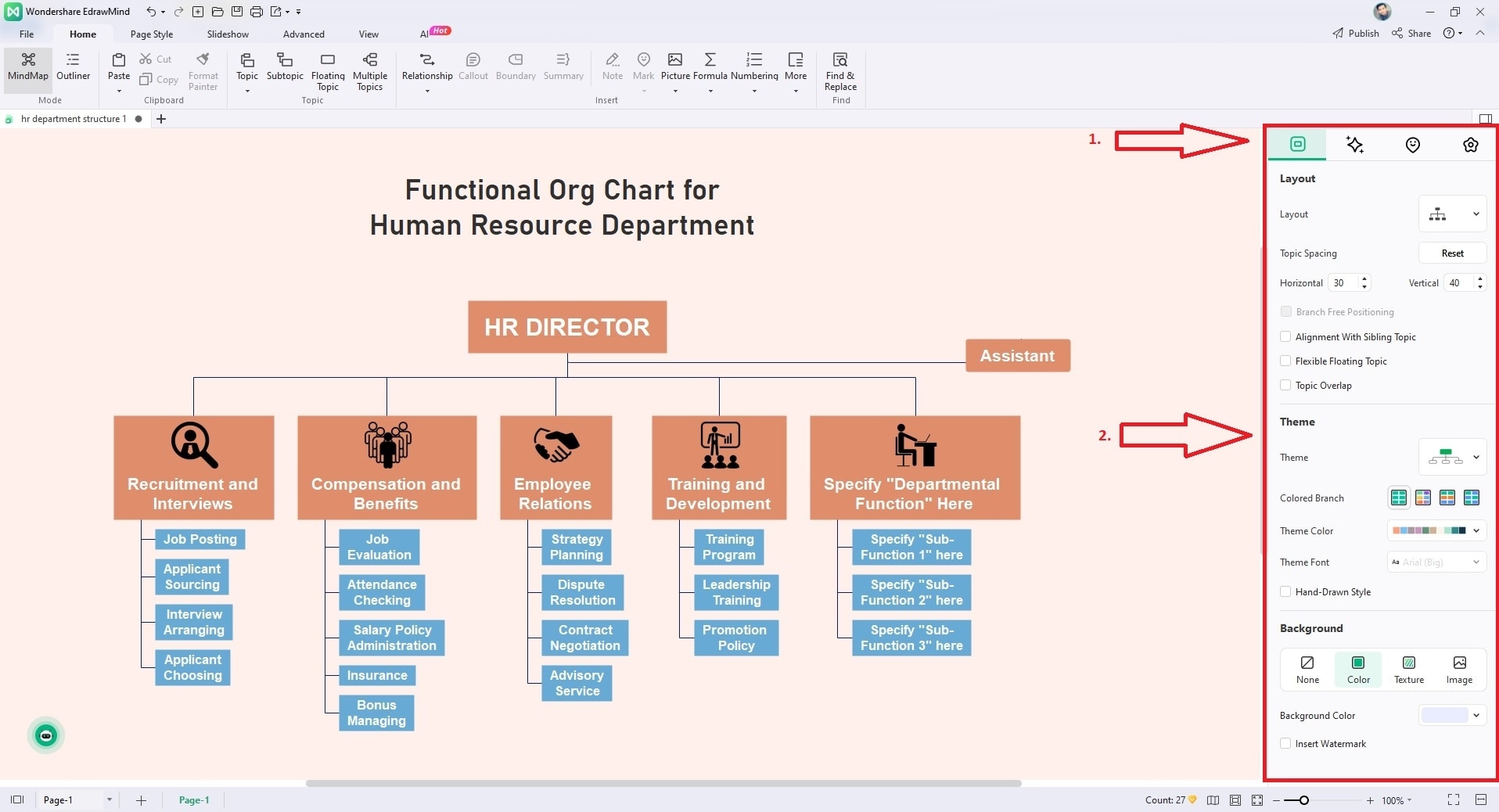
Step 4:
Further, edit the topics' size and position in your org chart. Once you're satisfied with the layout, Save or Export your org chart in your preferred format, ready to be shared with stakeholders or integrated into presentations.
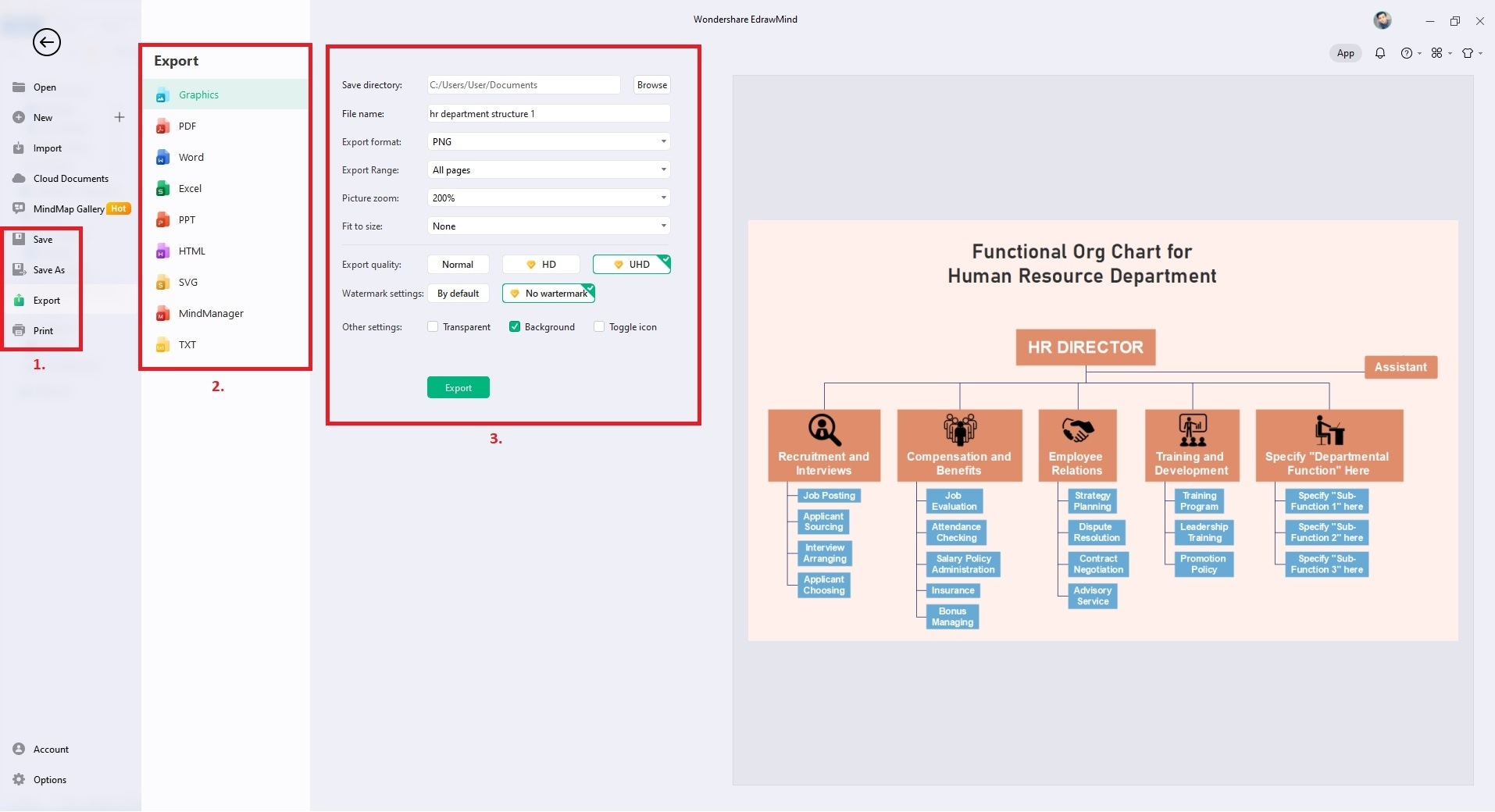
Step 5 (Optional):
Elevate the appeal of your HR department structure with an AI-generated image. Click the AI button from the top toolbar and select AI Drawing. Input your prompts, and Edraw AI will craft a tailor-made picture that integrates into your org chart.
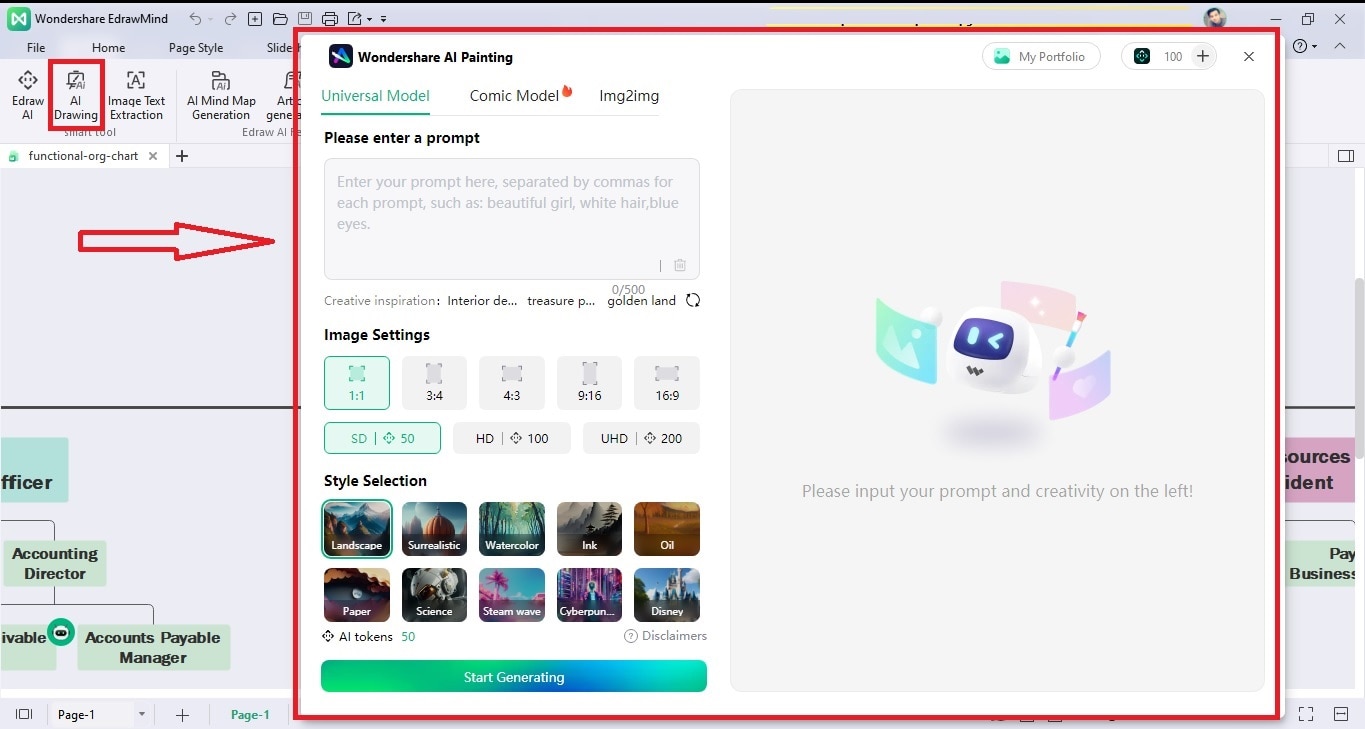
Tips to design a human resources department structure
Designing an HR organogram is critical for any organization's smooth functioning and success. Here are some best practices to consider when creating an HR department structure.
Striking the Right Balance: Centralization vs. Decentralization
Finding the right balance between centralization and decentralization is crucial in HR organizational structure design. Centralization ensures consistency in policies and decision-making. It promotes uniformity across the organization as well. Meanwhile, decentralization empowers individual departments to make quicker decisions. A well-balanced approach to maintaining core values grants flexibility for tailored solutions at various levels.
Embracing Flexibility and Adaptability
In a dynamic business landscape, HR structures must be flexible and adaptable. This involves designing a structure that can easily accommodate changes, expansions, or downsizing without significant disruptions. Incorporating a scalable model allows HR departments to respond quickly to shifting organizational priorities.
Facilitating Clear Communication Channels
Efficient communication is vital for successful HR operations. Design the HR organizational structure with clear communication channels for a seamless flow of information across the organization. Transparent communication enhances employee engagement, minimizes misunderstandings, and promotes a positive work culture.
Empowering Employees Through Defined Roles and Responsibilities
A well-defined HR structure should outline clear roles and responsibilities for each position. Empowering employees with clearly defined roles fosters a sense of ownership and accountability. It also streamlines decision-making processes and prevents duplication of efforts. Employees feel more confident in their roles. They know their contributions align with the overall organizational goals.
Conclusion
Achieving an optimal HR department structure is essential for driving organizational success. By implementing the best practices outlined above, businesses can create a cohesive and efficient HR setup.
EdrawMind is recommended for organizations seeking a powerful tool to design organizational charts. The platform allows businesses to facilitate seamless collaboration with its user-friendly interface. It's also equipped with an extensive template gallery and real-time collaboration features to get you started immediately. Try EdrawMind today to elevate your HR department's performance and foster lasting success.






 below.
below.  below.
below. 

