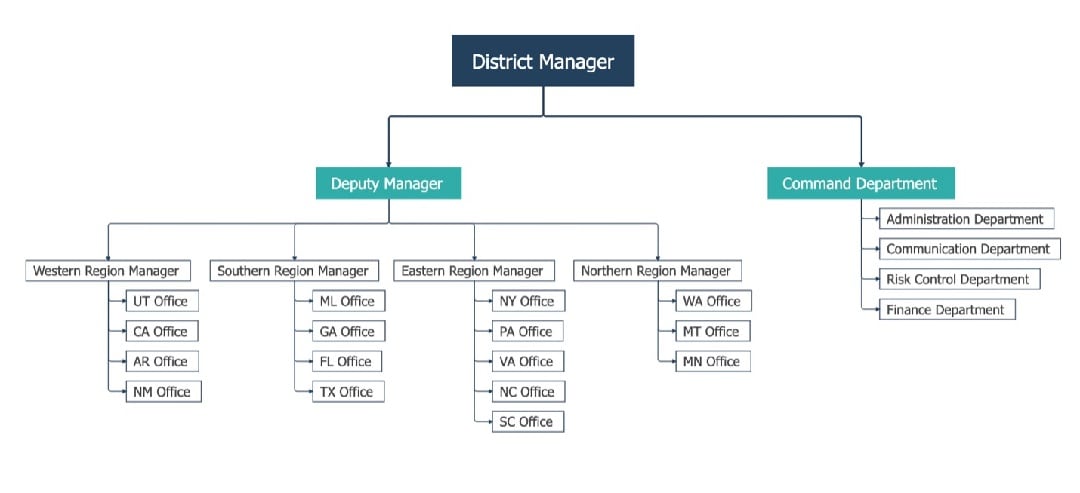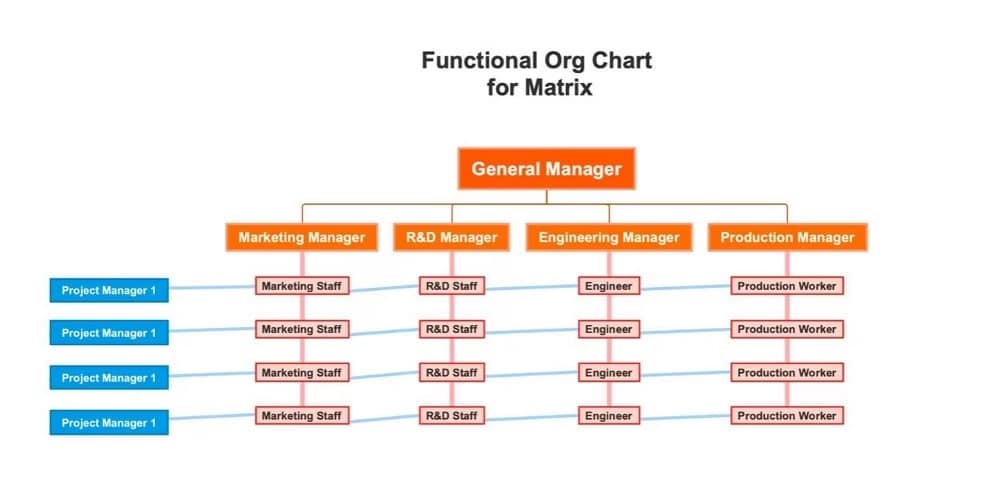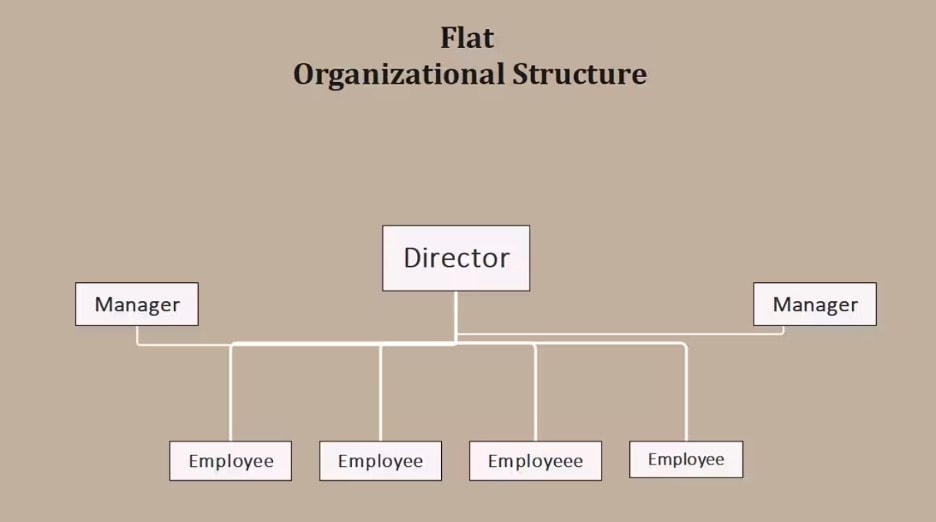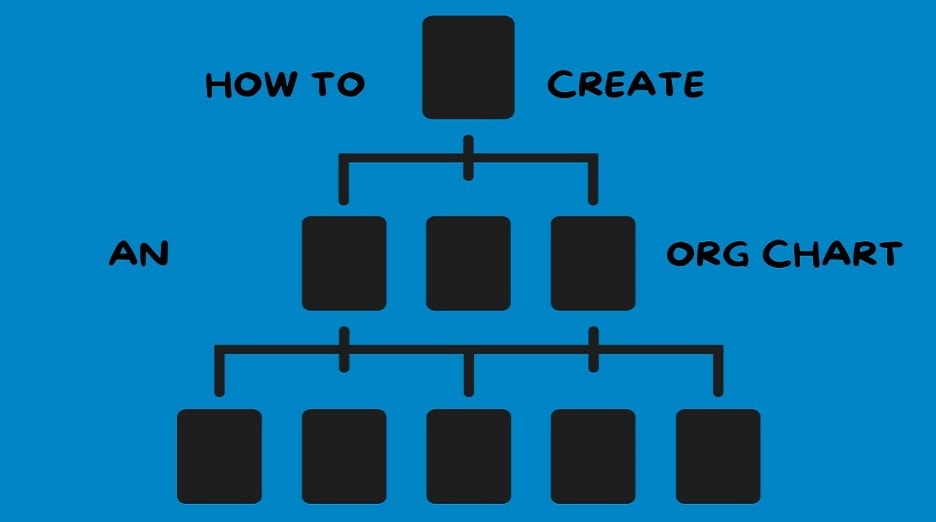
An organizational chart is a diagram that displays the relationships between different people within an organization. It is a way for organizations to communicate the proper channels for specific concerns for people who engage with them, and it can similarly be used as a reference for their team members or employees.
While it’s common knowledge that organizational charts are essential parts of a business, they can still be overwhelming to make at first. Thus, in this article, you’ll learn about each step and the three methods you can follow in creating them.
Steps to Create an Organizational Chart
Step 1: Prepare the Data and Choose an Org Chart Type
Before creating an organizational chart, you should know about the people inside it first and determine your end goal. Thus, your first step in making the chart is to prepare the data and select the proper chart for your organization. These are preliminary steps before the actual drawing.
Preparing the Data
Knowing your organization well is essential before attempting to create a chart. Thus, analyze your company information and gather everything that might be required. This includes the list of all employees, roles, departments, and reporting relationships. You can even include job titles, contact information, or team divisions.
Selecting the Org Chart Type
There are multiple types of organizational charts. Each one of them brings different benefits to the company. And they are suitable for different company types due to their special structures.
Hierarchical Structure
This is the traditional top-down structure used in most companies because it is tried and tested. Most corporations or organizations follow a hierarchical structure, usually from the CEO to the Managers and the Employees. This is great for larger companies where there needs to be a clear division of teams.
Matrix Structure
On the other hand, the matrix org chart works best for medium-sized organizations, where employees often report to multiple managers simultaneously or where managers handle different teams simultaneously.
Procter & Gamble (P&G) and Philips are well-known for their matrix organizational structures. Employees often report to both functional managers and product/project managers simultaneously.
Flat Structure
A flat organizational structure is common for small businesses. There’s usually one owner, a manager, and a few employees. It's a minimal hierarchy.
Valve Corporation (the video game company behind Steam) and Zappos (an online shoe retailer) are famous for their flat organizational structures. These help minimize costs and keep a lean organization.
Step 2: Select an Organizational Chart Tool
Now that the preliminaries are covered, you should choose a drawing tool for organizational charts. There are many options out there. A quick Google search will give you many diagramming tools to choose from. Because of this abundance, though, there are many more chances for trusting the wrong tool. Hence, you should find one that is reliable and performs very well.
One such tool is Wondershare EdrawMind. It’s a popular diagramming tool that’s loved by many due to its easy-to-navigate interface. In addition, it supports several diagram types, including organizational charts. With over 30,000+ user-made templates available, you can easily find something that fits your business and edit it accordingly.
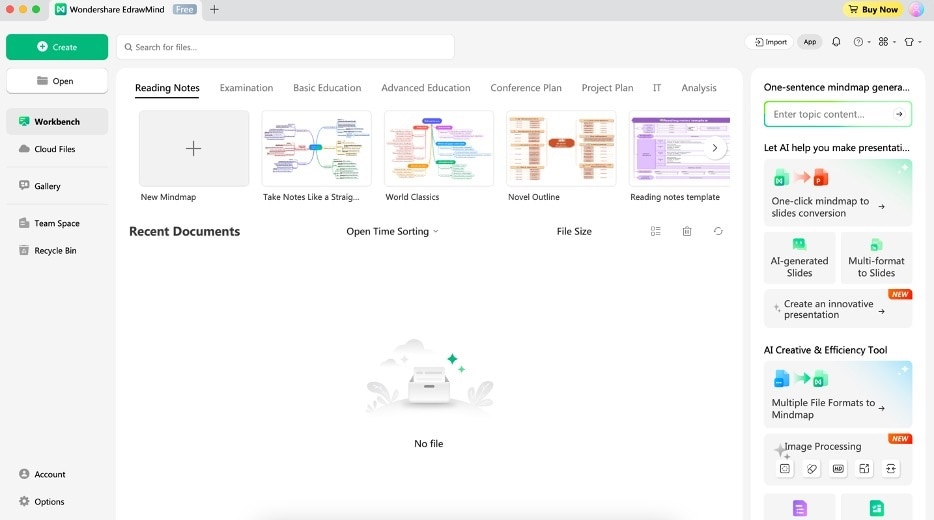
There are many benefits to using the app. However, some notable ones are:
- Pre-built templates: EdrawMind proudly hosts pre-built templates as part of the package, along with 30,000+ community-made templates. These templates are user-powered, so you can use charts from business teams or organizations worldwide.
- Drag-and-drop customization: A key feature of EdrawMind is its drag-and-drop interface. Everything will feel natural as you use the app – you can easily add images, stickers, and other elements.
- Compatibility for all devices: EdrawMind also has Windows, Mac, Linux, Web, Android, and iOS versions. The best part? All your work is synced to the cloud. Work anytime and anywhere.
- AI org chart and other tools: If you want to create org charts quickly, you can use EdrawMind’s AI org chart function. With a simple prompt, you will be provided with a template. Then, edit the content with the help of other AI tools like AI Draw, AI Chat, AI Copywriting, and more.
- Collaboration features: EdrawMind also allows your other teammates to chip in. With collaborative tools like comments, it’s easy to keep everyone in the loop about the org chart.
Step 3: Design Your Org Chart
Once you’ve found the right tool, it’s time to create the organizational chart. You can create org charts in three common ways. These methods can be done through EdrawMind, which is taken as an example below.
- Make a mind map from scratch
- Use a mind map template
- Generate a mind map with AI
Option 1: Design an Organizational Chart From Scratch
Creating organizational charts from scratch offers creative freedom versus the other two options. While it takes more effort, you have more control over the final output.
Step 1:
Creating an organizational chart usually starts from the top. Begin by adding the CEO or other top executives to the topmost layer.
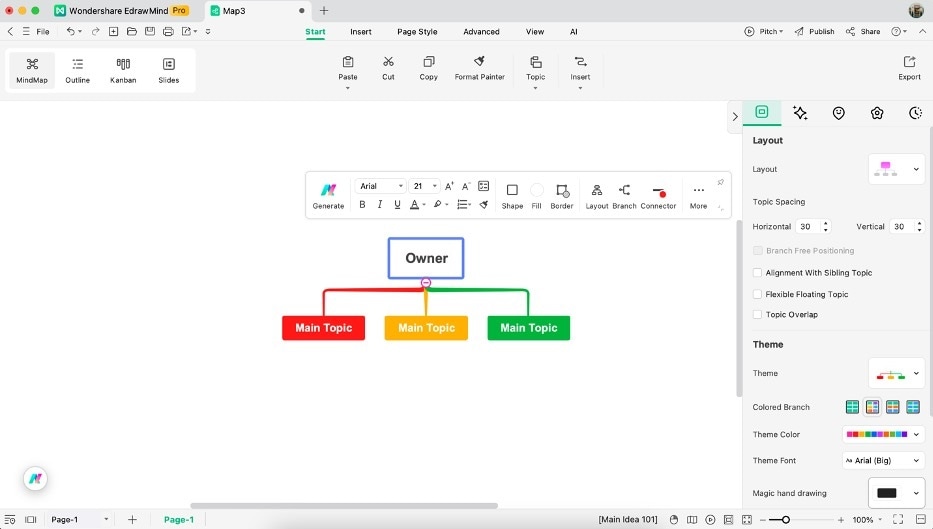
Step 2:
Add the departments as necessary. You can add group roles per team and smaller nodes for the actual employees.
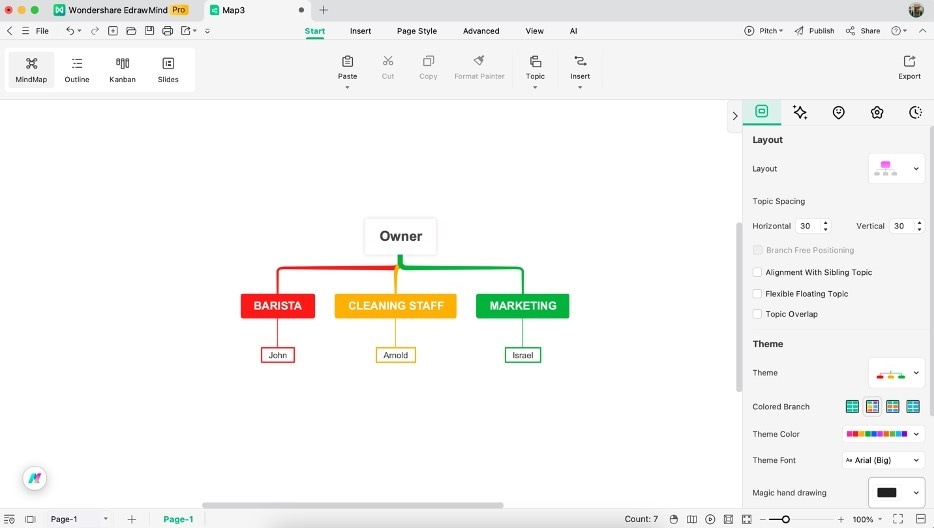
Step 3:
Define the relationships better using lines to connect the roles. A rule of thumb is that solid lines pertain to direct reports, while dotted ones refer to indirect ones.
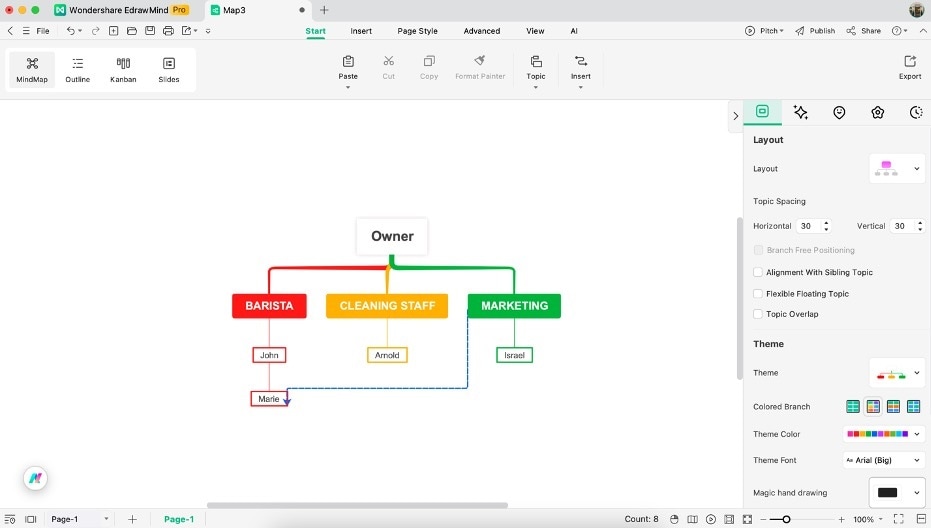
Step 4:
Once the foundation is in place, it’s time to customize your org chart. Add photos and icons, or change the colors of the shapes or lines. You can add color codes per team to make it easier to navigate. Just make sure to add a legend below. Additionally, you can add contact details or a role description if space permits.
Option 2: Use an Organizational Chart Example
You can use organizational chart examples and edit them as you go on. It’s important to note that the templates should have an editable file for easy editing.
Step 1:
You should find “.eddm” files for EdrawMind. You can find them easily through the MindMap Gallery library. Use the search bar. You can look for “matrix org chart,” and several examples will appear.
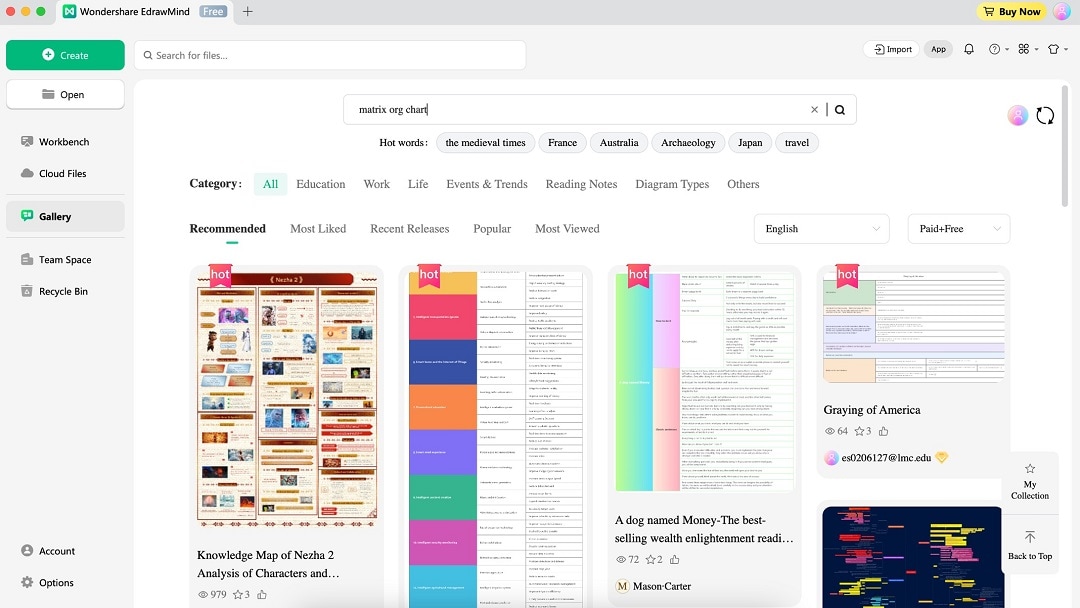
Step 2:
Once you’ve found one you like, click Duplicate.
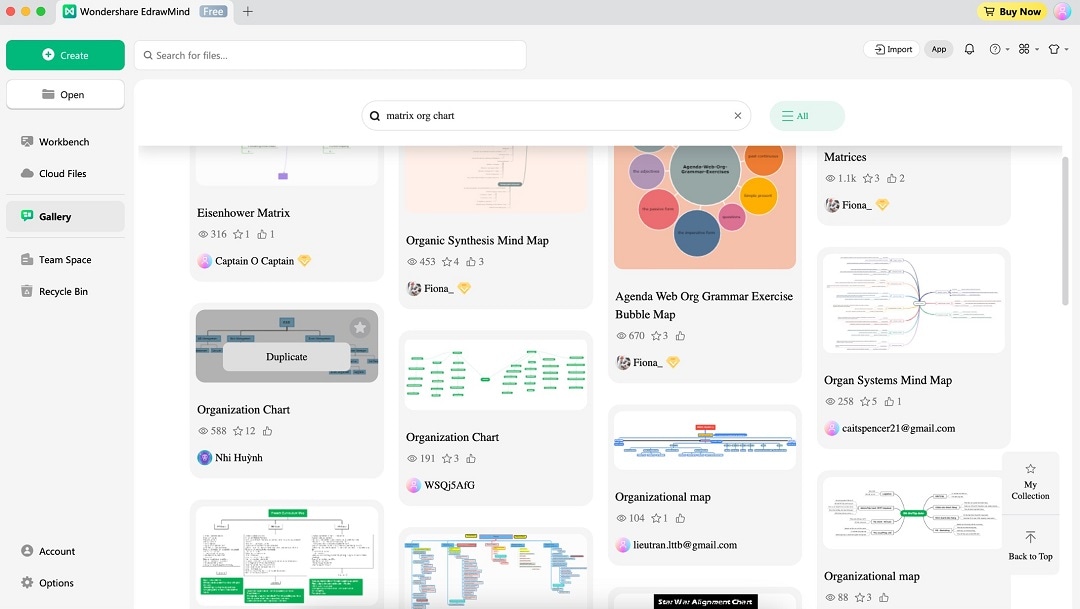
Step 3:
In the editing menu, edit and customize the template as needed.
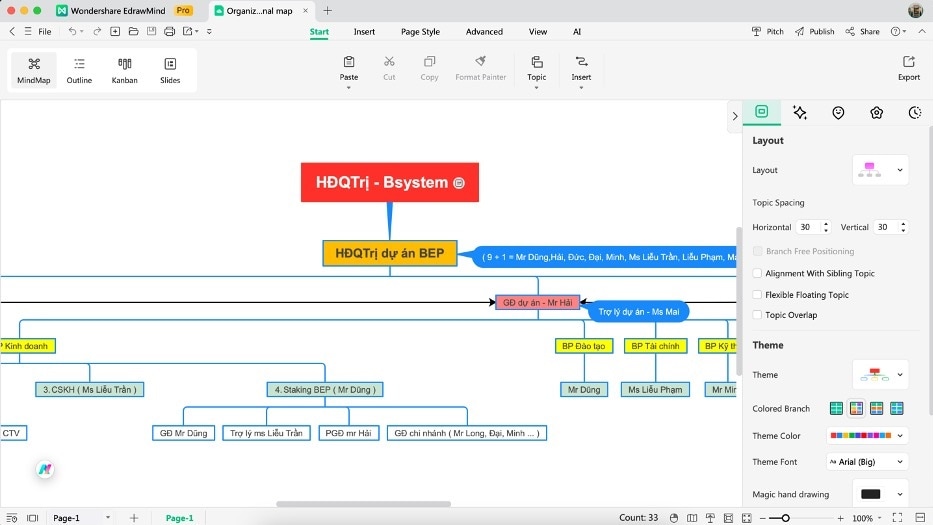
Option 3: Generate an Organizational Chart With AI
Using AI offers more control but can lead to more varied results. Unlike the first two options, you’ll have to rely on a good prompt rather than looking for the correct elements or templates to use. Here’s how you can generate AI organizational charts through EdrawMind. Let’s try using the web app here:
Step 1:
Visit the AI org chart maker portal of EdrawMind. Type what you need inside the textbox. Be descriptive enough so the AI can understand your business easily.
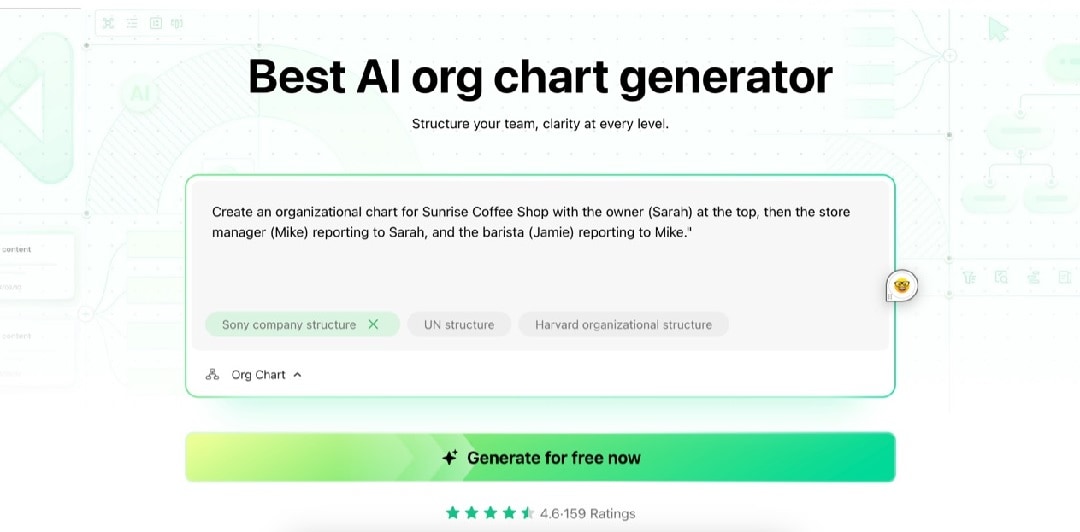
Step 2:
You’ll see the AI generate your organizational chart in a few seconds. Try editing it afterwards to custom-fit it and ensure accuracy.
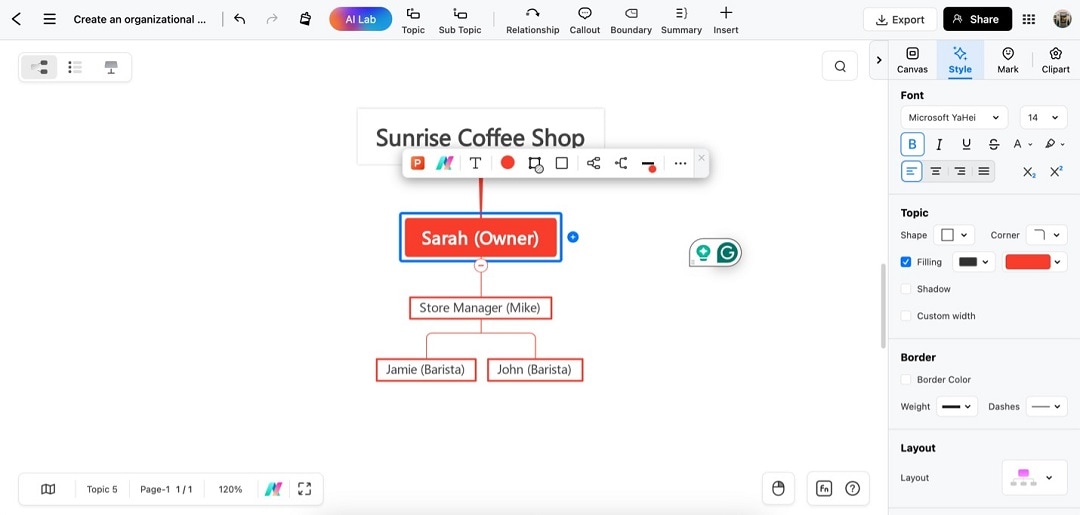
Step 4: Review and Refine
The last part of your organizational chart drawing journey is reviewing and analyzing it to see if it applies correctly to your company’s use cases. This often involves:
- Verifying accuracy. Once you’ve created the org chart, review the initially gathered data. You can even ask for the help of other executives or team members to review the content. This way, you’ll have a layer of review that will ensure accuracy.
- Simplifying: If you’ve created a rather expansive org chart and think it’s too big, consider simplifying some parts. For example, rank-and-file teams can be made smaller by only putting them in one cluster. Focus on adding details or roles only for the managerial or supervisorial positions.
- Share for Feedback: Aside from asking other team members to review your org chart, ask for the opinions of different teams or members. You can try using EdrawMind’s collaborative features for easier review by others.
Step 5: Save and Share
After finishing all the other steps, it’s time to save and share the org chart. Having a copy available is essential so you can easily edit it in the future.
In EdrawMind, you can export to PDF, PNG, PowerPoint, or other formats. Another way to share the org chart is by embedding it in documents such as JPG or PNG, like employee handbooks, intranets, or onboarding materials.
Tips: Free Organizational Chart Examples
Lastly, let’s look at several examples of organizational charting for different kinds of companies. If you fit in some of these, try to emulate or re-create them through the above steps. It’s great to have a reference before doing anything else.
For IT Companies
IT companies typically thrive with a matrix organizational structure due to the project-based nature of their work. Matrix structures work exceptionally well for IT companies because they enable specialized technical expertise to flow across different projects while maintaining clear departmental responsibilities.
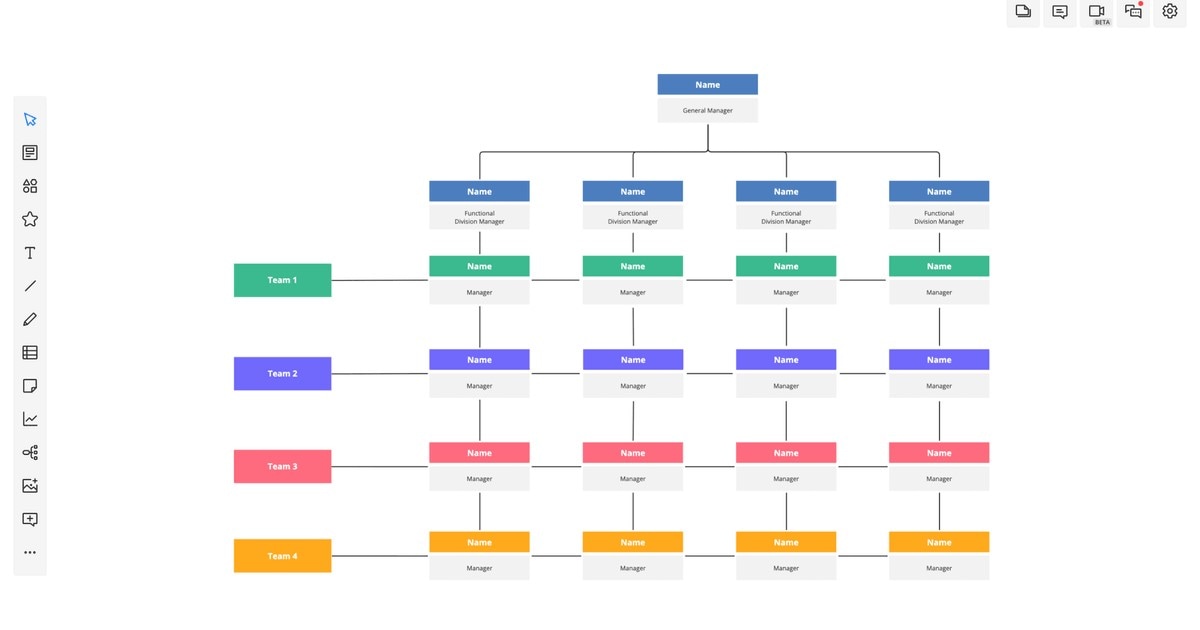
For a Manufacturing Company
Manufacturing companies typically benefit from hierarchical organizational charts that emphasize operational efficiency. Including production capacities or key performance indicators within the chart can provide additional context about team responsibilities and goals, especially in multi-facility manufacturing organizations.
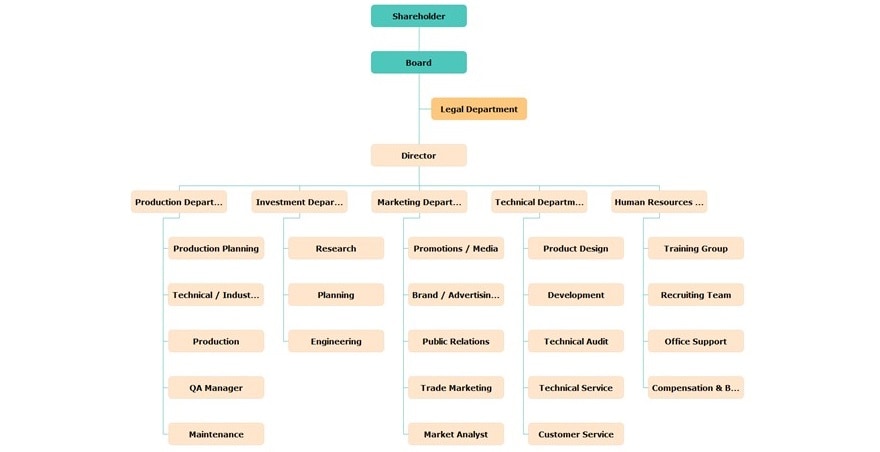
For a Construction Company
Construction companies often utilize a project-based hierarchical structure in their org charts. For construction companies with multiple ongoing projects, consider creating a master org chart showing the overall company structure, with sub-charts detailing each project's team composition.
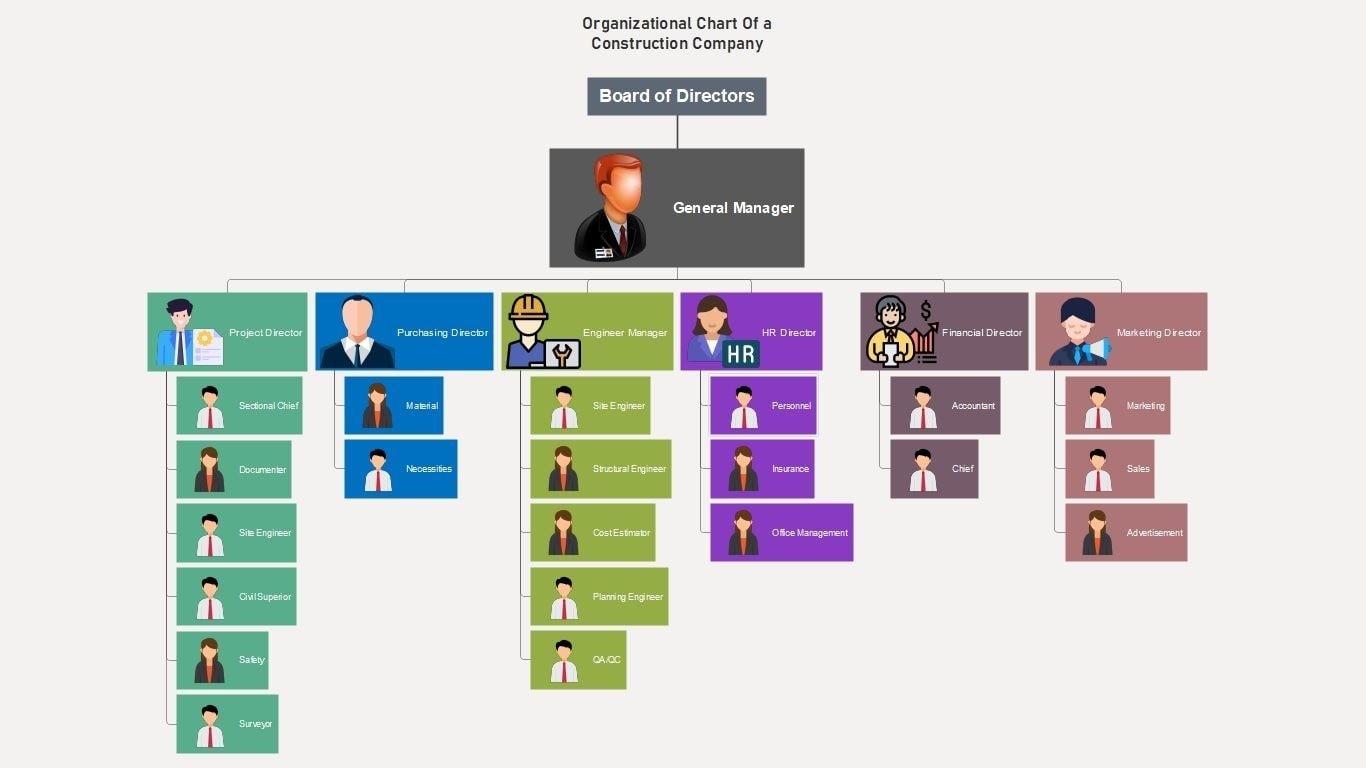
For a Restaurant
Restaurant organizational charts tend to be relatively flat, especially for single-location establishments. For restaurants with multiple locations, a hierarchical structure showing area managers or district supervisors above individual restaurant managers works best while maintaining the flat structure within each location.
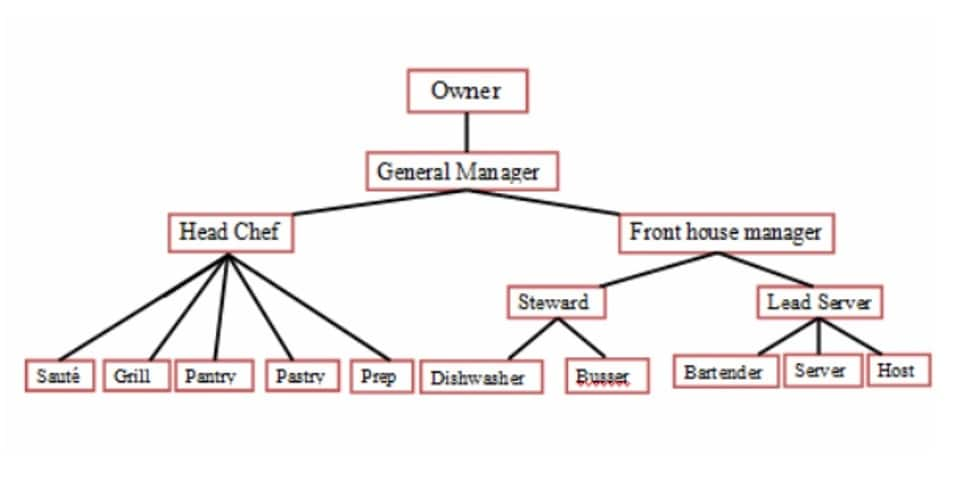
For a Hotel
Hotels benefit from departmental organizational charts that showcase the diverse operations required. Many hotels use color-coding in their org charts to distinguish between revenue-generating departments (rooms, F&B) and support functions (maintenance, administration). This visual distinction helps emphasize how different teams contribute to the overall guest experience.
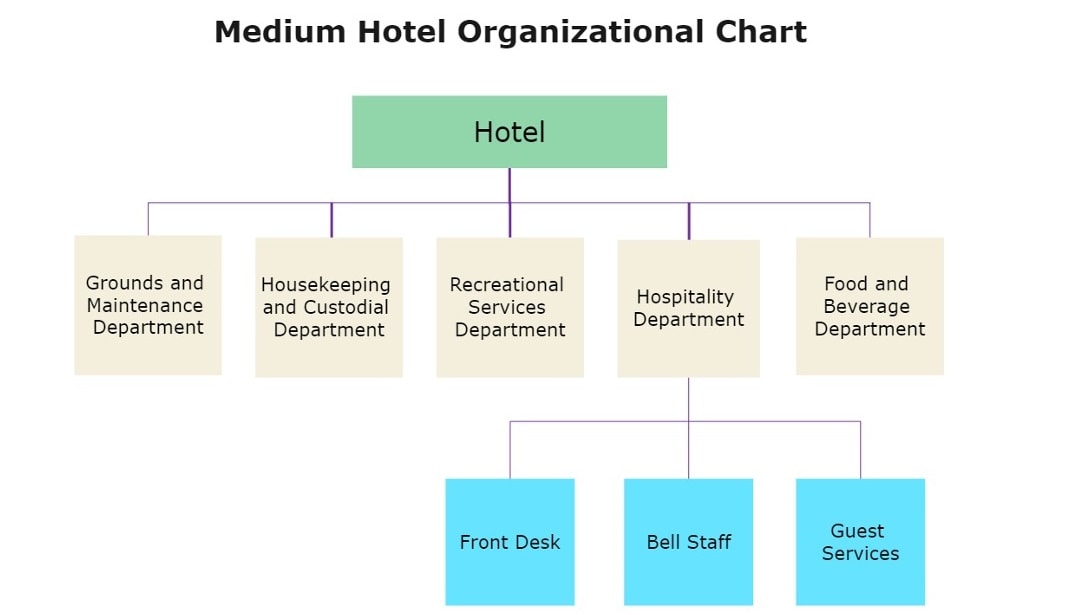
FAQs about Organizational Charts
Here are some frequently asked questions related to the creation of organizational charts:
-
1. Can I create an org chart for a small team?
Yes. It can help keep a clear line of roles and responsibilities, especially in smaller teams where leadership and duties are often shared. -
2. How often should I update my org chart?
As soon as something changes in the organizational structure, update the org chart. This way, you can keep the org chart relevant and reliable whenever someone uses or views it. -
3. Can I make an organizational chart in Word?
Yes, through Microsoft Word’s SmartArt feature. It’s great for basic organizational structures. -
4. What are the seven key elements of organizational structures?
The seven key elements of organizational structures are work specialization, departmentalization, chain of command, span of control, centralization and decentralization, formalization, and boundary spanning. -
5. Can ChatGPT create an org chart?
Yes, through its image generation feature. However, you cannot customize the chart as usual.