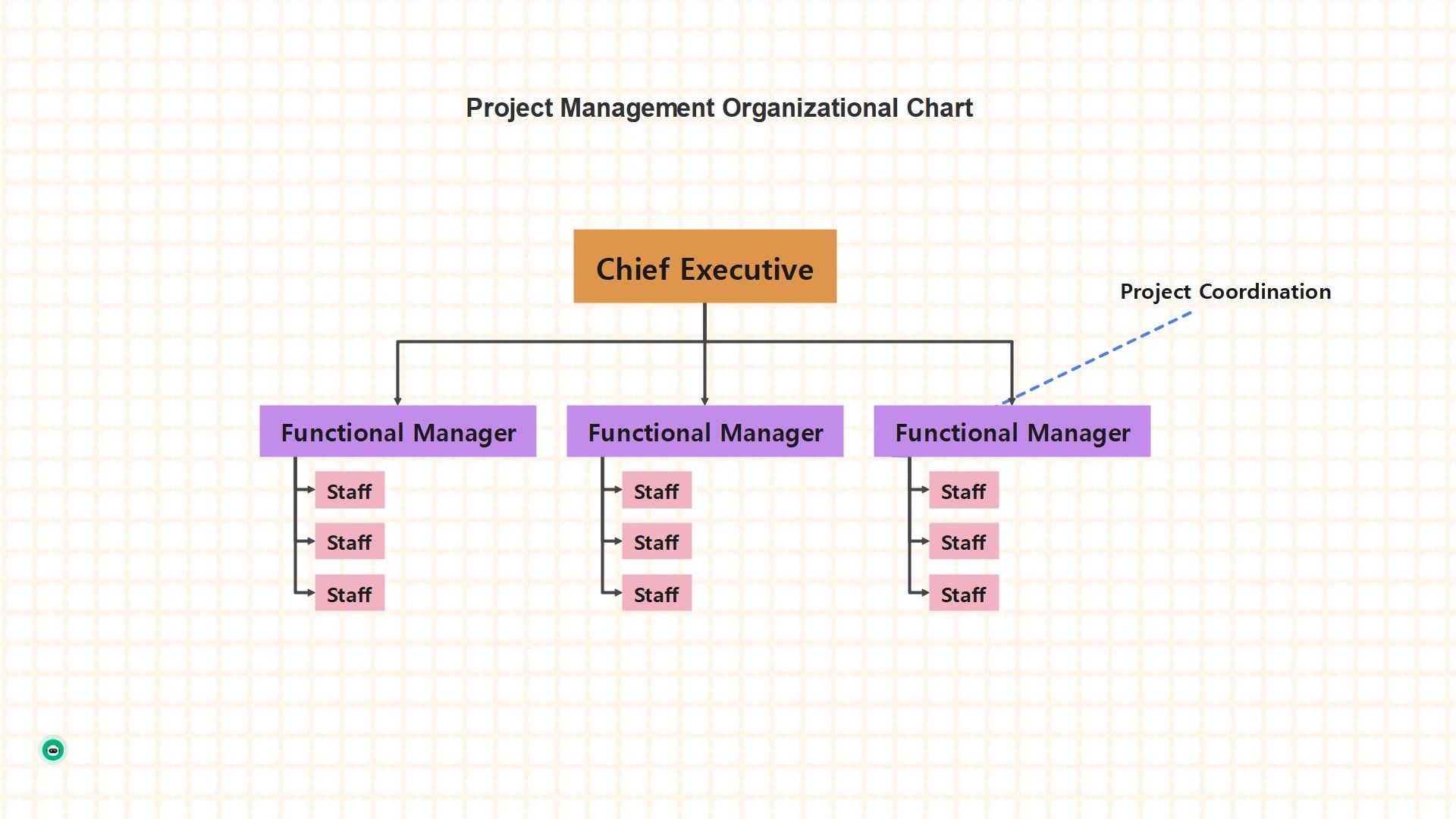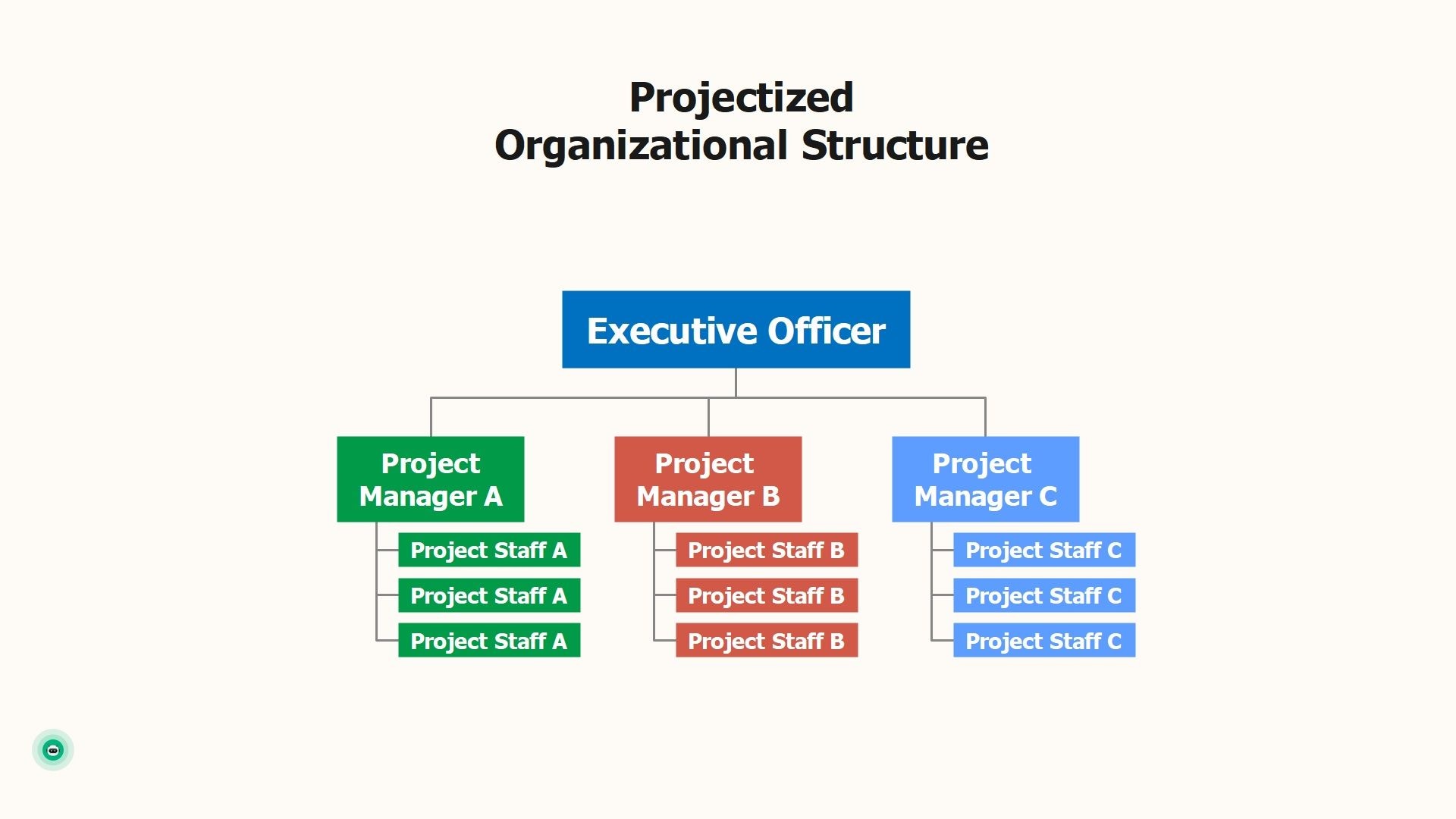Organizational charts play a vital role in effective Project Management. A Project Management Organizational Chart depicts the project team's structure, roles, and reporting relationships. This graphical representation lets team members grasp their responsibilities, communication channels, and decision-making hierarchy.
A project organogram fosters efficient project execution for long-term success. It ensures everyone is aligned toward achieving project goals and delivering positive outcomes. This article will explore how it enhances project management and why it's essential for project managers. Read on below to learn more.
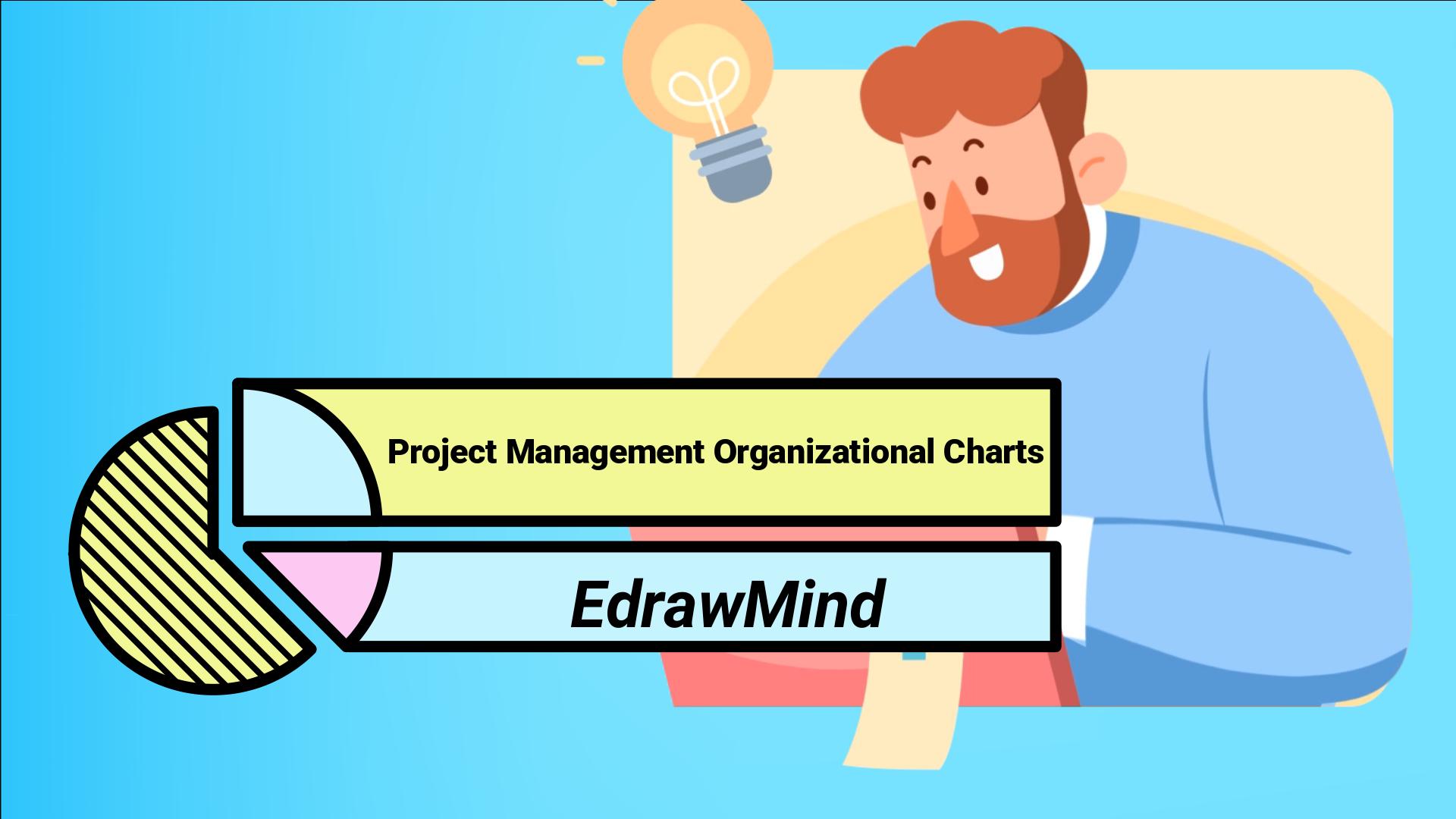
In this article
Key Components of a Project Management Organizational Chart
Project management organizational charts are visual representations that outline the hierarchy within a project management team. They provide a clear and concise overview of team members' roles and reporting lines. Below are the critical components of an effective project management org chart.
1. Project Roles and Responsibilities
Project management organizational charts define the roles and responsibilities of each team member involved in the project. The charts help eliminate confusion and duplication of efforts. It also ensures accountability throughout the project lifecycle.
2. Reporting Structure
Your org chart should showcase the reporting lines within the project team, clarifying who reports to whom. It promotes a smooth flow of information, authority, and delegation of tasks.
3. Project Team Composition
A project management organogram must display the team members' names, titles, and designations. It provides a comprehensive view of the team's composition and expertise available for the project's successful execution.
Project Management Organizational Chart Samples of Wondershare EdrawMind
EdrawMind offers a plethora of layouts for project management to facilitate your chart design. Below are three of the most popular templates to give you inspiration for your project.
1. Project Management Organizational Chart
This project management org chart features a project manager at the top. It has two branches below for scheduling and administrative/clerical roles. Further down, positions like project engineer, general superintendent, estimating/purchasing, and project accounting are included. The project engineer and general superintendent have additional subsections under them. This type of org chart highlights specific responsibilities and teams within the project structure.
2. Chief Executive Project Management Org Chart
This project management org chart showcases a chief executive at the top level. The chief executive is followed by three functional managers, each leading their respective teams. Each functional manager has their staff members working under them. Additionally, there is a project coordination outline displayed on the side. This type of chart illustrates the collaboration and coordination between the functional teams for various projects.
Projectized Organizational Structure
In this projectized organizational structure, an executive occupies the top position. Underneath are three project managers (A, B, and C), each managing their projects. Each project manager has a team of staff members working under them. This type of project management chart fosters a decentralized approach. It shows project teams have a high degree of autonomy and authority to execute their specific projects.
Choosing EdrawMind for Project Management Organizational Charts
With Wondershare EdrawMind, crafting engaging and informative project management organizational charts becomes effortless. This revolutionary mind-mapping tool streamlines the process and boosts organizational efficiency. It empowered businesses to optimize their project management workflow for enhanced collaboration and effectiveness in a few clicks.
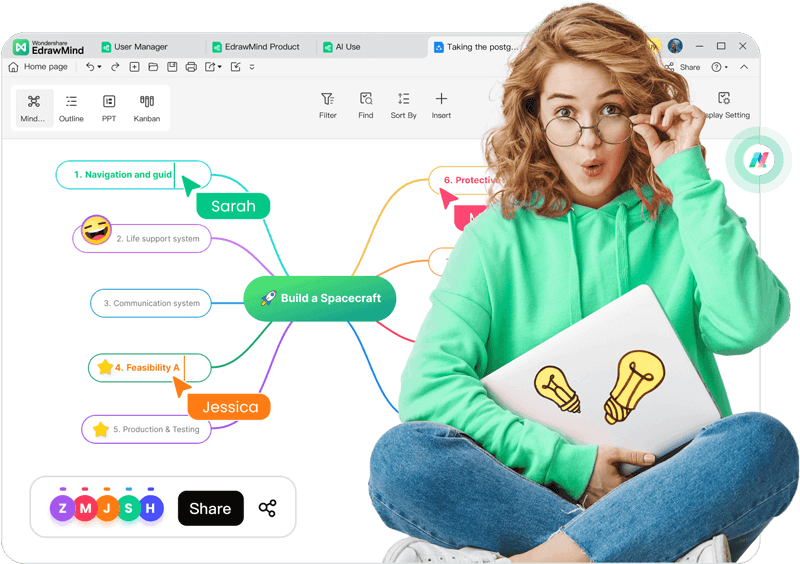
# Key Features
EdrawMind offers a plethora of key features that cater to project managers' needs, making it their ultimate tool of choice:
- Organizational Chart Creator: Project managers can design organizational charts using EdrawMind. The platform has a user-friendly drag-and-drop interface, enabling them to get started without advanced knowledge.
- MindMap Gallery Templates: Access a wide array of org chart templates from EdrawMind's extensive Mindmap Gallery. Select professionally designed templates to kickstart your project management org charts in seconds to save time.
- Collaboration and Sharing: EdrawMind allows seamless cooperation between project teams. It enables real-time edits, comments, and discussions. You can share your org charts with stakeholders, fostering better communication and transparency throughout the project lifecycle.
# Pricing
EdrawMind offers a range of pricing plans to cater to your organizational requirements. It enables managers to create project management org charts with ease. Explore the available options below.
- Semi-Annual Plan: $39 per month, billed every 6 months
- Annual Plan: $59 per year, billed annually
- Perpetual Plan: Offer a specific version of a software indefinitely in $118
If you want to Incorporate Edraw AI into your projects, here are the price plans below.
- 50,000 Tokens. $5.90
- 100,000 Tokens. $9.90
- 999,999 Tokens. $79.90
# The Benefits of Using EdrawMind for Project Management
In addition to its key features, EdrawMind offers a range of benefits that make it a valuable tool for project management.
1. Free Version
EdrawMind not only provides cost-effective plans but also offers a free version. The highlights make the platform an ideal choice for project managers in need of basic charting capabilities. With the free version, users can access essential features to create and share organizational charts without cost.
2. Online and Offline Access
Whether offline or online, EdrawMind ensures seamless access to your projects. Users can install the software on their devices and work offline, guaranteeing privacy and security. Additionally, an online version is available for users on the go.
3. Edraw AI Integration
EdrawMind incorporates Edraw AI, enhancing project management capabilities. With AI-powered features, users can leverage advanced tools and functionalities. These features can highly improve your project workflows and decision-making processes. From intelligent suggestion systems to automated project analysis, Edraw AI empowers project managers with powerful insights and efficiencies.
How To Make a Powerful Project Management Organogram With EdrawMind
Creating a Project Management Organogram with EdrawMind is a breeze. Follow the steps outlined below to begin.
Step 1A : Download and install EdrawMind on your computer. Launch the app and click New > Org Chart to start your project. Alternatively, you can access EdrawMind online without any installation required to get started right away.
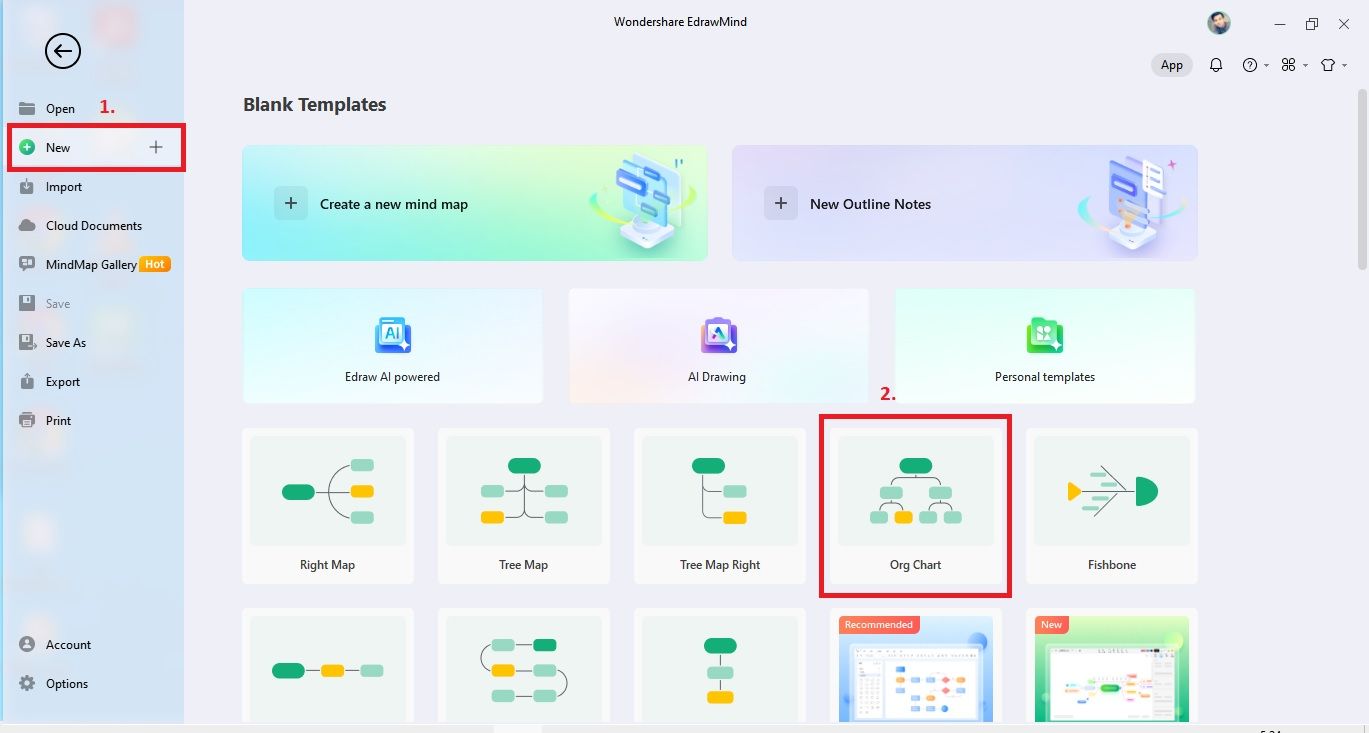
Step 1B : You can skip the hassle of starting from scratch by clicking the MindMap Gallery button. Explore a diverse range of pre-designed project management org chart templates. Select the one that aligns with your needs for a seamless chart creation process.
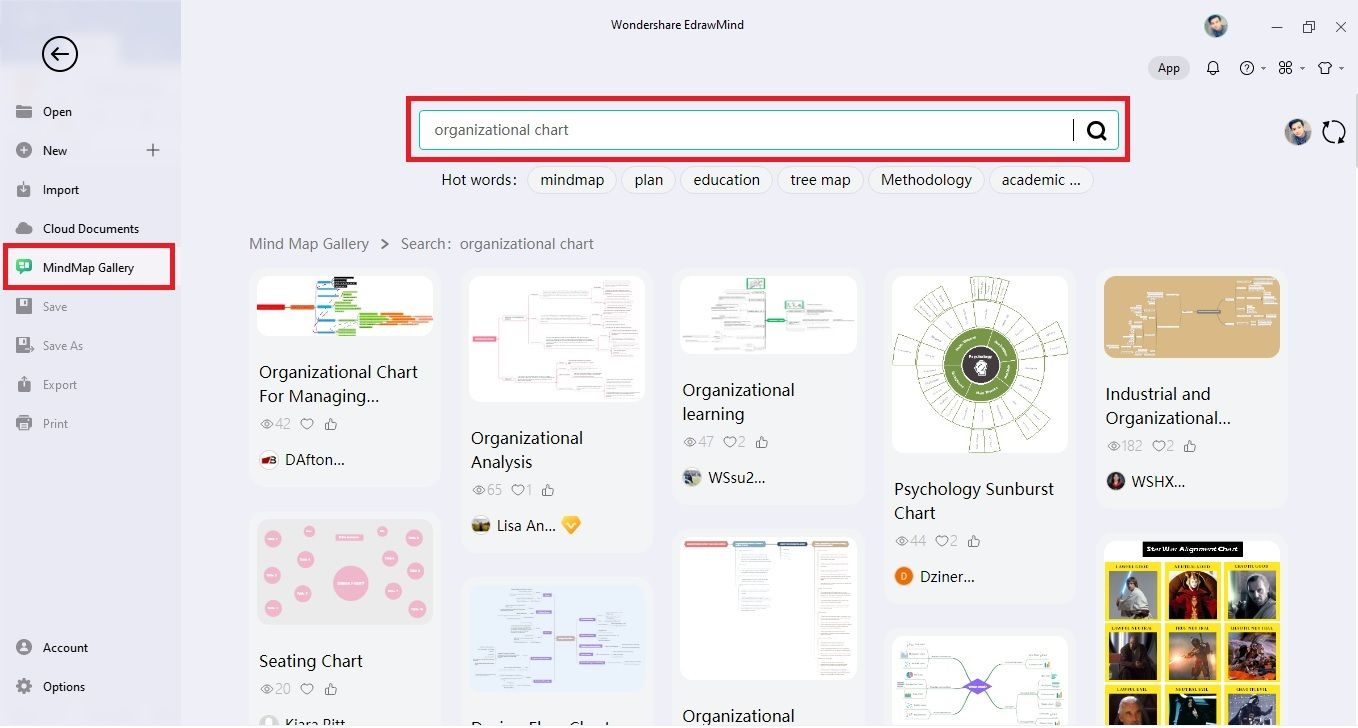
Step 2 : Tailor your org chart using Topics and Connectors . Access the top toolbar and click on Topic to add relevant topics to your department structure. Input titles and team members' names accordingly. To elevate the connectors' appearance, click Style , followed by Branch , then Connector Style . These operations enable you to enhance your org chart's connections visually.
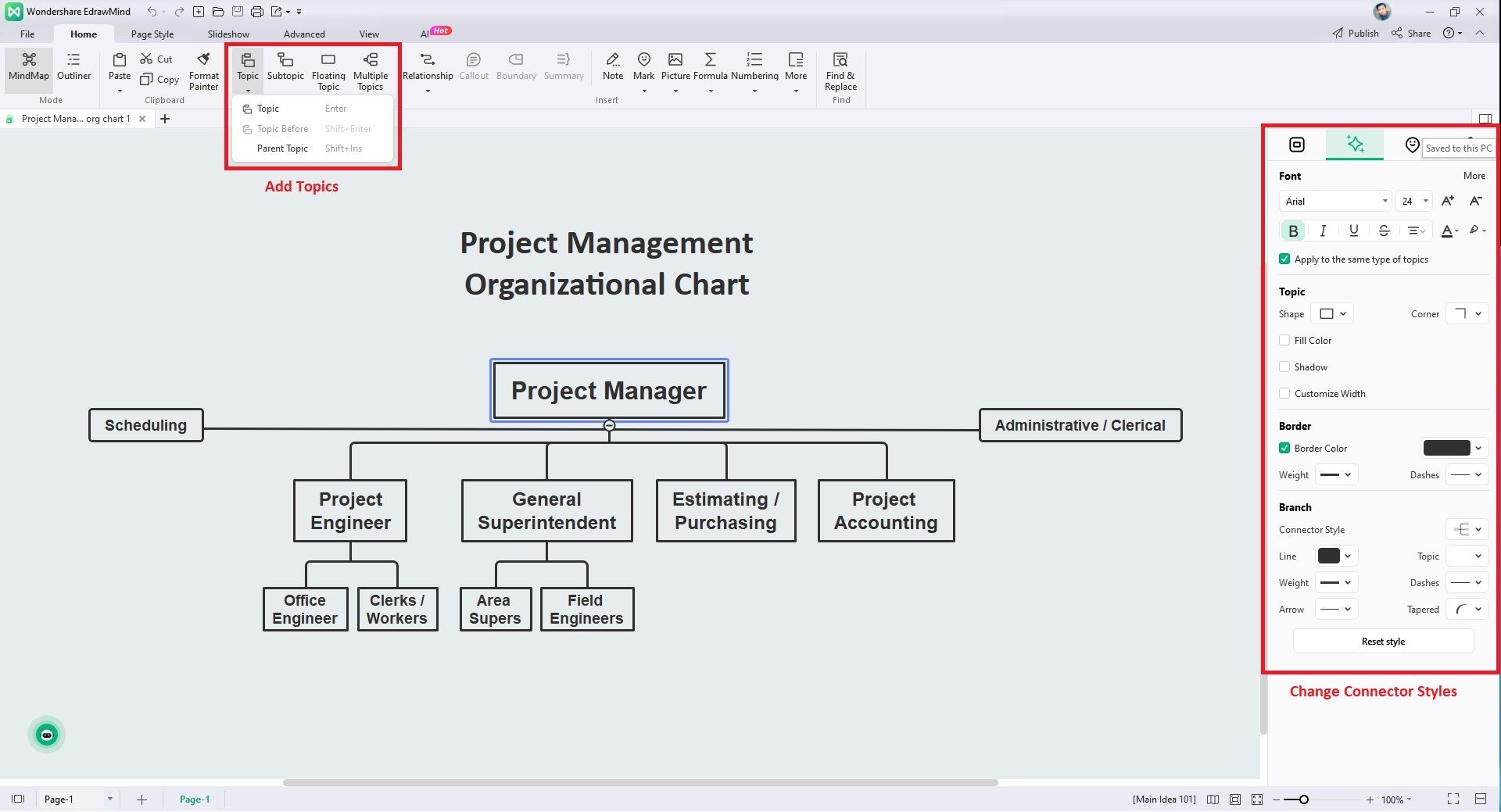
Step 3 : Infuse your org chart with your organization's branding by clicking Map and selecting Layout . Navigate to the Theme option, allowing you to personalize the color scheme of your project management org chart.
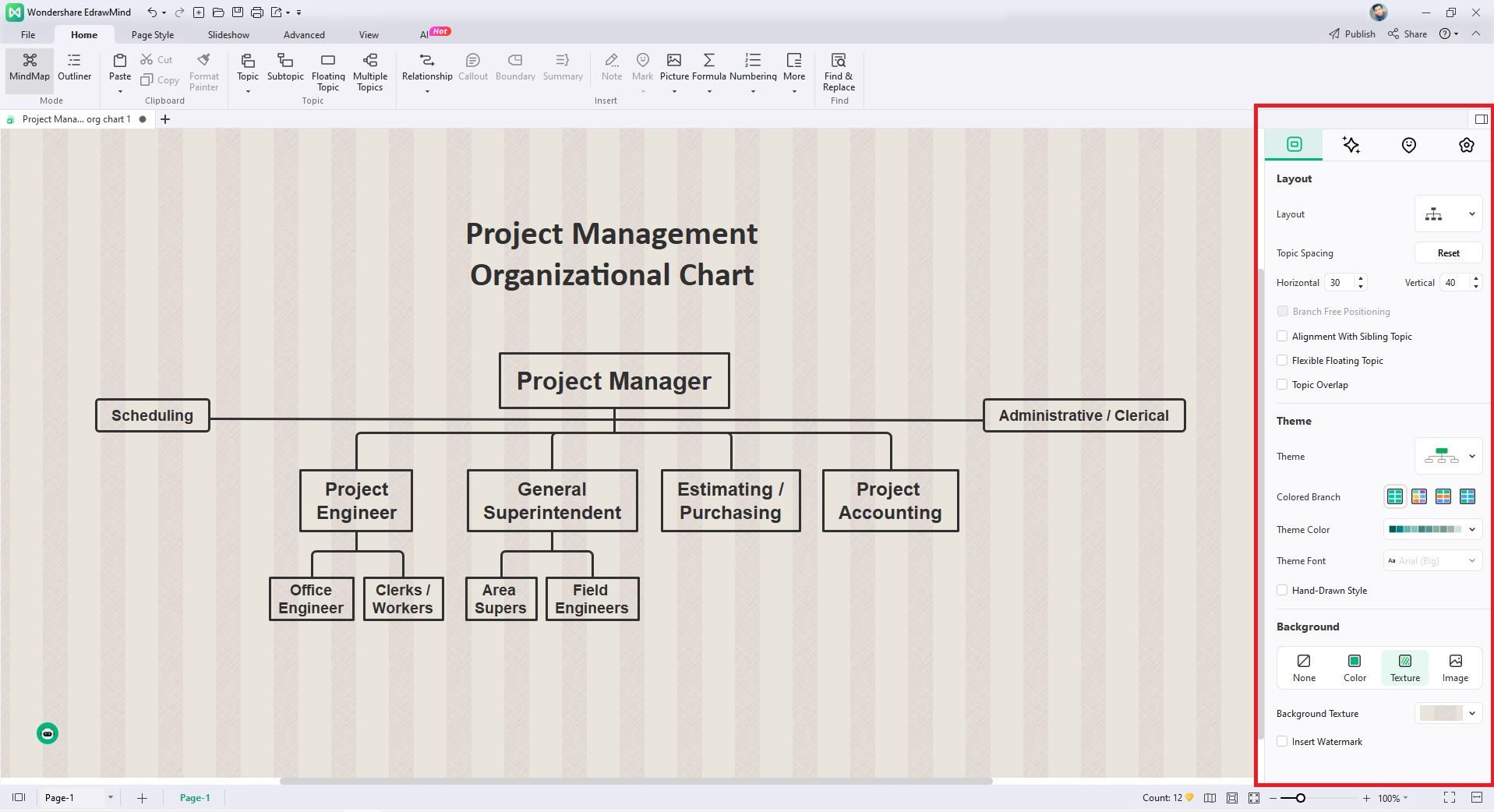
Step 4 : Refine the size and position of the topics in your org chart to perfection. Once you're content with the layout of your project management org chart, Save or Export it in your preferred format.
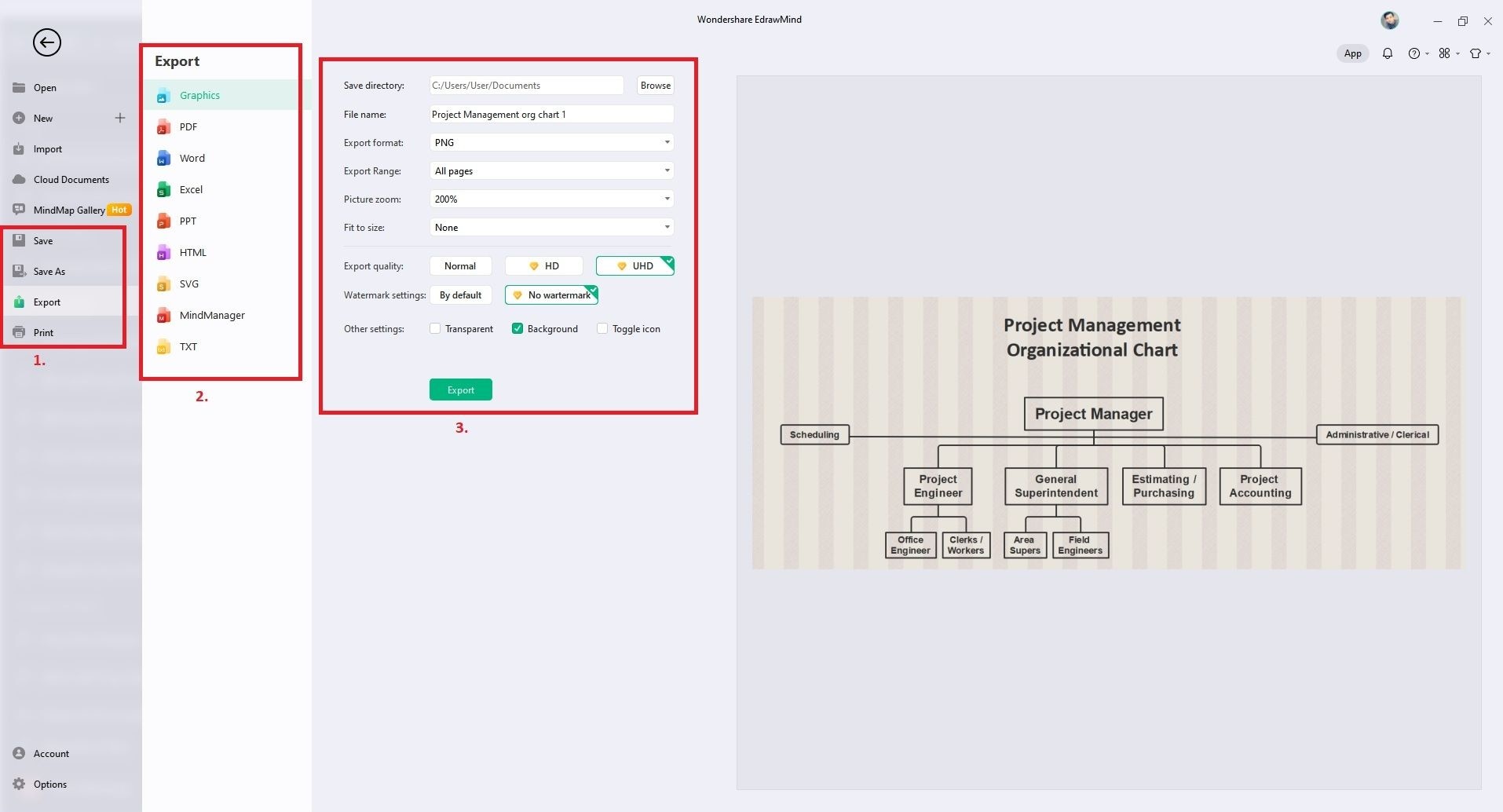
Step 5 (Optional) : Enhance your project management org chart by using AI drawing . Click the AI button in the top toolbar and select AI Drawing . Input your prompts, and wait for the AI to create a customized picture you can integrate into your org chart.
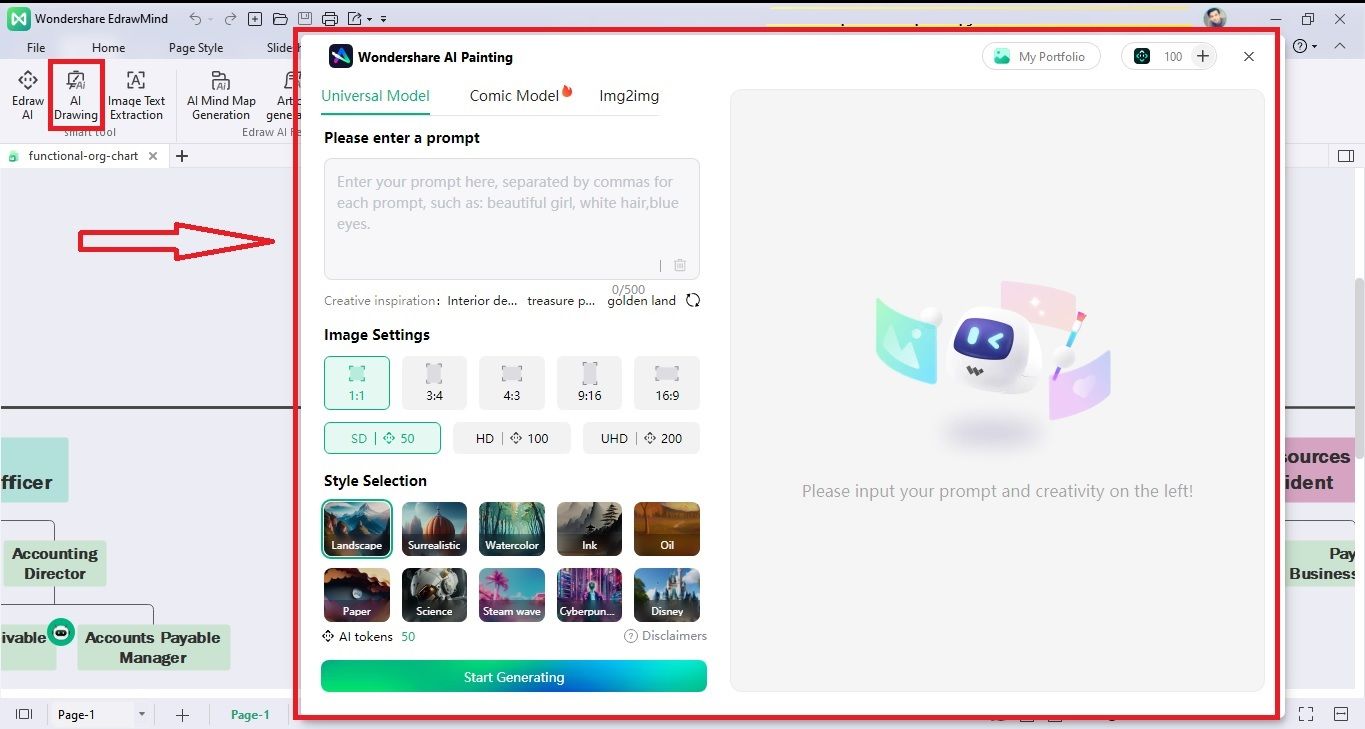
The Role of Leadership and Project Management Organizational Charts
Empowering project managers is essential for the success of projects within an organization. By implementing these practices, organizations can elevate the capabilities of their project managers, enhance project outcomes, and foster a culture of success and innovation. Here are three key aspects that play a crucial role.
1. Clear Structures
Providing project managers with clear structures is paramount. It involves defining their roles, responsibilities, and decision-making authority. Clear structures eliminate ambiguity, improve accountability, and streamline communication channels. This empowers them to make informed decisions and confidently drive the project forward.
2. Leadership's Role in Nurturing a Collaborative Project Culture
Leadership plays a vital role in fostering a collaborative project culture. Leaders should encourage open communication, teamwork, and knowledge-sharing among team members. They must set an example by actively engaging with project managers and promoting a positive work environment. When leaders nurture a collaborative culture, projects are motivated and make better decision-making and project outcomes.
3. How Organizational Charts Support Project Governance
Lastly, organizational charts are instrumental in supporting project governance. These charts outline the reporting lines and hierarchy within the organization. When it comes to project management, the organizational chart helps define the project manager's authority and reporting structure. It also clarifies who the project manager should collaborate with for different aspects of the project and who has the final decision-making power.
Conclusion
Effective organizational charts are indispensable tools for enhancing project success. It provides a clear representation of roles and communication lines. These charts offer better collaboration and minimize confusion, improving decision-making as well.
Using reliable software like EdrawMind, creating well-structured and visually appealing project management org charts becomes a seamless and user-friendly process. EdrawMind empowers project managers to ensure project objectives are met efficiently. You should try Wondershare EdrawMind today to elevate your project management practices and drive your projects toward resounding success.



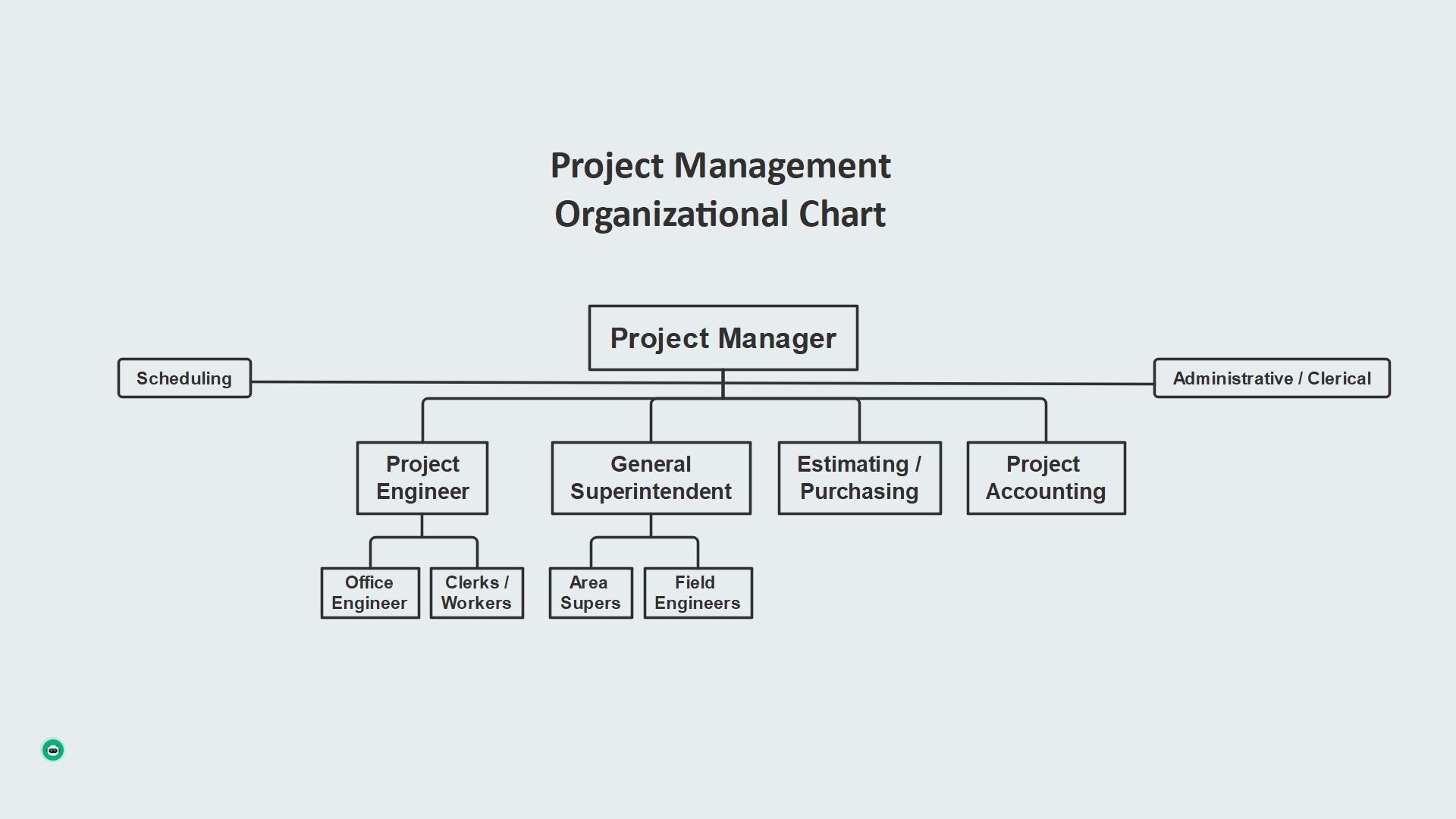
 below.
below.  below.
below.