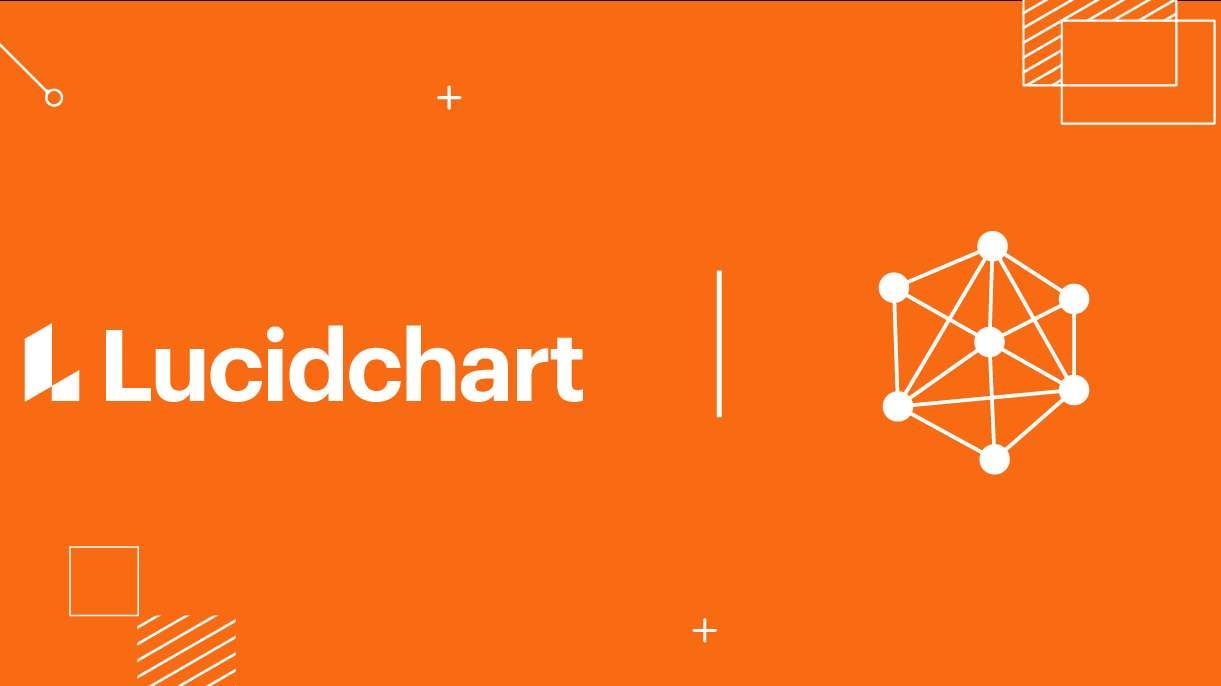
Do you need a clear view of team roles and reporting structures? Are you looking for the best way to understand your company's hierarchy?
An org chart can help you understand every role in the organization. It promotes transparency and eliminates confusion. However, creating a professional org chart can be a pain.
That's where Lucidchart, a powerful diagramming tool, comes in. It simplifies the process and lets you create stunning org charts easily. But how?
Let this write-up guide you step-by-step on how to create an org chart in lucidchart. Read on to explore alternative methods and the benefits of using these tools. Let's improve communication and team clarity within your organization!
In this article
How To Make An Org Chart In Lucidchart?
Step 1: Getting Started
- Open the Lucidchart Web version and sign in to your account.
- Go to Templates on the left sidebar. From the search bar, search Org Chart and find a suitable org chart template from the various templates given.
- Once found, click Open to edit the template.
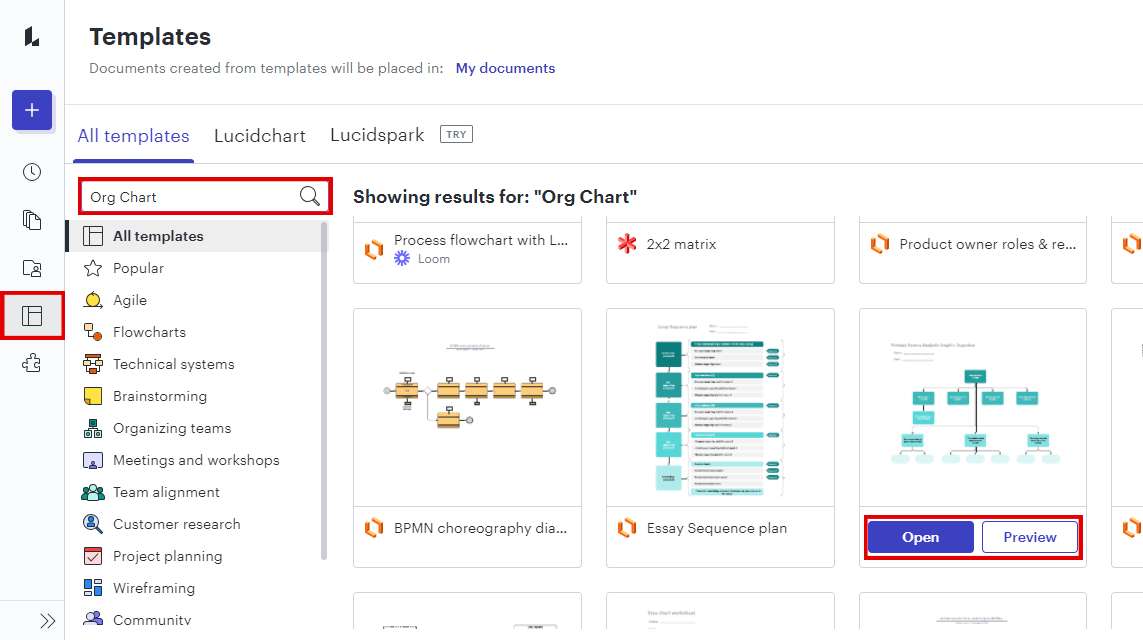
Step 2: Build Your Org Chart Structure
- Go to the Flowchart section to drag and drop the required shapes from the left-hand menu onto your workspace.
- Double-click any shape to change text in terms of size, style, color, etc., from the upside bar.
- Click on any shape to customize the layout (hierarchical, matrix, etc.) and change the color of the shape.
- To add team members, click the + buttons that appear around the existing selected shape.
- You can also change any shape by clicking the shape button above the selected shape.
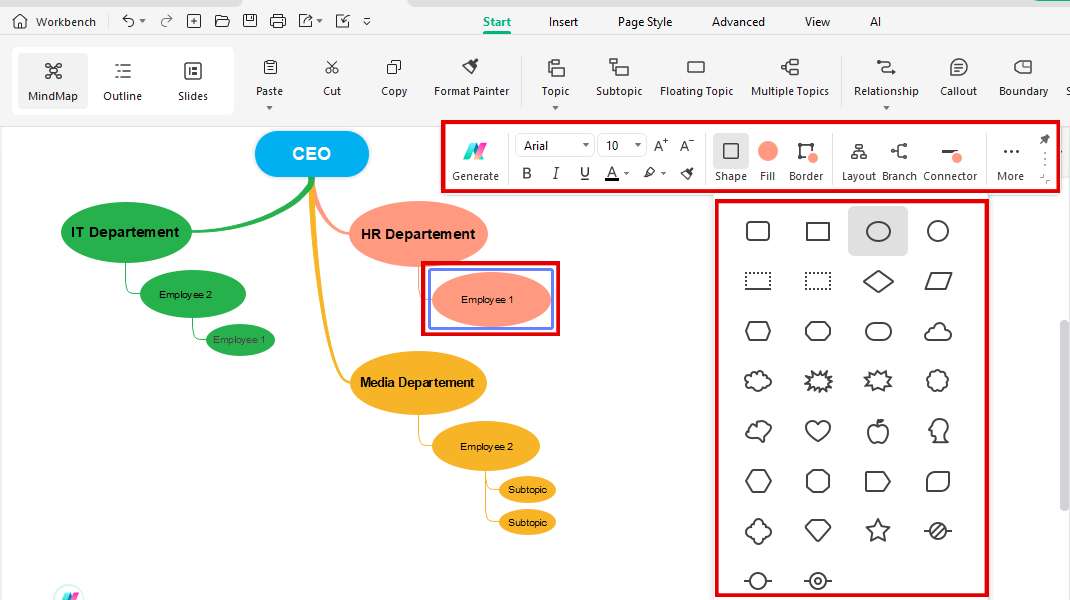
Step 3: Connect Team Members
- Hover over a team member's shape until a blue dot appears.
- Drag a line from the dot to connect that team member to their supervisor.
- Repeat this process to build the hierarchical structure of your organization.
Step 4: Export and Share
- Once finalized, export your org chart in various formats (PNG, JPG, PDF, PPT, etc.) by clickingFile > Export.
- Alternatively, share your work with others.
- Collaborate in real-time (click Share Document).
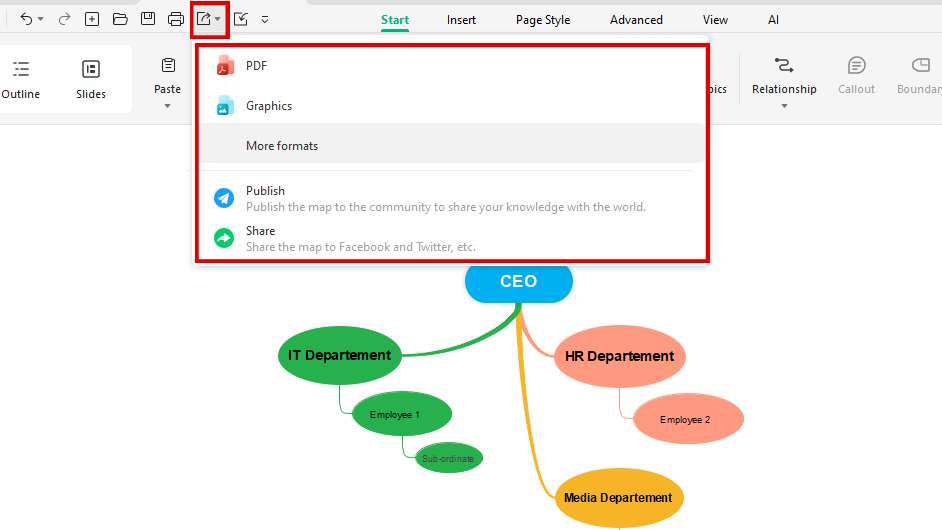
How To Make an Org Chart In EdrawMind For Free?
Lucidchart offers a solid org chart solution, but its free plan is quite limited. For a heap of free templates, extensive features, and a more user-friendly interface, consider EdrawMind. Here's how to make an org chart in EdrawMind in 4 simple steps:
Step 1: Download and Install
- Download the Edrawmind free desktop version for your operating system (Windows, Mac, or Linux).
- Once downloaded, install and launch it.
Step 2: Choose a Template
- On the welcome screen, select Org Chart from the available diagram types.
- Click the suitable template to open and use it.
Step 3: Build Your Org Chart Structure
- Select any shape to modify its color, size, and style.
- Drag and drop pre-made org chart shapes onto the canvas to add more positions.
- Double-click on any shape to edit text boxes and include employee names, titles, and departments.
- Use connecting lines to establish reporting relationships.
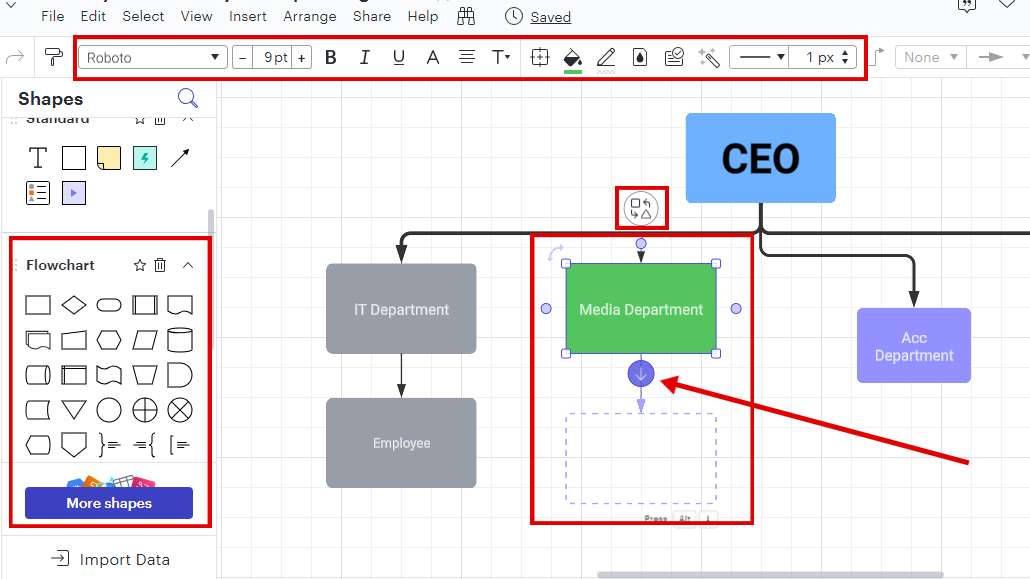
- Click the Layout button on the right-side panel to customize the layout of your Org Chart.
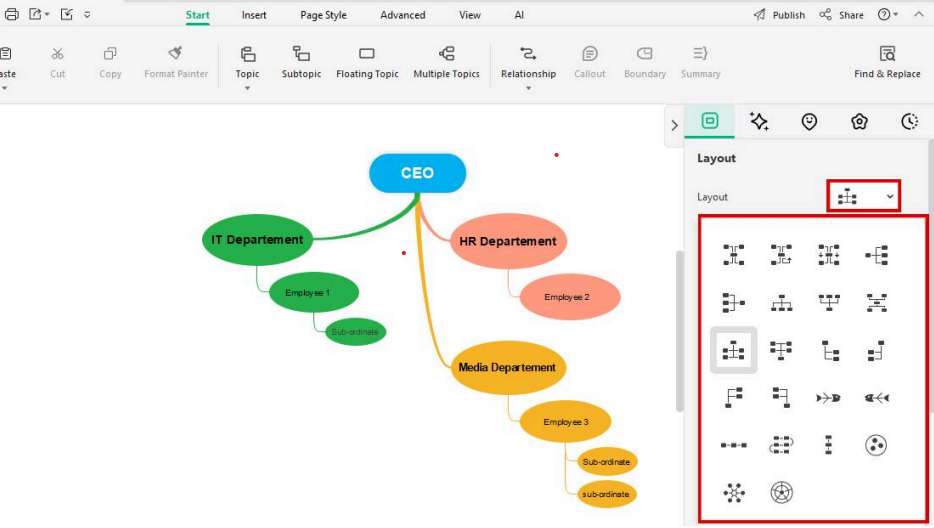
Step 4: Export and Share
- After finalizing your org chart, export it in a format that works for you (PNG, JPG, PDF, Word, or PowerPoint).
- Click Export and choose your preferred option.
- You can also directly publish and share the chart by clicking the Publish or Share button.
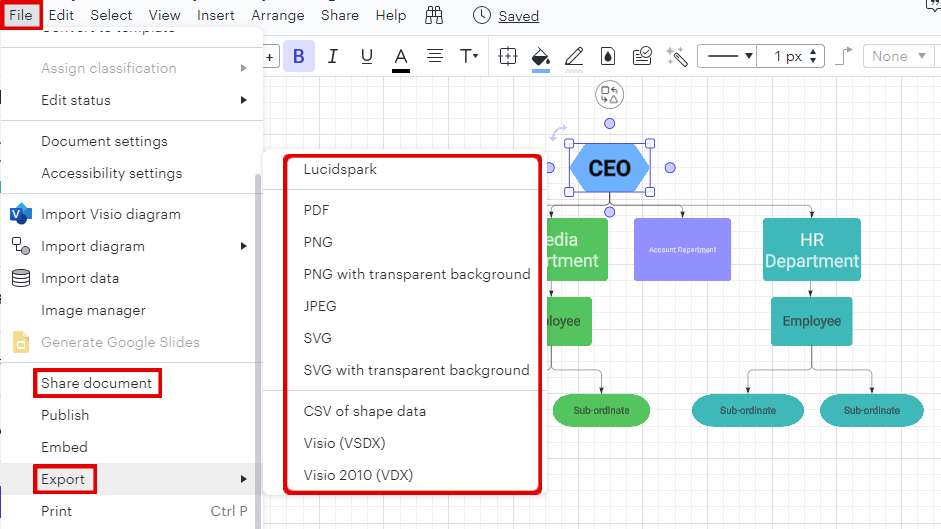
What is Wondershare EdrawMind?
EdrawMind is a free online tool for mind maps and charts. Brainstorm visually with flowcharts, mind maps, and basic org charts. Great for individuals and teams.
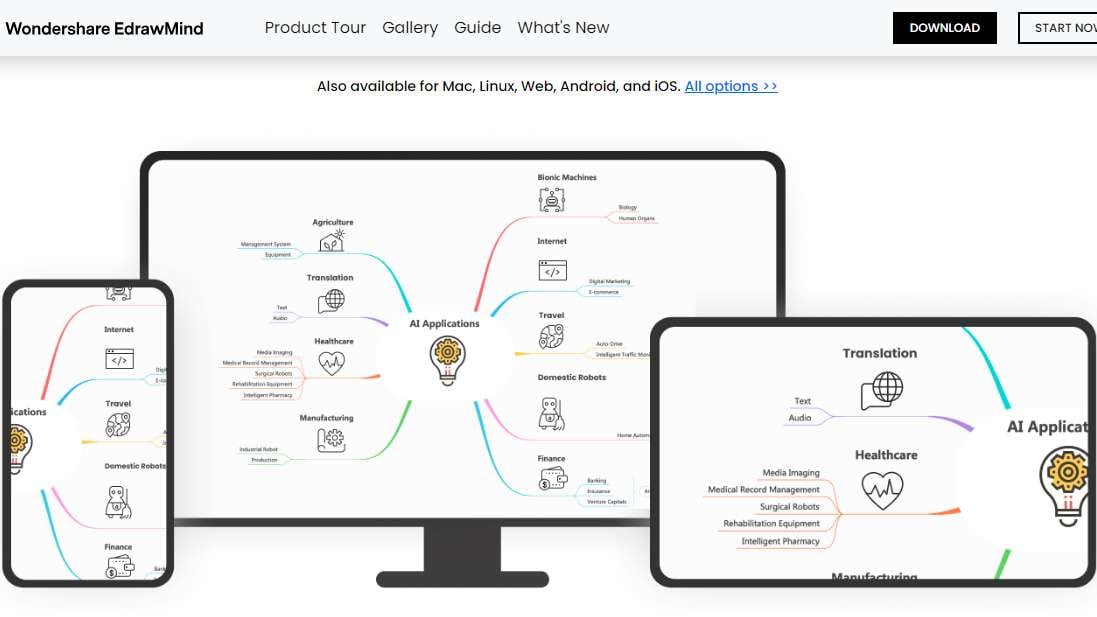
Key Features
- Work Together On The Go: Brainstorm with your team live, no matter where you are. Collaborative mind mapping makes projects faster.
- Kickstart Your Ideas: Tons of pre-made mind maps for business, marketing, and more! Get a head start and bring clarity to your thoughts.
- Import & Export With Ease: Bring your existing mind maps in from various formats. Share your work in PDFs, images, or Word documents.
- Simple To Use: Drag and drop to build and organize your ideas. Customize your mind maps with themes, colors, and fonts.
Why EdrawMind?
- Fast & Easy: Learn EdrawMind in minutes. The clean interface lets anyone create mind maps quickly.
- Fun & Functional: Drag and drop topics effortlessly. The visual layout makes brainstorming and planning enjoyable.
- Affordable For All: Free plan with great features! Paid plans are budget-friendly compared to competitors.
- Access From Anywhere: Cloud storage lets you reach your mind maps from any device.
What Others Say About EdrawMind?
User reviews can be found on various platforms, including Capterra and G2.
Capterra: 4.6/5
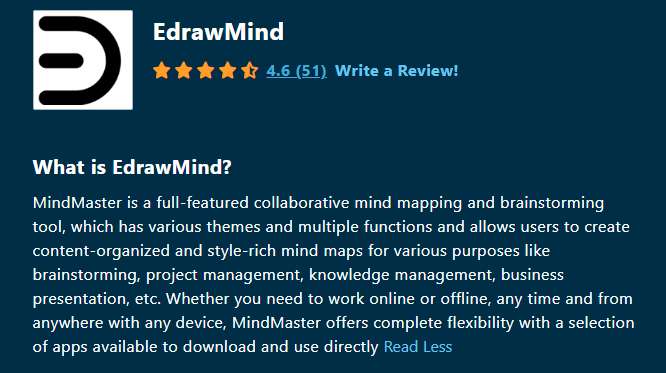
G2: 4.6/5
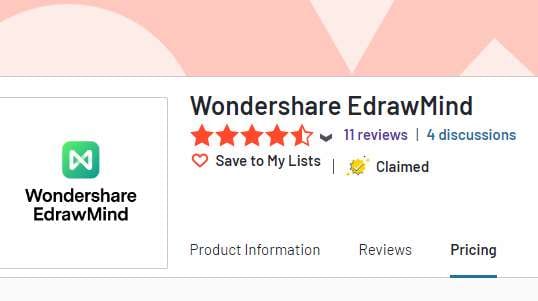
Conclusion
In a nutshell, creating an organizational chart can be a valuable exercise for businesses of all sizes. Lucidchart offers a user-friendly and efficient way to visualize your company structure, while EdrawMind provides a free alternative for creating professional-looking org charts.
This guide on how to create an org chart in Lucidchart provides a foundational understanding of creating organizational charts with Lucidchart and EdrawMind. For more complex charts or ongoing collaborative needs, exploring Lucidchart's paid plans might be beneficial.
While this article focused on creating a basic org chart, Lucidchart and EdrawMind offer a range of features to customize and enhance your diagrams. Remember, the most effective org chart will depend on your specific needs and company structure.




