
Ever felt overwhelmed by the vast landscape of technology? Enter the realm of mind maps, your trusty guide to clarity and creativity. Mind maps are visual representations that organize ideas and concepts in a way that’s easy to grasp.
Now, you’re getting closer to the key to applying this powerful tool to the dynamic world of technology. That’s where technology mind maps come in. In this article, you’ll explore the wonders of technology mind mapping, simplifying complex concepts and empowering you to navigate the digital realm confidently. Get ready to embark on this journey of technological discovery!
In this article
Free Technology Mind Map Templates
Unlock your creativity with EdrawMind’s collection of free technology mind map templates! Whether you’re exploring emerging technologies or diving into information technology basics, these templates are your gateway to organized and clear understanding.
Emerging Technology
Dive into the future with our Emerging Technology mind map template! Discover the latest trends and advancements in the tech world, from artificial intelligence to blockchain. This template helps you visualize the innovation landscape, guiding you toward new possibilities and opportunities.
Introduction to Information Technology
Embark on your journey into information technology with our introductory mind map template! This template covers essential concepts such as hardware, software, networks, and cybersecurity. It serves as your roadmap to understanding the fundamentals of IT. Simplify complex ideas and lay the foundation for your tech knowledge journey.
Comprehensive Overview of Laser Technology and Applications
This comprehensive visual reference offers a broad introduction to laser technology by showing many laser types’ workings and constituent parts, such as Semiconductor Diode Lasers, Helium-Neon, and Ruby. It lists the properties and uses of lasers in various sectors and fields of scientific inquiry and explains basic concepts like pumping and optical resonance.
Communication Technology
This mind map deftly examines communication technologies, drawing on important theories like cognitivism, constructivism, and connectivism. It also goes into additional detail about appropriate learning, informal learning, and teacher-student interaction. To help with memory improvement, information organization, and creative simulation, the map’s radial layout, which is focused on the central topic and consists of themes, branches, and keywords, mimics the brain’s neural network.
Fundamental Elements of Technology
The essential elements that drive the everyday technological marvels people see are at the core of the digital landscape. This investigation explores the fundamental components of technology, ranging from the physical hardware to the complex interactions between software licensing and the necessary connection cords. Explore the foundations of technology, learn about the benefits of hardware, the efficiency of operating systems, and the legal framework surrounding software licenses.
Components of a Technology Mind Map
Unlock the power of clarity and organization with technology mind maps. These visual tools offer a simple yet effective way to structure and understand complex technological concepts.
A technology mind map is a visual representation that organizes and connects various technological concepts, ideas, and information. Its purpose is to simplify complex technological topics, enhance understanding, and stimulate creativity and innovation.

Core Concepts and Key Technological Areas
Let’s delve into the possible key components of a technology mind map:
- Hardware. Components of computers and electronic devices.
- Software. Programs, applications, and operating systems.
- Networking. Communication and connection between devices and systems.
- Cybersecurity. Protection of digital assets and information from threats.
- Artificial intelligence. Simulation of human intelligence in machines.
- Data science. Analysis and interpretation of large datasets for insights.
- Internet of things (IoT). Interconnection of everyday objects via the Internet.
- Cloud computing. Delivery of computing services over the Internet.
Branches and Sub-Branches
Here are some of the possible branches and sub-branches you may include in your technology mind map:
- Hardware. CPU, GPU, RAM, and storage devices.
- Software. Operating systems, programming languages, and applications.
- Networking. LAN, WAN, routers, switches, protocols.
- Cybersecurity. Encryption, firewalls, malware detection.
- Artificial intelligence. Machine learning, neural networks, natural language processing.
- Data science. Data collection, cleansing, analysis, visualization.
- IoT. Sensors, actuators, IoT platforms.
- Cloud computing. Infrastructure as a Service (IaaS), Platform as a Service (PaaS), and Software as a Service (SaaS).
By incorporating these components into your technology mind maps, you can effectively organize and navigate the ever-expanding landscape of technology with ease and clarity.
Create a Mind Map of Technology for Free With EdrawMind
Now that you’ve learned enough about technology mind mapping, it’s time to create yours! Enter Wondershare EdrawMind, your ultimate companion for effortlessly crafting captivating and insightful technology mind maps effortlessly.

Key Features
Check out the amazing features that you can take advantage of if you use EdrawMind:
- User-friendly interface. Intuitive design makes creating stunning mind maps easy for beginners and experts alike.
- Versatile templates. Choose from a wide range of pre-designed templates tailored specifically for technology mind mapping.
- Collaboration tools. Seamlessly collaborate with team members in real-time, enhancing productivity and creativity.
- Cross-platform compatibility. Access EdrawMind on desktop, web, and mobile devices, ensuring flexibility and convenience.
- Multimedia integration. Embed images, videos, and hyperlinks to enrich your mind maps and engage your audience.
How to Make a Technology Mind Map
Follow the simple instructions below to create your mind map about technology using EdrawMind:
Step 1: To start making your mind map, download the software to your computer or try it online. Log in with an account on Wondershare, Google, Facebook, Twitter, or Apple.
Step 2: On the next page, click EdrawMind Gallery in the navigation pane.
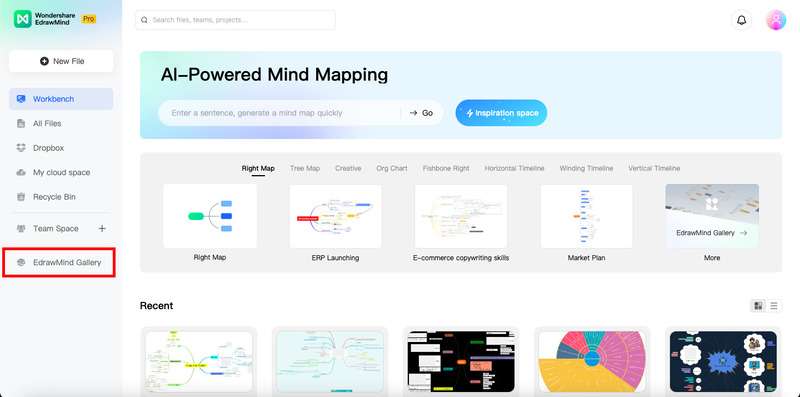
Step 3: You will be redirected to the Mind Map Gallery page. There, search for the topic you want to create a mind map.
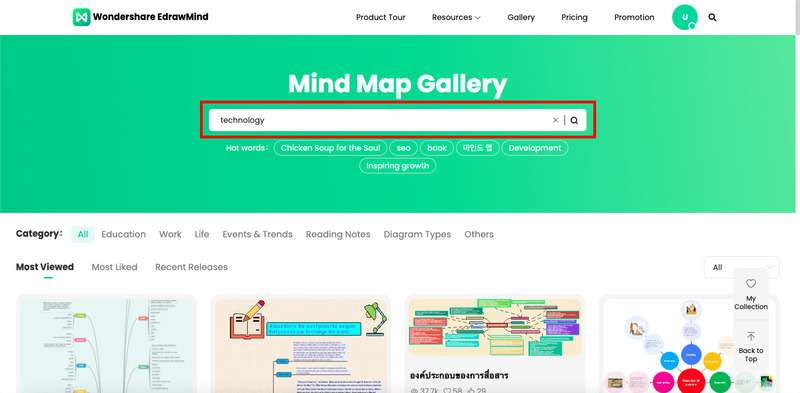
Step 4: Now, browse through EdrawMind’s extensive template library. Once you’ve chosen a template that suits your needs, click Duplicate.
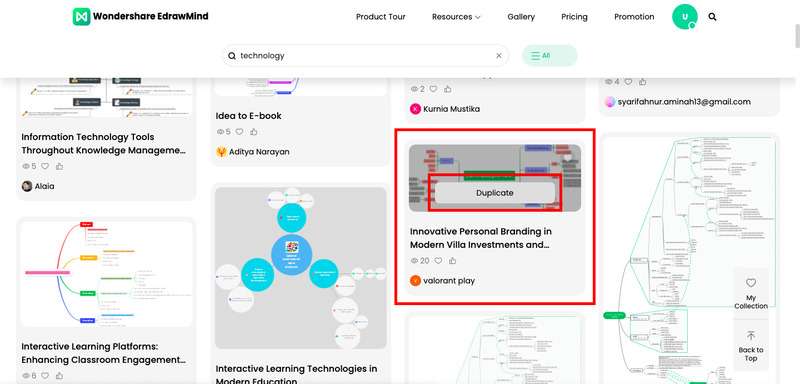
Step 5: It will then open to the canvas, where you can edit your chosen template. Customize your mind map by adding relevant Topics, Sub Topics, and keywords related to technology concepts. You may also do the following:
- Add visual elements. Enhance your mind map with icons, images, and colors to represent different technological components visually.
- Organize and connect ideas. Arrange your topics and subtopics logically, connecting them with lines or arrows to establish relationships and hierarchies.
- Edit layout. Change the layout of your mind map according to your preference using the Canvas panel on the right side of your screen.
- Edraw AI. Use the Edraw AI tool from EdrawMind to generate additional concepts for your mind map. Click the symbol and enter the desired subject.
- Add images and more. Use the Insert button to add a Picture, Clipart, LaTex, Table, Branch Number, and more to your canvas.
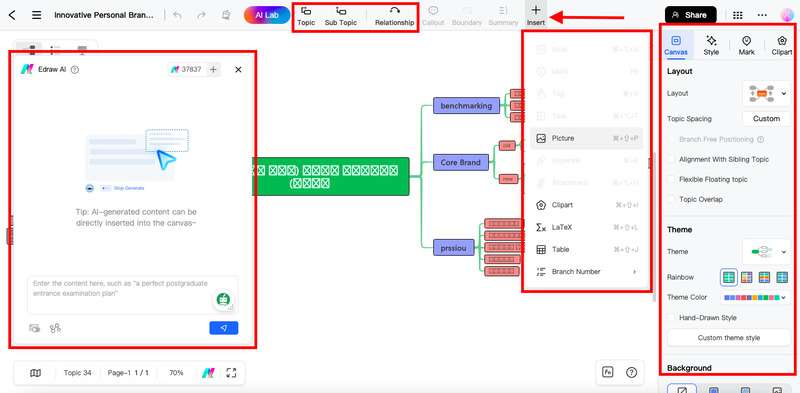
Step 6: Save your technology mind map in your preferred format once you are satisfied with it. Go to the upper right corner and click the More icon to access the Export button.
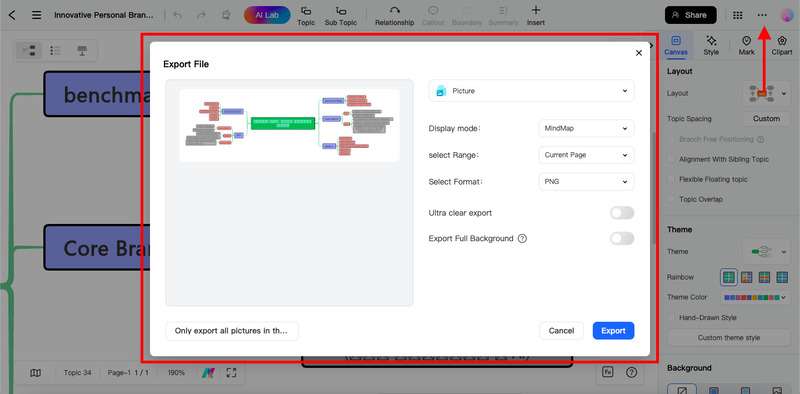
With Wondershare EdrawMind, creating a mind map about technology has never been easier. Whether you’re a tech enthusiast, student, or professional, it empowers you to organize your thoughts, explore new ideas, and unleash your creativity in the dynamic world of technology. Start your technology mind-mapping journey with EdrawMind today and see where your imagination takes you!
Ending Notes
Technology mind maps are invaluable tools for simplifying complex concepts, enhancing understanding, and fostering creativity in the tech world. With the help of Wondershare EdrawMind, crafting your technology mind maps has never been easier. Don’t hesitate to explore EdrawMind to craft your own technology mind maps effortlessly.
Whether you’re a student, professional, or tech enthusiast, EdrawMind provides the tools to unleash your potential and navigate the ever-evolving world of technology with clarity and confidence. Embrace the power of visualization and organization, and embark on a journey of innovation and discovery with mind maps about technology today!




 below.
below.  below.
below. 



