As technology rapidly develops, artificial intelligence has taken part in various industries. In particular, AI provides many different tools to improve the research experience. They can summarize, paraphrase, or digest information quickly for researchers. This, in turn, takes much of the heavy work and lets the researcher focus on writing the paper.
This article will explore several AI paper summarizer tools you can use in your research projects. Find the right fit for you and make research an easier task to do.
In this article
AI Research Paper Summarizers You Should Use
In this section, you will find 5 AI research paper summarizing tools. Be sure to try each one and pick the best suit for you.
1.Scholarcy
Scholarcy is a unique article summarizer that generates flashcards for you. It can store articles and generate flashcards so you can access them anytime.
It markets itself as more than a summarizer but a companion that can help fasten and deepen understanding for researchers, teachers, and students alike. It specializes in the following:
- Summarizes an article, report, or document into a concise and referenced summary flashcard
- Highlights essential points, terms, and significant contributions made by an article
- Extracts key facts, figures, tables, and references from the article
- Provides open-access versions of cited sources from the article
- Generates reading lists that may help you understand the main topics of the summarized article
- Stores and builds personal libraries for every user
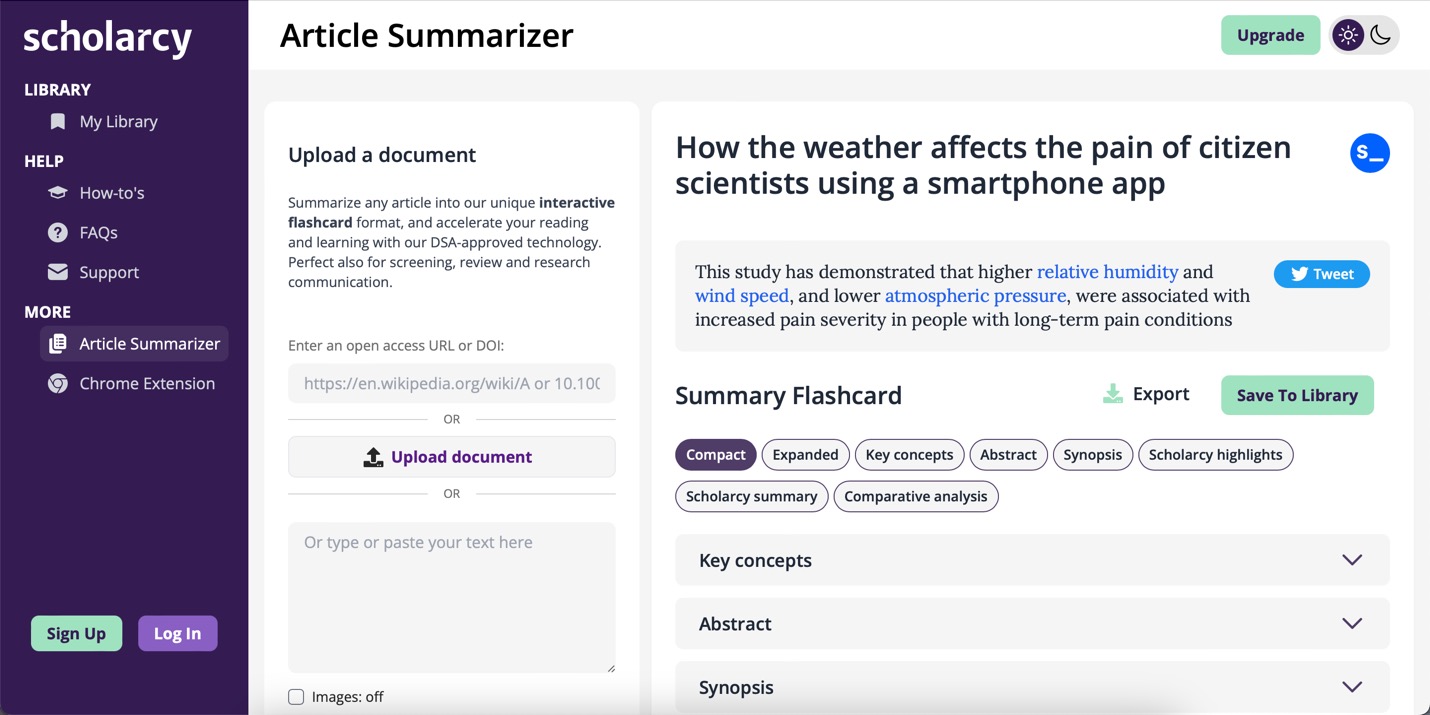
OS Availability: Supported browsers
2.QuillBot
QuillBot is a popular AI-powered paraphrasing and summarizing tool. It’s an expert on rewriting sentences, paragraphs, and articles. It can also adjust based on your needs through its versatile customization features. It started as a simple paraphrasing tool that swapped out words for their synonyms. However, due to the development of AI, QuillBot now packs many features ready to help you. Check out its main features:
- Paraphrasing tool: This tool intelligently rewrites your content to improve originality or the writing style. It emphasizes preserving the original tone and intent of the writer, so it’s excellent for summarizing articles as well.
- Grammar checker: The tool ensures that your written content follows basic grammar rules. It’s a useful tool when paraphrasing or rewriting articles on your own. This way, when you add them to your research, it will sound so much better.
- Plagiarism checker: When researching, it’s inevitable that you directly copy and cite the content of an original article. With its built-in plagiarism checker, QuillBot is here to help you avoid those situations.
- Summarizer: The summarizer tool is the tool that makes digesting articles easier. Provide it with text or a file, and QuillBot will rewrite and summarize the whole thing. This way, you can understand them easier.
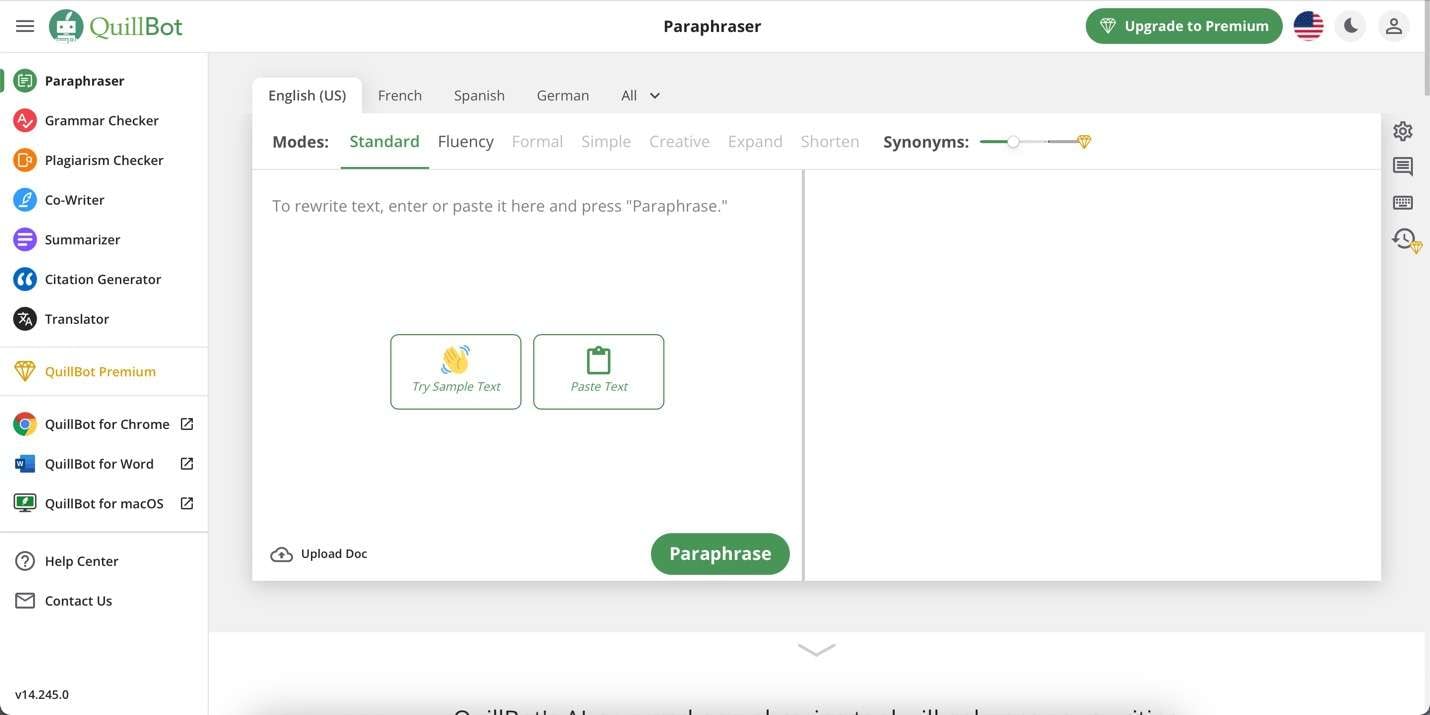
OS Availability: Supported browsers, macOS, Microsoft Word
3.SciSummary
SciSummary is an AI-powered tool that’s mainly for writing article summaries. It’s straightforward. It can easily go through long pages to generate tailored content from the main article. This way, you’ll have an easy time reading and understanding.
The application can work with any field of study, as it has learned from a large amount of data. It was also specifically trained to find the topics most relevant to your research. Be sure to check out the application and enjoy the beauty of AI in creating article summaries.
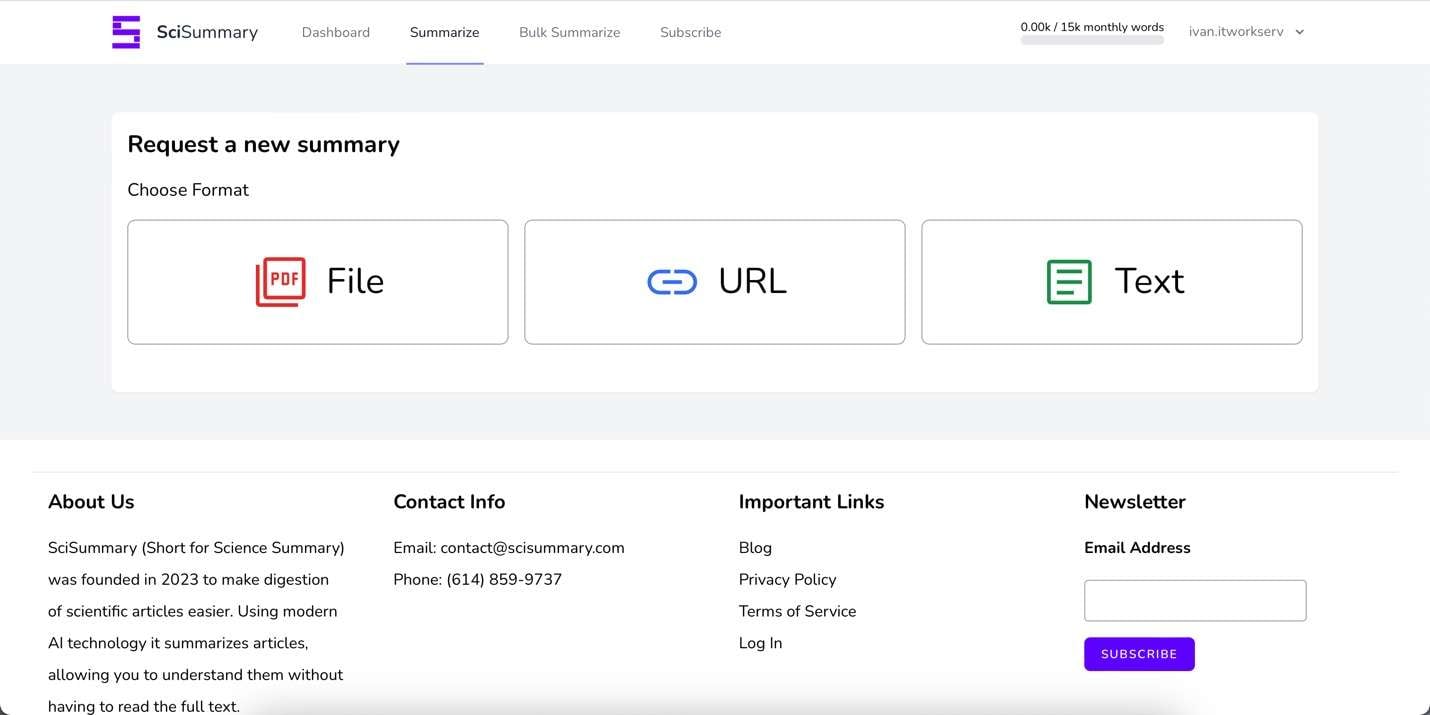
OS Availability: Supported browsers
4.SummarizeBot
SummarizeBot is a Slack extension/bot that lets you summarize articles, papers, and more, straight from the application. It’s a pretty simple way to summarize stuff. Just send what you need to the bot, and it will deliver. You can share, save, and download its output to other devices or applications. The best part? All these features are free.
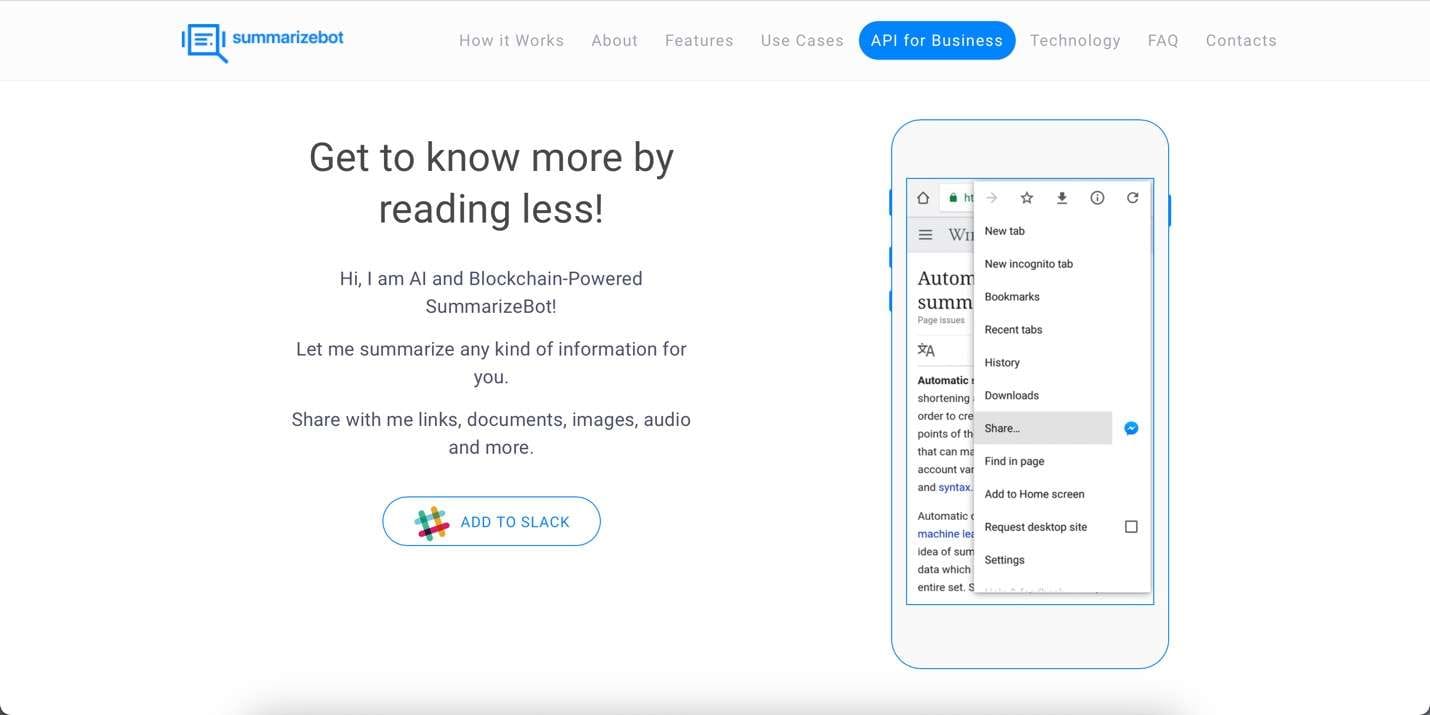
OS Availability: Add-on to Slack
5.Microsoft Bing
Microsoft’s upgrade to the popular search engine is the all-new and powerful Bing AI. The main idea is that instead of searching and scouring the Internet for sources, it compiles them, summarizes their content, and presents them to the user. All these are done based on the prompts and specific requirements of the user.
While not exactly a paper summarizer, you can ask Bing to search for materials or specific articles to provide you with the key content. It even leaves out the sources and citations. It’s an easy way to get the ideas or knowledge you need instantly.
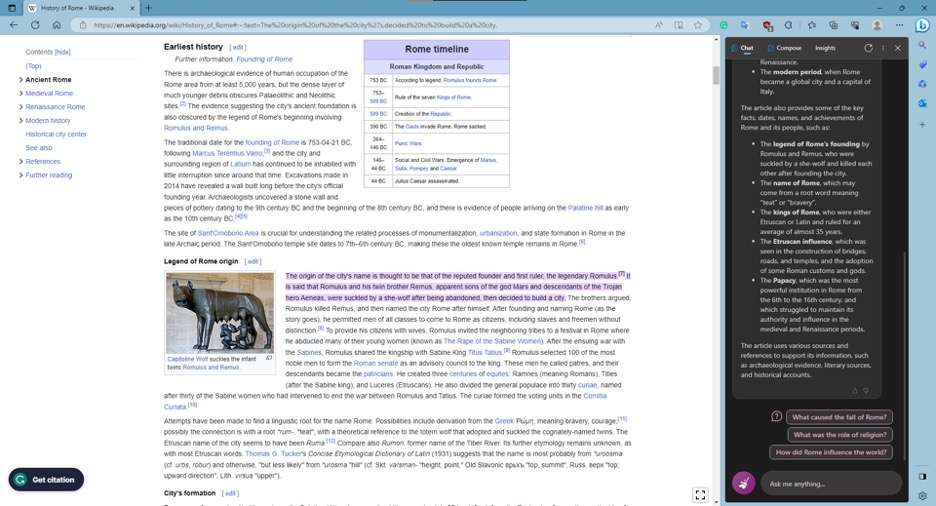
OS Availability: Microsoft Edge, Supported browsers
Bonus: Summarizing Papers With EdrawMind AI
EdrawMind is a feature-packed mind-mapping tool that provides users with an easy way to visualize their content. It lets users create mind maps, charts, and many more. However, it’s more than that. EdrawMind has been equipped with powerful AI features to generate, summarize, and rewrite text. Check out the new features below:
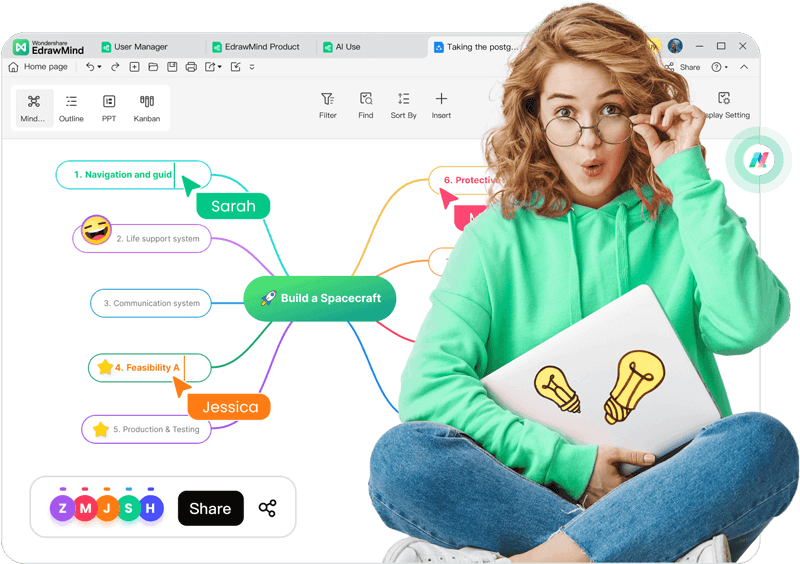
- One-click Mind Map: A powerful tool that helps you create a mind map in one click based on your input.
- Brainstorming: This feature helps you when you’re going through a block. It generates ideas based on a given prompt or topic.
- Smart Annotation: Magical feature that automatically provides citations and references for your content.
- Article Generation & Weekly Report Generation: Edraw AI can generate articles or weekly reports based on your prompts. Just ask away and the AI will write for you.
- Translation: EdrawMind’s AI can easily translate your text content into several languages.
- Tarot Divination: This fun AI feature lets you tap into ancient wisdom to give horoscopes, fortunes, and more.
- Boast Assistant: Another fun AI feature that generates compliments for the people around you.
- OCR: This powerful feature digitizes your handwritten notes, printed documents, and more.
- Simplified Copywriting: Automatically paraphrases and understands long paragraphs for you.
- AI SWOT Analysis: Automatically generates SWOT Analaysis Charts based on your given topic or your given data.
Edraw AI Tokens System
These AI tools are accessible through AI tokens, a consumable currency used to “pay” the AI. It’s distinct and separate from the EdrawMind subscriptions. Every 10 words generated is equal to 1 token.
How To Summarize Papers With Edraw AI
While Edraw AI is not exactly a paper summarizing tool, it can also translate research papers. Copy and paste a paragraph to the chatbot and watch the magic happen with the Simplified Copywriting feature set up.
To do this, follow the steps below:
Step 1: Install and download EdrawMind from the official website.
Step 2: Click +Create a new mindmap.

Step 3: On the uppermost toolbar, click AI. Then, click Edraw AI. When the chatbox appears, click the Pre-scene setup button and then Simplified Copywriting.
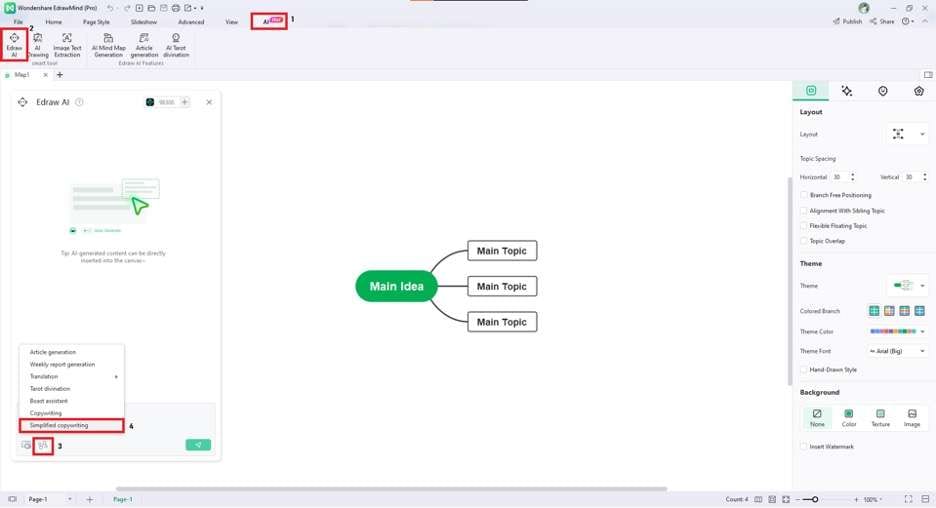
Note: Alternatively, you can click the green robot icon on the left side of the application to access Edraw AI.
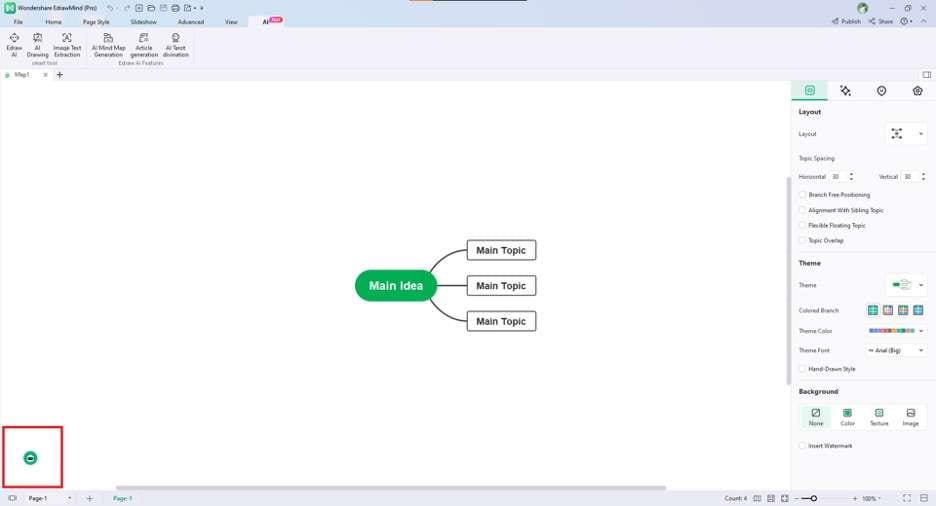
Step 4: Copy and paste the paragraph you want to summarize to the text box. Press Enter or click the Send button. Wait for the translated version of your text.
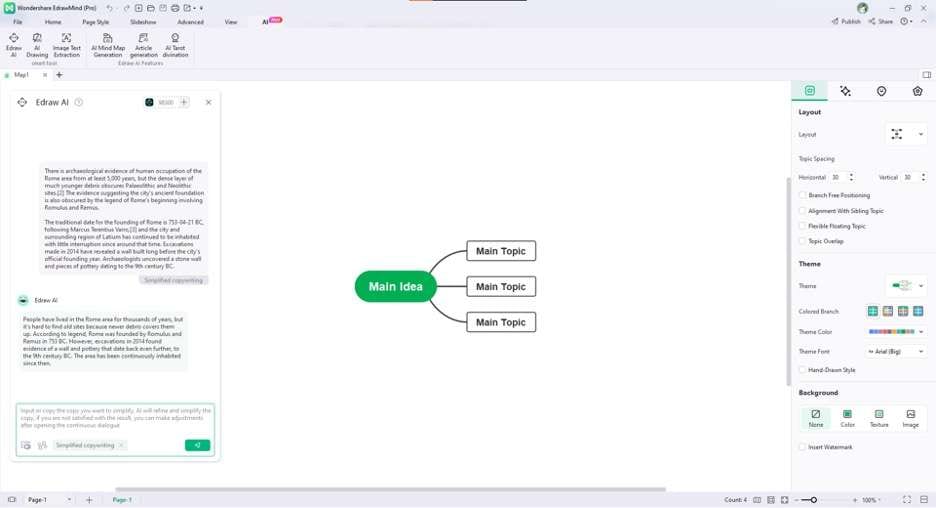
Note: The Edraw AI chatbox has an 800-character limit. Please summarize your text part by part.
Conclusion
In conclusion, different AI tools can summarize even long research papers today. Several options in the market can help you in your projects. Choose carefully; these tools will be your companion and save you time. This way, you can focus on the more critical tasks.
Try out EdrawMind for your AI paper summarizing needs. Not only does it give you a way to digest pieces quickly, but it also has powerful mind-mapping features which can help you further understand your topics. Please make use of its powerful features for the best research experience possible.




