In the vast realm of geology, comprehending the multifaceted processes that shape our planet is paramount. However, the sheer volume and complexity of geological concepts often pose challenges to learners and professionals alike. Enter mind maps – invaluable tools that streamline this complexity, offering a visual roadmap to navigate through intricate geological terrain.
This article explores the necessity of employing geology mind maps, elucidating their practical utility and outlining the forthcoming discussion. From simplifying complex concepts to enhancing learning retention and aiding in data organization, mind maps serve as indispensable aids in deciphering Earth's dynamic phenomena. Join us as we unravel the significance of geology mind maps in unlocking the mysteries of our planet's geological tapestry.
Free Geology Mind Maps
Geology mind map ideas for you to see. You can check these ideas and get inspiration.
Example 1
Explore the interconnectedness of Earth's spheres – atmosphere, hydrosphere, lithosphere, and biosphere – and their interactions. This idea Illustrate the factors influencing weather phenomena such as temperature, pressure systems, wind patterns, and precipitation. This idea also Map out the processes leading to the formation of the solar system, including accretion, planetary differentiation, and the role of gravity.
You can visualize the types of plate boundaries – divergent, convergent, and transform – and their associated geological features and hazards. It also includes outline the stages of the water cycle, including evaporation, condensation, precipitation, and runoff, and explore its significance in shaping Earth's surface and sustaining life.
Example 2:
The mind maps for minerals and rocks can cover various aspects, including mineral classification (such as silicates, non-silicates, and native elements), types of rocks (igneous, sedimentary, and metamorphic), mineral properties (like color, hardness, and cleavage), formation processes, and their diverse uses in industries, construction, and energy production. These mind maps offer a concise and organized overview of the intricate world of minerals and rocks.
Example 3:
"Chemical quantity" is a broad term that can refer to various concepts in chemistry related to the number of substances involved in chemical reactions or present in a sample. It may encompass quantities such as the number of atoms or molecules, the mass of a substance, the volume of a gas, or the concentration of a solution.
In chemistry, precise measurements of chemical quantities are essential for understanding reactions, stoichiometry, and the properties of substances.
Example 4:
Organic compounds are chemical compounds that contain carbon-hydrogen (C-H) bonds, along with other elements such as oxygen, nitrogen, sulfur, or halogens. They are essential to life and are the basis of many biological molecules, including carbohydrates, lipids, proteins, and nucleic acids.
Organic compounds can be found in living organisms, such as plants and animals, as well as in fossil fuels, pharmaceuticals, plastics, and many other materials. The field of organic chemistry focuses on the study of these compounds, their structures, properties, reactions, and synthesis.
Example 5:
Biomolecules are organic molecules that are essential for life processes in living organisms. They encompass a wide range of molecules found in cells, including carbohydrates, lipids, proteins, and nucleic acids.
Carbohydrates serve as energy sources and structural components, lipids function in energy storage and cell membrane structure, proteins are involved in cellular processes and structural support, and nucleic acids store and transmit genetic information.
Biomolecules play crucial roles in maintaining the structure, function, and regulation of cells and organisms, making them fundamental to life.
How To Make a Geology Mind Map (With EdrawMind)
Let’s take an example where we are going to make our own map. In this example, "Fruits" is the central topic. It has three main branches representing different categories of fruits: Citrus Fruits, Berries, and Tropical Fruits.
Each main branch then has several sub-branches representing specific fruits within that category. This simple mind map visually organizes information about different types of fruits and their classifications.
Before you start, you need to download EdrawMind or try it online for free.
Step 1: Open EdrawMind and click create > Local Mind Map
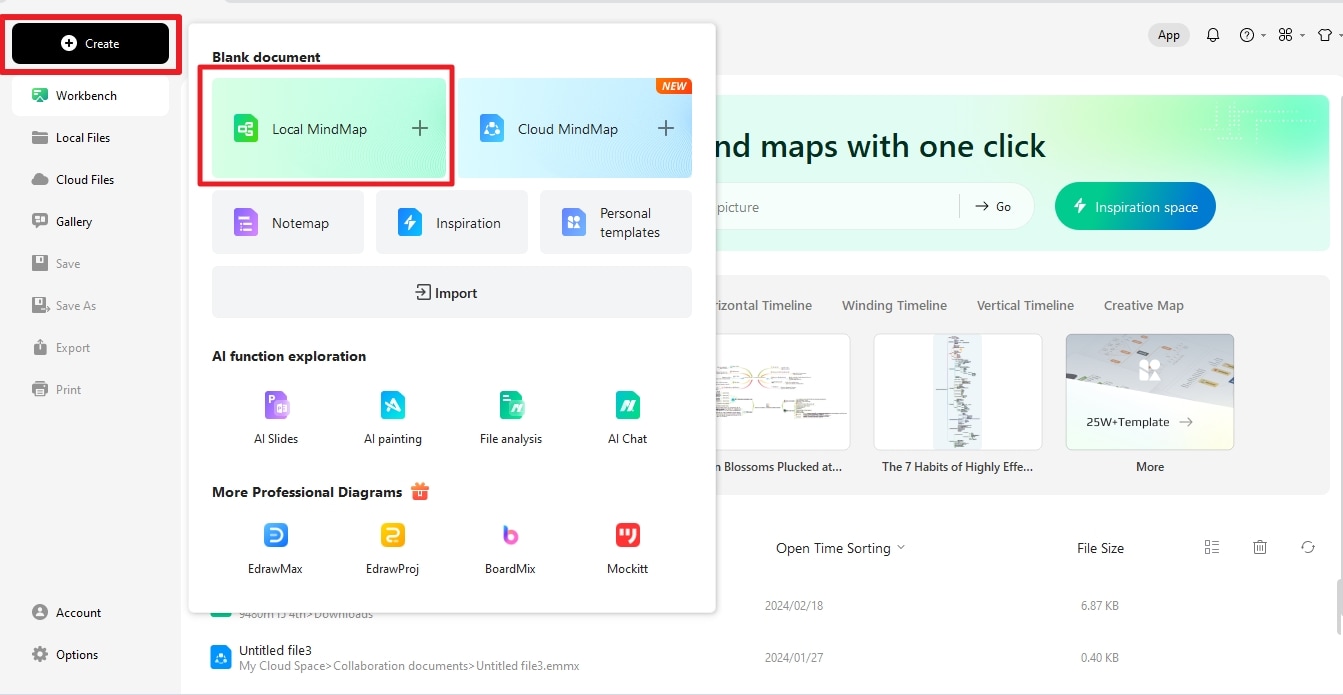
Step 2: The screen open and you need to edit the given sample on the screen. You are allowed to change the shapes as well.
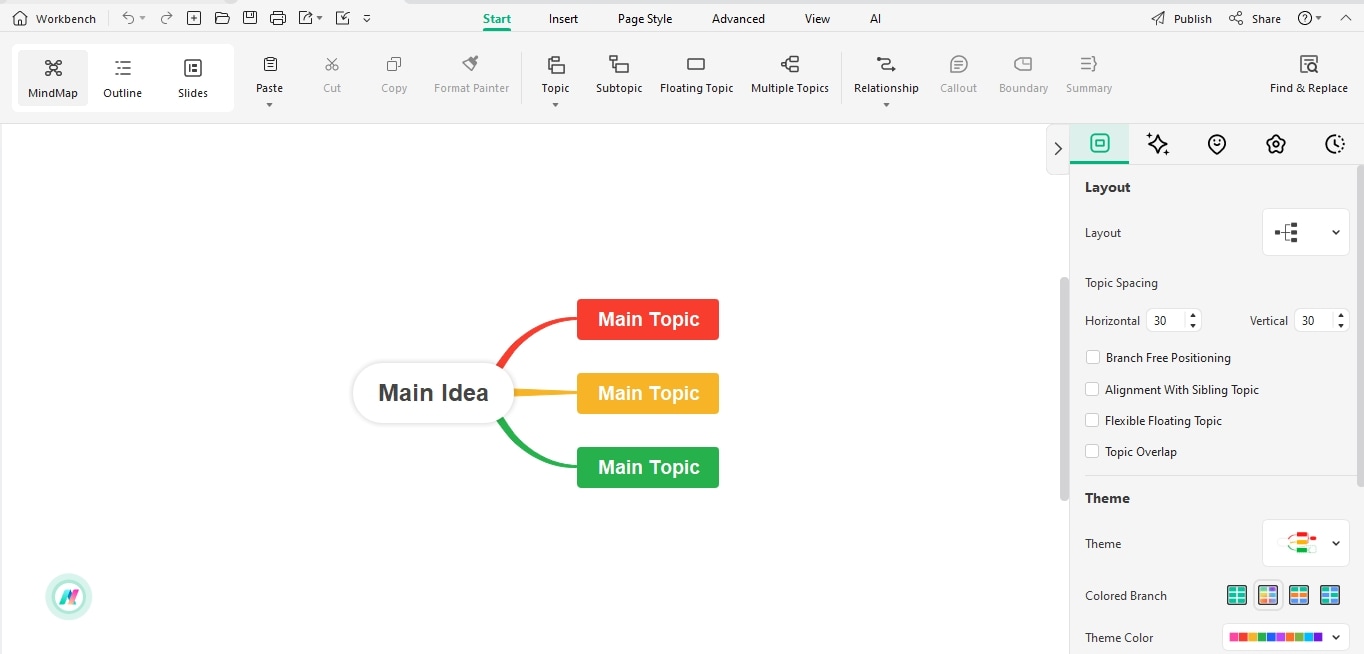
Step 3: Use toolbar to add sub headings.
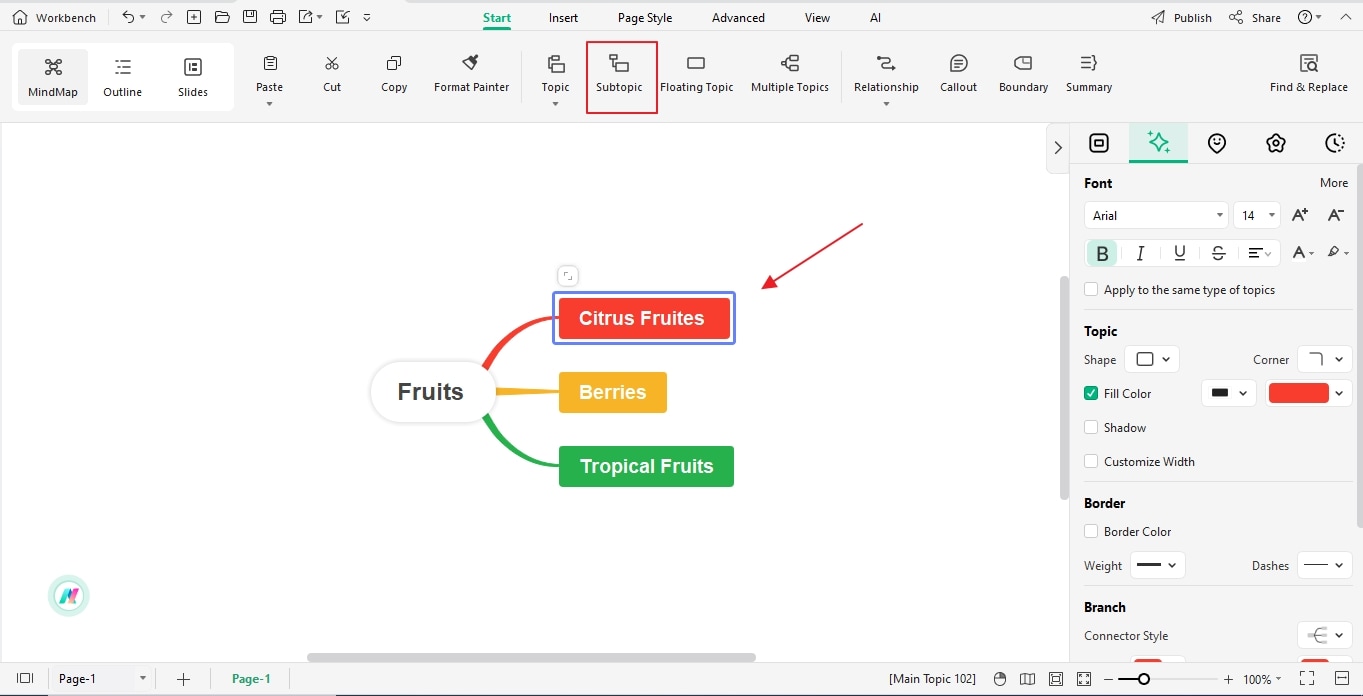
Step 4: Add subheadings and label them according to you needs.
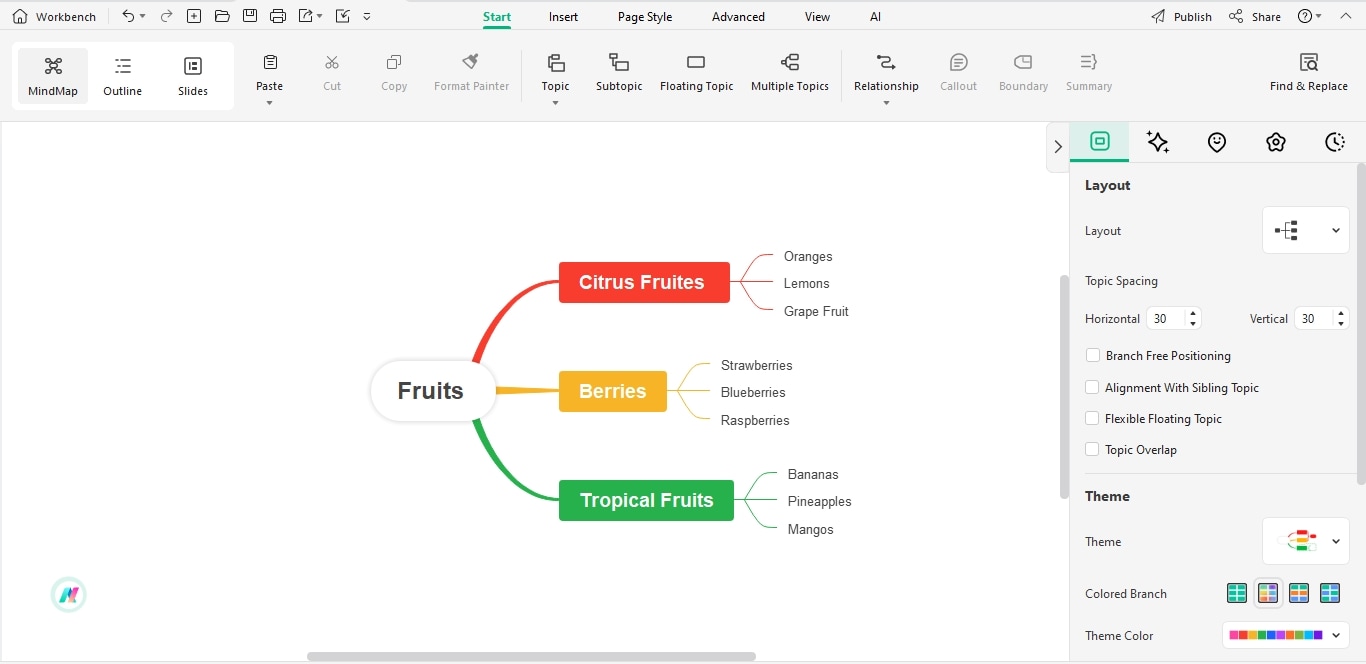
Step 5: Click the marked tool to export the file.
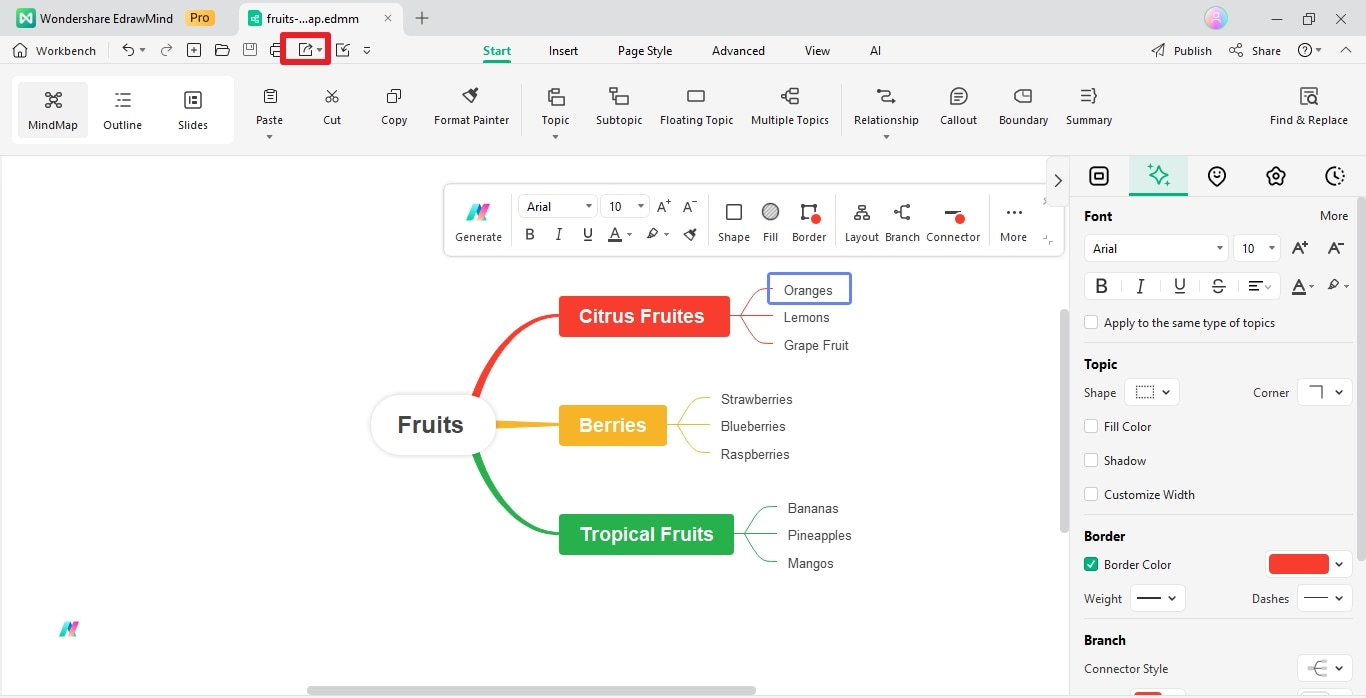
Step 6: Choose the suitable format to save your design.
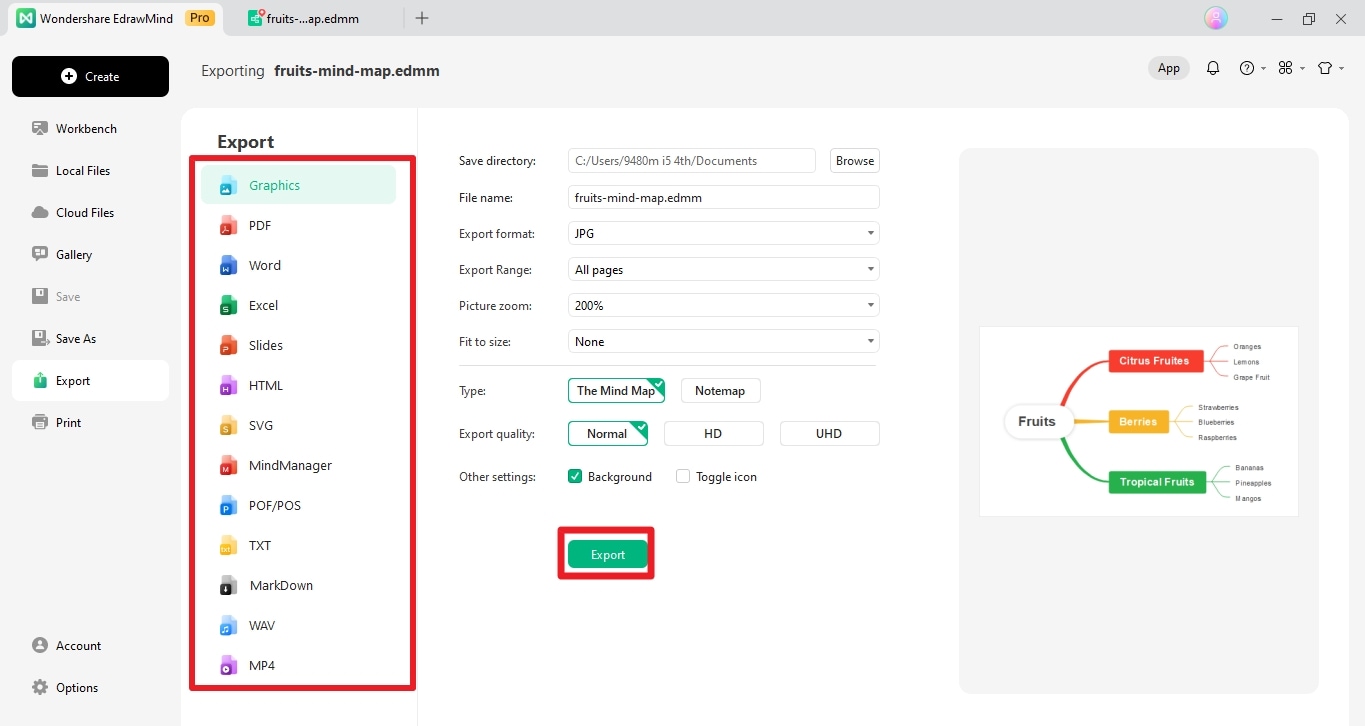
The final Mind Map
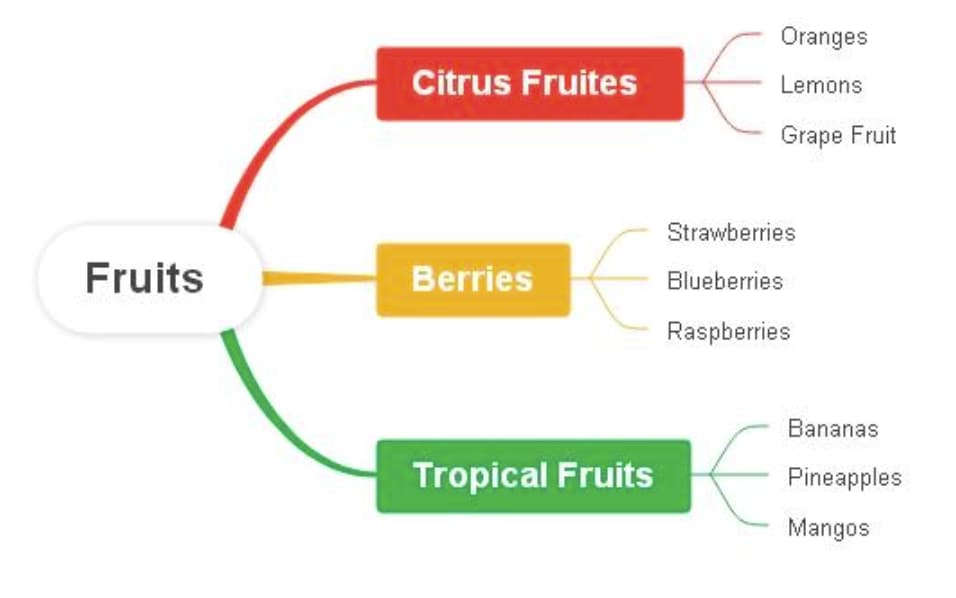
Benefits of Using a Concept Map
Concept maps offer numerous benefits in various fields of study, fostering deeper understanding, organization, and synthesis of information. Here are four key advantages:
- Enhanced Comprehension: Concept maps visually represent relationships between concepts, aiding in the comprehension of complex ideas. By illustrating connections and hierarchies, learners gain a holistic understanding of the subject matter, facilitating retention and application of knowledge.
- Facilitated Learning: Engaging with concept maps promotes active learning by encouraging learners to actively construct and organize knowledge. This participatory approach fosters critical thinking skills as individuals analyze and evaluate relationships between concepts, leading to deeper insights and improved problem-solving abilities.
- Improved Retention: Research indicates that the visual and spatial representation of information in concept maps enhances memory retention. By organizing information into meaningful clusters and incorporating visual elements such as colors and symbols, concept maps stimulate multiple cognitive processes, reinforcing learning and retention over time.
- Effective Communication: Concept maps serve as effective communication tools, enabling individuals to convey complex ideas in a concise and coherent manner. Whether used in educational settings to present course material or in professional environments to brainstorm ideas and strategies, concept maps facilitate clear communication and promote collaboration among stakeholders.
- Transferable Skill Development: Constructing concept maps cultivates transferable skills such as critical thinking, synthesis, and organization. These skills are valuable not only in academic pursuits but also in various professional contexts, empowering individuals to effectively navigate and communicate complex information across diverse fields and disciplines.
Free Note Taker and Mind Map Maker: EdrawMind
Overview
EdrawMind is a free, online platform offering a straightforward yet powerful note-taking and mind mapping tool. Designed to streamline the process of organizing thoughts and ideas, EdrawMind provides users with an intuitive interface and a range of customizable features. Whether you're brainstorming ideas, outlining projects, or taking structured notes, EdrawMind offers a versatile platform to capture and visualize information effectively.
With its user-friendly interface and seamless integration with other productivity tools, EdrawMind is suitable for a wide range of users, from students and educators to professionals and creatives. Whether you're working individually or collaborating with a team, EdrawMind empowers you to create dynamic mind maps and structured notes to enhance your productivity and creativity.
Working Modes
EdrawMind offers three versatile working modes tailored to different user needs.
- Outline Mode: Ideal for efficient note-taking, Outline Mode allows users to quickly jot down ideas and information in a structured format. This mode simplifies the process of organizing thoughts, making it convenient for capturing key points and creating detailed outlines.
- Mind-Mapping Mode: Perfect for brainstorming and organizing ideas visually, Mind-Mapping Mode enables users to create dynamic mind maps. With its intuitive interface and customizable features, this mode facilitates creative thinking and fosters connections between concepts, making it an effective tool for brainstorming sessions and project planning.
- Presentation Mode: Designed for seamless sharing of ideas and concepts, Presentation Mode transforms mind maps and outlines into engaging presentations. This mode allows users to showcase their work professionally, making it convenient for sharing insights, delivering presentations, and collaborating with colleagues or classmates.
Key Features
EdrawMind offers a comprehensive set of key features to enhance the note-taking and mind mapping experience:
- Import Files: Users can import various file formats including jpg, png .txt, .docx, .xlsx, .pptx, and .pdf, enabling seamless integration of existing documents and data into their mind maps and outlines.
- Export Files: EdrawMind allows users to export their work in multiple formats such as .pdf, .png, .jpg, .pptx, and xlxs, facilitating easy sharing and further editing of mind maps and outlines.
- Templates: A diverse collection of pre-designed templates is available to kickstart projects and streamline the creation process, covering a wide range of topics and purposes.
- Symbols: Users can choose from a rich library of symbols and icons to customize their mind maps and enhance visual representation, making complex concepts easier to understand.
- AI Tools: EdrawMind incorporates AI-powered features to assist users in organizing and structuring their ideas efficiently, providing suggestions for layout optimization and content arrangement.
Reasons To Try
There are a few compelling reasons to give EdrawMind a try:
Intuitive and Beginner-Friendly: With its user-friendly interface and intuitive design, EdrawMind is accessible to users of all skill levels, from beginners to seasoned professionals
Cost-Effective: EdrawMind offers a free platform with robust functionality, providing users with a cost-effective solution for organizing thoughts and ideas
Efficient:




 below.
below.  below.
below. 



