Bubble maps, also known as mind maps or concept maps, are powerful visual tools that help you organize thoughts, explore relationships, and communicate complex ideas effectively. Whether you're a student, professional, or creative enthusiast, these bubble map makers offer intuitive interfaces, customizable features, and collaborative capabilities to enhance your mapping experience.

If you are in need of an excellent bubble map maker tool to visualize information, brainstorm ideas, or create engaging presentations, look no further! In this SEO article, we will present the top 10 bubble map makers that can bring your concepts to life. Join us as we explore the features, functionalities, and benefits of the top bubble map maker tools available, and discover the perfect one to unleash your creativity and boost productivity.
What is a Bubble Map Maker
A bubble map maker is a software or online tool that allows users to create bubble maps, also known as mind maps or concept maps. Usually, these tools are designed not only to create bubble maps, but they enable you to make a variety of other maps, too, like brace maps, tree maps, slider maps, and more. The availability of bubble mind map makers is not an issue, as the market has numerous similar utilities.
However, finding a trusted map maker can be a great challenge. You can’t trust a random tool until you get familiar with its credibility and the features it offers. In addition, you might be familiar with the selection criteria. Here by providing a comprehensive list of the top bubble map makers, we aim to simplify the process of finding the right tool that suits your specific needs and preferences.
Top 10 Bubble Map Makers You Should Try
Below is a list of the ten top-grade tools to make bubble maps within minutes. Let’s look at what each tool has to offer.
1. Wondershare EdrawMind
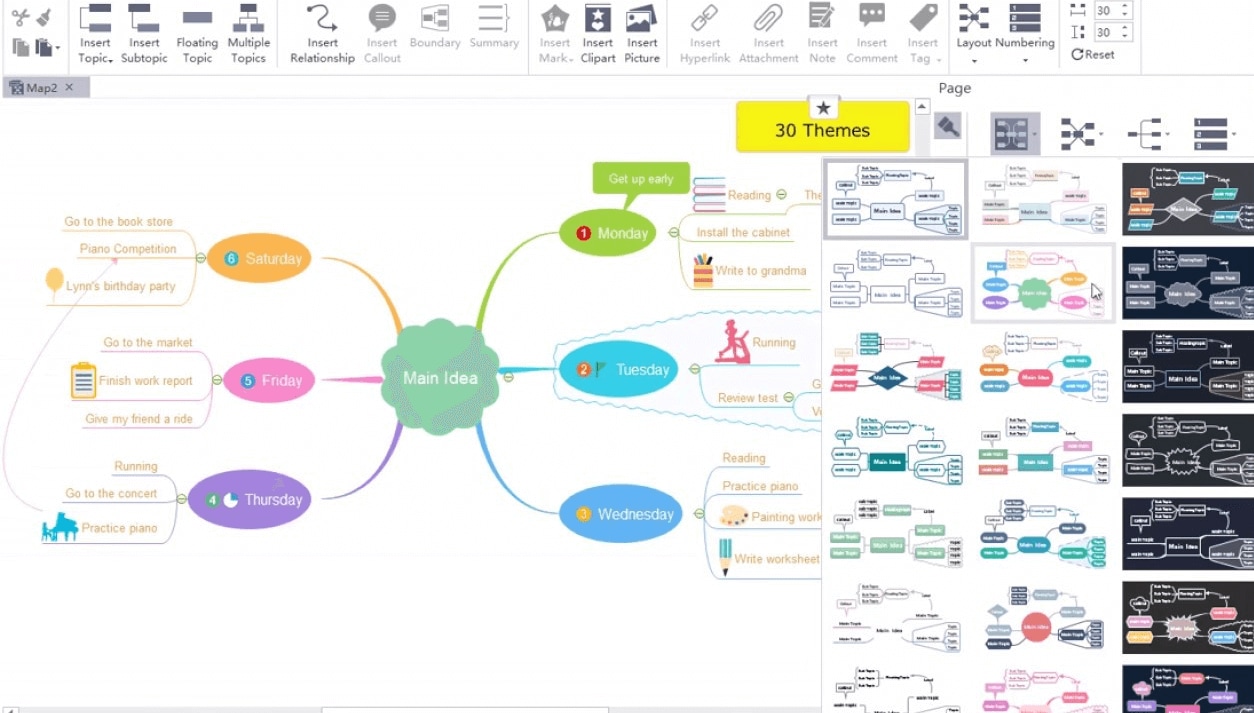
EdrawMind is an amazing tool for making bubble maps instantly. The tool not only enables you to create bubble maps but also offers options to create a wide range of maps and charts. This software comes in both online and desktop versions. EdrawMind has a huge collection of pre-built bubble map templates to make the map-making process quicker.
You can customize these templates as per your requirements. Besides, you can brainstorm ideas to come up with the best possible bubble maps for your project. If you are looking for a tool to create bubble maps collaboratively, EdrawMind is the tool for you.
Key Features
Here are the key features of EdrawMind that make it stand out:
- Templates: Different categories of ready-made bubble map templates
- Themes: Wide range of themes to make maps attractive and presentable
- Customization Tools: Advanced graphical tools to customize templates and optimize maps
- Brainstorming mode: Use it collect ideas and create bubble maps from scratch
- Real-time collaboration: You can work with your team on the same bubble map at the same time
- Cross-platform support: Work from any device seamlesslyincluding macOS, Windows, and Linux
- Simple UI: Super intuitive user interface with easy-to-learn tutorials and guides
2. DesignCap
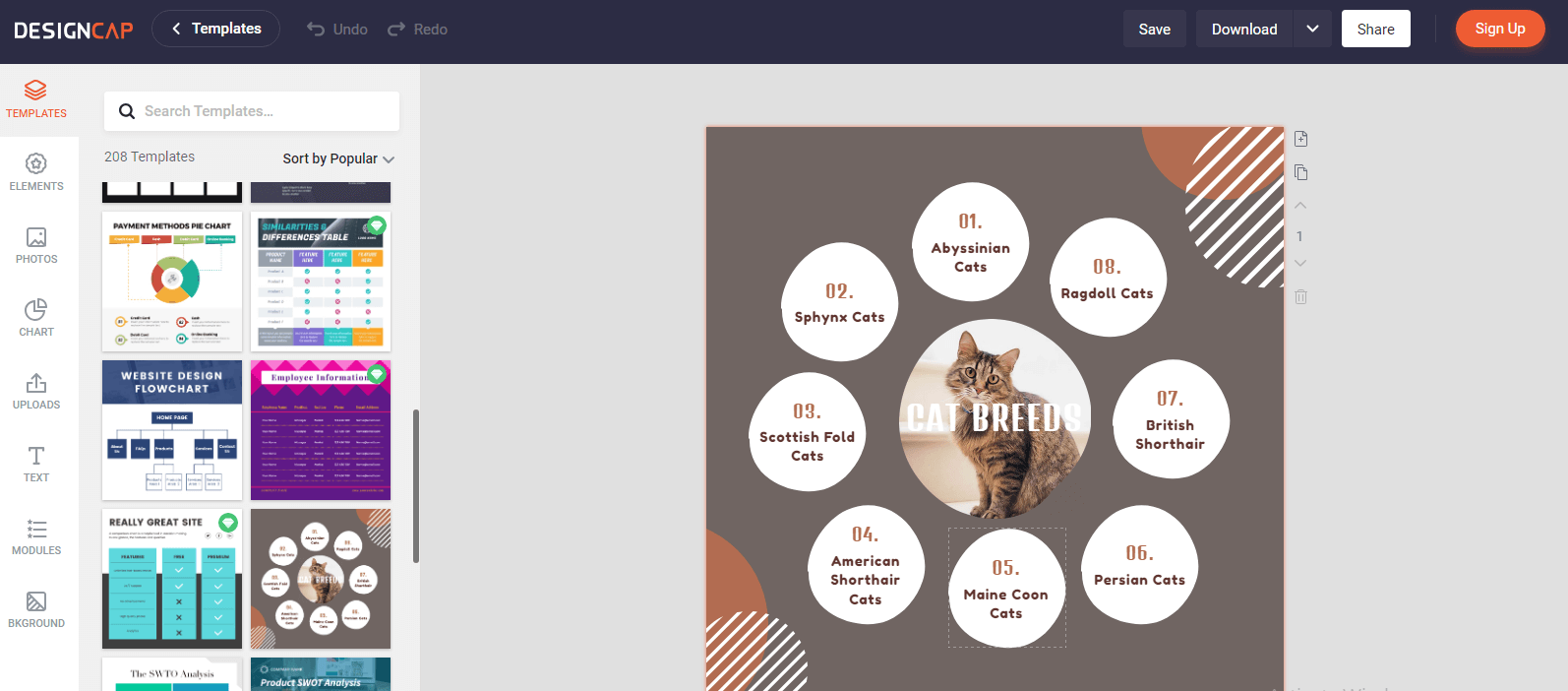
DesignCap is a popular online bubble map maker that is available free for web-based users. The online tool comes with a wide variety of templates that you can customize as per your project requirements. Not just the regular bubble maps, you can create double bubble maps as well as bubble mind maps. The user interface is super intuitive and simple enough to customize every item of a selected template conveniently. Besides, you can design different types of structures, charts, and maps. You can export and share your work on social media instantly.
3. Bubbl.us
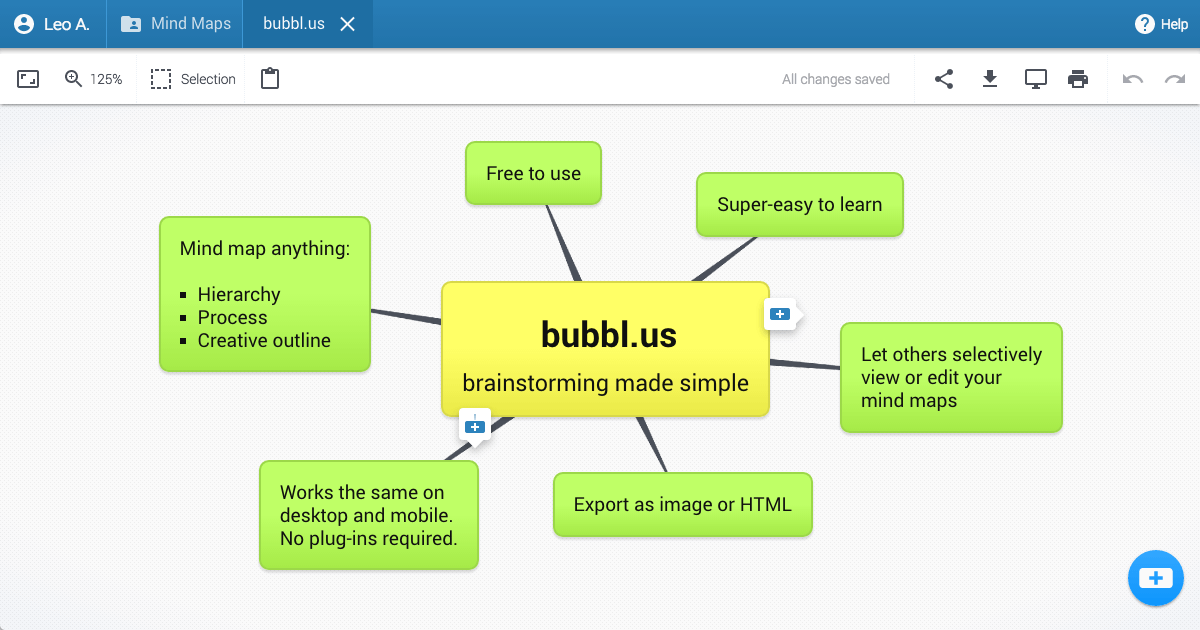
If you want to visualize your ideas and plans in a bubble map online, Bubbl.US will be your helping hand. It is a browser-based tool that works on both computers and mobile devices. You have to design your bubble map from scratch as there is no ready-made template. You get a host of drawing and structure tools to create different designs of bubble maps.
The user interface is simple, and you can enlarge your map on the full screen for presentation. You can export your design in image formats and share the map instantly. Besides, the platform is suitable for creating bubble maps with team members collaboratively.
4. Lucidchart
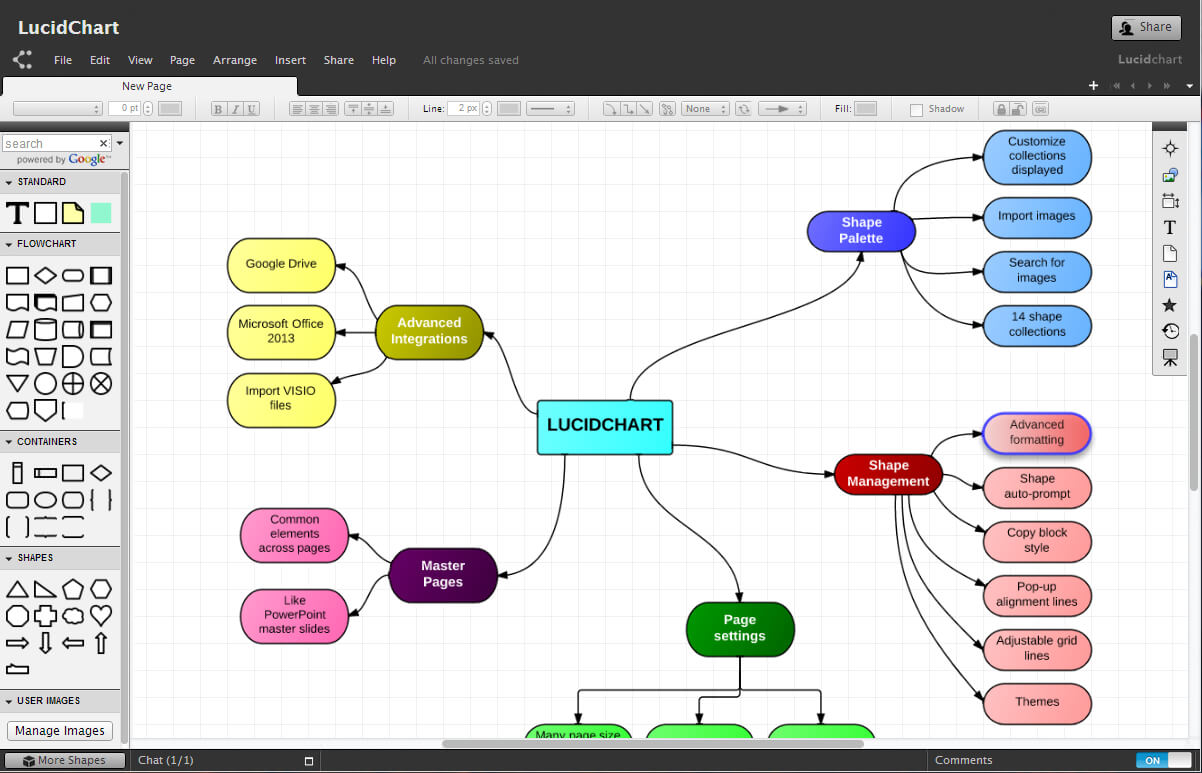
LucidChart is one of the leading tools for designing different types of maps and charts. You can design different bubble maps effectively by customizing a variety of ready-made templates. Visualize your ideas with bubble maps and associated graphical elements. The tool is suitable for creating complex bubble maps as it comes with a wide range of shapes and diagrams.
The user interface is slightly advanced, but you can enhance productivity with shortcuts. Advanced designers can work with layers and containers and collaborate with team members seamlessly. There are options to insert links and context and export the map in different file formats.
5. Canva
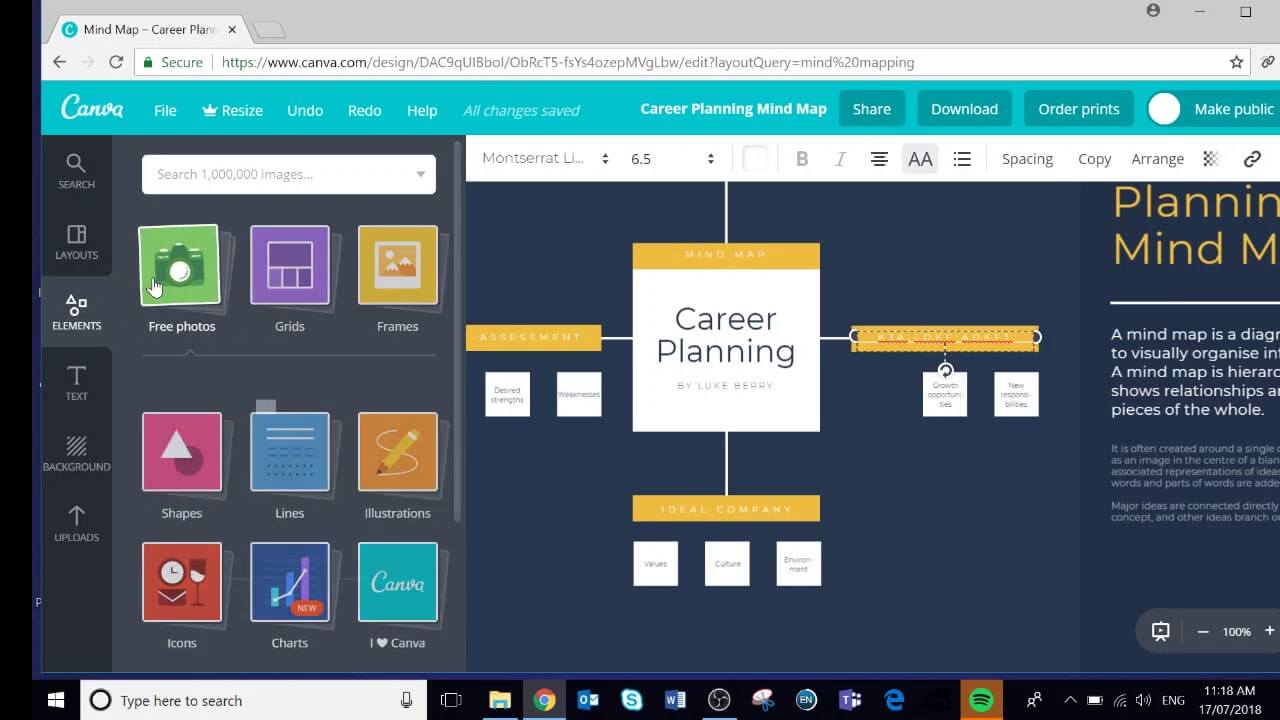
Canva is an extremely popular photo editing web app, but you can use it to create stunning bubble maps conveniently. There are over 20 different types of maps available to choose from and customize as per requirements. The templates are professionally designed so that minimal editing can get the job done.
There are different idea visualization tools and graphical elements present to work with complex bubble maps. The drag-and-drop user interface makes it super easy for beginners. You can export the map in different formats and publish on different platforms.
6. Visme
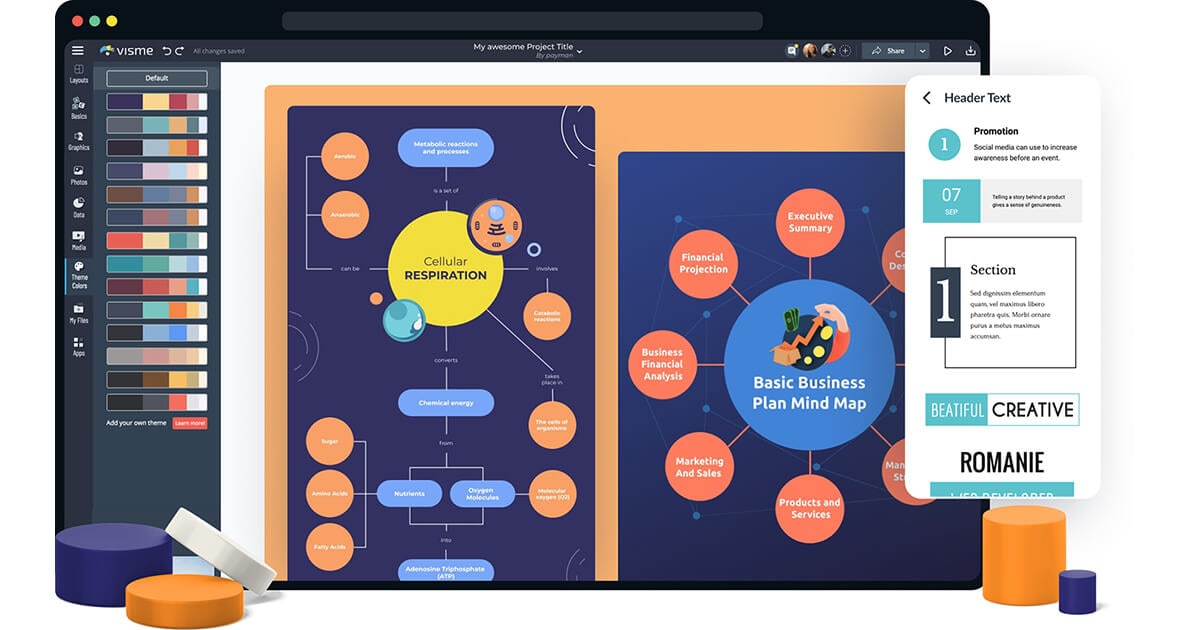
Visme is a completely free bubble map maker for online users. Visme is quite popular among small and medium businesses. You can create easy-to-follow bubble maps instantly. There are different growth tools available to enhance the design and data on your bubble maps. The best thing about Visme is that you can add media files to your bubble map. You get exposure to a variety of templates that are easily editable and quickly sharable. The tool allows you to export your maps as high-resolution images as well as in PDF files.
7. Creately

Creately is a powerful visualization tool to create simple as well as complex bubble maps comfortably. Its collection of templates and frameworks has made it a popular choice among individuals and entrepreneurial teams for designing stunning bubble maps. You get an extensive library of shapes and icons.
The color themes are absolutely outstanding, and there are different types of dynamic connectors present to enhance the outlook of the map. Besides, there are tools for brainstorming ideas and eventually converting them to bubble maps. You can do video conferencing with your team members and work collaboratively.
8. Miro
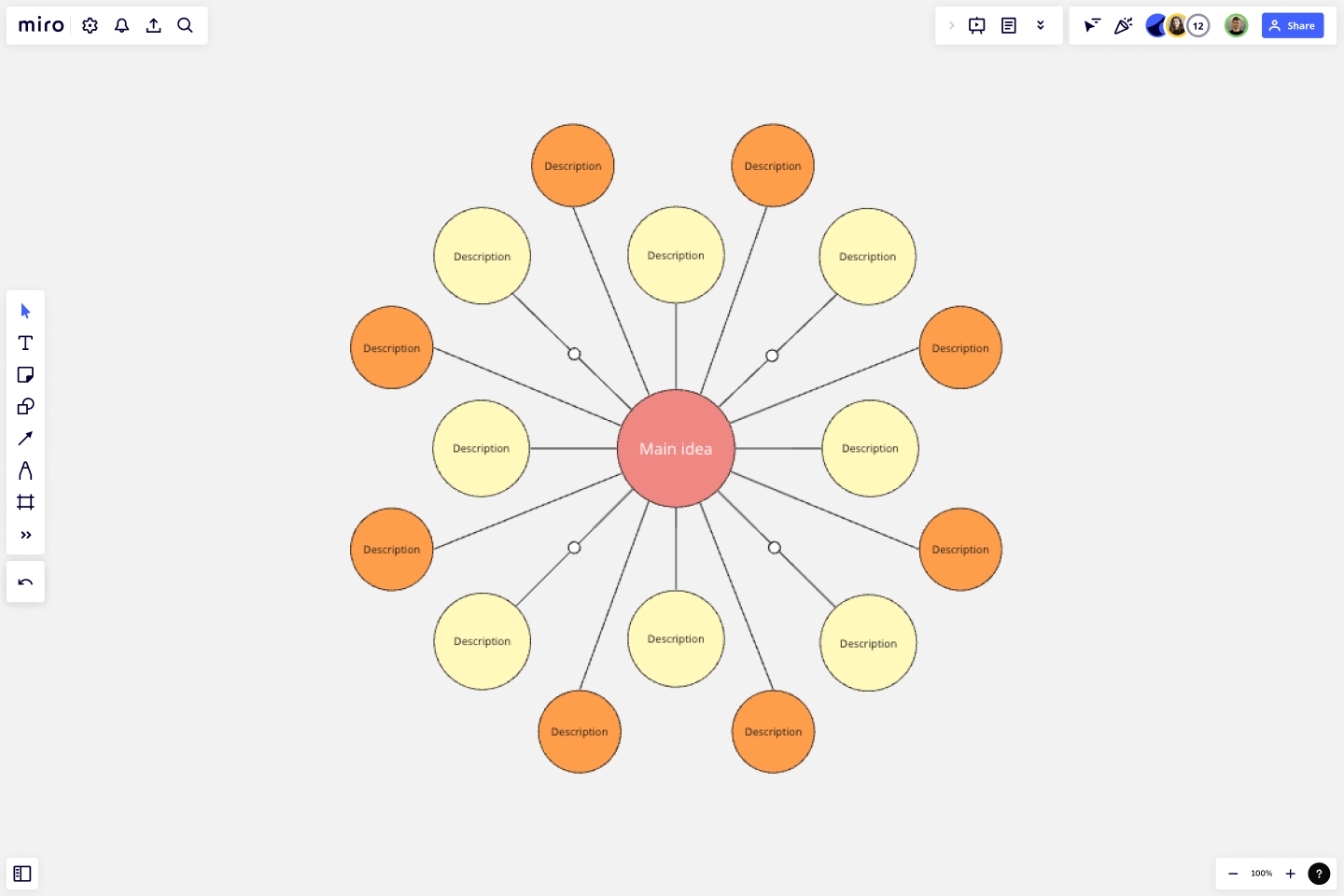
Miro is a renowned tool for creating maps, and you can transform your ideas into bubble maps instantly. The online tool is popular as a design tool among teams for its robust collaborative features. You can design bubble maps with agility from scratch. The tool offers you a huge collection of tools and elements to design different types of bubble maps conveniently.
You can organize brainstorming sessions with your team members and visualize ideas instantly. The collaboration does not get any easier, and there are several automated features available to enhance the pace of your design work. Adding data and connecting ideas are super simple, and several tools and services can be integrated on the surface.
9. Microsoft PowerPoint
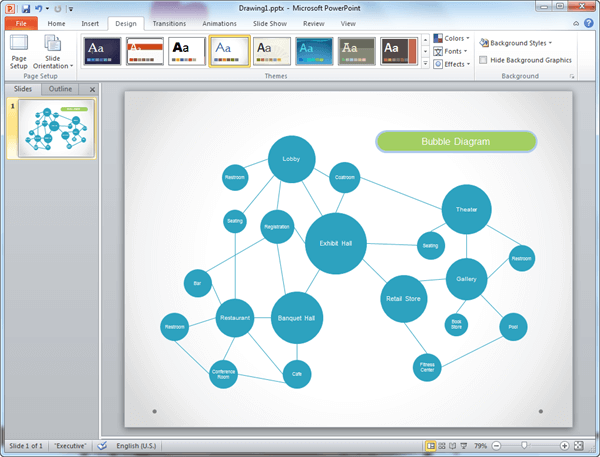
Microsoft PowerPoint is the most basic tool that you can use to create regular bubble maps. You can download ready-made bubble map templates and edit them on PowerPoint. PowerPoint does not come with ready-made templates, and hence, you need to create bubble maps from scratch. You get the basic shapes and diagrams, and the app is available for mobile users as well. You can use multiple slides for presetting different types of bubble maps in your project.
10. MindOnMap
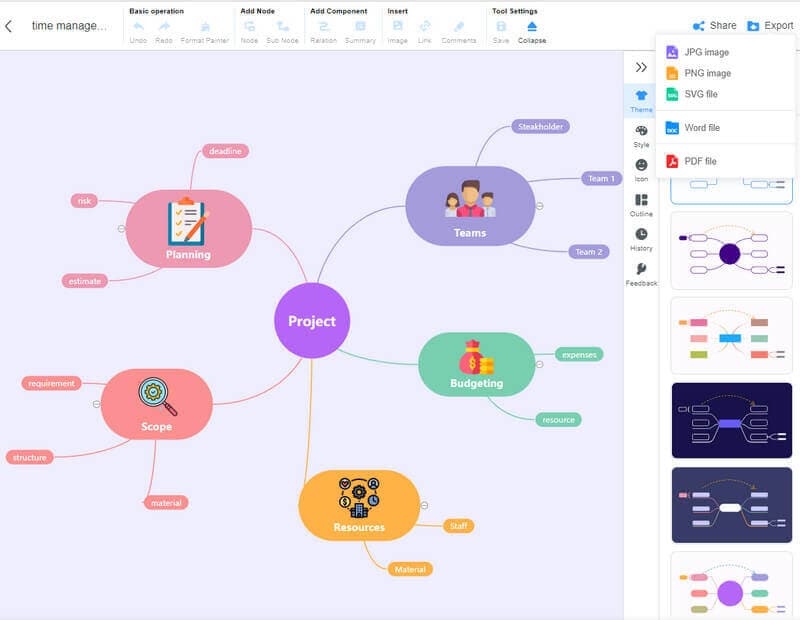
MindOnMap is an effective tool to create bubble maps along with mind maps. The tool is available for free for online as well as desktop users. There are multiple templates available for creating bubble maps. You can avail different structures to design your bubble maps perfectly for your project. The tool also supports inserting images and links to make the map more illustrative and effective. You can save and export your bubble map in different file formats as per your preference.
Final Words
In conclusion, bubble map makers are powerful tools that enable individuals and teams to organize thoughts, brainstorm ideas, and communicate concepts visually. With their customizable features and collaborative capabilities, these tools empower users to unleash their creativity and enhance productivity. Whether you're a student, professional, or creative enthusiast, incorporating bubble maps into your workflow can bring clarity, structure, and visual appeal to your projects.
By exploring the top 10 bubble map makers presented in this article, you have gained valuable insights into the options available. Remember to consider various factors when selecting the bubble map maker that best suits your needs. So, take the next step and explore the recommended bubble map makers to elevate your brainstorming sessions, project planning, and information organization.




