Brainstorming or generic discussion of any topic is a fundamental process for generating new ideas and easily achieving the desired results. In today's technologically-driven world, companies prefer going ahead with online brainstorming tools as it is not only easier to manage but also enables ways for remote collaboration.
Some of the benefits of using online brainstorming tools are:
- With online brainstorming software, you can easily access your content from anywhere in the world.
- Most online brainstorming tools offer real-time collaboration, enabling faster idea sharing.
- Most online brainstorming tools are affordable to pocket.
In this detailed brainstorming guide, we will introduce 10 of the most talked about free online brainstorming tools.

10 Free Online Brainstorming Tool
Whether you are a student, a researcher, an artist, or an entrepreneur, you must have found yourself brainstorming on some topic now and then. If you prefer brainstorming online, we recommend checking out the following online tools.
1. EdrawMind Online
EdrawMind is a powerful diagramming tool that offers a range of features and customization options. If you are just a beginner or even a professional, you will find EdrawMind Online a very intuitive tool. Apart from offering a ton of features, EdrawMind Online is extremely compatible with other mind-mapping tools as well. You can easily import files from other tools, like MindManager, FreeMind, MarkDown, HTML, and Word.

Pros:
- This free online brainstorming tool offers a free platform to all.
- With EdrawMind Online, you can now have real-time collaboration with your remote team.
- With built-in AI, you can now easily generate content as per your brainstorming topics.
- EdrawMind Online offers the highest level of SSL certification, ensuring that your online data and conversation remain safe.
Cons:
- Too many features and layout options can be overwhelming to a few.
2. Google Docs & Sheets
Google Docs and Google Sheets are the two most popular online word processing tools, and often teams them to brainstorm on certain ideas. The process of brainstorming on Google Docs and Sheet is simple -- note down a topic and start commenting on it as per the relevance.
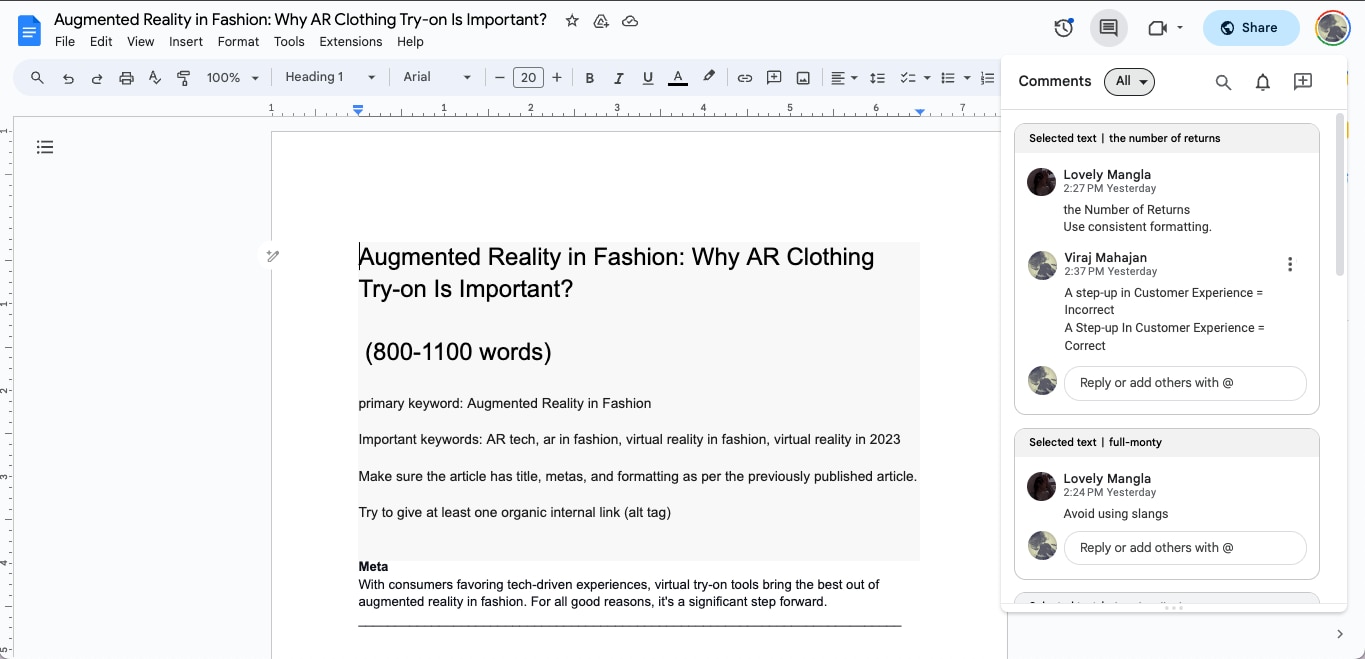
Pros:
- Lifetime free for all.
- Offers a real-time collaboration.
- Can easily share multimedia files to brainstorm.
Cons:
- No premium support from Google.
- Lacks a premium brainstorming layout.
- It would be difficult to collect the comments and convert them into some visually appealing content.
3. Slack
Most companies use Slack as their mode of communication, but it is mainly designed to search logs of all conversations and knowledge. Hence, the name!

Pros:
- It keeps your chats and shared documents for future accessibility.
- You can create different #channels and #groups in Slack for different communications.
Cons:
- The free version only gives you access to the last 90 days of communication.
- There are no such customizable sections in the free version.
4. Microsoft Teams
Similar to Slack and Google Docs, MS Teams offers a similar communication channel where different team members can come together to brainstorm.
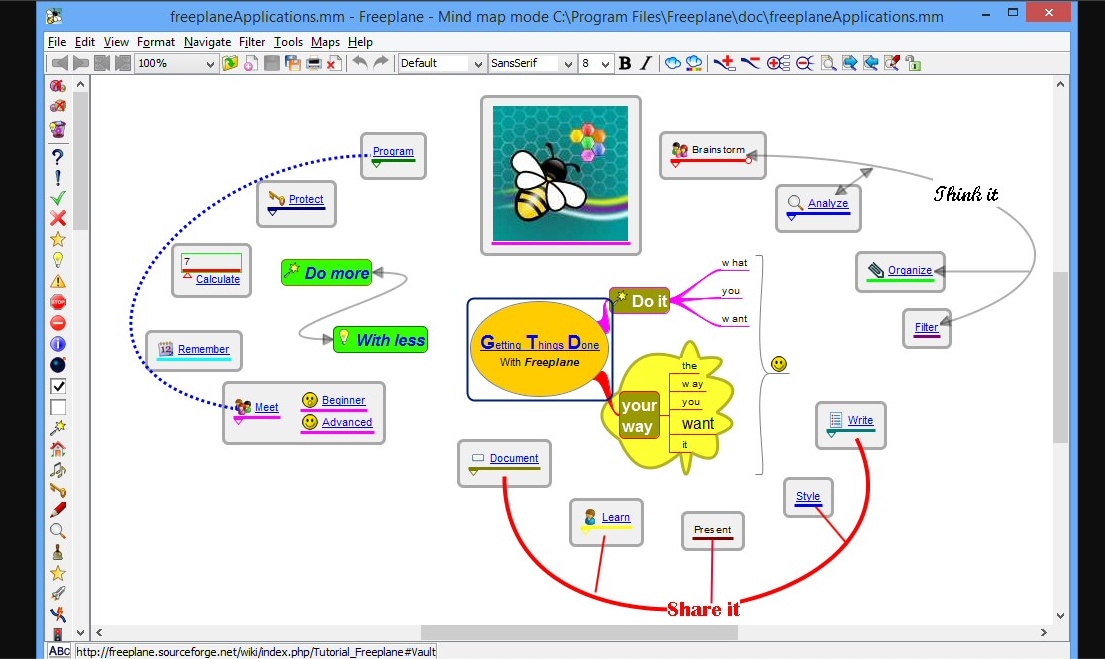
Pros:
- Compatibility with Microsoft tools.
- Comes with built-in calling features.
Cons:
- Does not let you convert your discussion into diagrams or graphics.
- The free version offers limited support and functionality.
5. Lucidchart
Lucidchart is yet another online brainstorming tool that offers real-time collaboration and comes with a basic whiteboard tool.
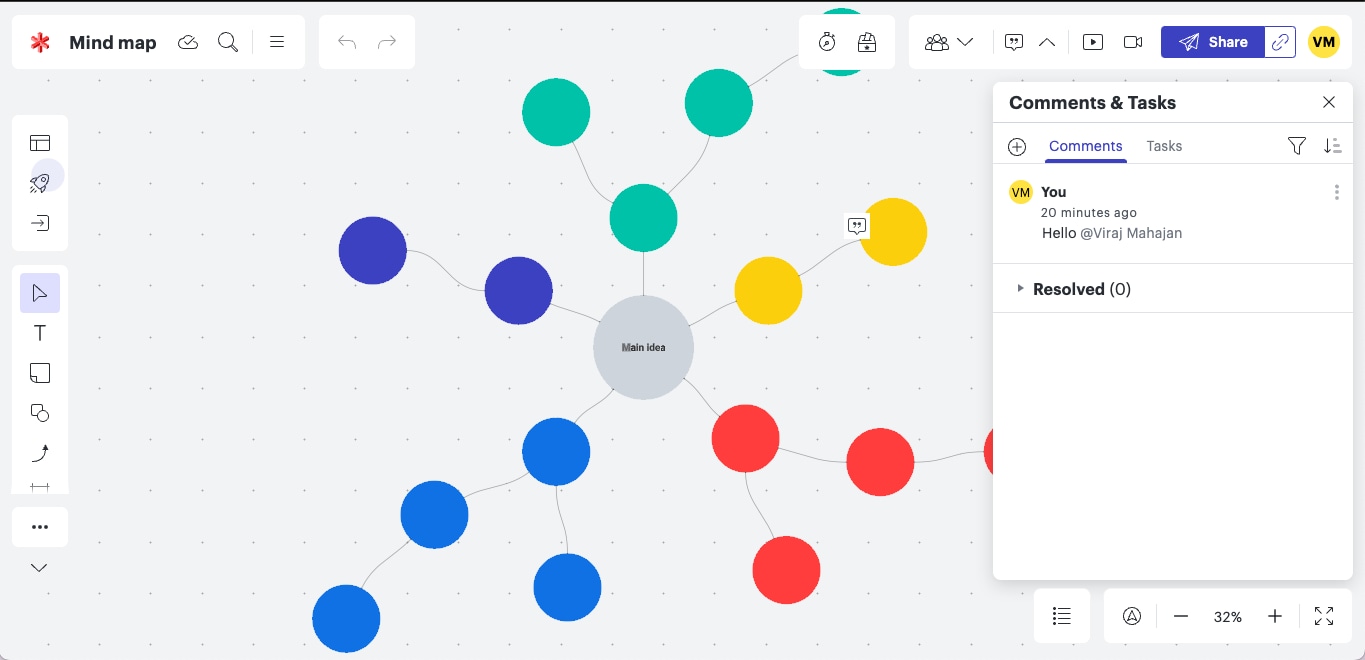
Pros:
- Easy to navigate from one function to the other.
- It has a whiteboard option where team members can brainstorm in real-time.
Cons:
- It requires a superfast internet connection
6. IdeaBoardz
IdeaBoards is a famous idea community-based brainstorming tool that allows registered users to add sticky notes to their idea boards.
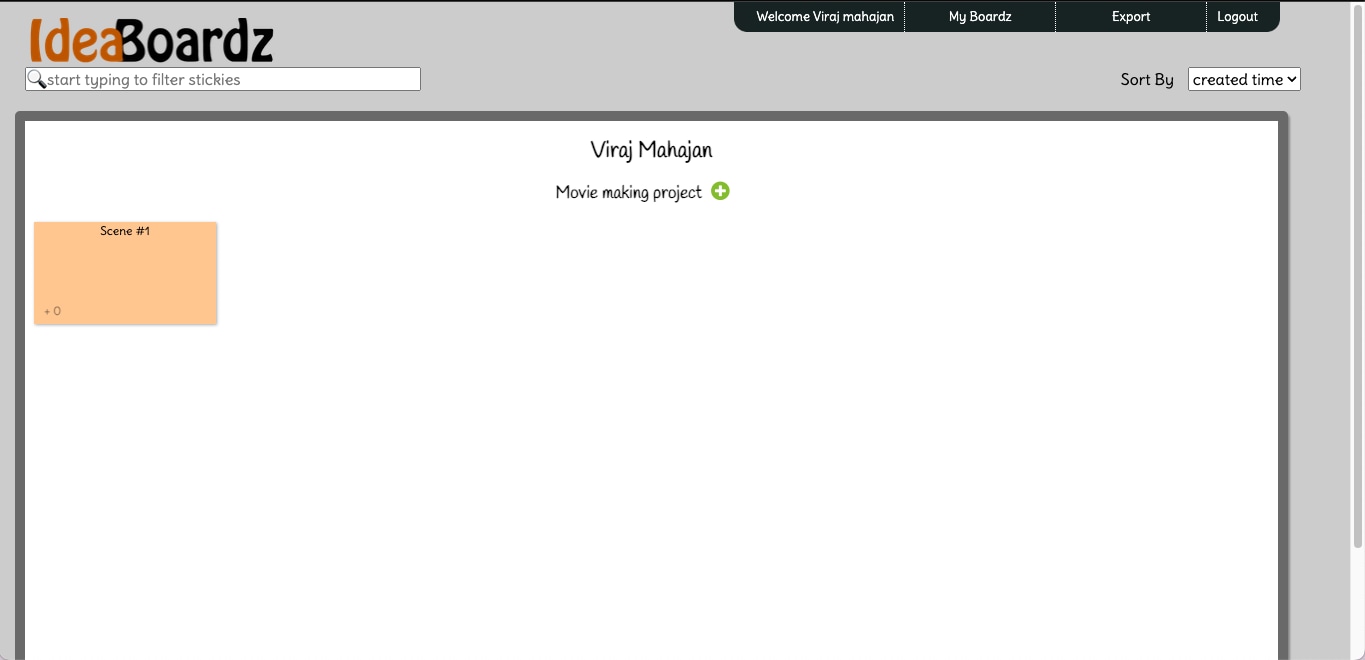
Pros:
- More than 1.4 million people have used this tool.
- It is generally used to support communication and social knowledge.
Cons:
- Even though the tool is free, it has very limited functionality.
7. Coggle
Coggle is a famous mind-mapping tool that allows remote team members to add their ideas, thoughts, and points of discussion to different nodes of the mind maps.
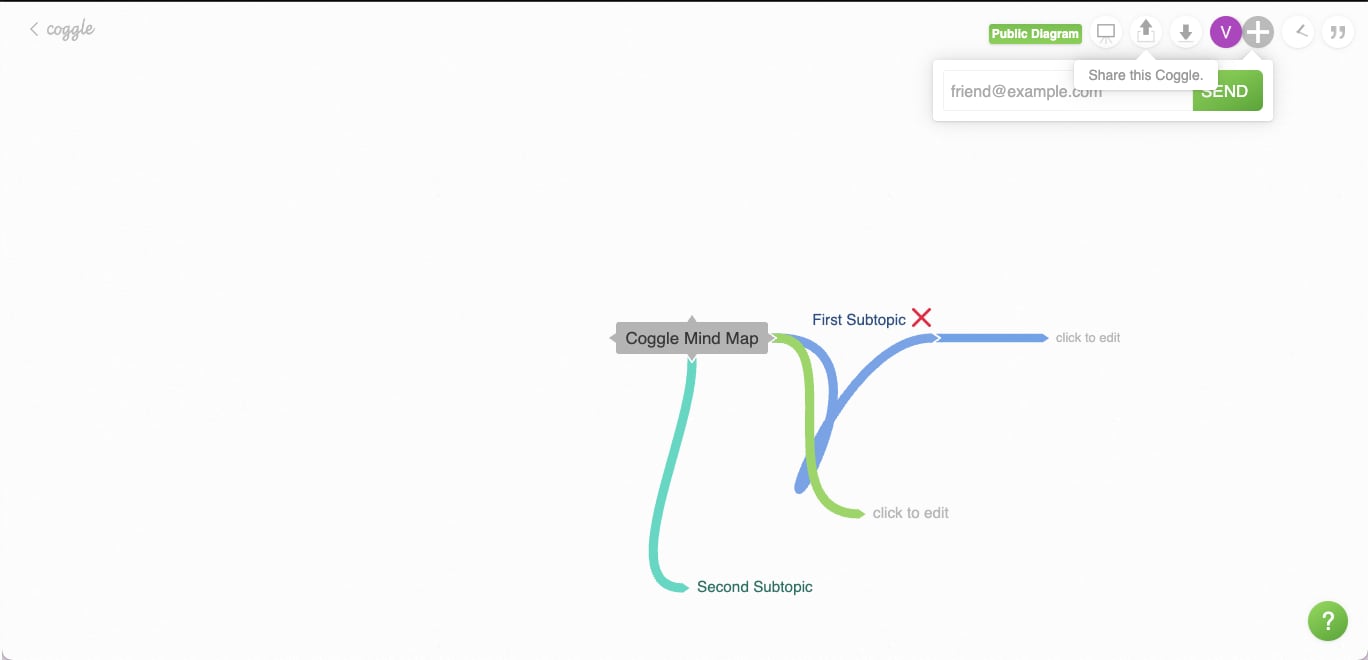
Pros:
- Seamlessly allows to combine two or more nodes.
- Visual representation of your brainstorming session.
Cons:
- It has fewer customization options.
- The app limits brainstorming if you plan to add different fonts and styles.
8. Visual Thesaurus
As the name suggests, Visual Thesaurus is an online dictionary and thesaurus that helps create meaningful mind maps as per the words and branch them out as per the related words. When students start brainstorming, they find the Visual Thesaurus' display highly intuitive and helps them explore new verticals of words.
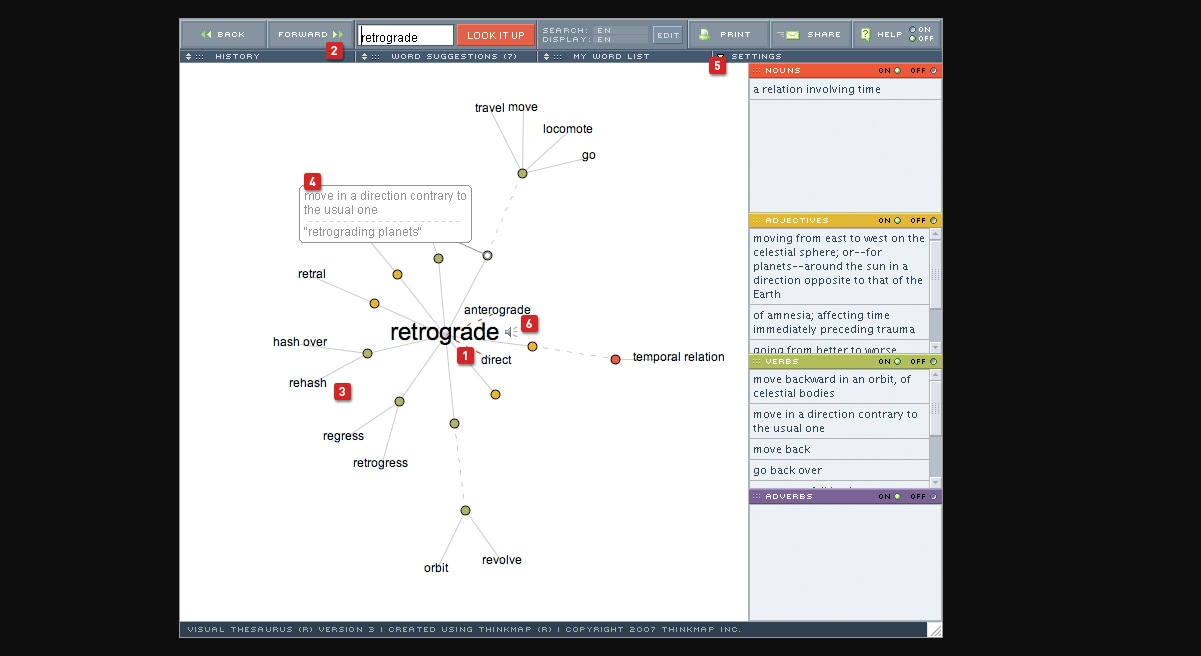
Pros:
- Visual Thesaurus contains more than 145,000 English words and 115,000 meanings. It helps the students to learn English and find their synonyms.
- It also allows searching for words in different languages, like Spanish, German, Italian, Dutch, and French.
Cons:
- No premium support.
- It does not include any customization options for your online brainstorming sessions.
9. Bubbl.us
Bubbl.us enables individuals and teams to organize their ideas intuitively. The web-based platform allows users to create mind maps based on their brainstorming sessions quickly. Moreover, users can easily invite other team members to collaborate on mind maps, which opens easy ways to brainstorm and make decisions.
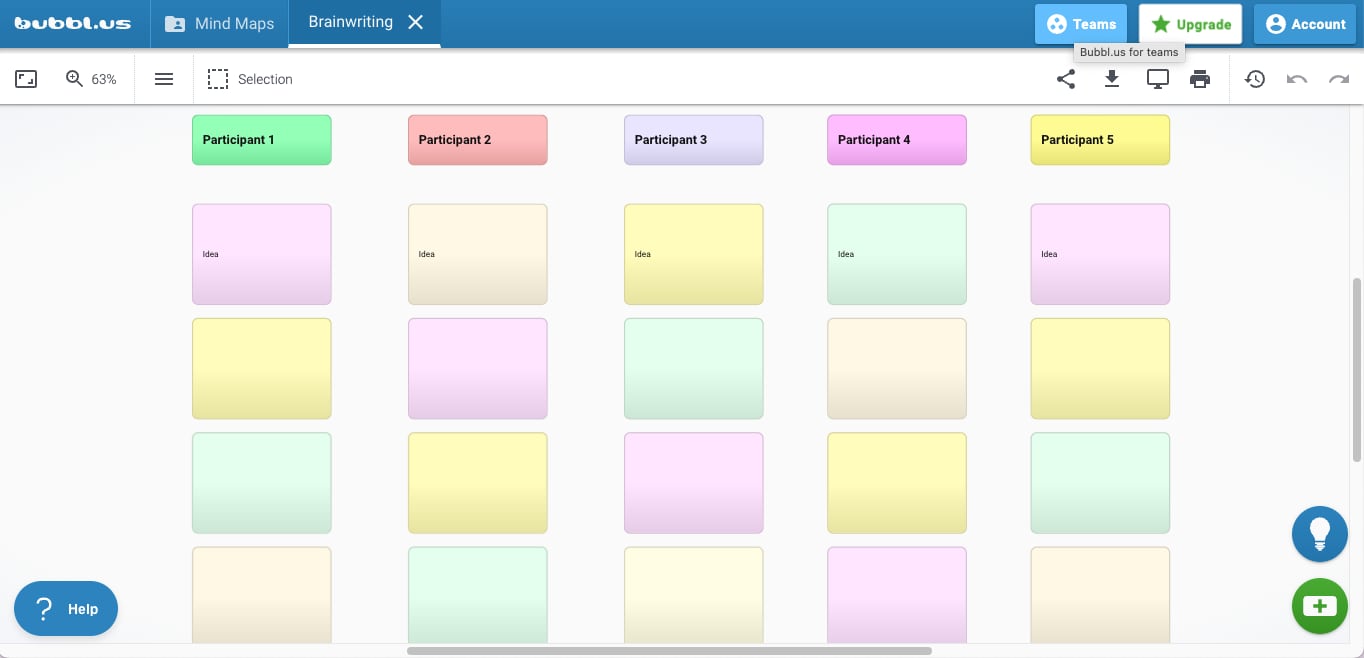
Pros:
- This online brainstorming tool offers a range of templates and use cases, ensuring a smooth brainstorming session.
- It can easily integrate with popular tools like Dropbox and Google Drive.
Cons:
- The tool is a little on the higher end of the price spectrum.
- This tool requires a learning curve for those who have not used any online brainstorming tool in the past.
10. MindMup
MindMup is yet another online brainstorming tool, often used to create mind maps. With the interactive design and features, users can create unlimited mind maps for free and even store them in the cloud storage for future access. With this brainstorming software, it becomes easy to create presentations and publish the topics in hand to social networks.
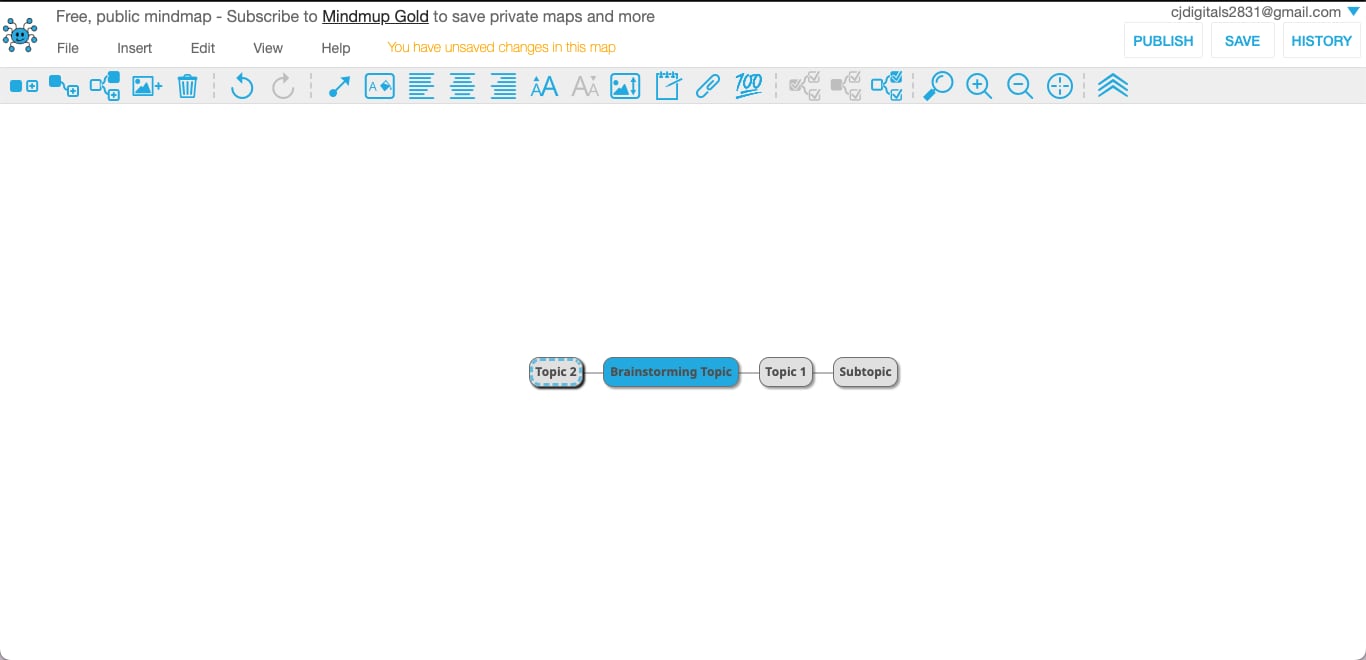
Pros:
- With MindMup Atlas, users can automatically add images and contextual information to any topic.
- This mind mapping tool offers measurement features, allowing one to automatically calculate cost, completion, and other factors.
Cons:
- The tool lags behind when more people are brainstorming and adding HD graphics.
- The free plan offers very limited functionality for brainstorming.
Conclusion
Online brainstorming tools have revolutionized how individuals and groups use online software to brainstorm for idea generation. As you saw here, there are several notable free online brainstorming tools, and finding the right one depends on your specific preferences and requirements. If you are just starting out or someone who always sits with 100s of team members to brainstorm on complex issues, we highly recommend embracing the power of EdrawMind Online. This powerful brainstorming tool facilitates a highly intuitive platform and ensures that your data remains safely guarded in your private cloud storage.




