Brainstorming is considered one of the most crucial processes when it comes to finding solutions or reaching a certain point. Individuals and teams choose their respective brainstorming tools depending on their resources and the problem. In this brainstorming guide, we will discuss the importance of brainstorming tools and recommend the top 10 free brainstorming tools to elevate your brainstorming sessions.
For a solo entrepreneur, a team leader, or a student, brainstorming serves a similar purpose -- to help them reach their objective faster. Some other importance of using brainstorming for your discussions are:
- Brainstorming helps retain information for a longer time.
- With brainstorming, one can easily check certain perspectives they might have missed initially.
- The right brainstorming tool and method can even escalate your entire process.

10 Free Brainstorming Tools
To master the brainstorming sessions, you need access to the right brainstorming tool. Some of the tools below offer premium services and have a learning curve, but most are free and user-friendly.
1. EdrawMind
When it comes to brainstorming and mind mapping, EdrawMind's name always comes at the top. This free brainstorming tool is loaded with features that are adored by beginners and appreciated by professionals. From the built-in brainstorming panel to traverse mode, this offline brainstorming tool has many useful features when working on different projects.
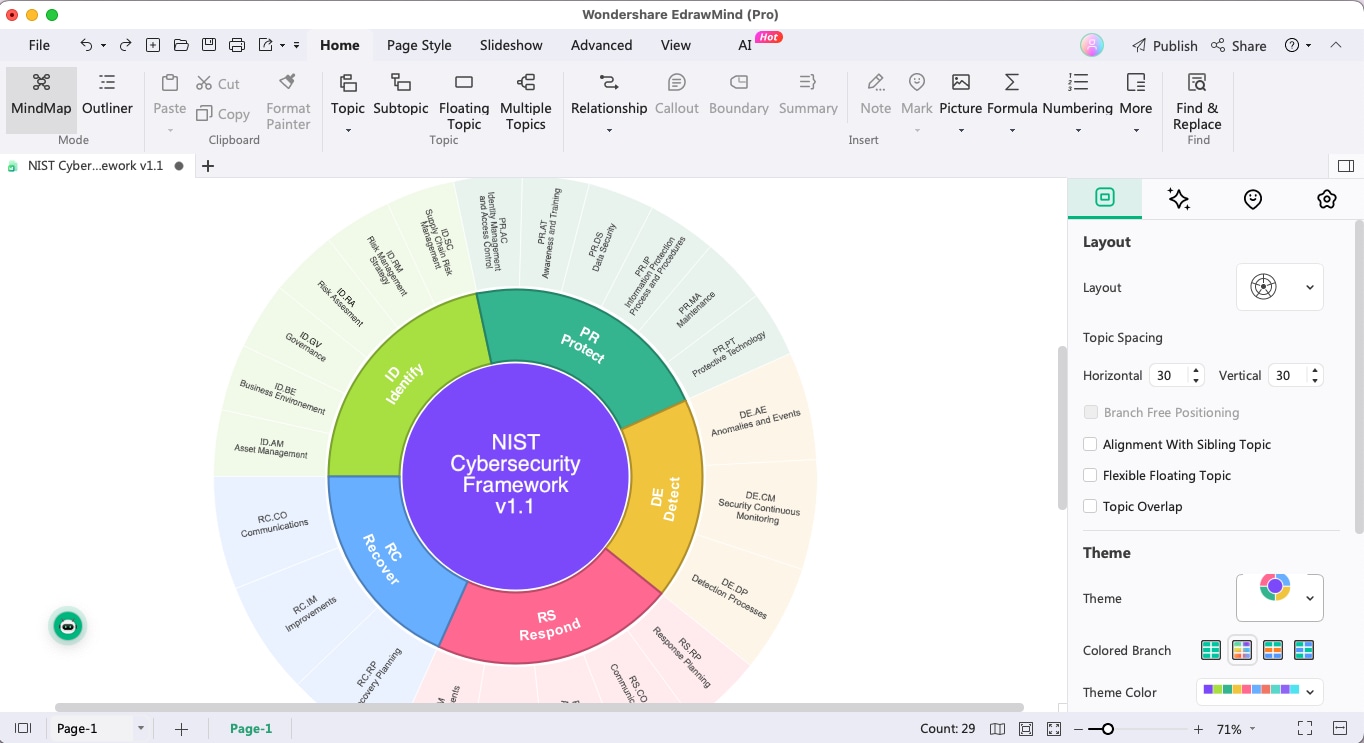
Pros:
- EdrawMind is platform-independent and can be accessed on Windows, Linux, and macOS.
- EdrawMind now has an advanced AI tool that helps generate content for your brainstorming session.
- With EdrawMind, you can easily convert your meeting notes into beautiful diagrams.
- This free brainstorming tool offers a great collection of built-in templates, symbols, cliparts, and even mathematical symbols.
Cons:
- Too many brainstorming options can be overwhelming in the beginning.
Software Compatibility:
Windows, macOS, Linux, Online and Mobile
Price:
Free Plan / Perpetual Plan: $118 (one-time payment), offers the specific version of a software indefinitely.
2. FreeMind
As the name suggests, FreeMind is a free brainstorming tool that allows users to edit a hierarchical set of topics around a central concept. Since it usually processes towards a non-linear approach, it helps the team to brainstorm new outlines and projects as different ideas and topics are added around the diagram.
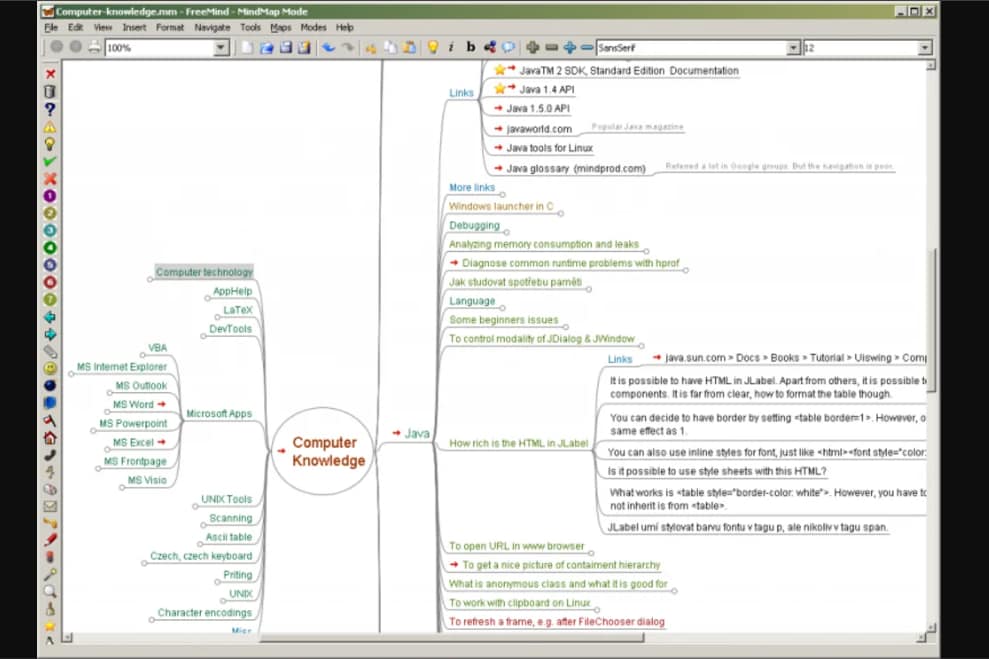
Pros:
- It saves files as XML, HTML, PDF, SVG, and other formats.
- You can easily add icons on nodes.
Cons:
- There's a learning curve to this tool. If you have never used any open-source software, chances are you might find it difficult to access it for your brainstorming session.
- Since FreeMind comes under GNU GPL V2+, you won't find premium support and features in this application.
Software Compatibility:
Windows, macOS, and Linux
Price:
Free
3. MindManager
MindManager is another top-rated mind-mapping software commonly used for brainstorming. With built-in features, you can easily brainstorm, visualize different data, create flowcharts, and even work on timelines.
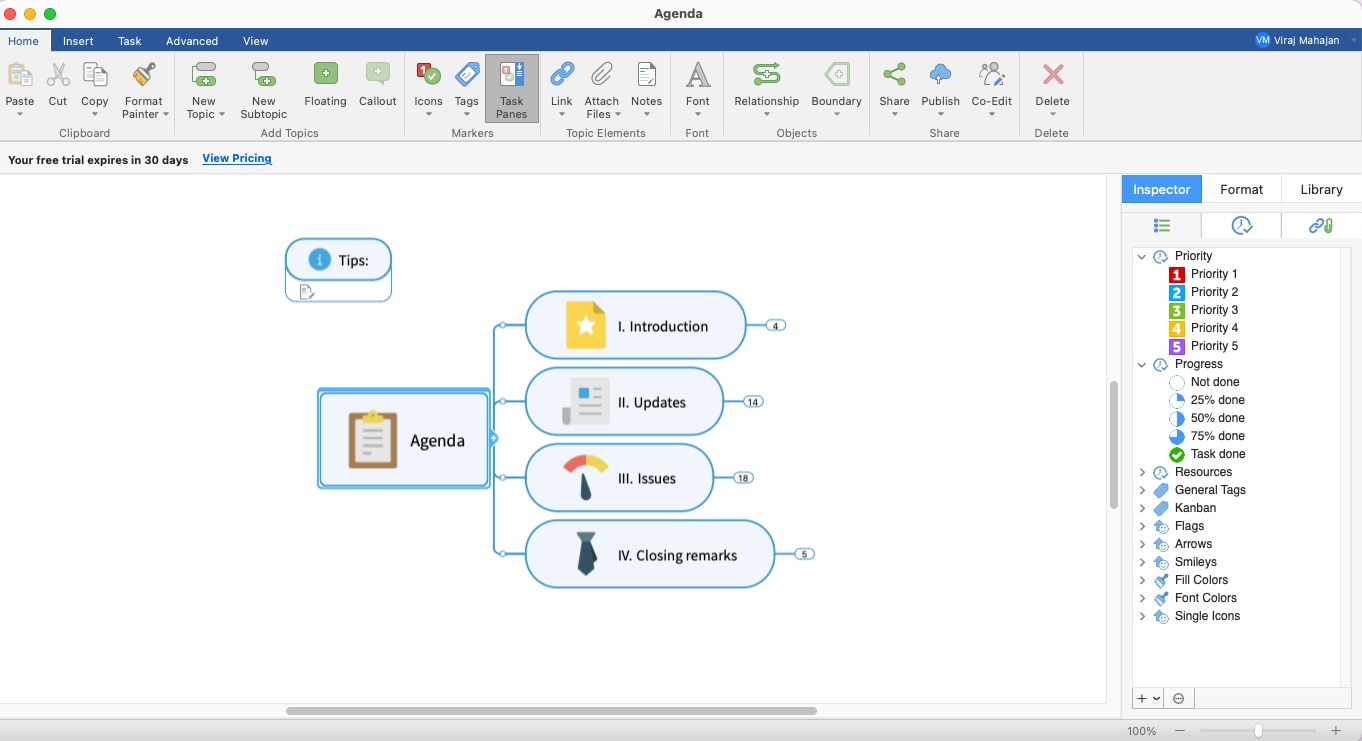
Pros:
- The free version provides you with access to different templates from the built-in library.
- The free version of this brainstorming tool also has a good collection of customization options.
Cons:
- This software's free version (Essential Plan) does not offer offline support.
- There is a vast learning curve with this tool.
Software Compatibility:
Windows, macOS, and Linux
Price:
Essentials: $99 per year
One-Time Purchase: $369 one-time purchase.
4. Freeplane
Freeplane is yet another open-source project management tool that can also be used to generate mind maps, knowledge management, and conduct serious brainstorming. This free brainstorming tool offers features like note-taking, content hiding, idea organization, and more.
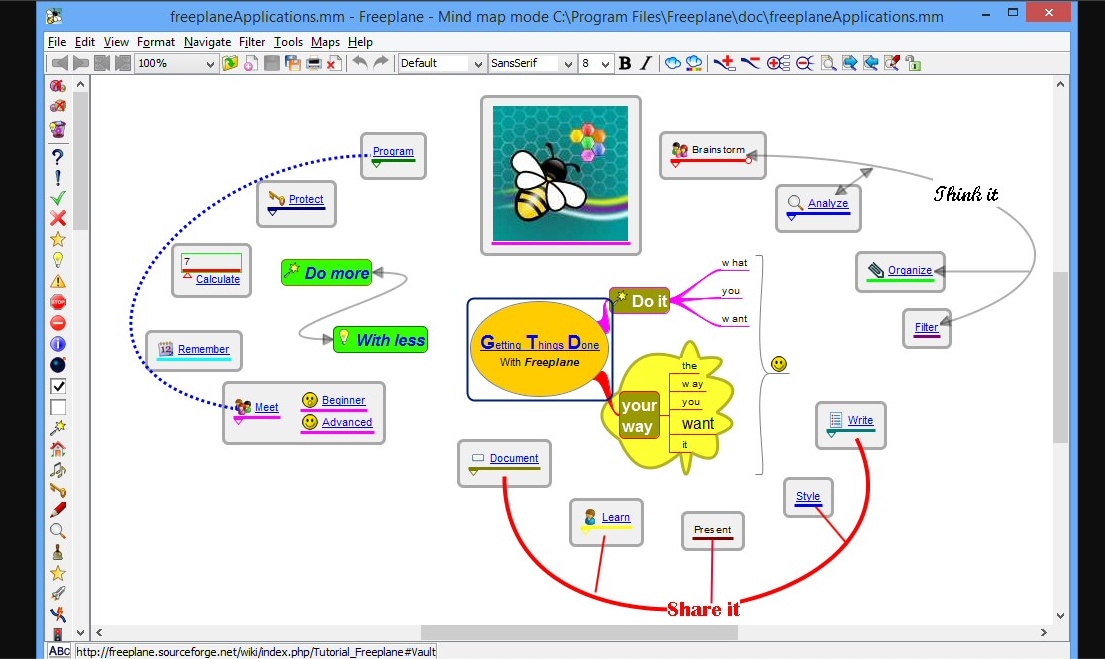
Pros:
- This free brainstorming tool comes with a natural text editing feature.
- A built-in engine allows you to create independent nodes within individual mind maps easily.
Cons:
- Like any other open-source tool, Freeplane also depends on the community, which limits its features and options.
- It does not offer any premium support to the users.
Software Compatibility:
Windows, macOS, and Linux
5. WiseMapping
WiseMapping is another free brainstorming tool offering mind mapping and project management functionalities. Since the tool is open-source and is developed in Java, most users find it intuitive and easy to use.
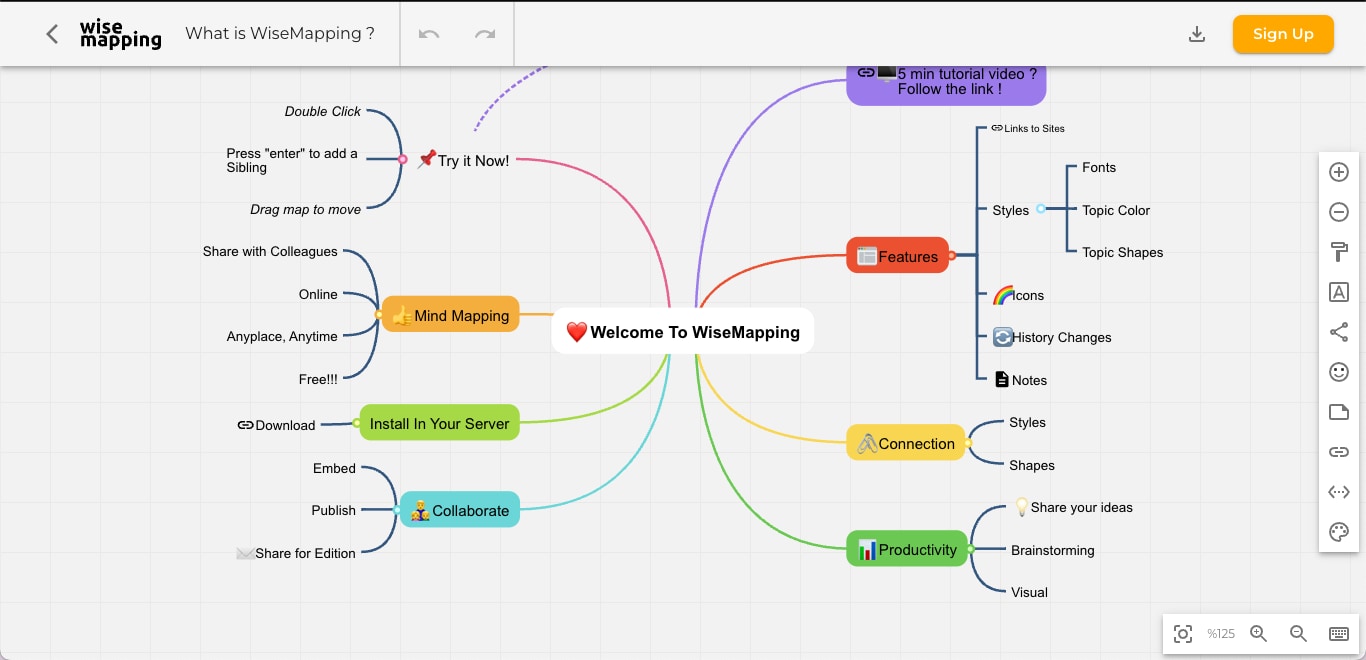
Pros:
- It comes with multiple customization options.
- In WiseMapping, you can easily have a history recovery.
- Just like a premium tool, you can change topic shapes and borders.
Cons:
- It comes with limited features that are required for brainstorming.
- No premium template community is available for all.
- You will require technical expertise just to download the file and run the sub-module packages in your system.
Software Compatibility:
Windows
6. Ayoa
Ayoa is an advanced mind mapping tool that offers radial maps, capture maps, and real-time collaboration. Additionally, users can brainstorm on a whiteboard, and the task management feature stands out from the other open-source brainstorming tools. Ayoa has recently introduced an artificial intelligence tool that assists in creating mind maps.
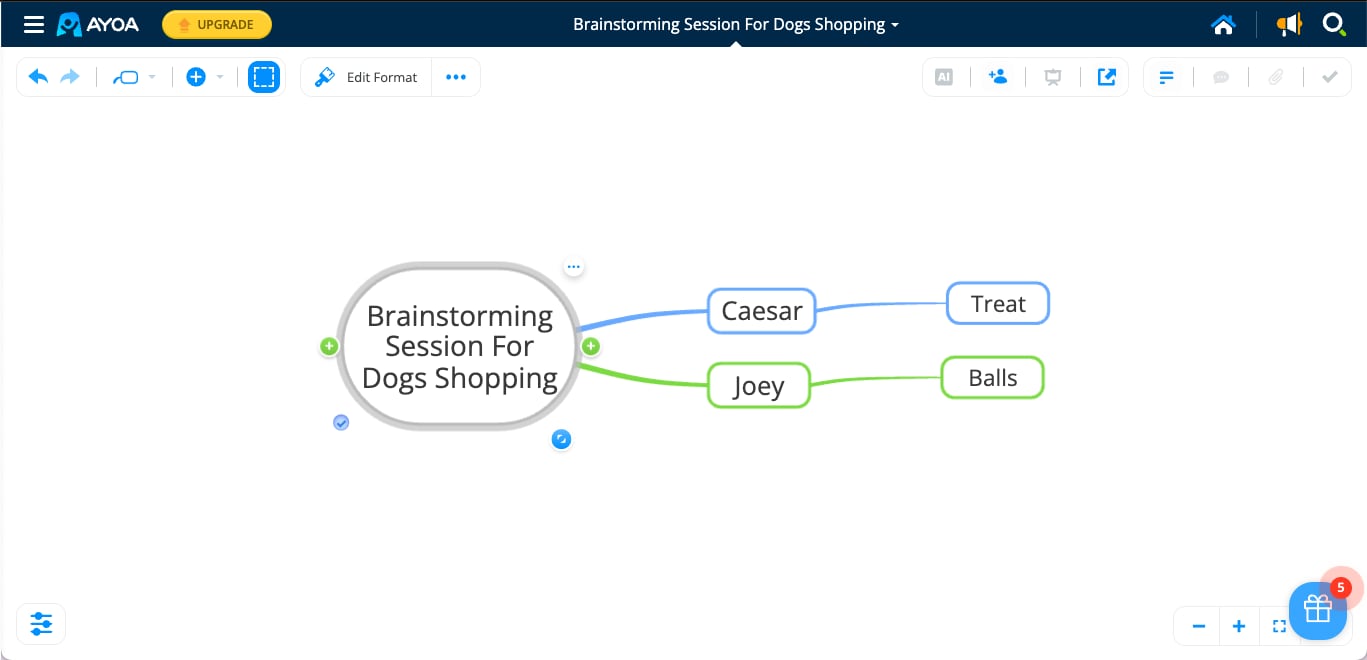
Pros:
- Comes with different types of mind maps that can be modified per your brainstorming style.
- AI assistance enhances the overall brainstorming session.
Cons:
- A little costlier for beginners and students.
- The ultimate plan of this tool brings some of the best features but comes with some advanced technicalities that require additional knowledge of mind mapping.
Software Compatibility:
Windows and macOS
Price:
Ayoa Free: Offers Limited functionalities
Ayoa Mind Map: $7.50 per user per month when billed annually
Ayoa Ultimate: $9.99 per user per month when billed annually
7. MindNode
MindNode is a brainstorming tool specifically designed for Mac-native users and works well with all of your Apple devices. This tool comes with an outline and mind map structure where you can instantly see how your notes are converting into beautiful mind maps. Moreover, with the right customization options, you can categorize and add more context to your content with Visual Tags.
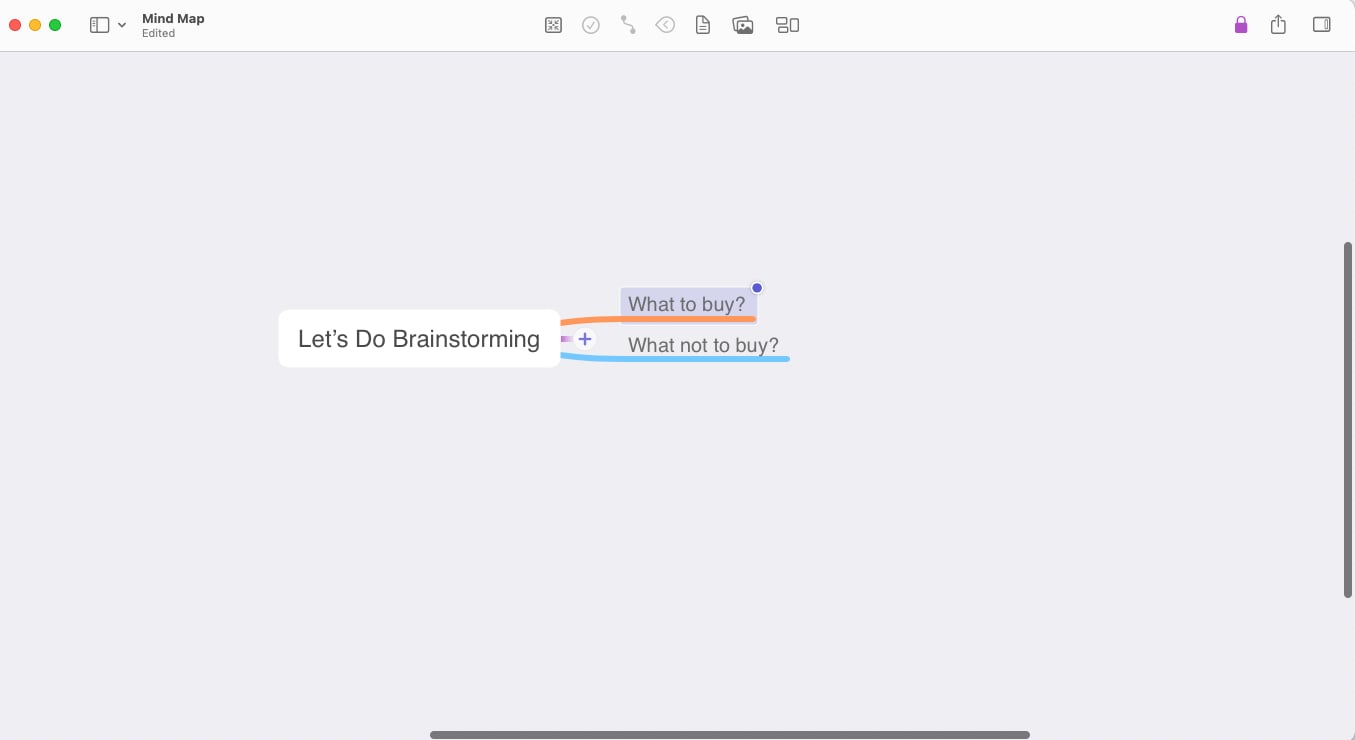
Pros:
- It offers a Focus Mode that highlights one branch at a time.
- With this brainstorming tool, users can instantly transform their nodes into tasks.
Cons:
- No compatibility with Windows and Linux systems.
- It requires an internet connection if you need to sync your content.
Software Compatibility:
macOS
Price:
Free Editor for all Apple users
MindNode Plus: $9.99 per month (additional $2.49 per month per Apple device)
8. Mindomo
Mindomo is another brainstorming tool that offers a user-friendly interface that provides a trouble-free experience when an individual sits down to brainstorm. Since this tool is platform-independent, one can use different operating systems and easily sync the mind maps online with a built-in offline-online synchronization method.
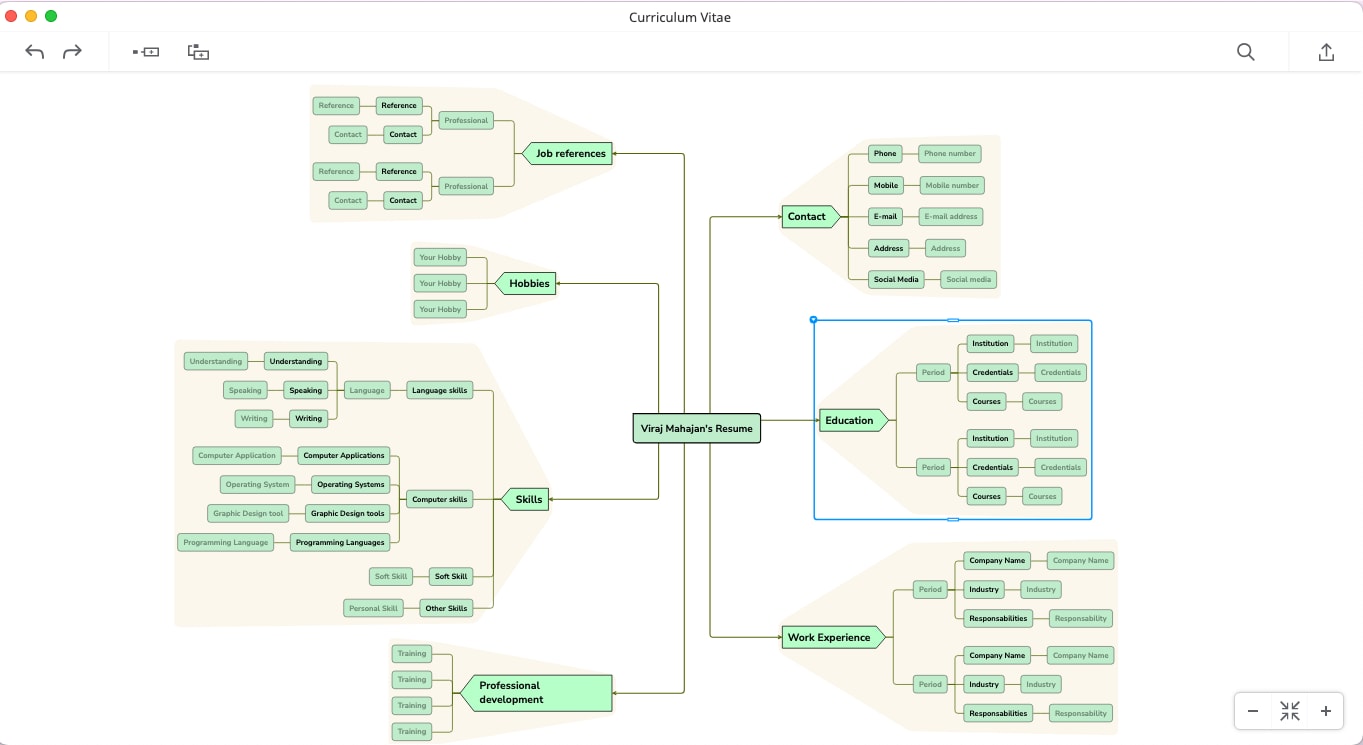
Pros:
- This free brainstorming software offers several layouts to stylize the mind maps.
- It integrates with applications like Google Drive, Teams, Office365, and more.
Cons:
- Mindomo does not provide any whiteboard tool to its users.
- Most of the brainstorming templates are exclusive to plans.
- There is a limitation in the free plan.
Software Compatibility:
Windows, macOS (Intel), Linux
Price:
Free: Limited functionality
Subscription: $5.99 per month
Desktop Premium: $74.99
9. ConceptDraw MINDMAP
ConceptDraw MINDMAP is a mind mapping software commonly used for idea management -- but most users use it because of its functionalities, like Microsoft Office Word with some added diagramming features.
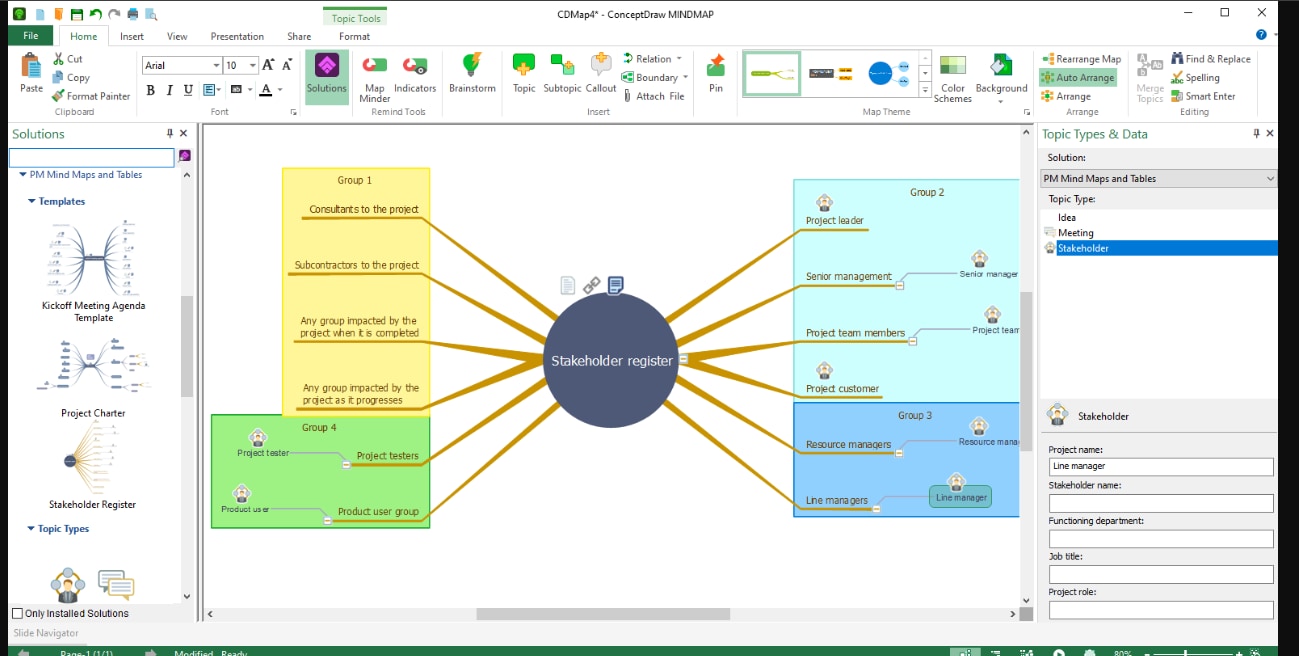
Pros:
- It offers multiple export options, like Excel, Outline, Word, PDF, and Visio.
- It is not limited to mind maps but can also design dashboards, infographics, org charts, and flowcharts.
Cons:
- It is a fully professional diagramming tool and requires technical knowledge of advanced tools.
- It has an outdated interface that resembles MS Word.
Price:
ConceptDraw OFFICE9 (complete package): $299
ConceptDraw MINDMAP 14: $199
Software Compatibility: Windows & macOS (Intel)
10. Miro
Miro is a user-friendly free mind mapping tool that helps individuals and teams brainstorm on different topics. The tool is equipped with Miro AI, which lets you generate mind maps per the given topic. Additionally, Miro has different customization options that ensure your mind maps from brainstorming sessions look vivid.
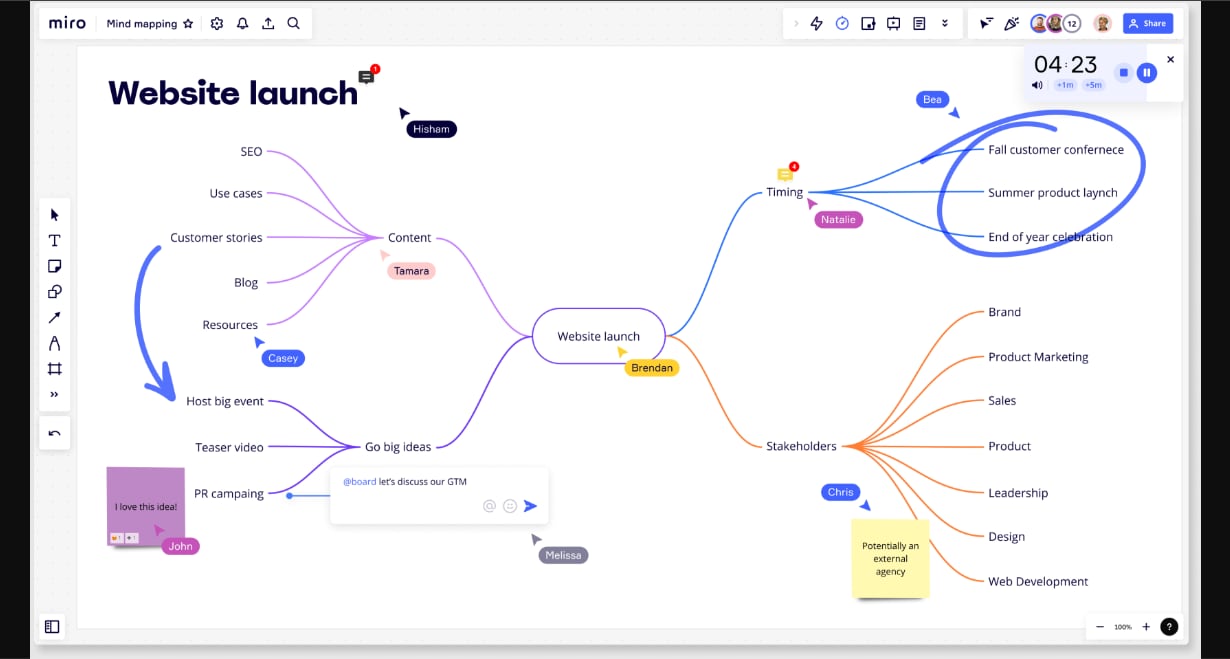
Pros:
- It supports multiple design style features.
- The free brainstorming tool comes with several built-in templates.
Cons:
- It is not a budget-friendly brainstorming tool if you are looking for more advanced features.
- There are limitations when it comes to the presentation modes.
Software Compatibility:
Windows & macOS
Price:
Free: Offers three editable boards
Starter: $10 per member, billed monthly
Business: $20 per member, billed monthly
Conclusion
Brainstorming is one of those activities that provides a solution to any concrete problem and navigates the user in finding the most optimal path to achieve the results. Students and working professionals often get confused when they start their brainstorming activities because of the number of brainstorming tools available in the market. If you are a beginner or a professional and want to do more with mind mapping software than simply brainstorming, we recommend checking EdrawMind. This free brainstorming tool is equipped with all the latest technology that helps generate mind maps very quickly.




