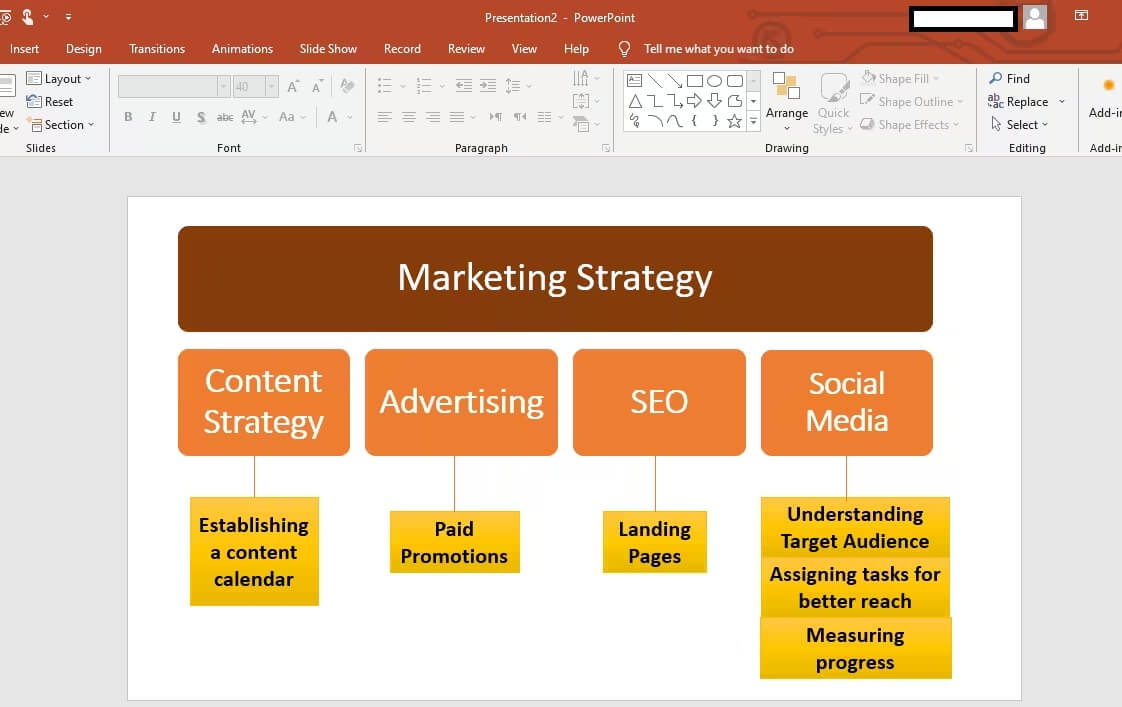
In today's fast-paced world, presentations have become an integral part of our lives, whether in schools, offices, or businesses. The ability to present information effectively is a crucial skill that can make or break a project, a deal, or a career. However, creating presentations can be a time-consuming and daunting task, especially when dealing with large amounts of information.
This is where PPT summarizers come in. These tools help users to summarize their presentations quickly and efficiently, allowing them to focus on the most critical points and make their presentations more engaging and impactful. In this article, we will review the top 5 PPT summarizers available in the market and help you choose the best one for your needs.
How We Have Chosen the Tools
PowerPoint summarizers have become invaluable tools for condensing complex presentations into concise and engaging summaries, enhancing the efficiency of communication and knowledge sharing. Here are the top 5 best paid and free PPT summarizers to consider:
- EdrawMind AI Summarizer
- Summarize Bot
- Online Summarizer
- SMMRY
- Scribo
We carefully chose these tools based on a rigorous evaluation procedure that takes into account a variety of variables such as summarization accuracy, usability, affordability, and overall performance. Our goal was to provide a well-rounded list that responds to a wide range of user needs.
Top 5 PPT Summarizers (Paid & Free)
1. EdrawMind AI: Summarize Word, Text, and PPT Documents

EdrawMind AI, a built-in AI assistant of mind map maker EdrawMind, supports intelligent analysis of Word, TXT, and PPT documents and converts them into mind maps. It takes crucial information with precision and finesse, ensuring your message shines through in a simplified manner.
Features and Capabilities
- Accurate Summarization
- Time-Saving
- Mind Map Customization
EdrawMind’s AI summarizer employs advanced algorithms to ensure accurate and concise summarization of PowerPoint presentations.
With EdrawMind AI Summarizer, professionals can save valuable time by swiftly obtaining an overview of lengthy presentations, allowing them to focus on key details.
Users have the flexibility to adjust the style of the generated mind map according to their preferences.
Limitations
- Contextual Understanding
It may occasionally fail to grasp the context of specific slides, requiring manual intervention for precision.
What Else EdrawMind Can Do
EdrawMind is a mind-mapping software that offers several AI-powered features.
- AI Video
- AI PPT
- AI Drawing
- One-Click Mind Mapping
EdrawMind’s AI Video feature allows users to convert mind maps into engaging videos with ease. The tool uses advanced algorithms to analyze the content of a user’s mind map and automatically generates a video based on the information.
EdrawMind’s AI Presentation feature helps users create dynamic and engaging presentations. The tool uses AI to analyze the content of a user’s mind map and automatically generates a presentation based on the mind map or a text prompt given by the user. Users can customize the presentation by choosing from various slide styles.
EdrawMind’s AI Drawing feature allows users to create professional-looking drawings with ease. The tool uses AI to analyze the content of a user’s mind map and automatically generates a drawing based on the information. Users can customize the diagram by choosing fruitful templates, adding text, and more.
EdrawMind’s One-Click Mind Mapping feature allows users to create mind maps quickly and easily. Just give AI a simple description and it will generate a stunning mind map in seconds.
2. Summarize Bot
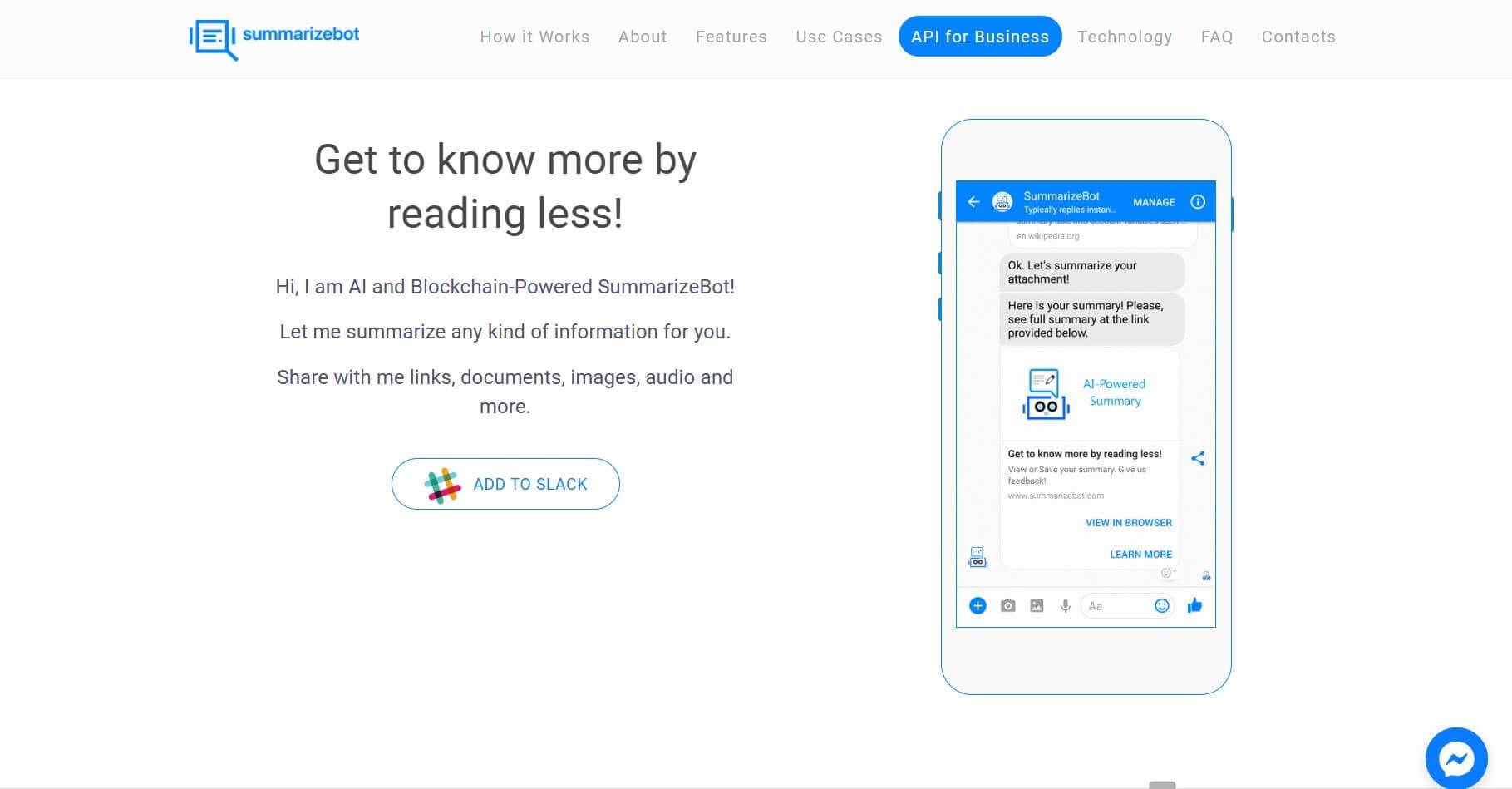
Summarize Bot is a powerful PPT summarizer that can help you create concise and informative summaries of your presentations. It uses a combination of AI and NLP technologies to extract the key points from your PPT and generate a summary tailored to your needs.
Features and Capabilities
Summarize Bot offers a variety of features and capabilities that make it a valuable tool for anyone who needs to create PPT summaries, including:
- Automatic Summary Generation
- Customizable Summaries
- Multi-language Support
- Collaboration Features
Summarize Bot can automatically generate a summary of your PPT based on the key points that it extracts from your presentation.
You can customize the summary to include or exclude certain information, and you can also specify the length of the summary.
Summarize Bot supports over 20 languages. You can create summaries of your PPTs in multiple languages.
You can share your summaries with others and collaborate on them in real-time.
Limitations
- Information Distinction
- Summary Length
It might not distinguish between main points, supporting details, and examples effectively.
Summarize Bot can generate summaries that are either too long or too short, influenced by presentation complexity.
3. SlidePeak
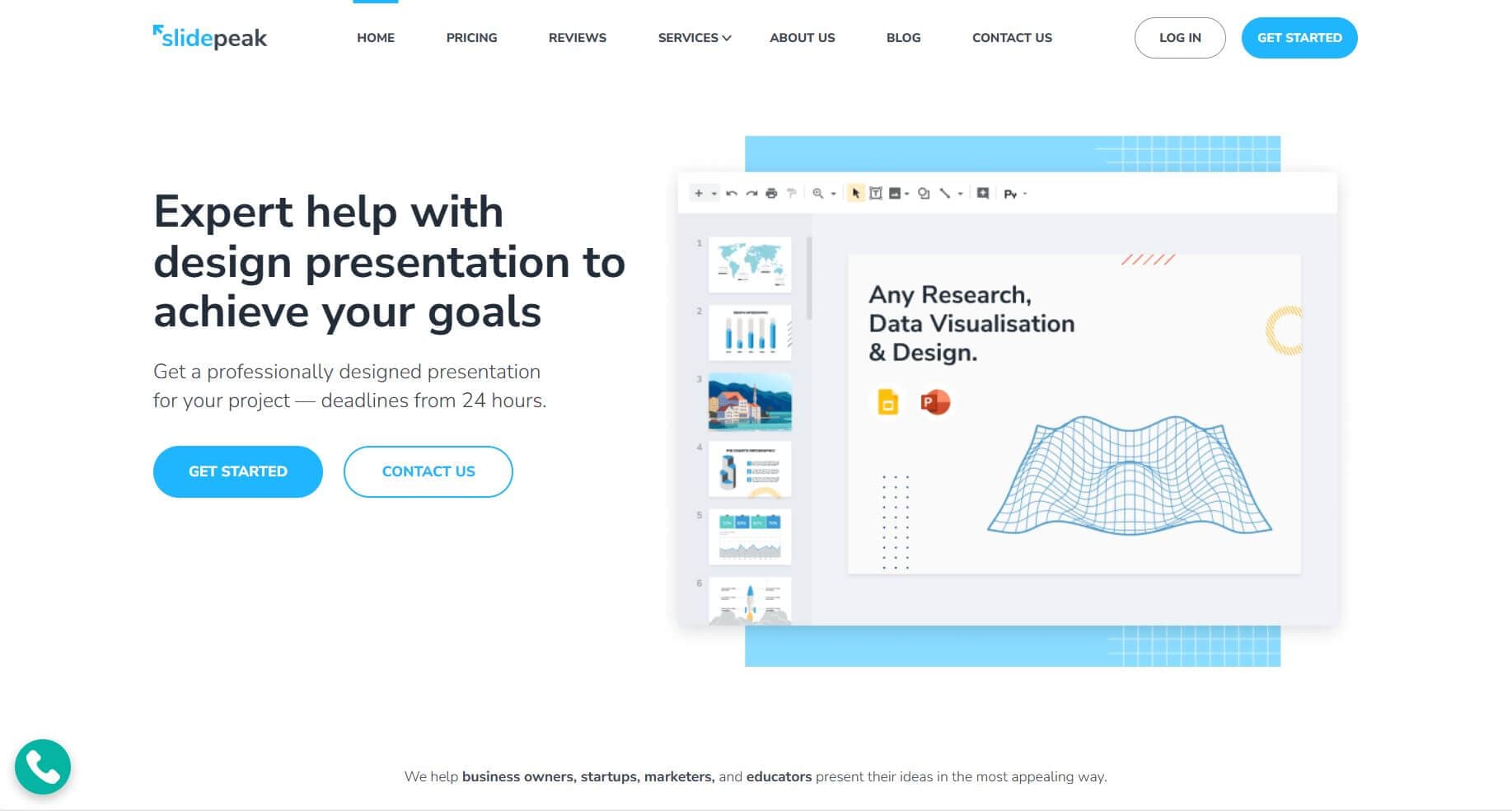
SlidePeak Summarizer is an effective tool for streamlining your PowerPoint presentations by providing a quick and efficient way to summarize your slides. SlidePeak Summarizer, with its powerful algorithms and user-friendly interface, saves you time and effort when making brief and impactful presentations.
Features and Capabilities
- Automated Summarization
- Customization Options
- Integration with PowerPoint
SlidePeak Summarizer analyzes the content of your slides and recognizes key points, crucial concepts, and vital facts, helping you to reduce lengthy presentations into summaries.
The application provides several customization options, allowing you to personalize the summary. You can change the summary length, set the level of detail, and highlight topics.
SlidePeak Summarizer integrates perfectly with Microsoft PowerPoint, making it simple to access and utilize from within the familiar PowerPoint interface. Directly from the PowerPoint application, you may rapidly summarize individual slides or complete presentations.
Limitations
While SlidePeak Summarizer offers many fruitful features, it does have a few limitations to be aware of:
- Language Support
SlidePeak Summarizer currently only supports the English language. This application may not be appropriate for you if you routinely work with presentations in different languages.
4. SummaVerse
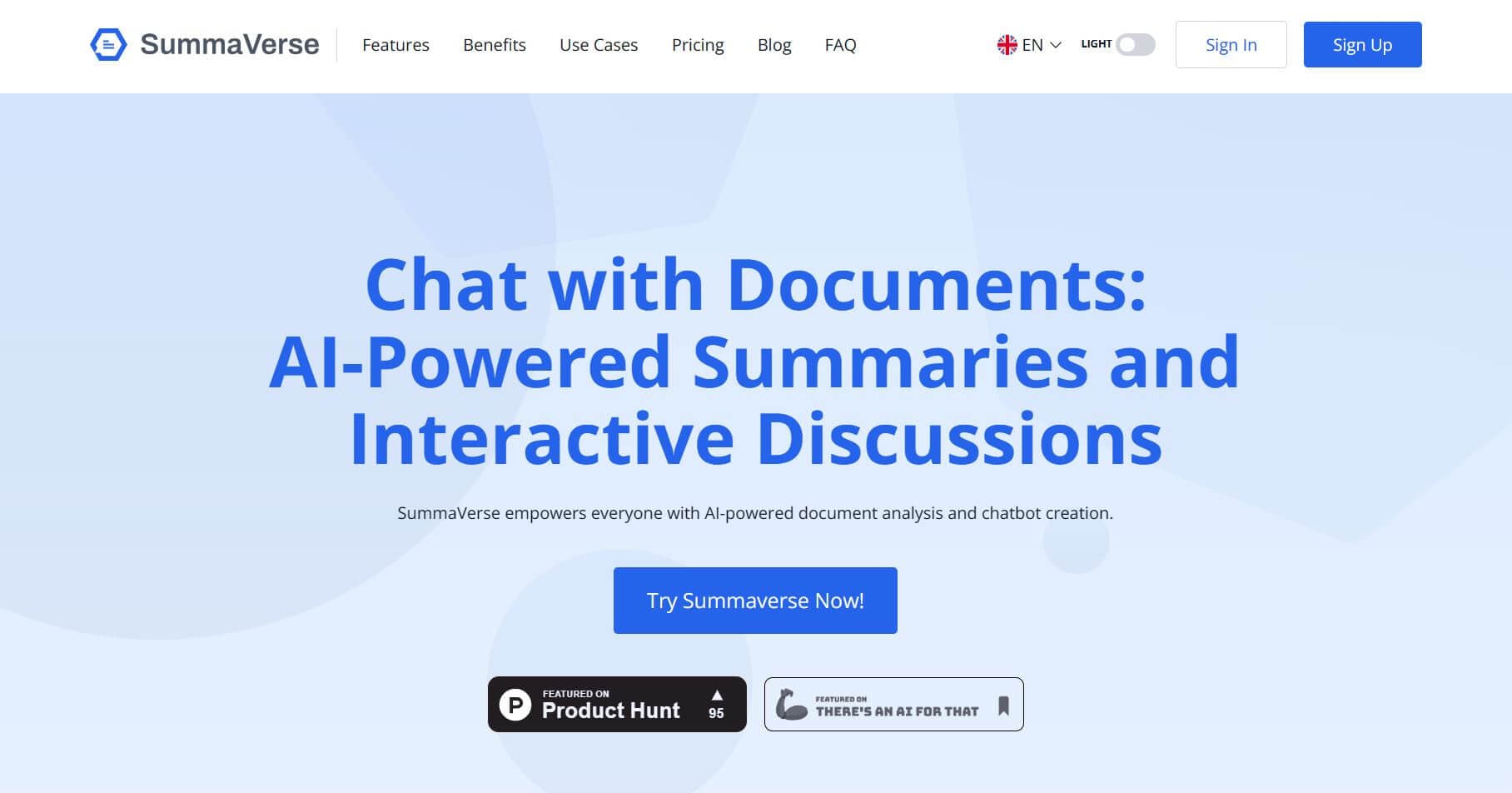
SummaVerse Summarizer is a powerful tool that condenses the material in your PowerPoint presentations into succinct and engaging summaries. SummaVerse, with its advanced algorithms and intelligence analysis, saves you time when making impactful presentations.
Features and Capabilities
- Intelligent Summarization
- Customization Options
SummaVerse Summarizer uses cutting-edge natural language processing algorithms to analyze the content on your PowerPoint slides and generate accurate and short summaries. It detects essential points, collects relevant information, and condenses the content while keeping the broader meaning and context in mind.
The tool has customization options that allow you to customize the length and level of detail in the summaries based on your preferences. SummaVerse Summarizer can provide a simple overview or a more complete summary based on your requirements.
Limitations
- Contextual Nuances
Although SummaVerse Summarizer does an excellent job of capturing the main points and key details, it may not always capture the full context. It is essential to ensure that the summarized content aligns with your intended message.
Pricing Info
SummaVerse Summarizer's free version allows users to summarize a limited number of slides, making it suitable for occasional users.
- Premium Plan
The premium version offers additional features at premium pricing and is available on a $9 monthly subscription basis.
5. Scribo
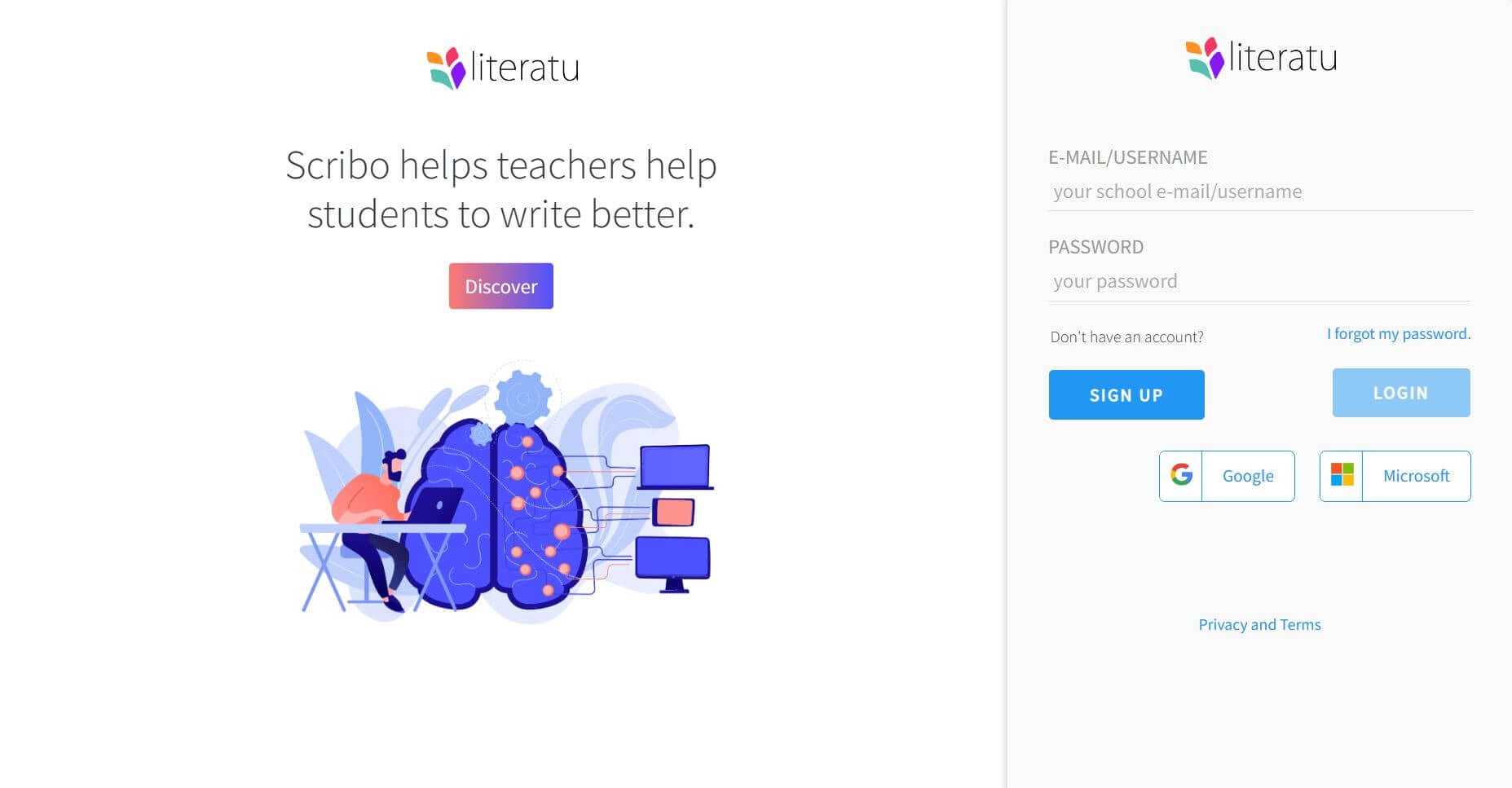
Scribo is a powerful PPT summarizer that aids in summarizing PowerPoint presentations effectively. This tool utilizes advanced algorithms and Natural Language Processing (NLP) techniques to extract key information from slides and generate concise summaries. Scribo's intuitive interface and user-friendly design make it accessible to professionals and students.
Features and Capabilities
- Automatic Summarization
- Customization Options
- Multilingual Support
Scribo employs intelligent algorithms to analyze the content of PowerPoint presentations and generate accurate summaries.
Users can customize the summarization process according to their preferences. Scribo allows you to set the desired length of the summary, ensuring it aligns with your specific requirements.
Scribo supports multiple languages, making it a versatile tool for users across the globe. It can effectively summarize PowerPoint presentations written in different languages, catering to a diverse user base.
Limitations
- Missed Points
- Presentation Impact
Scribo may occasionally miss important information and lack precise context capture.
Performance can vary based on presentation complexity and formatting.
Conclusion
In conclusion, the ability to properly summarize is a game changer in PowerPoint presentations. Each of the top 5 PPT summarizers we've looked into has advantages and disadvantages. For example, EdrawMind AI Summarizer is a good tool to start your PPT Summarizer search. It provides powerful AI-driven capabilities, while Summarize Bot shines but may require manual fine-tuning.
It might take some time to determine the best fit for your needs based on your presentation type, budget, and customization preferences. Each tool has a distinct set of features, so compare and pick the one that best meets your needs helps speed up the summary process, whether you're a professional or a student looking for improved PowerPoint presentations.




