In our increasingly digital world, effective online collaboration tools are essential. Online whiteboards have become a pivotal tool, enabling teams to brainstorm, strategize, and visualize ideas in real-time. They enhance communication, foster creativity and streamline workflows. In this guide, we explore the benefits of these game-changing platforms and review seven of the top online whiteboard tools available in 2024, helping you choose the best fit for your team's needs.
In this article
How Can Online Whiteboard Tools Help?
Online whiteboards offer a plethora of benefits that can significantly enhance team collaboration and productivity. Here are some key advantages:
- Improved Communication: Online whiteboards provide a visual platform for teams to share ideas, making communication more effective and reducing misunderstandings.
- Increased Engagement: The interactive nature of online whiteboards keeps team members engaged during meetings or brainstorming sessions, fostering a more collaborative environment.
- Streamlined Workflows: With features like real-time editing, task assignment, and progress tracking, online whiteboards can help streamline workflows and increase efficiency.
- Enhanced Creativity: The unlimited canvas space encourages free thinking and creativity, allowing teams to visualize complex ideas and concepts easily.
- Accessibility: As cloud-based platforms, online whiteboards can be accessed anytime, anywhere - perfect for remote teams or those working across different time zones.
- Documentation & Replayability: Changes made on the board are often saved in real-time, allowing for easy reference later or replaying the session to see how ideas evolved.
- Integration Capabilities: Many online whiteboards integrate with other productivity tools (like Slack or Google Workspace), further enhancing their utility in a digital workspace.
- Environmentally Friendly: By going digital with an online whiteboard, you're also reducing paper waste - making it an eco-friendly choice!
Whether conducting remote meetings, facilitating learning sessions or managing projects, these benefits make online whiteboards an invaluable tool in today's digital age.
Must-have Features of Online Whiteboards
A top-tier online whiteboard should be equipped with a range of features designed to enhance collaboration and streamline workflows. Here are some key features to look for:
- Real-Time Collaboration: This feature allows multiple users to work on the same board simultaneously, making brainstorming sessions or team meetings more interactive and productive.
- Variety of Drawing Tools: From pens and markers to shapes and lines, a good online whiteboard should offer a wide array of drawing tools that cater to different needs and preferences.
- Text Input Options: The ability to add text notes or comments is crucial for clear communication. Look for options like sticky notes, text boxes, or even speech-to-text capabilities.
- Templates for Various Use-Cases: Pre-designed templates can save time and provide structure for different scenarios such as project planning, SWOT analysis, mind mapping, etc.
- Easy Sharing Capabilities: Whether it's sharing the entire board or specific sections, easy sharing options facilitate better collaboration both within and outside the team.
- Integration with Other Productivity Apps: Integration with tools like Slack, Google Workspace, Microsoft Teams etc., can significantly enhance the functionality of an online whiteboard by allowing seamless data transfer between platforms.
- Interactive Elements: Features like voting polls, timers or quizzes can increase engagement during sessions.
- Accessibility Across Devices: The ability to access the board from various devices (PCs, tablets or smartphones) ensures that all team members can contribute regardless of their device preference.
- Security Measures: Encryption and password protection ensure your ideas stay secure.
- Unlimited Canvas Space: An expansive workspace allows teams to map out complex ideas without space constraints
Best 7 Online Whiteboard Tools for Collaboration in 2024
1. Conceptboard
Conceptboard is a versatile online whiteboard tool that facilitates visual collaboration for teams. It's known for its expansive workspace and flexible features, making it an excellent choice for brainstorming sessions, project planning, and more.
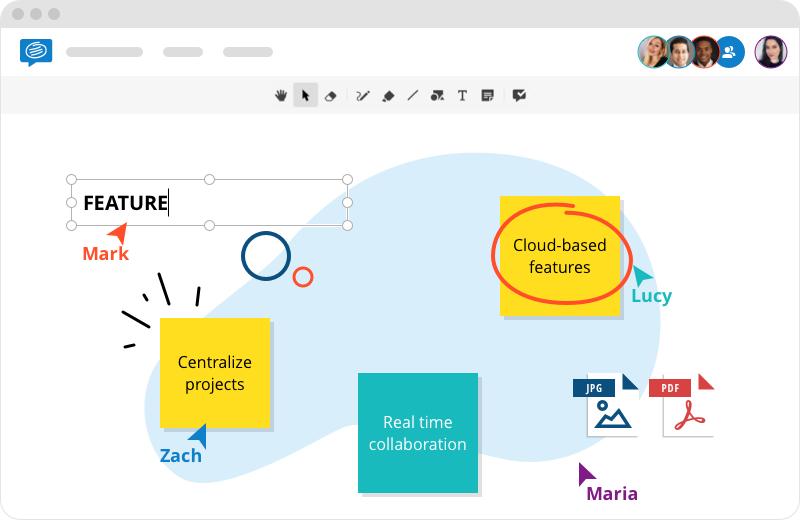
Key Features of Conceptboard:
- Infinite canvas to map out complex ideas
- Real-time collaboration with team members
- Integration with popular apps like Slack and Microsoft Teams
2. Explain Everything
Explain Everything is a dynamic online whiteboard platform that allows you to animate, narrate, and record your ideas. It's particularly useful in the education sector for creating interactive lessons.

Key Features of Explain Everything:
- Ability to create explainer videos
- Real-time collaboration and presentation tools
- Cloud storage for easy access to projects
3. Microsoft Whiteboard
Microsoft Whiteboard is a freeform digital canvas where people can ideate and collaborate. It integrates seamlessly with other Microsoft products, making it an ideal choice for businesses already using the Office 365 suite.
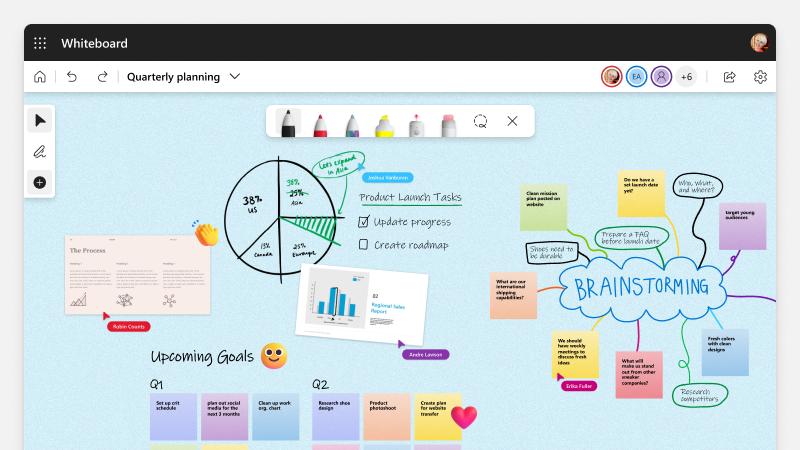
Key Features of Microsoft Whiteboard:
- Integration with Microsoft Teams and Office 365
- Freehand drawing tools
- Cloud-based saving and sharing capabilities
4. Google Jamboard
Google Jamboard brings the power of Google Workspace into an interactive online whiteboarding experience. It's perfect for teams that rely heavily on Google apps like Docs, Sheets, or Slides.
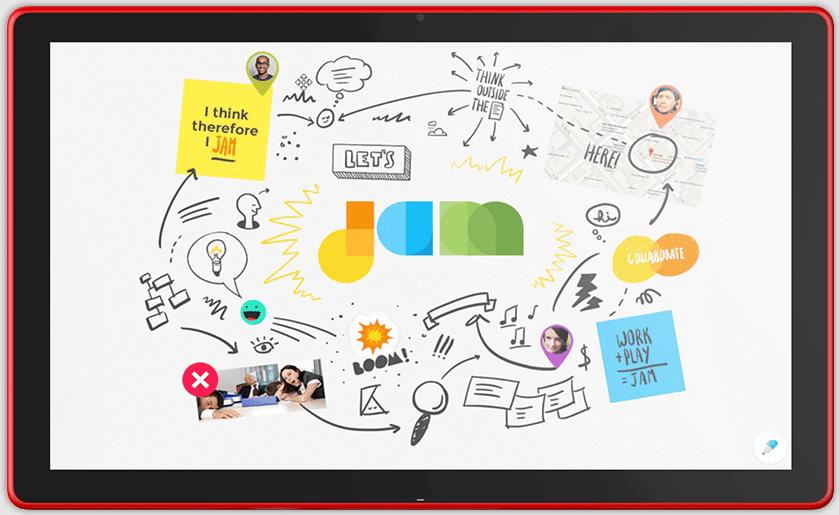
Key Features of Google Jamboard:
- Integration with Google Workspace
- Real-time collaboration across devices
- Ability to add images, documents, and links directly onto the board
5. Stormboard
Stormboard focuses on turning ideas into action through its innovative sticky note system. This makes it great for agile project management and design thinking processes.
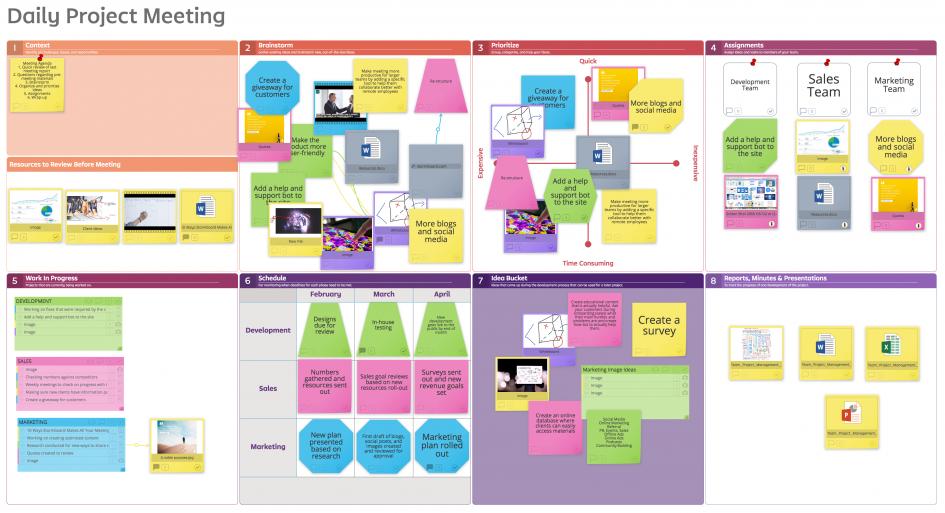
Key Features of Stormboard:
- Sticky notes system for organizing ideas
- Templates designed specifically for agile workflows
- Reports generation feature
6. Limnu
Limnu offers a realistic whiteboarding experience with its smooth draw technology that mimics real marker boards closely. It's simple yet effective design makes it easy-to-use even for first-timers.
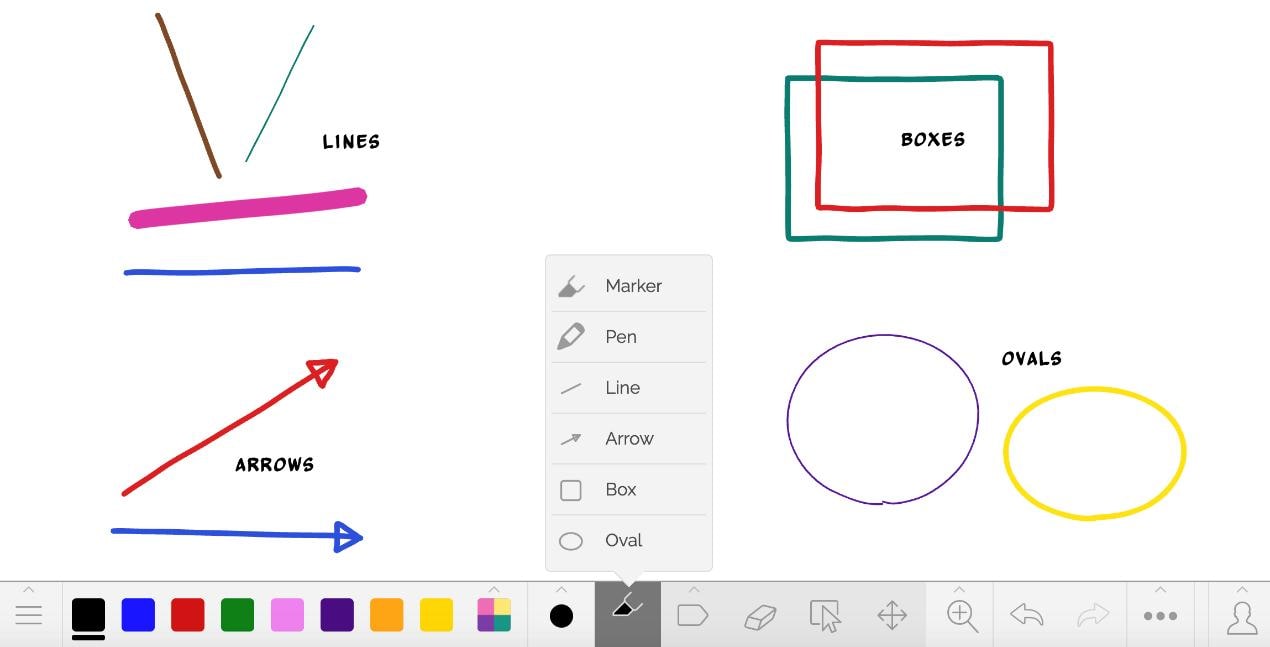
Key Features of Limnu:
- Smooth draw technology that replicates physical whiteboards
- Collaboration features including voting on board items
- Time-travel feature to review progress over time
7. Versatile Team Collaboration Tool: EdrawMind
So, you've equipped your team with the best online whiteboard tools for 2024. But what about the moments when inspiration strikes outside of a scheduled brainstorming session? Or when you need to translate those brilliant ideas into a tangible project plan? Try Wondershare EdrawMind, a software that goes beyond traditional mind mapping to empower your team's creativity and workflow.
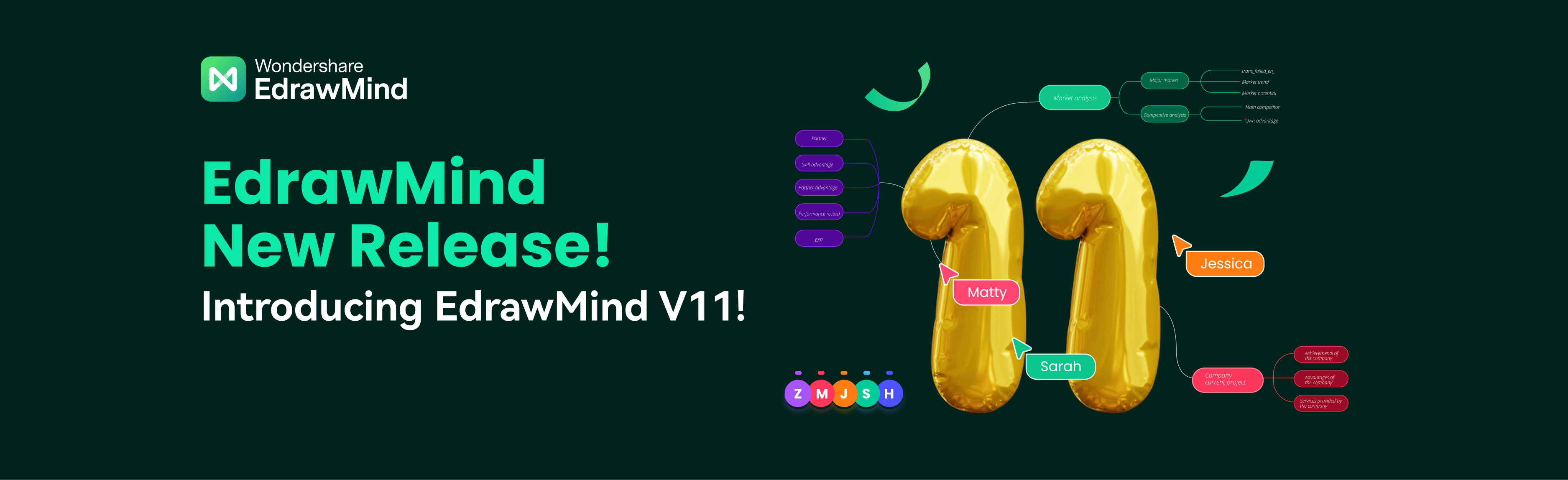
Here's what you can do with EdrawMind:
- Brainstorming: Whether solo or with your team, EdrawMind lets you capture ideas visually, organize them effortlessly, and build on them with AI-powered suggestions. Are you stuck for inspiration? Just enter a keyword and watch the AI spark a creative chain reaction.
- Project management made easy: EdrawMind transforms your mind maps into actionable Gantt charts, complete with timelines, dependencies, and priority levels. Now, you can visualize your project, track progress, and identify roadblocks in one place.
And that's not all. Here are some key features that put EdrawMind in a league of its own:
- Free and Pro versions: Start small and scale up seamlessly as your needs evolve.
- AI features: Generate mind maps and presentations and even brainstorm topics with the power of AI.
- Template gallery for instant inspiration: Short on time? Choose from a library of pre-designed templates to jump-start your project.
- Real-time collaboration: Working remotely? Work on projects simultaneously with your team, no matter where they are.
- Cross-platform compatibility: Access your work from any device, anytime.
Ready to unlock your team's true potential? Start with a free EdrawMind account and discover a world beyond brainstorming. It's time to think bigger, collaborate smarter, and achieve more together.




