The availability of diverse OCR options plays a pivotal role in 2024. The demand for reliable OCR for Windows is garnering popularity due to a surge in digital documents. The quest for efficientWindows OCR software led to the rise of open-source tools. In meeting the evolving needs of the digital era, discovering the best app for the team should be a priority.
Despite this landscape, Wondershare EdrawMind is a noteworthy option, though not open-source. Similar to the best Windows OCR tools, it has a user-friendly interface and diagramming features. It’s a compelling choice for creatives seeking a balance of simplicity and efficiency in OCR tasks. See which tool is the best for you.
In this article
10 Best OCR Software for Windows
Discover the best open-source OCR software tailored for Windows. Check out their unique features and functionalities, and choose the perfect tool for you and your team. Transform scanned images into editable and searchable text. Explore the list to learn more.
Wondershare EdrawMind: Mind Map Maker With OCR Tool
Wondershare EdrawMind is a dynamic diagramming tool integrated with advanced OCR capabilities. This powerful combination empowers users to create engaging diagrams and harness the intelligence of OCR. The tool is a versatile solution for both visual representation and document management. Below are EdrawMind’s key features as an OCR tool.
- AI OCR. Leverage EdrawMind’s AI OCR to convert text within graphics into digital formats.
- Versatile format support. Import and export files in various formats, including Word, HTML, PDF, Word, PPT, and more.
- Integrated diagramming tool. EdrawMind combines OCR capabilities with professional diagramming tools over standalone OCR solutions. Users benefit from a seamless experience of creating visually engaging mind maps while using OCR for enhanced document management.
- User-friendly interface and resources. EdrawMind provides a user-friendly GUI and offers diverse templates for education and business scenarios. Integrated with resources like Pexels and Iconfont, it enriches the user experience with a library of emoji icons, symbols, and personalized templates. It enhances overall usability compared to some OCR tools with more basic interfaces.
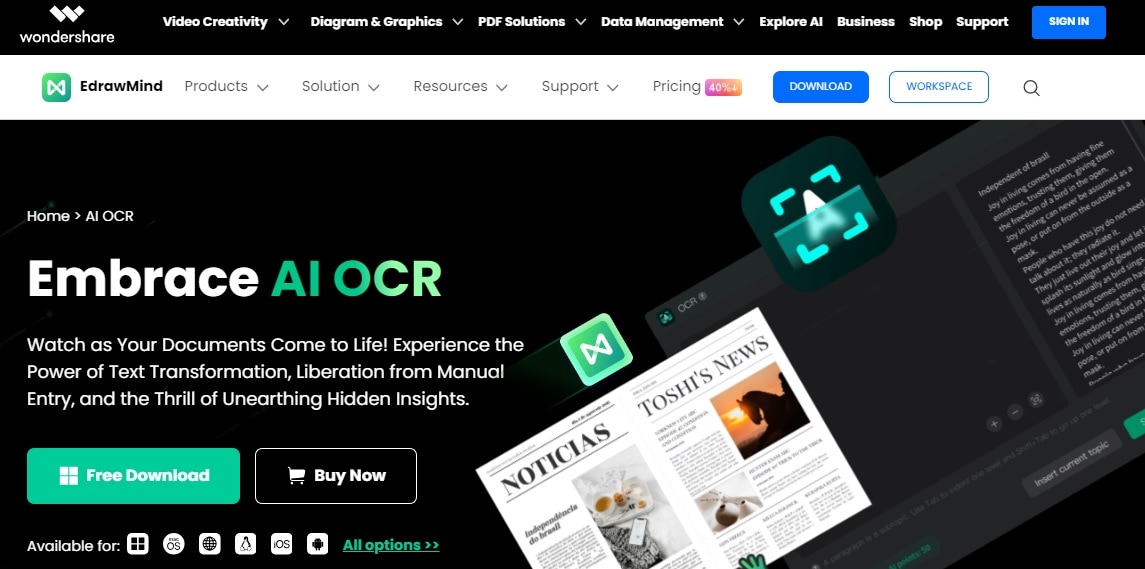
OCR Translator: Convert PDFs With OCR
OCR Translator streamlines the process of converting captured images into editable text. It also ensures confident translations with each use. The desktop application boasts a user-friendly GUI and comes with a unique feature set:
- Efficient screen area selection. Define and save specific screen areas for OCR text scanning.
- Automatic translation. Enjoy automatic translation of captured text when a translation service is selected.
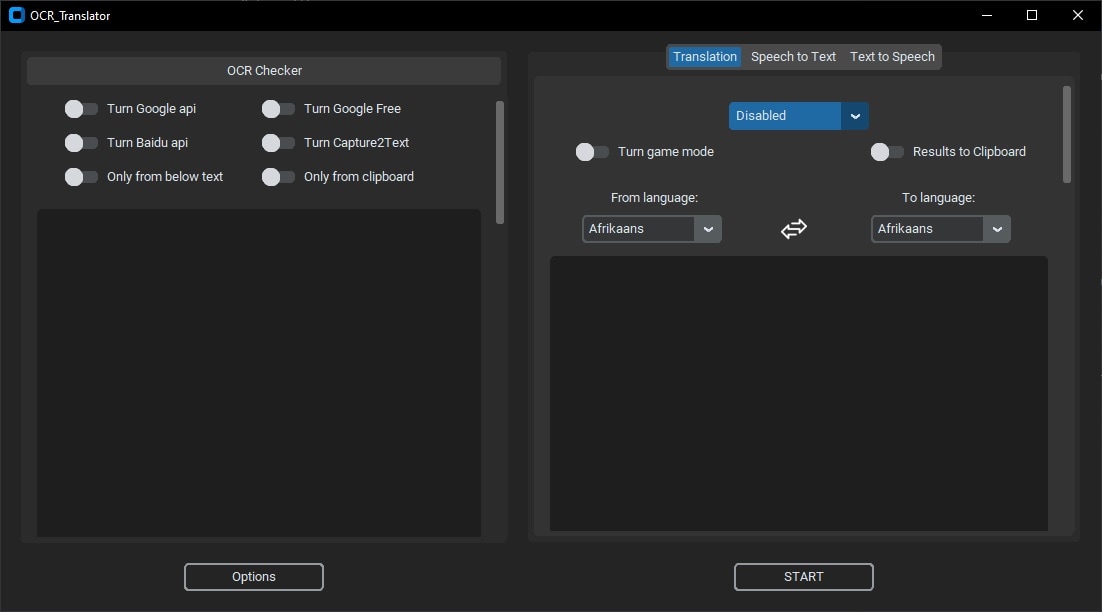
Text-Grab: Open-Source OCR Software for PC
Text-Grab is a minimalist yet powerful OCR tool designed for Windows 10/11. It effortlessly frees up text trapped within images, videos, or applications. It makes all the text in your captured screenshots accessible for copying. Key features include:
- Grab frame mode. Utilize a transparent frame with a search bar and a Grab button.
- Edit text window. The Edit Text Window simplifies working with unformatted text. It offers a “Pure Text” editing experience similar to Notepad.
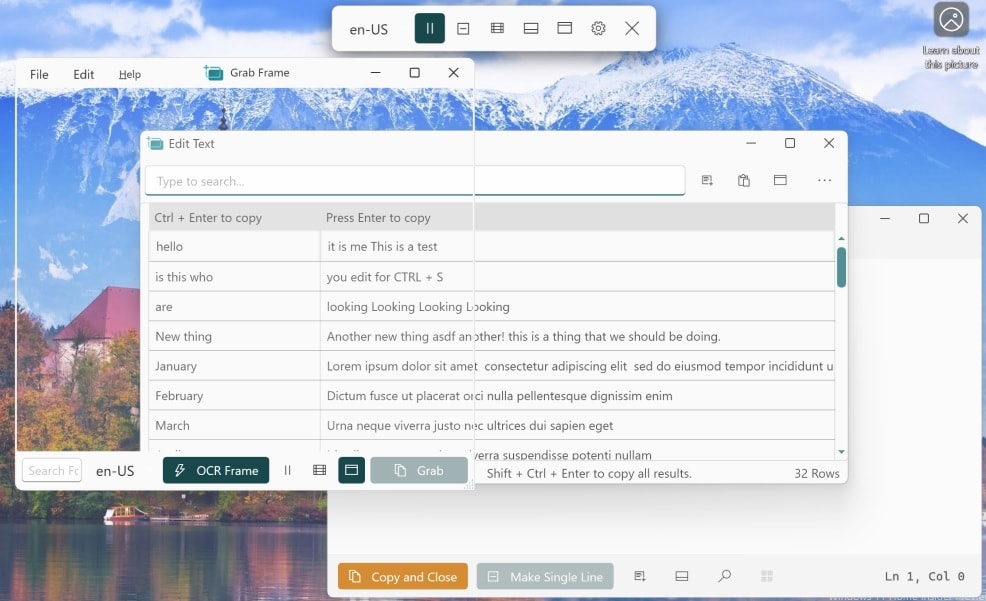
TessStudio: Powerful Windows Open-Source OCR Tool
TessStudio stands out as a robust Windows program. The open-source tool is specifically crafted for creating, reviewing, and refining OCR data within searchable PDF files. It’s powered by the reliable Tesseract engine with these key strengths:
- Text preservation. Safeguard any visible text on a PDF page while concentrating OCR efforts on image elements.
- Experimental advanced features. TessStudio introduces experimental features. It includes the removal of grid lines. It can also handle mixed-mode pages with both light text on a dark background and vice versa.
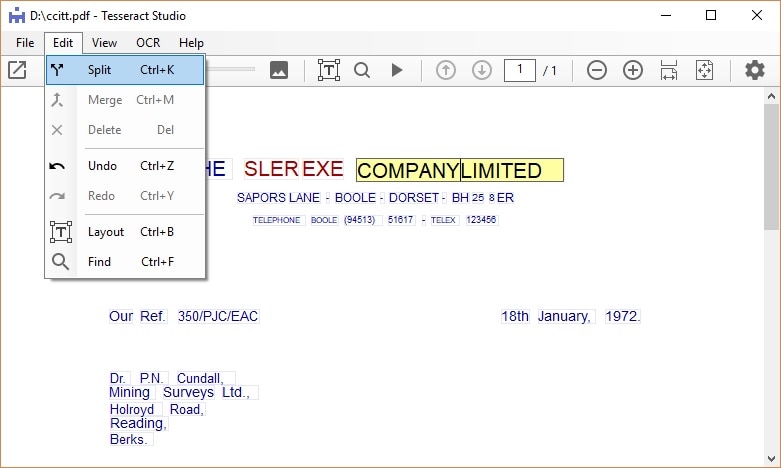
EasyOCR: Multi-Language Open-Source OCR App
EasyOCR is a user-friendly OCR software that is prepped for immediate use and boasts compatibility with over 80 languages. It encompasses popular scripts like Latin, Chinese, Arabic, Devanagari, Cyrillic, and beyond. See how EasyOCR compares with other OCR tools with its features:
- Extensive language support. Enjoy full customization with support for 80+ languages.
- Signature/QR Code/Barcode extraction. EasyOCR excels in extracting various elements, including signatures, QR codes, and barcodes.
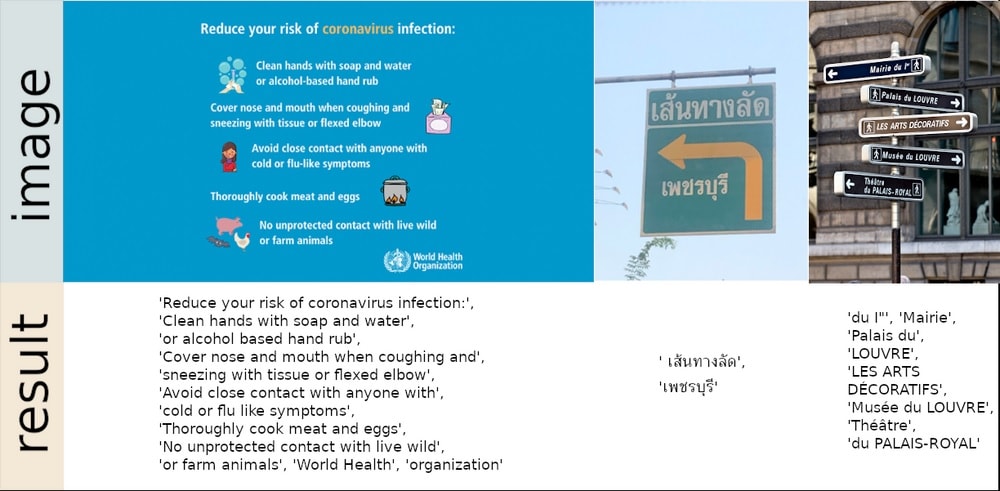
pdf2pdfocr: Best Open-Source OCR for Windows
pdf2pdfocr rapidly OCRs PDFs and supported images while uniquely appending a text “layer” to the original file. It transforms images into a searchable PDF file. The script relies on open-source tools, ensuring its reliability. Take note of its key functionality:
- Automatic autorotation. The tool autorotates the final output, ensuring optimal orientation for enhanced readability.
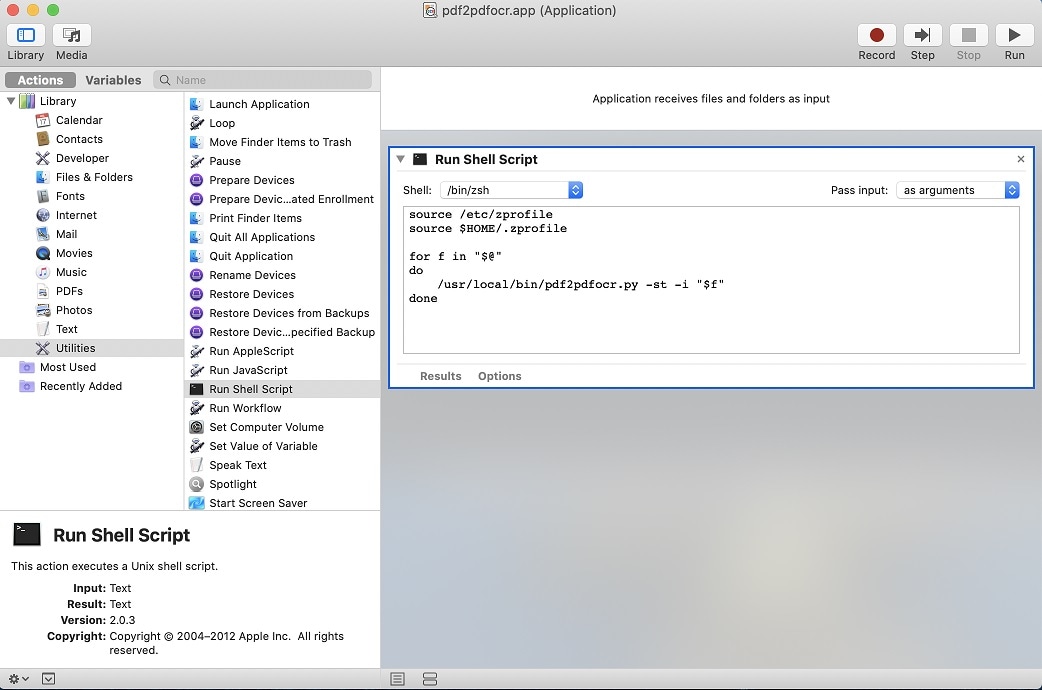
Image Scan OCR: Powerful Open-Source OCR App
Image Scan OCR is an advanced open-source OCR app offering convenient features for optimal document management. The tool allows you to manage and save your OCR as a plain text file. Discover its notable attributes:
- Batch OCR processing. Process all images at once with efficient batch OCR processing.
- Multilingual OCR support. Image Scan OCR can handle multiple OCR languages by installing Windows language packs.
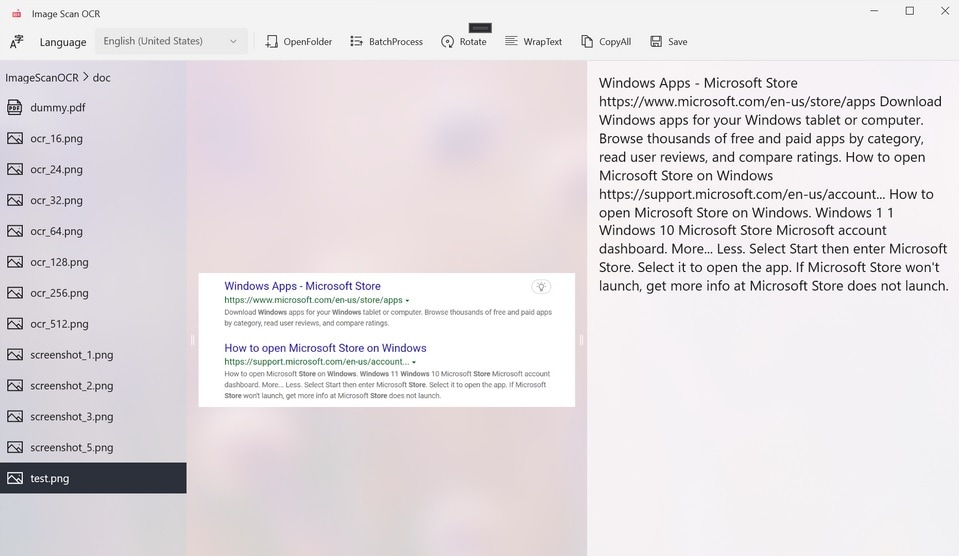
Cuneiform: Cross-Platform Open-Source OCR Tool
Cuneiform is a versatile cross-platform OCR tool. The app is designed for comprehensive line and character detection on 2D images. Learn about its core capabilities:
- Line detection. Cuneiform uses advanced image processing techniques to detect line indentations, enhancing accuracy.
- Object detection. It efficiently detects Cuneiform characters and provides precise recognition capabilities.
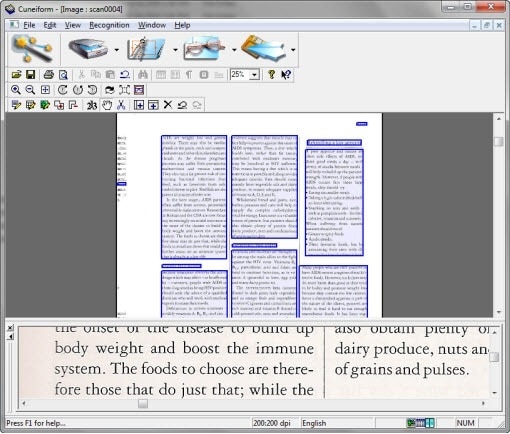
NormCap: Versatile Open-Source OCR Software
NormCap is another versatile open-source OCR-powered screen capture software. The tool is equipped with integrated tools and OCR libraries for seamless offline use. Explore its primary features:
- Flexible content capture. Choose between capturing raw screenshots or parsing text content.
- Language-driven OCR processing. Tailor your OCR processing by selecting the language that best suits your content.

Tesseract: Reliable Open-Source OCR Software Engine
Tesseract, developed at Hewlett-Packard, has evolved into a trusted open-source OCR engine. Google further refined it until November 2018. Version 5, released on November 30, 2021, is the current stable version. The tool is available on GitHub for continual improvements. Here are its distinctive characteristics:
- Language training capability. Tesseract can be trained to recognize languages beyond its default settings.
- Versatile output formats. The platform supports various output formats. It caters to plain text, hOCR (HTML), PDF, invisible-text-only PDF, TSV, and ALTO.

GOCR: Minimalist Open-Source OCR App
GOCR is a minimalist open-source OCR engine. The platform can easily recognize text from various image file formats. It excels in simplicity, catering to users prioritizing ease of use and basic OCR functionality. Delve into the key components, such as:
- Simplicity emphasized. GOCR is an ideal straightforward OCR solution without intricate configurations or complex setups.
- Multilingual support. GOCR supports multiple languages, enabling users to extract text from images with diverse linguistic content.
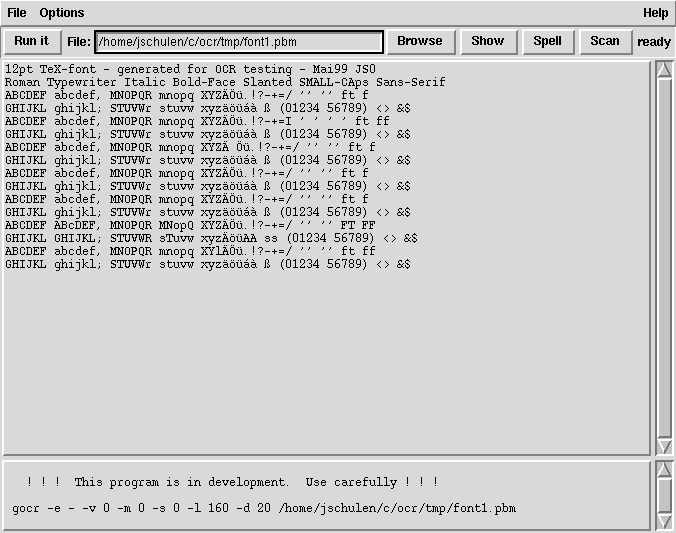
How To Choose the Best One for You
Choosing the right OCR tool for your team requires thoughtful consideration. Learning each app’s key features to align with your specific needs is important. The section explores essential criteria to help you make an informed decision. This way, you can optimize your document management processes.

- Digitization of Printed Materials:
- Document Management:
- Accessibility:
- Translation:
- Ease of Use:
- Cross-Platform Compatibility:
- Other Advanced Features:
Ensure the OCR tool excels in converting printed materials into editable and searchable digital formats. It allows you to have access to diverse document types with precision.
Look for tools that integrate with your document management system. It can facilitate efficient organization, retrieval, and categorization of digitized content.
Opt for OCR solutions that prioritize accessibility. It enables you and your team of various abilities to interact with the digitized text. Accessibility promotes inclusivity.
If multilingual support is crucial, select OCR tools with robust translation capabilities. It provides your team with accurate conversion of text across different languages.
Prioritize user-friendly interfaces and intuitive workflows to enhance productivity. This is especially important if you seek a tool accessible to all team members. Having an easy-to-use software caters to all users with varying technical expertise.
Choosing OCR tools operating across different platforms (Windows, Mac, Linux) is recommended. It provides flexibility and ensures consistent performance regardless of the operating system.
Evaluate tools that offer advanced features beyond OCR, such as diagramming capabilities. Tools like EdrawMind ensure versatility, allowing you to accomplish diverse tasks within a single tool. Having an all-in-one software can streamline your workflow and increase efficiency.
FAQs About Open-Source OCR Tools
Open-source OCR tools have become essential in handling document digitization needs. Here are answers to common questions about these tools:
-
What is the difference between an OCR and a scanner?
OCR (Optical Character Recognition) is software that interprets text from images or scanned documents. Meanwhile, a scanner is a hardware device that captures physical documents. It then converts them into digital images. The OCR processes these images to extract editable and searchable text. -
Can open-source OCR tools detect handwriting?
Some open-source OCR tools can detect handwriting, depending on their capabilities. Tools like Tesseract, for example, support handwriting recognition to varying extents. -
Should I use a dedicated OCR tool or an open-source OCR software?
The choice depends on your needs and preferences. Dedicated OCR tools may offer specialized features and support but can be costly. Meanwhile, open-source OCR software provides a cost-effective alternative. Tools like Tesseract, OCR Translator, and EasyOCR are versatile and widely used. Consider your specific requirements and budget when deciding between the two.
Conclusion
Exploring the top 10 OCR software for Windows 10 can revolutionize your document management. From the versatile EdrawMind to GOCR, each tool offers a unique approach. To optimize your document workflows, try each one for a firsthand feel of usability. For peace of mind and seamless integration, consider EdrawMind.
Embrace efficiency and stay ahead in the digital landscape. Take advantage of top-notch Windows OCR software to transform your document processing. Streamline your operation and position yourself at the forefront of digital innovation. Stay ahead in the ever-evolving landscape of document management.




