Each day, you must navigate a sea of information and concepts, which can be overwhelming. It can be difficult to structure them in a way that is easily understood. This is why mind maps are useful. A mind map is a visual instrument that displays ideas visually to aid in memory retention and creativity.
However, constructing a mind map can also be challenging. Now that there are free AI mind map generators, this procedure is more accessible. AI can aid in organizing concepts and predicting their relationships. They can also provide suggestions for expanding your mind maps. This article is all about this topic. Learn how AI can be used to enhance your mind maps.
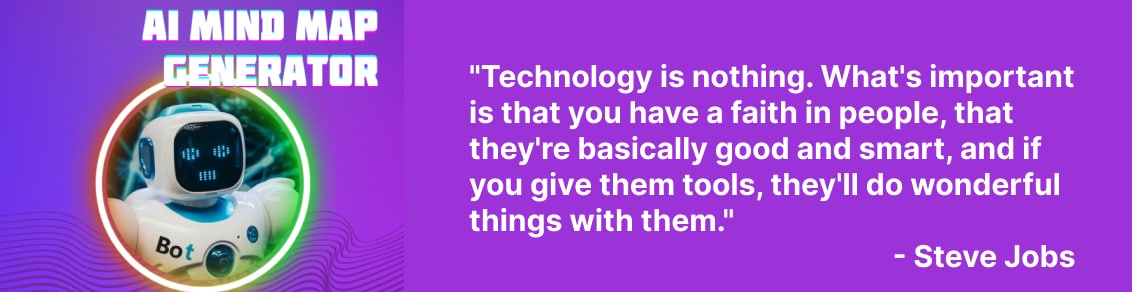
In this article
Advantages of Free AI Mind Map Generators
In numerous fields, including mind mapping, Artificial Intelligence (AI) plays a crucial role. By integrating AI into mind mapping tools, users can take advantage of a number of benefits that simplify and enhance the brainstorming process.
1. AI vs Traditional Mind Mapping
One of the most important benefits of AI is the enhanced efficacy it brings to mind mapping. Traditional methods can be time-consuming, particularly for complex and extensive undertakings. AI accelerates this procedure by organizing thoughts and ideas into a coherent structure and reducing the required time and effort.
Unlike painstakingly creating each node, link, and sub-link, AI allows users to input ideas and manages the structure. It arranges concepts according to their relationships and hierarchy, modifying the layout as nodes are added or removed. This capability to make adjustments in real-time distinguishes AI-powered software tools from their non-AI counterparts.
2. Increasing Creativity With AI
Another significant advantage of AI is its ability to inspire creativity. Standard mind mapping tools provide a vacant slate, which can be intimidating for some, particularly when a creative block has set in. However, artificial intelligence can suggest related topics and subtopics based on the supplied keywords or central idea, thereby stimulating creativity.
These suggestions may disclose new perspectives or uncover previously unconsidered avenues, thereby expanding the scope of the brainstorming session. Moreover, AI can adapt to a user's project vision. If a particular structure or layout is desired but difficult to implement, AI can learn from initial inputs, identify patterns, and replicate them across the map.
These features maintain the flow of ideas while ensuring that the mind map adheres to the envisioned structure.
Discover More About EdrawMind AI Brainstorm intelligently and create a mind map creatively. Boost Your Creativity Immediately
Best Free AI Mind Map Generators You Should Attempt
The market is teeming with AI mind map generators, each with distinctive features that appeal to a variety of user requirements. Here is a summary of the best AI mind map generators available for use.
1. Wondershare EdrawMind
EdrawMind is an effective and user-friendly mind-mapping application. Recently, it has been equipped with AI capabilities. This expedites the ideation procedure by automatically generating relevant nodes based on the main concept. Edraw AI also develops into a personalized assistant through repeated use.
Quoted from YouTube partner channel
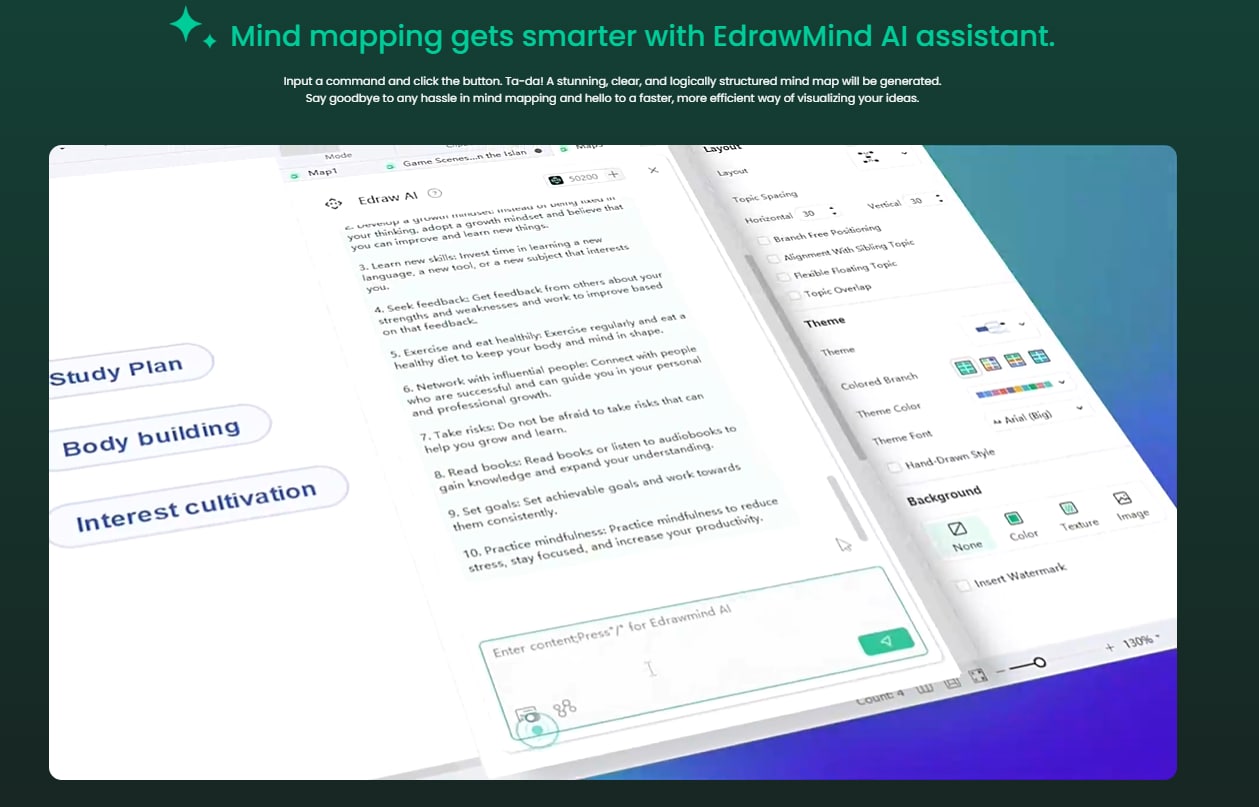
How To Make Mind Maps Using EdrawMind
Step 1: Download EdrawMind from its homepage or by clicking the icon below. Install the application afterward.
Step 2: Start up EdrawMind. On the homepage, select the Edraw AI.
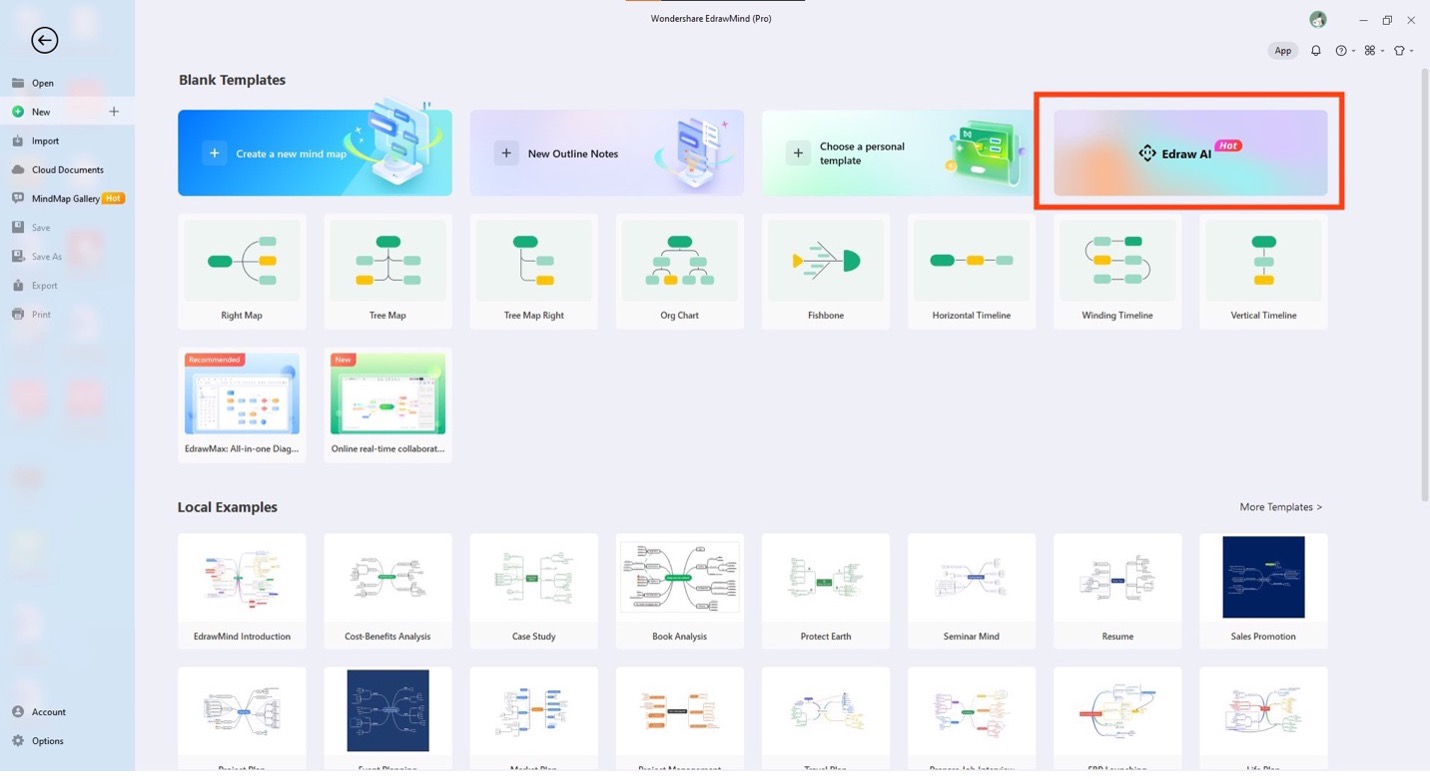
Step 3: Enter the required information and select One-click generated after. In this instance, "Easy ways to study" is the prompt. Your mind map will be mechanically generated by Edraw AI.
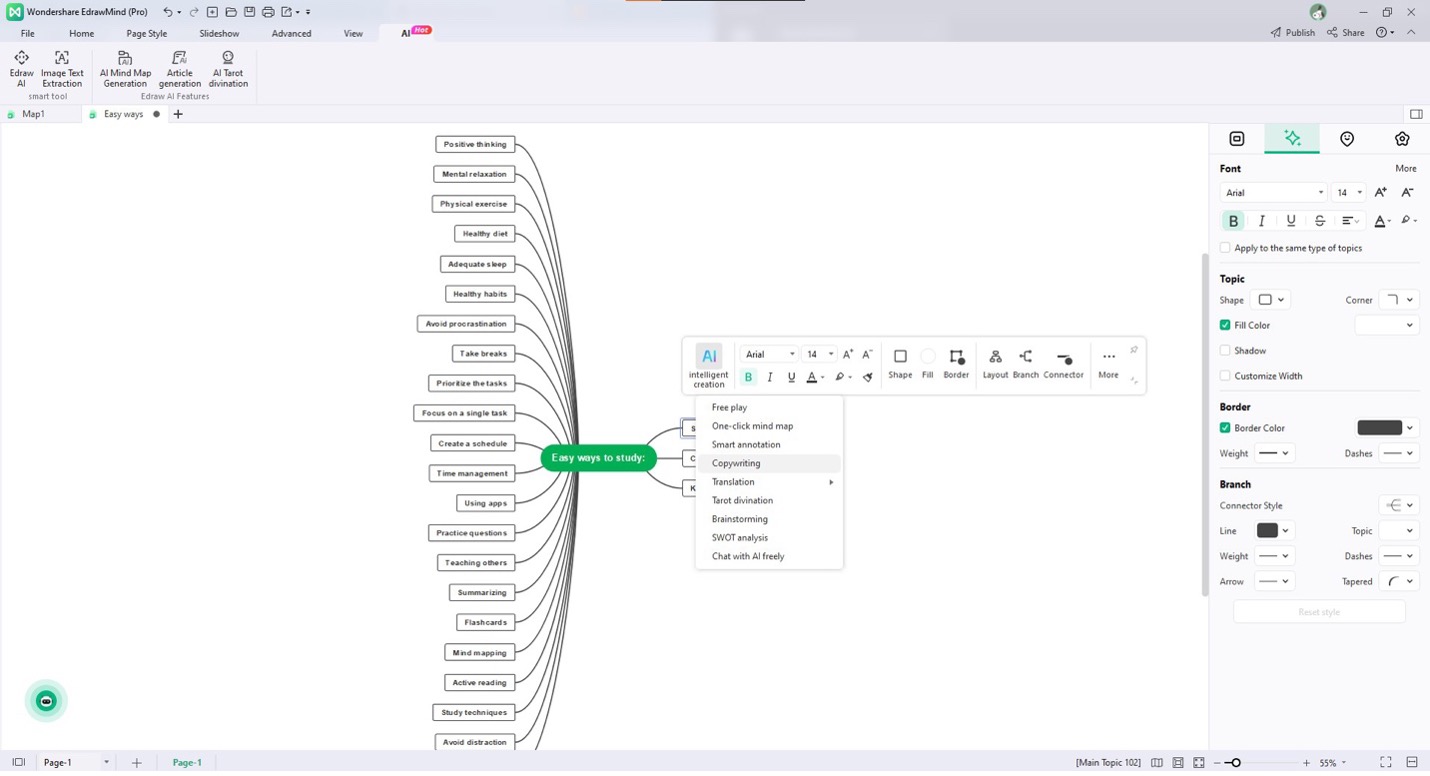
Step 4: Click on the node you wish to modify in order to expand or polish some text. Then, press AI. On the menu that appears, select Copywriting.
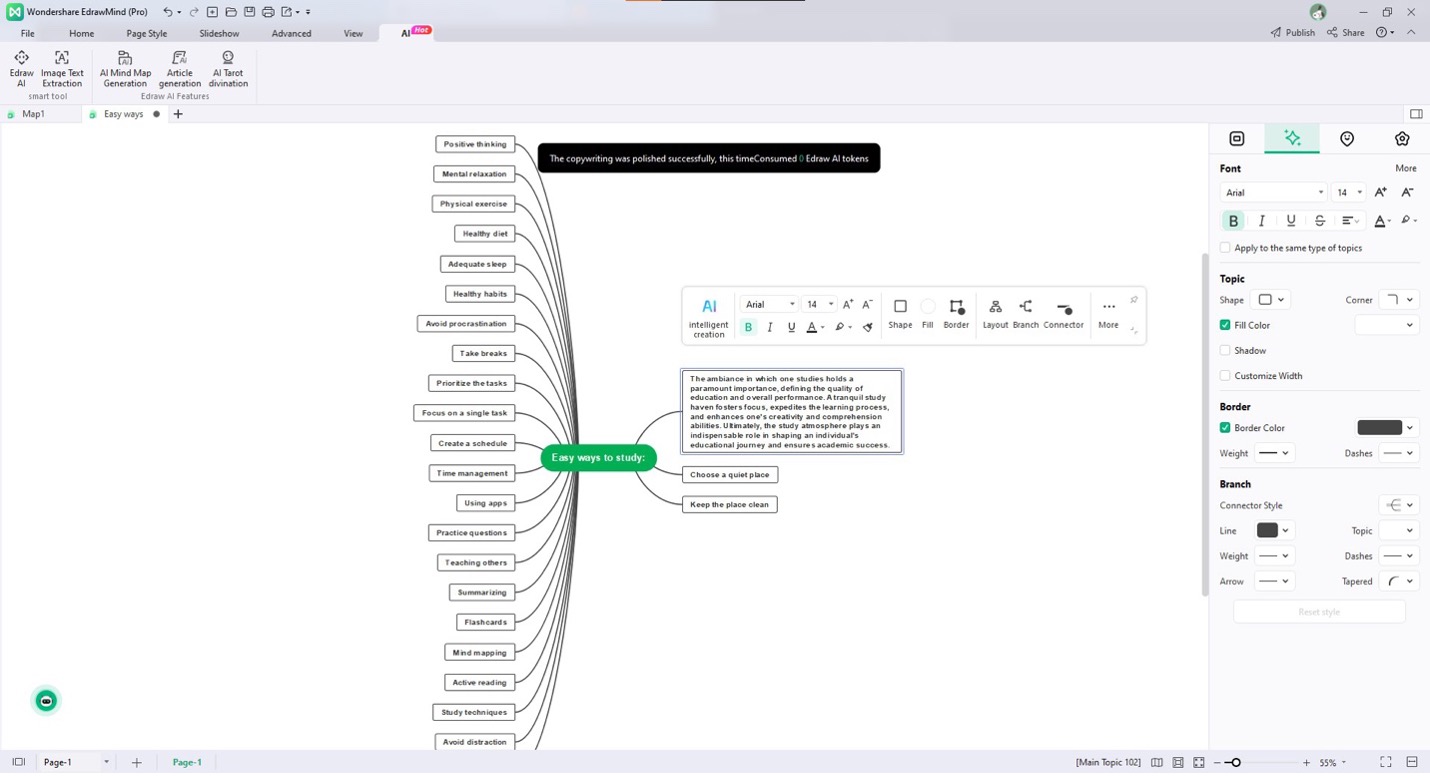
Step 5: Examine the results. Copywriting provides additional information or context for nodes.
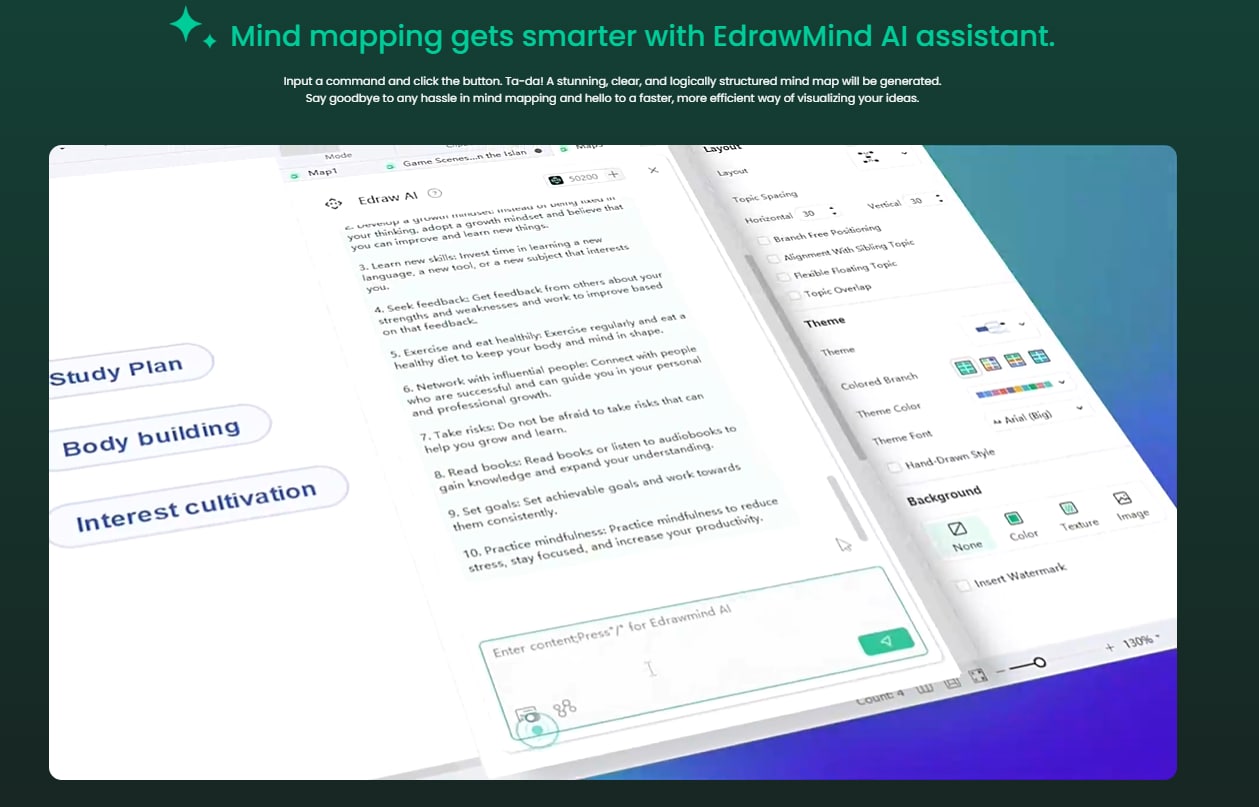
G2 Ratings: 4.5/5
OS Availability: Windows, macOS, Linux, iOS, Android, and Supported browsers
2. GitMind
GitMind uses AI to expedite the process of mind-mapping. It offers automatic suggestions based on the provided prompts, thereby facilitating the expansion of the mind map. Its strengths include an intuitive interface and the ability to modify nodes.
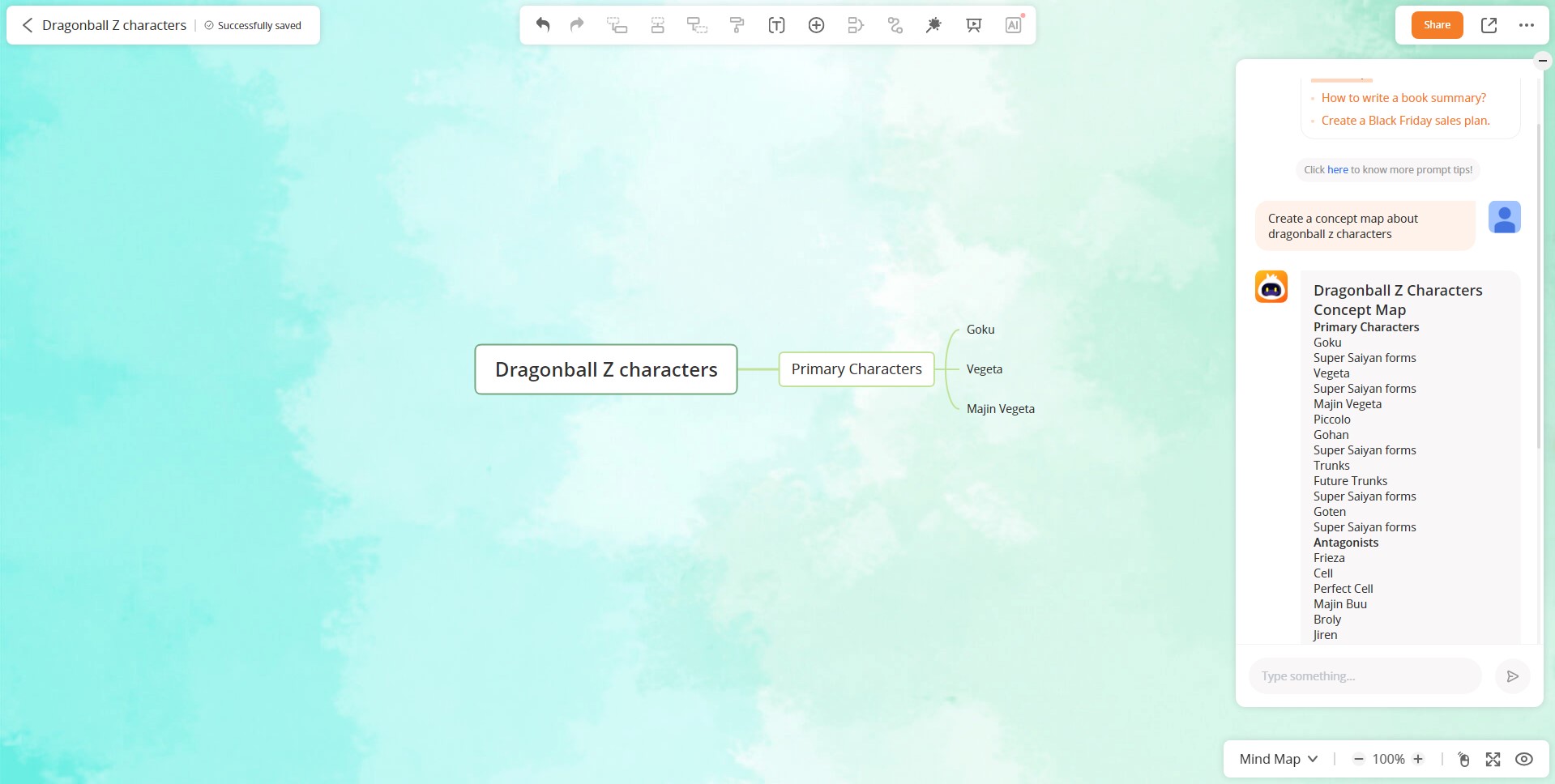
G2 Ratings: 4.8/5
OS Availability: Windows, macOS, iOS, Android, and supported browsers
3. Ayoa
The artificial intelligence of Ayoa improves mind mapping by automatically structuring concepts based on their relationships. This tool displays a visual hierarchy of ideas, making it simpler to navigate complex mind maps. Collaboration capabilities are also available. It is marketed as an online whiteboard designed for idea generation and mind mapping.
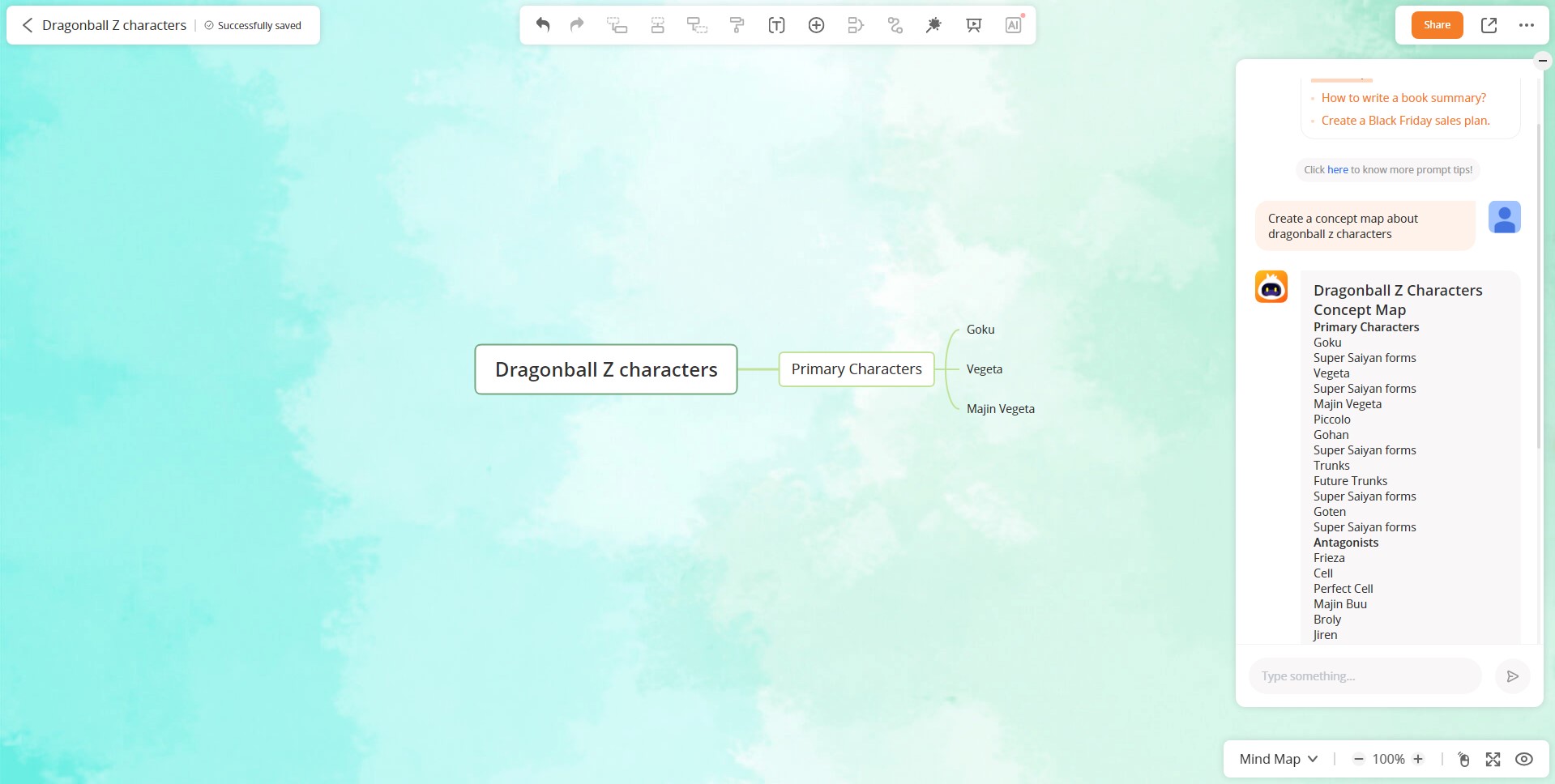
G2 Ratings: 4.3/5
OS Availability: macOS, Windows, Linux, iOS and Android, supported browsers
4. whimsical.ai
Whimsical.AI emphasizes clarity and simplicity. Its AI capabilities facilitate the simplification of intricate ideas and the formation of connections between nodes. It will generate relationships and branches based on your queries. The interface's simplicity provides a distraction-free environment for ideation.
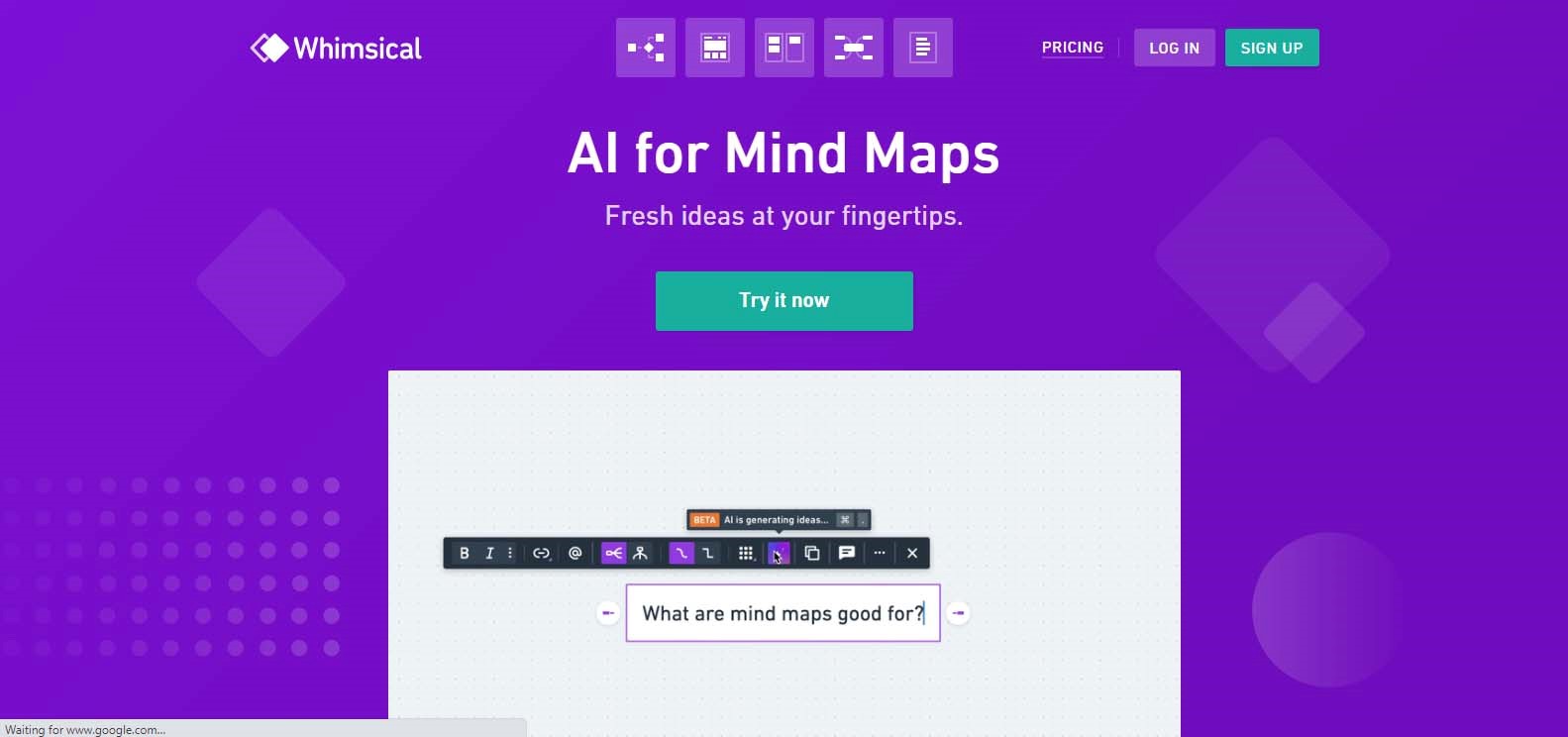
G2 Ratings: 4.6/5
OS Availability: macOS, Windows, Linux, iOS and Android, supported browsers
5. The Taskade
Taskade provides AI-enhanced mind mapping with a focus on task management. It generates nodes pertinent to task completion automatically, making it suitable for project planning. Real-time collaboration is an additional strength. Those who require more sophisticated mind-mapping capabilities may, however, find its features indispensable.
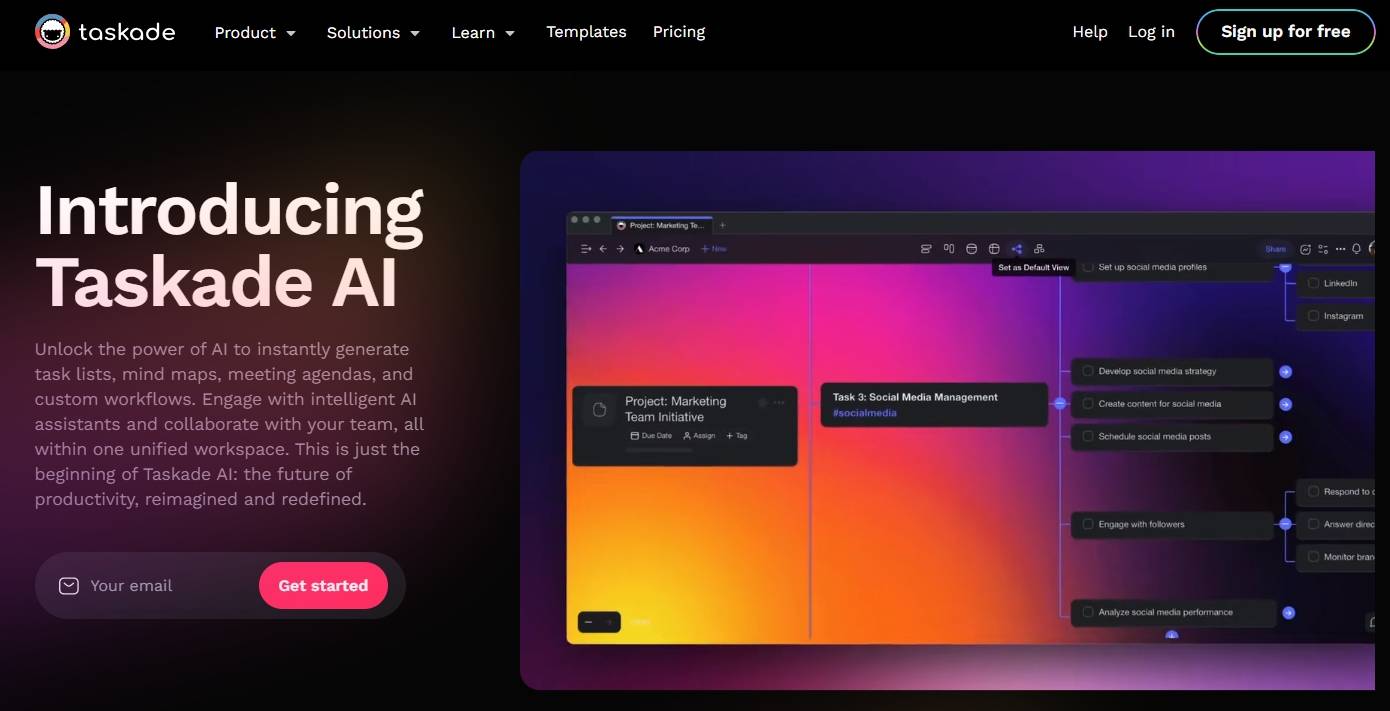
G2 Ratings: 4.7/5
OS Availability: macOS, Windows, Linux, iOS, Android, and supported
Optimizing Your Use of Free AI Mind Map Generators
Creating a useful mind map with AI requires more than simply utilizing the tool. Here are some useful suggestions:

- Correctly prompt: AI thrives on excellent input. The more specific your core concept, the better suggestions AI can provide. Attempt to be specific with your introductory statement.
- Train Your AI: Continuous use of AI allows it to learn your preferences. Over time, AI can mimic your thought process, transforming it into a personalized assistant.
- Start with the Main Concept: All mind maps require a starting point. This central concept is used by AI to generate related topics and generate a logical mind map.
- Simplify Complicated Concepts: AI can manage complexity. It simplifies complex concepts into their component elements. This facilitates comprehension and communication.
AI is an excellent mind-mapping tool, but it cannot supplant human input. AI is capable of generating and structuring ideas, but human creativity is indispensable. It is crucial to include team members in brainstorming sessions. Their distinctive insights and AI's efficacy produce exhaustive mind maps. AI should augment collaboration rather than supplant it.
Mind mapping with AI requires excellent prompts, regular use, distinct central ideas, and the simplification of complex ideas. However, individual collaboration is equally essential. AI can aid the process, but human ingenuity should not be neglected.
Conclusion
Free AI mind map generators greatly improve idea generation and organization. They are effective and adaptable, and they introduce a new level of innovation to the process of organizing thoughts and cultivating creativity. AI improves mind mapping in never-before-seen ways, as it is able to simplify complex concepts and stimulate creative thinking.
Consider EdrawMind for your mind-mapping requirements. Its user-friendly interface and artificial intelligence capabilities make it an excellent instrument for creating exhaustive and insightful mind maps. Whether you are generating ideas for a project, preparing for an exam, or organizing your thoughts, EdrawMind AI capabilities can assist you in charting a clear course of action. Experience the impact that AI can have on your mind-mapping procedure.



