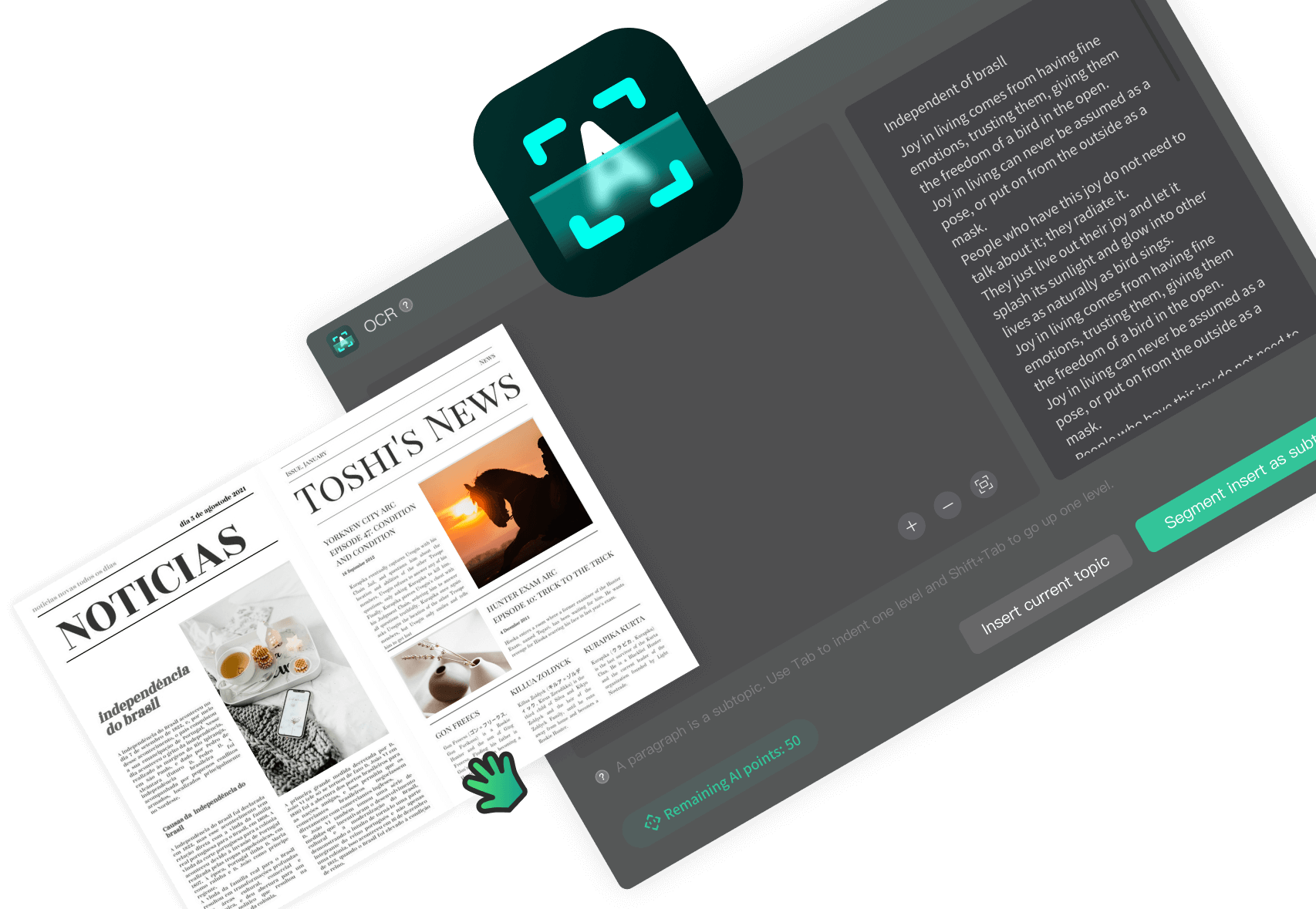In today’s tech-driven world, iPhones and iPads have become iOS users’ trusty companions for almost everything. But what if your device could actually do even more? Enter OCR—Optical Character Recognition—a game-changer that’s transforming your handheld heroes into powerful document wizards. OCR is like a magic wand for your iPhone, letting it understand and convert text from images or scanned documents into editable, searchable data.
Everyone’s looking for apps that turn their iPhones and iPads into seamless scanners and text converters. That’s where this journey begins. This guide will unlock the door to the seven best iOS OCR apps. These apps aren’t just tools but productivity companions, turning your devices into efficient text scanners. Ready to unveil these digital marvels? Let’s dive into the world of iPhone OCR and discover the magic within.
Top 7 OCR Apps for iOS
At its core, OCR technology empowers your iOS devices to decipher and convert text from images or scanned documents into editable, searchable data. As the demand for efficiency and convenience surges, the quest for OCR apps tailored specifically for iPhones and iPads intensifies.
This section unveils the power-packed arsenal of the seven best OCR apps meticulously designed for iOS users. These iOS OCR apps are more than just tools; they’re catalysts for productivity, simplifying tasks and seamlessly converting text with just a tap.
Wondershare EdrawMind – AI OCR and Mind Mapping Wizard
Unleash your creativity with Wondershare EdrawMind! It isn’t just a mind-mapping tool; it’s a visual thinker’s dream. Seamlessly blending OCR capabilities into mind mapping, it transforms visual ideas into text, aiding note-takers and creative thinkers alike.
Transform ideas into visual masterpieces effortlessly. This user-friendly app helps you organize thoughts, brainstorm, and create mind maps in a snap. Seamlessly sync your work across devices for on-the-go inspiration. EdrawMind simplifies complex concepts, making learning and planning a breeze. Explore its intuitive interface and bring your ideas to life effortlessly.

Key Features
Check out below the key features that EdrawMind has to offer:
AI OCR Speed Will Revolutionize Mind Mapping.
EdrawMind's AI OCR is a trustworthy co-pilot, boosting your mind mapping attempts to new heights by revolutionizing text input speed.
AI OCR Simplified for Easier Image Management.
Do you have a lot of pictures? EdrawMind’s AI OCR simplifies image management by converting large amounts of images into organized, searchable text with astonishing ease.
Increase Productivity with Hands-Free AI OCR Power.
EdrawMind’s AI OCR can help you increase your productivity. Allow the power of Optical Character Recognition to take the reins, allowing you to focus on what matters most.
Pros
- Experience smooth data extraction. In seconds, convert printed or handwritten text to digital format!
- By utilizing it, you can achieve more efficiency in document management. There will be no more time-consuming text entry.
- Precision at its best! Enjoy accurate data recognition that reduces errors and increases information reliability.
- Collaborate with ease, turning brainstorming sessions into organized text.
- Intuitive mind-mapping interface
Cons
- OCR accuracy can be impacted by the quality of the images or documents scanned. Low-quality images might result in less accurate text recognition.
- Certain advanced OCR features might require an internet connection, limiting functionality when offline.
Apple Notes OCR - Integrated Text Conversion
Elevate your note-taking game with Apple Notes OCR! Apple Notes brings built-in OCR capabilities to iPhones and iPads, simplifying text conversion tasks. Capture handwritten or printed text with ease and let your device convert it into editable, searchable content. Simplify your workflow by effortlessly extracting important information from images or documents. Say goodbye to manual transcriptions and hello to a smarter, more efficient way of note-taking.

Key Features
See what some of Apple Notes OCR’s most useful features are down below:
- Native integration. Built-in OCR features for easy accessibility.
- Note organization. Simple organization for better note management.
- Built-in OCR. Access OCR capabilities without installing additional apps.
- Note organization. Efficiently organize and manage notes for better accessibility.
Pros
- Easy integration with the Apple ecosystem
- User-friendly interface for effortless tasks. Intuitive design for easy navigation and usage.
Cons
- Limited OCR text editing options
- It may lack advanced features for power users
OCR Scanner With LEADTOOLS SDK - iOS15 OCR Compatible Scanner
Empower your device with the cutting-edge OCR Scanner featuring LEADTOOLS SDK! Instantly convert images, PDFs, or scanned documents into editable and searchable text. Experience lightning-fast recognition and precise results, simplifying data extraction. This user-friendly scanning app packs a punch with its compatibility with iOS 15. Efficiently converting scanned documents to text, it’s a reliable tool for on-the-go tasks. Seamlessly integrate OCR capabilities into your workflow and boost productivity effortlessly.

Key Features
Take a look at the main features that OCR Scanner offers below:
- iOS15 compatibility. Tailored for the latest iOS version, ensuring smooth operation.
- Efficient text conversion. Quickly convert scans into editable text for easy editing.
Pros
- Cutting-edge OCR technology integration
- User-friendly interface for hassle-free document processing.
Cons
- It may require familiarity with OCR technology
- Potential limitations in free version access
ScanPro App - PDF Conversion Specialist
Simplify your document management with ScanPro App! Effortlessly scan, digitize, and organize your paperwork in seconds. Capture crisp images and convert them into editable text effortlessly using powerful OCR technology. Seamlessly export and share documents, receipts, or notes in various formats. Tailored for iPads, ScanPro impresses with its advanced OCR features, effortlessly turning PDFs into editable text. Its simplicity and efficacy make it a go-to for many.

Key Features
The following are some of the most important features that ScanPro App offers:
- PDF to text conversion. Seamlessly convert PDFs into editable text for easy manipulation.
- iPad optimization. Specifically designed and optimized for iPad usability.
- Ease of use. Intuitive interface for a straightforward conversion process.
Pros
- Specific iPad enhancements
- Comprehensive PDF conversion
Cons
- Potential compatibility issues with older iPads
- Premium features locked behind subscription
TextGrabber - Camera-Powered Text Extractor
Revolutionize the way you interact with text using TextGrabber! Capture printed text from any source, be it books, documents, or posters, and instantly convert it into digital, editable content. Effortlessly translate or edit the captured text on the go. TextGrabber harnesses the iOS camera to extract text accurately from various sources. With its intuitive interface and lightning-fast OCR technology, TextGrabber simplifies information extraction, making it a must-have tool for efficient content handling.

Key Features
Here are some of the main features that TextGrabber has to offer:
- Camera precision. Accurately extracts text from images, ensuring high accuracy.
- Ease of use. Intuitive interface for quick and efficient text extraction.
- Versatility. Extracts text from various sources effortlessly.
Pros
- Accurate image-to-text conversion
- Reliable scanning capabilities
Cons
- Limited functionalities in the free version
- Advanced features require purchase
Prizmo 4 – Feature-Rich OCR App
Enter the world of effortless document scanning with Prizmo 4! This feature-rich app offers powerful OCR capabilities to convert images and documents into editable and searchable text. Effortlessly extract information from receipts, business cards, or papers with precision. Seamlessly integrate scanned content into your workflow, enhancing productivity. It simplifies text recognition and editing, empowering you to manage information effortlessly. Prizmo excels in scanning documents and converting them into editable text.

Key Features
The following is a list of the primary features that are available with Prizmo 4:
- File format support. Convert a wide range of file types to editable text.
- iOS compatibility. Seamlessly operates on iOS devices, ensuring convenience.
- High precision in document scanning and text conversion.
Pros
- Comprehensive scanning options
- Enhanced editing tools
Cons
- Price may deter some users
- Learning curve for advanced features
Scanner Pro by Readdle - Efficient Document Manager
Redefine document scanning with Scanner Pro by Readdle! Capture high-quality scans of documents, receipts, or notes effortlessly. Seamlessly convert scanned content into editable and searchable text using advanced OCR technology. Organize, annotate, and share your documents hassle-free. Scanner Pro efficiently handles document scanning and OCR tasks. Its integration with cloud storage services offers a comprehensive solution for managing scanned documents.

Key Features
You may consider the following key aspects of Scanner Pro by Readdle:
- Cloud integration. Seamlessly store scanned documents in preferred cloud services.
- Document organization. Efficiently manage and organize scanned files for easy access.
- Efficiency. Quick and reliable for document scanning needs, enhancing productivity.
Pros
- Seamless cloud integration
- Professional-grade scanning
- Comprehensive editing tools
Cons
- Subscription-based model
- Advanced features locked behind payment
These apps offer varied approaches to OCR on iOS devices, catering to different user preferences and needs. Whether it’s native integration, specialized features, or cloud-based efficiency, there’s an OCR app designed to make text scanning effortless on your iPhone or iPad.
Conclusion
This guide has unveiled the magic of the top seven Apple OCR apps. Each app caters to different needs, from native integration with Apple Notes to specialized features in EdrawMind and TextGrabber’s precise text extraction. Choosing the ideal app depends on your specific requirements: seamless integration, advanced editing, or specialized scanning.
These iOS OCR apps aren’t just tools but productivity boosters for your iPhone or iPad. By simplifying text conversion and document management, they unlock the full potential of your device. Embrace the app that aligns with your needs, and let it streamline your tasks!