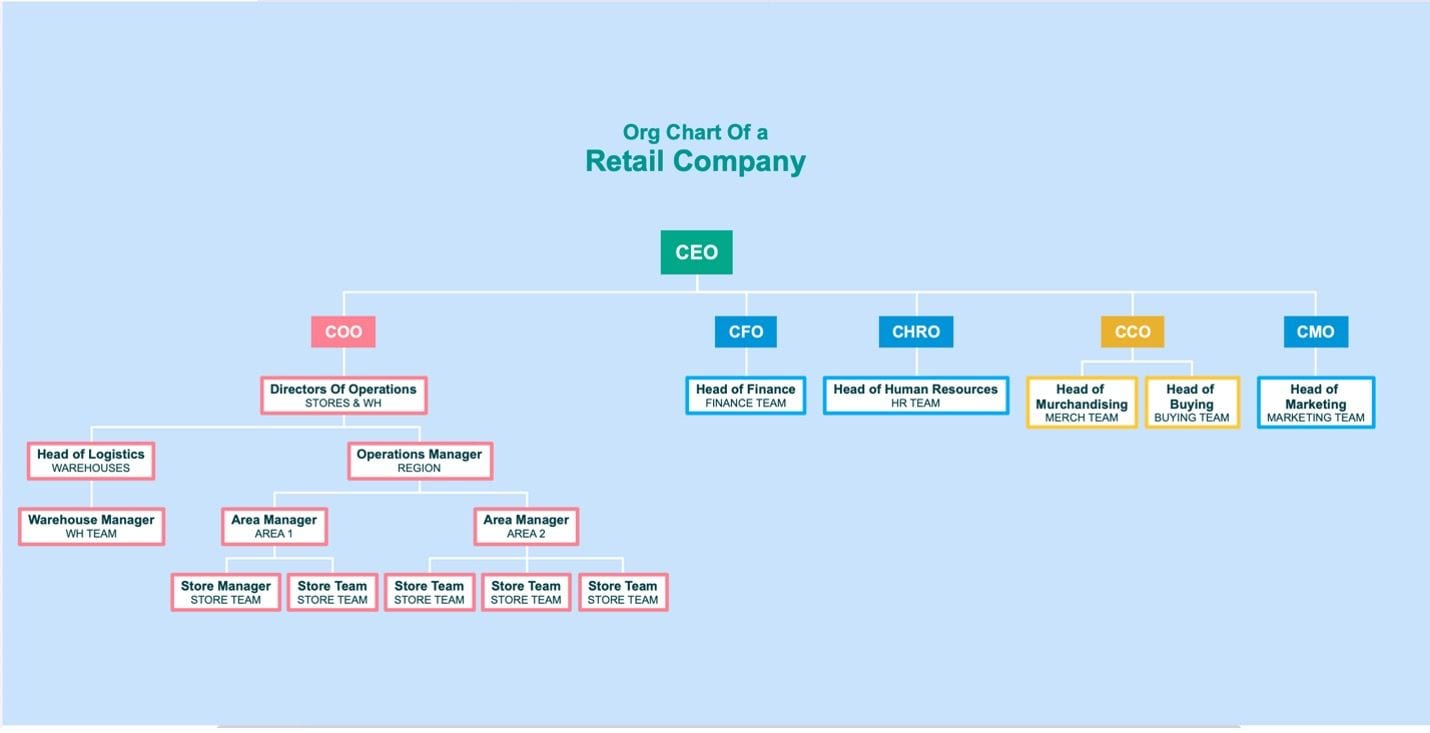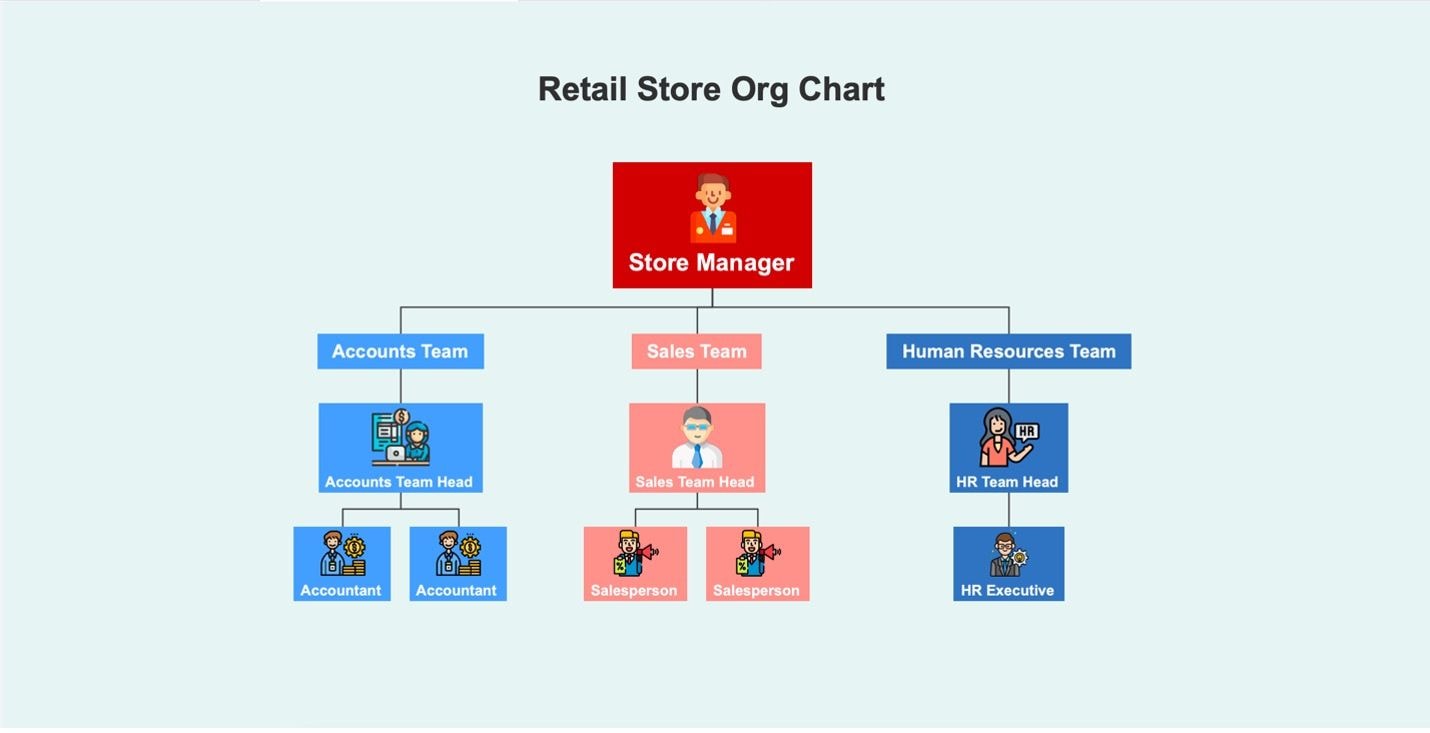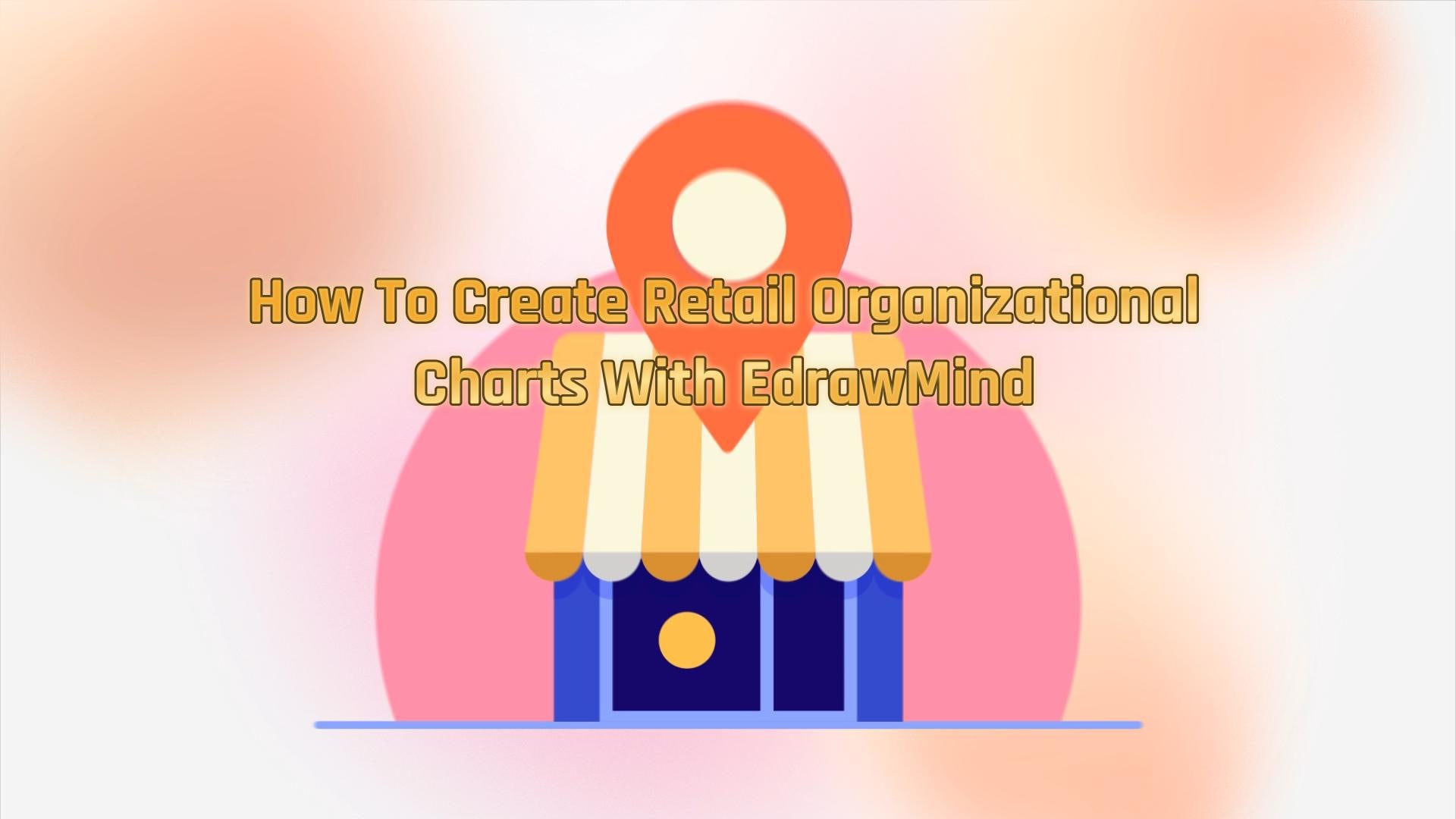
Retail stores are places where people buy products and services they need. They are made to have things accessible to individuals rather than wholesale. Just like any other business, retail stores require a structured system. This is where organizational charts come into play.
Using organizational charts, retail stores can maintain order and keep efficient operations. These allow employees to understand their positions. It also lets them know how they fit into the business. This article will discuss retail stores and how to create retail store organizational charts.
In this article
Understanding Retail Stores & Organizational Charts
Retail stores play an important role in commerce. They connect consumers with diverse goods and services. They are physical or online establishments where customers can purchase products directly from the seller.
# Examples of Retail Stores
Various kinds of retail stores cater to distinct consumer needs and preferences. Here are some common examples.
1. Specialty Stores
Specialty stores are retail outlets that focus on selling a specific category of products. They cater to niche markets and provide a curated selection of items. These stores are known for their expertise in particular product lines.
2. Department Stores
Department stores are larger retail spaces that sell various stuff across various categories. Shoppers can conveniently find everything from clothing to electronics under one roof. Department stores often have different sections.
3. Convenience Stores
These are easily accessible retail outlets that sell a limited selection of everyday items. These include snacks, beverages, newspapers, and essential household supplies. They are typically open for extended hours, often 24/7.
4. Supermarkets
Supermarkets are large-scale retail stores that offer a wide range of food products. These include fresh produce, household items, and general merchandise. They are aimed at meeting the daily grocery needs of families and individuals. Examples include Walmart Supercenter and Target.
5. General Stores
General stores are also known as variety stores or convenience marts. They are small to medium-sized retail establishments that offer a diverse mix of products. These stores typically serve rural or remote areas with limited access to larger retail chains.
# Benefits of Organizational Charts for Retail Stores
Now, explore why organizational charts are important for the smooth functioning of these diverse retail store types:
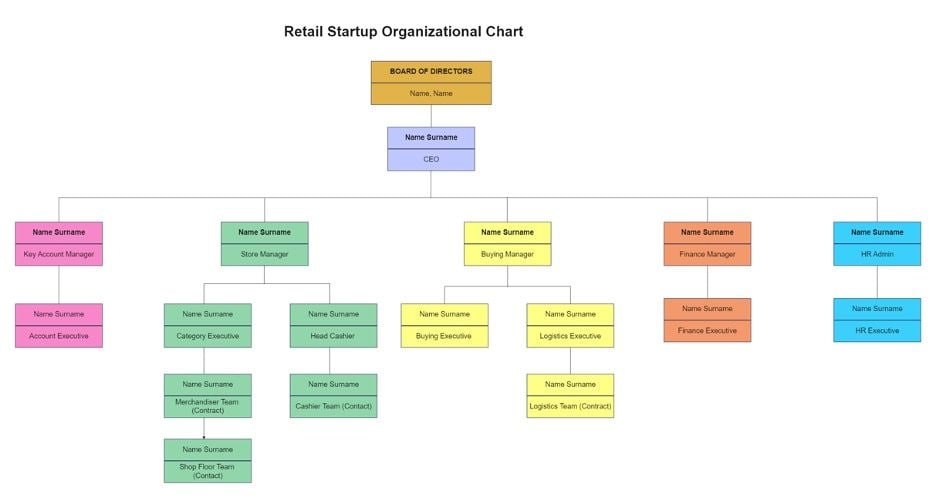
1. Clear Hierarchy and Responsibilities
An organizational chart provides a clear and visual representation of the retail store's hierarchy. It outlines the reporting structure. This clarity ensures that each staff member knows their roles and responsibilities.
2. Efficient Communication
Effective communication is the lifeblood of any retail store. Organizational charts establish communication channels. They prevent confusion and misunderstandings. Employees can quickly identify their supervisors.
3. Enhanced Productivity
By defining roles and responsibilities, an organizational chart promotes a sense of ownership and accountability among employees. When everyone understands their contributions to the store's success, they are more motivated to perform at their best. This increases overall productivity.
4. Optimal Resource Allocation
Retail store managers can assess the workforce distribution across departments and teams. The charts enable them to allocate resources efficiently, ensuring the right staff members are present in critical areas. The advantage is especially important during peak hours.
# Usual Roles in a Retail Store Organizational Chart
Of course, it's important to identify key players in an organizational chart. Retail store organizational charts usually have these roles:
- Store Manager/Owner.The store manager or owner is at the top of the chart. They oversee all aspects of the store's operations. The aspects include strategic planning, sales, customer service, and employee management.
- Department Heads/Supervisors. Department heads or supervisors are in charge of specific areas within the store. The areas include sales, marketing, inventory management, and customer service. They lead their respective teams and report to the store manager.
- Team Leads/Lead Associates.Team leads or lead associates manage smaller groups of employees within each department. They ensure tasks are executed efficiently and assist with training and support.
- Sales Associates/Cashiers.Sales associates and cashiers are the frontline employees who directly interact with customers. They assist them in finding products, processing transactions, and providing service.
- Stock Clerks/Inventory Associates. Stock clerks or inventory associates are responsible for the store's inventory. This includes receiving, organizing, and managing the inventory. They work closely with the sales team to ensure that shelves are stocked.
- Marketing and Promotions Staff.Dedicated staff members may be responsible for marketing, promotions, and visual merchandising. They strategize marketing campaigns and create promotions to attract customers.
Sample Templates for Retail Store Organizational Charts
This section will showcase some templates you can use to create your charts. These are all made with EdrawMind and are easily duplicatable. You can choose charts to follow depending on the growth of your business. Remember, adaptability is key.
1. Large-Scale Retail Organizational Chart
This chart is suitable for growing retail stores. Usually, when a store becomes a company, it will have a board of directors and some executives. Managers serve as the day-to-day overseers of the retail store.
2. Retail Store Company Organizational Chart
This retail organizational chart template is suitable for larger retail store chains. They have several executives, such as the CEO, that oversee operations. Then, some managers serve as the supervisors for outlets or branches.
3. Small-Business Retail Store Organizational Chart
This organizational chart is suitable for smaller businesses. For example, you can use them if you want to start a specialty store. It has a small team with only the manager, accounts, HR, and sales team as employees.
Wondershare EdrawMind: An Efficient Tool To Create Retail Store Organizational Structures
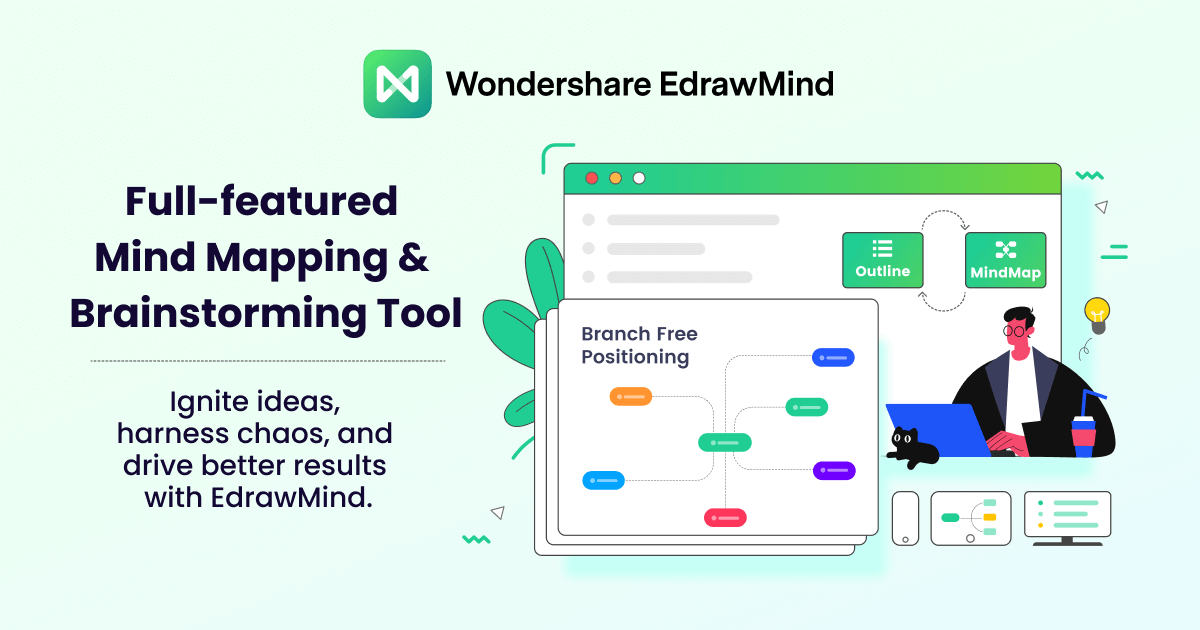
Wondershare EdrawMind is a powerful mind-mapping and timeline-creation tool. It has many features that can help you create your retail store organizational structures. The application allows you to collaborate and share your work in real time. There are many ways you can use EdrawMind to improve your organizational charts. Check out those features below:
- Ready-to-Use Templates: EdrawMind offers a diverse selection of beautifully designed templates. This will enable you to kickstart your chart creation process effortlessly. Browse through the MindMap Gallery to explore templates made by others.
- Intuitive Drag-and-Drop Interface: Simplify the chart creation process with the user-friendly drag-and-drop interface. Customize your org chart by effortlessly rearranging elements using simple drag motions.
- Infinite Canvas Space: With EdrawMind's virtually unlimited canvas, you can accommodate even the most extensive retail teams with comprehensive staff lists. The feature ensures that no detail is left behind.
- Zoom and Pan Functionality: Use the Zoom and Pan feature to maintain a clear overview of your entire org structure. This convenient tool lets you review your chart comprehensively and spot potential oversights.
- Org Chart Mode: EdrawMind offers a dedicated Org Chart mode equipped with all the necessary tools to create and optimize your org structure. It's specifically designed to cater to various chart creation needs.
1. How To Create a Retail Store Organizational Chart With EdrawMind
To create your retail store organizational structure, follow the steps below. You will see the magic of the Org Chart feature.
Step 1: Install and download EdrawMind from the official website.
Step 2: On the quick templates, click Org Chart.
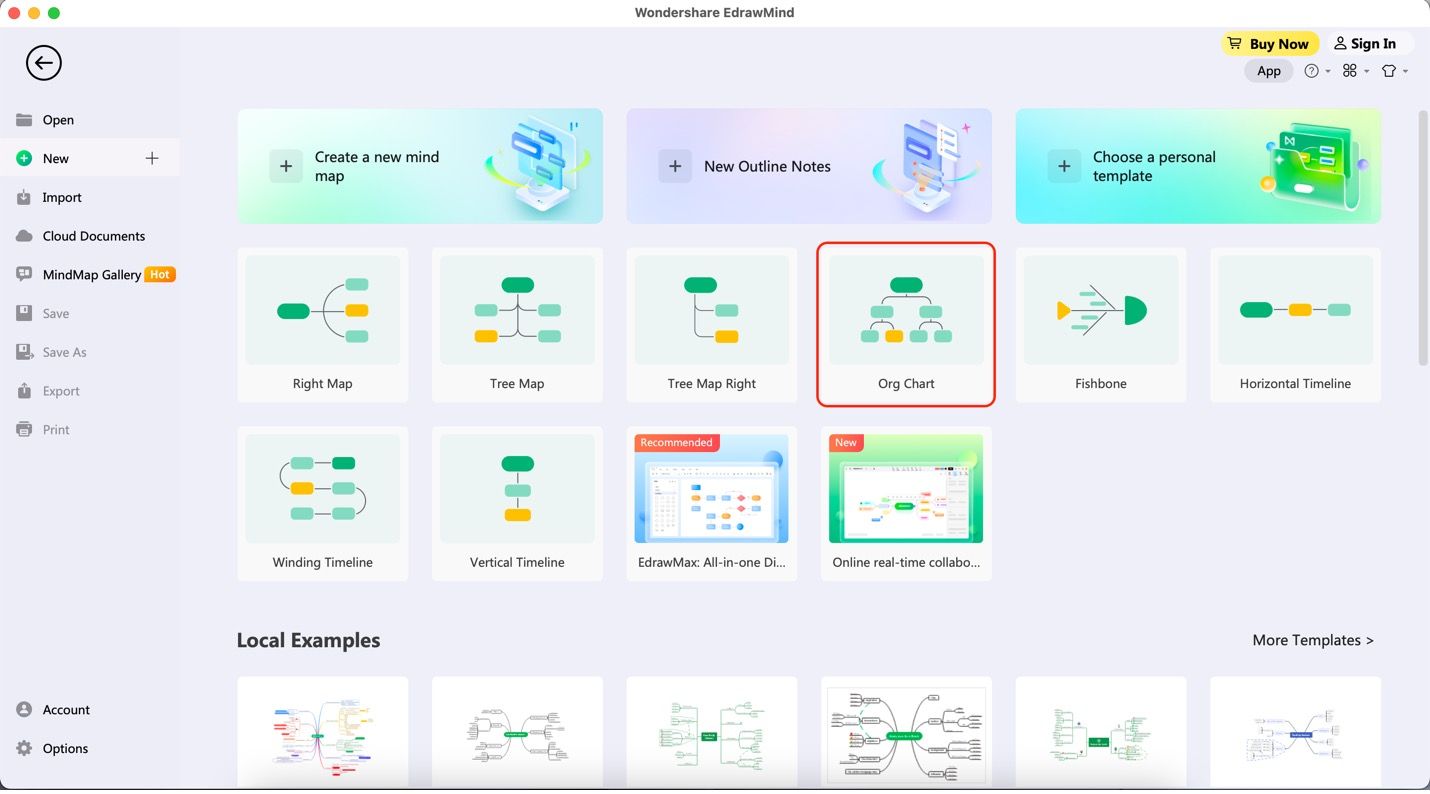
Step 3: Add job titles or department names by double-clicking on textboxes to edit them.
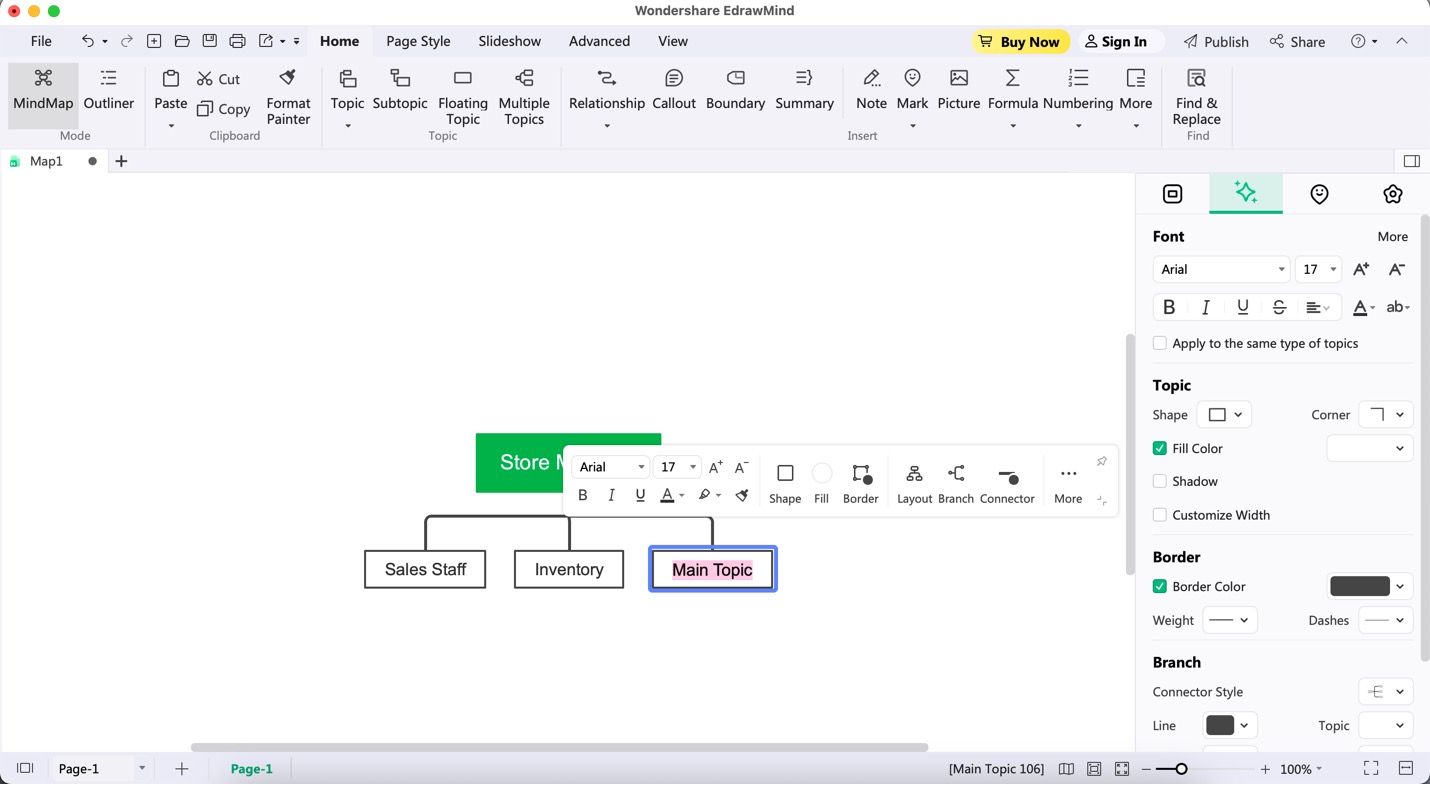
Step 4: Add more relationships to your chart by clicking on a textbox to which you want to add a downline. Click Subtopic afterward from the upper toolbar.
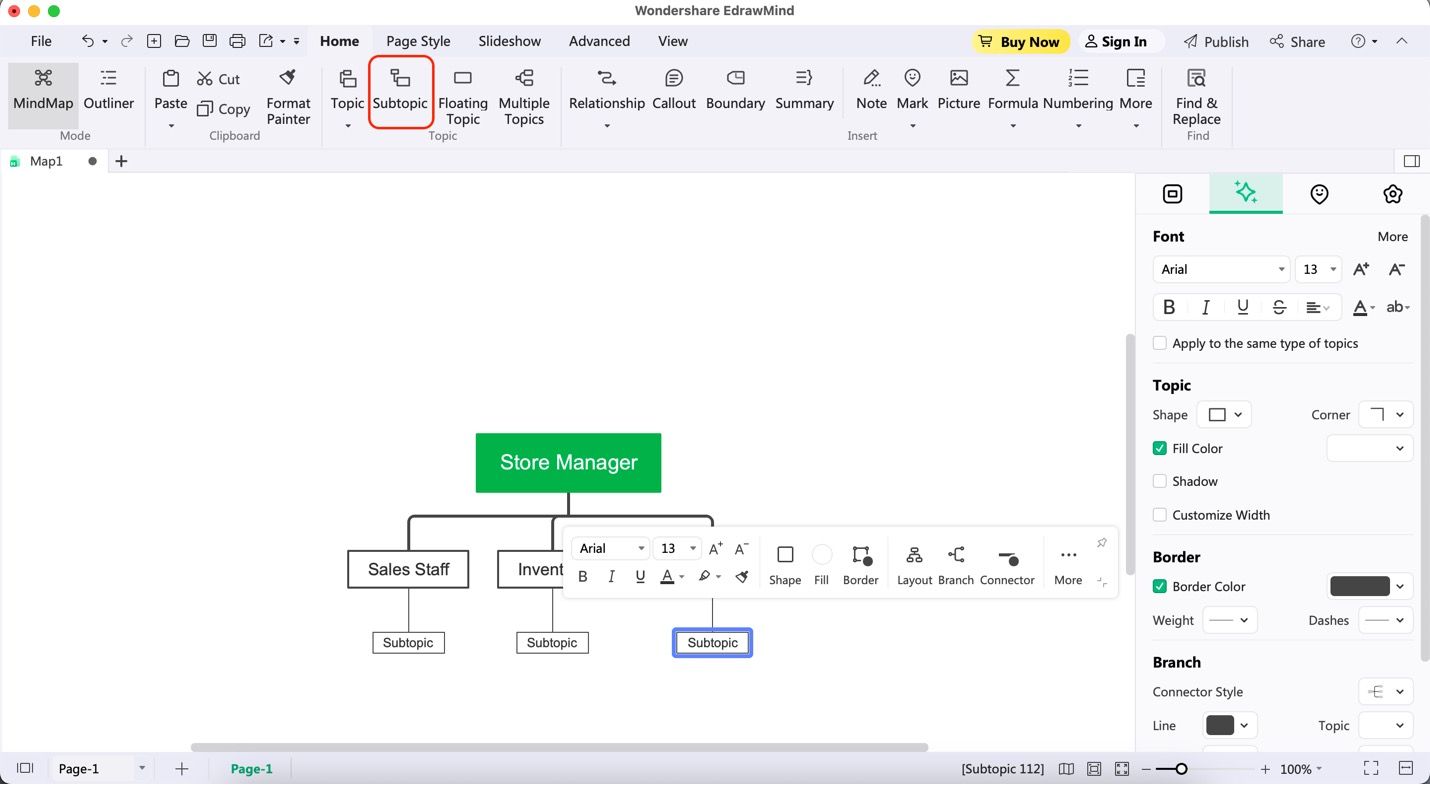
Step 5: Use the customization options by clicking on a textbox. A customization bar should appear. Use Shape to change the shape of the textbox. Use Connector to change the colors of the lines.
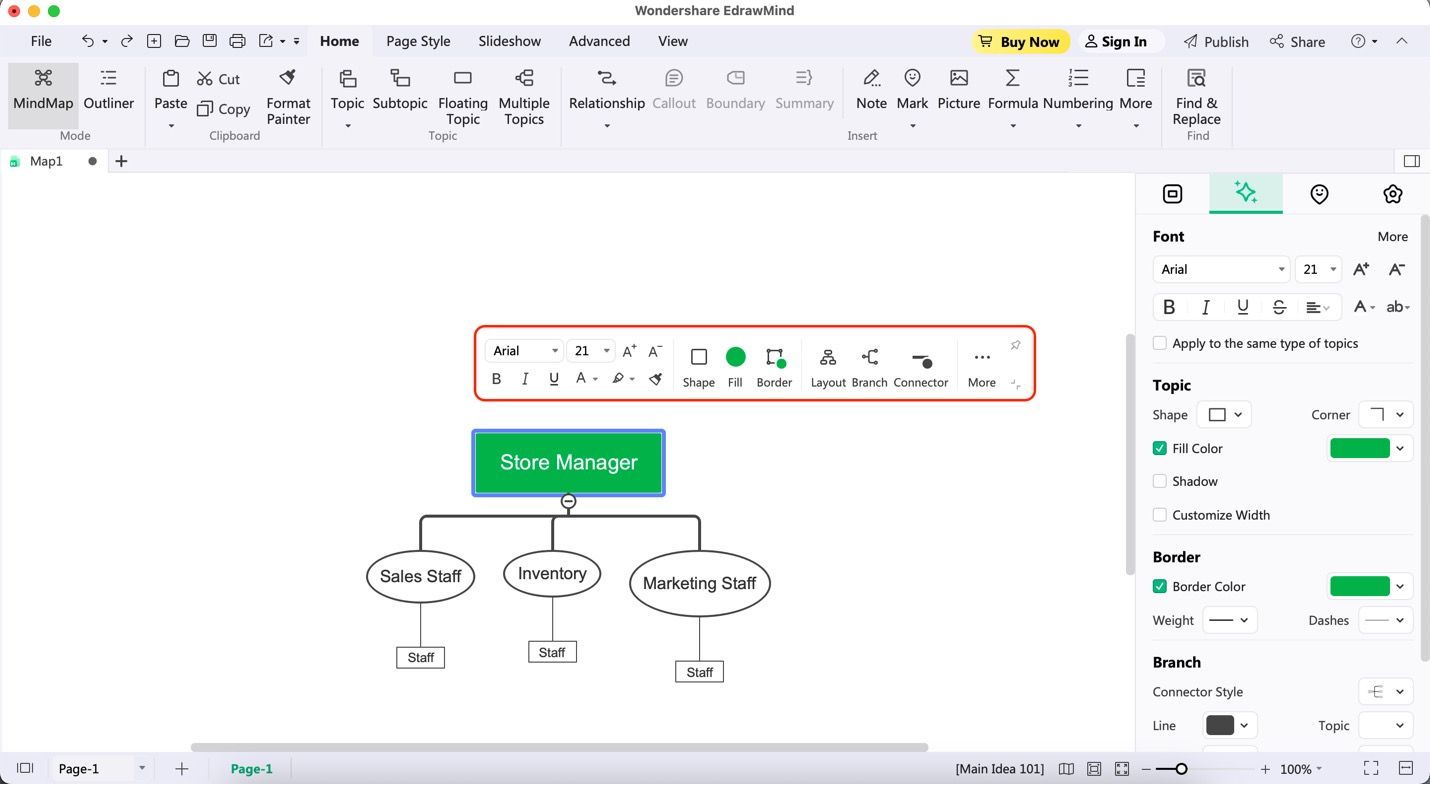
Notes: Use Layout on the right sidebar to change the layout/appearance of the chart. Then, click on the drop-down menu and choose which chart layout is right for your structure.
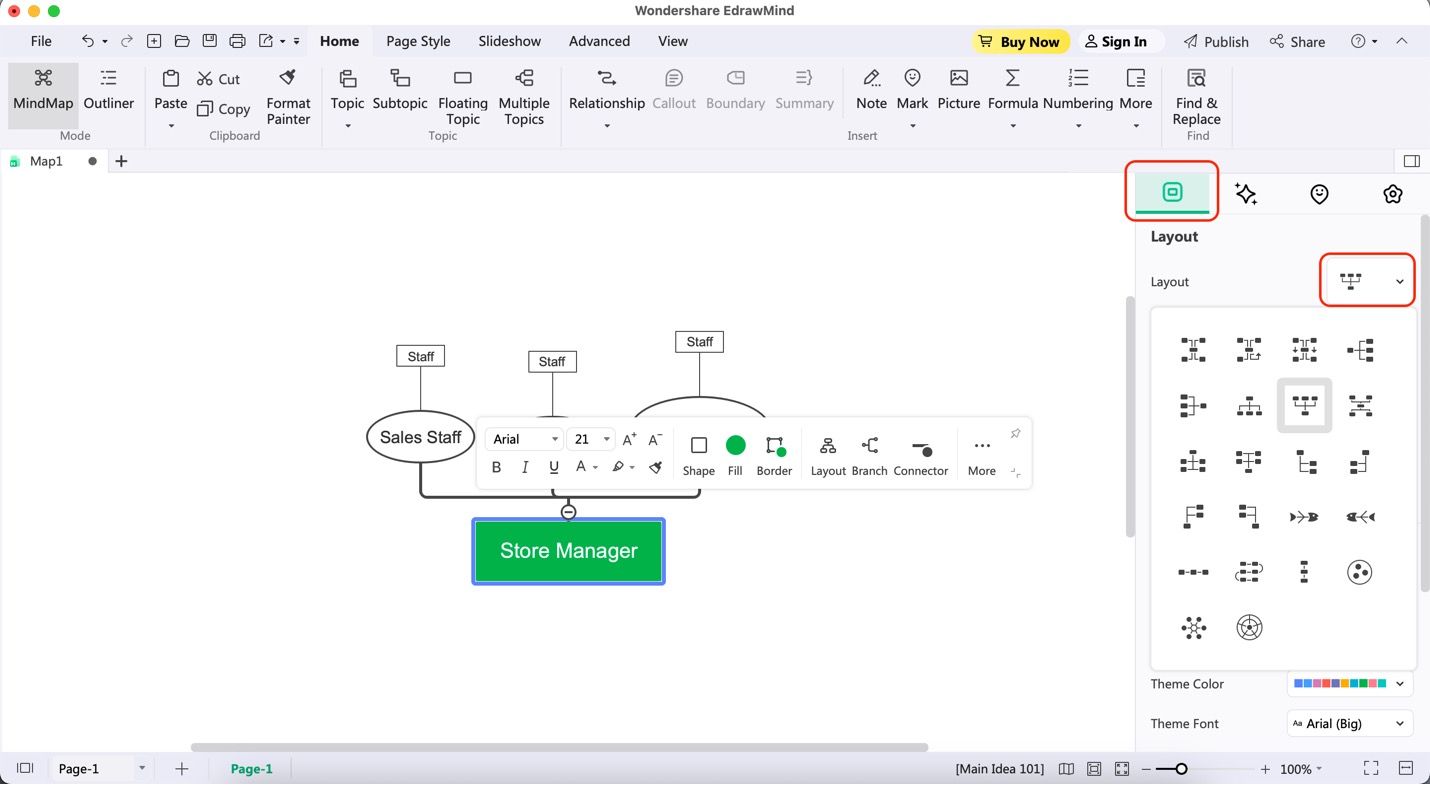
💡Learn more details and tips for creating organizational chart in EdrawMind.
Things To Note When Creating Retail Store Organizational Charts
You know why retail stores are and why organizational charts are essential. Now, dive into the things you have to note when creating one. It's like putting together a puzzle to ensure everything fits just right.
Creating a Retail Store Organizational Charts To-Do List
- Identifying Key Retail Store Function: First, figure out all the important parts of the store's work. This step includes sales, marketing, inventory, customer service, and more. Write them down because each area needs its spot in the chart.
- Defining Roles and Responsibilities: Now, assign roles to the store employees. The store manager or owner will be at the top. Then, the department heads like the sales manager and inventory manager. Under them are the team leads and sales associates, who help customers directly.
- Establishing Relationships: Next, you need to show how everyone is connected in the store. Draw lines between the managers and the teams they lead. This helps everyone see who they report to and who they can ask for help.
- Communicating the Chart to All Employees: It's essential to ensure everyone in the store knows about the organizational chart. Hold a meeting or send out an email to explain how it works. When everyone understands their place, it helps the store run smoothly.
- Using the Right Software to Create the Charts: Creating an organizational chart can be easy if you have the right tools. You can use software or online tools with ready-made templates to organize all the information.
Remember, organizational charts are like maps for the employees. They help everyone know where they fit in and how to work together. When the store's puzzle is complete, having a successful and happy team is much easier. The outcome brings satisfied customers, too.
Conclusion
Organizational charts are vital for the smooth functioning of retail stores. They bring clarity and order to the store's structure. This ensures that everyone knows their roles and responsibilities. The result is increased productivity and efficiency. Retail stores usually require a larger workforce. So, having a well-designed org chart is essential for communication and coordination.
EdrawMind's Org Chart feature proves to be a powerful tool for creating these charts. Its user-friendly interface and ready-made templates make chart creation a breeze. Retail store owners and managers can easily design organizational structures with the program.



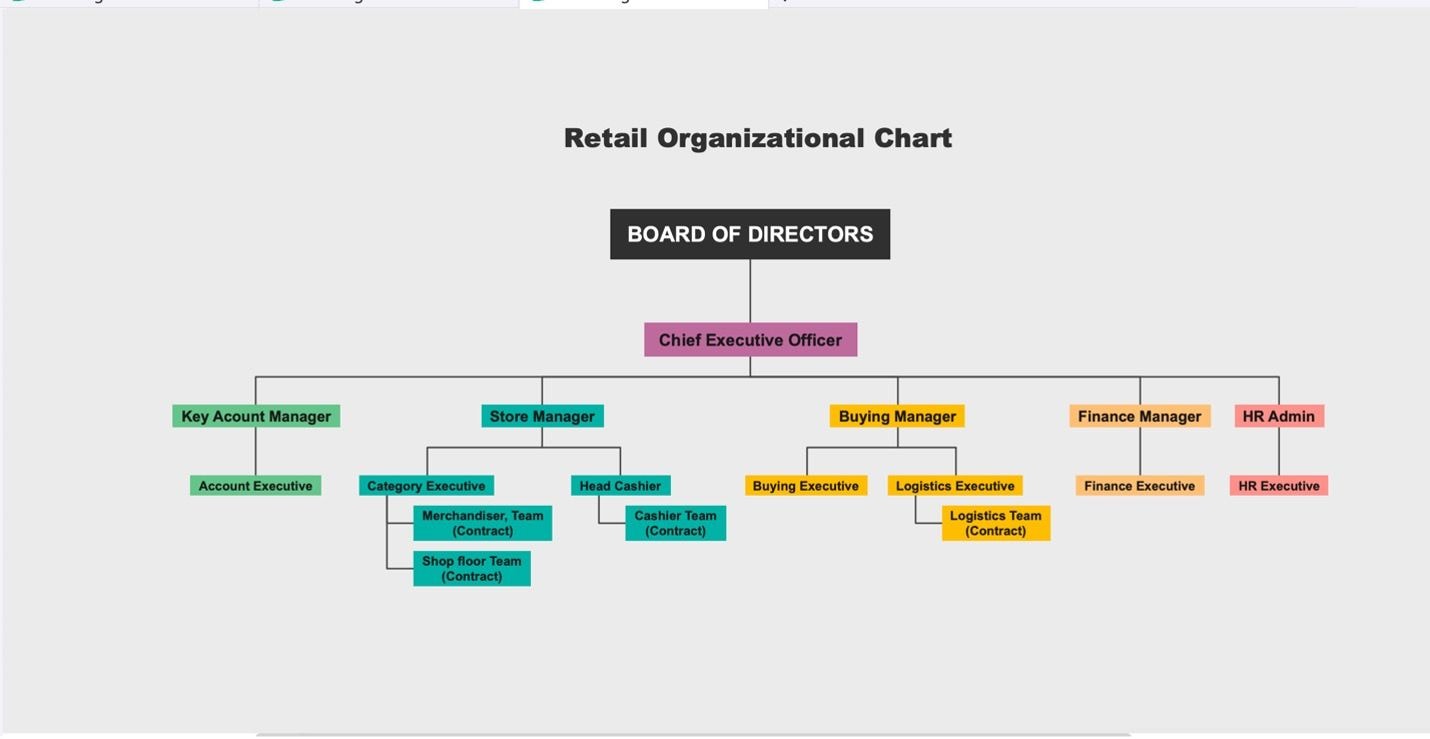
 below.
below.  below.
below.