A well-defined organizational structure is critical for every company's success. It creates clear reporting lines, encourages collaboration, and streamlines decision-making processes. However, merely defining these structures in prose can be time-consuming and unclear. This is where organizational charts with pictures come into play.
This article discusses the advantages of including pictures in your organizational chart. We'll examine how visual features can improve knowledge, encourage teamwork, and create a more user-friendly portrayal of your company's hierarchy.
In this article
Org Chart Example #1
The organizational chart shows the hierarchical structure of a corporation led by Mark Devis as President.
- Daniel Salter, the Vice President of Human Resources (HR), reports directly to him and directs the HR department's recruitment and selection processes.
- Paul Keith is the Vice President of Finance, overseeing the Accounts division, which includes financial planning and budgeting operations.
- Ann Ceaser is the Vice President of Marketing, overseeing the Marketing department with an emphasis on digital marketing tactics.
This hierarchical system defines the organization's chain of command, allowing for more effective communication and decision-making processes.
Org Chart Example #2
Morgan Maxwell serves as the company's CEO. Rufus Stewart, Development Director, reports directly to Maxwell and oversees the development staff. Juliana Silva and others in this area work as Development Associates, guided by Stewart.
In addition to Stewart, Daniel Gallego serves as the Program Director, directing the program team with assistance from Programs Associates. Isabel Mercado assumes the post of HR Director, overseeing the human resources function, including the hiring process, with a dedicated Hiring Manager under her direction.
Finally, the marketing section is led by the marketing director, who supervises the ads manager, digital marketing associate, and marketing intern, all responsible for marketing strategies.
This organizational structure defines various divisions' reporting relationships and responsibilities, facilitating effective workflow and collaboration.
How to Make an Org Chart with Pictures
We need a org chart maker tool to generate a org chart with pictures. There are multiple options on the Internet. Here, we will use the famous EdrwaMind from Wondershare.
Wondershare EdrawMind offers a user-friendly platform for creating impactful organizational charts with pictures. Follow these steps to create your own:
Step 1:
To create your organizational chart in EdrawMind, enter the login information for your social media account. Click the Download button below if you do not currently have EdrawMind.
Step 2:
SelectOrg Chart from the main category list by clickingWorkbench.
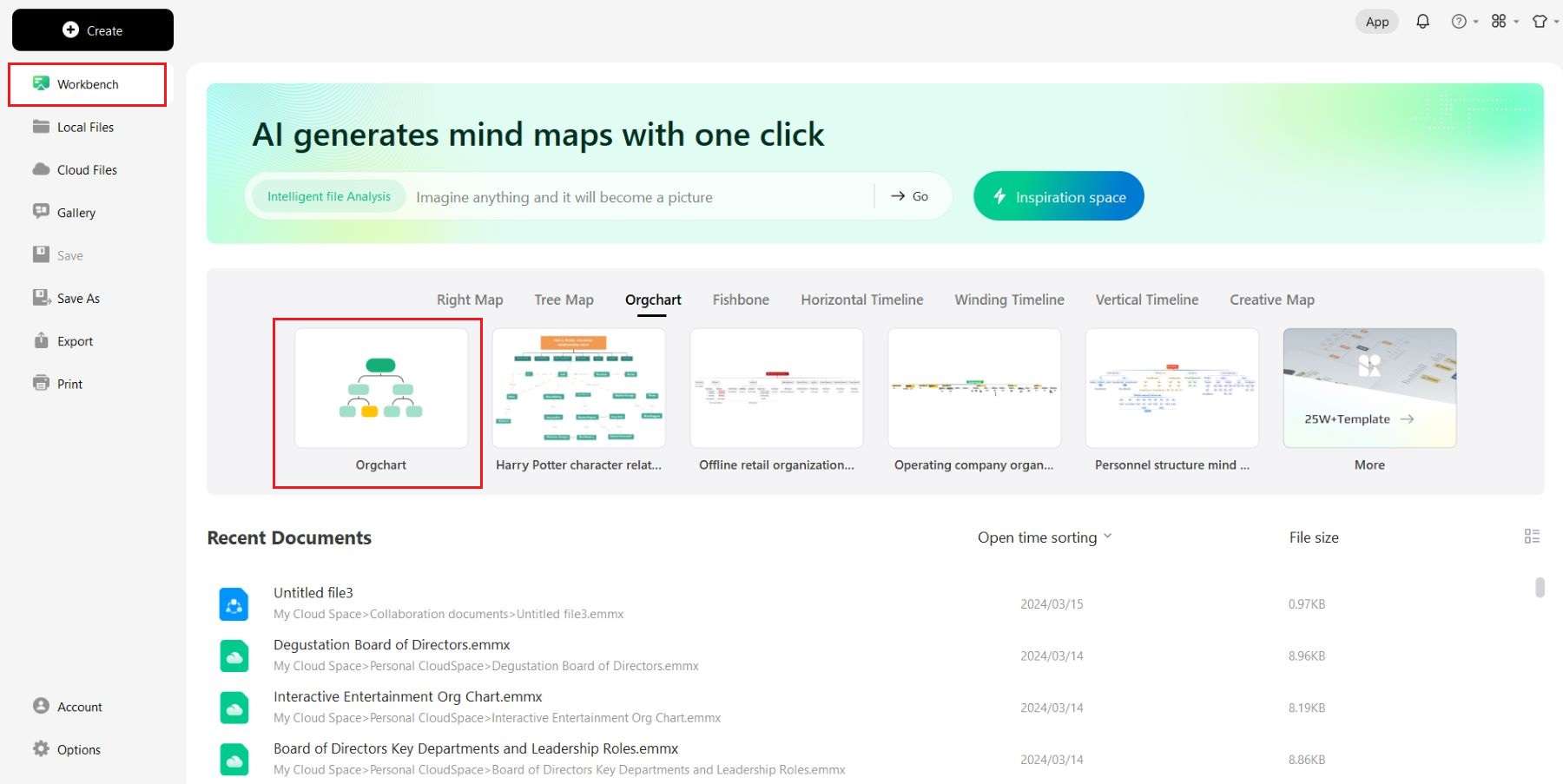
Step 3:
Selecting theOrg Chart option takes you to the painting canvas. Various options and tools are available to help you bring your cha rt to life.
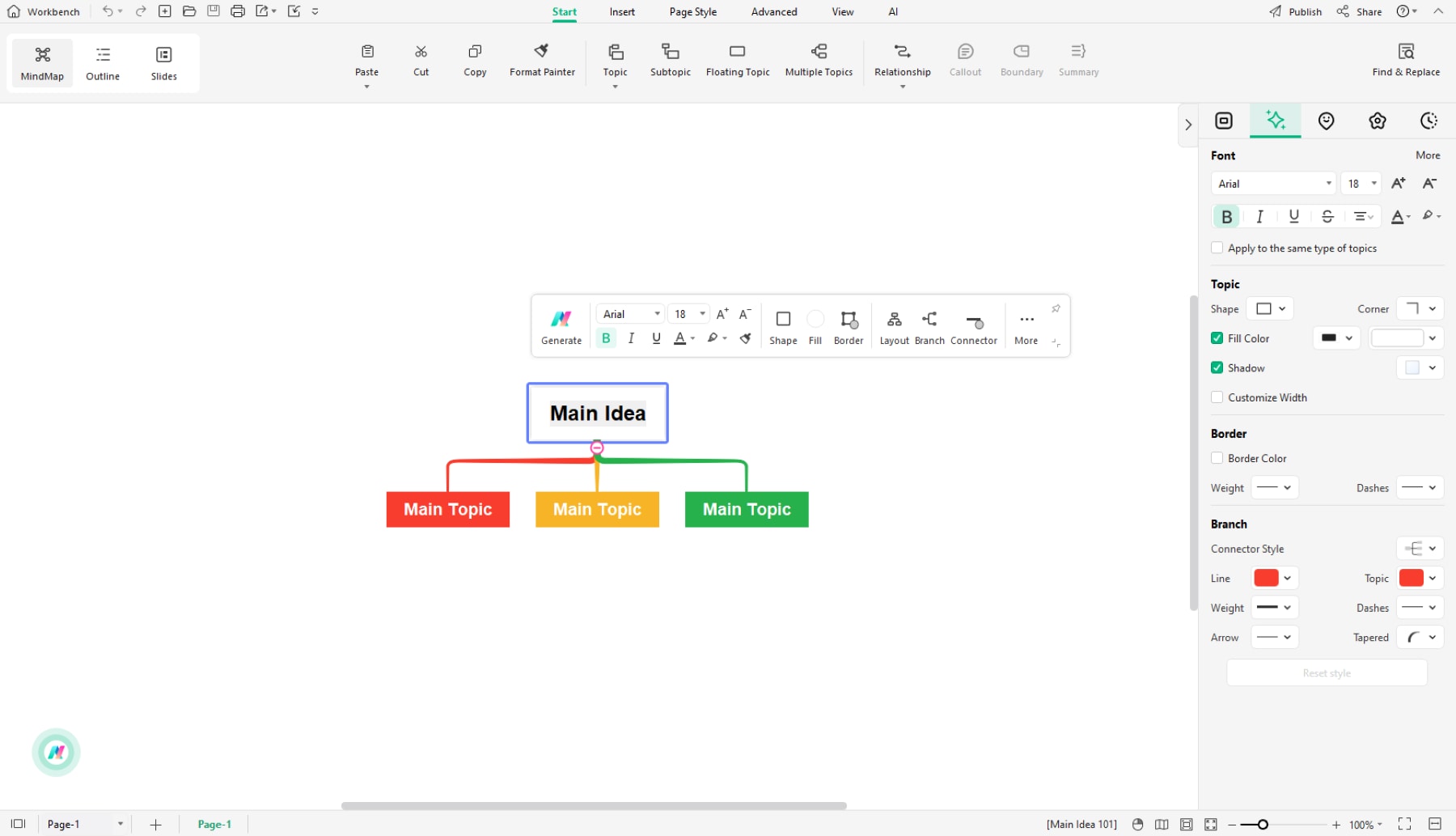
Step 4:
Fill in the main idea of the chart. Add as many boxes as necessary to finish your organizational chart and include organizational units, groups, or positions.
Step 5:
Look into the different formats that can be used. The mark and 'clipart' options are on your canvas's right side. Place the objects in this area where they belong in the hierarchy.
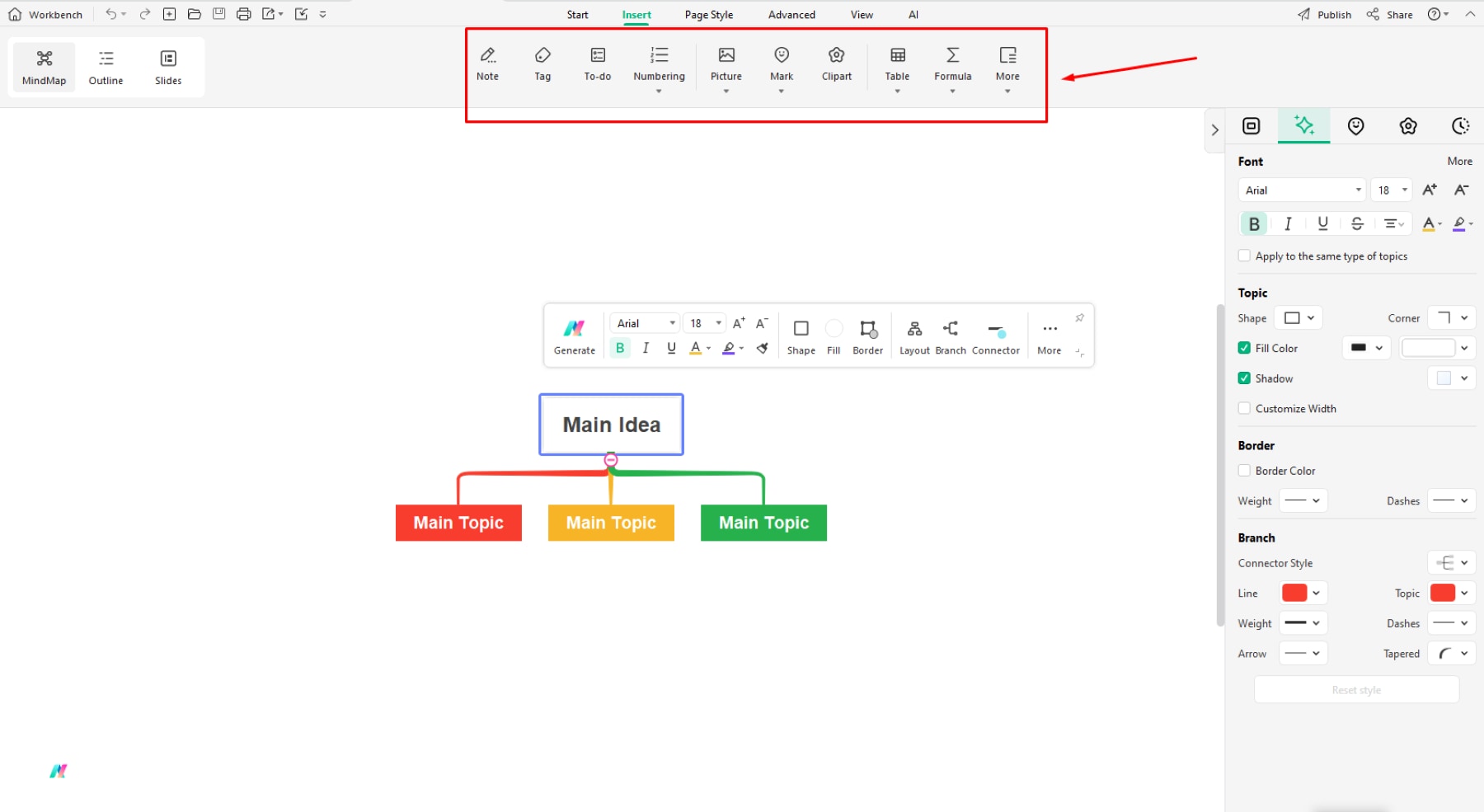
Step 6:
You can explore different customization options to make your org chart visually appealing.
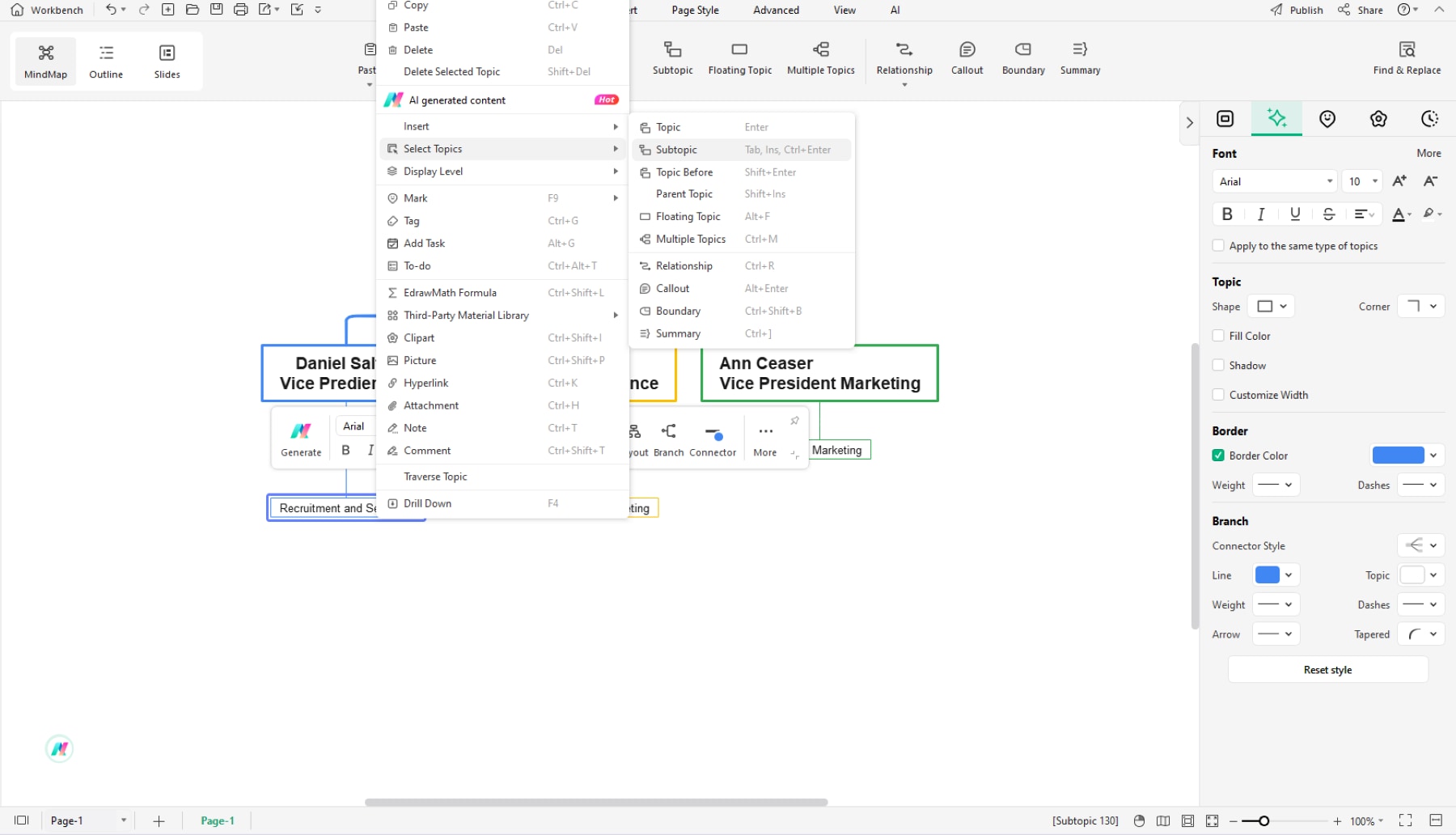
Step 7:
Make layout, font, size, shape, and element color adjustments to improve the look and feel of your organizational chart.
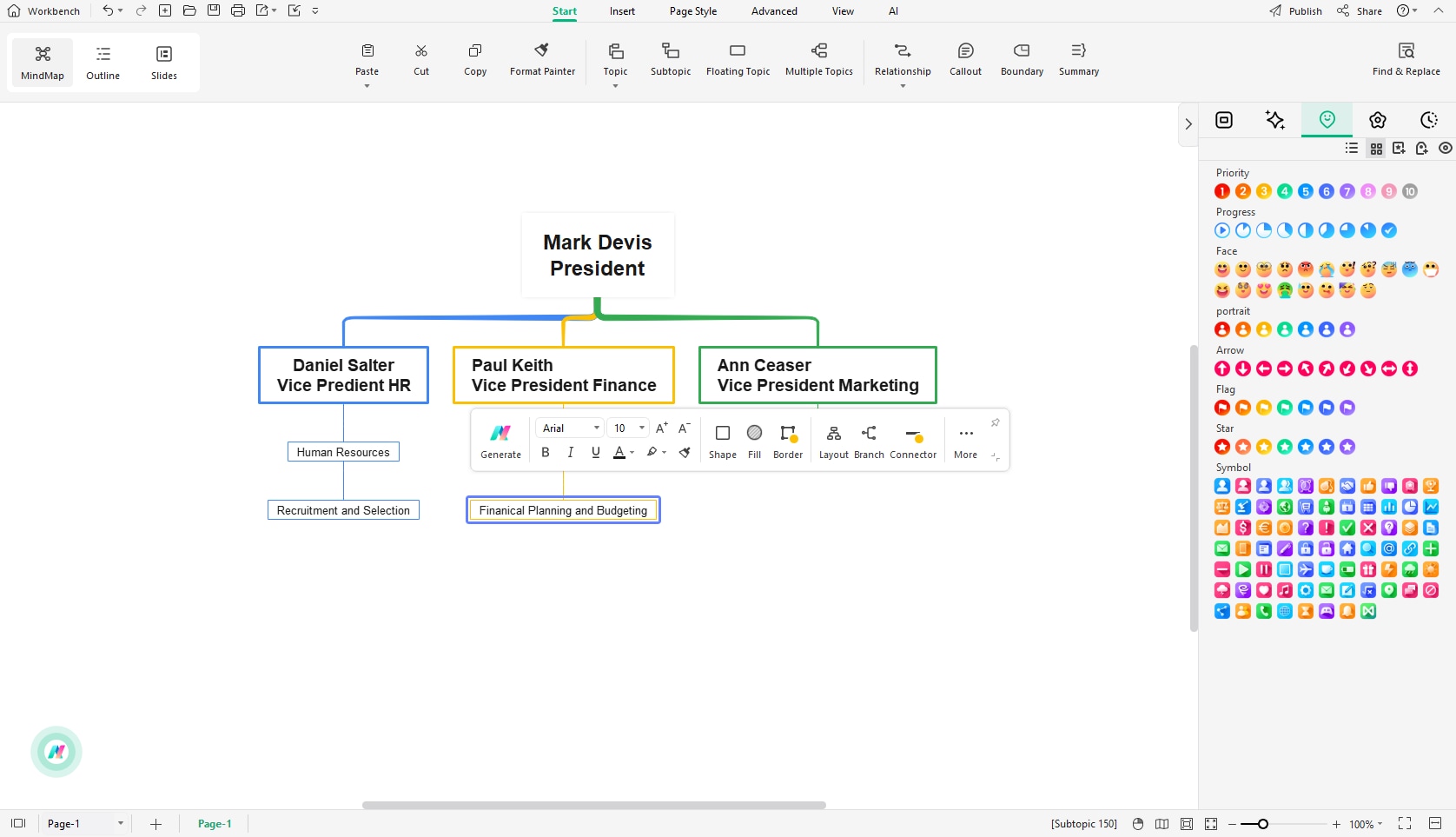
Step 8:
You can export your org chart in various formats, including PDF and Graphics. Using the Publish and Share options, you may share your diagram with your team and community.
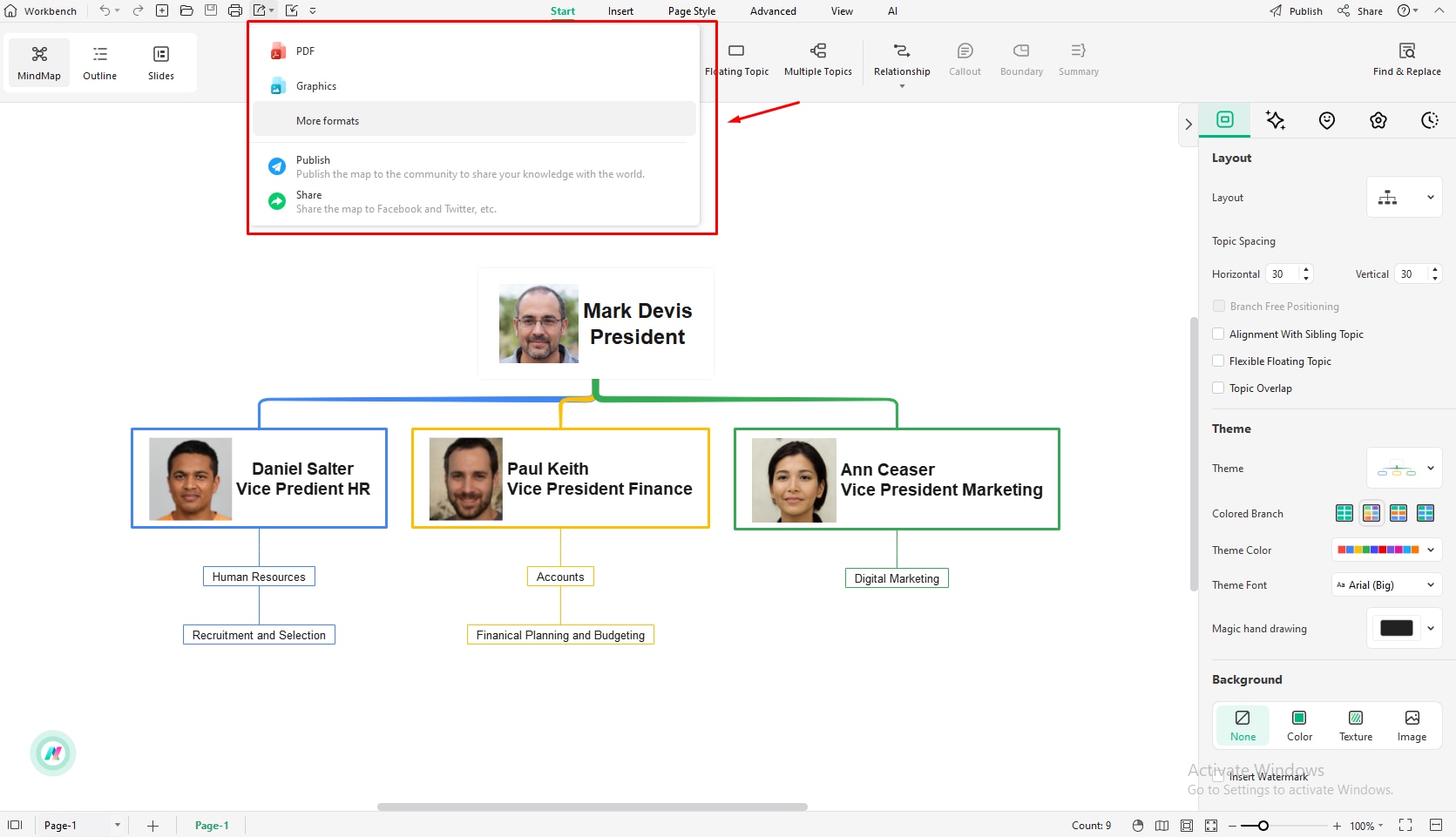
These techniques will help you design organizational charts that accurately depict your team structure and are visually appealing and useful. Don't forget to take advantage of EdrawMind's vast customization possibilities.
What is Wondershare EdrawMind?
The multi-platform powerhouse Wondershare EdrawMind surpasses the constraints of simple mind-mapping software. Users may easily communicate, take notes, manage teams, generate org charts, visually arrange material, and brainstorm ideas. Here's a closer look at the key components that make EdrawMind a versatile tool for both team and individual productivity: Key Elements of Mind Mapping
Brainstorming and mind mapping: EdrawMind is good at mind mapping basics. Its intuitive interface makes it possible to quickly capture ideas, organize them using drag-and-drop features, and create aesthetically pleasing maps using various forms, icons, and themes.
Different mind map layouts: Go beyond the conventional radial arrangement! You can choose from a range of patterns offered by EdrawMind, such as Mind Maps, Logic Maps, Fishbone Diagrams, and Tree Charts, to best suit your needs for brainstorming and information organization.
Taking notes and outlining: EdrawMind makes recording your ideas and thoughts simple. Incorporate outlines into your mind maps, or utilize the dedicated note-taking function to capture exact data.
AI-Assisted idea generation: The AI assistant from EdrawMind speeds up brainstorming sessions by suggesting pertinent words to make new connections and encourage in-depth thought exploration.
Sharing and Collaboration
- Real-time collaboration: EdrawMind fosters true teamwork by enabling several users to edit the same mind map or diagram simultaneously. This real-time collaboration tool is ideal for project planning discussions, brainstorming sessions, and maintaining team consensus.
- Cloud accessibility and storage: Your mind maps and diagrams are accessible anytime from any location. With the cloud storage offered by EdrawMind, you can work seamlessly across many platforms (Windows, Mac, Linux, web browsers, Android, and iOS) without worrying about losing data.
- Several export choices: Share your masterpieces with ease! Mind maps and diagrams can be exported from EdrawMind in several file types, including PNG, PDF, JPG, SVG, and even Microsoft Word or Excel. It makes sharing and incorporating your photographs into reports and presentations easy.
Advanced Characteristics
- Template collection: Pre-made mind maps, flowcharts, business diagrams, and other diagrams can be found in EdrawMind's extensive online template collection. These templates provide a strong framework for various tasks, saving time and energy and encouraging you to design your own.
- Flexibility in import/export: EdrawMind's extensive import capabilities allow you to guarantee a seamless transition from your current workflow. Bring in mind maps and outlines from well-known programs such as XMind, FreeMind, and Microsoft Word. EdrawMind also lets you export your creations in various formats for ultimate versatility.
- Presentation mode: To create visually appealing presentations out of your mind maps, use EdrawMind's presentation mode. Animate objects, easily switch between themes, and impactfully communicate your ideas to the audience.
- Personalization choices: Never accept generic products! You can make eye-catching mind maps and diagrams with EdrawMind. With a vast collection of themes, icons, forms, connectors, and customization choices, you may tailor your works to any project or aesthetic.
- Team management features: To facilitate better collaboration and project management among teams and organizations, EdrawMind offers extra features. Organize team access, assign responsibilities, and keep track of progress to establish a central location for brainstorming, planning, and exchange of information.
Reasons for Choosing EdrawMind
EdrawMind is a good option for the following reasons:
- Simple Interface and easy to use: EdrawMind places a high priority on user-friendliness in its interface. Drag-and-drop functionality makes Quick mind map creation possible, and important tools and formatting choices are easily accessible from a well-organized toolbar. Even those without much experience with technology can get started quickly and simply.
- Cost-effectiveness: Compared to many competitors, EdrawMind is a more cost-effective solution because it provides a range of reasonably priced choices to satisfy the needs of both individuals and corporations. EdrawMind offers individual and team membership packages with more advanced capabilities and storage capacity in addition to the free edition with basic functions.
- Cross-Platform availability: EdrawMind circumvents the limitations of specific devices because it is accessible on various platforms. Windows, Mac, Linux, web browsers, Android, and iOS users may effortlessly access and work on their mind maps and diagrams. This flexibility makes it possible to create and collaborate without interruption using any technology or location.
- Beautifully designed and adaptable: EdrawMind lets users make mind maps and diagrams that are aesthetically striking. To suit every project or style preference, a vast library of themes, icons, forms, and connectors is available for modification.
Ratings
- Capterra: 4.6 out of 5
- G2: 4.6 out of 5
Pricing Plans
EdrawMind provides a range of price options to meet the demands of different users. Please be aware that pricing can change, so it's best to check the official website for the most recent details. Subscription Plans and Perpetual Plans are the two primary plan choices. You can try the program for free for seven days before committing. Membership Plans (Semi-Annual and Annual)
One year of free upgrades and priority support: This plan offers 1GB of cloud storage, priority support, and a year of access to all features. It may be used online on three PCs and three mobile devices.
Subscription options with varied features, user limits, and storage sizes might be available. To learn more, visit the official website.
Plan Perpetual (Highest Demanding)
- EdrawMind mobile and online: Use EdrawMind on any device easily by accessing its mobile and internet editions.
- License for EdrawMind V11 (PC) indefinitely: Get a single-user license for EdrawMind V11 desktop software, which is good for one PC.
- All functions are accessible: Access EdrawMind's desktop and online capabilities.
- 10 gigabytes of free cloud storage: Access 10GB to share and store your mind maps.
- Priority support: Take advantage of the EdrawMind team's continuous priority support.
Why Make an Organizational Chart?
There are various compelling reasons to develop an organizational chart:
Clarity and transparency: An organizational chart visually illustrates the company's structure, clearly defining reporting lines, departments, and team hierarchies. This transparency helps employees understand who to contact for specific requirements and how decisions are made within the firm.
Improved communication: By establishing clear lines of communication, organizational charts simplify information flow. Employees can easily identify who they report to and who they need to collaborate with on projects, allowing for more effective communication across departments.
Enhanced onboarding: A well-designed organizational chart allows new hires to understand the company's structure and role rapidly. This lowers confusion and helps people integrate into their responsibilities more efficiently.
Strategic planning: Organizational charts help visualize the company's talent pool and skill sets. This big-picture perspective aids strategic planning for future growth, resource allocation, and identifying possible leadership pipelines.
Streamlined decision-making: Clear reporting structures indicated in organizational charts speed up decision-making processes. Employees understand the approval process and who has decision-making authority, resulting in speedier reaction times and more efficient problem-solving.
Conclusion
Organizational charts with pictures offer a powerful and user-friendly way to visualize your company's structure. By incorporating photographs, you personalize the chart, enhance team building, and improve overall clarity.
EdrawMind, with its comprehensive features and intuitive interface, empowers you to create professional and customized org charts that effectively communicate your company's hierarchy and foster a more informed and collaborative work environment.





 below.
below.  below.
below. 
