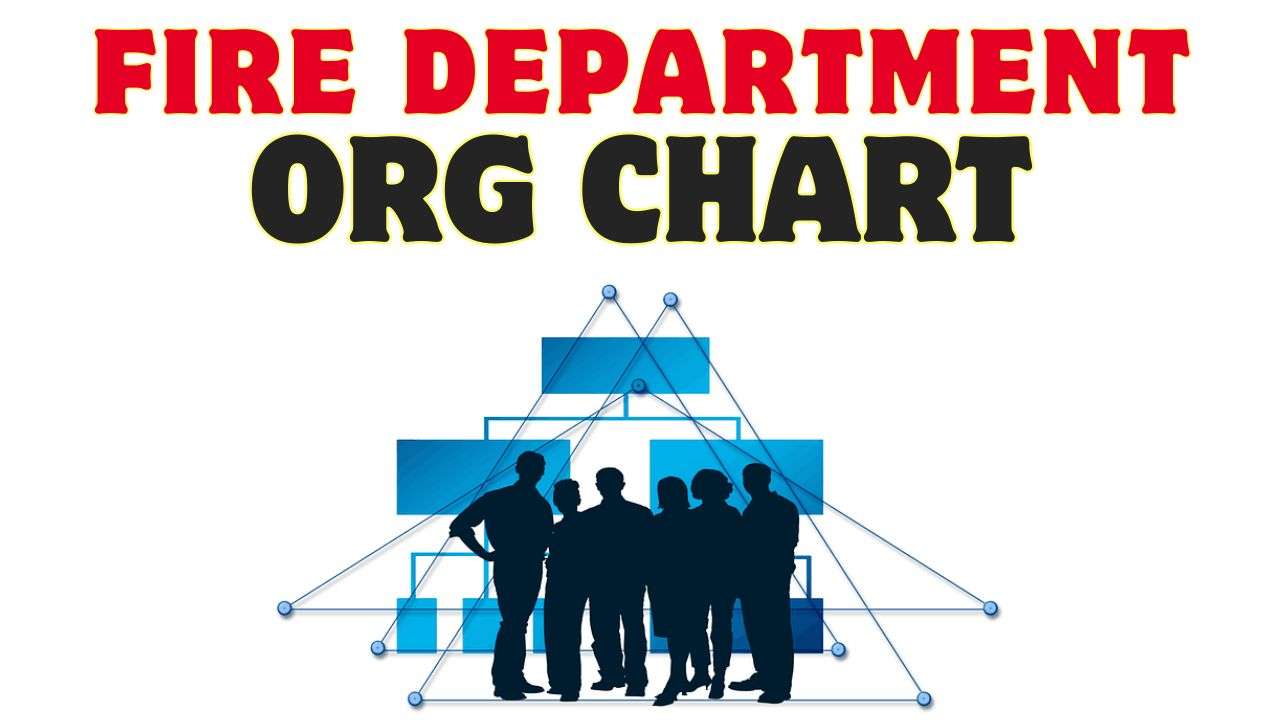
Fire departments are essential organizations that provide emergency services and protect the public from fire hazards. They have complex and hierarchical structures that require clear and effective communication and coordination among different units and ranks. That's why fire department org charts are useful tools to visualize and manage the roles and responsibilities of fire personnel.
In this article, we will show you how to create and edit fire department org charts with EdrawMind, a powerful and easy-to-use mind mapping and diagramming software. We will also explain why EdrawMind is the best choice for creating org charts and what benefits you can get from using them.
In this article
Fire Department Org Chart Templates
A fire department organizational chart is like a map that shows who is in charge and how things work in the fire department. It outlines the various divisions, units, and roles, and shows the relationships and reporting lines between them. This chart is essential for understanding the chain of command and the distribution of responsibilities, which is important for effective communication and decision-making within the department.
Wondershare EdrawMind fire department organizational chart template offers an easy way to create detailed charts. With these customizable templates, you can edit and make modifications to fit your department's needs, streamlining operations and enhancing communication throughout the organization.
Here is an example of a fire department organization chart that you can use:
The above fire department organizational chart shows the hierarchical structure of the department, with key positions outlined as follows:
- Fire chief (Head of the department): The highest-ranking officer responsible for overseeing all operations and strategic planning within the department.
- Administrative secretary: Provides administrative support to the Fire Chief and assists with various departmental tasks, including scheduling, correspondence, and record-keeping.
- Assistant fire chief: Assists the Fire Chief in managing departmental operations and may oversee specific divisions or functions within the department.
- Battalion chiefs (A, B, C): Each Battalion Chief leads a designated battalion within the department and is responsible for coordinating firefighting and rescue efforts, as well as managing personnel and resources within their respective areas.
- Staff under each battalion: Firefighters and other personnel assigned to each battalion who work under the direction of the Battalion Chief to carry out firefighting, rescue, and emergency response activities.
- Medical director: Oversees the department's medical protocols, training, and emergency medical services (EMS) operations, ensuring compliance with medical standards and regulations.
How to Edit Fire Department Org Chart in EdrawMind
Fire departments usually have a similar structure. The Chief is at the top, overseeing one or more battalions. Each battalion contains teams called companies, organized around specific equipment and skills. But if you want to make or edit it according to your wish, you can use EdrawMind. It's very easy to edit a fire department organization chart. You can use the drag-and-drop interface, the smart editing tools, and the AI assistance to customize and optimize your org chart.
Here are the steps to edit and make org chart:
Step 1:
Launch the EdrawMind app, and select Org Chart from the menu at the center. Next, click Orgchart, which is the default layout.
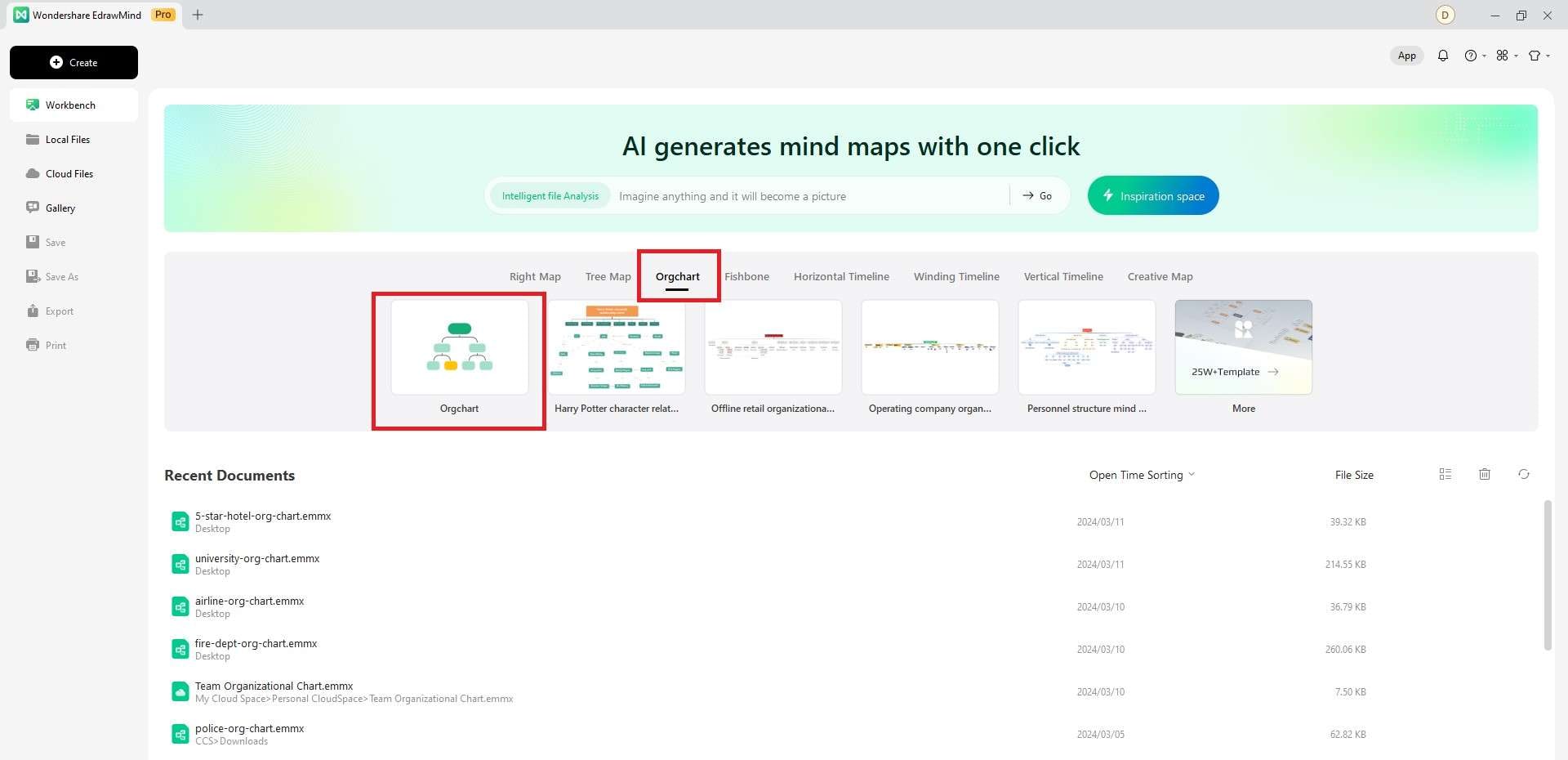
Step 2:
Now, we have a plain and simple org chart with placeholder text. Double-click any element to change its content. For example, let’s rename our default org chart in accordance with a fire department.
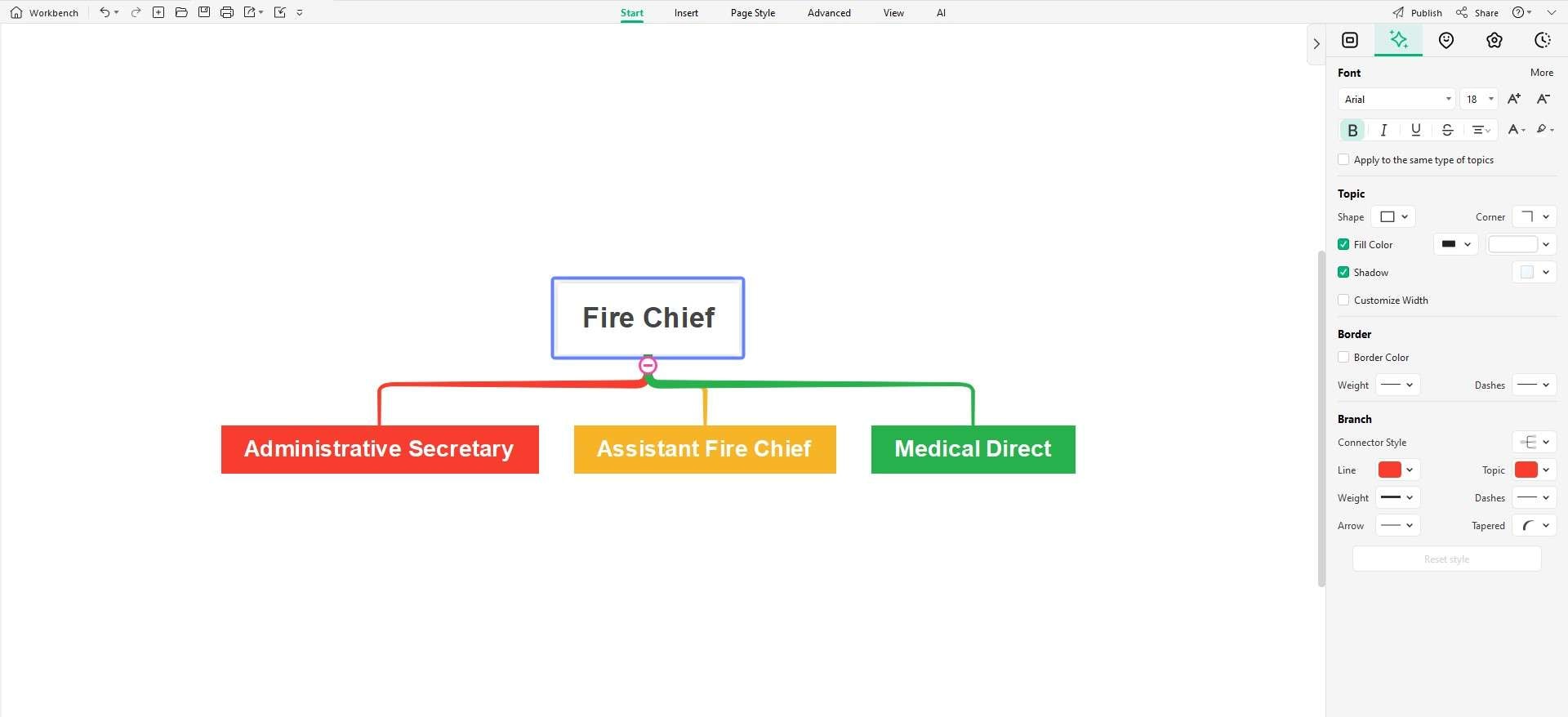
Step 3:
The customization magic happens at the right toolbar. Select the Map icon from the top to see all the layout and theme settings.
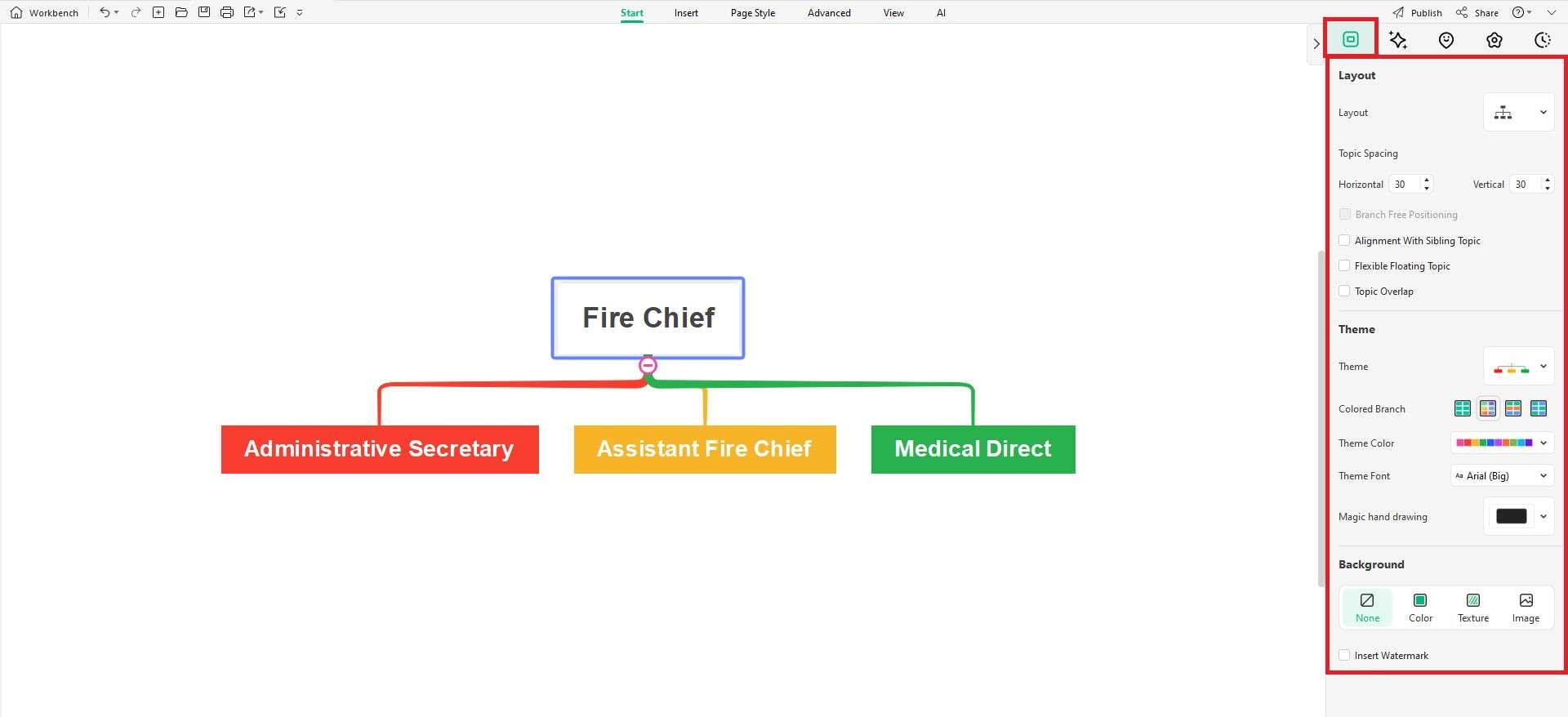
Step 4:
Next, select any element from the org chart and open the Style tab in the right toolbar. Here, we can customize the appearance of each element and its text content.
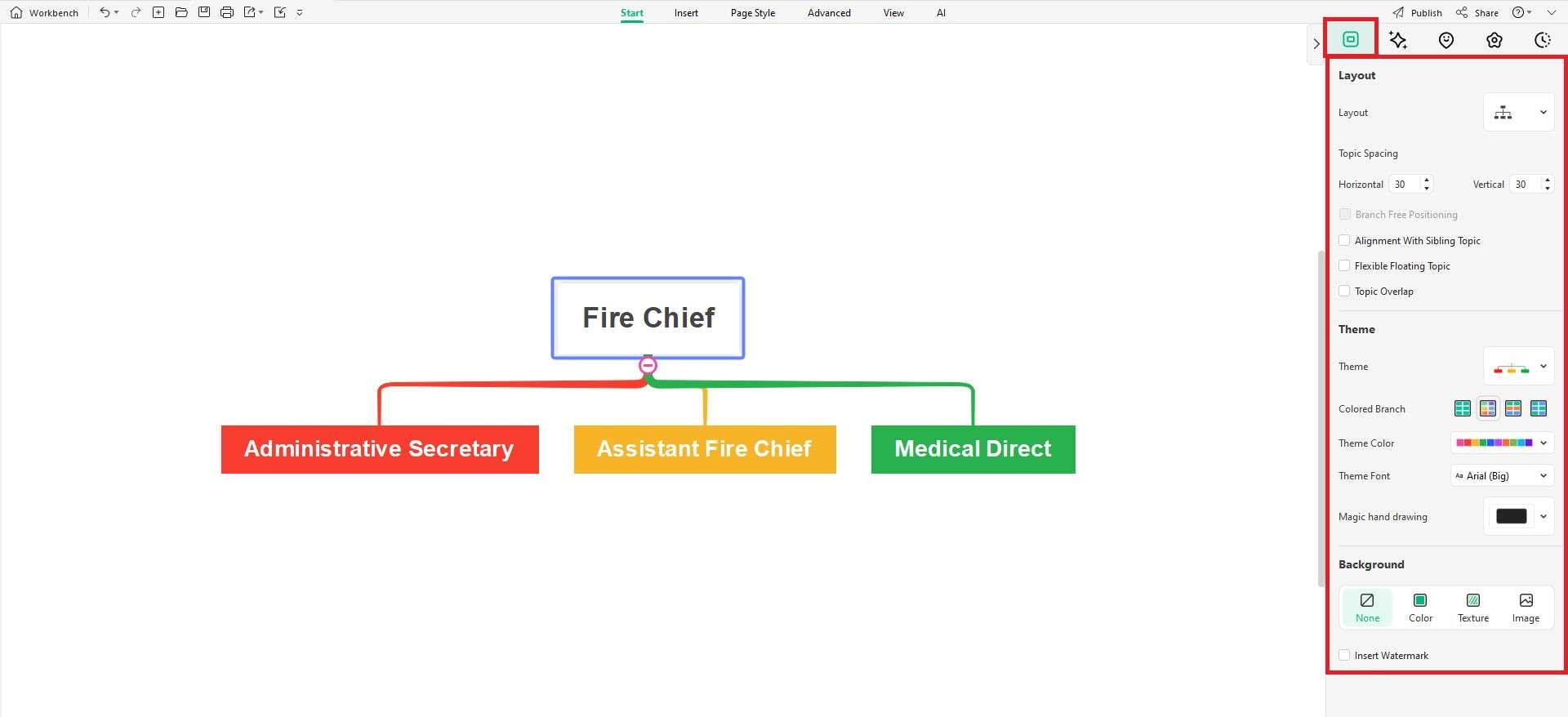
Step 5:
Running out of shapes to customize? Right-click any element, go to Insert, and add any element you want.
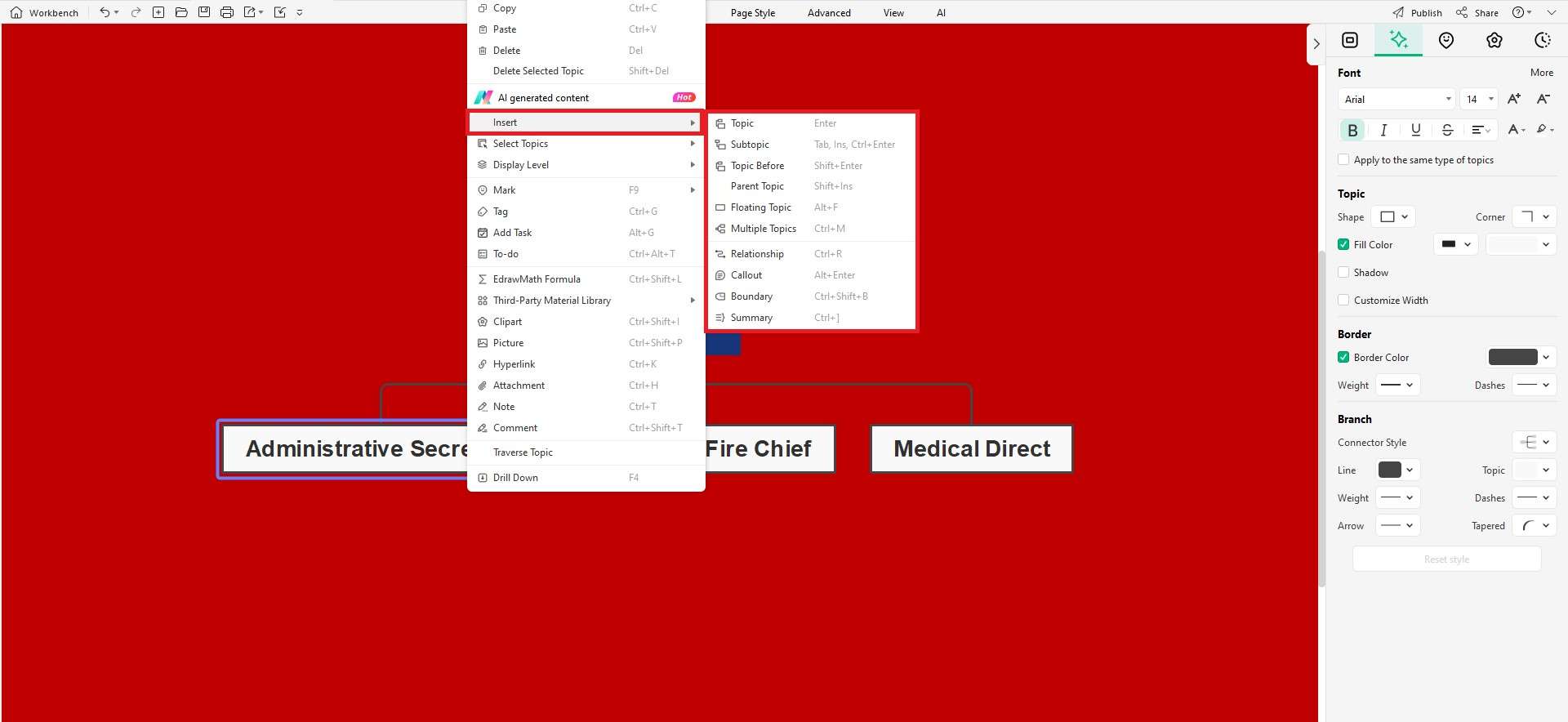
Step 6:
Lastly, click the disk or export icon from the top menu bar to save your org chart in your desired file format.
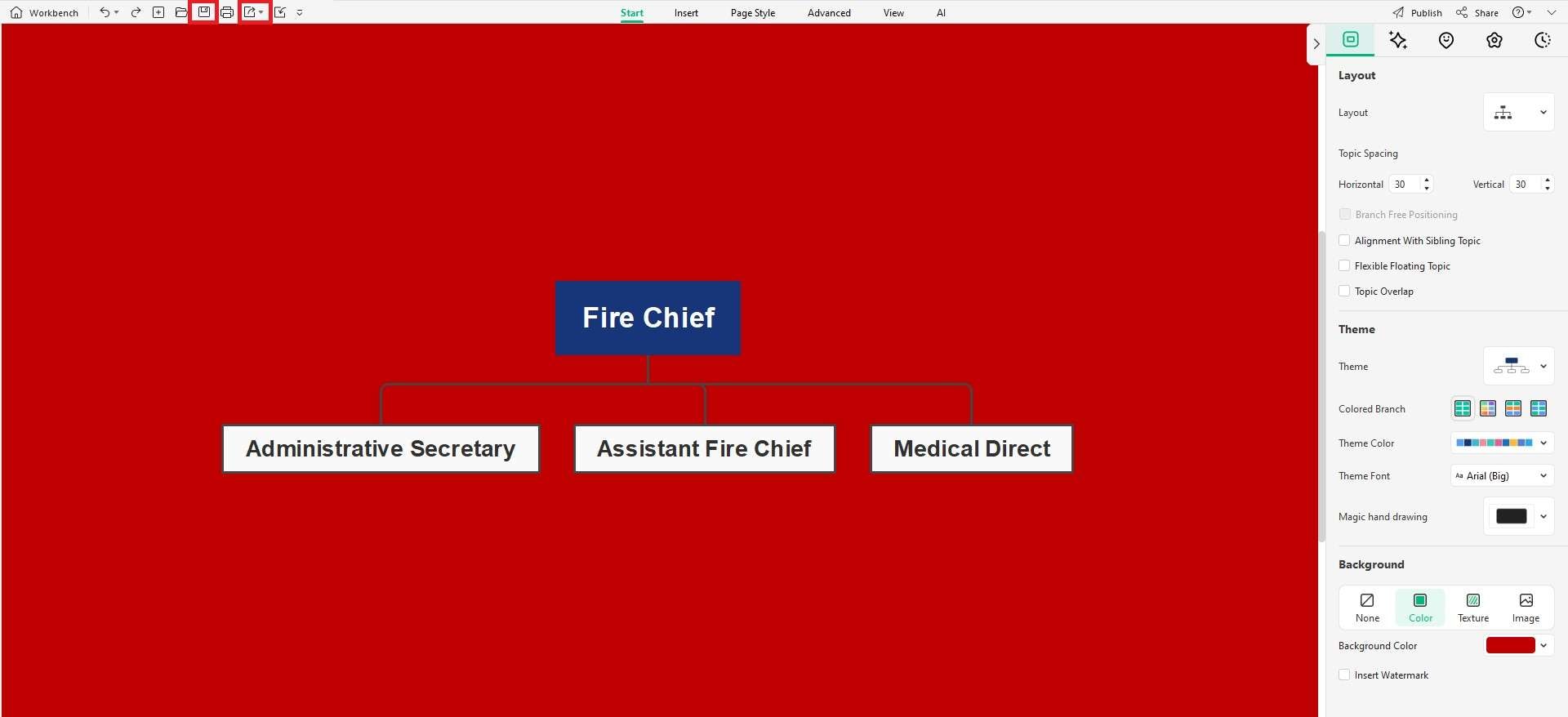
Why Use EdrawMind for Fire Department Org Chart?
EdrawMind is not just a mind mapping software, but also a versatile diagramming software that can help you create and edit various types of diagrams, including org charts. This tool works on Windows, Mac, Linux, iOS, Android, and the web. It also has AI features like one-click mind map creation, SWOT analysis, and language translation.
Key Features
Wondershare EdrawMind has many powerful and unique features that can help you create and edit your org chart more efficiently and effectively. Some of the key features are:
- Template gallery: EdrawMind has a rich and diverse template gallery with 2000+ professionally designed templates. You can also create your own template or import an existing one from other formats.
- Import/Export: It supports importing and exporting org charts in various formats, such as image, PDF, Word, PowerPoint, Excel, HTML, etc. Moreover, mind maps can be exported as dynamic slideshows or HTML web pages.
- Customization and editing: EdrawMind offers a variety of tools and options to customize your mind maps. You can adjust the theme, layout, shapes, colors, lines, fonts, and more. You can also enhance your mind maps by adding images, icons, symbols, hyperlinks, and more.
- Real-Time collaboration: You can invite your colleagues or clients to join your org chart project and work together online. The allowed viewers can also comment, chat, and share your org chart with others easily and securely.
- Cloud and security: Wondershare EdrawMind securely stores data on the cloud to access them from any device. You can backup, restore, and protect data with passwords and encryption.
- 3 working modes: EdrawMind features three different working modes for org charts. They are outline mode, mind-mapping mode, and presentation mode. The outlining mode provides an overview of the hierarchy to help you add and remove certain categories. Mind mapping mode makes a mind map of the org chart to help you with brainstorming. Last but not least, the presentation mode converts your org chart to slides to help you with the presentations.
Reasons to Try
Wondershare EdrawMind is not only a powerful and versatile diagramming software but also a simple and user-friendly one. Here are some reasons why you should try EdrawMind for your org chart creation and editing:
- Simple and Easy to Use: EdrawMind makes creating and editing your org chart easy with its simple and intuitive interface. You can customize and optimize your org chart using drag-and-drop, smart editing tools, and AI assistance.
- User-friendly: It is adaptable to different users and scenarios. Choose from various languages, themes, and modes to match your style and purpose. Personalize settings and preferences for a more convenient experience.
- Versatile: You can use this tool for various purposes like education, business, personal, or professional needs. Create diagrams for brainstorming, planning, organizing, analyzing, problem-solving, and decision-making, and share them for feedback or discussion.
- Compatible across platforms: Wondershare EdrawMind works on Windows, Mac, Linux, iOS, Android, and web browsers. Sync your data across different devices seamlessly and switch between platforms without any hassle.
- Affordable: The good thing about this tool is that it offers affordable pricing plans, including a free version, compared to its competitors. Select monthly, yearly, or lifetime plans based on your budget and needs.
Ratings
Wondershare EdrawMind has received a lot of praise and recognition from its users and critics. It's been acknowledged by big platforms like Capterra and G2. Let's take a quick look at some of the feedback and ratings it's received.
Users have particularly highlighted the following aspects:
- Easy to Use: 4.5
- Value for Customers: 4.3
- Features: 4.5
- Reasonable Pricing: 4.4
Pricing Plans
At Wondershare EdrawMind, we have different choices for you to choose from. You can check out our pricing page to find out about the latest prices and discounts.
Individual Plans
| Plan | Description | Price |
| Monthly Plan | Access for 1 month | $15.9 / month |
| Perpetual Plan | Lifetime access | $118 (one-time) |
| Annual Plan | Access for 1 year | $59 / year |
Team Subscriptions
| Plan | Description | Price |
| Monthly Plan (per user) | Team access for 1 month | $5.6 / user |
| Base Annual Plan (per team) | Team access for 1 year | $335.75 |
| Custom Plan | Contact Sales Team |
Education Plans
| Plan | Description | Price |
| Semi-Annual (Student) | Student access for 6 months | $35 |
| Yearly (Student) | Student access for 1 year | $49 |
| 2-Year (Student) | Student access for 2 years | $79 |
AI Tokens
| Plan | Description | Price |
| 100,000 Tokens | AI token package | $9.90 |
| 50,000 Tokens | AI token package | $5.90 |
| 999,999 Tokens | AI token package | $79.90 |
Why Use Org Charts?
Org charts are not just visual representations of the structure and hierarchy of the departments, but also useful tools to manage and improve the performance and efficiency of the personnel. Some benefits of using org charts are:
- Clarify Roles and Responsibilities: Org charts can help you define and assign the roles and responsibilities of each member and unit in the fire department. Additionally, org charts specify the reporting and communication lines between various levels and ranks within the department.
- Improve Collaboration and Coordination: It can help in improving collaboration and coordination among different members and units in the fire department.
- Enhance Performance and Efficiency: Org charts improve the performance and efficiency of the department and its staff. They help monitor progress, identify strengths and weaknesses, and optimize workflows.
- Identifying Resource Gaps: Managers use org charts to assess if they have sufficient staff with the necessary skills. They determine if they need to hire more personnel, offer training, or reorganize teams accordingly.
Closing Remarks
Department org charts are vital for visualizing and managing department structure and hierarchy. They clarify roles, improve collaboration, and boost performance. However, you will need the right diagramming software to make your charts in a snap.
One such tool is EdrawMind. It stands out for creating and editing these charts, offering unique features like customizable templates, import/export, AI assistance, and collaboration. If you want to create and edit complex diagrams like fire department org charts, EdrawMind may serve you the right tools. You can download it for free or sign up for a free trial. So, what are you waiting for? Sign up now and give it a try!



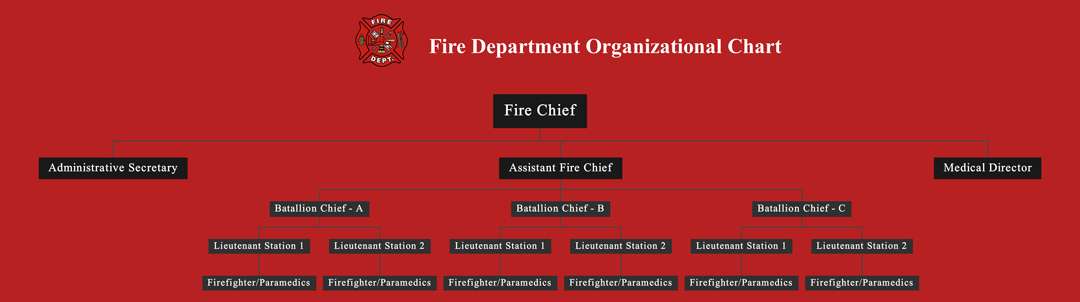
 below.
below.  below.
below. 