The organizational structure of any law office plays a very important role in understanding the established firms and aspiring legal professionals communicating within the organization. Unlike other traditional business model diagrams, a law office organizational chart illustrates how law firms operate within a highly regulated environment, where proper attention to specialized roles and client-centric workflow is given.
In this law office organizational chart guide, we will examine diverse law office organizational charts, each created to accommodate different practice areas and firm sizes. We will also provide you with a step-by-step guide on making similar law office organizational charts for your work using the org chart software EdrawMind.
Part 1: Law Office Organizational Chart Templates
In order to understand the need for law office organizational charts in detail, let us dive into three law org chart template examples that would shed light on the decentralized structure of different firms.
Law Office Organizational Chart
The following org chart is designed to depict a clear line of authority at a law firm.
At the top, we have the Principal Attorney or Managing Partner responsible for the firm's overall success. Reporting to them are different Practice Area Heads, each of whom leads a specialized department, like Family Law, Corporate Law, and Litigation Services.
As shown in this org chart, Attorneys, senior associates, junior associates, and Associates form the backbone of the legal expertise within each department.
Lastly, we have a Supporting Staff that consists of Paralegals, Legal Secretaries, Receptionists, Administrative Assistants, and File Clerks. All of these team members ensure that the law office effectively serves its clients while maintaining a dynamic hierarchy and efficiency.
Law Office For Motor Accidents
The organizational structure of the following car or motor vehicle accident law firm addresses the legal needs of clients who are involved in any form of car accident.
In this org chart, we have outlined how the firm has a separate Car Accident Department, which specializes in handling different cases -- all related to car accidents. Within this specialized department, we have experienced attorneys at various levels, including Sr. Car Accident Attorney, Jr. Car Accident Attorney, and more.
Just like the generic law office organizational chart, this firm also has a support staff that ensures smooth case management client communication. Furthermore, the law office has its own Compliance and Risk Management department, which ensures adherence to the legal standards and mitigates potential risks to the firm, its client, and all the involved partners.
Marriage and Divorce Law Department
The following law office organizational chart illustrates how this firm specializes in the legal needs of clients navigating marital challenges.
To clearly understand this decentralized organizational structure, we have created three major sections: Divorce Department, Support Staff, and Finance & Administration.
As shown in this org chart image, the Divorce Department handles dissolution proceedings, while the Alimony and Spousal Support Department manages all the financial aspects of separation and divorce. Similarly, the Child Custody and Support Department focuses on matters related to children, ensuring their welfare during their parental separation.
Part 2: How to Make a Law Firm Organizational Chart in EdrawMind
If you are looking to make a law office organizational chart for your work, you can either download the above org chart templates in your system or start from scratch. We are here to provide a step-by-step guide to help you create your personalized law firm org chart in EdrawMind.
Before making the org chart, please download Wondershare's EdrawMind according to your operating system and Sign in using your personal or work email address.
Step 1: Local MindMap
Navigate to +Create from the homepage > click on Local MindMap to access EdrawMind's canvas page. Here, you will find a default org chart layout that you can modify in the next steps.
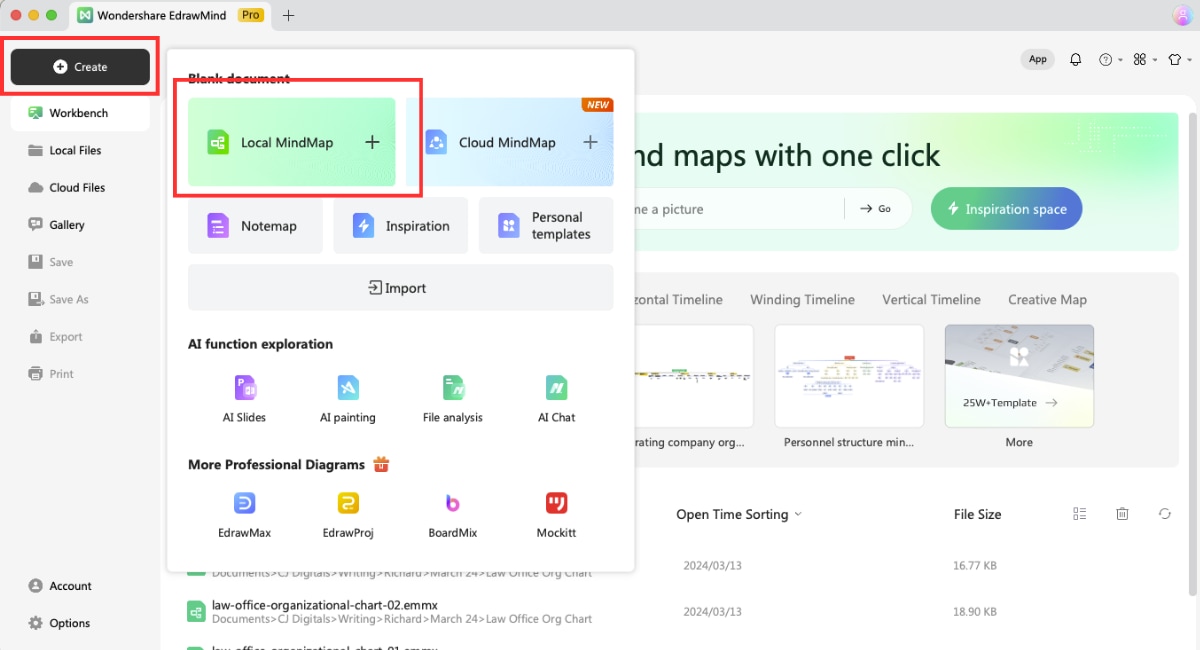
Step 2: Edit Main Topics
Double-click on the Main Theme and rename it according to your law office's instructions. Then, head to the primary categories and start renaming the departments.
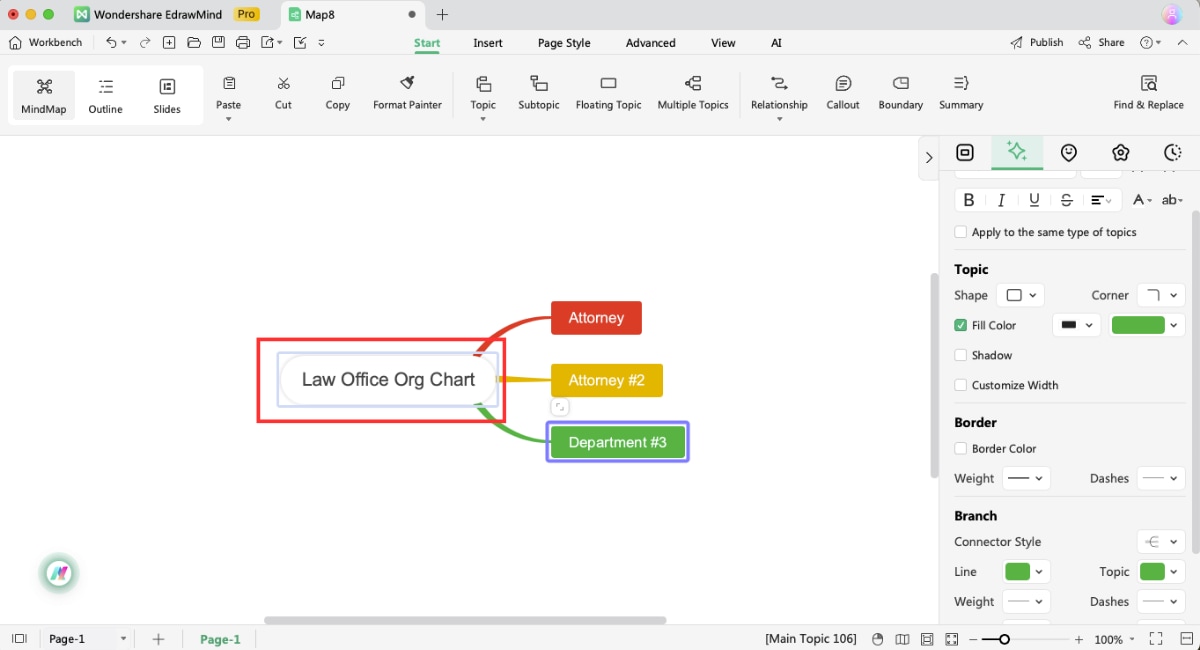
Step 3: Add Information
Once the primary departments are set, you can further add sub-topics or sub-categories. This way, you can have several layers of a law office organizational chart.
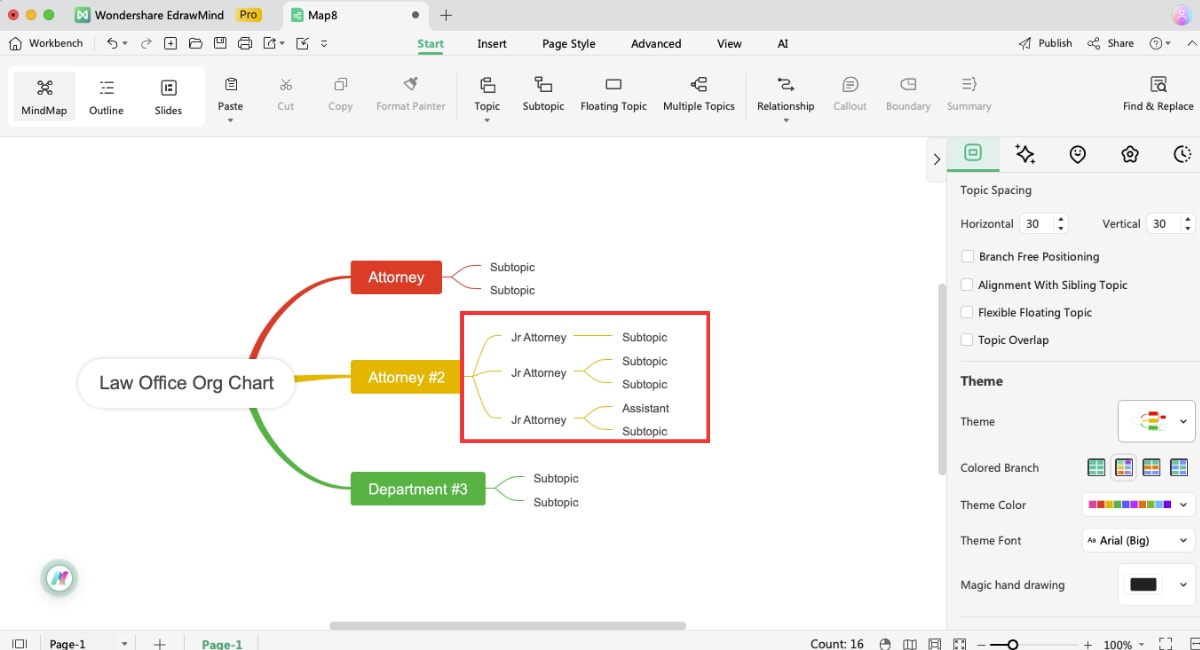
Step 4: Customize
After adding the relevant information, you can start customizing it. Navigate to the Insert tab to add Pictures and Cliparts, and access AI-generated Images.
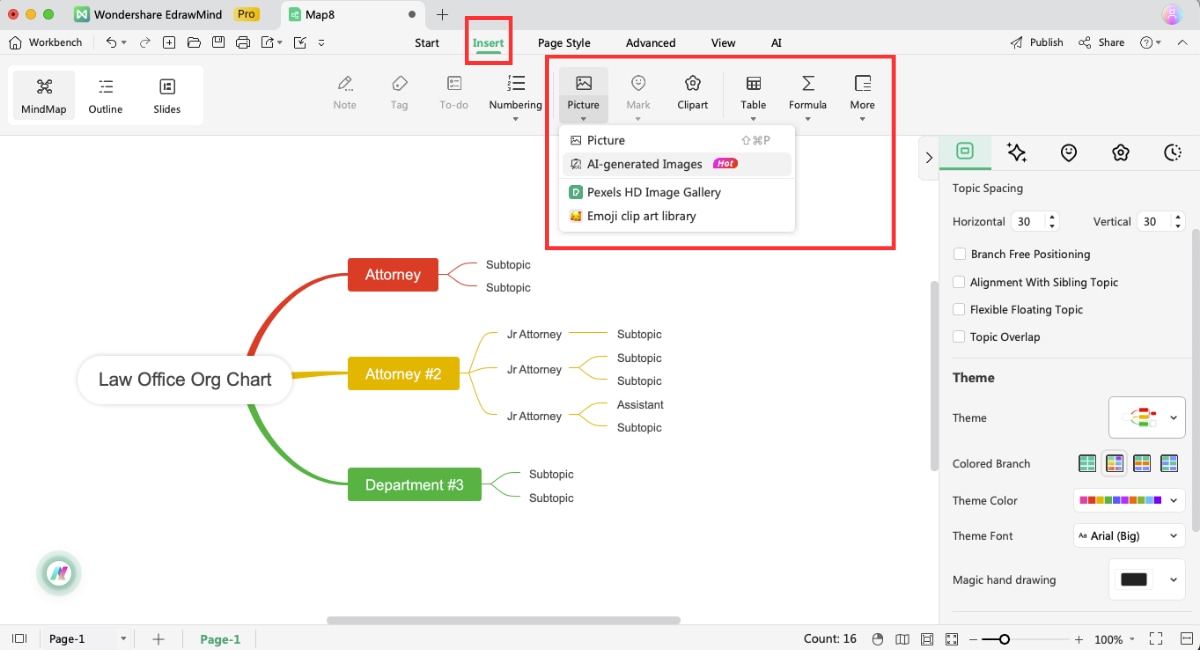
Furthermore, you can access the right side's context menu to change the Layout, Connector Style, Theme, Font, and other details.
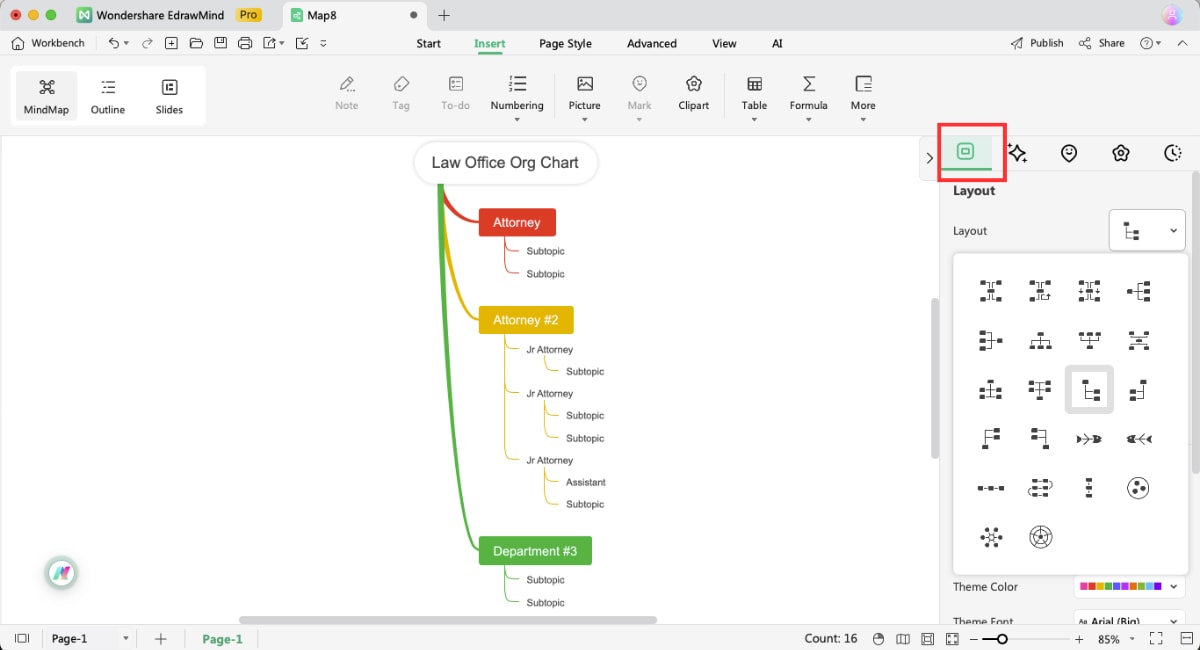
Step 5: Save & Export
Once the law office organizational chart is completed, you can either save the file to the EDDX format or export it to a wide range of formats, like PDF, HTML, JPG, PNG, SVG, and more.
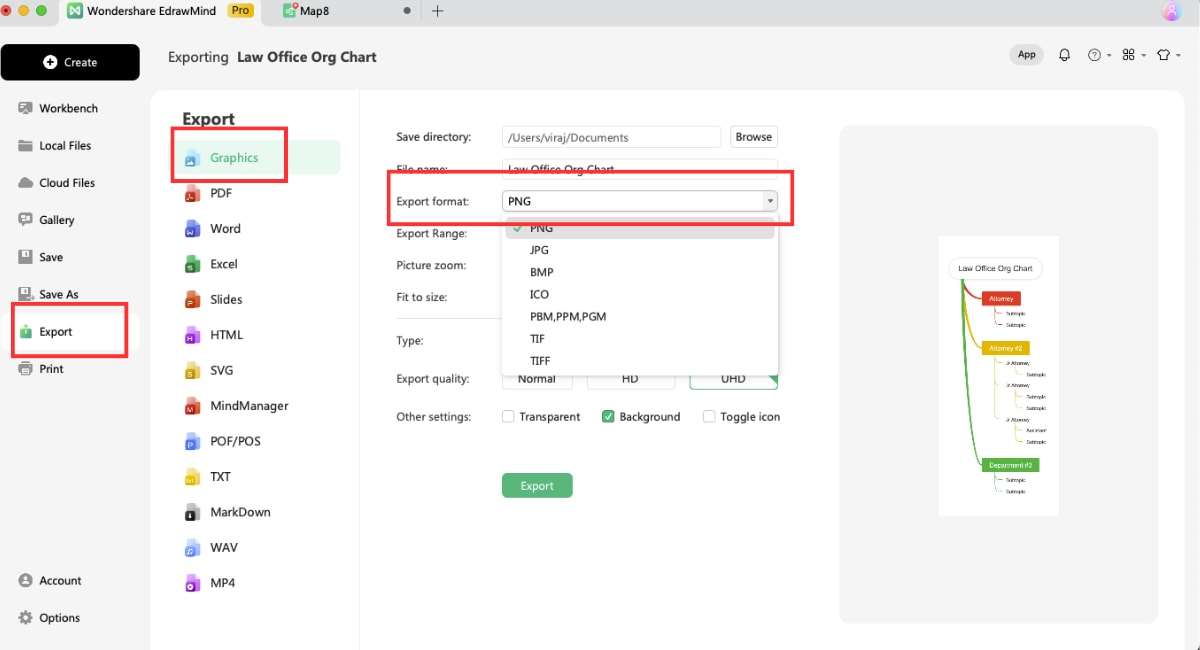
Part 3: Why EdrawMind for Organizational Chart?
When it comes to creating organizational charts, EdrawMind offers a lot many features that come in handy for beginners and professionals. Some of the most prominent features of this organizational chart software are:
- Template Gallery: EdrawMind comes with hundreds of org chart templates that inspire beginners and save their time in making an org chart from scratch.
- Import Options: With this org chart software, you can import files exported from tools like XMind, MindManager, and EdrawMax.
- Export Options: EdrawMind's org charts can be exported in multiple formats, including AI-enabled MP4, HTML, SVG, JPG, MS Office, and more.
- AI Assistance: With Edraw AI, you can quickly create any org chart, timeline diagram, mind map, fishbone diagram, radial chart, and even background images for your diagram.
- Cloud Access: Every registered EdrawMind account gets free cloud storage to access your org chart files remotely.
Reasons to Buy
Apart from the key features that we mentioned here, there are several reasons to buy the EdrawMind for your personal and professional work, like:
- User-Friendly: This org chart maker provides an easy drag-and-drop feature that helps non-tech people easily create any complex org charts.
- Cloud Storage: With the subscription plan of EdrawMind, you will get 1GB of free cloud storage that helps individuals securely save their files and data.
- Remote Collaboration: EdrawMind also offers real-time remote collaboration through its online version.
- AI Tokens: The subscription plan of EdrawMind offers 500 AI tokens that help in creating AI-generated mind maps, org charts, background images, and more.
- Gantt Charts: This org chart maker also lets you add Gantt Charts to your diagrams, allowing you to track progress and assign tasks to individuals in your team.
Rating
- Ease of Use: 4.5
- Customer Service: 4.3
- Features: 4.5
- Value for Money: 4.4
Pricing Plans
EdrawMind has subscription-based as well as one-time purchase pricing options. We recommend checking out the official website to learn the latest rates. As of this writing, Wondershare has divided the pricing model into different categories that are mentioned in the following table:
|
Plan Category |
Price |
|
Individual |
Annual plan: $59 Perpetual plan: $118 Perpetual bundle plan: $245 |
|
Team & Business |
Basic plan: $335.75 (for 5 users) Custom plan: [Contact sales team] |
|
Education |
Semi-annual student plan: $35 Yearly student plan: $49 2-year student plan: $79 Educator plan: [Contact sales team] |
Part 4: Types of Law Firm Structures
Depending on the demographic and domain, there are different types of law firm structures. However, some of the most common types of law firm structures are:
Sole Proprietorship
As the name suggests, in a sole proprietorship, we have a single attorney who owns and operates the firm independently. They may hire different paralegals or staff who would report to them, but in the end, the attorneys themselves bear the risk of any personal or professional liability.
Partnership
A partnership law firm involves two or more attorneys who share the ownership and management responsibility. The partners can have their respective team members or might share team members, depending upon their cash flow and resources. A partnership law office structure might have different levels of attorneys and staff who would report to them.
Limited Liability Partnership
An LLP combines the important elements of partnerships and corporations and provides all the partners with limited liability protection. Just like a partnership firm, LLP can also have a multi-layered hierarchy where they have their own teams of attorneys, personal reporting assistants, and paralegals, or might share certain departments, like finance and management teams.
Professional Corporation
A professional corporation is a legal entity formed by different attorneys who conduct their own business while offering limited liability protection to their shareholders. PCs are subject to specific regulations that govern professional services, and that is why their organizational structure differs from the others.
Conclusion
A law office organizational chart not only provides the understanding of the hierarchical process of a firm, but also guides the stakeholders and clients to know how the law office is organized and performs their duties. As shown in the different law office org chart examples, each of the law offices has its own teams of attorneys, associates, and paralegals, who report to their seniors based on their experience and departments.
If you want to create a similar law office organizational chart for your team, we recommend downloading EdrawMind and accessing the free org chart templates the tool offers. With this org chart maker, you don't need any tech expertise -- just gather the data about your organization and start making the org chart!




 below.
below.  below.
below. 

