There are differences between a regular hotel and a 5-star hotel. A 5-star hotel has more functionalities, a larger area, more employees, and better services. But it's also very efficient. To understand the efficient internal working system of a 5-star hotel, we need the help of a clear organizational chart.
In today's article, no matter whether you're a hotel owner, manager, investor, or just curious, we will list a common and efficient 5-star hotel organizational chart. We will also give you an analysis of the 5-star hotel structure.
In this article
Part 1: 5-Star Hotel Organizational Chart
A large hotel needs an efficient and clear structure. Since hotels provide different types of services, their efficiency will be compromised without smart work distribution. Therefore, an organizational chart is used to define the roles and easily divide and allocate tasks among the workers in different departments.
An organizational chart reduces chaos and complexities at all levels by specifying the long-term goals and facilitating clear communication lines. Every individual understands the responsibilities and knows who to contact for help and when. This saves time, improves performance, and boosts the productivity of commercial hotel establishments on a wide scale.
The above template shows that the hotel infrastructure has a General Manager on top who oversees the overall operations and executes the goals.
General Manager
General managers take measures to maximize comfort for guests and provide the best possible experience. They organize all the operations, work with multiple departments, and monitor the performance of workers. Furthermore, they discuss the progress and the loopholes with these workers to ensure their alignment with the goals.
Assistant Manager
The executive assistant manager comes under the general manager. He/she assists the general manager in various operations by collecting and providing necessary information from all departments.
Moreover, an assistant manager plans revenue growth programs to manage the budget and achieve the business goals. Also, he/she organizes training, counsels workers, and arranges recruitment.
Here are the departments that come under an assistant manager’s control:
- Room Division: This unit tends to meet the different needs of the guests in various departments, such as the front office, reservations, security, telephone services, etc. It manages the check-in and check-out operations, including maintaining room facilities for guests. Using a 5-star hotel organizational chart of the housekeeping department can help the new employees understand how the system works.
- Accounting: This department handles the flow of cash, analyzes the financial standing of the hotel, and updates the balance sheets. It records and reports transactions and assesses the profit/loss ratios.
- Marketing and Sales: This section designs effective strategies and plans to maximize hotel revenue by attracting more guests and offering valuable packages. It mainly contributes to the growth of hotels.
- Engineering: Hotels need maintenance and repair to offer top-notch and seamless services to the guests. These services are managed by a team of engineers in hotels.
- Purchasing: The purchasing team finds reliable suppliers, negotiates contracts, coordinates deliveries, and maintains records. It ensures the necessary supplies and equipment are available at all times.
- Food and Beverage: This department provides the stocks and supplies of food, snacks, and beverages for fine dining services in a hotel. It ensures high-quality food to meet the guests’ expectations.
Part 2: How to Make a 5-star Hotel Organizational Chart on Edrawmind
It takes forever to draw a 5-star organizational structure and constantly update it with the changes of employees and promotions. It is highly crucial to use tools like EdrawMind that allow you to constantly update the chart without any mess.
Let us go through the steps of how to create a 5-start hotel hierarchy chart with EdrawMind:
Step 1:
Launch EdrawMind, and click the Create button on the top-left panel. Click the Local MindMap button to open the editor.
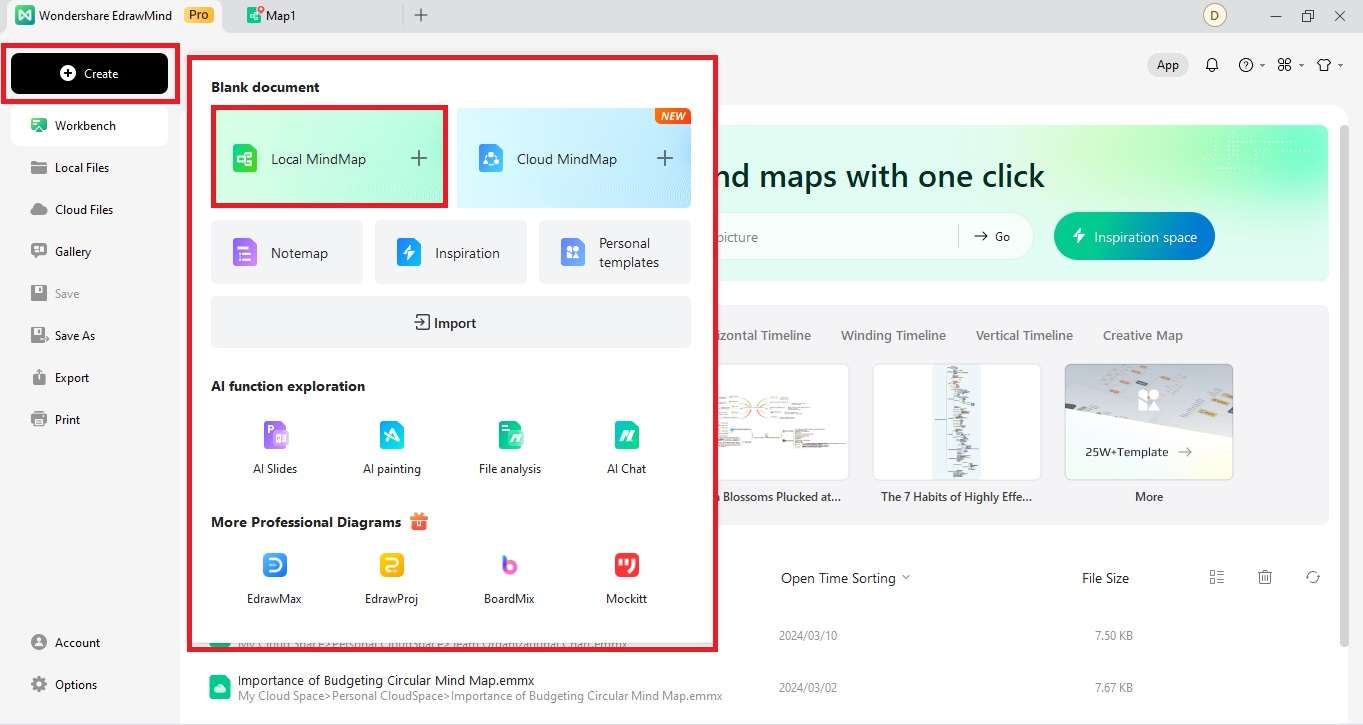
Step 2:
Click the box to open the menu. Change the font, text size, and shape of the box from the menu. Also, you can change the border color and fill the shape.
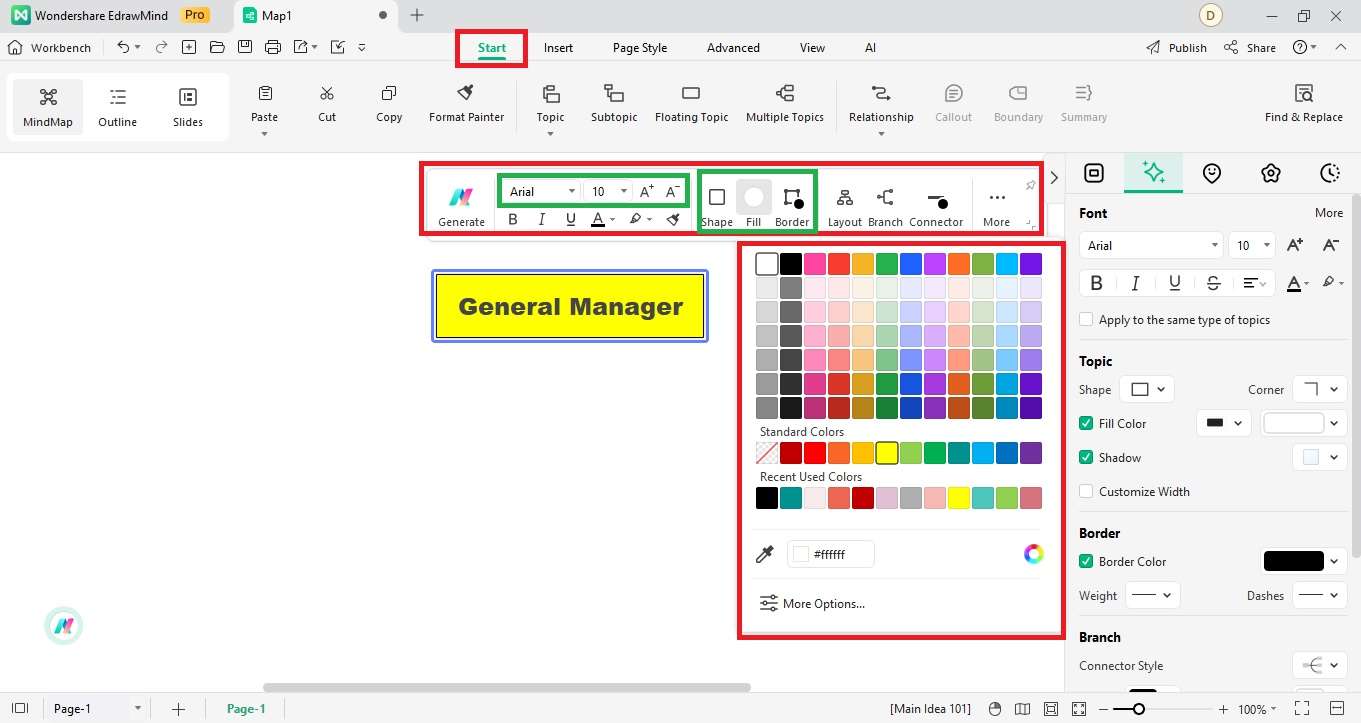
Step 3:
Select the box and click Subtopic to add another box. Drag it under the parent box, edit the connector color, shape of the box, and color from the menu options. You can also add clipart by accessing the menu on the right.
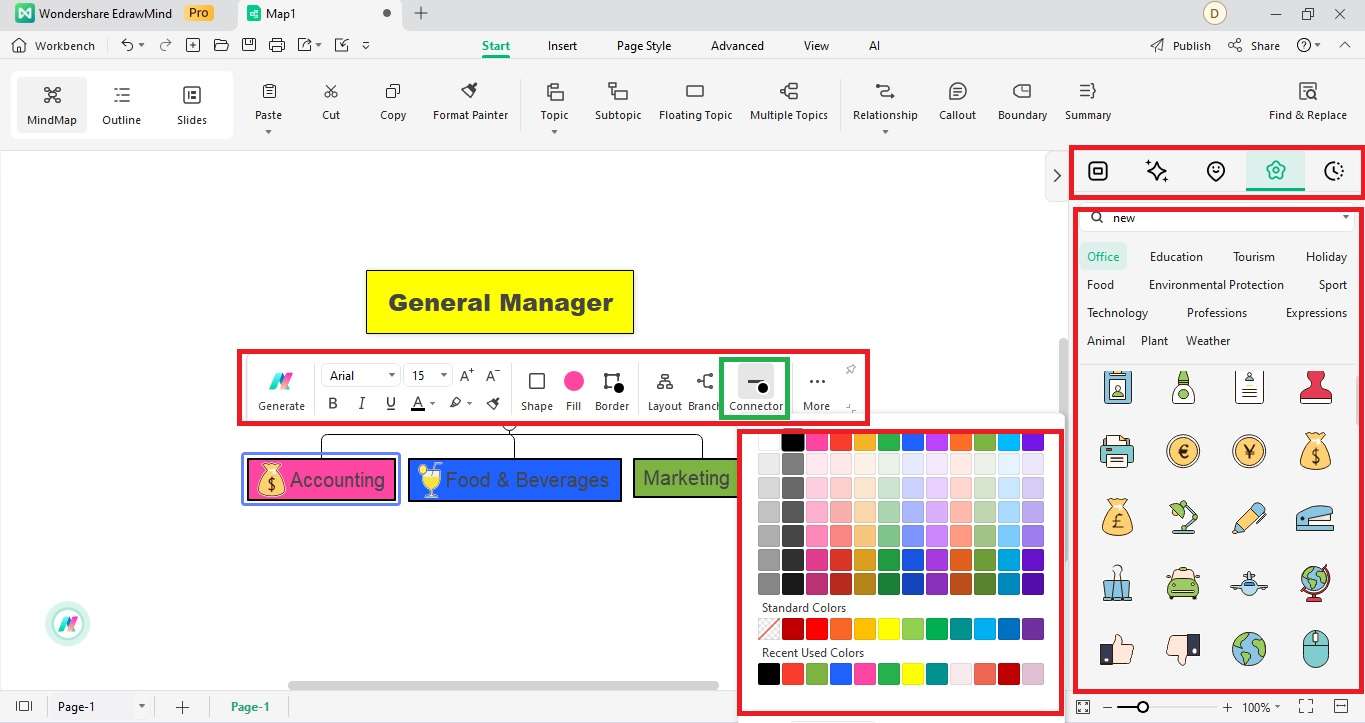
Step 4:
Navigate to the Insert tab, click Picture, and select Pexels HD image gallery. Search for the image you want, and you can even set it as the background of the chart.
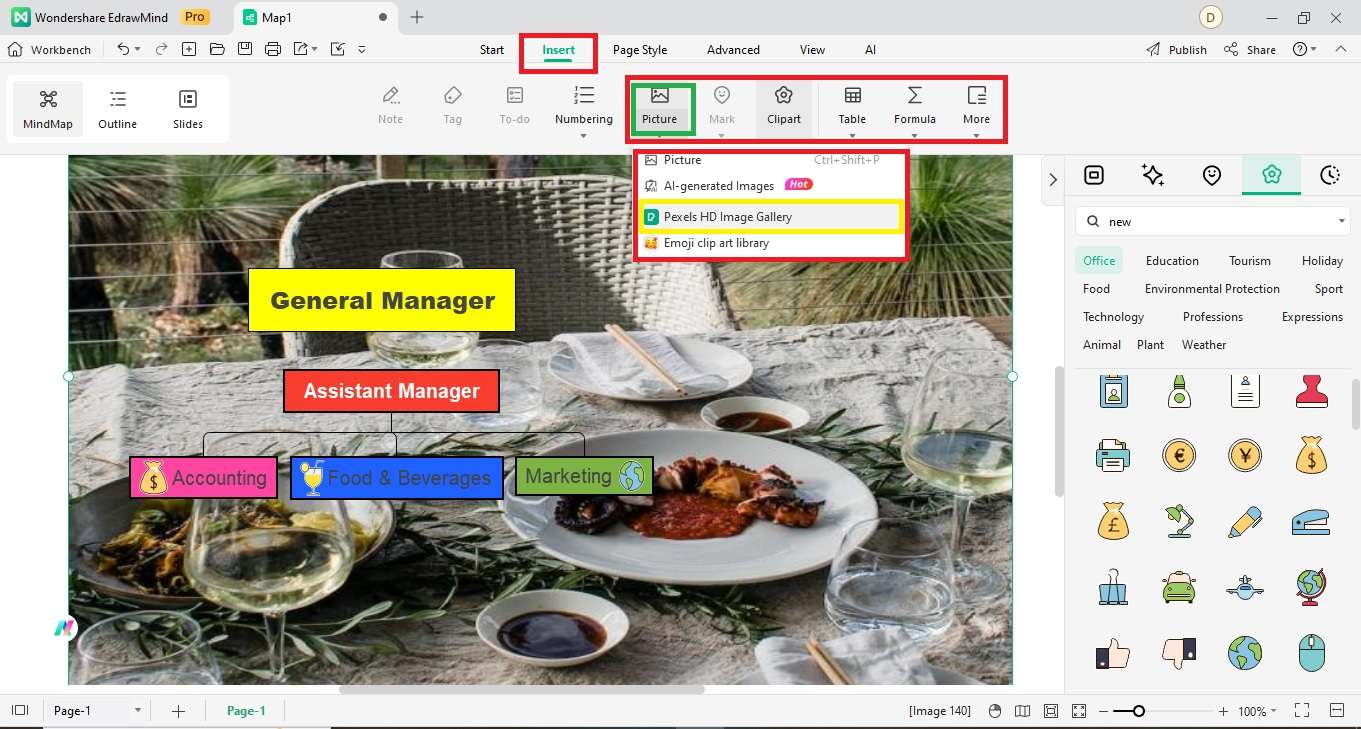
Step 5:
Now you can also add vibrant colors to the boxes and overall org chart. For that, go to the Page Style > Theme Color. You can set the theme color, theme font, background color, and texture and even apply magic hand-drawing effects to your chart.
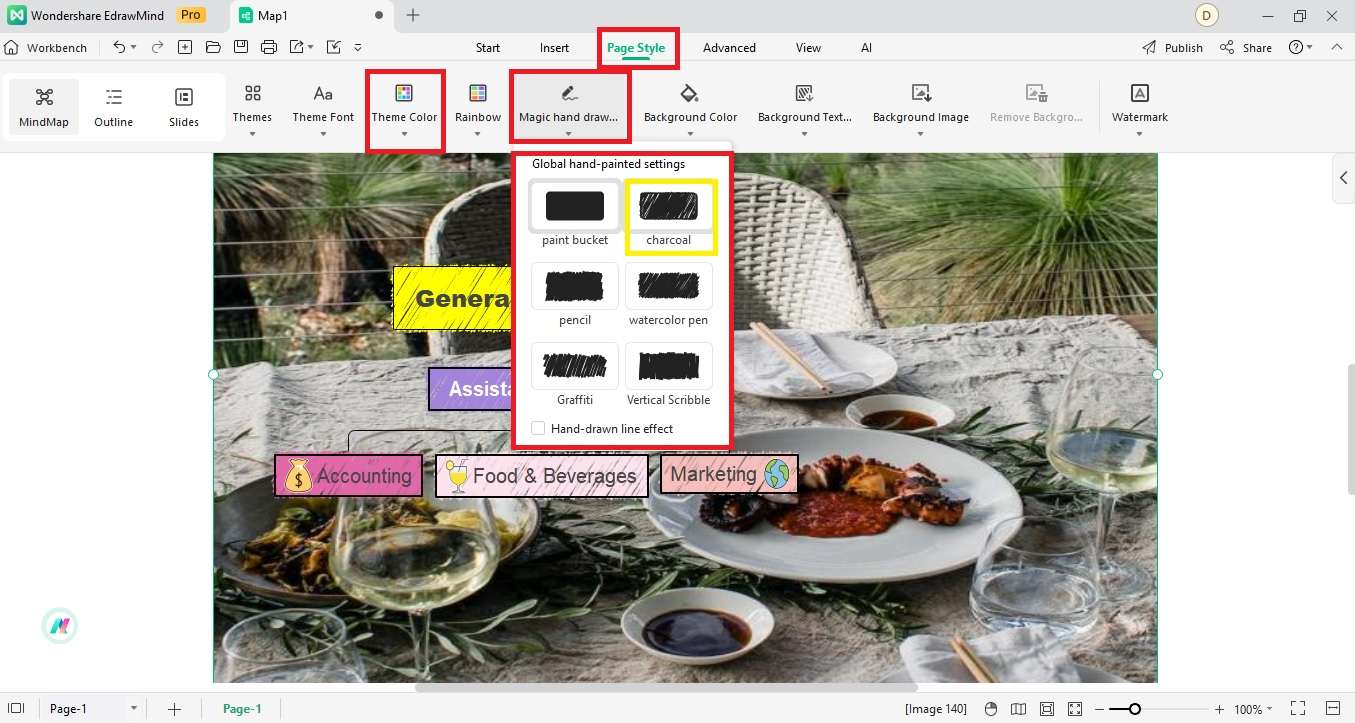
Step 6:
Finally, you can save your chart by clicking the disk icon in the top menu or publish it by clicking the Publish button in the upper right corner.
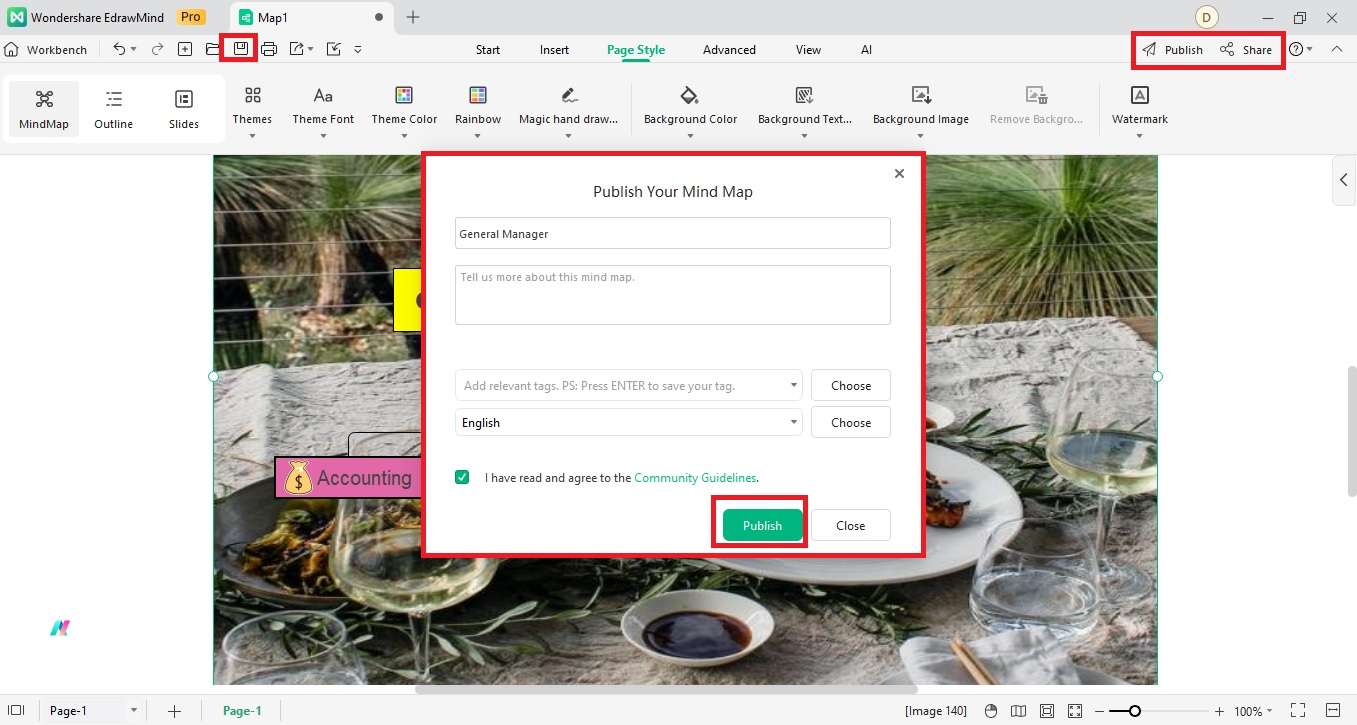
Part 3: Why Edrawmind for Organizational Chart?
Wondershare EdrawMind is the correct software for unleashing your creativity with mind-mapping capabilities.
EdrawMind lets you incredibly visualize your concept maps, org charts, and mindmaps using AI-based toolboxes and advanced functionalities. You can apply magic effects, create AI-powered images, and change eye-catching themes for your org charts.
Key Features
- Real-time collaboration: With EdrawMind, you can easily collaborate with other team members globally and work on the same document. You get feedback and your designs revamped by other experts in the team without losing access.
- Templates: You can customize 6000+ different types of ready-to-use templates from the EdrawMind gallery. It has many free and paid templates for org charts, tree maps, mind maps, timelines, concept maps, etc.
- Magic drawing: Edraw brings handwriting effects to give your chart a sketchy look. You can select 5 different styles like pencil, charcoal, and watercolor pen effects for your chart.
- One-click file import: EdrawMind lets you import your drawing files within a single click to edit and design them using its robust feature set.
- Export files: Using EdrawMind, you can export your charts and other diagrams into more than 14 formats, such as XLSX, PDF, SVG, PPT, DOCS, and many others.
- Publish files: EdrawMind allows anyone to publish their designs on the platform under their name to support the community. This is how the professionals contribute to templates and publish their diagrams.
- Toolbox: EdrawMind brings a handy toolbox for users to seamlessly create drawings with smart numbering, formulas, tables, clipart, comments, hyperlinks, and attachments.
- Symbols: EdrawMind offers thousands of diagram-specific symbols to help with drag-and-drop accessibility. You can simply select the symbol you want and add it to your drawing instantly.
Reasons to Choose
- Non-complicated interface: EdrawMind has a simple, sleek, and functional interface with basic features and quick accessibility. Its easy-to-use design saves time and enhances individuals' productivity.
- User-friendly tool: EdrawMind is super convenient for beginners having no drawing skills or expertise using online tools. Rather it comes with a self-explanatory interface and a detailed user guide.
- Cost-effective: EdrawMind offers a free plan packed with basic features and standard templates to facilitate users on a tight budget. It also brings premium subscriptions for users with advanced needs.
- Quick file sharing: You can share your diagrams and designs on social platforms, websites, or professional accounts without any hassle.
- Rich layouts: EdrawMind offers 22 different structures to design the org charts, mindmaps, and other diagrams efficiently.
- Multi-platform support: EdrawMind offers apps for Mac, Linux, Windows, iOS, and Android devices. You can even use the online interface to create your diagrams on the web.
- Cloud file syncing: You can easily save your diagrams in your cloud storage, such as personal cloud or DropBox with automatic synchronization.
Software Rating
G2: 4.6/5
Capterra Ratings: 4.6/5
- Ease of Use: 4.5
- Customer Service: 4.3
- Features: 4.5
- Value for Money: 4.4
Part 4: Benefits of Hotel Organizational Charts
Hotels work with many departments for different operations. They are involved in several hospitality services commercially, which makes it hard to understand the internal system. This is where the organizational charts come to the rescue by providing visual illustrations of the entire structure.
Whether it is a 3-star hotel organizational chart or even a lower-standard establishment under the hospitality hood, the employees need to be clear about their roles and how they can contribute towards the goals, and this is only possible with an organizational chart.
With a hotel organizational chart, workers and managers can communicate and collaborate on common grounds.
Some of the prominent benefits of hotel org charts are the following:
- It increases the understanding of the system
- It helps the new employees learn about the company
- It aids clear lines of communication
- It divides roles and responsibilities clearly
- It boosts productivity and enhances vision
- It helps in achieving goals
- It allows better resource utilization
- It supports managers in making the right decisions
- It lets the supervisors track the performance of workers
- It enables building efficient plans
- It helps the HR team to plan new recruitment
Conclusion
Hotels are complex commercial establishments that deal with several day-to-day operations. These corporations can’t progress without a properly built structure. This is why a 5-star hotel hierarchy chart is important to clarify the roles, divide the responsibilities, and define the structure.
While there are different ways to make org charts, if you want to make a complex and detailed one easily, you should try EdrawMind. It provides a rich interface full of handy options, useful symbols, and AI-powered solutions to help you build high-standard org charts in no time. So, download it on your PC/phone or simply use the online web interface.




 below.
below.  below.
below. 